2021 SUZUKI GRAND VITARA ECO mode
[x] Cancel search: ECO modePage 157 of 482

3-17
OPERATING YOUR VEHICLE
54P00-01E
NOTE:
• If you still cannot start the engine after
several attempts using the above
method, there may be a problem else-
where, such as a low battery. Contact
your SUZUKI dealer for inspection.
• The immobilizer/keyless push start sys-
tem warning light will come on for about
5 seconds while the master warning indi-
cator light is blinking. In addition, the
information display will show a certain
message during this time. Refer to
“Information display” in “BEFORE DRIV-
ING” section for details.
• You may customize the system to cause
the interior buzzer to sound once for
warning that remote controller is out of
sensing range. Please contact an autho-
rized SUZUKI dealer for the customiza-
tion.
• If the battery of the remote controller is
about to become completely discharged,
the corresponding message will appear
on the information display when you
press the engine switch to change the
ignition mode to “ON”. For details on
replacing the battery, refer to “Keyless
push start system remote controller /
keyless entry system transmitter” in
“BEFORE DRIVING” section.Returning ignition mode to “LOCK” (OFF)
NOTE:
Certain problems such as a fault in engine
system may prevent the engine switch
from going back to “LOCK” (OFF) mode. If
this happens, have the vehicle inspected
by an authorized SUZUKI dealer after
doing the following:
• Lock the doors using the key to prevent
theft. (The request switches and the key-
less push start system remote controller
cannot be used to lock them.)
• Disconnect the negative cable from the
battery to prevent discharge.“LOCK” (OFF) mode reminder buzzer
The buzzer will stop sounding if you then
push the engine switch twice, thus bringing
back the ignition mode to “LOCK” (OFF).
• If you open the driver’s door after press-
ing the engine switch to change the igni-
tion mode to “ACC”, the interior buzzer
beeps intermittently.
• The buzzer will stop sounding if you then
push the engine switch twice, thus bring-
ing it back the ignition mode to “LOCK”
(OFF).
NOTE:
Whenever you leave the vehicle, check
that you have returned the ignition mode to
“LOCK” (OFF) using the engine switch and
then lock the doors. Without returning the
ignition mode to “LOCK” (OFF), you can-
not use a request switch or keyless push
start system remote controller to lock the
doors.
Steering lock warning buzzer
If the steering lock fails to engage due to a
fault in the system when the ignition mode
is turned to “LOCK” (OFF) by pressing the
engine switch and any door (including the
tailgate) is opened or closed, the interior
buzzer will warn you of this condition with
repeated short beeps. If this happens,
have the vehicle inspected by an autho-
rized SUZUKI dealer.
Page 161 of 482

3-21
OPERATING YOUR VEHICLE
54P00-01E
Gearshift indicator
61MM0A133
(1) Gearshift indicator
In the following cases, the gearshift indica-
tor is indicated on the information display
when the ignition switch is in “ON” position
or the ignition mode is “ON”.
• When the gearshift lever is in a position
other than “N” (Neutral).
• For vehicles equipped with the cruise
control, when the system is not in use.The electronic control system monitors
driving conditions (such as vehicle speed
and/or engine revolution), and it shows
which gear position is appropriate for your
driving with the indication on the display.
If the UP/DOWN arrow and a gear position
other than what is currently selected are
indicated on the display while driving, we
recommend that you shift the gear up or
down to indicated position. This is the
appropriate gear position for a driving con-
dition that reduces the over revolution and
stress to the engine, and improves fuel
consumption.
For details on how to use the transaxle,
refer to “Using transaxle” in this section.NOTE:
• The gearshift indicator is not indicated
when the gear position is in “N” (Neu-
tral).
• If you depress the clutch pedal while UP/
DOWN arrow is indicated, the indication
will disappear.
• In ordinary driving, UP arrow will disap-
pear when you release your foot from
the accelerator pedal.
If your vehicle is equipped with the adap-
tive cruise control and while it is working,
however, UP/DOWN arrow may be indi-
cated continuously depending on driv-
ing conditions. It means that the
indicated gear position is appropriate for
the current cruising speed.
• The indication of gearshift indicator tim-
ing may differ depending on the vehicle
condition and/or driving situation even in
the same vehicle speed and engine rev-
olution.
• If any of the electrical systems such as
the radar brake support system or the
ESP
® is working, the gearshift indicator
will disappear temporarily.
(1)
EXAMPLE
WA R N I N G
The gearshift indicator is designed to
indicate the appropriate gear position
for your driving, however, this indica-
tor does not relieve the driver of any
responsibility to operate gear
changes attentively.
To drive safely, do not focus your
attention on the gearshift indicator,
pay attention to your driving situation
and shift up or down if necessary.
Page 163 of 482

3-23
OPERATING YOUR VEHICLE
54P00-01E
Four-mode 4WD system
(if equipped)
54P000305
(1) Driving mode switch
The four-mode 4WD system enables you
to select the driving mode according to
driving conditions by operating the driving
mode switch.
Driving modes
AUTO
This mode prioritizes fuel economy in typi-
cal driving conditions. The system
switches the driving mode to 4WD if it
detects wheel spin.SPORT
This mode is appropriate for sporty driving.
The system apportions torque to promote
cornering performance.
SNOW
This mode is appropriate for snowy,
unpaved, and other slippery surfaces. This
mode enhances traction during accelera-
tion on slippery surfaces, and enables sta-
ble cornering on slippery surfaces.
LOCK
This mode is for extricating the car from
snow, mud or sand.
Driving mode switch operation
Operate the driving mode switch according
to the appropriate procedure described
below.
How to turn on driving mode switch
The driving mode switch will activate when
the ignition switch is in “ON” position or the
ignition mode is “ON”.
61MM0B005
Selecting AUTO mode
Push “PUSH AUTO” part (2) of the driving
mode switch.
Selecting SPORT mode
Turn the dial (3) of the driving mode switch
clockwise to “SPORT” position.
Selecting SNOW mode
Turn the dial (3) of the driving mode switch
counterclockwise to “SNOW” position.
Selecting LOCK mode
When the vehicle speed is less than 60
km/h (37 mph) and the SNOW mode is
selected, push “LOCK” part (4) of the driv-
ing mode switch.
NOTE:
If the vehicle speed exceeds about 60 km/h
in the LOCK mode, the driving mode
changes to the SNOW mode automatically.
Even when the vehicle speed reduces, on
LOCKPUSH
AUTOSNOWSPORT
DRIVEMODESELECT
(1)
EXAMPLE
LOCKPUSH
AUTO
SNOWSPORT
DRIVEMODESELECT
(3)
(4)(2)
EXAMPLE
Page 170 of 482

3-30
OPERATING YOUR VEHICLE
54P00-01E
Automatically stopping engine
1) With the clutch pedal fully depressed,
stop the vehicle.
54P000367
2) While depressing the brake and clutch
pedal, place the gearshift lever in “N”
(Neutral) position.
54P000306
3) Release the clutch pedal.
“ENG A-STOP” indicator light (green) (1)
in the instrument cluster will illuminate
and the engine will stop automatically.NOTE:
The ENG A-STOP system will not operate
and engine does not stop automatically
under the following conditions:
• “ENG A-STOP OFF” switch is pressed to
deactivate the ENG A-STOP system.
• “ENG A-STOP OFF” light blinks.
• Engine coolant temperature is either low
or high.
• Vehicle battery performance is low.
• The temperature of the vehicle battery is
either low or high.
• Brake booster vacuum pressure is low.
• Depressing the accelerator pedal.
• Blower speed selector is set to ON mode
and the inside of the vehicle has not suf-
ficiently cooled and warmed (for the
vehicle with automatic air conditioning).
• The defrost switch is set to ON mode (for
the vehicle with automatic air condition-
ing).
• During or after the ABS or ESP
® system
is activated, and the vehicle is stopped.
• During the first period use, to initialize
the system.
• After the engine restarted automatically,
and the vehicle speed had not exceeded
approximately 6 km/h.
• When the engine is started with the hood
open.
• When the vehicle is stopped after back-
ing up.
EXAMPLE
NOTICE
The brake booster becomes inoperative
and the pedal effort will increase when
the engine is stopped automatically.
If the vehicle is moving, press down
the brake pedal harder than usual.
(1)
Page 200 of 482

3-60
OPERATING YOUR VEHICLE
54P00-01E
When dirt is detected on the sensor
cover
If the message (4) does not disappear,
perform the following procedure.
1) Find a safe place to park and change
the ignition switch to “LOCK” position or
the ignition mode to “LOCK” (OFF) by
pressing the engine switch.
2) Clean the sensor cover with a soft
cloth.
3) Change the ignition switch to “ON”
position or the ignition mode to “ON” by
pressing the engine switch.
4) Check that the message (4) appears for
about 3 seconds and then disappears.
• If you clean the sensor cover and drive
the vehicle, but the message (4) appears
again, there might be another problem.
Contact an authorized SUZUKI dealer
for further assistance.NOTE:
In the following situations, the radar brake
support system warning light (3) may come
on, the message (4) may appear and the
radar brake support system may be deacti-
vated automatically, even if there is no dirt
on the sensor cover.
• In a tunnel
• A road where there are concrete walls
on both sides
• A road where there are metal fences on
one side
• Around overpasses or grade separated
crossings
• When there is bad weather such as
heavy rain or snow
• A road where there are puddles
In these situations, the radar brake support
system is stop functioning temporarily,
because millimeter-waves emanating from
the radar sensor cause diffused reflection
and a position of the vehicle in front of you
cannot be detected correctly.
If you drive the vehicle for about 2 minutes
after the above situations have improved,
these indicator and message will turn off
and the radar brake support system will
turn back on.
Page 208 of 482
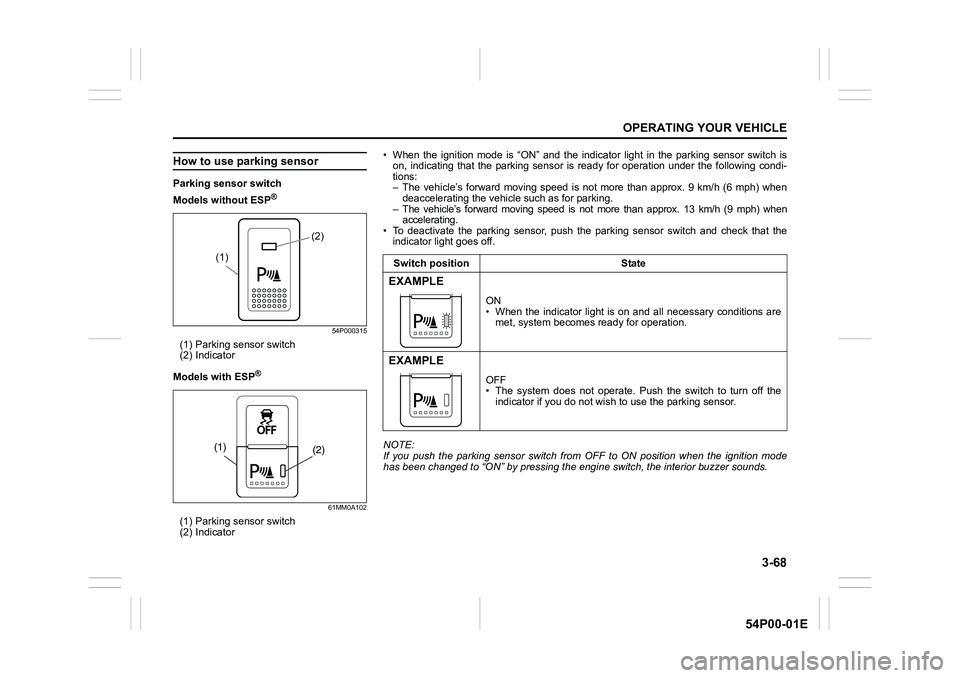
3-68
OPERATING YOUR VEHICLE
54P00-01E
How to use parking sensor
Parking sensor switch
Models without ESP
®
54P000315
(1) Parking sensor switch
(2) Indicator
Models with ESP
®
61MM0A102
(1) Parking sensor switch
(2) Indicator
(2)
(1)
(2) (1)
• When the ignition mode is “ON” and the indicator light in the parking sensor switch is
on, indicating that the parking sensor is ready for operation under the following condi-
tions:
– The vehicle’s forward moving speed is not more than approx. 9 km/h (6 mph) when
deaccelerating the vehicle such as for parking.
– The vehicle’s forward moving speed is not more than approx. 13 km/h (9 mph) when
accelerating.
• To deactivate the parking sensor, push the parking sensor switch and check that the
indicator light goes off.
NOTE:
If you push the parking sensor switch from OFF to ON position when the ignition mode
has been changed to “ON” by pressing the engine switch, the interior buzzer sounds.Switch position State
EXAMPLE
ON
• When the indicator light is on and all necessary conditions are
met, system becomes ready for operation.
EXAMPLE
OFF
• The system does not operate. Push the switch to turn off the
indicator if you do not wish to use the parking sensor.
Page 214 of 482

3-74
OPERATING YOUR VEHICLE
54P00-01E
If the rear view from the rearview cam-
era is not shown or there is a poor
image
• If the rear view from the rearview camera
is not shown.
– Check that the ignition switch is in
“ON” position or the ignition mode is
“ON”.
– Check that the gearshift lever is
shifted to “R” position.
• If the image from the rearview camera is
poor.
– Check that the camera lens is not dirty.
– Check that light from the sun or the
beam of the headlights from the vehi-
cle behind is not shining directly into
the lens.
If the rearview camera system is still not
working properly after checking the above,
have the system inspected by an autho-
rized SUZUKI dealer as soon as possible.Braking
60G165S
The distance needed to bring any vehicle
to a halt increases with the speed of the
vehicle. The braking distance needed, for
example, at 60 km/h (37 mph) will be
approximately 4 times greater than the
braking distance needed at 30 km/h (19
mph). Start to depress the brake pedal
when there is plenty of distance between
your vehicle and the stopping point, and
slow down gradually.
Power-assisted brakes
Your vehicle has power-assisted brakes. If
power assistance is lost due to a stalled
engine or other failures, the system is still
fully operational on reserve power and you
can bring the vehicle to a complete stop by
pressing the brake pedal once and holding
it down. The reserve power is partly used
up when you depress the brake pedal and
reduces each time the pedal is pressed.
Apply smooth and even pressure to the
pedal. Do not pump the pedal.
WA R N I N G
If water gets into the brake devices,
brake performance may become poor
and unpredictable. After driving
through water or washing the under-
side of the vehicle, test the brakes
while driving at a slow speed to see if
they have maintained their normal
effectiveness. If the brakes are less
effective than normal, dry them by
repeatedly applying the brakes while
driving slowly until the brakes have
regained their normal effectiveness.
Page 217 of 482

3-77
OPERATING YOUR VEHICLE
54P00-01E
The ESP® has the following three sys-
tems:
Stability control system
The vehicle stability control system helps
provide integrated control of systems such
as anti-lock brakes, traction control, engine
control, etc. This system automatically
controls the brakes and engine to help pre-
vent the vehicle from skidding when cor-
nering on a slippery road surface or when
turning the steering wheel abruptly.
Traction control system
The traction control system automatically
helps prevent the spinning of wheels when
the vehicle is started or accelerated on
slippery road surfaces. The system oper-
ates only if it senses that some of the
wheels are spinning or beginning to lose
traction. When this happens, the system
operates the front or rear brakes and
reduces engine power to limit wheel spin.
NOTE:
You may hear a clunking sound when you
start the engine or after the vehicle begins
to move. This means that the above sys-
tems are in the self-check mode. This
sound does not indicate a malfunction.
Anti-lock brake system (ABS)
ABS will help you avoid skidding by elec-
tronically controlling braking pressure. It
will also help you maintain steering control
when braking on slippery surfaces or when
braking hard. The ABS works automati-
cally, so you do not have to use any spe-
cial braking technique. Just push the brake
pedal down without pumping. The ABS will
operate whenever it senses that wheels
are locking up. You may feel the brake
pedal pulsate while the ABS is operating.
(For more information on ABS, see “Brak-
ing” in this section.)
NOTE:
If the ABS system is activated, you may
hear a clunking noise and/or feel pulsating
in the brake pedal. This is normal and indi-
cates that the brake fluid pressure is being
controlled properly.WA R N I N G
• The ESP® may not work properly if
tires or wheels other than those
specified in the owner’s manual are
used. When replacing tires or
wheels, use only the size and type
specified in this owner’s manual.
• The ESP
® may not work properly if
tires are not inflated to the recom-
mended tire inflation pressure.
• The ESP
® may not work properly if
tires are fitted with tire chains.
• The ESP
® may not work properly if
the tires are excessively worn.
Replace tires when the tread wear
indicators in the grooves appear on
the tread surface.
• The ESP
® is not a substitute for
winter tires or tire chains on a
snow-covered road.
WA R N I N G
• The ESP® may not work properly if
engine related parts such as the
muffler are not equivalent to stan-
dard equipment or are extremely
deteriorated.
• Do not modify the vehicle’s sus-
pension since the ESP
® may not
work properly.