Page 3 of 172

PURPOSE OF THIS GUIDE
WELCOME................. 4
IMPORTANT SAFETY
INFORMATION.............. 4
OWNER’S RESOURCES....... 5
IN CASE OF EMERGENCY..... 6
TOWING YOUR ALL-WHEEL
DRIVE SUBARU............. 7
ENTRY AND EXIT
KEYLESS ENTRY............ 8
KEYLESS ACCESS WITH PUSH
BUTTON START.............10
POWER REAR GATE (PRG)....12
INSTRUMENT PANEL........16
GETTING COMFORTABLE
SEATING...................18
TILT AND TELESCOPIC STEERING
COLUMN...................21
POWER EXTERIOR MIRRORS . . 21
REAR VIEW MIRROR.........23
POWER WINDOWS..........24
CENTER CONSOLE STORAGE . . 25
POWER MOONROOF........25
CLIMATE CONTROL..........26
ACCESSORY CONNECTIONS . . 34
CONTROLS
INSTRUMENT PANEL SWITCHES
(LOWER LEFT)..............35AUDIO CONTROLS...........35
ADVANCED ADAPTIVE CRUISE
CONTROL..................36
I SWITCH...................36
LIGHT CONTROLS...........37
TURN SIGNALS.............38
WINDSHIELD WIPERS........38
REAR WINDOW WIPER.......39
OVERHEAD CONSOLE........40
GAUGES AND WARNING LIGHTS
COMBINATION METER.......41
WARNING AND INDICATOR
LIGHTS....................41
OPERATING THE VEHICLE
IGNITION SWITCH...........42
PUSH-BUTTON IGNITION
SWITCH...................42
STARTING THE VEHICLE......42
DRIVING THE VEHICLE.......43
AUTO START–STOP..........44
ELECTRONIC PARKING BRAKE
(EPB).....................46
X-MODE
®..................48
TURNING OFF THE VEHICLE...49
REFUELING
FUEL FILLER LID............50
FUEL......................50
FUEL CAPACITY.............50
TABLE OF CONTENTS
Page 23 of 172
TILT AND TELESCOPIC STEERING COLUMN
You can adjust both the height
and lengthwise position of the
steering wheel. Pull the lever on
the side of the steering column
down firmly to unlock, then adjust
the position of the steering wheel.
Push the lever firmly back up to
lock the steering column in place.
POWER EXTERIOR MIRRORS
The power mirror knob works with the ignition
in the “ON” or “ACC” position. Turn the knob
to “L” (left side) or “R” (right side) to select a
mirror. Push the knob in the direction you want
to move the mirror. Turn the knob back to the
center position when finished.
Steering Column Unlock
Power Mirror Knob
GETTING COMFORTABLE
21
Page 36 of 172

ACCESSORY CONNECTIONS
1Auxiliary Input Jack:The
3.5mm auxiliary input jack is
located below the Center
Information Display. You can
connect a portable music
player to the auxiliary jack
and hear the music stored on
it through your Subaru’s
speakers. Press the
“Source” button located on
the steering wheel or the
“Media” button on the
Touchscreen to select the
auxiliary mode.
For more information,
please refer to page 82 or your SUBARU STARLINK®Owner’s Manual.
2Dual USB Ports:The USB ports are located below the Center Information Display
and, if equipped, on the center console in the rear seat area. You can connect a
variety of USB-equipped devices to the front ports, such as portable music players or
smartphones, to enjoy your favorite music through your STARLINK
®Multimedia
System. All ports provide charging (5V, 2.1A) to devices. The ports on the rear center
console are for charging only.
For more information, please refer to page 82 or your SUBARU STARLINK®
Owner’s Manual.
Power Outlets:
Power outlets (12V) are located in the glove box, cargo area, and, if equipped, the center
console. Electrical power is available for use with in-vehicle electrical appliances with a
maximum power rating of 120W.
For more information, please refer to your Owner’s Manual.
12
Connection Ports
GETTING COMFORTABLE
34
Page 50 of 172

X-MODE®
X-MODE®is the integrated control system of
the engine, All Wheel Drive, and Vehicle
Dynamics Control (VDC) systems for driving
with bad road conditions. Using X-MODE
®,
you can drive more comfortably even in
slippery road conditions, such as mud or
snow, including uphill and downhill.
You can activate the system when the vehicle
speed is less than 12 mph. When X-MODE
®is
active, the Driving Statistics screen shows the
steering direction, vehicle angle and power
distribution. If the vehicle speed reaches
25 mph while X-MODE
®is active, the system
is cancelled.
Activating X-MODE
®
X-MODE®can be quickly turned on or off in
the Information Bar. Use the arrow button to
navigate to X-MODE
®and select the setting.
You can also turn X-MODE
®on or off in the
Vehicle Control Menu, giving you access to
other important vehicle functions as well:
1Select the Car Settings” icon.
2In the “Vehicle Control” menu, select
“X-MODE
®” to turn the function on or off.
In certain situations, such as navigating a
vehicle stuck in mud or snow, it may be
helpful to allow more wheel spin by turning off
the Vehicle Dynamics Control system:
3In the “Vehicle Control” menu, select
“Vehicle Dynamics Control OFF”.
2
3
1
OPERATING THE VEHICLE
48
Page 108 of 172
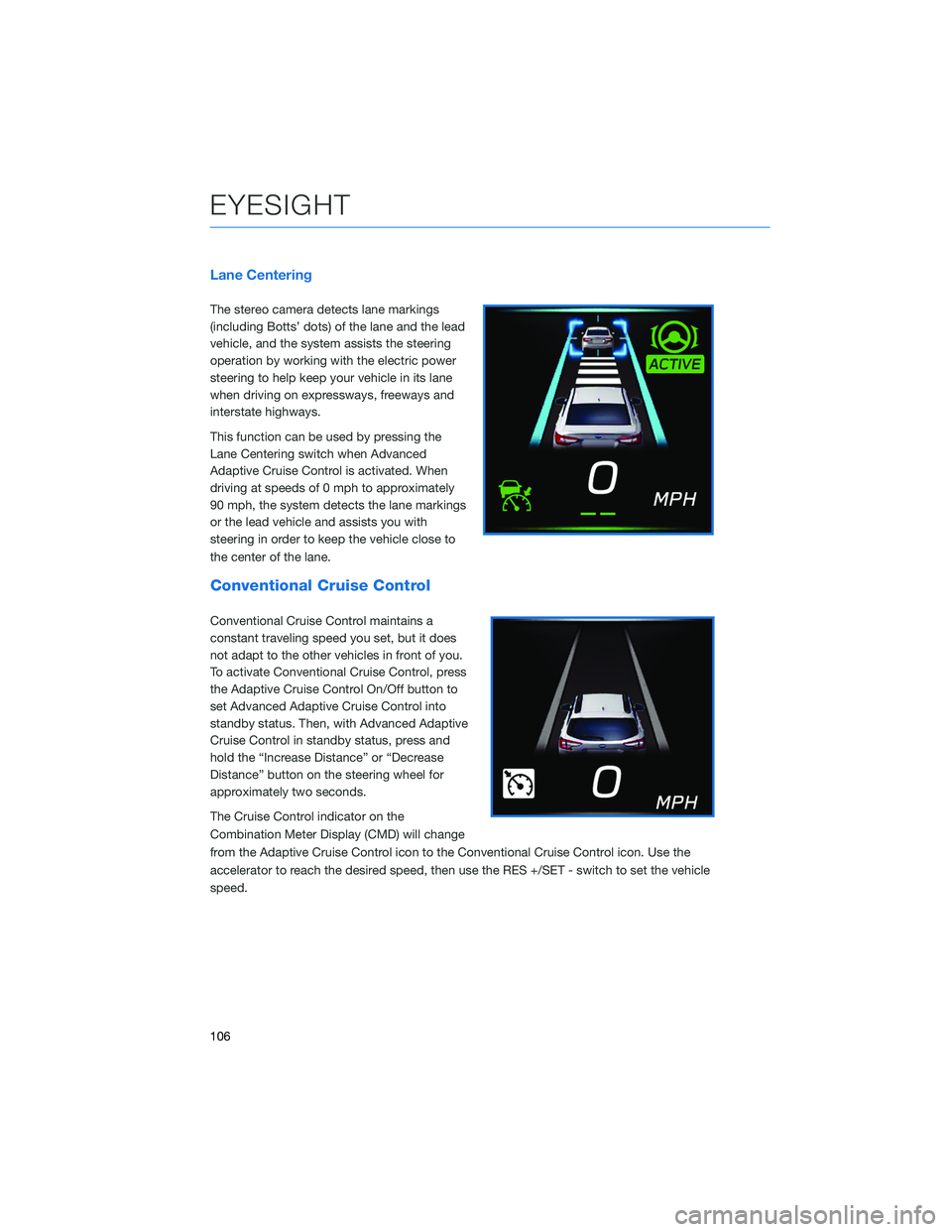
Lane Centering
The stereo camera detects lane markings
(including Botts’ dots) of the lane and the lead
vehicle, and the system assists the steering
operation by working with the electric power
steering to help keep your vehicle in its lane
when driving on expressways, freeways and
interstate highways.
This function can be used by pressing the
Lane Centering switch when Advanced
Adaptive Cruise Control is activated. When
driving at speeds of 0 mph to approximately
90 mph, the system detects the lane markings
or the lead vehicle and assists you with
steering in order to keep the vehicle close to
the center of the lane.
Conventional Cruise Control
Conventional Cruise Control maintains a
constant traveling speed you set, but it does
not adapt to the other vehicles in front of you.
To activate Conventional Cruise Control, press
the Adaptive Cruise Control On/Off button to
set Advanced Adaptive Cruise Control into
standby status. Then, with Advanced Adaptive
Cruise Control in standby status, press and
hold the “Increase Distance” or “Decrease
Distance” button on the steering wheel for
approximately two seconds.
The Cruise Control indicator on the
Combination Meter Display (CMD) will change
from the Adaptive Cruise Control icon to the Conventional Cruise Control icon. Use the
accelerator to reach the desired speed, then use the RES +/SET - switch to set the vehicle
speed.
EYESIGHT
106