Page 48 of 172

Auto Start-Stop Warning Light
The Auto Start-Stop warning light will illuminate in yellow when initially turning the
ignition switch to the “ON” position. The light will turn off after the engine has started.
NOTE:If the Auto Start-Stop warning light does not turn off or is flashing yellow
after the engine has started, the Auto Start-Stop system may be malfunctioning.
We recommend that you contact your authorized SUBARU Retailer for an inspection.
INDICATOR PATTERN CONDITION
Solid green This indicator light illuminates when the engine
has been temporarily stopped by the Auto
Start-Stop system. It will turn off when the engine
is restarted.
Solid White Operational conditions have not been met, the
engine will not stop and this light will illuminate.
The light goes out once the brake pedal is
released.
Solid Yellow This light indicates that the system has been
turned off. The light will turn off once the system is
turned back on.
Flashing Yellow A fault has been detected with the Start-Stop
system. Please contact your authorized Subaru
Retailer.
ELECTRONIC PARKING BRAKE (EPB)
To apply the parking brake, depress
the brake pedal and pull up the
parking brake switch. The indicator
light on the parking brake switch will
illuminate and “PARK” will appear in
the Combination Meter.
To release the parking brake
manually, depress the brake pedal
and push the parking brake switch
down. To automatically release the
parking brake, gently press the
accelerator pedal with the select
lever in the “D” or “R” position.
NOTE: Automatic parking brake release will not work unless all the doors are closed and
your seatbelt is fastened.
OPERATING THE VEHICLE
46
Page 50 of 172

X-MODE®
X-MODE®is the integrated control system of
the engine, All Wheel Drive, and Vehicle
Dynamics Control (VDC) systems for driving
with bad road conditions. Using X-MODE
®,
you can drive more comfortably even in
slippery road conditions, such as mud or
snow, including uphill and downhill.
You can activate the system when the vehicle
speed is less than 12 mph. When X-MODE
®is
active, the Driving Statistics screen shows the
steering direction, vehicle angle and power
distribution. If the vehicle speed reaches
25 mph while X-MODE
®is active, the system
is cancelled.
Activating X-MODE
®
X-MODE®can be quickly turned on or off in
the Information Bar. Use the arrow button to
navigate to X-MODE
®and select the setting.
You can also turn X-MODE
®on or off in the
Vehicle Control Menu, giving you access to
other important vehicle functions as well:
1Select the Car Settings” icon.
2In the “Vehicle Control” menu, select
“X-MODE
®” to turn the function on or off.
In certain situations, such as navigating a
vehicle stuck in mud or snow, it may be
helpful to allow more wheel spin by turning off
the Vehicle Dynamics Control system:
3In the “Vehicle Control” menu, select
“Vehicle Dynamics Control OFF”.
2
3
1
OPERATING THE VEHICLE
48
Page 51 of 172

For vehicles with an X-MODE®Dual Mode System, select NORMAL, SNOW/DIRT or DEEP
SNOW/MUD:
• SNOW/DIRT is suitable for driving on slippery road surfaces such as snow or gravel,
where the points of contact between the tires and road surface are visible.
• DEEP SNOW/MUD provides maximum torque from the engine and the optimal amount
of slip in the driving wheels, enabling the vehicle to free itself more effectively. It is
suitable for driving on a roads where the tires can become buried, such as deep snow,
dry sand, or muddy roads.
Hill Descent Control (HDC)
This function helps maintain a constant vehicle speed when driving down steep hills or
declines. HDC is automatically engaged with X-MODE®and functions with the select lever
in the “D” or “R” position.
TURNING OFF THE VEHICLE
Without Push-button Ignition
To stop the engine:
1. Stop your Subaru completely.
2. Move the select lever to the “P” position.
3. Turn the ignition switch to “OFF”.
NOTE: The front windows will remain active for about 40 seconds and the SUBARU
STARLINK
®Multimedia System will remain on for about three minutes or until a door is
opened, whichever occurs first.
With Push-button Ignition
To stop the engine:
1. Stop your Subaru completely.
2. Move the select lever to the “P” position.
3. Press the ignition switch.
NOTE: The front windows will remain active for about 40 seconds and the SUBARU
STARLINK
®Multimedia System will remain on for about three minutes or until a door is
opened, whichever occurs first.
OPERATING THE VEHICLE
49
Page 52 of 172
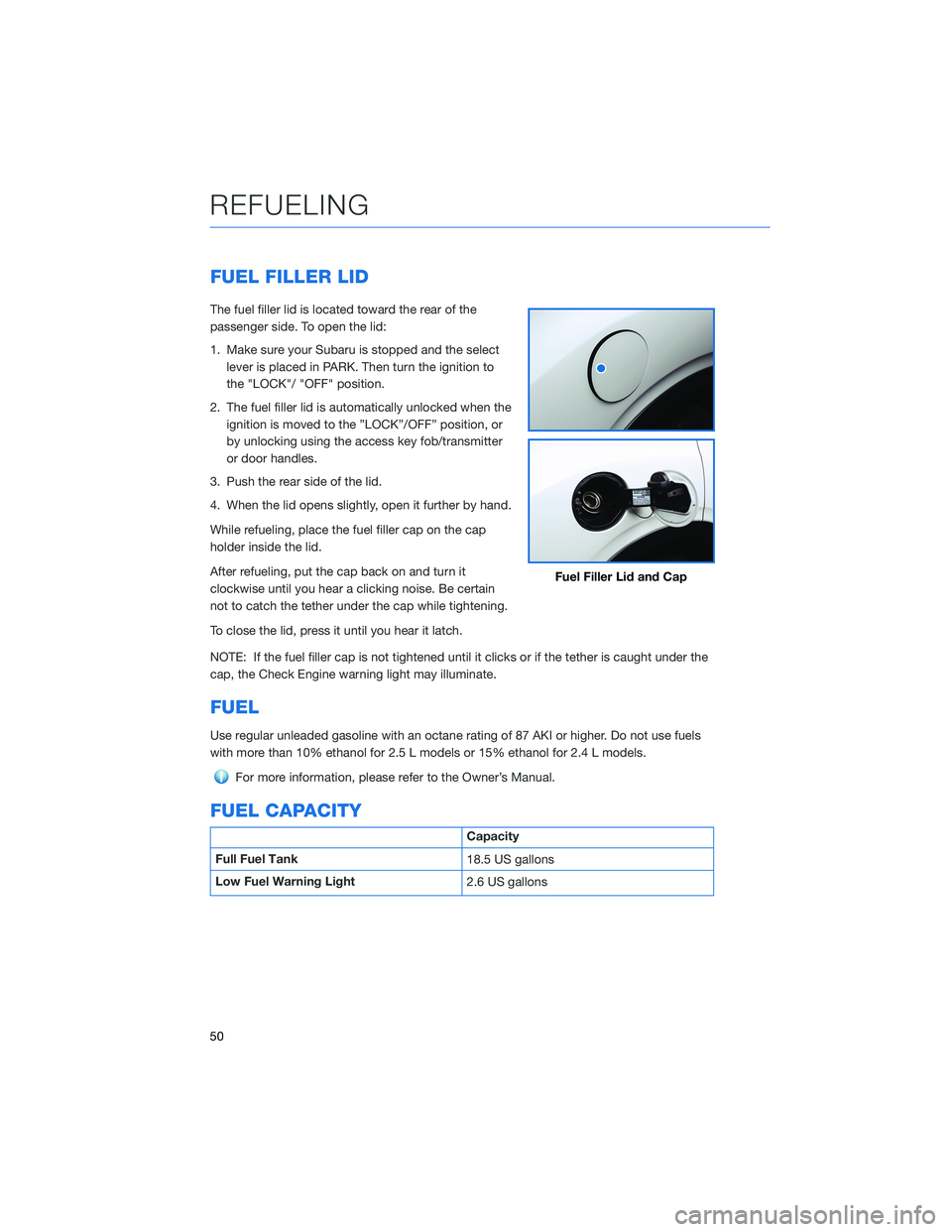
FUEL FILLER LID
The fuel filler lid is located toward the rear of the
passenger side. To open the lid:
1. Make sure your Subaru is stopped and the select
lever is placed in PARK. Then turn the ignition to
the "LOCK"/ "OFF" position.
2. The fuel filler lid is automatically unlocked when the
ignition is moved to the ”LOCK”/OFF” position, or
by unlocking using the access key fob/transmitter
or door handles.
3. Push the rear side of the lid.
4. When the lid opens slightly, open it further by hand.
While refueling, place the fuel filler cap on the cap
holder inside the lid.
After refueling, put the cap back on and turn it
clockwise until you hear a clicking noise. Be certain
not to catch the tether under the cap while tightening.
To close the lid, press it until you hear it latch.
NOTE: If the fuel filler cap is not tightened until it clicks or if the tether is caught under the
cap, the Check Engine warning light may illuminate.
FUEL
Use regular unleaded gasoline with an octane rating of 87 AKI or higher. Do not use fuels
with more than 10% ethanol for 2.5 L models or 15% ethanol for 2.4 L models.
For more information, please refer to the Owner’s Manual.
FUEL CAPACITY
Capacity
Full Fuel Tank
18.5 US gallons
Low Fuel Warning Light
2.6 US gallons
Fuel Filler Lid and Cap
REFUELING
50
Page 59 of 172
HOOD PROP
The hood prop is located on the
left underside of the hood.
Release it from the retainer and
insert the end into the slot marked
with an arrow.
ENGINE COMPARTMENT
57
Page 60 of 172
2.5L ENGINE
1Brake Fluid Reservoir
2Main Fuse Box
3Battery
4Windshield Washer Tank
5Engine Oil Filler Cap6Radiator Cap
7Engine Coolant Reservoir
8Engine Oil Filter
9Engine Oil Dipstick
10Air Cleaner Element
Please refer to the Warranty and Maintenance Booklet for recommended replacement
intervals.
ENGINE COMPARTMENT
58
Page 61 of 172
2.4L TURBO ENGINE
1Brake Fluid Reservoir
2Main Fuse Box
3Battery
4Windshield Washer Tank
5Engine Oil Filler Cap6Radiator Cap
7Engine Coolant Reservoir
8Engine Oil Filter
9Engine Oil Dipstick
10Air Cleaner Element
Please refer to the Warranty and Maintenance Booklet for recommended replacement
intervals.
ENGINE COMPARTMENT
59
Page 62 of 172

NEW VEHICLE BREAK-IN
The performance and long life of your Subaru are dependent on how you handle and care
for your Subaru while it is new.
Follow these instructions during the first 1,000 miles:
• Do not race the engine.
• Do not drive at one consistent engine or vehicle speed, either fast or slow.
• Avoid starting suddenly and rapid acceleration, except in an emergency.
• Avoid hard braking, except in an emergency.
ENGINE OIL
Use 0W-20 synthetic, with one of the following specifications:
• API classification SN or SN PLUS with the words “RESOURCE CONSERVING”.
• ILSAC GF-5, which can be identified with the ILSAC certification mark (Starburst mark).
ENGINE OIL CAPACITY
Engine Capacity (during oil and filter change)
2.5L Model 4.4 US quarts
2.4L Model 4.8 US quarts
When the level is at the "low" mark, add approximately 1 quart of
engine oil in through the filler cap to bring the oil level to the “full”
mark. For filler cap location see the engine compartment on
page 58 or page 59.
1Full Level
2Low Level
ADDITIONAL SPECIFICATIONS
60