2021 Peugeot 308 seat adjustment
[x] Cancel search: seat adjustmentPage 4 of 244

2
Contents
■
Overview
Labels 4
■
Eco-driving
1Instruments
Digital instrument panel 7
Warning and indicator lamps 8
Indicators 14
Manual test 17
Total distance recorder 17
Lighting dimmer 17
Trip computer 18
2Access
Electronic key with remote control function
and built-in key, 19 Keyless Entry and Starting 21
Back-up procedures 23
Doors 25
Boot 25
Alarm 26
Electric windows 28
3Ease of use and comfort
PEUGEOT i-Cockpit 30
Front seats 30
Steering wheel adjustment
33
Mirrors 33
Rear seats (saloon) 35
Rear seats (SW) 35
Interior fittings 37
Front armrest 38
Boot fittings (hatchback) 40
Boot fittings (SW) 40
Warning triangle (stowing) 41
Heating and Ventilation 42
Manual air conditioning 43
Dual-zone automatic air conditioning 44
Front demisting - defrosting 46
Rear screen demisting/defrosting 47
Panoramic sunroof 47
Courtesy lamps 48
Interior ambient lighting 49
4Lighting and visibility
Exterior lighting control stalk 50
Automatic illumination of headlamps 51
Automatic headlamp dipping 52
Guide-me-home and welcome lighting 53
Direction indicators 53
Headlamp beam height adjustment 54
Wiper control stalk 54
Changing a wiper blade 56
Automatic wipers 56
5Safety
General safety recommendations 58
Hazard warning lamps 58
Emergency or assistance call
59
Horn 61
Electronic stability control (ESC) 62
Seat belts 64
Airbags 66
Child seats 68
Deactivating the front passenger airbag 70
ISOFIX child seats 74
Child lock 79
6Driving
Driving recommendations 81
Starting/switching off the engine 82
Manual parking brake 85
Electric parking brake 86
Hill start assist 89
5-speed manual gearbox 89
6-speed manual gearbox 90
Automatic gearbox EAT6 90
Automatic gearbox EAT8 93
Driver Sport Pack 96
Gear efficiency indicator 97
Stop & Start 97
Under-inflation detection 99
Driving and manoeuvring aids - General
recommendations
100
Speed Limit Recognition and
Recommendation
102
Speed limiter 104
Cruise control 106
Adaptive Cruise Control 107
Active Safety Brake with Distance Alert and
Intelligent emergency braking assistance
11 2
Distraction detection
11 4
Active Lane Keeping Assistance 11 5
Blind Spot Monitoring 11 9
Page 7 of 244

5
Overview
1.Bonnet release
2. Dashboard fuses
3. Courtesy lamp
Warning lamps display for seat belts and front
passenger airbag
Interior ambience lighting
Interior rear view mirror
Emergency and assistance call buttons
4. Touch screen with PEUGEOT Connect Radio
or PEUGEOT Connect Nav
5. Air conditioning controls
6. Stop & Start button
Gearbox controls
Driver Sport Pack
7. Manual parking brake
Electric parking brake
8. USB socket
9. Horn
10. Digital instrument panelSteering-mounted controls
1.Exterior lighting control stalks/Direction
indicators
2. Wipers/Screenwash/Trip computer control
stalk
3. Audio volume controls/Choice of instrument
panel display mode
4. Controls for Cruise control/Speed limiter/
Adaptive Cruise Control
Side control bar
1.Deactivation/Reactivation of DSC and ASR
(GTi version) 2.
Deactivation/Reactivation of Stop & Start
3. Deactivation/Reactivation of Active Lane
Departure Warning System
4. Deactivation of the interior volumetric and
anti-tilt monitoring alarm
5. Headlamp beam height adjustment wheel
Central control bar
1.Hazard warning lamps switch
2. Locking/unlocking from inside control
Page 32 of 244

30
Ease of use and comfort
PEUGEOT i-Cockpit
Before going out on the road and to benefit from
the ergonomic layout of the PEUGEOT i-Cockpit,
adjust in the following order:
–
the height of the head restraint,
–
the seat backrest angle,
–
the seat cushion height,
–
the longitudinal position of the seat,
–
the depth and then the height of the steering
wheel,
–
the rear view mirror and door mirrors.
Once these adjustments have been
made, ensure that from your driving
position you can see the "head-up" instrument
panel clearly, over the reduced diameter
steering wheel.
Front head restraints
Adjusting the height
Upward:
► pull the head restraint up to the desired
position; the head restraint can be felt to click
into position.
Downward:
►
press lug
A and push the head restraint down
to the desired position.
The head restraint is correctly adjusted when its upper edge is level with the top
of the passenger’s head.
Removing a head restraint
► Pull the head restraint up as far as it will go.
► Press the lug A to release the head restraint
and remove it completely.
►
Stow the head restraint securely
.
Refitting a head restraint
► Insert the head restraint rods into the guides
in the seat backrest.
► Push the head restraint down as far as it will
go.
►
Press lug
A to free the head restraint and
push it down.
►
Adjust the height of the head restraint.
Never drive with the head restraints
removed; they should be in place and
correctly adjusted for the occupant of the
seat.
Manually-adjusted front
seats
For safety reasons, seat adjustments
must only be made when the vehicle is
stationary.
Longitudinal
► Lift the control and slide the seat forwards or
backwards.
Page 33 of 244
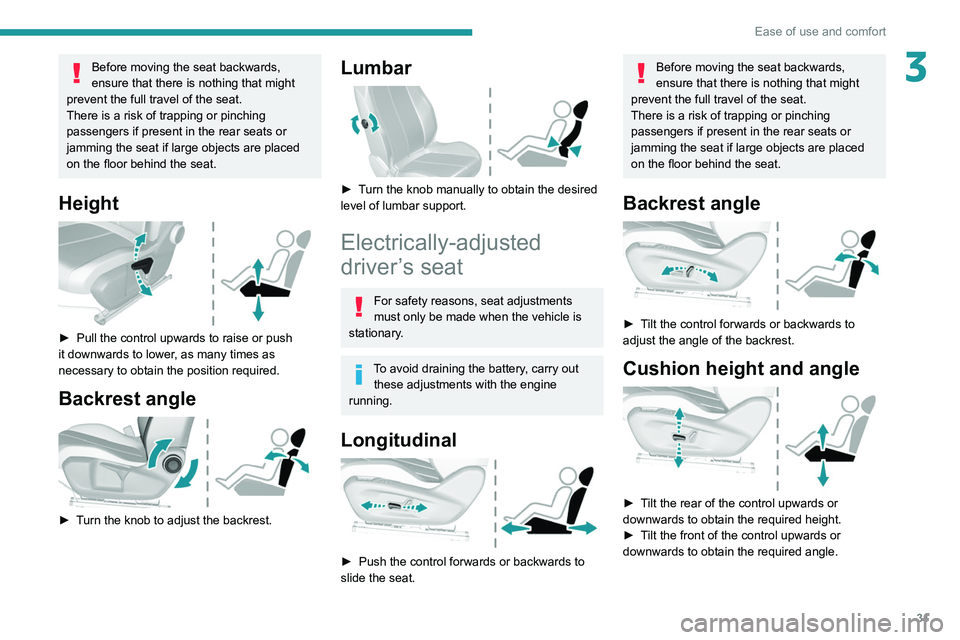
31
Ease of use and comfort
3Before moving the seat backwards,
ensure that there is nothing that might
prevent the full travel of the seat.
There is a risk of trapping or pinching
passengers if present in the rear seats or
jamming the seat if large objects are placed
on the floor behind the seat.
Height
► Pull the control upwards to raise or push
it downwards to lower , as many times as
necessary to obtain the position required.
Backrest angle
► Turn the knob to adjust the backrest.
Lumbar
► Turn the knob manually to obtain the desired
level of lumbar support.
Electrically-adjusted
driver’s seat
For safety reasons, seat adjustments
must only be made when the vehicle is
stationary.
To avoid draining the battery, carry out these adjustments with the engine
running.
Longitudinal
► Push the control forwards or backwards to
slide the seat.
Before moving the seat backwards,
ensure that there is nothing that might
prevent the full travel of the seat.
There is a risk of trapping or pinching
passengers if present in the rear seats or
jamming the seat if large objects are placed
on the floor behind the seat.
Backrest angle
► Tilt the control forwards or backwards to
adjust the angle of the backrest.
Cushion height and angle
► Tilt the rear of the control upwards or
downwards to obtain the required height.
►
T
ilt the front of the control upwards or
downwards to obtain the required angle.
Page 34 of 244
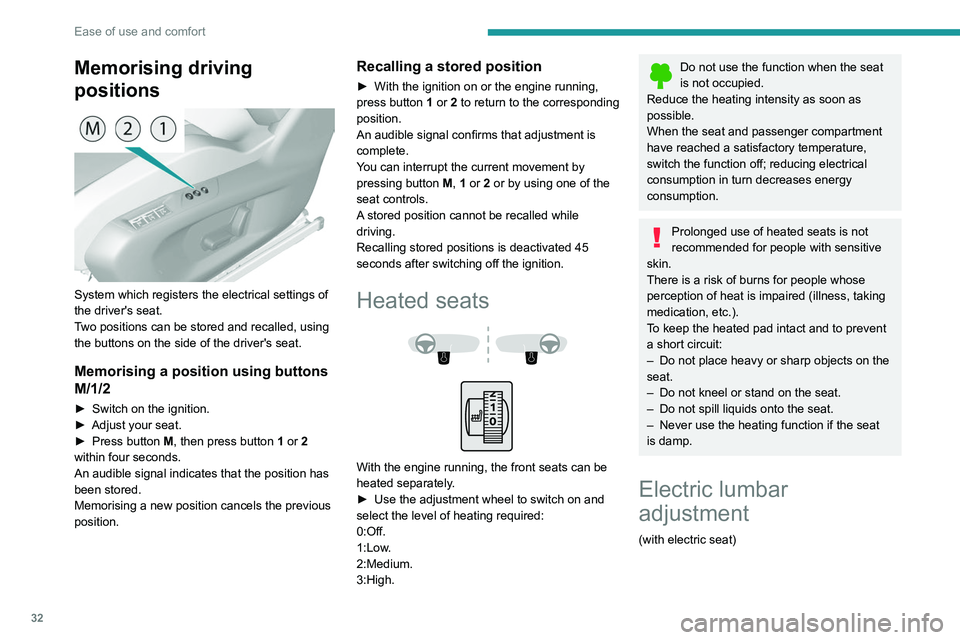
32
Ease of use and comfort
Memorising driving
positions
System which registers the electrical settings of
the driver's seat.
Two positions can be stored and recalled, using
the buttons on the side of the driver's seat.
Memorising a position using buttons
M/1/2
► Switch on the ignition.
► Adjust your seat.
►
Press button
M, then press button 1 or 2
within four seconds.
An audible signal indicates that the position has
been stored.
Memorising a new position cancels the previous
position.
Recalling a stored position
► With the ignition on or the engine running,
press button 1 or 2 to return to the corresponding
position.
An audible signal confirms that adjustment is
complete.
You can interrupt the current movement by
pressing button M, 1 or 2 or by using one of the
seat controls.
A stored position cannot be recalled while
driving.
Recalling stored positions is deactivated 45
seconds after switching off the ignition.
Heated seats
With the engine running, the front seats can be
heated separately.
►
Use the adjustment wheel to switch on and
select the level of heating required:
0:Off.
1:Low
.
2:Medium.
3:High.
Do not use the function when the seat
is not occupied.
Reduce the heating intensity as soon as
possible.
When the seat and passenger compartment
have reached a satisfactory temperature,
switch the function off; reducing electrical
consumption in turn decreases energy
consumption.
Prolonged use of heated seats is not
recommended for people with sensitive
skin.
There is a risk of burns for people whose
perception of heat is impaired (illness, taking
medication, etc.).
To keep the heated pad intact and to prevent
a short circuit:
–
Do not place heavy or sharp objects on the
seat.
–
Do not kneel or stand on the seat.
–
Do not spill liquids onto the seat.
–
Never use the heating function if the seat
is damp.
Electric lumbar
adjustment
(with electric seat)
Page 35 of 244
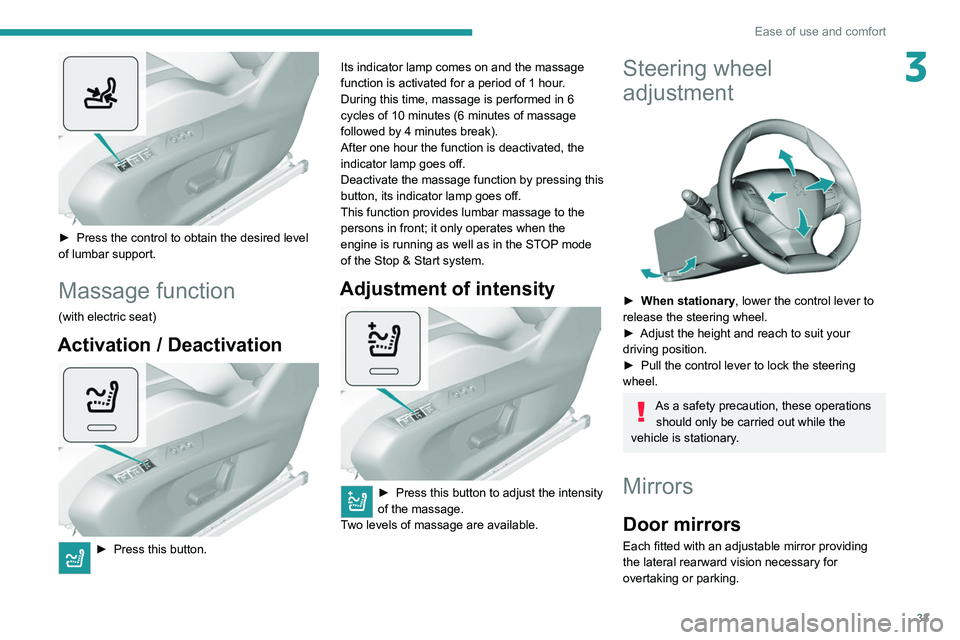
33
Ease of use and comfort
3
► Press the control to obtain the desired level
of lumbar support.
Massage function
(with electric seat)
Activation / Deactivation
► Press this button. Its indicator lamp comes on and the massage
function is activated for a period of 1 hour
.
During this time, massage is performed in 6
cycles of 10 minutes (6 minutes of massage
followed by 4 minutes break).
After one hour the function is deactivated, the
indicator lamp goes off.
Deactivate the massage function by pressing this
button, its indicator lamp goes off.
This function provides lumbar massage to the persons in front; it only operates when the
engine is running as well as in the STOP mode
of the Stop & Start system.
Adjustment of intensity
► Press this button to adjust the intensity
of the massage.
T
wo levels of massage are available.
Steering wheel
adjustment
► When stationary , lower the control lever to
release the steering wheel.
►
Adjust the height and reach to suit your
driving position.
►
Pull the control lever to lock the steering
wheel.
As a safety precaution, these operations should only be carried out while the
vehicle is stationary.
Mirrors
Door mirrors
Each fitted with an adjustable mirror providing
the lateral rearward vision necessary for
overtaking or parking.
Page 40 of 244
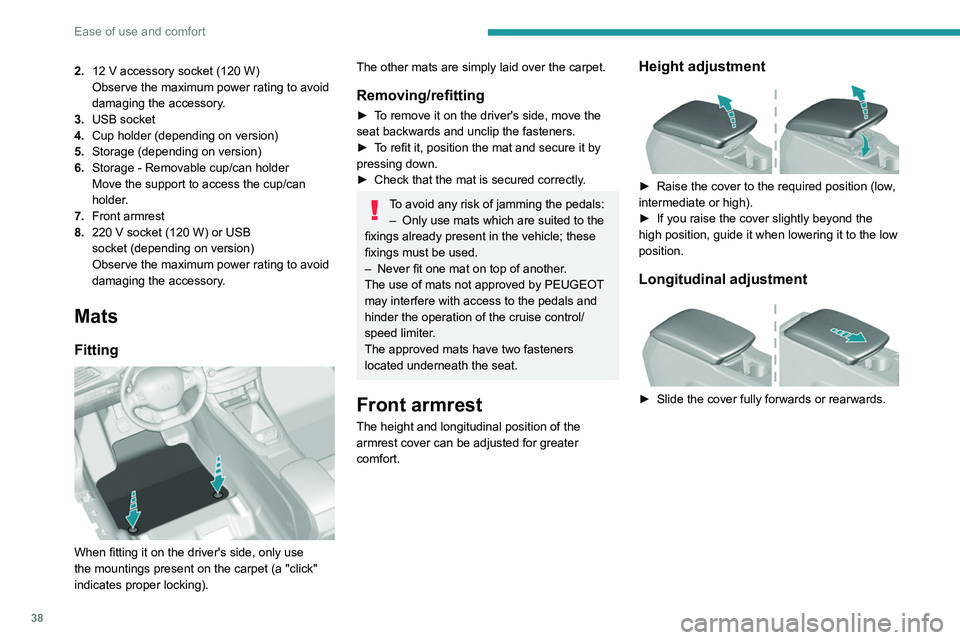
38
Ease of use and comfort
2.12 V accessory socket (120 W)
Observe the maximum power rating to avoid
damaging the accessory.
3. USB socket
4. Cup holder (depending on version)
5. Storage (depending on version)
6. Storage - Removable cup/can holder
Move the
support to access the cup/can
holder.
7. Front armrest
8. 220
V socket (120 W) or USB
socket
(depending on version)
Observe the maximum power rating to avoid
damaging the accessory.
Mats
Fitting
When fitting it on the driver's side, only use
the mountings present on the carpet (a "click"
indicates proper locking).
The other mats are simply laid over the carpet.
Removing/refitting
► To remove it on the driver's side, move the
seat backwards and unclip the fasteners.
►
T
o refit it, position the mat and secure it by
pressing down.
►
Check that the mat is secured correctly
.
To avoid any risk of jamming the pedals:– Only use mats which are suited to the
fixings already present in the vehicle; these
fixings must be used.
–
Never fit one mat on top of another
.
The use of mats not approved by PEUGEOT
may interfere with access to the pedals and
hinder the operation of the cruise control/
speed limiter.
The approved mats have two fasteners
located underneath the seat.
Front armrest
The height and longitudinal position of the
armrest cover can be adjusted for greater
comfort.
Height adjustment
► Raise the cover to the required position (low ,
intermediate or high).
►
If you raise the cover slightly beyond the
high position, guide it when lowering it to the low
position.
Longitudinal adjustment
► Slide the cover fully forwards or rearwards.
Page 226 of 244

224
Alphabetical index
F
Fatigue detection 114–115
Filling the AdBlue® tank
147
Filling the fuel tank
131–132
Filter, air
144
Filter, oil
144
Filter, particle
144
Filter, passenger compartment
43, 144
Fitting a wheel
158–160
Fitting roof bars
140
Fittings, boot
40
Fittings, interior
37
Flap, fuel filler
131–132
Flashing indicators
53
Fluid, brake
143
Fluid, engine coolant
143
Foglamp, rear
50, 164–166
Foglamps, front
50, 163
Foglamps, rear
50
Folding the rear seats
35–36
Frequency (radio)
212
Fuel
6, 131
Fuel consumption
6
Fuel tank
131
Fusebox, dashboard
166
Fusebox, engine compartment
166, 168
Fuses
166–168
G
Gauge, fuel 131–132
Gearbox, automatic
89–91, 93–99, 145, 170
Gearbox, manual
89–90, 98–99, 145
Gear lever, automatic gearbox
91, 95
Gear lever, manual gearbox
89–90
Gear shift indicator ~ Gear efficiency
indicator
97
Glove box, refrigerated
37
G.P.S.
206
H
Hazard warning lamps 41, 58
headlamp adjustment
54
Headlamp adjustment
54
Headlamps, automatic dipping
52–53
Headlamps, automatic illumination
51
Headlamps, dipped beam
161–162
Headlamps, halogen
54, 161
Headlamps, main beam
161–162
Headlamp wash
55
Head restraints, front
30
Head restraints, rear
35–37
Heating
42–44
Hill start assist
89
Horn
61
I
Ignition 46, 84, 216
Ignition on
84
Immobiliser, electronic
23, 82
Indicator, AdBlue® range
15
Indicator, coolant temperature
15
Indicator, engine oil level
14
Indicators, direction
53
Inflating tyres
145, 183
Inflating tyres and accessories
(using the kit)
151, 153–156
Infrared camera
101
Instrument panel
7, 17–18, 102
Instrument panels
7
Internet browser
207, 210
ISOFIX
76
ISOFIX mountings
74–75
J
Jack 150–151, 157, 213
Jump starting
170
K
Key 19–21, 23, 25
Key, electronic
21–22
Keyless Entry and Starting
21–23, 84–85
Key not recognised
85