2021 Peugeot 308 stop start
[x] Cancel search: stop startPage 20 of 244

18
Instruments
Trip computer
Information displayed about the current journey
(range, fuel consumption, average speed, etc.).
Data displayed on the
instrument panel
Trip computer data is permanently displayed
when the "PERSONAL" display mode is
selected.
In all other display modes, pressing the end of
the wiper control stalk will cause this data to
appear temporarily in a specific window.
Display of the various tabs
► Pressing the button located on the end of the
wiper control stalk displays the following tabs
in turn:
–
Current information:
•
Driving range (Petrol or Diesel).
•
Current fuel consumption.
•
Stop & Start time counter (Petrol or Diesel).
–
T
rips "1" then "2":
•
A
verage speed.
•
A
verage fuel consumption. •
Distance travelled.
Trip reset
► When the desired trip is displayed,
press the button on the end of the wiper
control stalk for more than 2
seconds.
Trips "1" and "2" are independent and are used
identically.
Definitions
Range
(miles or km)Distance that can still be travelled with the
fuel remaining in the tank (based on the
average fuel consumption over the last few miles
(kilometres) travelled).
This value may vary following a change in driving
style or relief, resulting in a significant change in
the current fuel consumption.
When the range falls below 19 miles (30
km),
dashes are displayed.
After filling with at least 5 litres of fuel, the range
is recalculated and is displayed if it exceeds 62
miles (100
km).
If dashes instead of figures continue to be
displayed while driving, contact a PEUGEOT
dealer or a qualified workshop.
Current consumption
(mpg or l/100 km or km/l)Calculated during the last few seconds. This function is only displayed at speeds above
19 mph (30
km/h).
Average consumption
(mpg or l/100 km or km/l)Calculated since the last trip computer
reset.
Average speed
(mph or km/h)Calculated since the last trip computer
reset.
Distance travelled
(miles or km)Calculated since the last trip computer
reset.
Stop & Start time counter
(minutes/seconds or hours/minutes)
If your vehicle is fitted with Stop & Start, a time
counter calculates the time spent in STOP mode
during a journey.
It resets to zero every time the ignition is
switched on.
Page 22 of 244

20
Access
Keyless Entry and
Starting
This system allows the unlocking, locking
and starting of the vehicle, while carrying the
electronic key in the recognition zone “A” around
the vehicle.
Unlocking/locking is confirmed by rapid
flashing of the direction indicators for
approximately two seconds.
At the same time, depending on your version,
the door mirrors unfold/fold.
If fitted to your vehicle, the alarm is
deactivated when the vehicle is unlocked.
alarm, but this will stop when the ignition is
switched on.
Selective unlocking of the
vehicle
Complete unlocking is activated by default.
This setting is done in the Vehicle / Driving
menu, then Driving functions and Vehicle
access .
Use this button for access to additional
information.
With the remote control
► To unlock the driver's door only,
press this button once.
–
T
o unlock the other doors and the boot,
press this button again.
Selective unlocking of the
boot
Complete unlocking is activated by default.
This setting is done in the Vehicle / Driving
menu, then Driving functions and Vehicle
access .
– Press this button to unlock the boot.
Use this button for access to additional
information.
Locking the vehicle
With the remote control
► Press this button to lock the vehicle
completely .
Maintaining the locking action (key or remote
control) automatically closes the windows.
With the key
► Turn the key towards the rear of the
vehicle to lock the vehicle completely.
If your vehicle has an alarm, this will not be
activated.
Locating your vehicle
This function allows you to identify your vehicle
from a distance, particularly in poor light. Your
vehicle must be locked.
► Press this button.
This will switch on the courtesy lamps and the
direction indicators will flash for around ten
seconds.
Remote operation of lighting
A short press on this button switches on the lighting remotely (sidelamps, dipped
beam headlamps and number plate lamps).
A second press before this time comes to an end
cancels lighting from a distance.
Deadlocking
Deadlocking renders the exterior and
interior door controls inoperative.
It also deactivates the manual central control
button.
For this reason, never leave anyone inside
the vehicle when it is deadlocked.
With the remote control
► Press this button to lock the vehicle
completely .
–
Within five seconds, press this button again to
deadlock the vehicle.
Deadlocking is confirmed by fixed
illumination of the direction indicators for
approximately two seconds.
Depending on your version, the door mirrors
fold at the same time.
With the key
► Turn the key in the driver's door lock towards
the rear to lock the vehicle completely.
►
T
urn the key towards the rear again within
five seconds to deadlock the vehicle.
Page 26 of 244

24
Access
With Keyless Entry and Starting
Following disconnection of the vehicle battery,
replacement of the remote control battery or in
the event of a remote control malfunction, you
can no longer unlock, lock or locate your vehicle.
► Place the mechanical key (integral with the
remote control) in the lock to unlock your vehicle.
► Remove the carpet underneath the 12 V
socket.
► Place the electronic key in the house
provided for this purpose.
► Switch on the ignition by pressing "START/
STOP".
The electronic key is now fully operational again.
If the problem persists, contact a PEUGEOT
dealer or a qualified workshop as soon as
possible.
If your vehicle is fitted with an alarm, it
will not be activated/deactivated when
the vehicle is locked/unlocked.
Opening a door will trigger the alarm, which
can be stopped by switching the ignition on.
Other doors
► For the other doors, check that the child lock
is not activated.
►
Insert the built-in key into the lock located on
the edge of the door and turn it an eighth of a
turn to the right for the right-hand side door
, and
to the left for the left-hand side door.
►
Close the doors and check from the outside
that the vehicle is locked.
Changing the battery
If the battery is flat, you are informed by
lighting of this warning lamp in the
instrument panel, an audible signal and a
message in the screen.
Without Keyless Entry and Starting
Battery ref.: CR1620 / 3 volts.
With Keyless Entry and Starting
Battery ref.: CR2032 / 3 volts.
► Unclip the cover using a small screwdriver at
the cut-out.
►
Remove the cover
.
►
Remove the discharged battery from its
housing.
►
Fit the new battery into its housing observing
the polarity
.
►
Clip the cover onto the casing.
Do not throw remote control batteries
away, as they contain metals that are
harmful to the environment. Take them to an
approved disposal point.
Reinitialising the remote
control
Following replacement of the battery or in
the event of a fault, it may be necessary to
reinitialise the remote control.
If the problem persists, contact a
PEUGEOT dealer or a qualified
workshop as soon as possible.
Without Keyless Entry and Starting
– Switch off the ignition.
– T urn the key to position 2 (Ignition) .
– Immediately press the closed padlock
button for a few seconds.
–
Switch off the ignition and remove the key
from the switch.
The remote control is now fully operational
again.
Page 27 of 244

25
Access
2With Keyless Entry and Starting
Following disconnection of the vehicle battery,
replacement of the remote control battery or in
the event of a remote control malfunction, you
can no longer unlock, lock or locate your vehicle.
► Place the mechanical key (integral with the
remote control) in the lock to unlock your vehicle.
►
Remove the carpet underneath the 12
V
socket.
►
Place the electronic key in the house
provided for this purpose.
►
Switch on the ignition by pressing "ST
ART/
STOP".
The electronic key is now fully operational again.
If the problem persists, contact a PEUGEOT
dealer or a qualified workshop as soon as
possible.
Doors
Opening
From outside
► After unlocking the vehicle using the remote
control or the key , pull the door handle.
From inside
► Pull the interior control lever of a front door;
this unlocks the vehicle completely .
The interior opening control on a rear door does not work if the child lock is on.
For more information on the Child Lock, refer
to the corresponding section.
Closing
If a door or the boot is not closed properly
with the engine running or the vehicle
moving
(speed above 6 mph (10 km/h)), a
message appears for a few seconds.
Boot
Opening
► With the vehicle unlocked or with the Keyless Entry and Starting electronic key in
the recognition zone, press the central tailgate
control.
►
Lift the tailgate.
For more information on the Remote control
or
on the
Keyless Entry and Starting
, please refer
to the corresponding section.
If there is a fault or you have difficulty
moving the tailgate when opening or
closing it, have it checked as soon as
possible by a PEUGEOT dealer or a qualified
workshop to prevent the problem becoming
worse, and potentially causing the tailgate to
drop and thereby inflicting serious injuries.
Closing
► Lower the tailgate using one of the interior
grab handles.
If the tailgate is not closed correctly (the lock
has two notches): with the
engine running or
Page 28 of 244

26
Access
For all work on the alarm system, contact a
PEUGEOT dealer or a qualified workshop.
Locking the vehicle with full
alarm system
Activation
► Switch off the engine and exit the vehicle.► Lock the vehicle using the remote
control.
or
► Lock the vehicle with the " Keyless Entry and
Starting" system.
The monitoring system is active: the indicator
lamp in the button flashes once per second and
the direction indicators come on for about 2
seconds.
After an instruction to lock the vehicle using
the remote control or the " Keyless Entry
and Starting" system, the exterior perimeter
monitoring is activated after 5 seconds, the
interior volumetric monitoring after 45 seconds.
If a door, boot, bonnet, etc. is not properly
closed, the vehicle is not locked but monitoring
will be activated after 45 seconds.
Deactivation
► Press this unlocking button on the
remote control.
or
* Only cases valid for GTi vehicles fitted with just the anti-tilt alarm.
when moving (speed above 6 mph (10 km/h)), a
message appears for a few seconds.
In the event of a fault or difficulties felt in
manoeuvring the tailgate when opening
or closing it, have it quickly checked by a
PEUGEOT dealer or a qualified workshop to
stop this issue getting worse and so as to not
cause the tailgate to drop, and serious
injuries.
Back-up control
System allowing the mechanical unlocking of the
boot in the event of a battery or central locking
system malfunction.
Unlocking
► Fold the rear seats down to gain access to
the lock from inside the boot.
►
Insert a small screwdriver into hole A
in the
lock to unlock the boot.
► Move the latch to the right.
Locking again after closing
If the fault persists after closing again, the boot
will remain locked.
Bicycle/accessory carrier
Do not fit an accessory carrier to the
tailgate.
Alarm
System which protects and provides a deterrent
against theft and break-ins.
It provides the following types of monitoring:
Exterior perimeter
The system checks for opening of the vehicle.
The alarm is triggered if anyone tries to open a
door, the boot or the bonnet.
Interior volumetric
The system checks for any variation in volume in
the passenger compartment.
The alarm is triggered if anyone breaks a
window, enters the passenger compartment or
moves inside the vehicle.
For vehicles that are fitted with it, interior
volumetric monitoring is incompatible
with programmed thermal preconditioning.
Anti-tilt
(On GTi version.)
The system checks for any change in the attitude
of the vehicle.
The alarm is triggered if the vehicle is lifted,
moved or knocked.
Self-protection function
The system checks for any malfunction
in its components.
The alarm is triggered if the battery, button or
siren wiring is disconnected or damaged.
Page 30 of 244
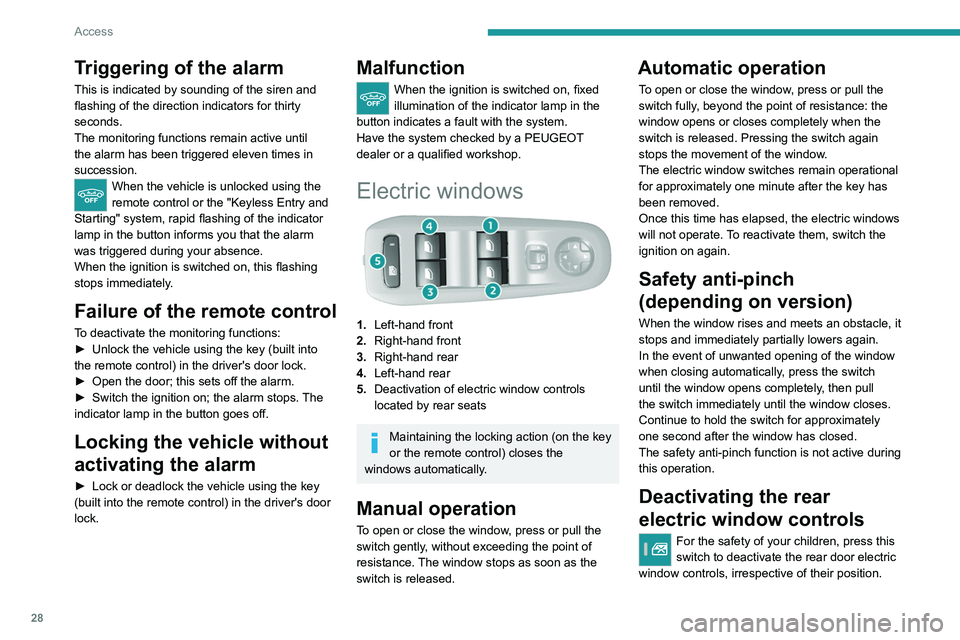
28
Access
If the indicator lamp is on, the rear controls are
deactivated.
If the indicator lamp is off, the rear controls are
activated.
Reinitialising the electric
windows
Following reconnection of the battery, the safety
anti-pinch function must be reinitialised.
The anti-pinch function is disabled during the
following operations:
– bring the window down completely, then bring
it back up. It will go up by a few centimetres with
each press. Perform the operation again until the
window is fully closed,
– continue to pull the switch upwards for at least
one second after reaching the window closed
position.
Always remove the key when leaving the vehicle, even for a short time.
In the event of contact (pinching) during
operation of the windows, you must reverse
the movement of the window. To do this,
press the switch concerned.
When operating the passenger electric
window controls, the driver must ensure
that no one is preventing the closing of the
windows.
The driver must ensure that passengers use
the electric windows correctly.
Be aware of children when operating the
windows.
Triggering of the alarm
This is indicated by sounding of the siren and
flashing of the direction indicators for thirty
seconds.
The monitoring functions remain active until
the alarm has been triggered eleven times in
succession.
When the vehicle is unlocked using the
remote control or the " Keyless Entry and
Starting" system, rapid flashing of the indicator
lamp in the button informs you that the alarm
was triggered during your absence.
When the ignition is switched on, this flashing
stops immediately
.
Failure of the remote control
To deactivate the monitoring functions:
► Unlock the vehicle using the key (built into
the remote control) in the driver's door lock.
►
Open the door; this sets off the alarm.
►
Switch the ignition on; the alarm stops.
The
indicator lamp in the button
goes off.
Locking the vehicle without
activating the alarm
► Lock or deadlock the vehicle using the key
(built into the remote control) in the driver's door
lock.
Malfunction
When the ignition is switched on, fixed
illumination of the indicator lamp in the
button indicates a fault with the system.
Have the system checked by a PEUGEOT
dealer or a qualified workshop.
Electric windows
1. Left-hand front
2. Right-hand front
3. Right-hand rear
4. Left-hand rear
5. Deactivation of electric window controls
located by rear seats
Maintaining the locking action (on the key
or the remote control) closes the
windows automatically.
Manual operation
To open or close the window, press or pull the
switch gently, without exceeding the point of
resistance. The window stops as soon as the
switch is released.
Automatic operation
To open or close the window, press or pull the
switch fully, beyond the point of resistance: the
window opens or closes completely when the
switch is released. Pressing the switch again
stops the movement of the window.
The electric window switches remain operational
for approximately one minute after the key has
been removed.
Once this time has elapsed, the electric windows
will not operate. To reactivate them, switch the
ignition on again.
Safety anti-pinch
(depending on version)
When the window rises and meets an obstacle, it
stops and immediately partially lowers again.
In the event of unwanted opening of the window
when closing automatically, press the switch
until the window opens completely, then pull
the switch immediately until the window closes.
Continue to hold the switch for approximately
one second after the window has closed.
The safety anti-pinch function is not active during
this operation.
Deactivating the rear
electric window controls
For the safety of your children, press this
switch to deactivate the rear door electric
window controls, irrespective of their position.
Page 35 of 244
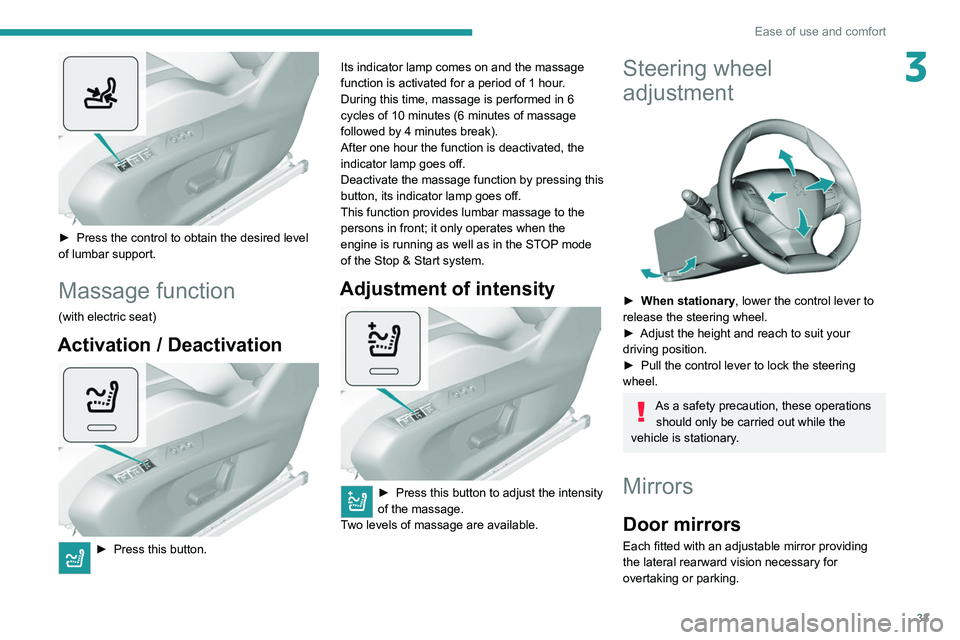
33
Ease of use and comfort
3
► Press the control to obtain the desired level
of lumbar support.
Massage function
(with electric seat)
Activation / Deactivation
► Press this button. Its indicator lamp comes on and the massage
function is activated for a period of 1 hour
.
During this time, massage is performed in 6
cycles of 10 minutes (6 minutes of massage
followed by 4 minutes break).
After one hour the function is deactivated, the
indicator lamp goes off.
Deactivate the massage function by pressing this
button, its indicator lamp goes off.
This function provides lumbar massage to the persons in front; it only operates when the
engine is running as well as in the STOP mode
of the Stop & Start system.
Adjustment of intensity
► Press this button to adjust the intensity
of the massage.
T
wo levels of massage are available.
Steering wheel
adjustment
► When stationary , lower the control lever to
release the steering wheel.
►
Adjust the height and reach to suit your
driving position.
►
Pull the control lever to lock the steering
wheel.
As a safety precaution, these operations should only be carried out while the
vehicle is stationary.
Mirrors
Door mirrors
Each fitted with an adjustable mirror providing
the lateral rearward vision necessary for
overtaking or parking.
Page 45 of 244

43
Ease of use and comfort
3Air distribution
1.Windscreen demisting/defrosting vents
2. Front side window demisting/defrosting vents
3. Adjustable and closable side air vents
4. Adjustable and closable central air vents
5. Air outlets to the front footwells
6. Air outlets to the rear footwells
Advice
Using the ventilation and air
conditioning system
►
T
o ensure that air is distributed evenly,
keep the external air intake grilles at the base
of the windscreen, the nozzles, the vents, the
air outlets and the air extractor in the boot
free from obstructions.
►
Do not cover the sunshine sensor located
on the dashboard; this sensor is used to
regulate the automatic air conditioning
system.
► Operate the air conditioning system for at
least 5 to 10 minutes once or twice a month to
keep it in perfect working order
.
►
If the system does not produce cold air
,
switch it off and contact a PEUGEOT dealer
or a qualified workshop.
When towing the maximum load on a steep
gradient in high temperatures, switching off
the air conditioning increases the available
engine power, enhancing the towing capacity.
Avoid driving for too long with the ventilation off or with prolonged operation
of interior air recirculation. Risk of misting and
deterioration of the air quality!
If the interior temperature is very high
after the vehicle has stood for a long
time in the sunshine, air the passenger
compartment for a few moments.
Put the air flow control at a setting high
enough to quickly change the air in the
passenger compartment.
Condensation created by the air
conditioning results in a discharge of
water underneath the vehicle. This is perfectly
normal.
Servicing the ventilation and air
conditioning system
►
Ensure that the passenger compartment
filter is in good condition and have the filter
elements replaced regularly
.
We recommend using a composite passenger
compartment filter. Thanks to its special active
additive, this type of filter helps to purify the
air breathed by the occupants and keep the
passenger compartment clean (by reducing
allergic symptoms, unpleasant odours and
greasy deposits).
►
T
o ensure correct operation of the
air conditioning system, have it checked
according to the recommendations in the
Maintenance and Warranty Guide.
Stop & Start
The heating and air conditioning systems
only operate when the engine is running.
Temporarily deactivate the Stop & Start
system to maintain a comfortable temperature
in the passenger compartment.
For more information on the Stop & Start,
refer to the corresponding section.
Manual air conditioning
The manual air conditioning system operates
with the engine running.