Page 304 of 492
WARNING
Do not use the cruise control when driv-
ing under the following conditions:
∙ When it is not possible to keep thevehicle at a set speed.
∙ In heavy traffic or in traffic that varies in speed.
∙ On winding or hilly roads.
∙ On slippery roads (rain, snow, ice, etc.).
∙ In very windy areas.
Doing so could cause a loss of vehicle
control and result in an accident.
Page 307 of 492
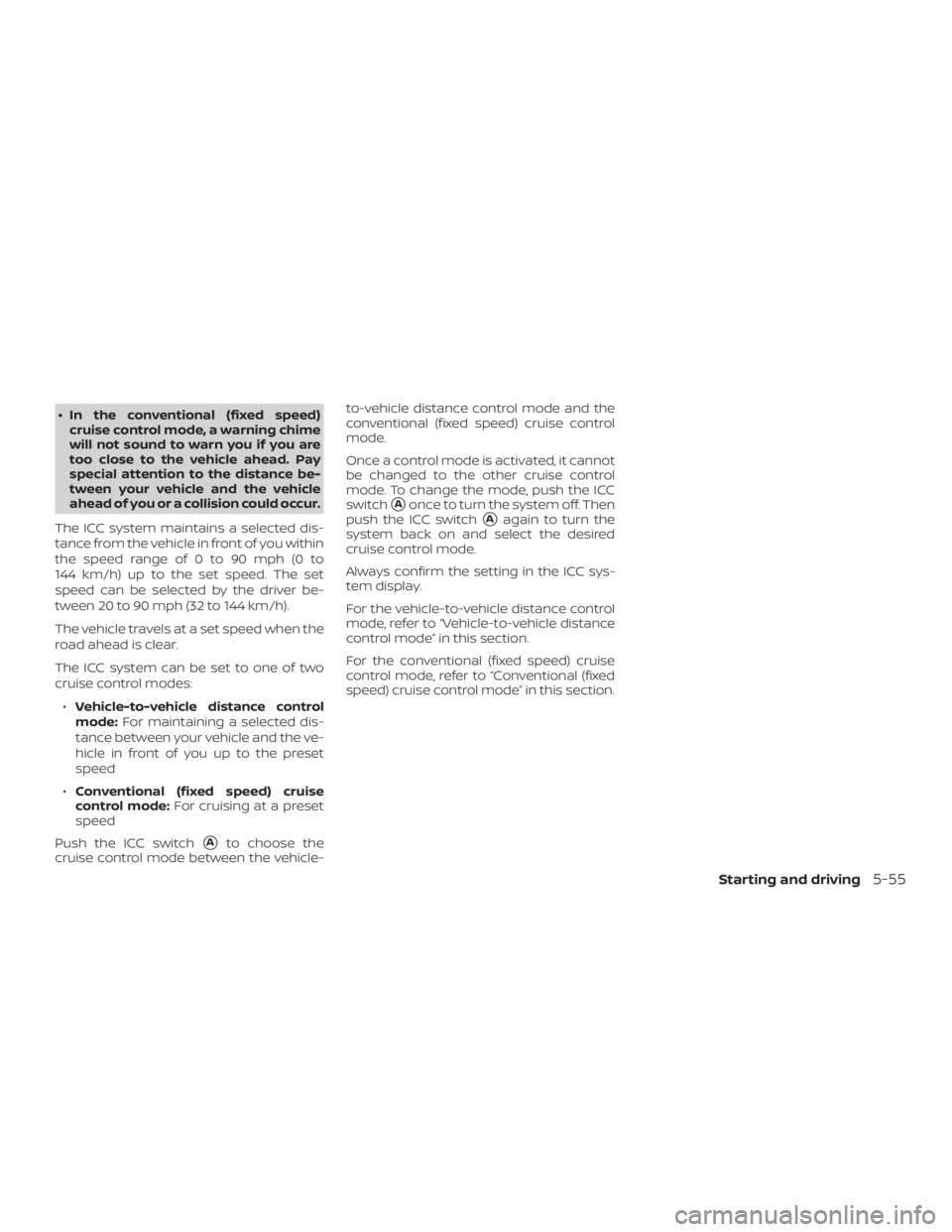
∙ In the conventional (fixed speed)cruise control mode, a warning chime
will not sound to warn you if you are
too close to the vehicle ahead. Pay
special attention to the distance be-
tween your vehicle and the vehicle
ahead of you or a collision could occur.
The ICC system maintains a selected dis-
tance from the vehicle in front of you within
the speed range of 0 to 90 mph (0 to
144 km/h) up to the set speed. The set
speed can be selected by the driver be-
tween 20 to 90 mph (32 to 144 km/h).
The vehicle travels at a set speed when the
road ahead is clear.
The ICC system can be set to one of two
cruise control modes: ∙ Vehicle-to-vehicle distance control
mode: For maintaining a selected dis-
tance between your vehicle and the ve-
hicle in front of you up to the preset
speed
∙ Conventional (fixed speed) cruise
control mode: For cruising at a preset
speed
Push the ICC switch
�Ato choose the
cruise control mode between the vehicle- to-vehicle distance control mode and the
conventional (fixed speed) cruise control
mode.
Once a control mode is activated, it cannot
be changed to the other cruise control
mode. To change the mode, push the ICC
switch
�Aonce to turn the system off. Then
push the ICC switch
�Aagain to turn the
system back on and select the desired
cruise control mode.
Always confirm the setting in the ICC sys-
tem display.
For the vehicle-to-vehicle distance control
mode, refer to “Vehicle-to-vehicle distance
control mode” in this section.
For the conventional (fixed speed) cruise
control mode, refer to “Conventional (fixed
speed) cruise control mode” in this section.
Starting and driving5-55
Page 319 of 492

– Interference by other radarsources
∙ Do not use the ICC system if you are towing a trailer. The system may not
detect a vehicle ahead.
∙ In some road or traffic conditions, a vehicle or object can unexpectedly
come into the sensor detection zone
and cause automatic braking. Always
stay alert and avoid using the ICC sys-
tem where not recommended in this
warning section.
The radar sensor will not detect the follow-
ing objects: ∙ Stationary and slow moving vehicles
∙ Pedestrians or objects in the roadway
∙ Oncoming vehicles in the same lane
∙ Motorcycles traveling offset in the travel lane
The sensor generally detects the signals
returned from the vehicle ahead. Therefore,
if the sensor cannot detect the reflection
from the vehicle ahead, the ICC system
may not maintain the selected distance. The following are some conditions in which
the sensor cannot properly detect a ve-
hicle ahead and the system may not oper-
ate properly:
∙ When snow or road spray from traveling vehicles reduces the sensor’s detection.
∙ When your vehicle is towing a trailer, etc.
∙ When excessively heavy baggage is loaded in the rear seat or cargo area of
your vehicle.
The ICC system is designed to automati-
cally check the sensor’s operation within
the limitations of the system.
When the sensor is covered with dirt or is
obstructed, the system will automatically
be canceled. If the sensor is covered with
ice, a transparent or translucent vinyl bag,
etc., the ICC system may not detect them.
In these instances, the vehicle-to-vehicle
distance control mode may not cancel and
may not be able to maintain the selected
following distance from the vehicle ahead.
Be sure to check and clean the sensor
regularly. The detection zone of the radar sensor is
limited. A vehicle ahead must be in the de-
tection zone for the vehicle-to-vehicle dis-
tance detection mode to maintain the se-
lected distance from the vehicle ahead.
A vehicle ahead may move outside of the
detection zone due to its position within
the same lane of travel. Motorcycles may
not be detected in the same lane ahead if
they are traveling offset from the centerline
of the lane. A vehicle that is entering the
lane ahead may not be detected until the
vehicle has completely moved into the
lane.
If this occurs, the ICC system may warn
you by blinking the system indicator and
sounding the chime. The driver may
have to manually control the proper dis-
tance away from vehicle traveling ahead.
Starting and driving5-67
Page 327 of 492
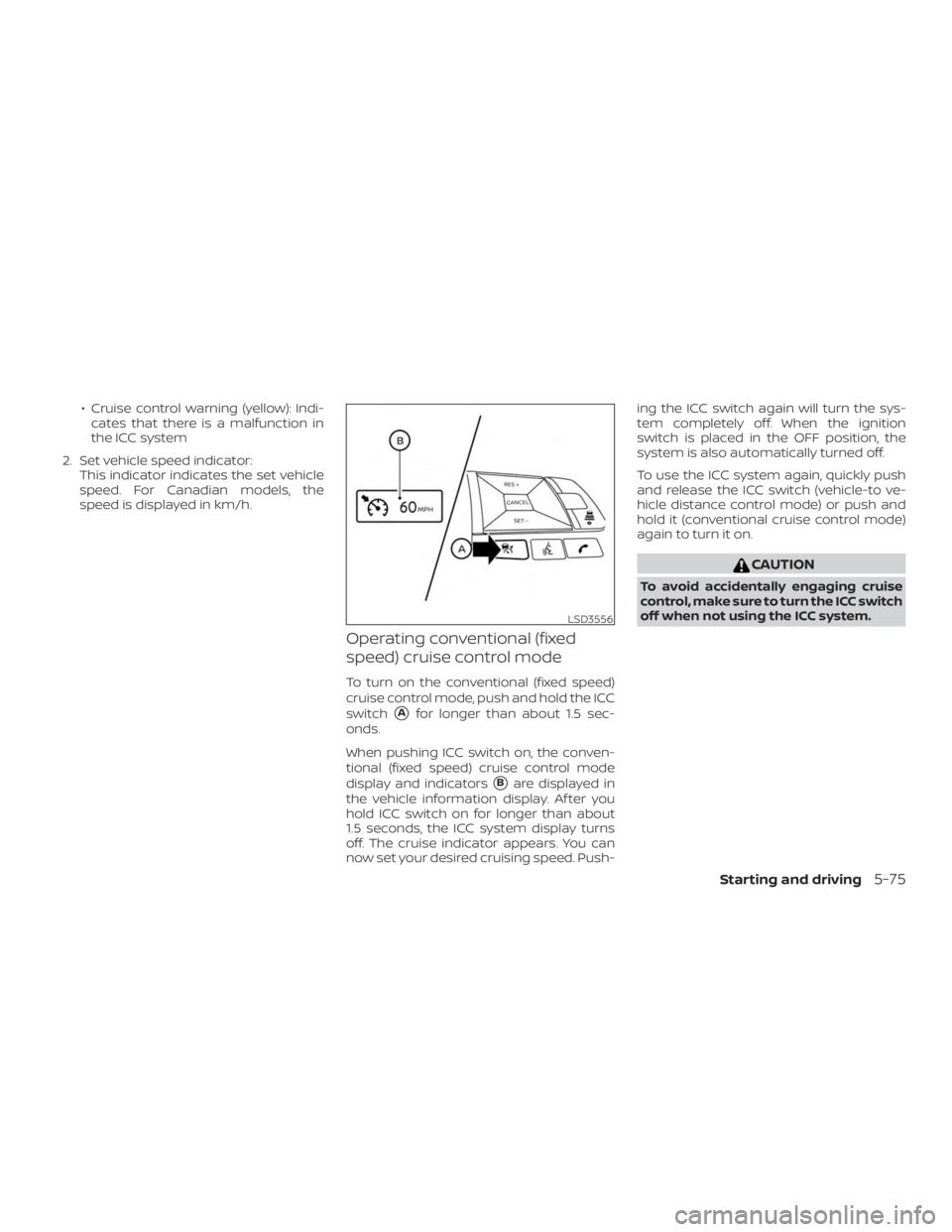
∙ Cruise control warning (yellow): Indi-cates that there is a malfunction in
the ICC system
2. Set vehicle speed indicator: This indicator indicates the set vehicle
speed. For Canadian models, the
speed is displayed in km/h.
Operating conventional (fixed
speed) cruise control mode
To turn on the conventional (fixed speed)
cruise control mode, push and hold the ICC
switch
�Afor longer than about 1.5 sec-
onds.
When pushing ICC switch on, the conven-
tional (fixed speed) cruise control mode
display and indicators
�Bare displayed in
the vehicle information display. Af ter you
hold ICC switch on for longer than about
1.5 seconds, the ICC system display turns
off. The cruise indicator appears. You can
now set your desired cruising speed. Push- ing the ICC switch again will turn the sys-
tem completely off. When the ignition
switch is placed in the OFF position, the
system is also automatically turned off.
To use the ICC system again, quickly push
and release the ICC switch (vehicle-to ve-
hicle distance control mode) or push and
hold it (conventional cruise control mode)
again to turn it on.
Page 337 of 492

WARNING
Failure to follow the warnings and in-
structions for proper use of the AEB
with Pedestrian Detection system
could result in serious injury or death.
∙ The AEB with Pedestrian Detectionsystem is a supplemental aid to the
driver. It is not a replacement for the
driver’s attention to traffic conditions
or responsibility to drive safely. It can-
not prevent accidents due to care-
lessness or dangerous driving
techniques. ∙ The AEB with Pedestrian Detection
system does not function in all driv-
ing, traffic, weather and road
conditions.
The AEB with Pedestrian Detection system
can assist the driver when there is a risk of
a forward collision with the vehicle ahead in
the traveling lane or with a pedestrian
ahead in the traveling lane.
The AEB with Pedestrian Detection system
uses a radar sensor located on the front of
the vehicle
�Bto measure the distance to
the vehicle ahead in the same lane. For
pedestrians, the AEB with Pedestrian De-
tection system uses a camera installed be-
hind the windshield
�Ain addition to the
radar sensor.
Page 343 of 492
∙ In some road and traffic conditions,the AEB with Pedestrian Detection
system may unexpectedly apply par-
tial braking. When acceleration is nec-
essary, depress the accelerator pedal
to override the system.
∙ Excessive noise will interfere with the warning chime sound, and the chime
may not be heard.
Page 353 of 492
WARNING
Listed below are the system limitations
for the I-FCW system. Failure to operate
the vehicle in accordance with these
system limitations could result in seri-
ous injury or death.
∙ The I-FCW system cannot detect allvehicles under all conditions.
∙ The radar sensor does not detect the following objects:
– Pedestrians, animals or obstacles in the roadway – Oncoming vehicles
– Crossing vehicles
∙ (Illustration A) The I-FCW system does not function when a vehicle ahead is a
narrow vehicle, such as a motorcycle.
∙ The radar sensor may not detect a ve- hicle ahead in the following
conditions:
– Snow or heavy rain
– Dirt, ice, snow or other material covering the radar sensor. – Interference by other radar
sources.
– Snow or road spray from traveling vehicles.
– Driving in a tunnel
– (Illustration B) When the vehicle ahead is being towed.
– (Illustration C) When the distance to the vehicle ahead is too close,
the beam of the radar sensor is
obstructed.
Page 354 of 492
– (Illustration D) When driving on asteep downhill slope or roads with
sharp curves.
∙ The system is designed to automati- cally check the sensor’s functionality,
within certain limitations. The system
may not detect some forms of ob-
struction of the sensor area such as
ice, snow, stickers, etc. In these cases,
the system may not be able to warn
the driver properly. Be sure that you
check, clean and clear the sensor area
regularly.
∙ Excessive noise will interfere with the warning chime sound, and the chime
may not be heard.
5-102Starting and driving