Page 273 of 492
WARNING
Apply the parking brake if the shif t lever
is in any position while the engine is not
running. Failure to do so could cause
the vehicle to move unexpectedly or roll
away and result in serious personal in-
jury or property damage.
If the ignition switch is placed in the OFF or
AUTO ACC position for any reason while the
vehicle is in N (Neutral), or any drive position,
the ignition switch cannot be placed in the
LOCK position. If this occurs, perform the
following steps: 1. Apply the parking brake when the ve- hicle is stopped.
2. Move the shif t lever into P (Park) to park the vehicle and place the ignition
switch in the LOCK position.
P (Park)
Page 342 of 492

– For pedestrian detection, the AEBwith Pedestrian Detection system
will not function when the vehicle
is driven at speeds over approxi-
mately 37 mph (60 km/h) or below
approximately 6 mph (10 km/h).
∙ The AEB with Pedestrian Detection system will not function for pedestri-
ans in darkness or in tunnels, even if
there is street lighting in the area.
∙ The AEB with Pedestrian Detection system may not function if the vehicle
ahead is narrow (for example, a
motorcycle).
∙ The AEB with Pedestrian Detection system may not function if the speed
difference between the two vehicles is
too small.
∙ The radar sensor AEB with Pedestrian Detection system may not function
properly or detect a vehicle ahead in
the following conditions:
– Poor visibility (conditions such as rain, snow, fog, dust storms, sand-
storms, and road spray from other
vehicles) – Driving on a steep downhill slope
or roads with sharp curves.
– Driving on a bumpy road surface, such as an uneven dirt road.
– If dirt, ice, snow or other material is covering the radar sensor area.
– Interference by other radar sources.
– The camera area of the windshield is fogged up, or covered with dirt,
water drops, ice, snow, etc.
– Strong light (for example, sunlight or high beams from oncoming ve-
hicles) enters the front camera.
Strong light causes the area
around the pedestrian to be cast in
a shadow, making it difficult to see.
– A sudden change in brightness oc- curs. (For example, when the ve-
hicle enters or exits a tunnel or a
shaded area or lightning flashes.)
– The poor contrast of a person to the background, such as having
clothing color or pattern which is
similar to the background. – The pedestrian’s profile is partially
obscured or unidentifiable due to
the pedestrian transporting lug-
gage, wearing bulky or very loose-
fitting clothing or accessories.
∙ The system performance may de- grade in the following conditions:
– The vehicle is driven on a slippery road.
– The vehicle is driven on a slope.
– Excessively heavy baggage is loaded in the rear seat or the trunk
room of your vehicle.
∙ The system is designed to automati- cally check the sensor’s (radar and
camera) functionality, within certain
limitations. The system may not de-
tect blockage of sensor areas covered
by ice, snow or stickers, for example.
In these cases, the system may not be
able to warn the driver properly. Be
sure that you check, clean and clear
sensor areas regularly.
5-90Starting and driving
Page 367 of 492
3. To help prevent the vehicle from rollinginto traffic when parked on an incline, it
is a good practice to turn the wheels as
illustrated.
∙ HEADED DOWNHILL WITH CURB
�1:
Turn the wheels into the curb and
move the vehicle forward until the curb
side wheel gently touches the curb.
∙ HEADED UPHILL WITH CURB
�2:
Turn the wheels away from the curb
and move the vehicle back until the
curb side wheel gently touches the
curb.
∙ HEADED UPHILL OR DOWNHILL, NO CURB
�3:
Turn the wheels toward the side of the
road so the vehicle will move away
from the center of the road if it moves.
4. Place the ignition switch in the LOCK position and remove the key.
Page 369 of 492
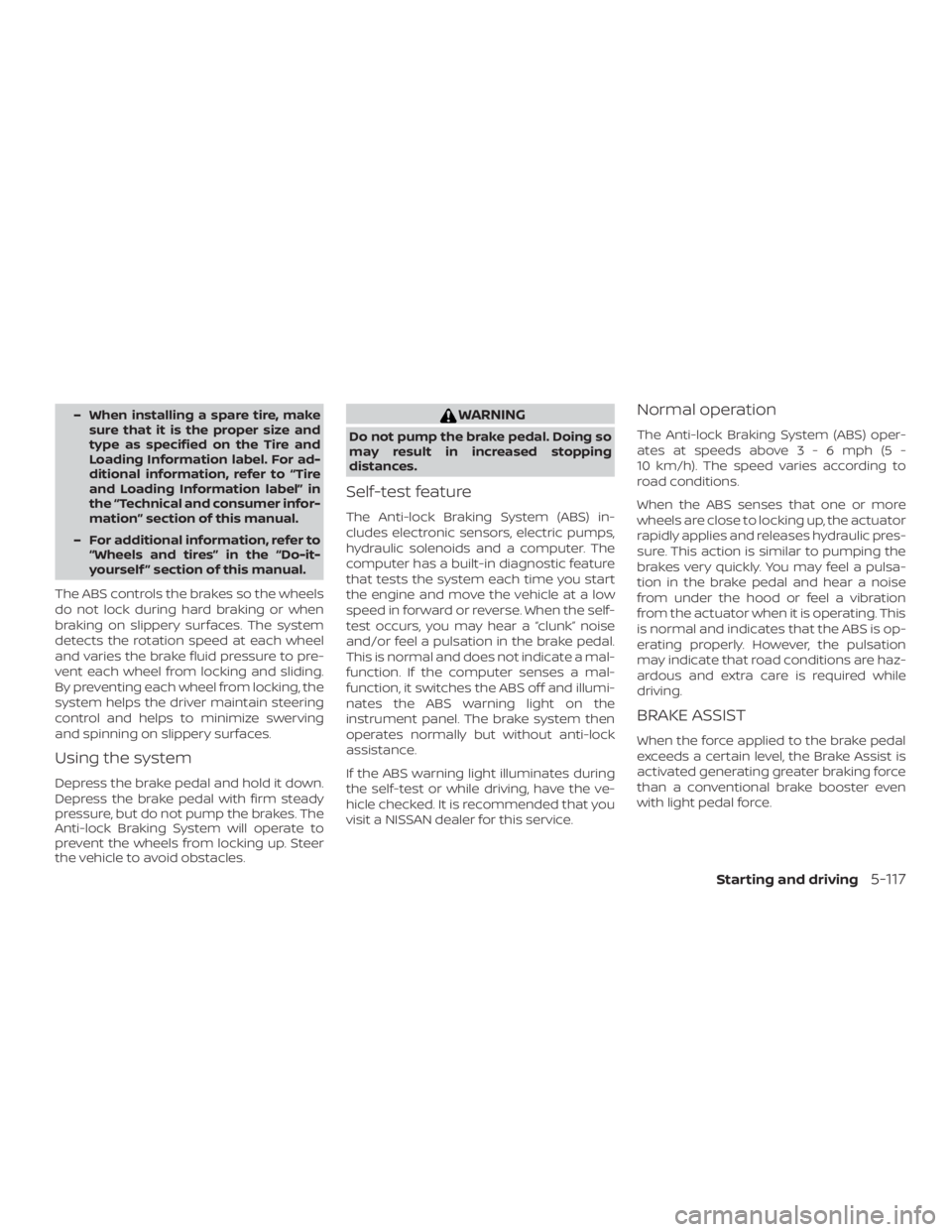
– When installing a spare tire, makesure that it is the proper size and
type as specified on the Tire and
Loading Information label. For ad-
ditional information, refer to “Tire
and Loading Information label” in
the “Technical and consumer infor-
mation” section of this manual.
– For additional information, refer to “Wheels and tires” in the “Do-it-
yourself ” section of this manual.
The ABS controls the brakes so the wheels
do not lock during hard braking or when
braking on slippery surfaces. The system
detects the rotation speed at each wheel
and varies the brake fluid pressure to pre-
vent each wheel from locking and sliding.
By preventing each wheel from locking, the
system helps the driver maintain steering
control and helps to minimize swerving
and spinning on slippery surfaces.
Using the system
Depress the brake pedal and hold it down.
Depress the brake pedal with firm steady
pressure, but do not pump the brakes. The
Anti-lock Braking System will operate to
prevent the wheels from locking up. Steer
the vehicle to avoid obstacles.
Page 378 of 492

∙ The system may not detect objects atspeeds above 3 mph (5 km/h) and
may not detect certain angular or
moving objects.
SYSTEM TEMPORARILY
UNAVAILABLE
When sonar blockage is detected, the sys-
tem will be deactivated automatically.
The system is not available until the condi-
tions no longer exist.
The sonar sensors may be blocked by tem-
porary ambient conditions such as splash-
ing water, mist or fog. The blocked condi-
tion may also be caused by objects such as
ice, frost or dirt obstructing the sonar sen-
sors.
Action to take:
When the above conditions no longer exist,
the system will resume automatically.
SYSTEM MAINTENANCE
The sonar sensors�1are located on the
rear bumper. Always keep the area near
the sonar sensors clean.
The sonar sensors may be blocked by tem-
porary ambient conditions such as splash-
ing water, mist or fog.
The blocked condition may also be caused
by objects such as ice, frost or dirt ob-
structing the sonar sensors.
Check for and remove objects obstructing
the area around the sonar sensors. Do not attach stickers (including transpar-
ent material), install accessories or apply
additional paint near the sonar sensors.
Do not strike or damage the area around
the sonar sensors. It is recommended that
you visit a NISSAN dealer if the area around
the sonar sensors is damaged due to a
collision.
Page 387 of 492
To remove the jack�3, collapse the jack
from the storage location. If necessary, re-
move the spare tire first to easily access
the jack.
To remove the spare tire, loosen the bolt by
turning counterclockwise. Once free, re-
move the bolt. Remove the spare tire.
Page 392 of 492
WARNING
Always follow the instructions below.
Failure to do so could result in damage
to the charging system and cause per-
sonal injury.1. If the booster battery is in another ve- hicle, position the two vehicles to bring
their batteries near each other.
Do not allow the two vehicles to
touch. 2. Apply the parking brake. Move the shif t
lever to N (Neutral) (manual transmis-
sion) or P (Park) (Continuously Variable
Transmission). Switch off all unneces-
sary electrical systems (lights, heater,
air conditioner, etc.).
3. Place the ignition switch to the LOCK or OFF position.
4. Connect the jumper cables in the se- quence illustrated (
�A,�B,�C,�D).
Page 414 of 492
Engine oil and filter
1. Place a large drain pan under the drainplug and oil filter.
2. Remove the oil filler cap.
3. Remove the drain plug with a wrench by turning it counterclockwise and
completely drain the oil.