2021 NISSAN TITAN length
[x] Cancel search: lengthPage 46 of 638

Shoulder belt height adjustment
(front seats)
The shoulder belt anchor height should be
adjusted to the position best for you. For
additional information, see “Precautions on
seat belt usage” (P. 1-16). To adjust, pull out
the adjustment button
O1and move the
shoulder belt anchor to the desired posi-
tion
O2, so the belt passes over the center
of the shoulder. The belt should be away
from your face and neck, but not falling off
your shoulder. Release the adjustment but-
ton to lock the shoulder belt anchor into
position.
WARNING
• Af ter adjustment, release the adjust-
ment button and try to move the
shoulder belt anchor up and down to
make sure it is securely fixed in
position.
• The shoulder belt anchor height
should be adjusted to the position
best for you. Failure to do so may re-
duce the effectiveness of the entire
restraint system and increase the
chance or severity of injury in an
accident.
SEAT BELT EXTENDERS
If, because of body size or driving position, it
is not possible to properly fit the lap/
shoulder belt and fasten it, an extender
that is compatible with the installed seat
belts is available for purchase. The ex-
tender adds approximately 8 in (200 mm)
of length and may be used for either the
driver or front passenger seating position.
It is recommended that you visit a NISSAN
dealer for assistance with purchasing an
extender if an extender is required.
WARNING
• Only NISSAN seat belt extenders,
made by the same company which
made the original equipment seat
belts, should be used with NISSAN
seat belts.
• Adults and children who can use the
standard seat belt should not use an
extender. Such unnecessary use
could result in serious personal injury
in the event of an accident.
• Never use seat belt extenders to in-
stall child restraints. If the child re-
straint is not secured properly, the
child could be seriously injured or
killed in a collision or a sudden stop.
SEAT BELT MAINTENANCE
• To clean the seat belt webbing, apply a
mild soap solution or any solution rec-
ommended for cleaning upholstery or
carpet. Then wipe with a cloth and allow
the seat belts to dry in the shade. Do not
allow the seat belts to retract until they
are completely dry.
• If dirt builds up in the shoulder belt
guide of the seat belt anchors, the seat
belts may retract slowly. Wipe the shoul-
der belt guide with a clean, dry cloth.
LRS0242
1-24Safety-Seats, seat belts and supplemental restraint system
Page 291 of 638

Loading and playing discs
Press the
(power) button to turn the
monitor on. Insert the disc about half way
into the disc compartment slot on the driv-
er’s side monitor, with the disc’s label facing
the rear of the vehicle. Do NOT insert the
disc at an angle. The disc must be inserted
straight into the player.
The disc will load automatically and begin
to play. Some discs may start at the root
menu, where playback must be selected to
start a movie. Depending on the disc and
playback location on the disc, a “
”icon
may be displayed in the upper-lef t corner
of the screen indicating that playback is
not possible during certain times.
DVD playback will automatically play on
each monitor if there is no content already
playing. You may also select “DVD” from the
source menu to begin DVD playback mode.
Media compatibility
For a list of compatible media formats for
this system, see “Storage device format-
ting” (P. 4-47).
• The metadata or file information of some audio and video files may not be correctly
displayed.
• It is not possible to play content that is protected by DRM (Digital Rights Manage-
ment).
• There may be a delay before playback begins when using USB flash drives or SD
cards with complex folder hierarchies or
many files.
• Some audio, video, and image files may be incompatible with this system due to
file characteristics, file format, recording
sof tware used, directory structure,
and/or the type of audio/video encoding
used.
Storage device formatting
This system is compatible with several
types of formatting for USB flash drives and
SD cards. Refer to the documentation that
comes with your storage device for more
details on how to format.
FAT32 - USB and SDHC
Good for smaller capacity storage devices,
but individual files on the drive must be
<4GB. This format is good for music and
images.
EX-FAT - USB and SDXC
Better choice for larger capacity storage
devices with files that are >4GB. This format
is better for larger files such as full-length
movies.
NTFS - USB and SDXC
Best choice for very large capacity storage
devices - with no limitations on file size. This
format can be used for all file sizes.
Monitor, climate, audio, phone and voice recognition systems4-47
Page 336 of 638

WARNING
• Do not leave children or adults who
would normally require the assis-
tance of others alone in your vehicle.
Pets should also not be lef t alone.
They could accidentally injure them-
selves or others through inadvertent
operation of the vehicle. Also, on hot,
sunny days, temperatures in a closed
vehicle could quickly become high
enough to cause severe or possibly
fatal injuries to people or animals.
• Properly secure all cargo with ropes
or straps to help prevent it from slid-
ing or shif ting. Do not place cargo
higher than the seatbacks. In a sud-
den stop or collision, unsecured
cargo could cause personal injury.
EXHAUST GAS (carbon monoxide)
WARNING
• Do not breathe exhaust gases; they
contain colorless and odorless car-
bon monoxide. Carbon monoxide is
dangerous. It can cause uncon-
sciousness or death. •
If you suspect that exhaust fumes
are entering the vehicle, drive with all
windows fully open, and have the ve-
hicle inspected immediately.
• Do not run the engine in closed
spaces such as a garage.
• Do not park the vehicle with the en-
gine running for any extended length
of time.
• Keep the rear vent windows, lif t-
gates, doors and trunk lids (if so
equipped) closed while driving, oth-
erwise exhaust gases could be
drawn into the passenger compart-
ment. If you must drive with one of
these open, follow these precau-
tions:
1. Open all the windows.
2. Set the
air recirculation but-
ton to off and the fan control dial
to high to circulate the air.
• If electrical wiring or other cable con-
nections must pass to a trailer
through the seal on the lif tgate or the
body, follow the manufacturer's rec-
ommendation to prevent carbon
monoxide entry into the vehicle. •
The exhaust system and body should
be inspected by a qualified mechanic
whenever:
a. The vehicle is raised for service.
b. You suspect that exhaust fumes are entering into the passenger
compartment.
c. You notice a change in the sound of the exhaust system.
d. You have had an accident involv- ing damage to the exhaust sys-
tem, underbody, or rear of the
vehicle.
NOTE:
If the vehicle engine experiences exces-
sive fuel consumption or produces ex-
cessive smoke it is recommended that
you visit a NISSAN dealer for service.
THREE-WAY CATALYST (if so
equipped)
The three-way catalyst is an emission con-
trol device installed in the exhaust system.
Exhaust gases in the three-way catalyst
are burned at high temperatures to help
reduce pollutants.
PRECAUTIONS WHEN STARTING AND
DRIVING
5-4Starting and driving
Page 577 of 638
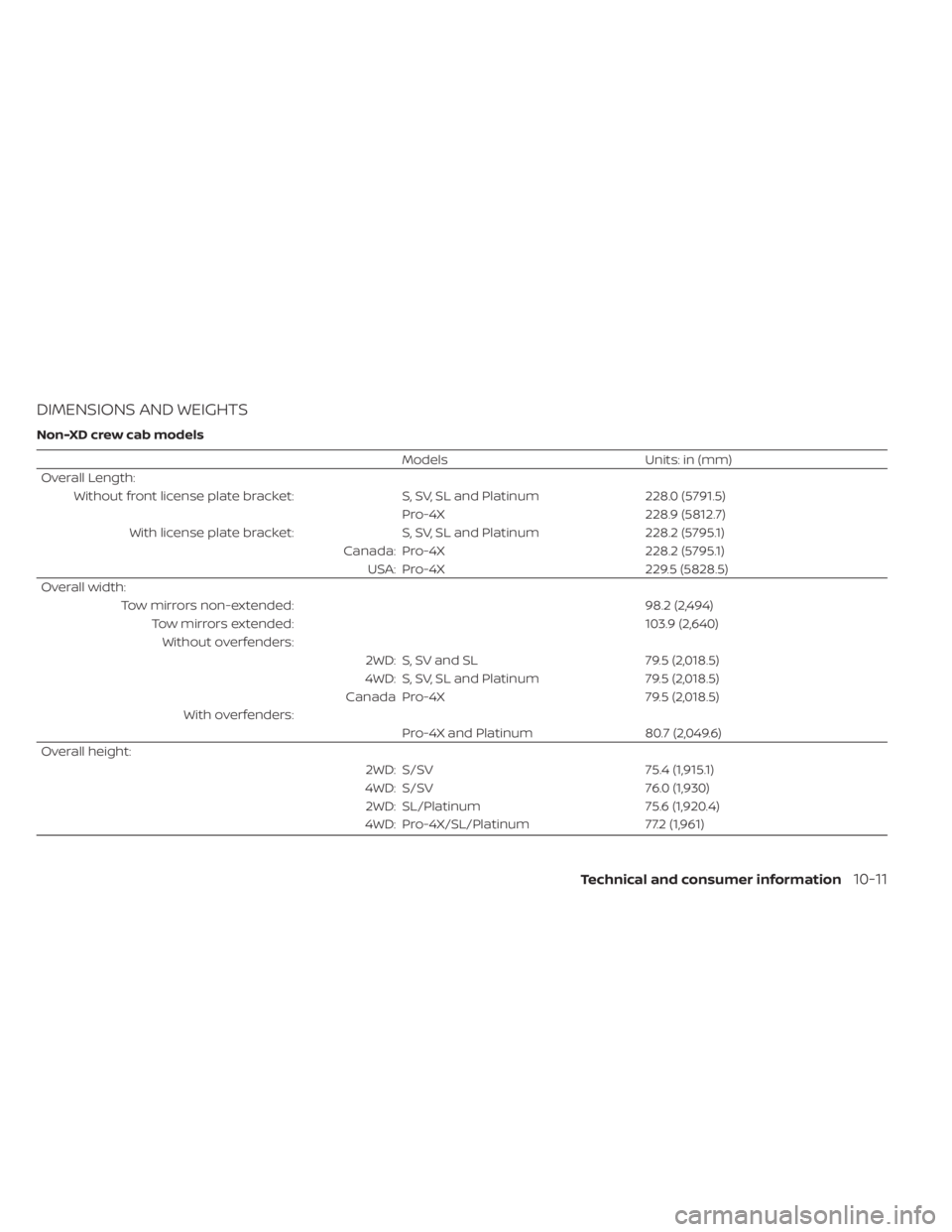
DIMENSIONS AND WEIGHTS
Non-XD crew cab models
ModelsUnits: in (mm)
Overall Length: Without front license plate bracket: S, SV, SL and Platinum228.0 (5791.5)
Pro-4X 228.9 (5812.7)
With license plate bracket: S, SV, SL and Platinum228.2 (5795.1)
Canada: Pro-4X 228.2 (5795.1)
USA: Pro-4X 229.5 (5828.5)
Overall width: Tow mirrors non-extended: 98.2 (2,494)
Tow mirrors extended: 103.9 (2,640)
Without overfenders: 2WD: S, SV and SL 79.5 (2,018.5)
4WD: S, SV, SL and Platinum 79.5 (2,018.5)
Canada Pro-4X 79.5 (2,018.5)
With overfenders: Pro-4X and Platinum 80.7 (2,049.6)
Overall height: 2WD: S/SV75.4 (1,915.1)
4WD: S/SV 76.0 (1,930)
2WD: SL/Platinum 75.6 (1,920.4)
4WD: Pro-4X/SL/Platinum 77.2 (1,961)
Technical and consumer information10-11
Page 579 of 638
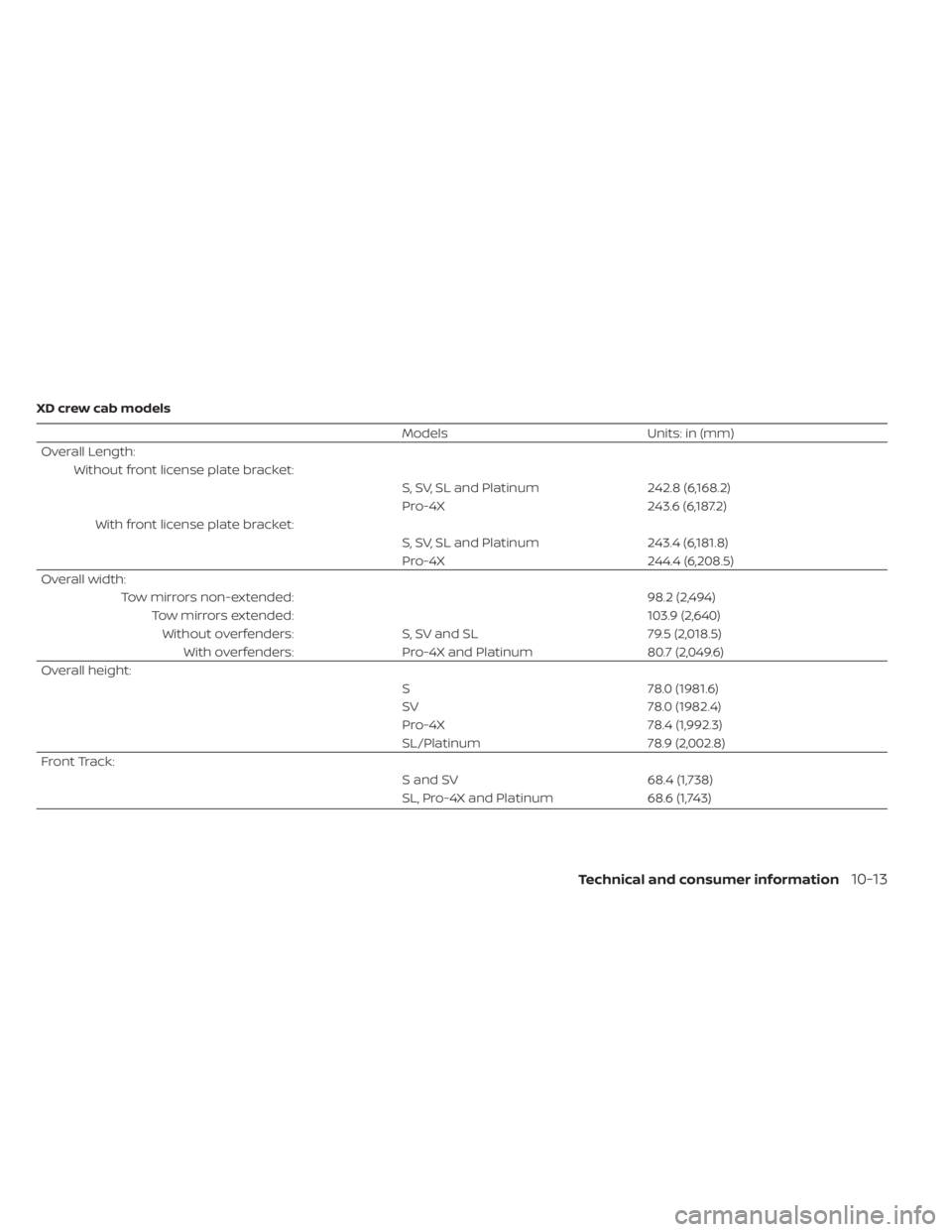
XD crew cab models
ModelsUnits: in (mm)
Overall Length: Without front license plate bracket: S, SV, SL and Platinum242.8 (6,168.2)
Pro-4X 243.6 (6,187.2)
With front license plate bracket: S, SV, SL and Platinum243.4 (6,181.8)
Pro-4X 244.4 (6,208.5)
Overall width: Tow mirrors non-extended: 98.2 (2,494)
Tow mirrors extended: 103.9 (2,640)
Without overfenders: S, SV and SL 79.5 (2,018.5)
With overfenders: Pro-4X and Platinum 80.7 (2,049.6)
Overall height: S78.0 (1981.6)
SV 78.0 (1982.4)
Pro-4X 78.4 (1,992.3)
SL/Platinum 78.9 (2,002.8)
Front Track: S and SV68.4 (1,738)
SL, Pro-4X and Platinum 68.6 (1,743)
Technical and consumer information10-13
Page 581 of 638
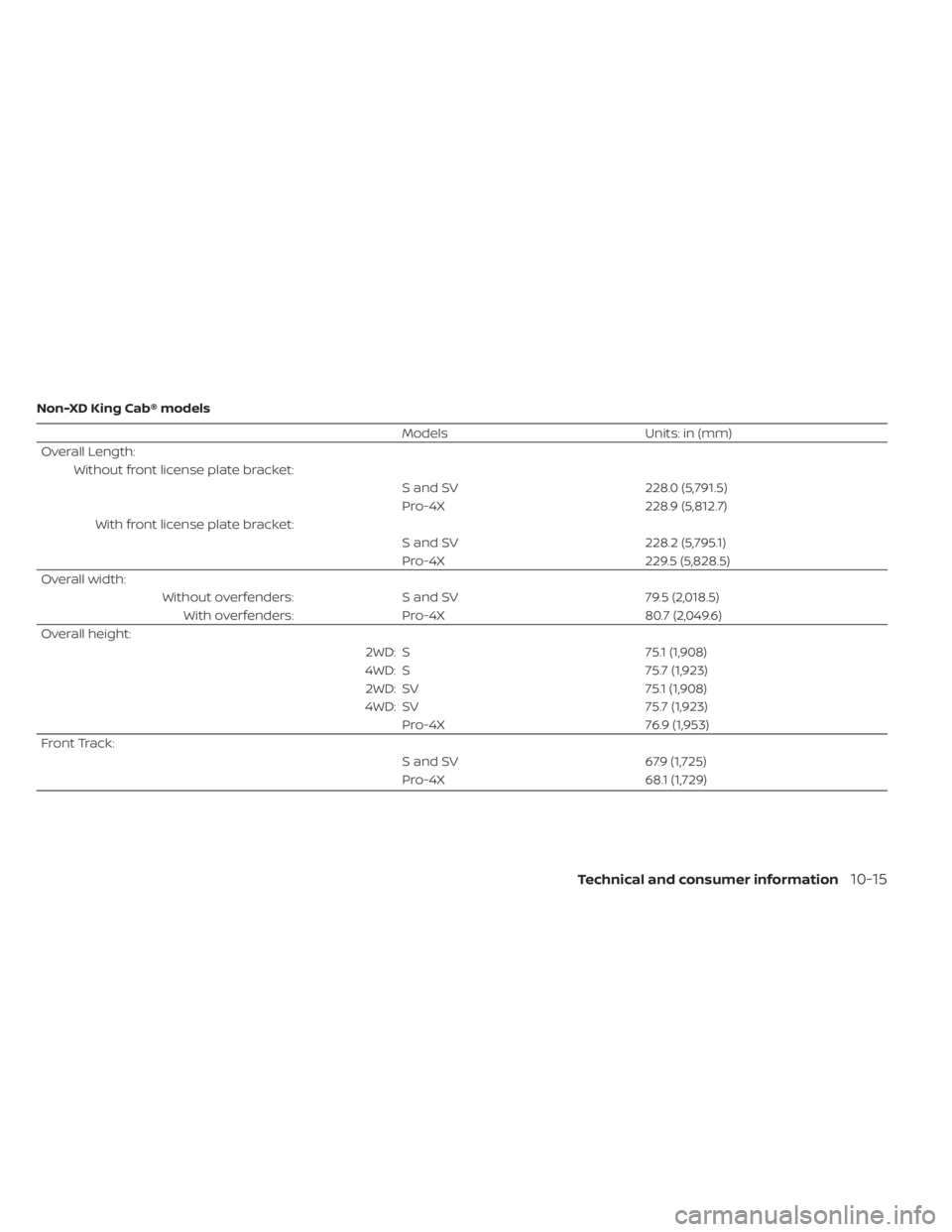
Non-XD King Cab® models
ModelsUnits: in (mm)
Overall Length: Without front license plate bracket: S and SV228.0 (5,791.5)
Pro-4X 228.9 (5,812.7)
With front license plate bracket: S and SV228.2 (5,795.1)
Pro-4X 229.5 (5,828.5)
Overall width: Without overfenders: S and SV 79.5 (2,018.5)
With overfenders: Pro-4X 80.7 (2,049.6)
Overall height: 2WD: S75.1 (1,908)
4WD: S 75.7 (1,923)
2WD: SV 75.1 (1,908)
4WD: SV 75.7 (1,923)
Pro-4X 76.9 (1,953)
Front Track: S and SV67.9 (1,725)
Pro-4X 68.1 (1,729)
Technical and consumer information10-15
Page 619 of 638

• While going downhill, the weight of thetrailer pushing on the tow vehicle may
decrease overall stability. Therefore, to
maintain adequate control, reduce your
speed and shif t to a lower gear. Avoid
long or repeated use of the brakes when
descending a hill, as this reduces their
effectiveness and could cause overheat-
ing. Shif ting to a lower gear instead pro-
vides “engine braking” and reduces the
need to brake as frequently.
• If the engine coolant temperature rises to a high temperature, see “If your vehicle
overheats” (P. 6-12).
• Trailer towing requires more fuel than normal circumstances.
• Avoid towing a trailer for your vehicle's first 500 miles (805 km).
•
For the first 500 miles (805 km) that you do
tow, do not drive over 50 mph (80 km/h).
• Have your vehicle serviced more of ten than at intervals specified. For additional
information, see the “Maintenance and
schedules” section of this manual.
• When making a turn, your trailer wheels will be closer to the inside of the turn than
your vehicle wheels. To compensate for
this, make a larger than normal turning
radius during the turn. • Crosswinds and rough roads will ad-
versely affect vehicle/trailer handling,
possibly causing vehicle sway. When be-
ing passed by larger vehicles, be pre-
pared for possible changes in crosswinds
that could affect vehicle handling.
Trailer Sway Assist :
To minimize trailer sway, your vehicle may
apply braking to individual wheels based
on input from your vehicle sensors and ve-
hicle speed. Trailer sway control is a func-
tion of the Vehicle Dynamic Control (VDC)
system and is active when the VDC func-
tion is enabled.
CAUTION
If the VDC-OFF switch is on (meaning
VDC system OFF), the Trailer Sway As-
sist is also disabled
When Trailer Sway Assist is in operation, the
VDC warning light blinks. When vehicle con-
trol is regained, VDC warning light will turn
OFF.
For additional information about the VDC
system, see “Vehicle Dynamic Control (VDC)
OFF switch” (P. 2-57) and “Vehicle Dynamic
Control (VDC) system” (P. 5-118). If Trailer Sway Assist activates, do the fol-
lowing:
1. Take your foot off the accelerator pedal
to allow the vehicle to coast and steer as
straight ahead as the road conditions
allow. This combination will help stabilize
the vehicle
CAUTION
Do not try to correct trailer sway by
steering or applying the brakes.
2. When the trailer sway stops, gently apply the brakes and pull to the side of the
road in a safe area.
3. Try to rearrange the trailer load so it is balanced. For additional information,
see “Pre-towing tips” (P. 10-51).
NOTE:
Trailer Sway Assist cannot reduce trailer
sway in all situations.
• Be careful when passing other vehicles.Passing while towing a trailer requires
considerably more distance than normal
passing. Remember, the length of the
trailer must also pass the other vehicle
before you can safely change lanes.
Technical and consumer information10-53