Page 137 of 482

Intelligent Cruise Control (ICC) indicator
(if so equipped)
This indicator shows the Intelligent Cruise
Control (ICC) system status. The status is
shown by the color. For additional informa-
tion, refer to “Intelligent Cruise Control (ICC)”
in the “Starting and driving” section of this
manual.
Shipping Mode On Push Storage Fuse
This warning may appear if the extended
storage switch is not pushed in. When this
warning appears, push in the extended
storage switch to turn off the warning. For
additional information, refer to “Extended
storage switch” in this section.
Transmission Shif t Position indicator
This indicator shows the transmission shif t
position.
CVT Error: See Owner’s Manual
This warning illuminates when there is a
problem with the CVT system. If this warn-
ing comes on, have the system checked. It
is recommended that you visit a NISSAN
dealer for this service.Unavailable: Front Radar Obstruction (if
so equipped)
This warning appears when the Intelligent
Cruise Control (ICC) system becomes un-
available because the front radar is ob-
structed. For additional information, refer
to “Intelligent Cruise Control (ICC)” or “Auto-
matic Emergency Braking ” in the “Starting
and driving” section of this manual.
Rear Door Alert is activated
When the system is enabled, this message
appears when the Rear Door Alert system
is active and can remind the driver to check
the back seat.
∙ Using the steering wheel switch, a driver can select “Dismiss Message” to clear
the display for a period of time. If no
selection is made, this message auto-
matically turns off af ter a period of time.
∙ Using the steering wheel switch, a driver can select “Disable Alert” to disable the
horn alert for the remainder of the cur-
rent trip.
Page 160 of 482
∙ Do not use double adapters or morethan one electrical accessory.
∙ Use power outlets with the engine running to avoid discharging the ve-
hicle battery.
∙ Avoid using power outlets when the air conditioner, headlights, or rear
window defroster is on.
∙ Before inserting or disconnecting a plug, be sure the electrical accessory
being used is turned off. ∙ Push the plug in as far as it will go. If
good contact is not made, the plug
may overheat or the internal tem-
perature fuse may open.
∙ When not in use, be sure to close the cap. Do not allow water or any other
liquid to contact the outlet.120V OUTLET (if so equipped)
Page 161 of 482
∙ Avoid using power outlets when theair conditioner, headlights or rear win-
dow defroster is on.
∙ Before inserting or disconnecting a plug, be sure the electrical accessory
being used is turned OFF.
∙ Push the plug in as far as it will go. If good contact is not made, the plug
may overheat or the internal tem-
perature fuse may open.
∙ When not in use, be sure to close the cap. Do not allow water or any other
liquid to contact the outlet.
The extended storage switch is used when
the vehicle is in transit from the factory. It is
located in the fuse panel to the lef t of the
steering wheel on the instrument panel. If
any electrical equipment does not operate,
ensure the extended storage switch is
pushed fully in place, as shown.
Page 399 of 482
If any electrical equipment does not oper-
ate, check for an open fuse.
Fuses are used in the passenger and en-
gine compartment. Spare fuses are pro-
vided and can be found in the passenger
compartment fuse box.
When installing a fuse make sure the fuse is
installed in the fuse box securely.ENGINE COMPARTMENT
Page 400 of 482
5. If the fuse is open�A, replace it with a
new fuse
�B.
6. If a new fuse also opens, have the elec- trical system checked and repaired. It is
recommended that you visit a NISSAN
dealer for this service.
Fusible links
If the electrical equipment does not oper-
ate and fuses are in good condition, check
the fusible links. If any of these fusible links
are melted, replace with only Genuine
NISSAN parts.
PASSENGER COMPARTMENT
Page 469 of 482
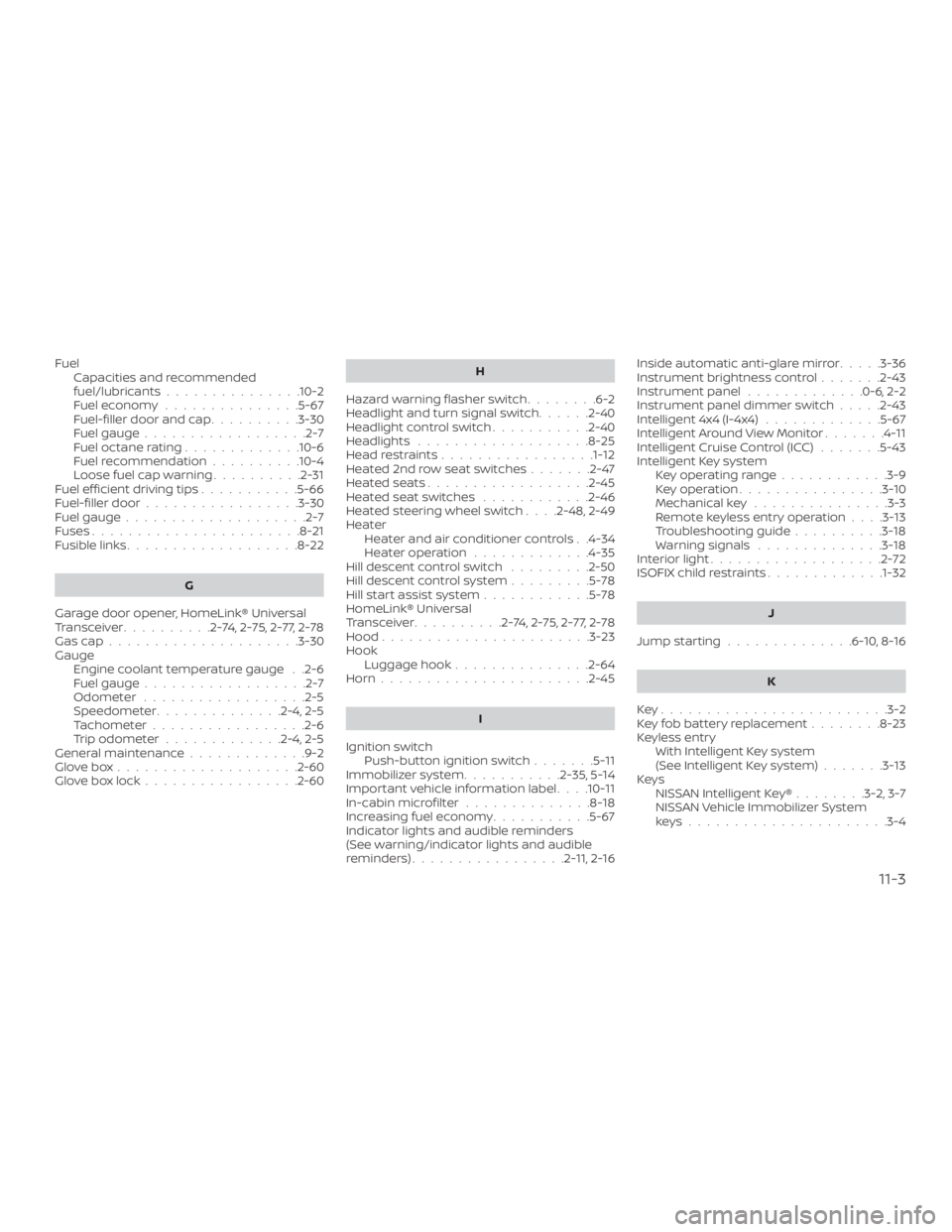
FuelCapacities and recommended
fuel/lubricants...............10-2
Fuel economy ...............5-67
Fuel-filler door and cap ..........3-30
Fuel gauge ..................2-7
Fueloctanerating.............10-6
Fuel recommendation ..........10-4
Loose fuel cap warning ..........2-31
Fuelefficientdrivingtips...........5-66
Fuel-filler door .................3-30
Fuel gauge ....................2-7
Fuses .......................8-21
Fusiblelinks...................8-22
G
Garage door opener, HomeLink® Universal
Transceiver ..........2-74,2-75,2-77,2-78
Gascap.....................3-30
Gauge Engine coolant temperature gauge . .2-6
Fuel gauge ..................2-7
Odometer ..................2-5
Speedometer ..............2-4,2-5
Tachometer .................2-6
Trip odometer .............2-4,2-5
General maintenance .............9-2
Glovebox....................2-60
Gloveboxlock.................2-60 H
Hazard warning flasher switch ........6-2
Headlight and turn signal switch ......2-40
Headlightcontrolswitch...........2-40
Headlights ...................8-25
Headrestraints.................1-12
Heated 2nd row seat switches .......2-47
Heatedseats..................2-45
Heated seat switches ............2-46
Heated steering wheel switch ....2-48,2-49
Heater Heater and air conditioner controls . .4-34
Heater operation .............4-35
Hill descent control switch .........2-50
Hill descent control system .........5-78
Hill start assist system ............5-78
HomeLink® Universal
Transceiver ..........2-74,2-75,2-77,2-78
Hood .......................3-23
Hook Luggage hook ...............2-64
Horn.......................2-45
I
Ignition switch Push-button ignition switch .......5-11
Immobilizer system ...........2-35,5-14
Important vehicle information label . . . .10-11
In-cabinmicrofilter..............8-18
Increasing fuel economy ...........5-67
Indicator lights and audible reminders
(See warning/indicator lights and audible
reminders) .................2 -11, 2-16Inside automatic anti-glare mirror
.....3-36
Instrument brightness control .......2-43
Instrument panel .............0-6,2-2
Instrument panel dimmer switch .....2-43
Intelligent 4x4 (I-4x4) .............5-67
Intelligent Around View Monitor .......4-11
Intelligent Cruise Control (ICC) .......5-43
Intelligent Key system Key operating range ............3-9
Key operation ................3-10
Mechanical key ...............3-3
Remote keyless entry operation ....
3-13
Troubleshooting guide ..........3-18
Warning signals ..............3-18
Interiorlight...................2-72
ISOFIX child restraints .............1-32
J
Jumpstarting..............6-10,8-16
K
Key........................ .3-2
Key fob battery replacement ........8-23
Keyless entry With Intelligent Key system
(See Intelligent Key system) .......3-13
Keys NISSAN Intelligent Key® ........3-2,3-7
NISSAN Vehicle Immobilizer System
keys......................3-4
11-3