2021 NISSAN NV200 key fob
[x] Cancel search: key fobPage 87 of 300

button on the key fob.
All doors lock. The hazard lights flash
twice and the horn beeps once to in-
dicate all doors are locked.
€ When the
button is pressed
with all doors locked, the hazard lights
flash twice and the horn beeps once
as a reminder that the doors are al-
ready locked.
€ The horn may or may not beep. For additional information, see
the horn beep featureŽ (P. 3-12).
4. Confirm that the
indicator light
comes on. Thelight stays on for
about 30 seconds. The vehicle security
system is now pre-armed. Af ter about
30 seconds the vehicle security system
automatically shif ts into the armed
phase. The
light begins to flash
once every 3 seconds. If, during the 30-
second pre-arm time period, the door is
unlocked by the key or door lock switch
or the key fob, or any door is open, or the
ignition key is turned to ACC or ON, the
system will not arm.
LIC2047
SECURITY SYSTEMS
Instruments and controls2-17
Page 88 of 300

button on the key
fob. The alarm is activated by:
€ Opening a door without using the key or
key fob (even if the door is unlocked by
using the inside lock knob or the power
door lock switch).
How to stop an activated alarm
The alarm stops only by unlocking the driv-
er's door with the key or pressing the
button on the key fob.
NISSAN VEHICLE IMMOBILIZER
SYSTEM
The NISSAN Vehicle Immobilizer System
will not allow the engine to start without
the use of a registered key.
If the engine fails to start using a registered
key (for example, when interference is
caused by another registered key, an auto-
mated toll road device or automatic pay-
ment device on the key ring), restart the
engine using the following procedures:
1. Leave the ignition switch in the ON posi- tion for approximately 5 seconds.
2. Place the ignition switch in the OFF or LOCK position and wait approximately
10 seconds. 3. Repeat steps 1 and 2.
4. Restart the engine while holding the de-
vice (which may have caused the inter-
ference) separate from the registered
key.
If the no start condition reoccurs, NISSAN
recommends placing the registered key on
a separate key ring to avoid interference
from other devices.
Never leave these keys in the vehicle.
FCC Notice:
For USA:
This device complies with Part 15 of the
FCC Rules. Operation is subject to the fol-
lowing two conditions: (1) This device
may not cause harmful interference, and
(2) this device must accept any interfer-
ence received, including interference
that may cause undesired operation.
NOTE:
Changes or modifications not expressly
approved by the party responsible for
compliance could void the user's author-
ity to operate the equipment.
2-18Instruments and controls
Page 106 of 300

A key number plate is supplied with your
keys. Record the key number and keep it in
a safe place (such as your wallet), not in the
vehicle. If you lose your keys, it is recom-
mended that you visit a NISSAN dealer for
duplicates by using the key number.
NISSAN does not record key numbers so it
is very important to keep track of your key
number plate.A key number is only necessary when you
have lost all your keys. If you still have a key,
it can be duplicated without knowing the
key number.
LPD2130
Type A (if so equipped)
1. Master key
2. Transponder chip
3. Key number plate
LPD2045
Type B (if so equipped)
1. Integrated key fob
2. Key number plate
KEYS
Page 114 of 300

• All doors unlock automatically when thetransmission is placed in the P (Park) po-
sition, when the ignition is turned to the
OFF position, or when the key is removed
from the ignition.
CAUTION
Listed below are conditions or occur-
rences which will damage the key fob:
• Do not allow the key fob, which con-
tains electrical components, to come
into contact with water or salt water.
This could affect the system
function.
• Do not drop the key fob.
• Do not strike the key fob sharply
against another object.
• Do not change or modif y the key fob.
• Wetting may damage the key fob. If
the key fob gets wet, immediately
wipe until it is completely dry.
REMOTE KEYLESS ENTRY SYSTEM (if
so equipped)
3-10Pre-driving checks and adjustments
Page 115 of 300

•Do not place the key fob for an ex-
tended period in an area where tem-
peratures exceed 140°F (60°C).
• Do not attach the key fob with a key
holder that contains a magnet.
• Do not place the key fob near equip-
ment that produces a magnetic field,
such as a TV, audio equipment and
personal computers.
If a key fob is lost or stolen, NISSAN rec-
ommends erasing the ID code of that
key fob. This will prevent the key fob
from unauthorized use to unlock the
vehicle. For information regarding the
erasing procedure, it is recommended
that you visit a NISSAN dealer.
HOW TO USE REMOTE KEYLESS
ENTRY SYSTEM
1.(lock) button
2.
(panic) button
3.
(unlock) button
Locking doors
1. Close all windows.
2. Remove the key from the ignition switch.
3. Close all doors. 4. Press the
button on the key fob.
All the doors lock. The hazard indicator
lights flash twice and the horn beeps
once to indicate all doors are locked.
• When the
button is pressed
with all doors locked, the hazard indi-
cator lights flash twice and the horn
beeps once as a reminder that the
doors are already locked.
• If a door is open and you press the
button, the doors will lock but
the horn will not beep and the hazard
indicator lights will not flash.
The horn may or may not beep. For addi-
tional information, see “Silencing the horn
beep feature” (P. 3-12).
Unlocking doors
Press thebutton on the key fob once.
• Only the driver's door unlocks.
• The hazard indicator lights flash once if all doors are completely closed with the ig-
nition switch in any position except the
ON position.
• Press the
button on the key fob
again within 5 seconds. All doors unlock.
• The hazard indicator lights flash once if all doors are completely closed.
LPD3500
Page 116 of 300
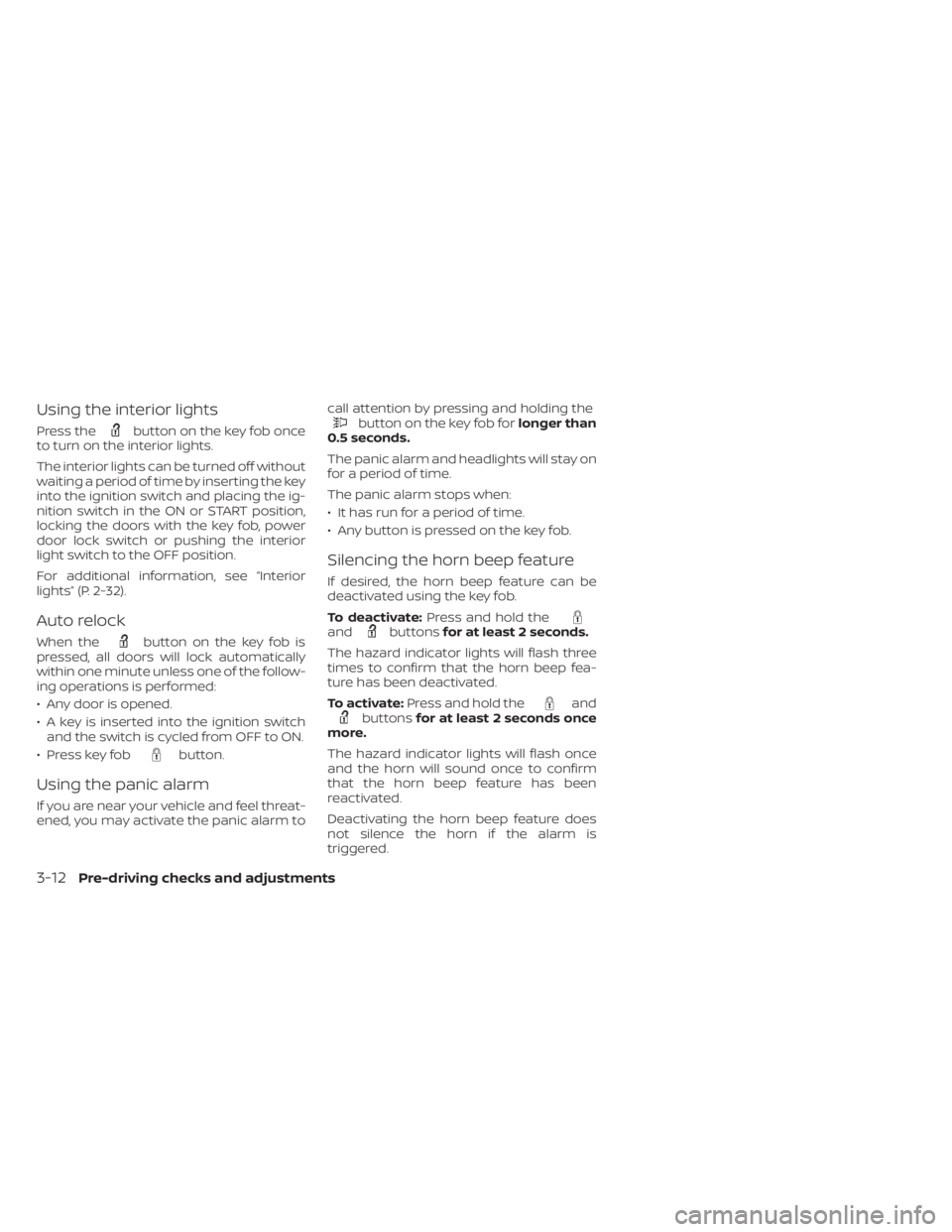
button on the key fob once
to turn on the interior lights.
The interior lights can be turned off without
waiting a period of time by inserting the key
into the ignition switch and placing the ig-
nition switch in the ON or START position,
locking the doors with the key fob, power
door lock switch or pushing the interior
light switch to the OFF position.
For additional information, see
lightsŽ (P. 2-32).
Auto relock
When thebutton on the key fob is
pressed, all doors will lock automatically
within one minute unless one of the follow-
ing operations is performed:
€ Any door is opened.
€ A key is inserted into the ignition switch and the switch is cycled from OFF to ON.
€ Press key fob
button.
Using the panic alarm
If you are near your vehicle and feel threat-
ened, you may activate the panic alarm to call attention by pressing and holding the
button on the key fob for
longer than
0.5 seconds.
The panic alarm and headlights will stay on
for a period of time.
The panic alarm stops when:
• It has run for a period of time.
• Any button is pressed on the key fob.
Silencing the horn beep feature
If desired, the horn beep feature can be
deactivated using the key fob.
To deactivate: Press and hold the
andbuttonsfor at least 2 seconds.
The hazard indicator lights will flash three
times to confirm that the horn beep fea-
ture has been deactivated.
To activate: Press and hold the
andbuttonsfor at least 2 seconds once
more.
The hazard indicator lights will flash once
and the horn will sound once to confirm
that the horn beep feature has been
reactivated.
Deactivating the horn beep feature does
not silence the horn if the alarm is
triggered.
3-12Pre-driving checks and adjustments
Page 221 of 300
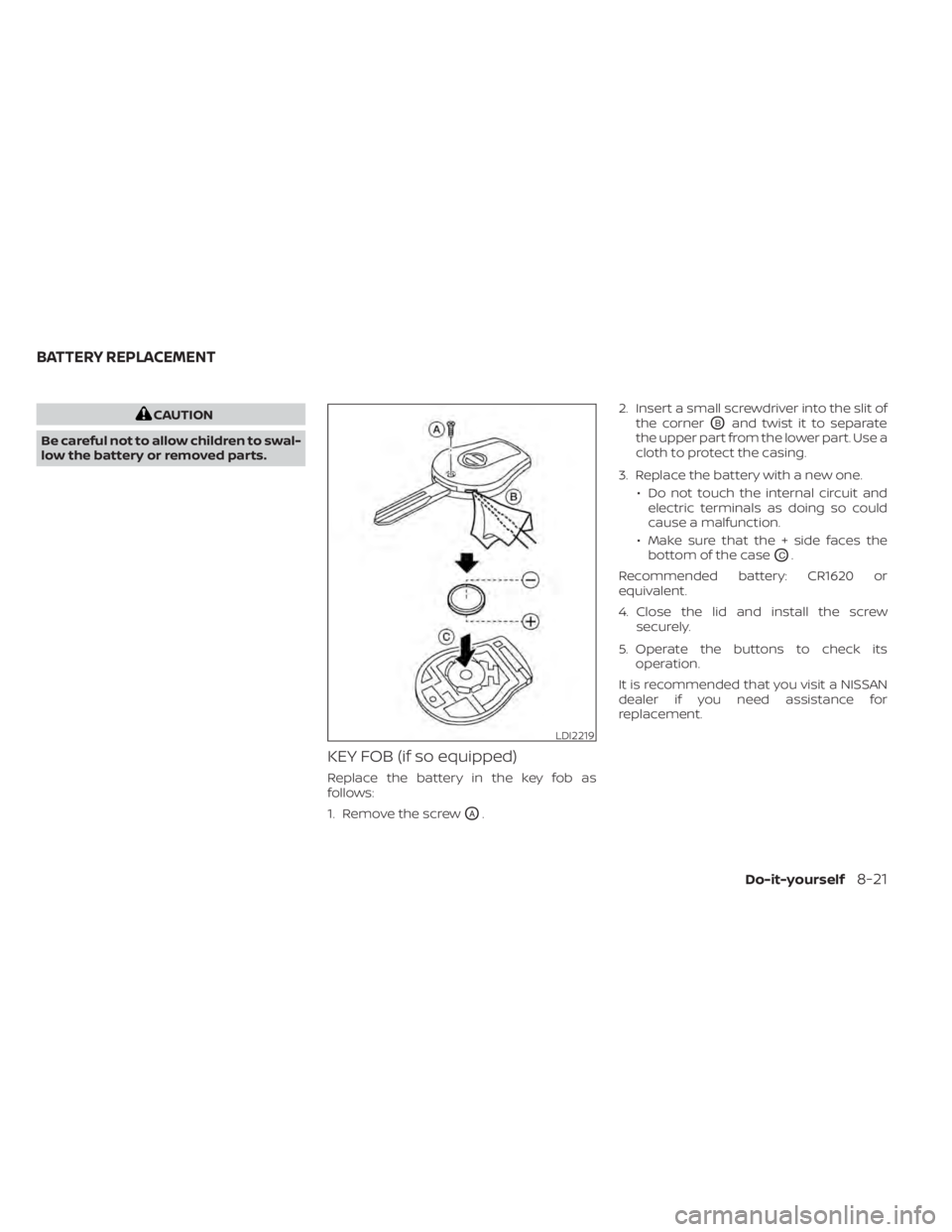
CAUTION
Be careful not to allow children to swal-
low the battery or removed parts.
KEY FOB (if so equipped)
Replace the battery in the key fob as
follows:
1. Remove the screw
OA. 2. Insert a small screwdriver into the slit of
the corner
OBand twist it to separate
the upper part from the lower part. Use a
cloth to protect the casing.
3. Replace the battery with a new one. • Do not touch the internal circuit andelectric terminals as doing so could
cause a malfunction.
• Make sure that the + side faces the bottom of the case
OC.
Recommended battery: CR1620 or
equivalent.
4. Close the lid and install the screw securely.
5. Operate the buttons to check its operation.
It is recommended that you visit a NISSAN
dealer if you need assistance for
replacement.
LDI2219
BATTERY REPLACEMENT
Do-it-yourself8-21
Page 293 of 300
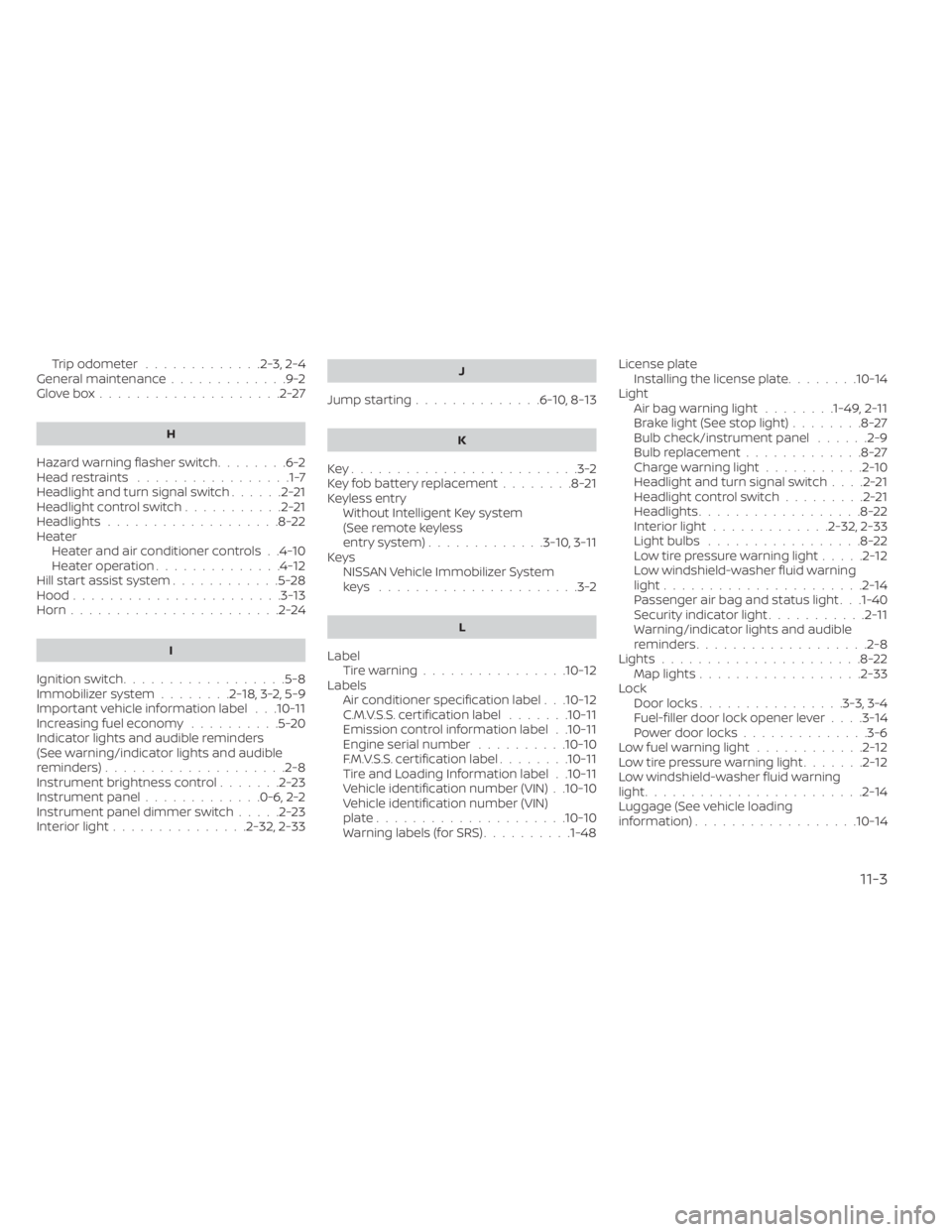
Trip odometer.............2-3, 2-4General maintenance.............9-2Glove box....................2-27
H
Hazard warning flasher switch........6-2Head restraints.................1-7Headlight and turn signal switch......2-21Headlight control switch...........2-21Headlights...................8-22HeaterHeater and air conditioner controls. .4-10Heater operation..............4-12Hill start assist system............5-28Hood.......................3-13Horn.......................2-24
I
Ignition switch................. .5-8Immobilizer system........2-18,3-2,5-9Important vehicle information label. . .10-11Increasing fuel economy..........5-20Indicator lights and audible reminders
(See warning/indicator lights and audible
reminders)
................... .2-8Instrument brightness control.......2-23Instrument panel.............0-6, 2-2Instrument panel dimmer switch.....2-23Interior light...............2-32, 2-33
J
Jump starting..............6-10,8-13
K
Key.........................3-2Key fob battery replacement........8-21Keyless entry
Without Intelligent Key system
(See remote keyless
entry system)
.............3-10,3-11KeysNISSAN Vehicle Immobilizer System
keys
......................3-2
L
LabelTire warning................10-12LabelsAir conditioner specification label. . .10-12C.M.V.S.S. certification label.......10-11Emission control information label. .10-11Engine serial number..........10-10F.M.V.S.S. certification label........10-11Tire and Loading Information label. .10-11Vehicle identification number (VIN). .10-10Vehicle identification number (VIN)
plate.................... .10-10Warning labels (for SRS)..........1-48
License plate
Installing the license plate........10-14LightAir bag warning light........1-49, 2-11Brake light (See stop light)........8-27Bulb check/instrument panel......2-9Bulb replacement.............8-27Charge warning light...........2-10Headlight and turn signal switch. . . .2-21Headlight control switch.........2-21Headlights..................8-22Interior light.............2-32, 2-33Light bulbs.................8-22Low tire pressure warning light.....2-12Low windshield-washer fluid warning
light......................2-14Passenger air bag and status light. . .1-40Security indicator light...........2-11Warning/indicator lights and audible
reminders.................. .2-8Lights......................8-22Map lights..................2-33Lock
Door locks................3-3, 3-4Fuel-filler door lock opener lever. . . .3-14Power door locks..............3-6Low fuel warning light............2-12Low tire pressure warning light.......2-12Low windshield-washer fluid warning
light........................2-14Luggage (See vehicle loading
information)................. .10-14
11-3