Page 86 of 300

High beam indicator light
(blue)
This blue light comes on when the head-
light high beams are on and goes out when
the low beams are selected.
The high beam indicator light also comes
on when the passing signal is activated.
Turn signal/hazard
indicator lights (green)
The appropriate light flashes when the turn
signal switch is activated.
NOTE:
In case of turn signal light bulb malfunc-
tion, the turn signal will flash at a higher
frequency when the turn signal switch is
activated.Both lights flash when the hazard switch is
turned on.
AUDIBLE REMINDERS
Brake pad wear warning
The disc brake pads have audible wear
warnings. When a disc brake pad requires
replacement, it makes a high pitched
scraping sound when the vehicle is in mo-
tion, whether or not the brake pedal is de-
pressed. Have the brakes checked as soon
as possible if the warning sound is heard.
Key reminder chime
A chime sounds if the driver's door is
opened while the key is lef t in the ignition
switch. Remove the key and take it with you
when leaving the vehicle.
Light reminder chime
With the ignition switch placed in the OFF
position, a chime sounds when the driver's
door is opened if the headlights or parking
lights are on.
Turn the headlight control switch off before
leaving the vehicle.
Parking brake reminder chime
A chime sounds if the parking brake is set
and the vehicle is driven. The chime will
stop if the parking brake is released or the
vehicle speed returns to zero.
2-16Instruments and controls
Page 91 of 300
position,
and the front parking, tail, license plate,
and instrument panel lights will come
on.
�2Rotate the switch to theposition,
and the headlights will come on and all
the other lights remain on.
LIC0388
Type A (if so equipped)
Instruments and controls2-21
Page 92 of 300
CAUTION
Use the headlights with the engine run-
ning to avoid discharging the vehicle
battery.
Headlight beam select
�1To select the high beam function, push
the lever forward. The high beam lights
come on and the
light illuminates.
�2Pull the lever back to select the low
beam.
�3Pulling and releasing the lever flashes
the headlight high beams on and off.
Battery saver system
If the ignition switch is placed in the OFF
position while the headlight switch is in the
orposition, the headlights will
turn off af ter a period of time.
orposition for full illumination when
driving at night.
If the parking brake is applied before the
engine is started, the DRL do not illuminate.
The DRL illuminate when the parking brake
is released. The DRL will remain on until the
ignition switch is placed in the OFF position.
LIC2128
2-22Instruments and controls
Page 93 of 300
WARNING
When the DRL system is active, tail
lights on your vehicle are not on. It is
necessary at dusk to turn on your
headlights. Failure to do so could cause
an accident injuring yourself and
others.
INSTRUMENT BRIGHTNESS
CONTROL
The instrument brightness control oper-
ates when the headlight control switch is in
the
orposition.
Push the control
OAto adjust the bright-
ness of the instrument panel lights.
TURN SIGNAL SWITCH
Turn signal
Move the lever up or down to signal the
turning direction. When the turn is com-
pleted, the turn signals cancel
automatically.
LIC2289LIC2473
Page 116 of 300
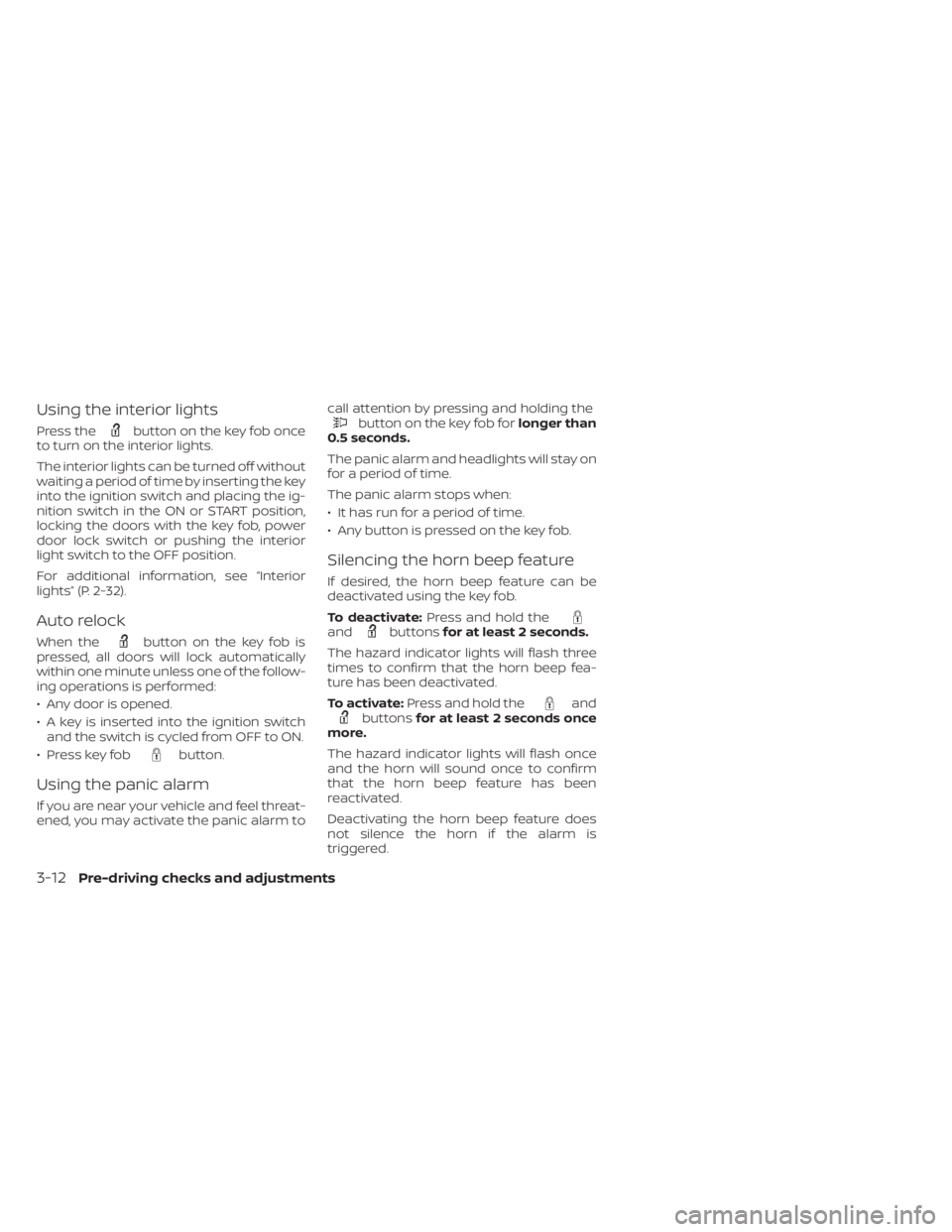
button on the key fob once
to turn on the interior lights.
The interior lights can be turned off without
waiting a period of time by inserting the key
into the ignition switch and placing the ig-
nition switch in the ON or START position,
locking the doors with the key fob, power
door lock switch or pushing the interior
light switch to the OFF position.
For additional information, see
lightsŽ (P. 2-32).
Auto relock
When thebutton on the key fob is
pressed, all doors will lock automatically
within one minute unless one of the follow-
ing operations is performed:
€ Any door is opened.
€ A key is inserted into the ignition switch and the switch is cycled from OFF to ON.
€ Press key fob
button.
Using the panic alarm
If you are near your vehicle and feel threat-
ened, you may activate the panic alarm to call attention by pressing and holding the
button on the key fob for
longer than
0.5 seconds.
The panic alarm and headlights will stay on
for a period of time.
The panic alarm stops when:
• It has run for a period of time.
• Any button is pressed on the key fob.
Silencing the horn beep feature
If desired, the horn beep feature can be
deactivated using the key fob.
To deactivate: Press and hold the
andbuttonsfor at least 2 seconds.
The hazard indicator lights will flash three
times to confirm that the horn beep fea-
ture has been deactivated.
To activate: Press and hold the
andbuttonsfor at least 2 seconds once
more.
The hazard indicator lights will flash once
and the horn will sound once to confirm
that the horn beep feature has been
reactivated.
Deactivating the horn beep feature does
not silence the horn if the alarm is
triggered.
3-12Pre-driving checks and adjustments
Page 121 of 300
CARD HOLDER (driver's side only)
To access the card holder, pull the sun visor
down and slide card in the card holder
OA.
Do not view information while operating
the vehicle.
MANUAL ANTI-GLARE REARVIEW
MIRROR (if so equipped)
Use the night positionO1to reduce glare
from the headlights of vehicles behind you
at night.
Use the day position
O2when driving in
daylight hours.
WPD0126
MIRRORS
Pre-driving checks and adjustments3-17
Page 293 of 300
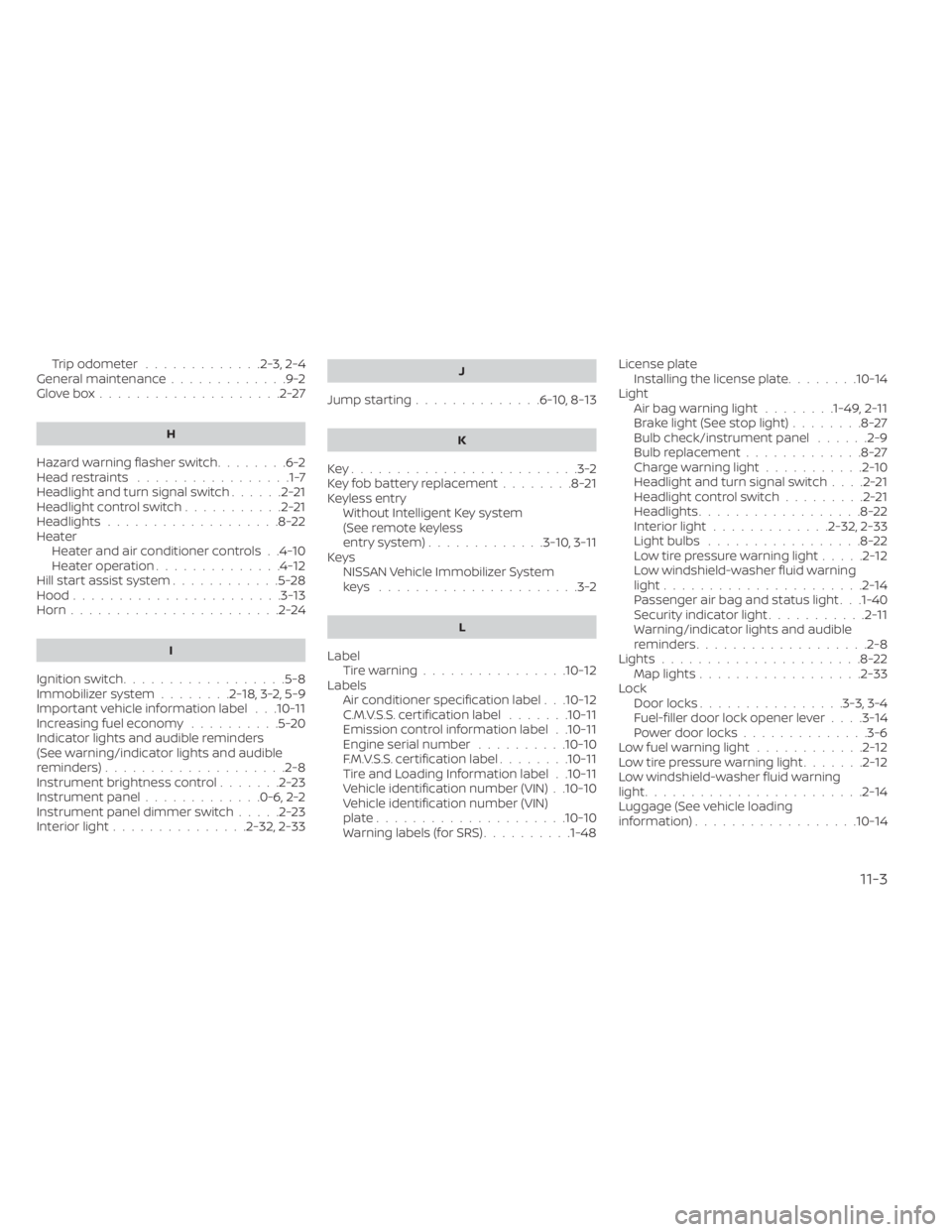
Trip odometer.............2-3, 2-4General maintenance.............9-2Glove box....................2-27
H
Hazard warning flasher switch........6-2Head restraints.................1-7Headlight and turn signal switch......2-21Headlight control switch...........2-21Headlights...................8-22HeaterHeater and air conditioner controls. .4-10Heater operation..............4-12Hill start assist system............5-28Hood.......................3-13Horn.......................2-24
I
Ignition switch................. .5-8Immobilizer system........2-18,3-2,5-9Important vehicle information label. . .10-11Increasing fuel economy..........5-20Indicator lights and audible reminders
(See warning/indicator lights and audible
reminders)
................... .2-8Instrument brightness control.......2-23Instrument panel.............0-6, 2-2Instrument panel dimmer switch.....2-23Interior light...............2-32, 2-33
J
Jump starting..............6-10,8-13
K
Key.........................3-2Key fob battery replacement........8-21Keyless entry
Without Intelligent Key system
(See remote keyless
entry system)
.............3-10,3-11KeysNISSAN Vehicle Immobilizer System
keys
......................3-2
L
LabelTire warning................10-12LabelsAir conditioner specification label. . .10-12C.M.V.S.S. certification label.......10-11Emission control information label. .10-11Engine serial number..........10-10F.M.V.S.S. certification label........10-11Tire and Loading Information label. .10-11Vehicle identification number (VIN). .10-10Vehicle identification number (VIN)
plate.................... .10-10Warning labels (for SRS)..........1-48
License plate
Installing the license plate........10-14LightAir bag warning light........1-49, 2-11Brake light (See stop light)........8-27Bulb check/instrument panel......2-9Bulb replacement.............8-27Charge warning light...........2-10Headlight and turn signal switch. . . .2-21Headlight control switch.........2-21Headlights..................8-22Interior light.............2-32, 2-33Light bulbs.................8-22Low tire pressure warning light.....2-12Low windshield-washer fluid warning
light......................2-14Passenger air bag and status light. . .1-40Security indicator light...........2-11Warning/indicator lights and audible
reminders.................. .2-8Lights......................8-22Map lights..................2-33Lock
Door locks................3-3, 3-4Fuel-filler door lock opener lever. . . .3-14Power door locks..............3-6Low fuel warning light............2-12Low tire pressure warning light.......2-12Low windshield-washer fluid warning
light........................2-14Luggage (See vehicle loading
information)................. .10-14
11-3