2021 NISSAN MURANO fuel
[x] Cancel search: fuelPage 12 of 508

1. Rearview camera (P. 4-3)
2. Rear wiper and washer switch (P. 2-32)
3. Lif tgate release (P. 3-22)
4. Rear sonar sensors (P. 5-124)5. Replacing bulbs (P. 8-25)
6. Fuel-filler door (P. 3-29)
Fuel recommendation (P. 10-4)
Fuel-filler cap (P. 3-29) 7. Child safety rear door lock (P. 3-5)
Refer to the page number indicated in
parentheses for operating details.
LII2576
EXTERIOR REAR
0-4Illustrated table of contents
Page 15 of 508
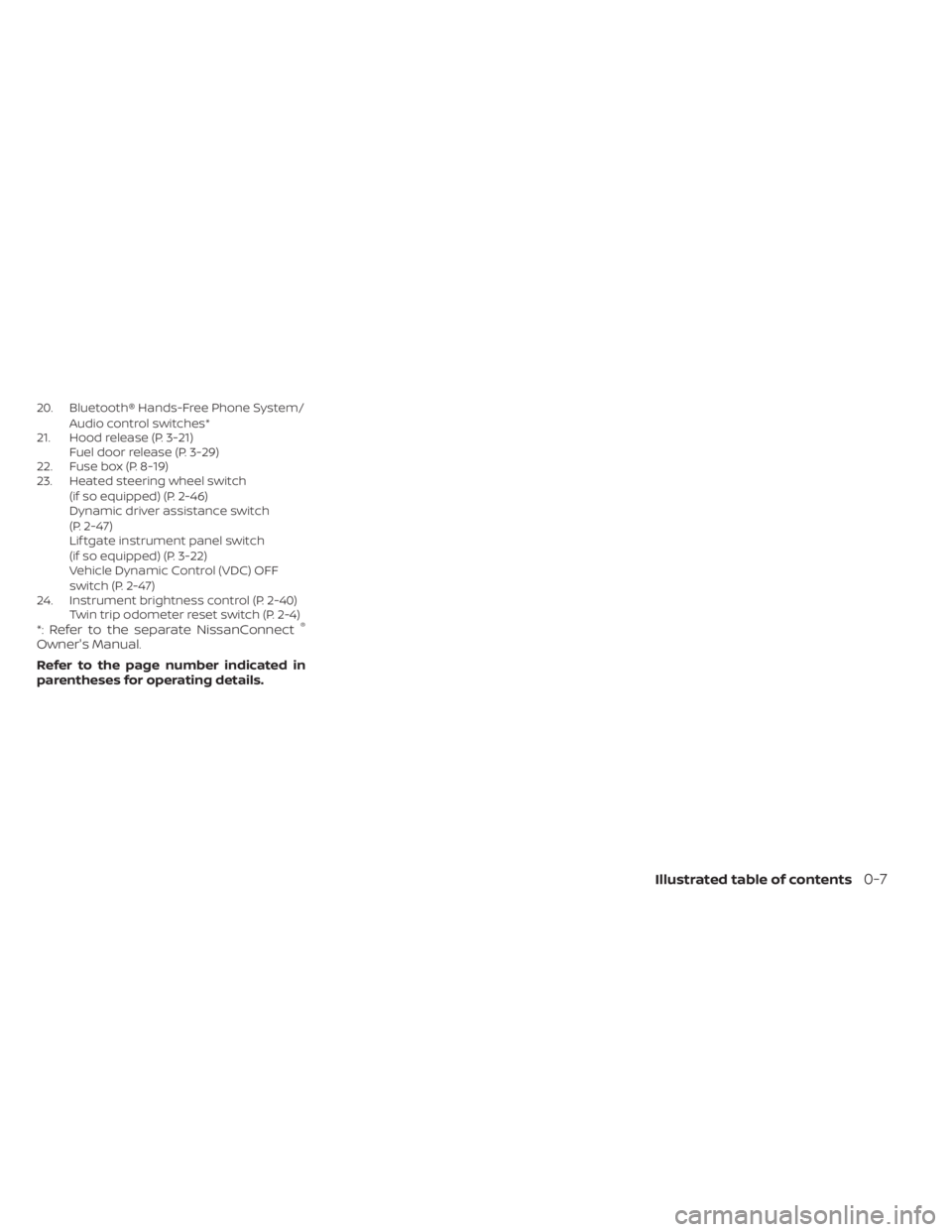
20. Bluetooth® Hands-Free Phone System/Audio control switches*
21. Hood release (P. 3-21) Fuel door release (P. 3-29)
22. Fuse box (P. 8-19)
23. Heated steering wheel switch
(if so equipped) (P. 2-46)
Dynamic driver assistance switch
(P. 2-47)
Lif tgate instrument panel switch
(if so equipped) (P. 3-22)
Vehicle Dynamic Control (VDC) OFF
switch (P. 2-47)
24. Instrument brightness control (P. 2-40) Twin trip odometer reset switch (P. 2-4)
*: Refer to the separate NissanConnect®
Owner's Manual.
Refer to the page number indicated in
parentheses for operating details.
Illustrated table of contents0-7
Page 92 of 508

2 Instruments and controls
Instrument panel................................2-2
Meters and gauges .............................2-4
Speedometer and odometer .................2-4
Tachometer ..................................2-5
Engine coolant temperature gauge ..........2-6
Fuel gauge ...................................2-6
Distance To Empty (DTE) ..................... 2-7
Warning lights, indicator lights and audible
reminders .......................................2-8
Checking lights ...............................2-9
Warning/Indicator lights (red) ................2-9
Warning/Indicator lights (yellow) .............2-11
Warning/Indicator lights (other) .............2-16
Audible reminders ........................... 2-16
Vehicle information display .....................2-17
How to use the vehicle information
display ...................................... 2-17
Startup display .............................. 2-18
Settings ..................................... 2-18
Vehicle information display warnings
and indicators ............................... 2-24
Security systems ............................... 2-30
Vehicle security system .....................2-30
NISSAN Vehicle Immobilizer System .........2-31
Wiper and washer switch .......................2-32
Switch operation ............................ 2-32Rear switch operation
.......................2-33
Rear window and outside mirror
(if so equipped) defroster switch ...............2-34
Headlight and turn signal switch ...............2-35
Headlight control switch ....................2-35
LED Daytime Running Lights (DRL)
system ...................................... 2-40
Instrument brightness control ..............2-40
Turn signal switch ........................... 2-41
Fog light switch (if so equipped) .............2-41
Horn ........................................... 2-42
Climate controlled seat switches
(if so equipped) ................................. 2-42
Heated seat switches (if so equipped) ..........2-44
Heated rear seat switches (if so equipped) .....2-45
Heated steering wheel switch (if so equipped) . . 2-46
Dynamic driver assistance switch ..............2-47
Vehicle Dynamic Control (VDC) OFF switch .....2-47
E-c
all (SOS) button (if so equipped) .............2-48
Rear Door Alert ................................. 2-48
Power outlets .................................. 2-50
12v outlets .................................. 2-50
Extended storage switch .......................2-51
Storage ........................................ 2-52
Front-door pockets ......................... 2-52
Page 95 of 508
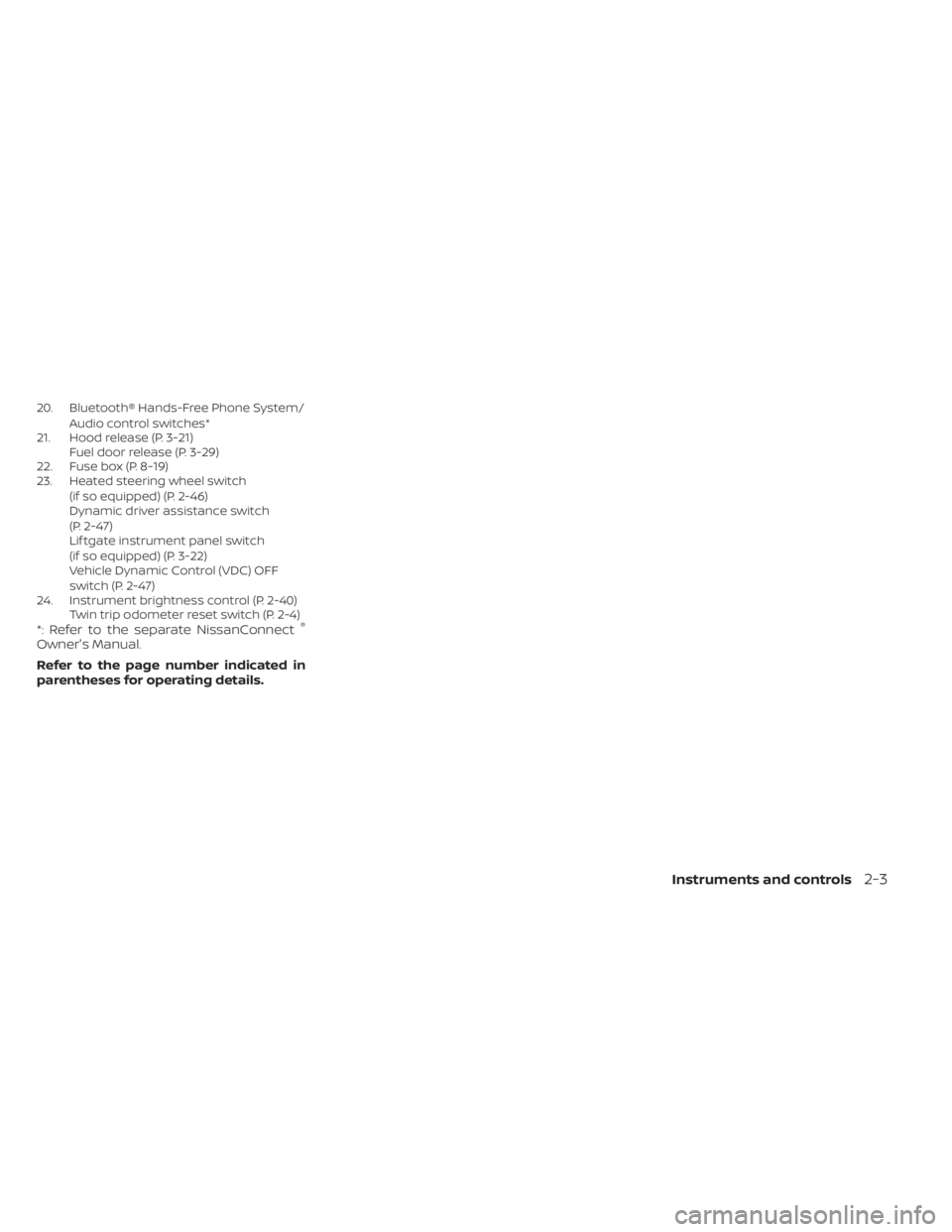
20. Bluetooth® Hands-Free Phone System/Audio control switches*
21. Hood release (P. 3-21) Fuel door release (P. 3-29)
22. Fuse box (P. 8-19)
23. Heated steering wheel switch
(if so equipped) (P. 2-46)
Dynamic driver assistance switch
(P. 2-47)
Lif tgate instrument panel switch
(if so equipped) (P. 3-22)
Vehicle Dynamic Control (VDC) OFF
switch (P. 2-47)
24. Instrument brightness control (P. 2-40) Twin trip odometer reset switch (P. 2-4)
*: Refer to the separate NissanConnect®
Owner's Manual.
Refer to the page number indicated in
parentheses for operating details.
Instruments and controls2-3
Page 96 of 508

1. Tachometer
2. Warning and indicator lights
3. Vehicle information displayOdometer
Twin Trip Odometer
4. Speedometer
5. Fuel gauge
6. Engine coolant temperature gaugeSPEEDOMETER AND ODOMETER
This vehicle is equipped with a speedom-
eter and odometer. The speedometer is
located on the right side of the meter clus-
ter. The odometer is located within the ve-
hicle information display.
Speedometer
The speedometer indicates vehicle speed.
LIC4125
LIC2255
METERS AND GAUGES
2-4Instruments and controls
Page 98 of 508

ENGINE COOLANT TEMPERATURE
GAUGE
The gauge indicates the engine coolant
temperature. The engine coolant tempera-
ture is within the normal range
O1when
the gauge needle points within the zone
shown in the illustration.
The engine coolant temperature varies
with the outside air temperature and driv-
ing conditions.
CAUTION
If the gauge indicates coolant tem-
perature near the hot (H) end of the
normal range, reduce vehicle speed to
decrease temperature. If the gauge is
over the normal range, stop the vehicle
as soon as safely possible. If the engine
is overheated, continued operation of
the vehicle may seriously damage the
engine. For additional information, see
“If your vehicle overheats” (P. 6-12) for
immediate action required.
FUEL GAUGE
The gauge indicates the approximatefuel
level in the tank.
The gauge may move slightly during brak-
ing, turning, acceleration, or going up or
down hills.
The gauge needle returns to 0 (Empty) af-
ter the ignition switch is placed in the OFF
position.
The low fuel warning message shows in
the vehicle information display when the
amount of fuel in the tank is getting low.
LIC3538LIC2222
2-6Instruments and controls
Page 99 of 508

Refill the fuel tank before the gauge reg-
isters 0 (Empty).
The
indicates that the fuel-filler door
is located on the driver's side of the vehicle.
CAUTION
• If the vehicle runs out of fuel, the
Malfunction Indicator Light (MIL) may
come on. Refuel as soon as possible.
Af ter a few driving trips, the
light
should turn off. If the light remains on
af ter a few driving trips, have the ve-
hicle inspected. It is recommended
that you visit a NISSAN dealer for this
service.
• For additional information, see “Mal-
function Indicator Light (MIL)”
(P. 2-13).
DISTANCE TO EMPTY (DTE)
Displays the estimated distance the ve-
hicle can be driven before refueling. The
value is calculated based on recent fuel
economy, the amount of fuel remaining in
the fuel tank, and the actual fuel
consumption.
Changes in driving patterns or conditions
can cause the DTE value to vary. As a result,
the value displayed may differ from the ac-
tual distance that can be driven.
DTE display will change to “---” when the
fuel level in the tank is getting low, prior to
the fuel gauge reaching 0 (Empty).
NOTE:
• The DTE value af ter refill is estimated based on recent fuel economy and
amount of fuel added.
• If a small amount of fuel is added, or the ignition is on during refueling, the
display may not be updated.
• Conditions that affect the fuel economy will also affect the estimated
DTE value (city/highway driving, idle
time, remote start time, terrain, sea-
sonal weather, added vehicle weight,
added deflectors, roof racks, etc.).
Instruments and controls2-7
Page 105 of 508

•If the light illuminates while driving,
avoid sudden steering maneuvers or
abrupt braking, reduce vehicle
speed, pull off the road to a safe loca-
tion and stop the vehicle as soon as
possible. Driving with under-inflated
tires may permanently damage the
tires and increase the likelihood of
tire failure. Serious vehicle damage
could occur and may lead to an acci-
dent and could result in serious per-
sonal injury or death. Check the tire
pressure for all four tires. Adjust the
tire pressure to the recommended
COLD tire pressure shown on the Tire
and Loading Information label lo-
cated in the driver’s door opening to
turn the low tire pressure warning
light off. If the light still illuminates
while driving af ter adjusting the tire
pressure, a tire may be flat or the
TPMS may be malfunctioning. If you
have a flat tire, replace it with a spare
tire as soon as possible. If no tire is
flat and all tires are properly inflated,
have the vehicle checked. It is recom-
mended that you visit a NISSAN
dealer for this service. •
When using a wheel without the
TPMS such as the spare tire, the TPMS
will not function and the low tire
pressure warning light will flash for
approximately 1 minute. The light will
remain on af ter 1 minute. Have your
tires replaced and/or TPMS system
reset as soon as possible. It is recom-
mended that you visit a NISSAN
dealer for these services.
• Replacing tires with those not origi-
nally specified by NISSAN could af-
fect the proper operation of the
TPMS.
CAUTION
• The TPMS is not a substitute for the
regular tire pressure check. Be sure
to check the tire pressure regularly.
• If the vehicle is being driven at
speeds of less than 16 mph (25 km/h),
the TPMS may not operate correctly.
• Be sure to install the specified size of
tires to the four wheels correctly.
Malfunction Indicator Light
(MIL)
If this indicator light comes on steady or
blinks while the engine is running, it may
indicate a potential emission control
malfunction.
The MIL may also come on steady if the
fuel-filler cap is loose or missing, or if the
vehicle runs out of fuel. Check to make sure
the fuel-filler cap is installed and closed
tightly, and that the vehicle has at least 3
gallons (11.4 liters) of fuel in the fuel tank.
Af ter a few driving trips, the
light
should turn off if no other potential emis-
sion control system malfunction exists.
If this indicator light comes on steady for 20
seconds and then blinks for 10 seconds
when the engine is not running, it indicates
that the vehicle is not ready for an emission
control system inspection/maintenance
test. For additional information, see “Readi-
ness for Inspection/Maintenance (I/M) test”
(P. 10-32).
Instruments and controls2-13