2021 NISSAN ARMADA check engine light
[x] Cancel search: check engine lightPage 453 of 603

SDI2528
Engine oil and filter
1. Place a large drain pan under thedrain plug.
2. Remove the oil filler cap.
3. Remove the drain plug
with a
wrench and completely drain the oil.
CAUTION
Be careful not to burn yourself, as
the engine oil is hot.
.Waste oil must be disposed of properly.
.Check your local regulations.
4. (Perform steps 4 to 7 only when the engine oil filter change is needed.)
Loosen the oil filter
with an oil filter
wrench. Remove the oil filter by turn-
ing it by hand.
5. Wipe the engine oil filter mounting surface with a clean rag.
CAUTION
Be sure to remove any old rubber
gasket remaining on the mounting
surface of the engine. Failure to do
so could lead to engine damage.
6. Coat the gasket on the new filter with clean engine oil.
7. Screw in the oil filter clockwise until a slight resistance is felt, then tighten
additionally more than 2/3 turn.
Oil filter tightening torque:11 to 15 ft-lb
(15 to 21 N·m)
8. Clean and re-install the drain plug with a new washer. Securely tighten
the drain plug with a wrench.
Drain plug tightening torque:22 to 29 ft-lb
(29 to 39 N·m) Do not use excessive force.
9. Refill engine with recommended oil and install the oil filler cap securely.
CAUTION
The dipstick must be inserted in
place to prevent oil spillage from
the dipstick hole while filling the
engine with oil.
See “Capacities and recommended
fluids/lubricants” (P.10-2) for drain
and refill capacity. The drain and refill
capacity depends on the oil tempera-
ture and drain time. Use these speci-
fications for reference only. Always
use the dipstick to determine the
proper amount of oil in the engine.
10. Start the engine and check for leak- age around the drain plug and the oil
filter. Correct as required.
11. Turn the engine off and wait more than 15 minutes. Check the oil level
with the dipstick. Add engine oil if
necessary.
Do-it-yourself8-7
Page 463 of 603

It is recommended you visit a NISSAN
dealer if checking or replacement is
required.If the brakes do not operate properly,
have the brakes checked. It is recom-
mended that you visit a NISSAN dealer for
this service.
SELF-ADJUSTING BRAKES
Your vehicle is equipped with self-adjust-
ing brakes.
The disc-type brakes self-adjust every
time the brake pedal is applied.
WARNING
Have your brake system checked if
the brake pedal height does not
return to normal. It is recommended
you visit a NISSAN dealer for this
service.
BRAKE PAD WEAR WARNING
The disc brake pads have audible wear
warnings. When a brake pad requires
replacement, it will make a high pitched
scraping sound when the vehicle is in
motion. This scraping sound will first
occur only when the brake pedal is
depressed. After more wear of the brake
pad, the sound will always be heard even
if the brake pedal is not depressed. Have
the brakes checked as soon as possible if
the wear warning sound is heard.Under some driving or climate conditions,
occasional brake squeak, squeal or other
noise may be heard. Occasional brake
noise during light to moderate stops is
normal and does not affect the function
or performance of the brake system.
Proper brake inspection intervals
should be followed.
For additional infor-
mation, see the maintenance schedule
shown in the “9. Maintenance and sche-
dules” section.
BRAKE BOOSTER
Check the brake booster function as
follows:
1. With the engine off, depress and release the foot brake pedal more
than 20 times. When the foot brake
pedal movement (distance of travel)
remains the same from one pedal
application to the next, continue on
to the next step.
2. While depressing the foot brake pedal, start the engine.
3. With the foot brake pedal depressed, stop the engine. Keep the pedal de-
pressed for about 30 seconds.
4. Run the engine for 1 minute without depressing the foot brake pedal, then
turn it off. Depress the foot brake
pedal several times. The pedal travel
distance will decrease gradually with
Do-it-yourself8-17
REAR WINDOW WIPER BLADES BRAKES
Page 464 of 603

8-18Do-it-yourself
each depression as the hydraulic
pressure decreases.
If the brakes do not operate properly,
have the brakes checked. It is recom-
mended that you visit a NISSAN dealer for
repair.
SDI2518
SDI2532
ENGINE COMPARTMENT
WARNING
Never use a fuse of a higher or lower
amperage rating than that specified
on the fuse box cover. This could
damage the electrical system or
electronic control units or cause a
fire.
If any electrical equipment does not
operate, check for an open fuse.
1. Be sure the ignition switch is pushed to the OFF or LOCK position and the
headlight switch is turned to OFF.
2. Open the engine hood and remove the cover on the battery.
3. Remove the fuse/fusible link holder cover
,or.
4. Remove the fuse with the fuse puller.
FUSES
Page 490 of 603

9-4Maintenance and schedules
belt system (for example, buckles, an-
chors, adjuster and retractors) operate
properly and smoothly, and are installed
securely. Check the belt webbing for cuts,
fraying, wear or damage.
Steering wheel:Check for changes in the
steering conditions, such as excessive
free play, hard steering or strange noises.
Warning lights and chimes: Make sure
that all warning lights and chimes are
operating properly.
Windshield defroster: Check that the air
comes out of the defroster outlets prop-
erly and in sufficient quantity when oper-
ating the heater or air conditioner.
Windshield wiper and washer*: Check
that the wipers and washer operate
properly and that the wipers do not
streak.
Under the hood and vehicle
The maintenance items listed here should
be checked periodically (for example,
each time you check the engine oil or
refuel).
Battery*: Check the fluid level in each cell.
It should be between the MAX and MIN
lines. Vehicles operated in high tempera-
tures or under severe condition require
frequent checks of the battery fluid level. NOTE:
Care should be taken to avoid situations
that can lead to potential battery dis-
charge and potential no-start condi-
tions such as:
1.
Installation or extended use of elec-
tronic accessories that consume
battery power when the engine is
not running (Phone chargers, GPS,
DVD players, etc.)
2. Vehicle is not driven regularly and/
or only driven short distances.
In these cases, the battery may need to
be charged to maintain battery health.
Brake fluid level*: Make sure that the
brake fluid level is between the MAX and
MIN lines on the reservoir.
Engine coolant level*: Check the coolant
level when the engine is cold.
Engine drive belts*: Make sure that no
belt is frayed, worn, cracked or oily.
Engine oil level*: Check the level after
parking the vehicle on a level spot and
turning off the engine. Wait more than 15
minutes for the oil to drain back into the
oil pan.
Exhaust system: Make sure there are no
loose supports, cracks or holes. If the
sound of the exhaust seems unusual or
there is a smell of exhaust fumes, im-
mediately have the exhaust system in- spected. It is recommended you visit a
NISSAN dealer for this service. (See “Pre-
cautions when starting and driving” (P.5-
4) for exhaust gas (carbon monoxide).)
Fluid leaks:
Check under the vehicle for
fuel, oil, water or other fluid leaks after the
vehicle has been parked for a while. Water
dripping from the air conditioner after use
is normal. If you should notice any leaks
or if gasoline fumes are evident, check for
the cause and have it corrected immedi-
ately.
Power steering fluid level* and lines:
Check the level when the fluid is cold, with
the engine off. Check the lines for proper
attachment, leaks, cracks, etc.
Radiator and hoses: Check the front of
the radiator and clean off any dirt, insects,
leaves, etc., that may have accumulated.
Make sure the hoses have no cracks,
deformation, rot or loose connections.
Underbody: The underbody is frequently
exposed to corrosive substances such as
those used on icy roads or to control
dust. It is very important to remove these
substances, otherwise rust will form on
the floor pan, frame, fuel lines and around
the exhaust system. At the end of winter,
the underbody should be thoroughly
flushed with plain water, being careful to
clean those areas where mud and dirt
may accumulate. For additional informa-
Page 514 of 603

10-6Technical and consumer information
Octane rating tips
Using unleaded gasoline with an octane
rating lower than recommended above
can cause persistent, heavy spark
knock. (Spark knock is a metallic rap-
ping noise.) If severe, this can lead to
engine damage. If you detect a persis-
tent heavy spark knock even when
using gasoline of the stated octane
rating, or if you hear steady spark knock
while holding a steady speed on level
roads, it is recommended you have a
NISSAN dealer correct the condition.
Failure to correct the condition is mis-
use of the vehicle, for which NISSAN is
not responsible.
Incorrect ignition timing will result in
knocking, after-run or overheating. This
in turn may cause excessive fuel con-
sumption or damage to the engine. If any
of the above symptoms are encountered,
have your vehicle checked. It is recom-
mended you visit a NISSAN dealer for
servicing.
However, now and then you may notice
light spark knock for a short time while
accelerating or driving up hills. This is
no cause for concern, because you get
the greatest fuel benefit when there is
light spark knock for a short time under
heavy engine load.
JVT0342X
API certification markAPI service symbol
ENGINE OIL AND OIL FILTER RE-
COMMENDATION
Selecting the correct oil
It is essential to choose the correct grade,
quality, and viscosity engine oil to ensure
satisfactory engine life and performance,
see “Capacities and recommended fluids/
lubricants” (P.10-2). NISSAN recommends
the use of an energy conserving oil in
order to improve fuel economy.
Select only engine oils that meet the
American Petroleum Institute (API) certifi-
cation or International Lubricant Standar-dization and Approval Committee (ILSAC)
certification and SAE viscosity standard.
These oils have the API certification mark
on the front of the container. Oils which
do not have the specified quality label
should not be used as they could cause
engine damage.
Oil additives
NISSAN does not recommend the use of
oil additives. The use of an oil additive is
not necessary when the proper oil type is
used and maintenance intervals are fol-
lowed.
Oil which may contain foreign matter or
has been previously used should not be
used.
Page 540 of 603
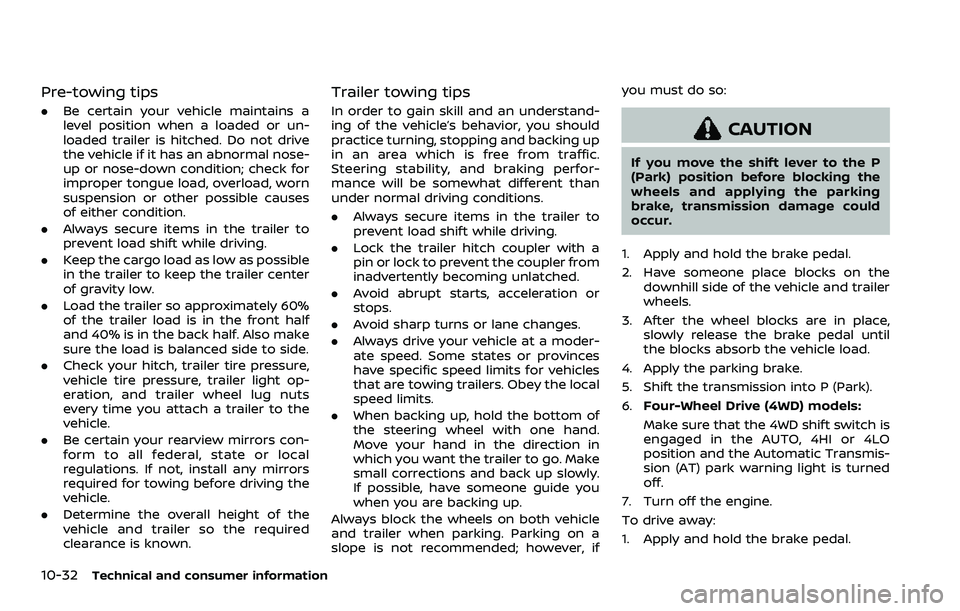
10-32Technical and consumer information
Pre-towing tips
.Be certain your vehicle maintains a
level position when a loaded or un-
loaded trailer is hitched. Do not drive
the vehicle if it has an abnormal nose-
up or nose-down condition; check for
improper tongue load, overload, worn
suspension or other possible causes
of either condition.
. Always secure items in the trailer to
prevent load shift while driving.
. Keep the cargo load as low as possible
in the trailer to keep the trailer center
of gravity low.
. Load the trailer so approximately 60%
of the trailer load is in the front half
and 40% is in the back half. Also make
sure the load is balanced side to side.
. Check your hitch, trailer tire pressure,
vehicle tire pressure, trailer light op-
eration, and trailer wheel lug nuts
every time you attach a trailer to the
vehicle.
. Be certain your rearview mirrors con-
form to all federal, state or local
regulations. If not, install any mirrors
required for towing before driving the
vehicle.
. Determine the overall height of the
vehicle and trailer so the required
clearance is known.
Trailer towing tips
In order to gain skill and an understand-
ing of the vehicle’s behavior, you should
practice turning, stopping and backing up
in an area which is free from traffic.
Steering stability, and braking perfor-
mance will be somewhat different than
under normal driving conditions.
.Always secure items in the trailer to
prevent load shift while driving.
. Lock the trailer hitch coupler with a
pin or lock to prevent the coupler from
inadvertently becoming unlatched.
. Avoid abrupt starts, acceleration or
stops.
. Avoid sharp turns or lane changes.
. Always drive your vehicle at a moder-
ate speed. Some states or provinces
have specific speed limits for vehicles
that are towing trailers. Obey the local
speed limits.
. When backing up, hold the bottom of
the steering wheel with one hand.
Move your hand in the direction in
which you want the trailer to go. Make
small corrections and back up slowly.
If possible, have someone guide you
when you are backing up.
Always block the wheels on both vehicle
and trailer when parking. Parking on a
slope is not recommended; however, if you must do so:
CAUTION
If you move the shift lever to the P
(Park) position before blocking the
wheels and applying the parking
brake, transmission damage could
occur.
1. Apply and hold the brake pedal.
2. Have someone place blocks on the downhill side of the vehicle and trailer
wheels.
3. After the wheel blocks are in place, slowly release the brake pedal until
the blocks absorb the vehicle load.
4. Apply the parking brake.
5. Shift the transmission into P (Park).
6. Four-Wheel Drive (4WD) models:
Make sure that the 4WD shift switch is
engaged in the AUTO, 4HI or 4LO
position and the Automatic Transmis-
sion (AT) park warning light is turned
off.
7. Turn off the engine.
To drive away:
1. Apply and hold the brake pedal.
Page 542 of 603

10-34Technical and consumer information
— the Blind Spot Warning (BSW) sys-tem
(See “How to enable/disable the I-
BSI system” (P.5-48).)
— the Intelligent Blind Spot Interven- tion (I-BSI) system
(See “How to enable/disable the I-
BSI system” (P.5-48).)
— the Intelligent Back-up Intervention (I-BI) system
(See “I-BI system operation” (P.5-
65).)
— the Intelligent Cruise Control (ICC) system
(See “Intelligent Cruise Control
(ICC)” (P.5-74).)
— the Rear Automatic Braking (RAB) system
(See “RAB system operation” (P.5-
118).)
— the Rear Cross Traffic Alert (RCTA) system
(See “How to enable/disable the
RCTA system” (P.5-59).)
. Some states or provinces have speci-
fic regulations and speed limits for
vehicles that are towing trailers. Obey
the local speed limits.
. Check your hitch, trailer wiring har-
ness connections, and trailer wheel
lug nuts after 50 miles (80 km) of travel and at every break.
. When launching a boat, do not allow
the water level to go over the exhaust
tail pipe or rear bumper.
. Make sure you disconnect the trailer
lights (if so equipped) before backing
the trailer into the water or the trailer
lights may burn out.
When towing a trailer, the transmission
fluid should be changed more fre-
quently. For additional information,
see the "9. Maintenance and schedules"
section.
TOW mode
Using TOW mode is recommended when
pulling a heavy trailer or hauling a heavy
load. Push the TOW MODE switch to
activate tow mode. The TOW MODE
indicator light in the meter illuminates
when TOW mode is selected. Push the
TOW MODE switch again to turn TOW
mode off. TOW mode is automatically
cancelled when the ignition switch is
placed in the OFF position.
TOW mode includes the following fea-
tures:
. Grade logic — Adjusts transmission
shifts when pulling a trailer or hauling
a load up a grade. .
Downhill Speed Control (DSC) — auto-
matically downshifts when driving
down a grade with a trailer or heavy
load to help control vehicle speed.
Driving the vehicle in the TOW mode with
no trailer/load or light trailer/light load
will not cause any damage. However, fuel
economy may be reduced and the trans-
mission/engine driving characteristics
may feel unusual.
When towing a trailer, the transmission
fluid should be changed more fre-
quently. For additional information,
see the "9. Maintenance and schedules"
section.Trailer Sway Control
To minimize trailer sway, your vehicle may
apply braking to individual wheels based
on input from your vehicle sensors and
vehicle speed. Trailer Sway Control is a
function of the Vehicle Dynamic Control
(VDC) system and is active when the VDC
function is enabled.
CAUTION
If the VDC OFF switch is on (meaning
VDC system OFF), the Trailer Sway
Control is also disabled.
Page 547 of 603
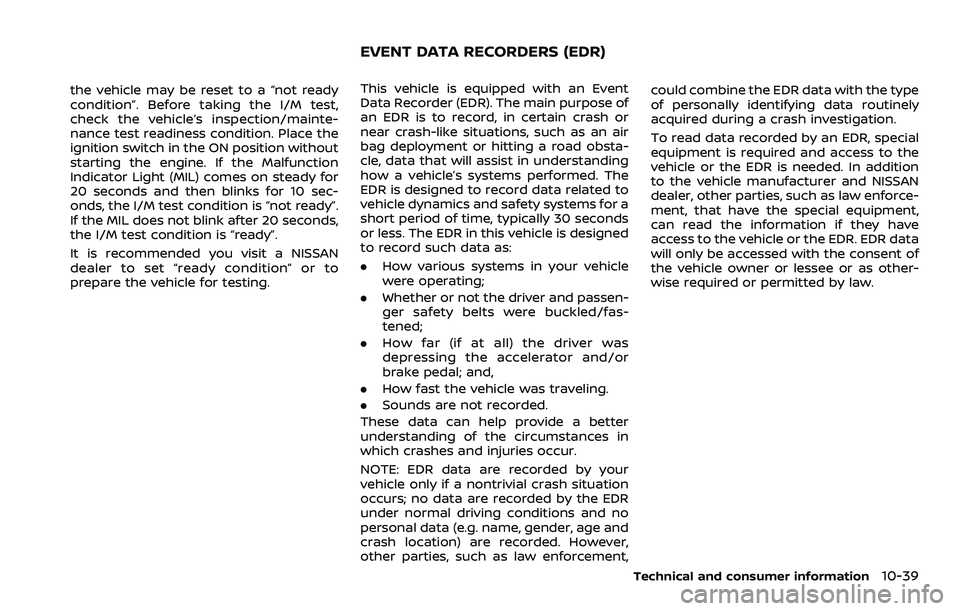
the vehicle may be reset to a “not ready
condition”. Before taking the I/M test,
check the vehicle’s inspection/mainte-
nance test readiness condition. Place the
ignition switch in the ON position without
starting the engine. If the Malfunction
Indicator Light (MIL) comes on steady for
20 seconds and then blinks for 10 sec-
onds, the I/M test condition is “not ready”.
If the MIL does not blink after 20 seconds,
the I/M test condition is “ready”.
It is recommended you visit a NISSAN
dealer to set “ready condition” or to
prepare the vehicle for testing.This vehicle is equipped with an Event
Data Recorder (EDR). The main purpose of
an EDR is to record, in certain crash or
near crash-like situations, such as an air
bag deployment or hitting a road obsta-
cle, data that will assist in understanding
how a vehicle’s systems performed. The
EDR is designed to record data related to
vehicle dynamics and safety systems for a
short period of time, typically 30 seconds
or less. The EDR in this vehicle is designed
to record such data as:
.How various systems in your vehicle
were operating;
. Whether or not the driver and passen-
ger safety belts were buckled/fas-
tened;
. How far (if at all) the driver was
depressing the accelerator and/or
brake pedal; and,
. How fast the vehicle was traveling.
. Sounds are not recorded.
These data can help provide a better
understanding of the circumstances in
which crashes and injuries occur.
NOTE: EDR data are recorded by your
vehicle only if a nontrivial crash situation
occurs; no data are recorded by the EDR
under normal driving conditions and no
personal data (e.g. name, gender, age and
crash location) are recorded. However,
other parties, such as law enforcement, could combine the EDR data with the type
of personally identifying data routinely
acquired during a crash investigation.
To read data recorded by an EDR, special
equipment is required and access to the
vehicle or the EDR is needed. In addition
to the vehicle manufacturer and NISSAN
dealer, other parties, such as law enforce-
ment, that have the special equipment,
can read the information if they have
access to the vehicle or the EDR. EDR data
will only be accessed with the consent of
the vehicle owner or lessee or as other-
wise required or permitted by law.
Technical and consumer information10-39
EVENT DATA RECORDERS (EDR)