2021 MERCEDES-BENZ S-CLASS CABRIOLET gas type
[x] Cancel search: gas typePage 21 of 510
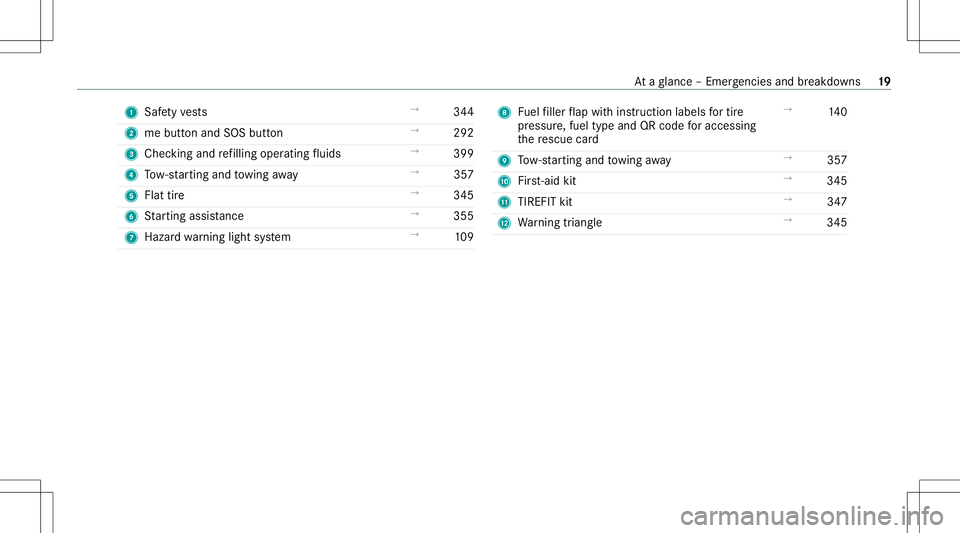
1
Safetyve sts →
344
2 mebutt onand SOS button →
292
3 Checking and refilling operatingfluids →
399
4 Tow- star tin gand towing away →
357
5 Flat tire →
345
6 Startin gassis tance →
355
7 Haza rdwa rning light system →
109 8
Fuelfiller flap withins truct ion labels fortir e
pr essu re,fuel type andQRcode foraccessi ng
th ere scue card →
140
9 Tow- star tin gand towing away →
357
A First-ai dkit →
345
B TIREFIT kit →
347
C Warning triang le →
345 At
aglanc e– Em erge ncie sand brea kdo wns 19
Page 244 of 510
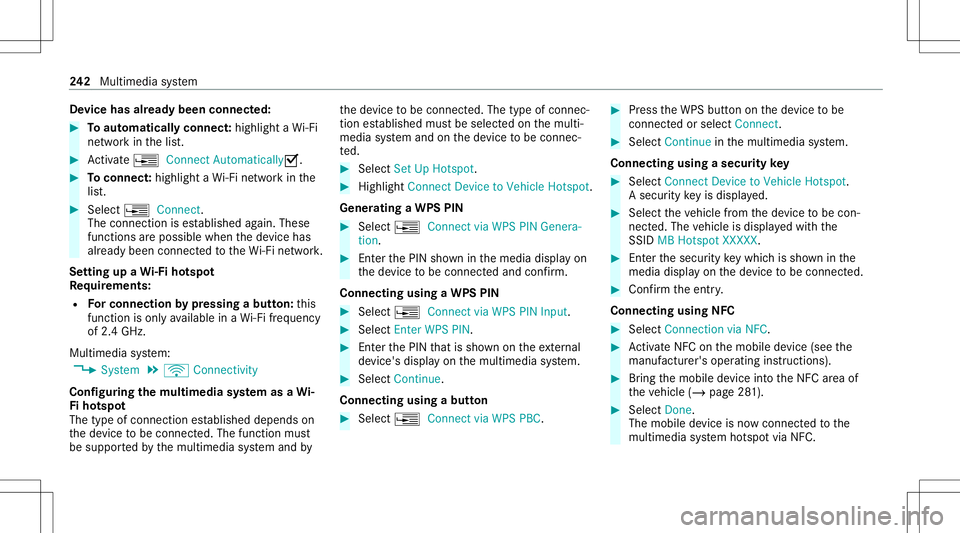
De
vice hasalr ead ybeen connect ed: #
Toaut omatic allyco nne ct:high light aWi -Fi
ne tworkin thelis t. #
Activate¥ Connect Automatica lly0073 . #
Toconnect :high light aWi -Fi networkin the
lis t. #
Selec t¥ Connect.
The connection ises tablished again. These
func tionsar epossible whenthede vice has
alr eady been connect edtotheWi -Fi network.
Se tting upaWi -Fiho tspo t
Re quirement s:
R Forco nn ectio nby pres sin gabutt on:th is
func tion isonl yav ailable inaWi -Fi frequency
of 2.4 GHz.
Mu ltimed iasystem:
4 System 5
ö Connec tivity
Conf iguringthemu ltim edia system asaWi -
Fi ho tspo t
The type ofconnection established depends on
th ede vice tobe con nected. The func tion must
be suppor tedby themultimedia system and by th
ede vice tobe con nected. The type ofcon nec‐
tion established mustbe select edon themulti‐
media system and onthede vice tobe con nec‐
te d. #
Select SetUpHot spot. #
Highlight ConnectDevic eto Vehicle Hotspot.
Gener atingaWPS PIN #
Select ¥Connec tvia WPS PINGenera-
tion . #
Enterth ePIN showninthemedia displayon
th ede vice tobe con nectedand confirm .
Connect ingusin gaWPS PIN #
Sele ct¥ ConnectviaWPS PINInput. #
Sele ctEnter WPS PIN. #
Enterth ePIN that issho wnontheex tern al
de vic e's displa yon themultimedia system. #
Select Continue.
Connecting usingabutt on #
Select ¥Connec tvia WPS PBC. #
Press theWPS buttonon thede vice tobe
con nectedor select Connec t. #
Select Continueinthemultimedia system.
Connecting usingasecur itykey #
Select Connect DevicetoVeh icleHotsp ot.
A secu rity keyis disp laye d. #
Select theve hicle from thede vice tobe con ‐
nec ted. The vehicle isdispla yedwit hth e
SSID MBHotsp otXXX XX. #
Enterthesecur itykeywhic his sho wninthe
media display on thede vice tobe con nected. #
Conf irm theent ry.
Connect ingusin gNFC #
Sele ctConn ection viaNFC. #
ActivateNFC onthemobile device (see the
manuf acturer'soper ating instructions). #
Bring themobile device intoth eNFC area of
th eve hicle (/page28 1). #
Select Done.
The mobile device isno wconn ectedtothe
multime diasystem hotspo tvia NFC. 24
2
Multimedia system
Page 281 of 510
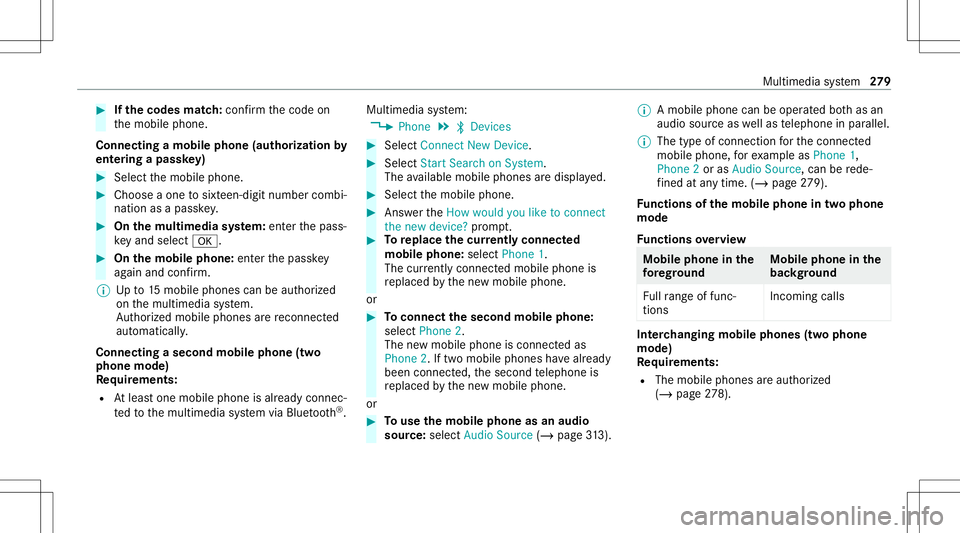
#
Ifth ecodes match: con firm thecode on
th emobile phone.
Connecting amobile phone(authorizat ion by
ent ering apa ssk ey) #
Select themobile phone. #
Choose aone tosixt een-digit numbercombi‐
nation asapassk ey. #
On themu ltim edia system: enterthepass‐
ke yand select0076. #
On themobil eph one: enterthepassk ey
ag ain and confirm .
% Upto15 mobil ephones canbeauthor ized
on themultimedia system.
Au thor ized mobile phones arere connect ed
au tomatical ly.
Connect ingasecond mobilephone (two
ph one mod e)
Re quirement s:
R Atleas tone mobile phoneis alr eady connec‐
te dto themultimedia system viaBlue tooth®
. Multimedia
system:
4 Phone 5
00A5 Devic es #
Select Connec tNew Devic e. #
Select Start Search onSystem.
The available mobilephon esaredispla yed. #
Select themobile phone. #
Answ ertheHow would youliketocon nect
the new device? prom pt. #
Toreplac ethe currentl yconnect ed
mobile phone:selectPhone 1.
The currentl yconne cted mob ile pho neis
re placed bythene wmobile phone.
or #
Toconnect thesecond mobileph one:
selec tPhon e2.
The newmobile phoneis con nectedas
Phone 2.Iftw omobile phones have already
been connected, thesecon dte lephon eis
re placed bythene wmobile phone.
or #
Touse themobil eph one asan aud io
sour ce:selec tAudio Source(/ page31 3). %
Amobi lephone canbeoper ated both as an
audio sourceaswellas telephon ein par allel.
% The type ofcon nection forth econ nect ed
mobile phone, forex am ple asPhon e1,
Phon e2 or as Audi oSour ce,can berede‐
fi ned atanytime .(/ page 279).
Fu nctions ofthemobil eph one intw oph one
mod e
Fu nctions overview Mobile
phoneinthe
fo re gr ound Mobile
phone inthe
bac kground
Fu llra ng eof func ‐
tio ns Incom
ingcalls In
te rchangi ngmobil ephone s(tw ophone
mode)
Re quirement s:
R The mobile phonesareaut hor ized
(/ page27 8). Mul
timedi asy stem 27
9
Page 488 of 510
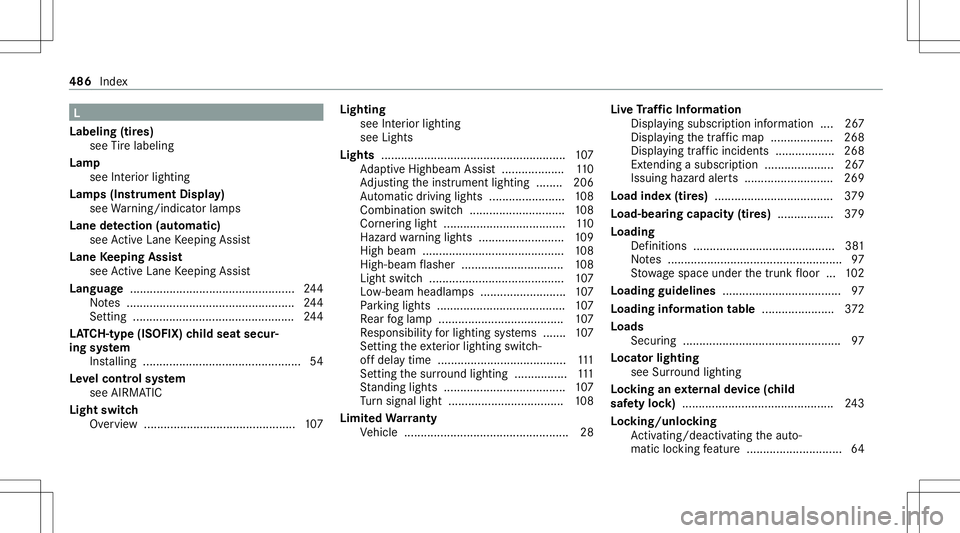
L
Labelin g(tir es)
see Tire labeling
Lam p
see Interior light ing
Lam ps(Ins trum ent Displa y)
see Warning/ indic ator lam ps
Lane detection (automatic )
se eAc tiveLa ne Keeping Assist
Lane Keeping Assist
see ActiveLa ne Keeping Assist
Languag e.................................................. 244
No tes ..................... .............................. 244
Se tting <0011001100110011001100110011001100110011001100110011001100110011
0011001100110011001100110011001100110011001100110011001100110011
0011001100110011001100110011001100110011001100110011001100110011
0011> 244
LA TC H-type (ISOFI X)child seat secur‐
ing system
In stallin g................................................ 54
Le velcontr olsystem
see AIRMA TIC
Light switch
Ov ervie w .............................................. 107 Light
ing
see Inte rior lighting
see Lights
Lights ........................................................ 107
Ad aptiveHig hbeam Assis t.............. .....1 10
Ad jus ting theins trument lighting ........ 206
Au tomatic driving lights..... .................. 108
Comb inationswit ch<0011001100110011001100110011001100110011001100110011001100110011
0011001100110011001100110011001100110011001100110011> 108
Cor nering light <0011001100110011001100110011001100110011001100110011001100110011
0011001100110011001100110011001100110011> ...........110
Haza rdwa rning light s.................... ...... 109
High beam............ ...............................108
High -beamflasher ...............................1 08
Ligh tswi tch ....... ............................ ...... 107
Lo w-beam headlam ps.................... ...... 107
Pa rking light s.................................. .....1 07
Re ar foglam p................................. ..... 107
Re sponsibili tyforlig hting systems .......1 07
Se tting theex terior lighting switch-
of fdela ytime ................................. ...... 111
Se tting thesur round lighting.......... ...... 111
St andi nglight s................................ .....1 07
Tu rn signal light................................... 108
Limit edWa rranty
Ve hicle ............................................. ..... 28 Liv
eTr af fic Inf orma tion
Dis playing subsc ript ion informatio n.... 267
Disp laying thetra ffic map ...................2 68
Displ aying traffic inci dents <0011001100110011001100110011001100110011001100110011001100110011
00110011> 268
Ext endi ngasu bscr iption <0011001100110011001100110011001100110011001100110011001100110011
00110011001100110011> 267
Issu inghazar daler ts <0011001100110011001100110011001100110011001100110011001100110011
00110011001100110011001100110011001100110011> 269
Lo ad inde x(ti res) .................................... 379
Load -bearing capacit y(tir es) ................. 379
Load ing
Def initions ...........................................3 81
No tes ..................................................... 97
St ow agespac eunde rth etrunk floor ...102
Load ingguid elines .................................... 97
Load inginforma tion table ...................... 372
Load s
Sec uring ................................................ 97
Locat orlight ing
see Surround lighting
Loc king anextern al de vic e(c hild
saf etyloc k) .............................................. 243
Loc king/u nlocking
Ac tivati ng/d eactiv ating theaut o‐
matic locking featur e.............................6 4 486
Index
Page 496 of 510
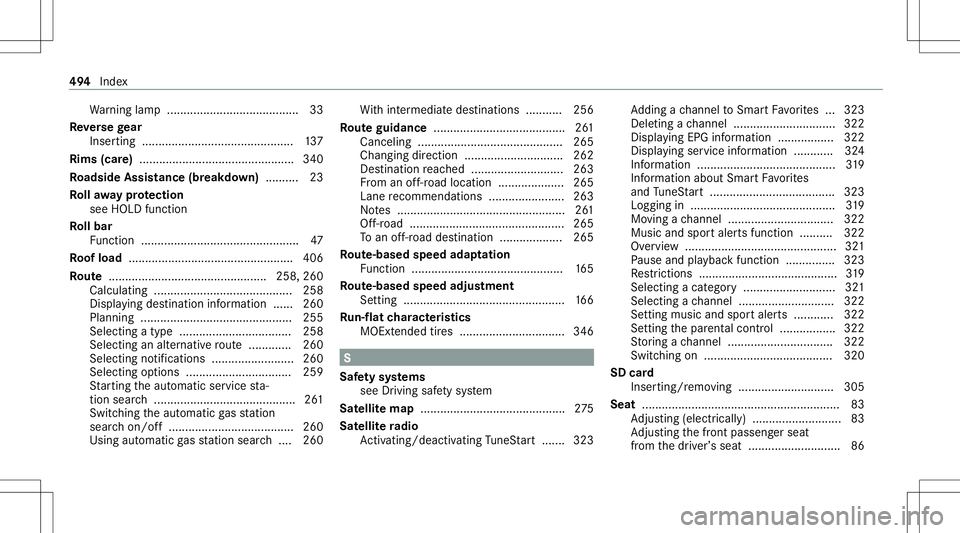
Wa
rning lam p........................................ 33
Re versege ar
Inser ting.............. ............................ .... 137
Rims (car e) <0011001100110011001100110011001100110011001100110011001100110011
0011001100110011001100110011001100110011001100110011> <0011001100110011001100110011001100110011001100110011001100110011
00110011>340
Ro adside Assistan ce(breakdo wn)..........23
Ro llaw ay protection
see HOL Dfun ction
Ro llbar
Fu nctio n<0011001100110011001100110011001100110011001100110011001100110011
001100110011001100110011001100110011> <0011001100110011001100110011001100110011001100110011001100110011
0011001100110011001100110011> 47
Ro ofload .................................................. 406
Ro ute ...... .......................................... 258,260
Ca lcul ating .......................................... 258
Displ aying destination informatio n...... 260
Plann ing.......................................... .... 255
Selec tingatype .................................. 258
Selec tingan alternat ive ro ute .............2 60
Selecti ngnotificati ons .........................260
Selecti ngoptions ................................ 259
St artin gth eaut omatic service sta‐
tio nsear ch<0011001100110011001100110011001100110011001100110011001100110011
0011001100110011001100110011001100110011001100110011001100110011
00110011001100110011001100110011001100110011> 261
Swi tching theaut omatic gasst atio n
sear chon/of f................................. ..... 260
Using automatic gasst atio nsear ch.... 260 Wi
th intermediat edes tination s...........2 56
Ro uteguidanc e...... .................................. 261
Ca nceling .......................................... ..265
Cha nging direction .............................. 262
Des tination reac hed ........................ .... 263
Fr om anoff-r oad location .................... 265
Lane recomme ndations <0011001100110011001100110011001100110011001100110011001100110011
0011001100110011001100110011> 263
No tes ................................................... 261
Of f-road .......................................... ..... 265
To an off-ro ad des tinatio n.............. .....2 65
Ro ute-base dspee dadap tation
Fu nctio n<0011001100110011001100110011001100110011001100110011001100110011
0011001100110011001100110011001100110011> <0011001100110011001100110011001100110011001100110011001100110011
0011001100110011>165
Ro ute-base dspee dadjus tment
Se tting ................................................ .166
Ru n-f lat charact eristics
MOExt ended tires ....... .........................346 S
Saf etysy stems
see Drivin gsaf etysy stem
Sat ellit emap ............................................ 275
Sat ellit era dio
Ac tivati ng/d eactiv ating TuneS tart ....... 323 Ad
ding ach ann elto Smar tFa vorite s ... 323
Dele tingach ann el...............................3 22
Displ aying EPG informatio n.................3 22
Displ aying service informatio n............ 324
Inf ormatio n.......................................... 319
Inf ormation aboutSmar tFa vorite s
and TuneS tart <0011001100110011001100110011001100110011001100110011001100110011
0011001100110011001100110011001100110011001100110011001100110011
001100110011001100110011> 323
Log ging in<0011001100110011001100110011001100110011001100110011001100110011
0011001100110011001100110011001100110011001100110011001100110011
001100110011001100110011001100110011001100110011> 319
Mo ving ach ann el................................ 322
Music andspor taler tsfun ction .......... 322
Ov ervie w .............................................. 321
Pa use and playbac kfun ction ...............3 23
Re strictions <0011001100110011001100110011001100110011001100110011001100110011
001100110011001100110011001100110011001100110011> ..............319
Sel ecting acat ego ry<0011001100110011001100110011001100110011001100110011001100110011
001100110011001100110011001100110011001100110011> 321
Sel ecti ngach ann el.............................3 22
Se tting musicand spor tal er ts ....... ..... 322
Se tting thepar entalcon trol ................. 322
St or ing ach ann el................................ 322
Swit ching on .......................................3 20
SD card
Inser ting/r emoving .............................305
Seat ............................................................ 83
Ad jus ting (electr ica lly)............ ...............83
Ad jus ting thefront passeng erseat
fr om thedr iver ’s seat ............................8 6 49
4
Inde x