2021 MERCEDES-BENZ S-CLASS CABRIOLET ESP
[x] Cancel search: ESPPage 182 of 510

Fo
rte ch nica lre ason s,thest andar dheigh tof the
ve hicle maybe altered ifth eve hicle iscar rying a
hea vyload andcanresult ininaccur aciesinthe
guide linesandinthedispla yof thege ner ated
ima ges.
% The displa ycont rast ma ybe impai reddue to
inc ident sunligh tor other light sources. In
th is case, paypar ticular attent ion.
% Have thedispla yre pair edorreplaced if,for
ex am ple, pixelerro rs consi derablyrestrict its
us e. Cal
ling up the viewof the rear vie wcamer a #
Press butt on1.
The imagefrom there ar vie wcam erais
sho wninthemedia display.
% Ifyo uha ve act ivat ed thefunc tion,th eimag e
fr om there ar vie wcam erais aut omat ically
displa yedwhen reve rsege ar isselec ted. %
Ve
hicl eswith Activ ePa rking Assis t:
pr essing button1 immediat elydispla ysthe
Ac tivePa rking Assist(/ page18 5) view . 360°
camer a Fu
nction ofthesur round viewcamer a
The surround viewcam erais asy stem that con ‐
sis tsof four cam eras. The cam eras coverth e
immed iateve hicle surround ings.The system
assis tsyouwhen parkingor atexits with
re duced visibility ,fo rex am ple.
The views ofthesur round viewcam eraar e
alw aysav ailable whendrivin gfo rw ards up toa
speed ofappr ox.10 mph(1 6 km/h) andwhen
bac king up.
The surround viewcam erais on lyan aid. Itis no t
a subs titutefo ryo ur att entio nto thesur round ‐
ing s.The responsibili tyforsaf emaneu vering and
pa rking remains withyo u. Mak esur eth at ther e
ar eno per sons, animals orobjec tsetc., inthe
maneu vering area while ma neu vering and park‐
ing. 18
0
Driving and parking
Page 186 of 510

Se
tting thecam eraas afa vo rite
Yo ucan callupthecamer avie wdir ect lyin the
multime diasystem bysettin git as afa vo rite . #
Press the00E2 buttononthecon trol ele‐
ment .
The main functionsar edispla yed. #
Navig atedo wn wardstwice.
The Favorite smenu appears. #
Select New Favorite. #
Select Veh icle. #
Select Camera. Ac
tiv ePa rking Assis t Fu
nction ofActiv ePa rking Assis t
% The availabilit yof this func tion isdepen dent
on thecount ry.
Ac tivePa rking Assistis an elect ronic parking
assis tance system that aut omat icallysear ches
fo rand measu respar king spaces onboth sides
of theve hicle when trave ling forw ards up to
appr ox.22 mph(35 km/h). If
all requ iremen tsareme t,th eÇ displa y
appear sin themultifunc tiondispla y.The system
th en independen tly locat esand measur espar al‐
lel and perpendicular parking spaces onboth
sides oftheve hicle.
When ActivePa rking Assisthas detected parking
spaces ,th eÈ displa yappear sin themulti‐
func tion displa y.The arro ws sho won whic hside
of thero ad detected parking spaces arelocat ed.
The yar eth en sho wninthemedia display.The
par king space and,ifnecessar y,thepar king
dir ect ion can beselect edasdesir ed.When
Ac tivePa rking Assistis act ivat ed, thetur nsignal
indicat orsar eactiv ated based onthecalculat ed
pat hof your vehicle andthefunc tion assis tsyou
when parkingor lea vingapar kingspac eby
ch ang inggear,acc eler ating,brakin gand steer‐
ing theve hicle.
Ac tivePa rking Assistis onl yan aid. Itis no ta
subs titutefo ryo ur att entio nto thesur round ings.
The responsibili tyforsaf emaneu vering and
pa rking remains withyo u. Mak esur eth at no
per son s,anim alsorobj ect set c. arein the
maneu vering rang e. If
one ofthefo llo wing actions iscar ried out,
Ac tivePa rking Assistis can celed:
R Parking AssistPA RK TRONI Cis deac tiva ted.
R Youbegin steer ing.
R Youappl yth epar king brak e.
R Youen gage trans missi on positio n005D.
R ESP ®
int erve nes.
R Youopen thedoor sor thetrunk lidwhile
dr iving.
Sy stem limit s
Obj ectslocat edabo veorbelo wthede tection
ra ng eof thesensor s,e.g. overhang ingloads, tail
sect ions orloading ramp sof goods vehicles, or
th ebor dersof par king spaces, areno tde tected
du ring mea surement ofthepar king space. These
ar ealso then notta ke nint oacco untwhen calcu‐
la ting thepar king procedur e.In some circum‐
st anc es,ActivePa rking Assistma yth er efor e
guide youint oth epar king space incorrectl y. 18
4
Driving and parking
Page 188 of 510

The
media displaysho wsthevie wof ActivePa rk‐
ing Assist. Ar ea 2 displa ysdetected parking
spaces 4and vehicle path3.
% Vehicle path3 shownonthemedia display
ma ydif ferfr om theactual vehicle path. #
Ifapar king space isdispla yed: stop theve hi‐
cle. #
Select desiredpar king space 4and con‐
fi rm . #
Ifnecessar y,select thepar king direct ion: for‐
wa rdsor reve rse, and confirm .
Ve hicle path3 issho wn, depending on
select edpar king space 4and thepar king
dir ect ion. %
The turnsignal indicat orisswitc hedonaut o‐
maticall ywhen thepar king procedur e
begins.
Yo uar ere sponsible forsele cting thetur nsignal
indicat orinaccor dance withth etraf fic condi ‐
tions .If neces sary,select thetur nsignal indica‐
to raccor dingly. &
WARNIN GRisk ofacci dent dueto vehi‐
cle swinging outwhile parking orpulli ng
out ofapar king space
While parking orexitin gapar kingspace, the
ve hicle swings outand candrive ont oar eas
of theonc oming lane.
This could cause youto coll ide wi th object s
or other road user s. #
Payatt ention toobject sand other road
user s. #
Wher enec essar y,stop theve hicle or
cancel thepar king procedur ewit h
Ac tivePa rking Assist. #
If,forex am ple, thePlease Engage Reverse
Gear messag eappear sin themedia display: select
thecor responding transmission posi‐
tion.
The vehicle drives intoth eselect edpar king
space.
% During thepar king procedur ewit hAc tive
Pa rking Assist, th elane marking sar edis‐
pla yedin green inthecamer aimag e.
On com pletion ofthepar king procedur e,the
Ø Parking AssistFinished, TakeContr olof
Vehicle displaymessag eappear s.Fu rther
maneuv ering mayst ill be nec essar y. #
Aftercom pletion ofthepar king procedur e,
saf eguar dth eve hicle agains tro lling away.
When requ ired bylegalrequ iremen tsor local
con dition s:tur nth ewheels towa rdsth ecurb.
% Youcan stop theve hicle andchang eth e
tr ans missi on positio ndu ring thepar king pro‐
cedur e.The system then calculat esane w
ve hicle path.Ifno newvehicle pathis availa‐
ble, thesy stem can chang eth etransmission
position again orcanc elthepar king proce‐
dur e. 18
6
Driving and parking
Page 190 of 510

&
WARNIN GRisk ofacci dent dueto vehi‐
cle swinging outwhile parking orpulli ng
out ofapar king space
While parking orexitin gapar kingspace, the
ve hicle swings outand candrive ont oar eas
of theonc oming lane.
This could cause youto coll ide wi th object s
or other road user s. #
Payatt ention toobject sand other road
user s. #
Wher enec essar y,stop theve hicle or
cancel thepar king procedur ewit h
Ac tivePa rking Assist. #
If,forex am ple, thePlease Engage Forward
Gear messag eappear sin themedia display:
select thecor responding transmission posi‐
tion.
The vehicle movesout ofthepar king space.
The turnsignal indicat orisswitc hedoffaut o‐
maticall y.
Af terth epar king space hasbeen exited, awa rn‐
ing tone and theØ ParkingAssist Finished, Take
Contr olof Vehicle messagepr om ptyouto
ta ke contr olof theve hicle.
The vehicle isno taut omatically brak ed and can
ro llaw ay.Yo uha ve toacc eler ate, brak e, steer
and chang ege ar yourself again. Ma
neuv ering assistance Fu
nction ofDrive Awa yAssis t
Dr ive Aw ayAssi stcan reduce these verity of an
impact when pulling away.If an obs tacle is
de tected inthedir ect ion oftrav el, theve hicle's
speed isbrief lyreduced toappr ox.1 mp h
(2 km/ h).Ifacr itic alsituat ionisde tected, the
00CB symbol appearsinthemedia display.
% Youcan cancelaninterve ntio nby Drive
Aw ayAssi stat anytim eby deactiv ating
Pa rking AssistPA RK TRONI C(/ page17 7). &
WARNIN GRisk ofacci dent caused by
limit eddetection perform anc eof Drive
Aw ayAssi st
Dr ive Aw ayAssi stcanno tal wa ys cle arly iden‐
tify obje ctsand traf fic situ ations. #
Alw ayspa ycar eful attention tothetra f‐
fi c situ ation; donotre ly on Drive Aw ay
Assi stalon e. #
Beprepar edtobrak eor sw erve as nec ‐
essar y,prov ided thetra ffic situat ion
per mitsand that itis saf eto take eva‐
siv eact ion. Dr
ive Aw ayAssi stisonl yan aid. Itis no ta sub‐
st itut efo ryo ur att entio nto thesur round ings.
The responsibili tyforsaf emaneu vering and
pa rking remains withyo u. Mak esur eth at no
per son s,anim alsorobj ect set c. arein the
maneu vering rang e.
A risk ofacollision mayar ise inthefo llo wing sit‐
uation s,forex am ple:
R Ifth ech oice between acceler ator and brak e
pedals ismix edup.
R Ifan incor rect transm ission position is
eng aged.
Dr ive Aw ayAssi stisact ive under thefo llo wing
con dition s:
R IfPa rking AssistPA RK TRONI Cis act ivat ed. 18
8
Driving and parking
Page 194 of 510

If
Traf fic Sign Assistcanno tde term ine thecur‐
re nt ma ximu mperm issible speed(e.g.dueto
missi ngsigns), thefo llo wing displa yappear sin
th eIns trument Display: This
isdispla yedcon tinuousl yif th eve hicle isin
a countr ywher eTr af fic Sign Assistisno tsup‐
por ted. Traf fic Sign Assistisno tav ailable inall
coun tries.
% Alsoobse rveth einf ormation ondispla ymes‐
sag esinTraf fic Sign Assist(/ pag e40 7).
Sy stem limit s
The system maybe impair edorma yno tfunc tion
in thefo llo wing situat ions:
R Ifth er eis poor visibility ,e.g. due toinsuf fi‐
cie ntillu mina tionofthero ad, ifth er ear e
highl yva riable shade condition sor inrain,
sno w,fogor hea vyspr ay.
R Ifth er eis glar e, e.g .fr om oncom ingtraf fic,
di re ct sunli ght orreflect ions. R
Ifth ewindshield inthear ea ofthemultifunc ‐
tion camer ais dir ty,or ifth ecamer ais fog‐
ge dup, damag edorcovered.
R Ifth etra ffic sign sar ehar dto detect, e.g. due
to dir tor sno w,because they areco vered, or
due toinsuf ficie ntlighti ng.
R Ifth einf ormation inthena vig ation system's
digit almap isincor rect or out-of-da te.
R Ifth esigns areambiguous, e.g.traffic sign s
on con stru ction sites orinad jacent lanes.
R Ifyo utur nshar ply, when passin gtraf fic sig ns
ou tsid eth ecamer a'sfield ofvision.
Se tting Traf fic Sign Assis t
Re quirement s:
R Foraut omat icado ption ofspeed limits:
Ac tiveDis tance AssistDIS TRONI Cis acti va‐
te d. Multimedia
system:
4 Vehicle 5
k Assist ance
5 Traffic SignAssist
Ac tiv atin gor deac tivatin gaut omati cadop ‐
tio nof spe edlimits #
Select LimitAdo ption. #
Activate0073 ordeacti vate 0053 thefunc tion.
The speed limitsdetected byTraf fic Sign
Assi stareaut omat icallyadop tedby Active
Dis tance AssistDIS TRONI C.
Di spl aying detected traf fic signs inthe
med iadis pla y #
Select Display inCOMA ND. #
Activate0073 ordeacti vate 0053 thefunc tion.
% Ifone ofthefo llo wing systems isactiv ated,
th ede tected spe edcan bemanu ally ad op ted
as thespeed limit:
R ActiveDis tance AssistDIS TRONI C
R Cruise contr ol
Fu rther information (/page16 3). 19
2
Driving and parking
Page 195 of 510
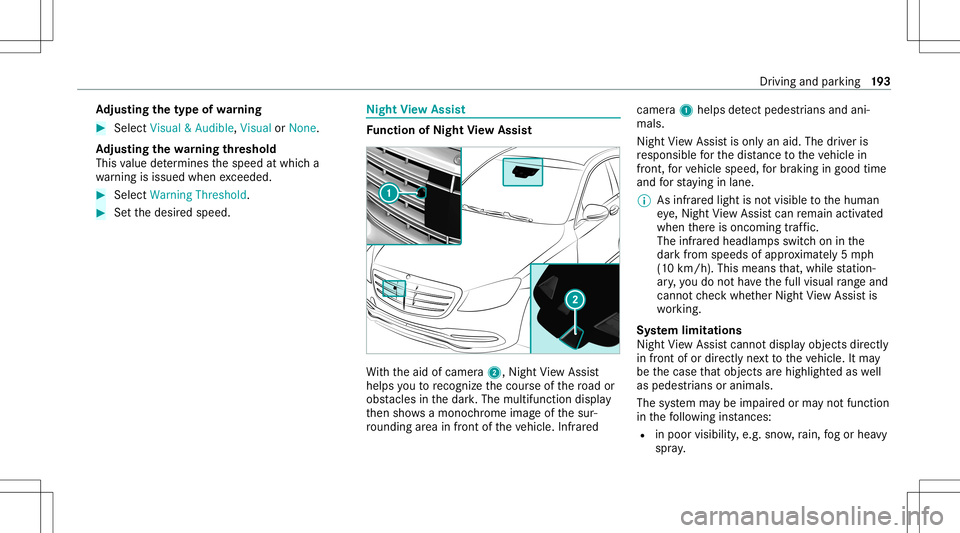
Ad
jus tingthe type ofwa rning #
Selec tVisual &Audible ,Visual orNon e.
Ad jus tingthe warning threshold
This value determ ines thespeed atwhic ha
wa rning isissued whenexceeded. #
Select Warning Threshold. #
Setth edesir edspeed. Night
View Assis t Fu
nction ofNight View Assis t Wi
th theaid ofcamer a2, Night View Assi st
helps youto recogni zethecour seofthero ad or
obs tacle sin thedar k.The multifunct iondispla y
th en sho wsamon ochrome imageof thesur‐
ro und ingarea infron tof theve hicle. Infrared camer
a1 helps detect ped estria ns and ani‐
mal s.
Nig htView Assi stisonl yan aid. Thedriver is
re sponsible forth edis tance totheve hicle in
fr ont, forve hicle speed, forbr aking ingood time
and forst ay ing inlane.
% Asinfrare dlight isno tvisible tothehuman
ey e, Night View Assi stcan remain activated
when ther eis onc oming traf fic.
The infrared headlam psswi tchon inthe
dar kfrom speeds ofappr oximat ely5 mp h
(1 0 km/ h).This means that, while statio n‐
ar y, yo udo notha ve thefull visual rang eand
canno tch eckwhe ther Night View Assi stis
wo rking.
Sy stem limita tions
Night View Assi stcanno tdi spl ayobject sdir ectl y
in front ofor directl yne xt to theve hicle. Itma y
be thecase that obj ect sar ehigh light edaswell
as pedes trians oranimals .
The system maybe impair edorma yno tfunc tion
in thefo llo wing instances:
R inpo or vis ibility ,e.g .sno w,rain, fogor hea vy
spr ay. Dr
iving and parking 19
3
Page 197 of 510
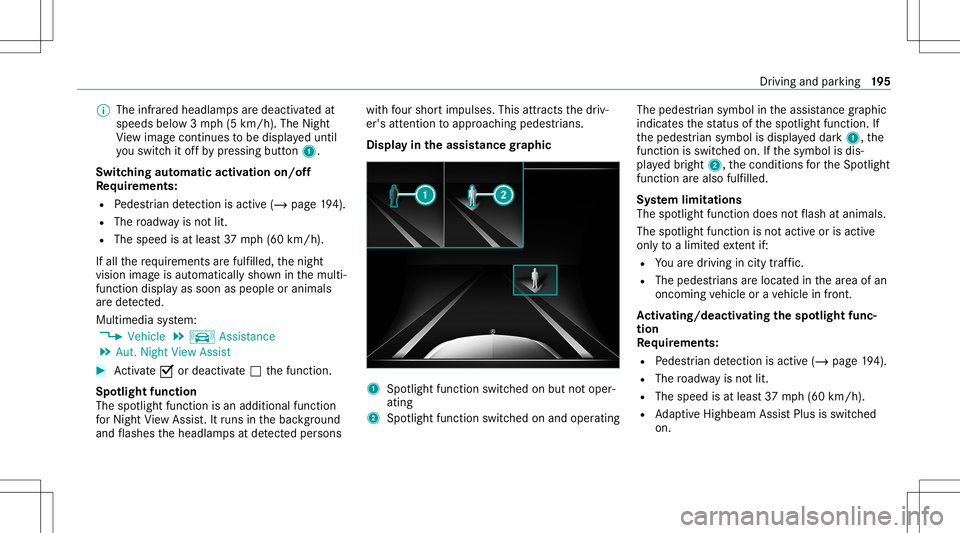
%
The infrared headlam psaredeactiv ated at
speeds below3mp h(5 km/h) .The Night
Vi ew imag econ tinues tobe displa yeduntil
yo uswit chitof fby pressing button1.
Switc hingautomat icactiv ation on/of f
Re quirement s:
R Pedes trian detection isacti ve(/ pag e19 4).
R The roadw ayisno tlit.
R The speed isat leas t37 mph(60 km/h).
If all there qu iremen tsarefulf illed, thenight
vision imageis aut omaticall ysho wninthemulti‐
func tion displa yas soon aspeople oranimals
ar ede tected.
Mu ltimed iasystem:
4 Vehicle 5
k Assist ance
5 Aut. Night ViewAssist #
Activate0073 ordeacti vate 0053 thefunc tion.
Spo tlight function
The spotlight function isan additional function
fo rNight View Assi st.It ru ns inthebac kground
and flashes theheadlam psatdetected per sons wi
th four sho rtim pulses. Thisattracts thedr iv‐
er's attent ion toappr oachingpedes trians .
Displ ayintheassis tance graphic 1
Spotligh tfunction switched onbut notoper ‐
ating
2 Spotligh tfunction switched onand oper ating The
pedestria n symb olintheassis tance grap hic
ind icatesth est atus ofthespo tlight function.If
th epedes trian symbol isdispla yeddar k1, the
function isswi tched on.Ifth esymbol isdis‐
pla yedbr ight 2,thecon ditions forth eSpo tlight
func tion arealso fulfilled.
Sy stem limita tions
The spotlightfun ction does notflash atanim als.
The spotlight function isno tact ive or isact ive
on lyto alimit edextent if:
R Youar edr ivin gin cit ytraf fic.
R The pedestria ns are loca tedin thear ea ofan
onc oming vehicle orave hicle infront.
Ac tiv atin g/deac tivatin gthe spotlight func ‐
tio n
Re quirement s:
R Pedes trian detection isacti ve(/ pag e19 4).
R Thero adw ayisno tlit.
R The speed isat leas t37 mph(60 km/h).
R AdaptiveHig hbeam Assis tPlus isswit ched
on. Dr
iving andparking 19
5
Page 198 of 510

If
all there qu iremen tsarefulf illed, theheadlam p
fl ashes four sho rtpulses atapedes trian detec‐
te don ornear tothero adw ay.
Multimedia system:
4 Vehicle 5
÷ 5
Light Setting s
5 Spot light #
Activate0073 ordeacti vate 0053 thefunc tion. Blind
SpotAssis tand Activ eBli nd Spo t
As sist Fu
nction ofBlind SpotAssis tand Activ e
Bli nd Spo tAs sist
Bli nd Spo tAssi stuses twolat eral, rear-facin g
ra dar sensor sto monit orthear ea up to130ft
(40 m)behind and10ft(3 m) direct lyne xt to
yo ur vehicle.
If ave hicle isde tected atspe eds aboveappr ox‐
imat ely8 mp h(12 km/h) andthis vehicle subse‐
qu ent lyent ersth emonit oring rang edire ctly next
to your vehicle, thewa rning lam pin theoutside
mir rorlig hts upred.
If ave hicle isde tected clos eto your vehicle in
th elat eral monit oring rang eand youswit chon th
etur nsignal indicat orinthecor responding
dir ection, awa rning tone sou nds once .The red
wa rning lam pin theoutside mirrorflashes .If th e
tur nsigna lind icatorre mains switchedon,all
ot her detected vehicles areindicat edonlyby the
fl ashin gof there dwa rning lam p.
If yo uove rtak eave hicle quickl y, no warning is
giv en. &
WARNIN GRisk ofacci dent despite Blind
Spo tAssi st
Bli nd Spo tAssi stdoes notre act tovehicles
appr oaching andovertakin gyo uat agr ea tly
di ffer ent speed.
Blind SpotAssis tcann otwa rndriver sin this
situat ion. #
Alw ayspa ycar eful attention tothetra f‐
fi c situ ation and maintain asaf edis‐
ta nce attheside oftheve hicle. Obser
vetheno teson driving systems andyour
re sponsibili ty;yo uma yot her wise failto recog‐
nize dangers(/ page 150). Sy
stem limit s
Blin dSpo tAs sis tand ActiveBli nd Spo tAssi st
ma ybe limi tedin thefo llo wing situat ions:
R ifth er eis dir ton thesensor sor thesensor s
ar eobscur ed
R inpoor visibility ,e.g. due tofog, hea vyrain or
sno w
R ifth er ear enar row vehicles, e.g.bicycles or
mo torbik es
R ifth ero ad has very wide ornar row lanes
R ifve hicles areno tdr iving inthemiddle of
th eir lane
Wa rnings maybe issued inerro rwhen driving
close tocrash barrier sor similar continuous lane
bor ders.Alw aysmak esur eth at ther eis suf fi‐
cie ntdist anc eto theside forot her traf fic or
obs tacle s.
Wa rnings maybe interru pte dwhen driving along‐
side long vehicles, forex am ple truc ks,fo ra pr o‐
long edtime.
Blind SpotAssis tis no toper ationa lwhen reve rse
ge ar iseng aged. 19
6
Driving and parking