2021 MERCEDES-BENZ S-CLASS CABRIOLET fuel
[x] Cancel search: fuelPage 163 of 510
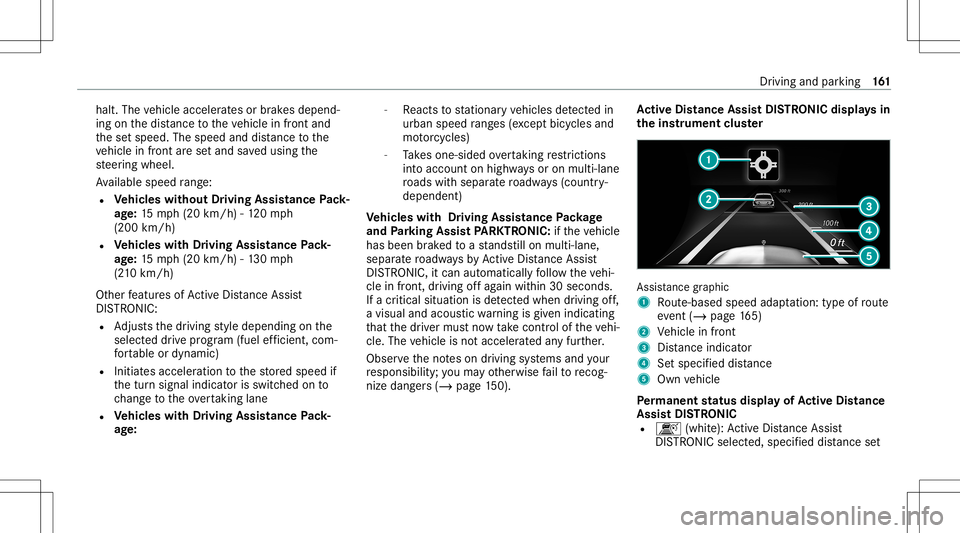
halt.
Thevehicle acceler ates orbrak es depend‐
ing onthedis tance totheve hicle infront and
th ese tspeed. Thespeed anddistance tothe
ve hicle infront arese tand save dusing the
st eer ing wheel.
Av ailable speedra ng e:
R Vehicl eswithout Drivin gAss istanc ePa ck‐
ag e:15 mp h(20 km/h) -12 0mp h
(200 km/h)
R Vehicl eswith Drivin gAss istanc ePa ck‐
ag e:15 mp h(2 0km/h) -13 0mp h
(2 10 km/h)
Ot her featur esofActiveDis tance Assist
DIS TRONI C:
R Adjus tsthedr iving style depending onthe
select eddrive pr ogr am (fuel efficie nt, com‐
fo rtable ordynam ic)
R Initi at es acc eleration tothestor ed speed if
th etur nsignal indicat orisswitc hedonto
ch ang eto theove rtakin glane
R Vehicl eswith Drivin gAss istanc ePa ck‐
ag e: -
React sto statio naryve hicles detected in
urb anspe edrang es (exc ep tbicy cles and
mo torcyc les)
- Take sone-sided overtakin gre strictions
int oacco untonhighwaysor on multi-lane
ro ads withsepar atero adw ays(countr y-
dependen t)
Ve hicl eswith Drivin gAss istanc ePa ckag e
and Parking Assis tPA RK TRONI C:ifth eve hicle
has been brak ed toast ands tillon mult i-lane,
separ atero adw aysby ActiveDis tance Assist
DIS TRONI C,itcan automatical lyfollo wtheve hi‐
cle infront, driving offag ain within 30seconds.
If acr itical situation isde tected whe ndr ivi ng off,
a vis ualand acoustic warning isgiv en indic ating
th at thedr iver mus tno wtake contr olof theve hi‐
cle. The vehicle isno tacceler ated anyfur ther.
Obser vetheno teson driving systems andyour
re sponsibili ty;yo uma yot her wise failto recog‐
nize dangers(/ page 150). Ac
tiv eDi stance AssistDI ST RO NIC displa ysin
th eins trum ent clus ter Assi
stanc egraphic
1 Route-based speedadap tatio n:typ eof route
eve nt(/ page 165)
2 Vehicle infront
3 Distance indicator
4 Setspe cified dist anc e
5 Own vehicle
Pe rm anen tst atus displa yof Activ eDi stance
Ass istDI ST RO NIC
R k (white ):Ac tiveDis tance Assist
DIS TRONI Csel ect ed,sp eci fied distance set Dr
iving and parking 16
1
Page 174 of 510
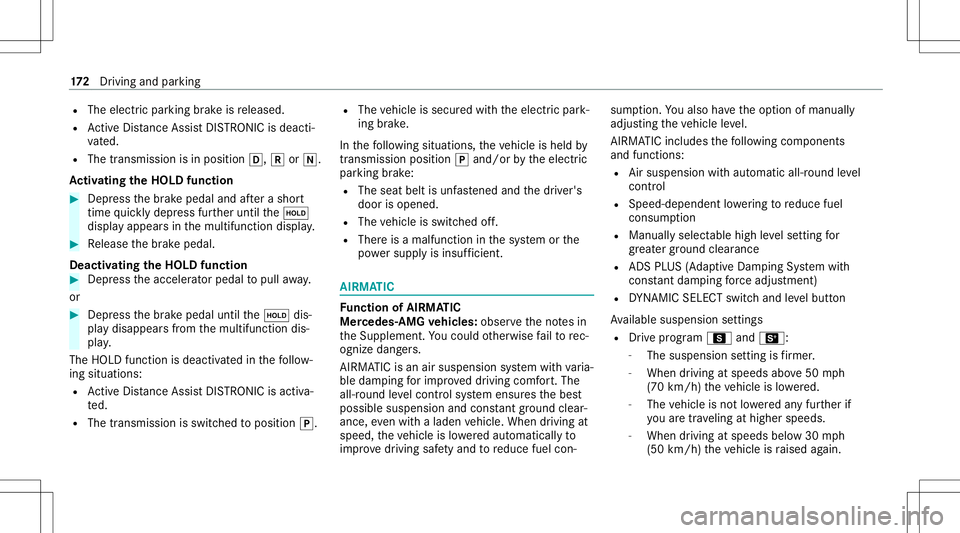
R
The electr icpar king brak eis released.
R ActiveDis tance AssistDIS TRONI Cis de acti ‐
va ted.
R The transmiss ionisin position 005B,005Eor005C.
Ac tiv atin gthe HOL Dfun ction #
Dep ress thebr ak epedal andafte ra shor t
time quickl ydepr essfurther until the00D9
displa yappear sin themultifunc tiondispla y. #
Release thebr ak epedal.
Deactiv atingtheHOLD function #
Depr esstheacceler ator pedal topull away.
or #
Depr essthebr ak epedal untilthe00D9 dis‐
pla ydisappear sfrom themultifunc tiondis‐
pla y.
The HOLD functionisdeactiv ated inthefo llo w‐
ing situat ions:
R ActiveDis tance AssistDIS TRONI Cis acti va‐
te d.
R The transmiss ionisswitc hedtoposition 005D.R
The vehicle issecur edwithth eelectr icpar k‐
ing brak e.
In thefo llo wing situat ions,th eve hicle isheld by
tr ans missi on positio n005D and /or bytheelectr ic
par king brak e:
R The seat beltisunf astened andthedr iver's
door isopened.
R The vehicle isswitc hedoff.
R Ther eis amalfunction inthesy stem orthe
po we rsupp lyis insuf ficie nt. AI
RMA TIC Fu
nction ofAIRMA TIC
Mer cedes- AMGvehicl es:obse rveth eno tesin
th eSupplement .Yo uco uld other wise failto rec‐
ogni zedangers.
AIRM ATIC isan air suspe nsion system withva ria‐
ble dam pingfo rim prove ddr iving comfort.The
all-r ound leve lcon trol system ensur esthebes t
possible suspension andconstant grou nd clea r‐
anc e,eve nwi th aladen vehicle. When driving at
speed, theve hicle islowe redaut omatic allyto
im prove driving safetyand toreduce fuelcon‐ sum
ption. Youalso have theop tion ofmanually
adjus tingtheve hicle leve l.
AI RMA TICincludes thefo llo wing compone nts
and func tions:
R Airsuspen sionwithaut omat icall-r ound leve l
contr ol
R Spee d-depend entlowe ring toreduce fuel
con sum ption
R Manuall yselec table high leve lse tting for
gr eat erground clearance
R ADS PLUS (Adap tiveDam ping System with
con stant dam pingfo rc eadjus tment)
R DYNA MIC SELE CTswitc hand leve lbutt on
Av ailable suspension setting s
R Drive pr og ram C andB:
- The susp ension setting isfirm er.
- When driving atspeeds above50 mph
(70 km/ h)theve hicle islowe red.
- The vehicle isno tlo we redan yfur ther if
yo uar etra veling athigher speeds.
- When drivin gat speeds below30 mph
(50 km/ h)theve hicle israised again. 17
2
Driving and parking
Page 204 of 510

Ins
trum ent Disp layove rview &
WARNIN GRisk ofacci dent dueto an
ins trumen tdispla ymalf unction
If th eIns trument Displayhas failed ormal‐
func tioned,youma yno tre cogni zefuncti on
re strictions applyi ngtosaf etyre leva nt sys‐
te ms.
The oper ating safetyof your vehicle maybe
im pair ed. #
Drive on car efull y. #
Have theve hicle checkedimmediat ely
at aqu alif ied spec ialistwo rkshop. Mer
cedes‑AMG vehicl es:obse rveth eno tesin
th eSupplement .Ot her wise, youma yfa ilto rec‐
ogni zedangers.
If th eoper ating safetyof your vehicle is
im pair ed,parkth eve hicle safelyas soon aspos‐
sible. Contactaqu alif ied spec ialistwo rkshop. Ins
trument Display 1
Speedome ter
2 Multifunction display
3 Tach ome ter
4 Coolan tte mp eratur ega ug e
5 Fuelleve land fuel filler flap locatio nind ica‐
to r
% This displa yis an exam ple. Other displa ys
ar eposs ibleinstead oftach ome ter3.
The segments inspee dome ter1 indica tethe
sy stem status forth efo llo wing:
R Cruise control (/ page15 8) R
ActiveDis tance AssistDIS TRONI C
(/ page 160)
Ve hicl eswith Traf fic Sign Assis t:De tected
ins tructi ons and traf fic sig ns willap pea ron the
speedome ter(/ page19 1).
* NO
TEEngi nedama gedue toexc essiv ely
high engine speeds The
engine willbedamag edifyo udr ive wit h
th eengine intheov errevving rang e. #
Donotdr ive wi th theengine intheove r‐
re vving rang e. The
overrev ving rang eis sho wninredon tach ‐
ome ter3. When theov errevving rang eis
re ac hed, thefuel suppl ywill beinterru pted to
pr otect theengine.
Dur ing normal oper ating conditions ,coolant
te mp eratur edispla y4 mayrise to248°F
(1 20 °C). 202
Instrument Displayand on-bo ardcom puter
Page 210 of 510

R
Green radar wavesne xt to vehicle: BlindSpot
Assis tactiv e
R ActiveDis tance AssistDIS TRONI Cdisp lays
( / pag e16 0). Ca
lling up displ ayson theTr ip menu On-
boar dcom puter:
4 Trip
% When youha ve thest yle se tto Classi c, yo u
can viewinf ormati onon thejour neyin the
lef t-hand area oftheIns trument Display. St
andar ddispla y(e xa mp le)
1 Trip dis tance
2 Totaldis tance Tr
ip com puter(exa mp le)
1 Totaldis tance
2 Driving time
3 Averag espeed
4 Averag efuel consum ption #
Toselect adispla y:swipe upwards ordown‐
wa rdson thelef t-hand Touc hCon trol.
Dis playson theTrip menu:
R Standar ddispla y
R Rangeand current fue lconsu mption
A recup erati on displ ayisalso shownforcer‐
ta in engin es.Ifth er eis onl ya small amount
of fuel leftin thefuel tank ,th edispla ywill 208
Instrument Displayand on-boar dcom puter
Page 211 of 510

sho
wave hicle being refuel edinstead ofthe
ra ng e.
R ECOdispl ay(/ pag e13 4)
R Trip com puterFro mStart and FromReset
R Digit alspeedom eter
% The digit alspeedome teronly appearsin the
Spor tand Supersp ortstyles. Re
setting values ontheTr ip menu oftheon-
boar dcom puter On-boar
dcom puter:
4 Trip
% The spelli ngon themain menu displayed
ma ydif fer. Ther efor e, obser vethemenu
ove rview forth eIns trument Display
(/ page203).
Yo ucan rese tth eva lues ofthefo llo wing func‐
tion s:
R Trip dis tance
R Trip com puter"Fro m star t" and "Fro m rese t"
R ECOdispla y #
Toselect thefun ction tobe rese t:swipe
upw ards ordown wardson thelef t-hand
To uc hCon trol. #
Press thelef t-hand Touc hCon trol. #
Select Yes. #
Press thelef t-hand Touc hCon trol.
If yo upr ess and hold thelef t-hand Touc hCon ‐
tr ol, thefunc tion willberese timmediat ely. Calling
upnavig ation instructions ontheon-
boar dcom puter On-boar
dcom puter:
4 Navigation Ex
am ple: nochang eof dir ect ion ann oun ced
1 Distance tothene xt des tinat ion
2 Estimat edarriva ltim e
3 Distance tothene xt chang eof dir ect ion
4 Current road In
stru ment Displa yand on-boar dcom puter 209
Page 257 of 510

#
Select Nea rDesti nation:sel ect theint er‐
mediat edes tinat ionorthedes tinat ion.
St arting anaut omatic gasst ation search
Re quirement s:
R The automat icga sst atio nsear chisact ivat ed
0073 (/ page260) .
Dr iving situation
Ro uteguidan ceisact ive. The fuel leve lin the
fuel tank reac hes there ser vefuel leve l.
The Reserv eFuel Doyou want tostar ta searc h
for surro undin ggas stations ?mess ageis sho wn. #
Selec tYes.
The automat icga sst atio nsear chbegins. The
av ailable gasst atio nsalon gth ero uteor in
th evicinit yof theve hicle's current positio n
ar edispl ayed. #
Select thega sst atio n.
The addr essofthega sst atio nis displa yed. #
Ifro uteguidan ceisno tact ive, sele ctStart
Rout eGuidan ce.
The selected gasst atio nis setas thedes ti‐
nation .Ro uteguidan cebegin s.
or #
Ifro uteguidan ceisact ive, sele ctStart New
Rout eGuidan ceorSet asNex tWay Point.
St art New RouteGuidan ce:th eselect edgas
st atio nis setas ane wdes tinatio n.The prev i‐
ous destination sand intermediat edes tina‐
tion sar edele ted. Ro uteguidan cetothega s
st atio nbegin s.
Set asNex tWay Point:theselect edgasst a‐
tio nis setas thene xt int ermediat edes tina‐
tion .Ro uteguidan cebegin s. #
Ifth erear ealr ead yfo ur intermediat edes‐
tinatio ns:sele ctYes inthepr om pt.
The select edgasst atio nis ent ered intoposi‐
tio n1 of theint ermediat edes tinat ions menu.
Int ermediat edes tinat ion4is dele ted. Ro ute
guidan cebegin s.
Ent ering anintermed iatedes tination
Re quirement s:
R Ades tination isent ered.
Multime diasystem:
4 Navigation 5
Way Point sand Info #
Select Search forWay Point . #
Enterth eint ermediat edes tinat ionasaPOI
or addr ess(/ page25 1). #
Select theint ermediat edes tinat ion. #
Select SetasDest ination.
or #
Select anintermediat edes tinat ionusing
ª Enter Dest ination during routeguid‐
anc e. #
Select Set asNex tWay Pointaf te rent ering
th edes tinat ion.
Editing intermedia tedes tina tions
Re quirement s:
R The destination andatleas tone intermediat e
des tination have been entered.
Multimedia system:
4 Navigation 5
Way Point sand Info #
Tocall upthema p:highlig htthedes tinat ion
or theint ermediat edes tinat ion. #
Select ¥Map. #
Movethemap (/page27 1). #
Select destina tion onthemap (/page25 7). Multimedia
system 255
Page 262 of 510
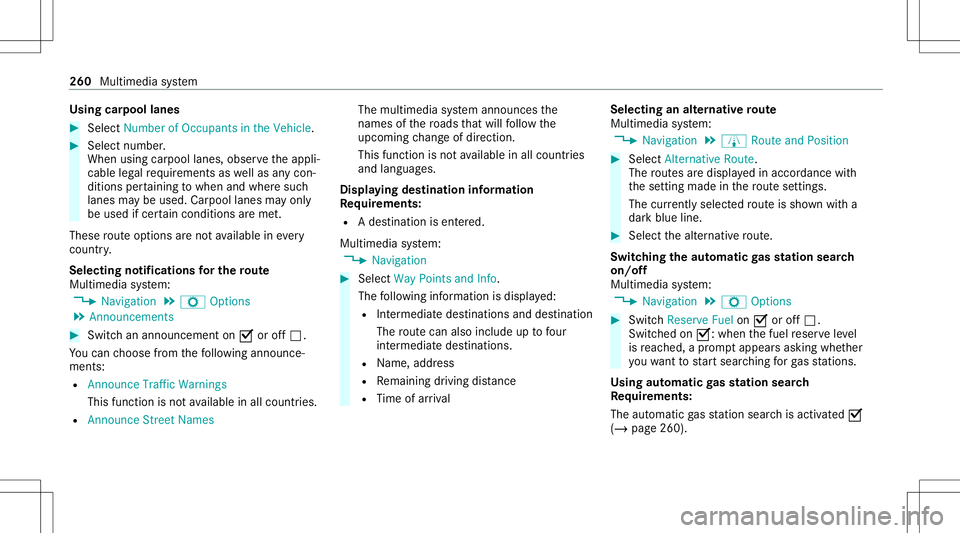
Using
carpool lanes #
Select Number ofOcc upants inthe Vehicle. #
Select number .
When usingcarpool lanes, observetheappli‐
cable legalrequ iremen tsas wellas anycon ‐
dition sper tainin gto when andwher esuc h
lanes maybe used. Carpool lanes mayonl y
be used ifcer tain con dition sar eme t.
These routeop tio ns areno tav ailable ineve ry
cou ntry.
Selec tingnotifications forthe rout e
Mul timedi asy stem:
4 Navigation 5
Z Option s
5 Announc ement s #
Switc han announ cementon 0073 oroff0053.
Yo ucan choose from thefo llo wing announc e‐
men ts:
R Announ ceTraff icWarn ings
This function isno tav ailable inall coun tries.
R Announc eSt reet Name s The
mult imed iasystem announ cesthe
nam esofthero ads that will follo wthe
upco mingch ang eof dir ect ion.
This function isno tav ailable inall coun tries
and languages.
Displ aying destina tion informa tion
Re quirement s:
R Ades tination isent ered.
Multime diasystem:
4 Navigation #
Select WayPoint sand Info.
The follo wing informatio nis displa yed:
R Intermediat edes tinations anddestination
The routecan also include uptofour
int ermed iatedes tinatio ns.
R Name, address
R Remaini ngdriving distance
R Time ofarriva l Selec
tinganalternativ ero ute
Mul timedi asy stem:
4 Navigation 5
À Route andPosition #
Select Alternativ eRoute.
The routes aredispl ayed inaccor dance with
th ese tting made inthero utese tting s.
The currentl ysel ect edrouteis sho wnwitha
dar kblue line. #
Select thealt ernativ ero ute.
Swit ching theaut oma ticgasst ation search
on/of f
Mult imedia system:
4 Navigation 5
Z Option s #
Switc hReserve Fuelon0073 oroff0053.
Switc hedon0073: when thefuel reser veleve l
is reac hed, apr om ptappear sask ing whe ther
yo uwa nttostar tsear ching forga sst atio ns.
Using automatic gasst ation search
Re quirement s:
The automat icga sst atio nsear chisact ivat ed 0073
(/ page260). 260
Multim ediasystem
Page 272 of 510

•
Fil ters thedispla yof POIs inthevicinit y
accor dingtoPOI categor y
5 Switc hesthedispla yof per sonal POIsym‐
bols onthemap onoroff
6 Switc hesone ofthefo llo wing displa yson or
of fdepending ontheeq uipment :
• We ather informat ion
• Sat ellit emap
• Traf fic inci dents
7 Switches thetra ffic map displa yon oroff
The map andsatellit eimag esaresho wninglobe
pr oject ion.This allowsfora re alis ticmap displa y
in all map scales. Themap uses elevatio nmod el‐
ing .
Dep endingonthemap data,im por tant buildi ngs
in ma nyciti esaredep icted realis ticallyon the
map insmal lmap scale s(e.g. 1/32 mi(20 m),
1/1 6mi (50 m)). Other buildings aresho wnas
model s.
% Youcan setth eunit ofmeasur ementofthe
map scale (/page24 4). If
online informatio nis available, fuelprice sand
th eav ailabilit yof par kingspac esinpar king
ga rage sar edispla yed, forex am ple.
% Requiremen ts:
R Mer cedes meconnectis available.
R Youha ve auser accoun tfo rth e
Mer cedes mePortal.
R The servicehas been activat ed atan
aut hor izedMer cedes-Ben zCent er.
Fu rther information canbefound at:
ht tp s:// www .merced es.me
% The onlineinf ormat ionisno tav ailable inall
coun tries.
If Dis play inCOMA NDisact ivat ed inTraf fic Sign
Assi st(/ pag e19 2),sp ee dlim its an dove rtak‐
ing restrictions aredispl ayed on themap.
% Com panylogos displayedon themap are
tra demar ksofthere spectiv ecom panies and
used solely forth epur pose ofindicat ingthe
locat ionsofthese com panies. Theuseof
suc hlogos onthemap does notindicat e
appr oval of, suppo rtof or adv ertising by th
ese com panies forth ena vig ation system
itself.
Se tting thema pscale
Re quirement s:
R The map issho wn.
Multime diasystem:
4 Navigation #
Tozoo min: swi pedown ontheTo uc hCon ‐
tr ol.
or #
Turn thecon troller count er-cloc kwise.
or #
Movetwofing ersap arton theto uc hpad. #
Tozoo mout: swipeup on theTo uc hCon trol.
or #
Turn thecon troller clockwise.
or #
Movetwofing ersto ge ther on theto uc hpad. 27
0
Multimedia system