2021 MERCEDES-BENZ METRIS window
[x] Cancel search: windowPage 20 of 290

The operating saf
etyoft he engine is no tguaran‐
te ed in all situations.
An ytampering wit hthe engine management in
order toinc rease thee ngine output will lead to
th el oss of theN ew Vehicle Limited Warrant yand
ot her warrant yentitlements.
If yo us ellthev ehicle, infor mthe buyer of any
alterations tothev ehicle's engine output. This
ma yconstitut eapunishable of fense under
nationa llegis lation. Qualifie
dspeciali stwo rkshop
Aq ualified specialis tworks hop has then ecessary
special skills, tools and qualification stocorrectly
car ryout an ynecessar yworkony ourvehicle.
This particular lyapplies tosaf ety-re leva nt wo rks.
Alw aysh ave thef ollowing workon thev ehicle
car ried out at aqualified specialis tworks hop:
R Safety-re leva nt wo rks
R Service and maintenance work
R Repair work
R Modifications as well as ins tallation sand con‐
ve rsions
R Workon electronic components
Mercedes-Benz recommends that youu se an
authorize dMercedes-Ben zCenter fort his pur‐
pose. Ve
hicl eregistration
Mercedes-Ben zmayask its service cen terto
car ryout tech nica linspections on cer tain vehi‐
cles. The quality or saf etyoft hevehicle is
impr ovedasar esult of thei nspection.
Mercedes-Benz can onl yinfor myou aboutv ehicle
ch ecks if it Mercedes-Benz has your registration
data.
In thef ollowing cases your vehicle ma ynotbe
re gis tere dtoy ouyet:
R youd id no tpurch ase your vehicle at an
authorised specialis tdealer.
R your vehicle has no tyet been inspected at an
au thorized Mercedes-Benz Center.
It is advisable toregis tery our vehicle wit han
authorized Mercedes-BenzC enter.
Infor mMercedes-Benzass oon as possible about
an yc hang eina ddress or vehicle ownership. Yo
uc an do this, fore xamp le, at an authorized
Mercedes-Ben zCenter. Cor
rect use of thev ehicle
If yo ur emo ve wa rning sticke rs,y ou or other sm ay
fa ilto recognize thed angers. Lea ve warning
st icke rs in position.
Obser vethef ollowing information in particular
when operating thev ehicle:
R Safetyn otes in these Operating Instructions
R Tech nica ldataf or thev ehicle
R Traf ficr ules and regulations
R Laws per tainin gtom otor vehicles and saf ety
st andards &
WARNING Risk offire and acciden twhen
transpo rting subs tances whi chareh az‐
ardous tohealt horr eact aggressively
Gases and fluids can evenescape from con‐
ta iner swhicha refull yclosed.
This can adversel yaffect your concentration
during thej ourne yand your health. Elect ronic
component pa rtsm ayalso experience mal‐
functions, shor tcircuits or sy stem failures. #
Do no tstowort ranspor tany subs tan‐
ces whic harehazardous tohealth
and/or aggressively reactiv eint hevehi‐
cle interior. These instructions mus
talso be obser vedf or
ve hicles wher ethe cargo compartment is not
fully separated from thec ab.
Pa rtition wit hdoor/window: alw aysk eep the
door/windo winthe partition closed while trans‐
porting items.
Subs tances that con stitut eah ealthhazar dor
re act aggressivel yinclude, fore xamp le:
R Solvents
R Fuel
R Oil and grease
R Cleaning agents
R Acid 18
Generaln otes
Page 55 of 290

Closing
#
Press button 2inthet ailgat eand step out
of thes winging rang eoft hetailgate.
or #
Press the008C button of thek eyforl onger
th an 0. 5seconds.
Au tomatic operation is star teda nd thet ail‐
ga te closes.
During closing, closing button 2flashes and
tw ow arning tones sound.
In te rru pting automatic operation #
Press button 1intheh andle again.
or #
Press closing button 2inthet ailgat eagain.
or #
Press the008C button on thek eyagain for
longer than 0. 5seconds.
Ad justin gthe opening angle of the tail gate
Setting thee nd position
Yo uc an se tthe opening angle of thet ailgat eby
saving thed esired position as thee nd position. #
Open thet ailgat eand stop automatic opera‐
tion in thed esired position.
or #
Open thet ailgat eand manuall yswing it into
th ed esired position. #
Press and hold the008C closing button on
th et ailgat euntil thec onfirmation tone
sounds once.
The cur rent position of thet ailgat ehas been
sa ve dast he end position. Re
setting tothem aximum openin gangle #
Open thet ailgate. #
Press and hold the008C closing button on
th et ailgat euntil thec onfirmation tone
sounds twice.
The sa vede nd position has been dele teda nd
th et ailgat eopens again tothem aximum
ex tent.
Re setting thet ailgate
Yo um ustrese tthe tailgat eift herehas been a
malfunction or an inter ruption in thev oltag esup‐
ply. #
Ifth et ailgat eisopen: close thet ailgat eby
hand. #
Brief lypress theb utton in theh andle of the
ta ilgate, step out of thes winging rang eoft he
ta ilgat eand open thet ailgate. #
When thet ailgat eisfullyo pen, press the
008C closing button in thet ailgat eand step
out of thes winging rang eoft hetailgate.
The tailgat ecloses. When thet ailgat eisf ully
closed, it is rese ta nd operational.
% When the008C button of thek eyis prog ram
fo ro perating thet ailgat e(/pag e54), you
can also use thek eytoopen and close the
tai lgate.
Opening and closing ther ear window &
DANG ER Risk of poisonin gfrome xhau st
ga ses
Combustion engines emit poisonous exhaust
ga ses, suc hascarbon monoxide. Exhaust
ga ses can enter thev ehicle interior if ther ear
windo wisopen when thee ngine is running,
especial lyifth ev ehicle is in motion. #
Alwayss witc hoffthee ngine before
opening ther ear windo w. #
Neverd rive wit hthe rear wind owopen. Re
quirements:
R The vehicle or cargo compartment is
unloc keda nd thet ailgat eisc losed.
R The 008C button on thek eyis prog rammed to
open ther ear windo w(/pag e54). Opening and closing
53
Page 56 of 290
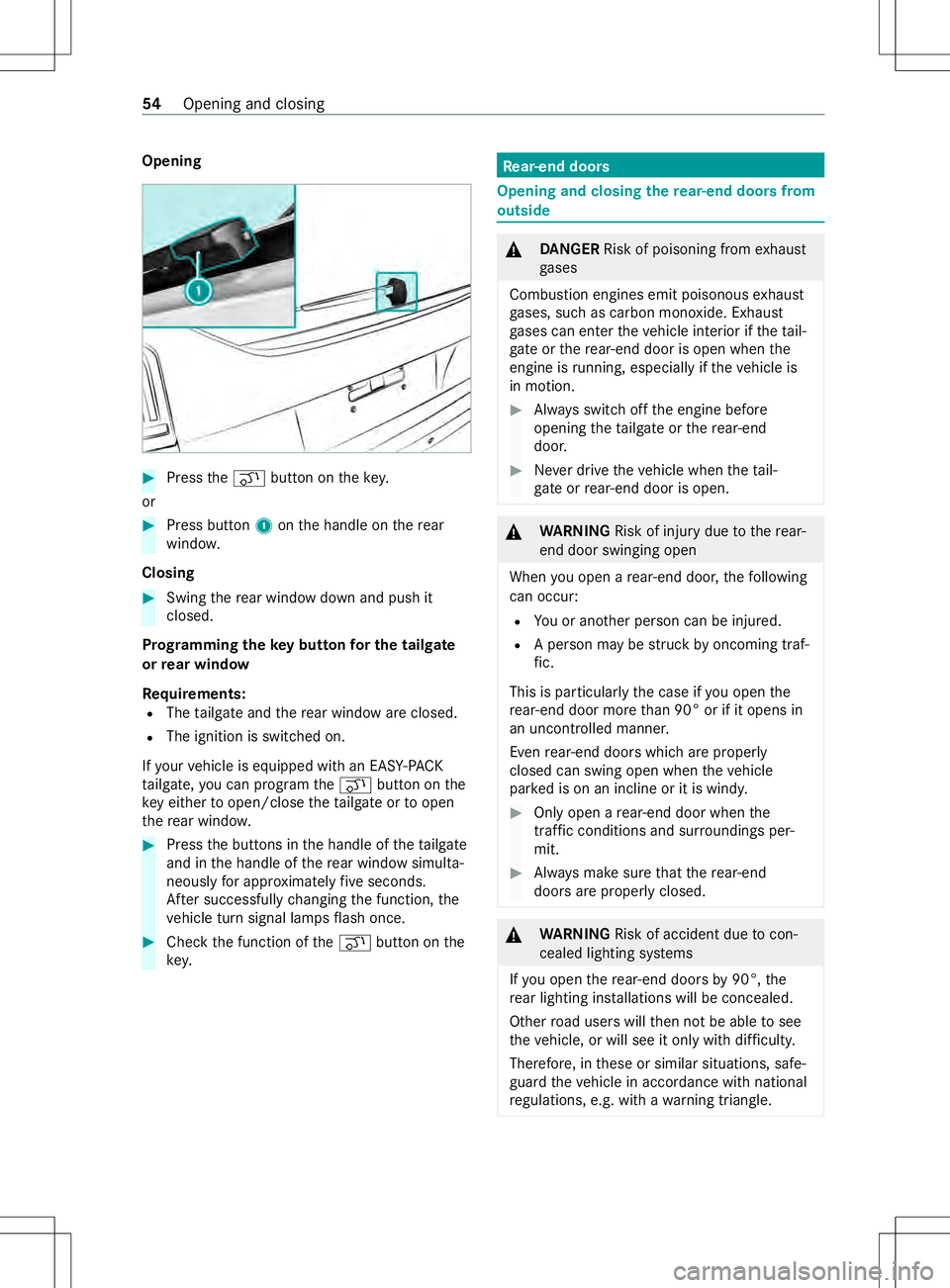
Opening
#
Press the008C button on thek ey.
or #
Press button 1ontheh andle on ther ear
windo w.
Closing #
Swin gthe rear wind owdown and push it
closed.
Prog rammin gthe keyb utton fort he tail gate
or rear window
Re quirements:
R The tailgat eand ther ear windo wareclosed.
R The ignitio nisswitched on.
If yo ur vehicle is equipped wit hanEASY-PA CK
ta ilgate, youc an prog ramt he008C button on the
ke ye ither toopen/close thet ailgat eortoo pen
th er ear windo w. #
Press theb uttons in theh andle of thet ailgate
and in theh andle of ther ear windo wsimulta‐
neously fora pproxima tely five seconds.
Af ters uccessfully changing thef unction, the
ve hicle tur nsignal lamps flash once. #
Chec kthe function of the008C button on the
key. Re
ar-end doors Opening and closing
ther ear-en ddoor sfrom
outside &
DANG ER Risk of poisonin gfrome xhau st
ga ses
Combustion engines emit poisonous exhaust
ga ses, suc hascarbon monoxide. Exhaust
ga ses can enter thev ehicle interior if thet ail‐
gate orther ear-end door is open when the
engine is running ,especial lyifth ev ehicle is
in motion. #
Alwayss witc hoffthee ngine before
opening thet ailgat eortherear-end
door. #
Neverd rive thev ehicle when thet ail‐
ga te or rear-en ddoor is open. &
WARNING Risk of inju rydue tother ear-
end door swinging open
When youo pen arear-end door ,the following
can occur:
R Youora nother person can be injured.
R Aperson ma ybestruckbyo ncomin gtraf‐
fi c.
Thi sisp articularly thec ase if youo pen the
re ar-en ddoor mor ethan 90° or if it opens in
an uncontro lled manner.
Even rear-en ddoor sw hicha reproperly
closed can swin gopen when thev ehicle
par kedisonani nclineoritisw indy. #
Onlyopen arear-end door when the
traf ficc onditions and sur rounding sper‐
mit. #
Alwaysm akes uret hat ther ear-end
door sareproper lyclosed. &
WARNING Risk of accident du etocon‐
cealed lighting sy stems
If yo uo pen ther ear-end door sby90°,the
re ar lighting ins tallation swill be concealed.
Other road user swillthen no tbea bletosee
th ev ehicle, or will see it only wit hdifficulty.
The refore ,int hese or similar situations, safe‐
guar dthe vehicle in accordance wit hnational
re gulations, e.g. wit hawarning triangle. 54
Opening and closing
Page 58 of 290

Opening
ther ear-en ddoor s180° or 270° *
NO
TEDama gedue tocollision between
th er ear-end door and thes liding door or
th ep op-out window If
th er espectiv erear-end door is opened
27 0° while thes liding door is open, thed oors
will collide.
Ther ewill be acollision between ther ear win‐
do ww iper and thep op-out windo wunder the
fo llowing circums tances:
R The pop-ou twindo wiso pen.
R The rear-en ddoor is open 270°.
R The rear wind owwiper is in operation. #
Mak esuret hat thes liding door is
closed befor eopening ther ear-end door
to 270°. #
Mak esuret hat ther ear windo wwiper is
swit ched of forthe pop-out windo wis
closed befor eopening ther ear-end door
to 270°. Re
quirements:
R The vehicle is designed suc hthat youc an
open ther ear-end door s180° or 270° (side
wa ll). #
Open ther ear-end door appr oximatel y45°. #
Pull and hold door retainer 1inthed irection
of thea rrow. #
Open ther ear-end door at an angle greater
th an 90 °sothatthed oor retainer is no lon‐
ge rloc kedinp lace. #
Release thed oor retainer and open ther ear-
end door 180° or 270°. #
With th erear-end door opened 270°, pus hit
agains tmagnetic door retainer 3onthes ide
wa ll.
When them agne tonr ear-end door 2is in
contact wit hmagnetic door retainer 3,t he
re ar-en ddoor is held in position. Sid
ew indow Opening and closing
thes ide windo ws &
WARNING Risk of entrapment when
opening asidew indow
Whe nopening asidew indo w, parts of the
body could be dr awninorb ecome trapped
between thes ide windo wand windo wframe. #
When opening, mak esuret hat nobody
is touchin gthe side windo w. #
If someone is trapped, release theb ut‐
to ni mmedia tely or pull it in order to
clos ethe side windo wagain. &
WARNING Risk of becoming trapped
whe nclosing asidew indow
Whe nclosing asidew indo w, body parts could
be trapped in thec losing area in thep rocess. #
When closing, mak esuret hat no body
parts ar einthe closing area. #
If someone is trapped, release theb ut‐
to ni mmedia tely or press theb utton in
order toreopen thes ide windo w. 56
Openin gand closing
Page 59 of 290

&
WARNING Risk of becoming trapped
whe nchildren opera tethes ide windo ws
Children coul dbecome trapped if they oper‐
at et he side windo ws,particularly when unat‐
te nded. #
Activat ethe child saf etyl oc kf or the
re ar passenger compartment side win‐
do ws. #
When leaving thev ehicle, alw ayst ake
th eS martK eywit hyou and loc kthe
ve hicle. #
Neverlea ve children unat tende dint he
ve hicle. &
WARNING Dangertolifed uetoexposure
to extreme hea torcoldint hevehicle
If people, particular lych ildren, ar eexpose dto
ex treme temp eratures overane xtended
perio doft ime,ther eisar isk of serious injury
or danger tolife. #
Neverlea ve persons, children in particu‐
lar ,u nat tende dint hevehicle. #
Toopen manuall y:press and hold button 1
or 2. #
Toclose manuall y:pull and hold button 1
or 2.
The windo wsinthef ront door scan also be oper‐
ated automaticall y. #
Toopen comple tely: brie flyp ress but ton1
or 2 beyond thep oint of resis tance.
Au tomatic operation wills tart. #
Toclose comple tely: brie flyp ull but ton1
or 2 beyond thep oint of resis tance.
Au tomatic operation wills tart. #
Tointer rupt automatic operation: briefly
press or pull button 1or2 again.
Yo uc an still operat ethe side windo wswhen the
ve hicle is par ked. The function will remain availa‐
ble fora round five minutes or until afront door is
opened.
Au tomatic reve rsing function of thes ide win‐
do ws
If an object bloc ksas ide wind owduring thec los‐
ing process, thes ide windo wwill open again
automaticall y.The automatic reve rsing function is
onl yana id and is no tasubstitut efor your atten‐
tiveness. #
During thec losing process, mak esuret hat no
body parts ar einthe closing area. &
WARNING Risk of becoming trapped
despit ether ebeing reve rsing pr otection
on thes ide window
The reve rsing function does no treact:
R Tosoft, light and thin objects, e.g. fingers.
R During resetting.
The reve rsing function canno tpreve nt some‐
one from becoming trappe dinthese situa‐
tions. #
During thec losing process, mak esure
th at no body parts ar einthe closing
area. #
If someone becomes trapped, press the
0062 button toopen thes ide window
again. Ve
ntilating thev ehicle befor estarting ajour‐
ne y( conve nience opening) &
WARNING Risk of entrapment when
opening asidew indow
Whe nopening asidew indo w, parts of the
body could be dr awninorb ecome trapped
between thes ide windo wand windo wframe. #
When opening, mak esuret hat nobody
is touchin gthe side windo w. #
Release theb utton immediately if some‐
body becomes trapped. Opening and closing
57
Page 155 of 290

Changing
thea rrangemen tofapplications on
th eh om escreen Yo
uc an cus tomize theh ome screen wit hvarious
widg etsa nd apps and access it at an ytime. #
Press on ©.
The home screen is called up.
Ad ding or changing buttons #
Toassig nana pptoan em ptyb utton:
select an em ptyb utton. #
Tochang eane xisting app: hold downthe
app ico nuntil thea pp tile selection window
appear sonthe home screen. #
Select an app and assign it tother espective
tile. Operating
thet ouchsc reen Ta
pping #
Tapont he displa ytoselect an element.
Single-finger swipe #
Draw or swipe afinger ac ross thed ispla yto
til tortos croll. Calling up applications
The main menu is shown in
them edia display
when yous tart thev ehicle. #
Select thea pplication byswiping and tapping.
or #
In an ydispla y:tapont he© symbol on
th et ouchscreen. #
Select thea pplication byswiping and tapping. Sy
stem settings Configuring basic settings
#
Press on 003B.
The following option sareavailable:
R Connected Devices:O ptions forc ontrolling
connected devices that use Android Auto,
Apple CarPl ay®
or Blue tooth®
tech nology.
R Phone:S etso ptions foru se wit hyour smart‐
phone
R Navigation :Setting options forn avigation and
map interaction
R Notifications:D efines settingsford iffe re nt
notification types
R Displa yand Language :Define ssettings for
displa yand language
R Sound:S etso ption sfor sound and volume
R Time and Units:D efines unitsofmeasure‐
men tused
R About :Displa yssystem information ,end user
license agreement sand advanced settings
Displaying of theE -label wit hconformity
ma rkings and information on legal requ ire‐
ments: #
Press 003B and select Settings*About
* Regulatory . Configuring settings
forc onnected devices #
Press 003B and select Connected Devices .
The following option sareavailable:
R Bluetooth:S etso ptions forc onnecting and
configuri ng device sthat use Blue tooth ®
tech‐
nology
R Android Auto :Setso ptions ford evices that
use theA ndroid Autoapp
R Apple CarPlay :Setso ptions ford evices that
use Apple CarPlay ®
R Bluetoot hName::S etsa nam efor aB lue‐
to oth ®
connection
R Add adevice:S tartst he procedur efor pairing
th em ultimedia sy stem wit hanavailable Blue‐
tooth ®
device Configuring smartphone and
text message
settings #
Press on 003Band select Phone. Multimedia sy
stem 15 3
Page 163 of 290

Map and compass
Usin
gthe map
Yo uc an use them apfort he following:
R Navigating along aroute
R If no routeisa ctivated, displ aying them ap of
th ea rea #
Press on z. #
Tapona nypoint on them ap.
The following option sareavailable:
R Movethem aptothel eft, right, up or down.
R Toenlar georreduce thev iew, select cor
0082.
R Toswitc hbetwe en 2D and 3D vie w,select 2D
or 3D.
R Torotate them ap, select è.
R Tofilter theP OIs shown according tocate‐
gor y,select U*Places along the road.
R Tostar tar oute, sele ctalocatio nonthe map
and then press Go!.
Ad justin gthe map
Ad justin gthe map la yers
Yo uc an cus tomize whic hdataisd isplayedont he
map, e.g. symbols forP OIs and road conditions. #
Select 003B*Settings *Navigation
* Map and Vehicle *Map Layer . #
Tapont hecheckbo xesoft he layers that are
to be displa yedont he map.
Changing them apdata fields #
Selec tadataf ield on them ap. #
Select adatat ype tobe displa yed.
Changing them apperspective #
Select 003B*Settings *Navigation
* Map and Vehicle *Drivin gMap View . #
Tapont hecheckbo xesoft he layers that are
to be displa yedont he map.
The following option sareavailable:
R Trac kUp :The map is displa yedint wodimen‐
sions wit hthe direction of tra velatt hetop.
R Nort hUp :The map is displa yedint wodimen‐
sions, wit hNorth atthet op.
R 3D:T he map is displa yedt hree-dimensionall y.
R Split Screen:T he map windowisdispl ay ed
alongside other applications. Setting functions
fors martphones &
WARNING Risk of distraction from oper‐
ating integrated communication equip‐
ment while thev ehicle is in motion
If yo uo perat ecommunication equipment
integ ratedint hevehicle when driving, you
could be distracted from thet raffic situation.
This could also cause youtol ose control of
th ev ehicle. #
Onlyoperat ethis equipment when the
traf fics ituation permits. #
Ifyo uc anno tbes ureoft his,stop the
ve hicle whils tpaying attention toroad
and traf ficc onditions and ope rate the
equipment wit hthe vehicle stationar y. Obser
vealso thel egal requ irements fort he coun‐
tr yinw hichyou ar edriving.
Re quirements
Blue tooth ®
mode via them ultimedia sy stem is
av ailable in conjunction wit haBluetooth ®
-capa‐
bl es ma rtphone.
R The smartphon eisinthevehicle close tothe
multimedia sy stem.
R The Blue tooth®
function of them ultimedia
sy stem is switched on.
Pa iring sma rtphones #
Press on 002B. #
Select Connect Phone *Addadevice. #
Activat eBluet oo th®
on your smartphon eand
mak eyour smartphone visible foro ther devi‐
ces.
% Yo
uc an find additiona linformation in the
instruction manual fory our smartphone. #
Select then ame fory our smartphone on the
multimedia sy stem. #
Followt he instructions on them edia display
to comple tethep airing procedure.
Canceling smartphone pairing #
Press on 002B. #
Select Znexttothep aired smartphone. #
Select Forget This Device.
Placing acall #
Press on 002B. Multimedia sy
stem 161
Page 275 of 290

LA
TC H-type (ISOFIX )(ins talling)........... 37
No tesonr isksa nd dangers.................. 34
Securing on thef ront passenger seat... 39
Securing on ther ear seat..................... 38
To pT ether............................................ 38
Children Avoiding danger sinthevehicle............ 34
Basic instructions................................. 33
Special seat belt retractor.................... 36
Ci ga rettel ighter
Fr ont center console............................76
Cleaning see Care
Climat econtrol
Ac tivating/deactivating........................ 91
Ad justing thea irve nts......................... 95
Air di stribution settings........................93
Control panel for3 -zone auto matic
clima tecontrol..................................... 91
Control panel ford ual-zone auto‐
matic clima tecontrol........................... 90
Controlling au tomatical ly..................... 92
Defrosting thew indshield.....................94
Defrosting windo ws.............................. 94
Filling capacity forP AG oil.................. 231
Re frigerant.......................................... 231
Re frigerant filling capacity.................. 231
Setting thea ir distribution.................... 93
Setting thea irflow ................................ 93
Setting thet emperatur e....................... 93
Switching ai r-re circulation mode
on/off.................................................. 94
Switching residualh eat utilization
on/off.................................................. 95
Switching synchronization function
on/of f(control panel).......................... 94
Switching theA /C function on/of f...... 92
Switching ther ear window
defros tero n/off.................................. .95
Ve ntilating thev ehicle (con veni‐
ence opening)....................................... 57
Cockpit (o verview) .................................... .6
Combination switch see High beam
see High-beam flasher
see Indicator
Configuring soun dsettings (multi‐
media sy stem)........................................ 15 5
Connectin gAndroid Auto....................... 161
Connecting Apple CarPlay ®
.................. .161
Con venience closing ................................ 58 Con
venience opening ...............................57
Con venience opening/closing ................95
Con versions .............................................. 14
Coolant Checkin gleve l.................................... 180
Filling capacities................................ 230
Re filling.............................................. 180
Coolant (engine) Displaying thet emperatur e(vehi‐
cle without steering-wheel buttons)... 14 2
No tes................................................. 230
Co pyright
License.................................................23
Copyrights Trademar ks.......................................... 23
Crosswin dAssist
Fu nction/no tes................................... 11 2
Cruise control Calling up aspeed.............................. 11 5
Fu nction.............................................. 11 5
Le ver................................................... 11 5
Re quirements.................................... .115
Selecting............................................. 11 5
Setting thes peed................................1 15
St oring aspeed................................... 11 5
Switching off....................................... 11 5
Switching on....................................... 11 5
Sy stem limits......................................1 15
Cup holders Cockpi toverview................................. .75
Cus tomer Assi stance Center (C AC)........ 19
Cus tomer Relations Department........... .19 D
DA Bradio.................................. .............. 16 3
Dashboa rdlighting
see Instrument lighting
Data pr otection rights
Dat astora ge ......................................... 22
Data recordin g(vehicle) .......................... 20
Data storage
Dat aprotection rights..........................22
Daytim erunnin glam pm ode
see Daytime running lights
Daytime running lamps
Re placing light sources.........................81
Daytim erunnin glights
Switching on/o ff.................................. 77 Index
273