2021 MERCEDES-BENZ GT COUPE CD player
[x] Cancel search: CD playerPage 28 of 422
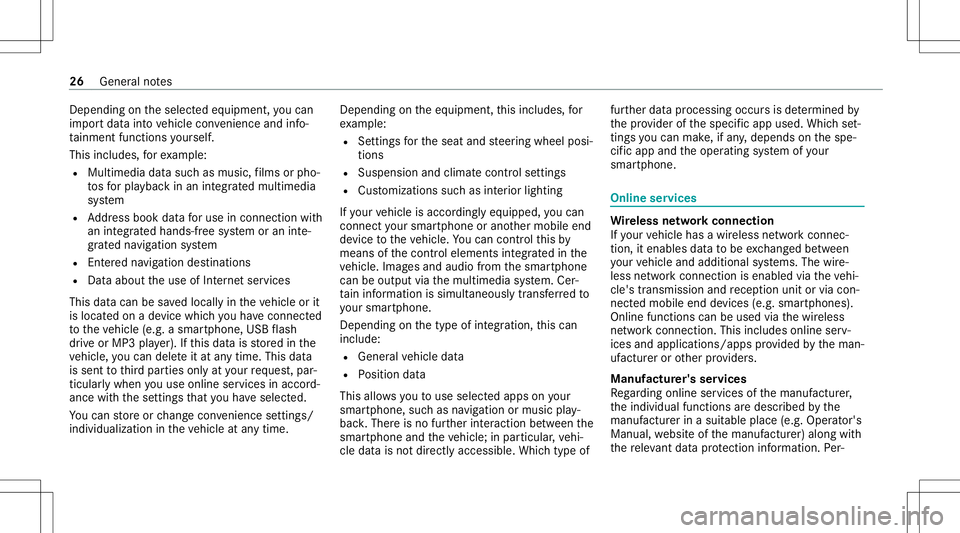
Dep
endingontheselect edequipment, youcan
im por tdat aint ove hicle convenie nce and info‐
ta inm ent func tionsyo urself .
This includes ,fo rex am ple:
R Mult imed iadata suchas music ,fi lms orpho‐
to sfo rpla yba ckinan integratedmultimedia
sy stem
R Address book datafo ruse inconnection with
an integr ated hands-fr eesystem oran inte‐
grat ednavig ation system
R Entere dna vig ation destinations
R Dat aabout theuse ofInt erne tser vices
This datacan besave dlocall yin theve hicle orit
is locat edon ade vice whichyo uha ve connect ed
to theve hicle (e.g.asmar tphone, USBflash
dr ive or MP3 player). Ifth is dat ais stor ed inthe
ve hicle, youcan deleteitat anytim e.This data
is sen tto third par ties onlyat your requ est,par‐
ticular lywhen youuse onlineser vices inacc ord‐
anc ewit hth ese ttings that youha ve select ed.
Yo ucan stor eor chang econ venie nce settings /
ind ividu aliza tionin theve hicle atanytime. Depending
ontheeq uipment, this inc ludes, for
ex am ple:
R Setting sfo rth eseat andsteer ing wheel posi‐
tion s
R Suspension andclimat econ trol settings
R Cus tomizations suchas interior ligh ting
If yo ur vehicle isaccor dinglyeq uipped ,yo ucan
co nn ect your smar tphon eor ano ther mobile end
de vice totheve hicle. Youcan contro lth is by
means ofthecon trol element sint egr ated inthe
ve hicle. Imagesand audiofrom thesmar tphon e
can beoutput viathemultimedia system. Cer‐
tai ninf orma tionis simu ltane ously trans ferred to
yo ur smar tphon e.
De pen dingon thetype ofintegr ation, this can
inc lude:
R Gener alvehicle data
R Position data
This allowsyouto use selected apps onyour
smar tphon e,suc has navig atio nor musi cpla y‐
bac k.Ther eis no further interaction between the
smar tphone andtheve hicle; inpar ticular ,ve hi‐
cle datais no tdir ectl yaccessible. Whichtype of fur
ther dat apr ocessin goccur sis de term ined by
th epr ov ider ofthespecif icapp used. Whichse t‐
ting syo ucan make,ifan y,depends onthespe‐
cif icapp andtheoper ating system ofyour
smar tphon e. Onlin
eser vices Wi
reless netw orkconnection
If yo ur vehicle hasawir eless networkconn ec‐
tion, itenables datato be exc hang edbetween
yo ur vehicle andadditional systems. Thewire‐
less networkcon nect ionisenabled viatheve hi‐
cle's transmission andrecep tion unitor via con‐
nect edmob ile end device s(e.g .sma rtphones).
Onlin efunc tionscan beused viathewir eless
ne tworkcon nect ion.This includes onlineserv‐
ices andapplications/ appsprov ided bytheman‐
uf actur eror other prov ider s.
Manu factu rer's services
Re garding onlin eser vice sof themanuf acturer,
th eindividual functionsar edescr ibedbythe
manuf acturerinasui table place (e.g.Operator's
Manual, websit eof themanuf acturer)along with
th ere leva nt data protect ion information .Pe r‐ 26
Gener alno tes
Page 161 of 422

Ov
ervie wof media playervo ice comm ands Media
playervo ice com mand scan also beused
when themedia playeris running inthebac k‐
gr ound.
Media playervo ice comm ands Vo
ice comm and Function
Play
Page 241 of 422
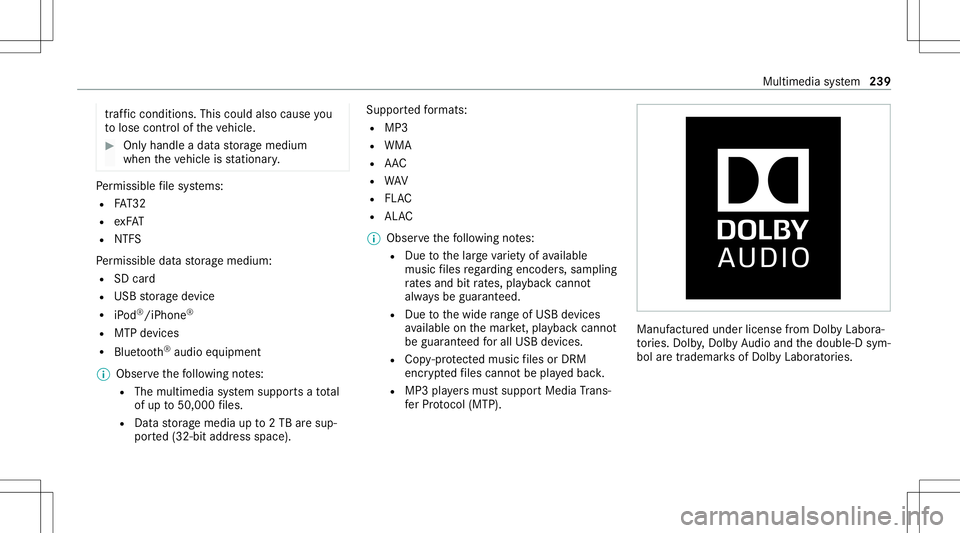
tr
af fic condi tions.Thi scou ldalso cau seyou
to lose control of theve hicle. #
Onlyhandle adat ast or ag emedium
when theve hicle isstatio nary. Pe
rm issible file systems:
R FAT32
R exFA T
R NTFS
Pe rm issible datast or ag emedium:
R SD card
R USB stor ag ede vice
R iPod ®
/iPhone ®
R MTP devices
R Blue tooth®
audio equipme nt
% Obse rveth efo llo wing notes:
R The multimedia system suppor tsatot al
of up to50,000 files.
R Dat ast or ag emedia upto2TB aresup ‐
por ted(32‑ bitaddr essspace). Suppor
tedfo rm ats :
R MP3
R WMA
R AAC
R WAV
R FLAC
R ALAC
% Obser vethefo llo wing notes:
R Due tothelar ge variet yof available
music files rega rding encoder s,sam pling
ra tesand bitrates, pla ybac kcanno t
alw aysbe guar anteed.
R Due tothewide rang eof USB device s
av ailable onthemar ket,play bac kcann ot
be guar anteed forall USB devices.
R Cop y-pr otect edmusic files orDRM
enc rypte dfiles can notbe playedbac k.
R MP3 players mus tsupp ortMedi aTr ans ‐
fe rPr oto col (MT P). Ma
nuf actu redunder licensefrom Dolb yLabor a‐
to ries. Dolb y,Dol byAudio and thedouble-D sym‐
bol aretrademar ksofDolb yLabor ator ies. Multimedia
system 239
Page 248 of 422

#
Todeac tivatefull -screen mod e:press the
to uc hpad.
Cha nging videosettings
Mult imed iasystem:
4 Media 5
Z Option s
5 Picture Format
The follo wing picturefo rm ats areav ailable:
R Automat ic
R 16:9
R 4:3
R Zoom #
Select apict urefo rm at.
Ad jus tingthe brightne ssmanu ally
If th eAutom aticpictur efo rm atisswit ched off,
yo ucan adjustth ebr ightn essyourself . #
Select Bright ness. #
Adjus tth ebr ightn ess. Media
search St
arting themed iasear ch
Multimedia system:
4 Media 5
ª Search
Depen dingonthecon nect edmedia sourcesand
fi les, thefo llo wing categor iesarelis ted:
R Current TrackList
R Keyword Search
R Playlists
R Artists
R Albums
R Track s
R Folders
R Music Genres
R Year
R Composers
R Videos
R Podcast s(Apple ®
de vices)
R Audiobook s(Apple ®
de vices) #
Select acat egor y. %
The categor iesareav ailable assoon asthe
ent ire media content hasbe en read inand
anal yzed . Med
iaInt erface Inf
orma tion abou tth eMed iaInt erface
Media Inte rface isauniv ersal interface forth e
connecti onofmob ile au dio equipm ent.Themul‐
time diasy stem has twoUSB ports.The USB
por tsarelocat edinthestow agecom partment
unde rth ear mr est.
Supp ortedde vic es
The Med iaInt erface allo ws youto connect the
fo llo wing datast or ag emedia:
R iPod ®
R iPhone ®
R MP3 player
R USB devices
Fo rde tails and alis tof suppor tedde vices, visit
our websit eat htt ps:/ /www .mercedes-
benz .com/c onnect.Fo llowtheins truction sin
th e"Media Interface" secti on. 24
6
Multimedia system
Page 252 of 422
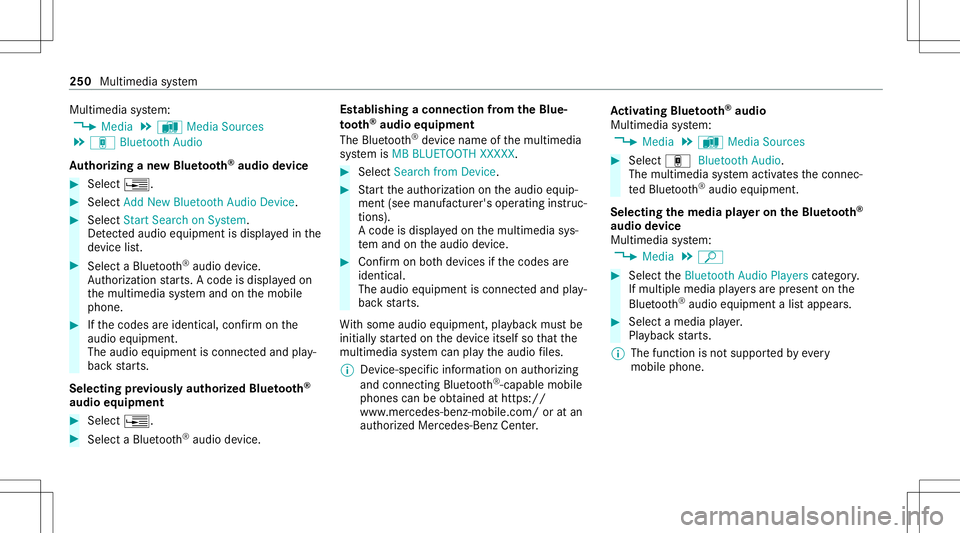
Multimedia
system:
4 Media 5
à Media Sources
5 á Bluetoot hAudio
Au thorizing ane wBlu etoo th®
audio devic e #
Select ¥. #
Select AddNew Bluetooth AudioDevice. #
Select StartSearch onSystem .
De tected audio eq uipme ntisdispl ayed inthe
de vice list. #
Select aBlue tooth®
audio devic e.
Au thor ization star ts.A cod eis displa yedon
th emultimedia system and onthemobile
phone. #
Ifth ecodes areidentic al,con firm onthe
audio equipme nt.
The audio equipme ntiscon nectedand play‐
bac kst ar ts.
Select ingprev iousl yaut hor ized Bluetooth®
audio equipment #
Select ¥. #
Select aBlue tooth®
audio devic e. Es
tablis hingaconnect ionfrom theBlu e‐
to oth®
audio equipment
The Blue tooth®
de vice name ofthemultimedia
sy stem isMB BLUE TOOTH XXXXX. #
Select Search fromDevic e. #
Startth eaut hor ization ontheaudio equip‐
ment (seemanuf acturer'soper ating instruc‐
tion s).
A code isdispla yedon themultimedia sys‐
te m and ontheaudio device. #
Conf irm on both devices ifth ecodes are
identic al.
The audio equipment iscon nect edand play‐
bac kst ar ts.
Wi th some audioeq uipment, playbac kmus tbe
initially star tedon thede vice itself sothat the
multime diasystem can playth eaudio files.
% Device -specif icinf ormatio non aut hor izin g
and connectingBlue tooth®
-cap ablemob ile
pho nes can beobt ained athttps ://
ww w.mer cedes-be nz-mobile.com/ oratan
au thor ized Mercedes-B enzCent er. Ac
tiv atin gBlue tooth®
audio
Mul timedi asy stem:
4 Media 5
à Media Sources #
Select áBluetoot hAudio.
The multimedia system activ ates thecon nec‐
te dBlue tooth®
audio equipme nt.
Select ingthemed iapla yeron the Blue tooth®
audio devic e
Mul timedi asy stem:
4 Media 5
ª #
Select theBluetoot hAudio Players categor y.
If multip lemedia players arepr esen ton the
Blu etoo th®
audio equipme ntalis tappear s. #
Select amedi apla yer.
Pla ybac kst ar ts.
% The function isno tsuppo rted byeve ry
mobil ephone. 250
Multimedi asy stem
Page 253 of 422
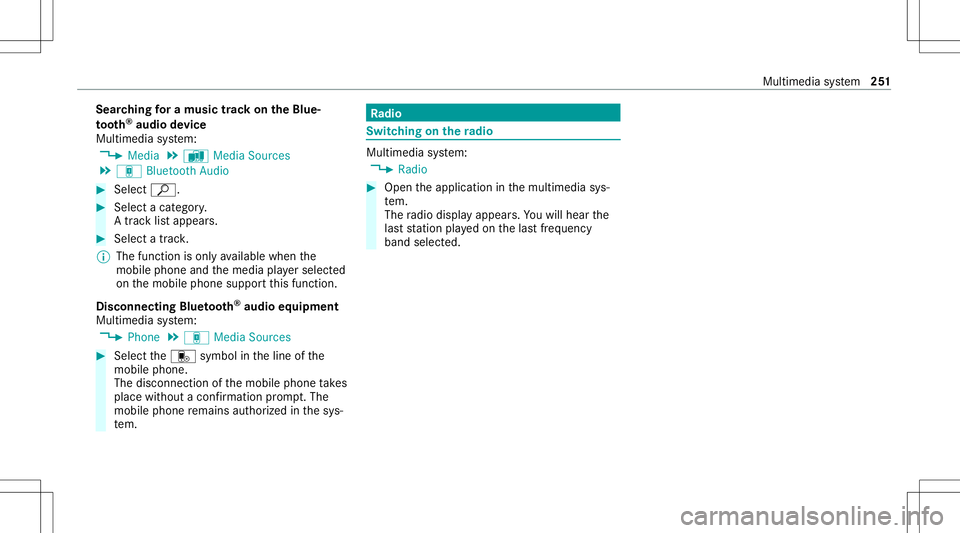
Sear
ching fora musi ctrac kon the Blue ‐
to oth®
audio devic e
Mul timedi asy stem:
4 Media 5
à Media Sources
5 á Bluetoot hAudio #
Select ª. #
Select acat egor y.
A trac klist appear s. #
Select atrac k.
% The funct ionisonl yav ailable whenthe
mobil ephone andthemedia playersele cted
on themobile phonesuppor tth is func tion.
Disconnecting Bluetoo th®
audio equipment
Mul timedi asy stem:
4 Phone 5
á Media Sources #
Select thei symbol intheline ofthe
mobil ephone.
The disconnection ofthemobile phonetake s
place without acon firm atio npr om pt.The
mob ile pho neremains author ized inthesy s‐
te m. Ra
dio Sw
itchin gon the radio Mu
ltimed iasystem:
4 Radio #
Open theapplication inthemultimedia sys‐
te m.
The radio displa yappear s.Yo uwill hear the
las tst atio npla yedon thelas tfr eq uency
band select ed. Multimedia
system 25
1
Page 419 of 422

Pr
oblem notification ........................ ...... 23
QR code rescue card..................... ........ 24
Qua lified speci alistwo rkshop ................2 2
Ra ising .................................................3 16
Ro cking free .........................................1 10
St artin g(Em otion Start) .................. ...... 95
St artin g(Sm artK ey )...............................9 5
St artin g(sta rt/s topbutt on) ............ .......9 4
Swi tching off(s ta rt/s topbutt on) .... .....1 14
To wing .................................................1 45
Un loc kin g(fr om inside ).........................5 4
Un loc kin g(KE YLE SS-GO) .......................5 4
Ve ntil ating (co nve nience openi ng) ......... 61
Vo ice com mand s(V oice ControlSy s‐
te m) ..................................................... 161
Ve hicl edata
Displ aying (DYN AMI CSE LECT) ............ 107
Maximum speeds................................ 332
Tr ans ferring toAndr oid Au to ............... 227
Tr ans ferring toApp leCa rPlay®
............ 227
Tu rning radius ...................................... 331
Ve hicle height ...................................... 331
Ve hicle length...................................... 331
Ve hicle width................................. ...... 331
We ight s...............................................3 32 Whee
lbase ....... ................................... .331
Ve hicl edata stor ag e
Ev ent datare cor der s<0011001100110011001100110011001100110011001100110011001100110011
001100110011001100110011001100110011001100110011> .27
Multimedia system/Mer cedesme
con nect .................................................2 7
Ve hicl edimens ions...... ........................... 331
Ve hicl eiden tificati onnumber
see VIN
Ve hicl eiden tificati onplat e...... ..............322
Pa int code ...........................................3 22
VIN ................................................. ..... 322
Ve hicl eke y
see Smar tKey
Ve hicl emaint enance
see ASSYSTPL US
Ve hicl eoper ation
Outsi detheUS Aor Canada ...................1 9
Ve hicl eto ol kit .........................................2 77
TIREFIT kit...........................................2 77
To wing eye ....................................... ... 289
Ve ntilat ing
Con venie nce openi ng <0011001100110011001100110011001100110011001100110011001100110011
0011001100110011001100110011001100110011> ..61 Ve
nts
see Airvents
Vi deo mode <0011001100110011001100110011001100110011001100110011001100110011
0011001100110011001100110011001100110011001100110011001100110011
00110011> ............246
Ac tivati ng ........... ................................. 243
Ac tivati ng/d eactiv ating full-scr een
mod e........... ........................................245
Ov ervie w ............................................. 245
Se ttings <0011001100110011001100110011001100110011001100110011001100110011
0011001100110011001100110011001100110011001100110011001100110011
001100110011001100110011001100110011001100110011001100110011> 246
VIN <0011001100110011001100110011001100110011001100110011001100110011
0011001100110011001100110011001100110011001100110011001100110011
0011001100110011001100110011001100110011001100110011001100110011
001100110011001100110011001100110011001100110011> 322
Ide ntif ication plat e <0011001100110011001100110011001100110011001100110011001100110011
00110011001100110011001100110011001100110011001100110011> 322
Sea t<0011001100110011001100110011001100110011001100110011001100110011
0011001100110011001100110011001100110011001100110011001100110011
0011001100110011001100110011001100110011001100110011001100110011
00110011001100110011> 322
Wi ndsh ield <0011001100110011001100110011001100110011001100110011001100110011
00110011001100110011001100110011> <0011001100110011001100110011001100110011001100110011001100110011
001100110011>322
Vi sion
Re mo ving condensatio nfrom the
windo ws<0011001100110011001100110011001100110011001100110011001100110011
0011001100110011001100110011001100110011001100110011001100110011
0011001100110011001100110011001100110011001100110011001100110011> 91
Vo ice comm andtypes(Voice Contr ol
Sy stem) .....................................................1 51
Vo ice Contr olSy stem .............................. 150
App licati onspe cificvoice com mand s.. 151
Au dible helpfunctions.........................1 52
Gl oba lvo ice com mand s.......................1 51
Im prov ing speec hqu alit y.....................1 52
Langu agese tting .................................. 151
Media playervo ice com mand s............ 159 Inde
x41
7