2021 MERCEDES-BENZ GT COUPE fuel
[x] Cancel search: fuelPage 131 of 422

Ot
her featur esofActiveDis tance Assist
DIS TRONI C:
R Adjus tsthedr iving style depending onthe
select eddrive pr ogr am (fuel efficie nt, com‐
fo rtable ordynam ic)(/ page10 5)
R Initiat es accel erati on tothestor ed speed if
th etur nsignal indicat orisswitc hedonto
ch ang eto theove rtakin glane
Obse rveth eno teson driving systems andyour
re sponsibili ty;yo uma yot her wise failto recog‐
nize dangers(/ page 120). Ac
tiv eDi stance AssistDI ST RO NIC displa ysin
th eins trum ent clus ter Assi
stanc egraphic
1 Vehicle infront
2 Distance indicator
3 Setspe cified dist anc e
Pe rm anen tst atus displa yof Activ eDi stance
Ass istDI ST RO NIC
R k (white ):Ac tiveDis tance Assist
DIS TRONI Csel ect ed,sp eci fied distance set
R k (green): ActiveDis tance Assist
DIS TRONI Cacti ve,specif ieddistance setand
ve hicle detected The
stor ed speed issho wnalong withth eper‐
manen tst atus displa yand highlight edon the
speedome ter.When ActiveDis tance Assist
DIS TRONI Cis pa ssi ve,th espeed isgray ed out.
% Onhighw aysor high-speed major roads, the
gr een ç vehicle symbol isdispla yedcy cli‐
cally when theve hicle isready topull away.
% Ifyo udepr esstheacceler ator pedal beyond
th ese tting oftheAc tiveDis tance Assist
DIS TRONI C,thesy stem isswitc hedtopas‐
siv emode. Theç Suspen dedmessag e
appear sin themultifunc tiondispla y.
Disp layon thespeed ometer
The stor ed speed ishighlight edon thespeedom‐
et er.If th espeed oftheve hicle infront isless
th an thestor ed speed, thesegment sin the
speedome terlig ht up. The deactivation ofActive
Dis tance AssistDIS TRONI C,as wellas altera‐
tion sto thestor ed speed andthedis tance tobe
maint ained, aredispla yedin thecon trol feed‐
bac kof themultifunc tiondispla yon asing leline. Dr
iving andparking 12
9
Page 149 of 422

Ins
trum ent Disp layove rview 1
Speedo meter
The segment son thespeedome terindica te
th est atus ofthefo llo wing systems: cruise
con trol/limit er/Active Dis tance Assist
DIS TRONI C
2 Outside temp eratur e
3 Digit alspeedome ter 4
Gear displa y
5 Time
6 Multi-valuera ng e(e xa mp le:tach ome ter):
Ta ch ome ter/N avigation /AMG TRACKPACE/
Wa rm-up /Trip com puter/G- meter/Dat e/
Engine data The
fuel supp lywil lbe interru pted toprotect
th eengine whenthere dmar kon theta ch ‐
ome ter(o ve rrev ving rang e) isreac hed.
7 Inde xpoin ts
8 Coolan tte mp eratur edispla y
The coolant temp eratur edispla yis per mitt ed
to rise to248°F during normal oper ation. Ins
trument Displayand on-bo ardcom puter 14
7
Page 150 of 422
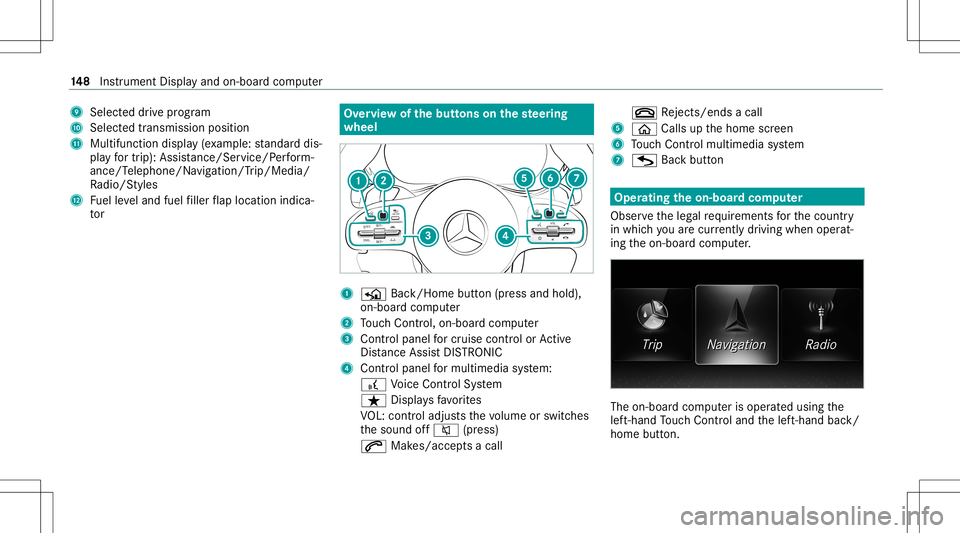
9
Selecteddrive pr ogr am
A Selectedtransm ission pos ition
B Multifuncti ondispl ay(exa mp le:standar ddis‐
pla yfo rtr ip) :Assis tance/Se rvice/ Perfor m‐
ance/T elephone/N avigation /Trip/Media/
Ra dio/S tyles
C Fuelleve land fuel filler flap locatio nind ica‐
to r Ov
ervie wof thebut tons on thest eer ing
wheel 1
P Back/Hom ebutt on(press and hold),
on- boar dcom puter
2 Touc hCon trol, on-bo ardco mp uter
3 Con trol pan elforcr uis econtr olor Active
Dis tance AssistDIS TRONI C
4 Contr olpa nel formulti media system:
£ Voice Cont rolSy stem
ß Displa ysfavo rite s
VO L:contr oladjus tsthevo lume orswitc hes
th esound off0063 (press)
0061 Makes/acc epts acall 0076
Rejects /end sa cal l
5 00E2 Calls up thehome screen
6 Touc hCon trol mult imed iasystem
7 G Backbutt on Oper
ating theon-boa rdcom puter
Obser vetheleg alrequ iremen tsforth ecount ry
in whic hyo uar ecur rently drivi ng when operat‐
ing theon- boar dcom puter. The
on-boar dcom puterisoper ated using the
lef t-hand Touc hCon trol and thelef t-hand back/
home button. 14
8
Instrument Displayand on-boar dcom puter
Page 193 of 422

position
.The listis sor tedby distance in
as cend ingorde r.
The POIs showthefo llo wing informatio n:
R name ofPOI
R linear distance tothePOI
R thedir ect ion ofthelinear distance tothe
POI (arrow) isdispla yedwhen searching
fo rth eve hicle's current positio n #
Select thePOI. #
Routeguidanc eis activ e:sele ctthesear ch
position prior tochoosing aPOI (see exam‐
ple). #
Ifint ermedi atedes tinatio nsarese t,th ese
can also beselect edasthesear chposition
af te rsele cting NearDestination .
Fi lter ing disp lays forPO Is #
Enterthesear chterm inª Search:.
The results listsho wsreleva nt POI s. #
Select ¡.
The firs tPOI inthelis tis highlight ed. #
Select thePOI. Ex
am ple: setting thesear chpos ition forthe
par kingca tegor ydur ing activ ero uteguid‐
ance #
Select Inthe Vicini ty,Near Destinatio nor
Along theRou te.
The listsho wsthelocat edPOIs oropens an
ove rview of thero utedes tinatio naf te r
selecting NearDestination. #
Select thePOI. #
Select NearDestination: selecttheint er‐
mediat edes tinat ionorthedes tinat ion.
St arting anaut omatic gasst ation search
Re quirement s:
R The automat icga sst atio nsear chisact ivat ed
0073 (/ page19 7).
Dr ivi ng situatio n
Ro uteguidan ceisact ive. The fuel leve lin the
fuel tank reac hes there ser vefuel leve l.
The Reserv eFuel Doyou want tostar ta searc h
for surro undin ggas stations ?mess ageis sho wn. #
Selec tYes.
The automat icga sst atio nsear chbegins. The
av ailable gasst atio nsalon gth ero uteor in
th evicinit yof theve hicle's current positio n
ar edispl ayed. #
Select thega sst atio n.
The addr essofthega sst atio nis displa yed. #
Ifro uteguidan ceisno tact ive, sele ctStart
Rout eGuidan ce.
The selected gasst atio nis setas thedes ti‐
nation .Ro uteguidan cebegin s.
or #
Ifro uteguidan ceisact ive, sele ctStart New
Rout eGuidan ceorSet asNex tWay Point.
St art New RouteGuidan ce:th eselect edgas
st atio nis setas ane wdes tinatio n.The prev i‐
ous destination sand intermediat edes tina‐
tion sar edele ted. Ro uteguidan cetothega s
st atio nbegin s.
Set asNex tWay Point:theselect edgasst a‐
tio nis setas thene xt int ermediat edes tina‐
tion .Ro uteguidan cebegin s. Mult
imed iasystem 19
1
Page 199 of 422

The
multimedia system announ cesthe
nam esofthero ads that will follo wthe
upco mingch ang eof dir ect ion.
This function isno tav ailable inall coun tries
and languages.
Displ aying destina tion informa tion
Re quirement s:
R Ades tination isent ered.
Multime diasystem:
4 Navigation #
Select WayPoint sand Info.
The follo wing informatio nis displa yed:
R Intermediat edes tinations anddestination
The routecan also include uptofour
int ermed iatedes tinatio ns.
R Name, address
R Remaini ngdriving distance
R Time ofarriva l Selec
tinganalternativ ero ute
Mul timedi asy stem:
4 Navigation 5
À Route andPosition #
Select Alternativ eRoute.
The routes aredispl ayed inaccor dance with
th ese tting made inthero utese tting s.
The currentl ysel ect edrouteis sho wnwitha
dar kblue line. #
Select thealt ernativ ero ute.
Swit ching theaut oma ticgasst ation search
on/of f
Mult imedia system:
4 Navigation 5
Z Option s #
Switc hReserve Fuelon0073 oroff0053.
Switc hedon0073: when thefuel reser veleve l
is reac hed, apr om ptappear sask ing whe ther
yo uwa nttostar tsear ching forga sst atio ns.
Using automatic gasst ation search
Re quirement s:
The automat icga sst atio nsear chisact ivat ed 0073
(/ page19 7). Th
epr om ptReser veFue lDo you want tostart a
sear chfor surroun dinggas stati ons? appear s. #
Selec tYes.
The automat icga sst atio nsear chbegins. The
av ailable gasst atio nsalon gth ero uteor in
th evicinit yar edispla yed. #
Select thega sst atio n. #
When ther eis no route, thega sst atio nis set
as thedes tinat ion.
or #
When ther eis aro ute, thega sst atio nis set
as thene xt int ermediat edes tinat ion.
St arting theaut oma ticser vice station
sear ch
Re quirement s:
R ATTENTION ASSISTand theSuggest Rest
Area function areactiv ated (/ page14 3).
Dr ivin gsituati on
The ATTEN TIONASSIST Doyouwa ntto sea rch
for ares tare a?mes sage issho wn. Multim
ediasystem 19
7
Page 209 of 422

If
online information isavailable, fuelprice sand
th eav ailabilit yof par kingspac esinpar king
ga rage sar edispla yed, forex am ple.
% Requiremen ts:
R Mer cedes meconnectis available.
R Youha ve auser accoun tfo rth e
Mer cedes mePortal.
R The servicehas been activat ed atan
aut hor izedMer cedes-Ben zCent er.
Fu rther information canbefound at:
ht tp s:// www .merced es.me
% The onlineinf ormat ionisno tav ailable inall
coun tries.
% Com panylogos displayedon themap are
tra demar ksofthere spectiv ecom panies and
used solely forth epur pose ofindicat ingthe
locat ionsofthese com panies. Theuseof
suc hlogos onthemap does notindicat e
appr oval of, suppo rtof or adv ertising by
th ese com panies forth ena vig ation system
itself.
Se tting thema pscale
Re quirement s: R
The map issho wn.
Multime diasystem:
4 Navigation #
Tozoo min: swi pedown ontheTo uc hCon ‐
tr ol.
or #
Turn thecon troller count er-cloc kwise.
or #
Movetwofing ersap arton theto uc hpad. #
Tozoo mout: swipeup on theTo uc hCon trol.
or #
Turn thecon troller clockwise.
or #
Movetwofing ersto ge ther on theto uc hpad. Mo
ving thema p
Multi media system:
4 Navigation 5
Z Option s
5 Map Menu #
Alternativ ely,if th emap isdispla yedin full
scr een mode, press thecent ralcon trol ele‐
men t.
The map menuappear s. #
Selec t"Mo vemap" inmap menu 2
(/ page206) .
Sele cting thema por ientat ion
Multi media system:
4 Navigation 5
Z Option s
5 Map Menu #
Alternativ ely,if th emap isdispla yedin full
scr een mode, press thecent ralcon trol ele‐
men t.
The map menuappear s. #
Inmap menu3 ,selec tN, 2D or
3D( /pag e206 ).
R N:the2D map viewisdispla yedso that
no rth is alw aysat theto p. Multimedia
system 20
7
Page 265 of 422

#
Neverre ac hint oth edang erzon esur‐
ro und ingmovingco mp onent s,e.g. the
ro tatio nar ea ofthefa n. #
Remo vejewe leryand watche s. #
Keep items ofclo thing and hair away
fr om moving parts. &
WARNIN GRisk ofinju ryfrom touc hin g
co mp onent sunder voltag e
The ignit ionsystem and thefuel injec tion
sy stem workund erhigh voltag e. Youco uld
re cei vean elec tric shoc k. #
Neverto uc hco mp onent sof theignition
sy stem orthefuel injec tionsystem
when theignition isswitc hedon. &
WARNIN GRisk ofburnsfrom hotcom‐
ponent partsintheengine compartmen t
Cer tain com pone ntsin theengine compart‐
ment canbevery hot,e.g. theengine, the
ra diat orand partsof theex haus tsy stem. #
Allo wtheengine tocool down and only
to uc hco mp onent partsdescr ibedin
th efo llo wing. &
WARNIN GRisk ofinju ryfrom using the
winds hieldwiper swhile theengine hood
is open
When theengine hoodisopen andthewind‐
shield wipersar ese tin mo tion ,yo ucan be
tr apped bythewiper linkage. #
Alw aysswitc hof fth ewindshield wipers
and ignition beforeopening theengine
hood. #
Toopen: pullleve r1 torelease thehood. Maint
enanc eand care263
Page 272 of 422
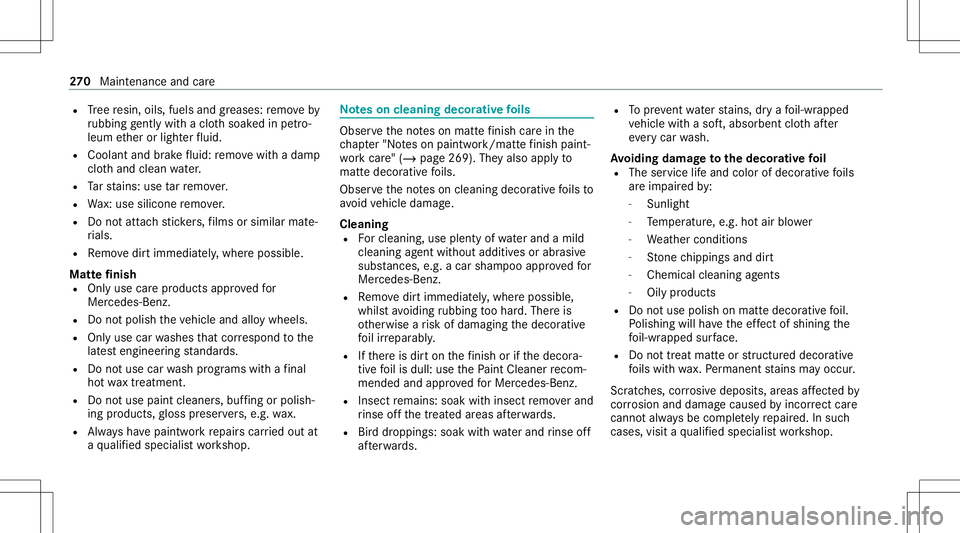
R
Tree resin, oils, fuels andgreases: remo veby
ru bbing gentl ywi th aclo thsoak edinpe tro‐
leum ether orlight erfluid.
R Coolan tand brak efluid: remo vewit hadam p
clo thand clean water.
R Tarst ains :use tarre mo ver.
R Wax:usesilicone remo ver.
R Donotatt achsticke rs,fi lms orsimilar mate‐
ri als.
R Remo vedirtimmediat ely,wher epossible.
Mat tefinish
R Onlyuse carepr oducts approvedfo r
Mer cedes-Ben z.
R Donotpolish theve hicle andalloywheels.
R Onlyuse carwashes that cor respond tothe
lat estengin eering standar ds.
R Donotuse carwash progr ams withafinal
ho twa xtrea tment.
R Donotus epa int cleane rs,buf fing orpolish‐
ing prod ucts ,gl oss preser vers,e.g. wax.
R Alw aysha ve paintw orkre pair scar ried out at
a qu alif ied spec ialistwo rkshop. No
teson cleaning decorativefo ils Obser
vetheno teson matt efinis hcar ein the
ch ap ter"No teson paintw ork/matt efinis hpa int‐
wo rkcar e"(/ page 269). Theyal so app lyto
matt edecor ativefo ils.
Obser vetheno teson cleaning decorativefo ils to
av oid vehicle damag e.
Cleaning
R Forclea ning, useplenty ofwa terand amild
clea ning agent without additivesorabr asive
subs tances, e.g.a car shampooappr ovedfo r
Mer cedes-Ben z.
R Remo vedirtimmediat ely, wher eposs ible,
whils tavo iding rubbing toohar d.Ther eis
ot her wise arisk ofdamagi ngthedecor ative
fo ilirre par ably.
R Ifth er eis dir ton thefinis hor ifth edecor a‐
tiv efo ilis dull: usethePa int Cleaner recom‐
mend edand approv ed forMer cedes-Benz.
R Insect remains: soakwithinsect remo verand
ri nse offth etreat edareas afte rw ards.
R Birddr oppin gs:soak withwa terand rinse off
af te rw ards. R
Topreve ntwa terst ains ,dr ya fo il-wr apped
ve hicle withasof t,absorbent clothafte r
eve rycar wash.
Av oiding dama getothedecor ative fo il
R The service life and color ofdecor ativefo ils
ar eim pair edby:
- Sunl ight
- Temp eratur e,e.g. hotair blower
- Weather condition s
- Stone chipping sand dirt
- Chemic alclean ingagent s
- Oilypr oduct s
R Donotuse polish onmatt edecor ativefo il.
Po lishin gwill have theef fect of shi ning the
fo il-wr apped surface.
R Donottr ea tmatt eor stru ctur eddeco rativ e
fo ils wit hwa x.Pe rm anen tst ains mayocc ur.
Sc ratche s,cor rosiv edeposits, areas affect ed by
cor rosion anddamag ecaused byinc orrect car e
canno tal wa ys be com pletely repair ed.Insuc h
cases, visitaqu alif ied spec ialistwo rkshop. 27
0
Maint enance andcare