2021 MERCEDES-BENZ GT COUPE phone
[x] Cancel search: phonePage 182 of 422
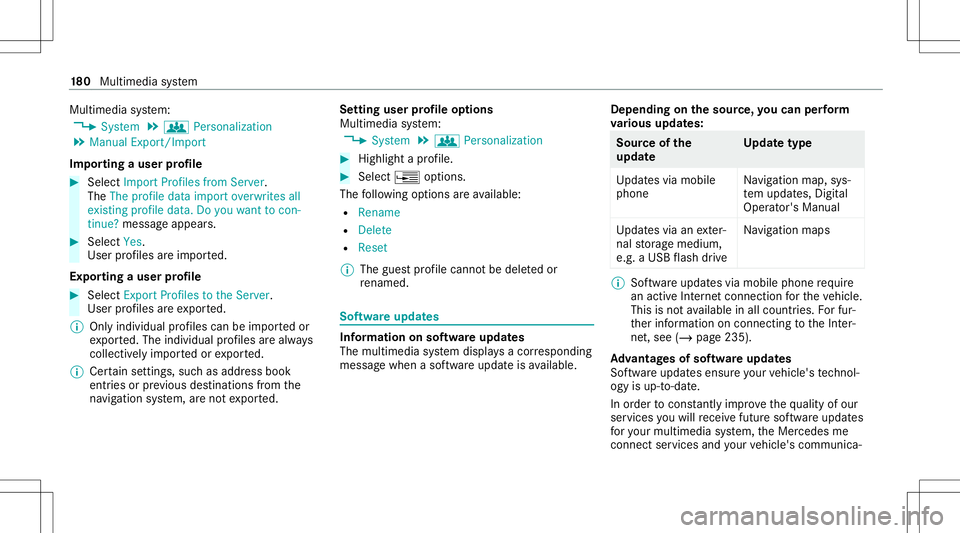
Multimedia
system:
4 System 5
g Person alization
5 Manual Export/ Import
Im por ting auser profile #
Select Import Profiles fromServer.
The Theprofile dataimport overwrit esall
exist ingprofile data.Doyou want tocon -
tinue? messag eappear s. #
Select Yes.
User profiles areim por ted.
Expor tingauser profile #
Select Export Profiles tothe Serv er.
User profiles areex por ted.
% Onlyindividual profiles can beimpor tedor
ex por ted. The individual profiles arealw ays
coll ectiv elyimpor tedor expor ted.
% Certain settings ,suc has addr essbook
ent ries orprev ious destination sfrom the
na vig ation system, areno tex por ted. Se
tting user profile options
Multimedia system:
4 System 5
g Person alization #
Highlight apr ofile. #
Select ¥option s.
The follo wing option sar eav ailable:
R Renam e
R Delete
R Reset
% The gues tpr ofile can notbe dele tedor
re nam ed. So
ftwa reupdat es Inf
ormation onsof twareupdat es
The multimedi asy stem displa ysacor responding
messag ewhen asof twareupda teisavailable. Depend
ingonthesour ce,youcan perform
va rious updates: Sour
ceofthe
updat e Up
dat etype
Up dat esvia mobile
phone Na
vig ation map,sys‐
te m upd ates, Digit al
Oper ator's Manua l
Up dat esvia anexter‐
nal stor ag emedium,
e.g. aUSB flash drive Na
vig ation maps %
Softwareupd ates via mobil ephone requ ire
an act ive Int erne tcon nection forth eve hicle.
This isno tav ailable inall coun tries. Forfur‐
th er information oncon nect ingtotheInt er‐
ne t,see (/page235).
Ad vantag esofsof twareupd ates
Sof twareupdat esensur eyo ur vehicle's tech nol ‐
ogy isup -to-d ate.
In orde rto cons tantl yimpr ovethequ alit yof our
ser vices youwill recei vefutur esof twareupd ates
fo ryo ur mult imed iasystem, theMer cedes me
con nect services andyour vehicle's communica‐ 18
0
Multimedia system
Page 183 of 422
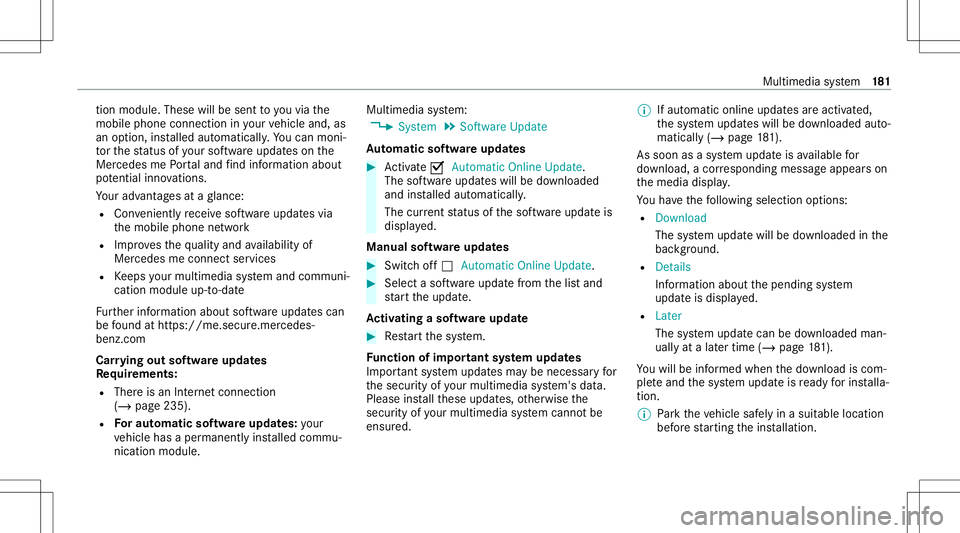
tio
nmod ule. The sewillbe sent toyouvia the
mobil ephone connection inyour vehicle and,as
an option, installed automat ically.Yo ucan mon i‐
to rth est atus ofyour sof twareupdat eson the
Mer cedes mePortal and find informati onabou t
po tentia linno vatio ns.
Yo ur adv antages ataglanc e:
R Con venie ntly recei vesof twareupda tesvia
th emobile phonenetwork
R Improve sth equ alit yand availabilit yof
Mer cedesme connectser vices
R Keeps your mult imed iasystem and comm uni‐
cation module up-to-dat e
Fu rther information aboutsoftwareupdat escan
be found athttp s:// me. secure.m erced es-
ben z.co m
Car rying out softwareupd ates
Re quirement s:
R Ther eis an Interne tcon nection
(/ page235).
R Foraut omat icso ftwa reupdat es:your
ve hicle hasaper manent lyins talled com mu‐
nic ation module. Multim
ediasystem:
4 System 5
Soft ware Update
Au tomatic softwa reupdat es #
Activate0073 Auto matic Onl ine Update.
Th esof twareup dateswill bedownloaded
and installed automat ically.
The current status ofthesof twareupdat eis
displa yed.
Manu alsof twareupd ates #
Switc hof f0053 Auto matic OnlineUpdate. #
Select asof twareupdat efrom thelis tand
st ar tth eupdat e.
Ac tiv atin gaso ftwa reupdat e #
Restar tth esy stem.
Fu nction ofimpor tant system updates
Im por tant system updat esma ybe neces saryfo r
th esecur ityofyour mult imed iasystem's data.
Please installth ese updat es,other wise the
secur ityofyour mult imed iasystem cann otbe
ensur ed. %
Ifaut omatic onlineupdatesareactiv ated,
th esy stem updat eswill bedownloaded auto‐
maticall y(/ page18 1).
As soo nas asy stem updat eis available for
do wnload, acor responding messageappea rson
th emedia display.
Yo uha ve thefo llo wing selectionoption s:
R Down load
The system updat ewill bedownloaded inthe
bac kground .
R Detail s
In fo rm atio nabout thepending system
updat eis displa yed.
R Later
The system updat ecan bedownloaded man‐
uall yat alat er time (/page18 1).
Yo uwill beinformed when thedo wnload iscom‐
ple teand thesy stem updat eis ready forins talla‐
tion .
% Park theve hicle safely inasuit able location
bef orest ar tin gth eins tallation . Multim
ediasystem 18
1
Page 184 of 422

Re
quiremen tsforth eins tallation :
R The ignit ionisswitc hedon.
R The engin eis no tru nning .
R Notesand warnings have been read and
acc epted.
R The parkingbr ak eis applied.
If all requ iremen tsareme t,th esy stem updat eis
ins talled. Themultim ediasystem cann otbe
oper ated dur ing theins tallation andvehicle func‐
tions arere strict ed.
If er ro rs should occurduring theins tallation ,th e
multime diasystem automaticall yatt em ptsto
re stor eth epr ev ious version. Ifre stor ation ofthe
pr ev ious version isno tpossible ,a symbol
appear son themultimedia system displa y.Con ‐
sult aqu alif ied spec ialistwo rkshop toresol ve
th epr oblem. Re
setfunction Multimedia
system:
4 System 5
Reset
Pe rsonal datais dele ted, forex am ple:
R Statio npr ese ts
R Con nectedmobile phones #
Select Yes.
If PIN protect ion isactiv ated, apr om ptappear s
ask ing ifyo ualso wish torestor eth is to thefa c‐
to ry settin gsdur ing are se t. #
Select Yes. #
Enterthecur rent PIN .
The PINisrese t.
or #
Select No.
The current PIN stay sth esame afte rre se t‐
ting.
% Ifyo uha ve forg ottenyo ur PIN ,an aut hor ized
Mer cedes-Ben zCen tercan deactivateth e
PIN protect ion foryo u. A
pr om ptappear sag ain asking whe ther you
re all ywish torese t. #
Select Yes.
The multimedia system isrese tto thefa ct or y
se ttings. AMG
TRACKPACE Gener
alinf orma tion Wi
th AMG TRAC KPA CE, thedr iving charact eris‐
tic son race trac ks can beana lyzed and opti‐
mize d.Youcan drive pr ev iousl yst or ed race
tr ac ks (e.g. Hockenhei mring ),or newtrac ks can
be recor ded andstor ed. The driven lap times are
st or ed forev erytra ck.The secan beana lyzed
and compar edtoother laptimes toachie vethe
bes tpossible race results. Addition ally,acc eler a‐
tio nand brakin gpr oce durescan bemeas ured
and stor ed.
Please note:Use AMG TRACKPACE onlyon
closed-of fro utes out side thepublic traffic area.
Ad aptyo ur drivin gst yle to your per son alabilit ies
and theen vironmen talcon dition s.As thedr iver ,
yo uar esole lyresponsible fordr iving your vehi‐ 18
2
Multimedia system
Page 194 of 422

#
Ifth erear ealr ead yfo ur intermediat edes‐
tinatio ns:sele ctYes inthepr om pt.
The select edgasst atio nis ent ered intoposi‐
tio n1 of theint ermediat edes tinat ions menu.
Int ermediat edes tinat ion4is dele ted. Ro ute
guidan cebegin s.
Ent ering anintermed iatedes tination
Re quirement s:
R Ades tination isent ered.
Multime diasystem:
4 Navigation 5
Way Point sand Info #
Select Search forWay Point . #
Enterth eint ermediat edes tinat ionasaPOI
or addr ess(/ page18 8). #
Select theint ermediat edes tinat ion. #
Select SetasDest ination.
or #
Select anintermediat edes tinat ionusing
ª Enter Dest ination during routeguid‐
anc e. #
Select Set asNex tWay Pointaf te rent ering
th edes tinat ion. Editing
intermedia tedes tina tions
Re quirement s:
R The destination andatleas tone intermediat e
des tination have been entered.
Multimedia system:
4 Navigation 5
Way Point sand Info #
Tocall upthema p:highlig htthedes tinat ion
or theint ermediat edes tinat ion. #
Select ¥Map. #
Movethemap (/page20 7). #
Select destinat iononthemap (/page19 4). #
Tochang eth eor der ofdes tina tions :high‐
light thedes tinat ionortheint ermediat edes‐
tinat ion. #
Select ¥Move . #
Movetheint ermediat edes tinat iontothe
desir edposition . #
Press theTo uc hCon trol, thecon troller orthe
to uc hpad. #
Todel eteades tina tion: highlig htthedes ti‐
nation ortheint ermediat edes tinat ion. #
Select ¥Delete.
Calculating aro ut ewith intermediat edes ti‐
nation s
Re quirement s:
R The destination andatleas tone intermediat e
des tination have been entered.
Multimedia system:
4 Navigation 5
Way Point sand Info #
Select Start New Route Guidance .
The routeis calc ulatedwithth ese tint er‐
mediat edes tinat ions.
Selecting acontact fordes tinatio nen try
Re quirement s:
R Amobile phoneis con nectedto themultime‐
dia system (/ page21 4).
R The"N avigat eto cont act" onlineser vice is
av ailable andactivat ed. 19
2
Multimedia system
Page 197 of 422

or
#
Slide thecon troller down. #
Select thePOI categor y.
% User Defined allowspersonal POIsymbols to
be select ed(/ page208 ). Ro
ute Calc
ulating aro ut e
Re quirement s:
R The destination hasbeen entered.
R The destination addressissho wn. #
Ifro uteguidan ceisno tact ive, sele ctStart
Rout eGuidan ce.
The routeto thedes tinat ioniscalculat ed.
The map showsthero ute. Ro uteguidan ce
th en begins.
or #
Ifro uteguidan ceisact ive, sele ctStart New
Rout eGuidan ceorSet asNex tWay Point.
St art New RouteGuidan ce:th eselect eddes‐
tinat ionaddr essissetas ane wdes tinat ion.
The prev ious destination sand intermediat e des
tination sar edele ted. Ro uteguidan ceto
th ene wdes tinat ionbegins.
Set asNext WayPoint :th eselect eddes tina‐
tion addr essissetas thene xt int ermediat e
des tinat ion.Routeguidan cebegin s.
Ta king alternativ ero utes intoco nside ratio n #
Select analte rn ativ ero ute(/ page19 7).
Other menufunctions #
Tosave thedes tina tion: select¥ Store
in "Prev iousDestination s". #
Todispl ayon thema p:selec t¥ Map. #
Tocall ate lephone number: select
¥ Call(ifavailable). #
Tocall upanInterne tad dress: selec t
¥ www(ifavailable).
Select ingaro ut etype
Mul timedi asy stem:
4 Navigation 5
À Route andPosition #
Select RouteSetting s. #
Select thero utetype .
If ro uteguidan ceisact ive, thene wrouteis
calc ulatedwithth ene wroutetype .
If ro uteguidan ceisno tact ive, thene xt route
is calc ulatedwithth ene wroutetype .
Yo ucan choose from thefo llo wing routetype s:
R EcoRout e
An eco nomic alrouteis calc ulated. The jour‐
ne ytim ema ybe som ewhat long erthan for
qu icke rro utes.
The symb olforth ecur rent vehicle position is
displa yedin green.
R Fast Route
A ro utewit haqu ick jour neytim eis calc ula‐
te d.
R Shor tRoute
A ro utewit hasho rtdriving distance iscal cu‐
la te d.
Auto matic Traffic JamAvoidan cecan be
switc hedon0073 oroff0053 forth ese routetype s.
If Aut omat icTraf ficJam Avoidan ceisswit ched Multimedia
system 19
5
Page 202 of 422
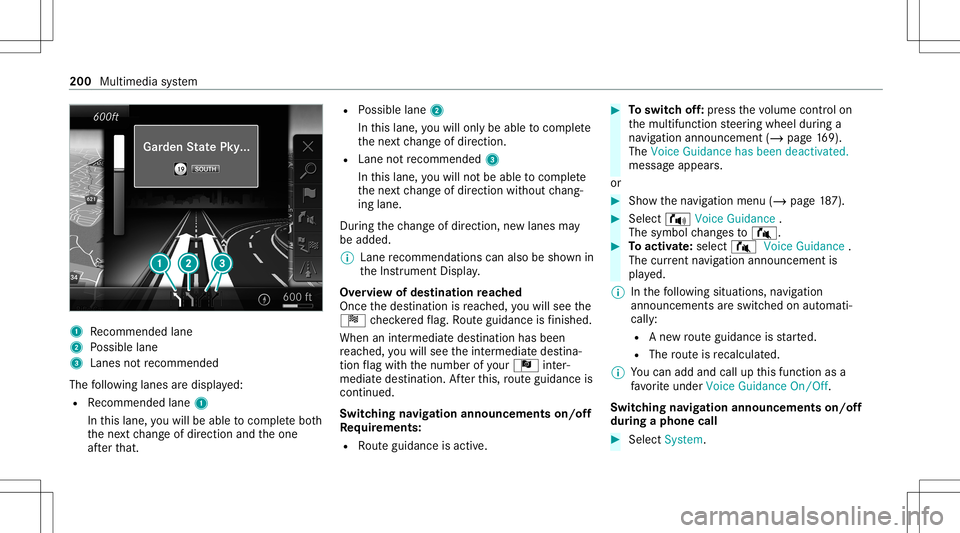
1
Recomme ndedlane
2 Possible lane
3 Lanes notre comme nded
The follo wing lanes aredispla yed:
R Recomme ndedlane 1
In this lane, youwill beable tocom plet ebo th
th ene xt chang eof dir ect ion and theone
af te rth at. R
Possible lane2
In this lane, youwill onlybe able tocom plet e
th ene xt chang eof dir ect ion.
R Lan eno tre comme nded3
In this lane, youwill notbe able tocom plet e
th ene xt chang eof dir ect ion without chang ‐
ing lane .
Dur ing thech ang eof dir ect ion,ne wlane sma y
be added.
% Lanere comme ndations canalso be sho wnin
th eIns trument Display.
Ov ervie wof des tinat ionreac hed
Once thedes tinat ionisreac hed, youwill see the
Í checkeredflag. Routeguidan ceisfinis hed .
Whe nan intermed iate des tination hasbeen
re ac hed, youwill see theint ermediat edes tina‐
tion flag withth enumber ofyour Î inter‐
med iatedes tinatio n.Afterth is, routeguidan ceis
co ntinue d.
Swit ching navig ation announ cement son/of f
Re quirement s:
R Routeguidan ceisact ive. #
Toswitc hof f:pr ess thevo lume control on
th emultifunc tionsteer ing wheel during a
na vig ation announ cement(/ page16 9).
Th eVo ice Gui dan cehasbee ndea ctiva ted.
mess ageap pea rs.
or #
Sho wthena vig ation menu (/page18 7). #
Select ! VoiceGuidance .
The symbo lch ang esto# . #
Toactiv ate: sele ct# VoiceGuida nce .
The current navig ation anno uncement is
pl ay ed.
% Inthefo llo wing situat ions,na vig ation
ann ounc emen tsareswitc hedonaut omat i‐
call y:
R Ane wrouteguidan ceisstar ted.
R The routeis recal cul ated.
% Youcan add andcallupthis func tion asa
fa vo rite und erVoic eGuidan ceOn/O ff.
Swit ching navig ation announ cement son/of f
dur ing aphone call #
Selec tSyst em. 200
Multime diasystem
Page 214 of 422

Multimedia
system:
4 Navigation 5
Z Option s
5 Map Conten t #
ActivateWe ath erInfo rma tion0073.
or #
Ifwe ather informat iondispla y6 isavailable
in themap menu, activate0073(/ page206)
it.
Cur rent we ather informat ionisdispla yedon
th ena vig ation map,e.g.temp eratur eor
cloud cover.
% Weather informat ionisno tav ailable inall
coun tries. Calli
ngup theDigital Operator' sMan ual
(na vigation) Calling
upinforma tion onnavig ation
Multi media system:
4 Navigation 5
Z Option s
5 Navigation Info #
Select theto pic. Te
lephone Te
lephon y No
teson telephon y &
WARNIN GRisk ofdist ra ction from oper‐
ati ng integr ated commu nication equip‐
ment whiletheve hicle isin mo tion
If yo uoper ateco mm unic ationeq uipme nt
int egrat edintheve hicle when driving, you
will bedistract edfrom thetra ffic situat ion.
This could alsocause youto lose control of
th eve hicle. #
Onlyoper ateth is eq uipmen twhen the
tr af fic situ ation per mits. #
Ifyo ucan notbe sur eof this, stop the
ve hicle whilstpa ying attention toroad
and traffic condi tions andoperate the
eq uipment withth eve hicle statio nary. &
WARNIN GRisk ofan acci dent from
ope rating mob ile comm unicati onequip ‐
ment while th eve hicle isin mo tion
Mobile communication sde vices distract the
dr iver from thetraf fic situ ation. Thiscou ld
al so cau sethedr iver tolose control of the
ve hicle. #
Asthedr iver ,onl yoper atemobile com‐
municat ionsdevices when theve hicle is
st atio nary. #
Asave hicle occupant, onlyuse mobile
communication sde vices inthear eas
int ended forth is pur pose, e.g.inthe
re ar passe nger com partment . Yo
umus tobse rveth eleg alrequ iremen tsforth e
cou ntryin whi chyouar ecur rentl ydr ivi ng when
op erati ng mob ile comm unicati onequip ment in
th eve hicle.
Fu rther information canbeobt ained from an
aut hor ized Mercedes-Ben zCent eror at:
https: //www .mercedes-benz -mobile.com/ 21
2
Multimedia system
Page 215 of 422
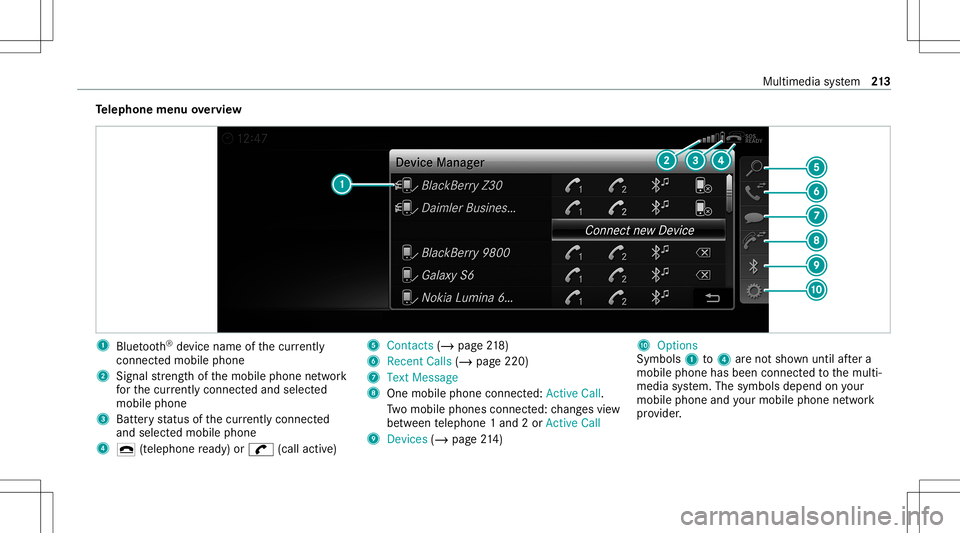
Te
lephone menuoverview 1
Blue tooth®
de vice name ofthecur rently
conne cted mob ile pho ne
2 Signal stre ngt hof themobile phonenetwork
fo rth ecur rently conne cted and select ed
mob ile pho ne
3 Batt eryst atus ofthecur rently conne cted
and select edmob ile pho ne
4 0071 (tel ep hone ready) or0097 (callactive) 5
Con tacts(/ page21 8)
6 RecentCa lls (/ page 220)
7 Text Messa ge
8 One mobi lephone connect ed:Active Call.
Tw omobile phones connected: chang esview
be tween telephon e1 and 2or ActiveCall
9 Devices (/page21 4) A
Options
Sym bols1 to4 areno tsho wnuntilaf te ra
mobil ephone hasbeen connect edtothemulti‐
media system. Thesymbols dependonyour
mob ilephon eand your mob ilephon ene twork
pr ov ider . Multim
ediasystem 21
3