2021 MERCEDES-BENZ GT COUPE display
[x] Cancel search: displayPage 143 of 422

1
Front camer a,wide-ang levie w
2 Front camer a,standar dvie w
3 Rear vie wcam era, standar dvie w
4 Rear vie wcam era, wide- anglevie w
Dyn amic guide linesin thecamer aimag esho w
th epat hth eve hicle willtake wit hth esteer ing
wheel inits cur rent positio n.Thi shel psyouto
or ient yourself and toavoid obstacles when
mane uvering. 1
Yello wlane markingth ecour sethetir es will
ta ke atthecur rent steer ing wheel angle
(dynamic)
2 Yello wguide line,vehicle width(dr iven sur‐
fa ce) dep endi ngon thecur rent steer ing
wheel angle(dynamic)
3 Redguide lineatadis tance ofapprox imat ely
1 in (0. 3m) from there ar area
4 Markat adis tance ofappr ox.3.3 ft(1.0 m)
The guide linesinthemedia displaysho wthe
dis tances toyour vehicle. Thedistances dis‐
pl ay ed onlyapply toroad leve l. Sy
stem limit s
The cam eras will notfun ction orwill onlypar ti‐
ally function inthefo llo wing situat ions:
R Ther eis hea vyrain, sno wor fog.
R The ambient lightcondit ionsarepoor ,e.g. at
night.
R The respectiv ecamer alens isobs truct ed,
dir tyor fogg ed up. Obser vetheno teson
cleaning thecamer as(/ page27 1).
R Cam eras, orvehicle component sin whic h
th ecamer asareins talled, aredamag ed.In
th is eve nt,have thecamer as,their position s
and their setting checkedat aqu alif ied spe‐
cialis two rkshop.
The field ofvision andother funct ionsofthere ar
vie wcam erama ybe restrict ed dueto addit ional
acc esso ries (e.g. license platebr ac ketor bicy cle
ra ck ).
% The displa ycon tras tma ybe impair eddue to
inc ident sunligh tor other light sources. In
th is case, paypar ticular attent ion. Dr
ivin gand parking 14
1
Page 144 of 422
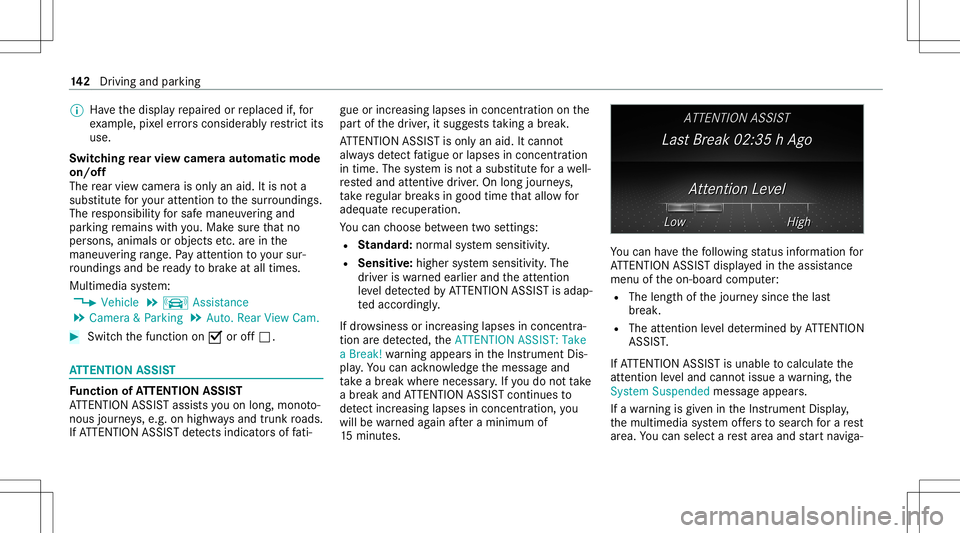
%
Have thedispla yre pair edorreplaced if,for
ex am ple, pixelerro rs consi derablyrestrict its
us e.
Sw itchin gre ar vie wcamer aaut omatic mode
on/ off
The rear vie wcam erais on lyan aid. Itis no ta
subs titutefo ryo ur att entio nto thesur round ings.
The responsibili tyforsaf emaneu vering and
pa rking remains withyo u. Mak esur eth at no
per son s,anim alsorobj ect set c. arein the
maneu vering rang e. Payatt ention toyour sur‐
ro und ingsand beready tobrak eat all times.
Multimedia system:
4 Vehicle 5
k Assist ance
5 Camera &Parkin g5
Auto. RearView Cam. #
Switc hth efunc tion on0073 oroff0053. AT
TENTI ONASSIST Fu
nction ofATTENTI ONASSIST
AT TENTION ASSISTassis tsyouon long,mon oto‐
nous journeys,e.g. onhighw aysand trunk roads.
If AT TENTION ASSISTde tects indicatorsof fati‐ gu
eor incr easing laps es inconce ntration onthe
par tof thedr iver ,it sugg ests taking abr ea k.
AT TENTION ASSISTis onl yan aid. Itcann ot
alw aysde tect fatig ue orlaps es inconce ntration
in tim e.The system isno ta subs titutefo ra we ll-
re sted and attent ive dr iver .On long journeys,
ta ke regular break sin good timethat allo wfor
adeq uatere cup erati on.
Yo ucan choose between twose ttings:
R Standar d:nor mal system sensit ivity.
R Sensitiv e:higher system sensit ivity.The
dr iver iswa rned ear lier and theatt ent ion
le ve lde tected byATTENTION ASSISTis adap‐
te daccor dingly.
If dr ow siness orincr easing lapsesinconcen tra‐
tion arede tected, theATTE NTION ASSIS T:Take
a Break !wa rning appear sin theIns trument Dis‐
pla y.Yo ucan ackn ow ledg eth emessag eand
tak eabr eak wher eneces sary.Ifyo udo notta ke
a br eak and ATTENTION ASSISTcont inues to
de tect incr easing lapse sin concentr ation, you
will bewarned again afte ra minimu mof
15 minut es. Yo
ucan have thefo llo wing status informat ionfor
AT TENTION ASSISTdispla yedin theassis tance
menu oftheon- boar dcom puter:
R The lengt hof thejour neysince thelas t
br eak .
R The attent ion leve lde term ined byATTENTION
ASS IST.
If AT TENTION ASSISTis unable tocal cul ateth e
att ent ion leve land cannotissue awa rning, the
Sys tem Suspend edmes sage appear s.
If awa rning isgiv en intheIns trument Display,
th emultimedia system offers to sear chfora re st
ar ea. Youcan selectare st area and star tna vig a‐ 14
2
Driving and parking
Page 145 of 422

tio
nto this rest area. This function can beact iva‐
te dand deactiv ated inthemultimedia system.
If AT TENTION ASSISTis deactiv ated, theÛ
symbol appearsin theassis tance grap hicin the
Ins trument Displaywhen theengine isrunning .
AT TENTION ASSISTis activ ated aut omaticall y
when theengine isre-sta rted. The lastselect ed
sensit ivityleve lre mains stor ed.
Sy stem limit s
AT TENTION ASSISTis activ ein the37 mph
(60 km/ h)to 124mp h(2 00 km/h) speedra ng e.
The func tional ity ofATTENTION ASSISTis
re strict ed, and warnings maybe dela yedor not
occ uratall inthefo llo wing situat ions:
R Ifyo uha ve been driving forless than appr ox‐
imat ely30 min utes.
R Ifth ero ad con dition ispoor (unevenro ad
sur face orpotholes).
R Ifth er eis ast ro ng side wind.
R Ifyo uadop ta spor tydrivin gst yle (high cor‐
ner ing speeds orhigh ratesof acceler ation).
R Ifth etime hasbeen setincor rectl y. R
Ifyo uch ang elane sand vary your spee dfre‐
qu ent lyIn activ edr iving situation s.
The ATTENTION ASSISTtir edness oraler tness
assessment isdele tedand restar tedwhen con‐
tin uing thejour neyin thefo llo wing situat ions:
R Ifyo uswit choffth eengine.
R Ifyo uunf astenyo ur seat beltandopen the
dr iver's door (e.g.chang ingdriver sor taking
a br ea k).
Se ttin gAT TENTI ONASSIST
Multimedia system:
4 Vehicle 5
k Assist ance
5 ATTE NTION ASSIS T
Se tting options #
Select Standard, SensitiveorOff.
Sugg esting are st area #
Select SuggestRes tArea. #
Activate0073 ordeacti vate thefunc tion 0053.
If AT TENTION ASSISTde tects fatig ue or
incr easing lack ofatt ention ,it sugg ests a
re st area inthevicinit y. #
Selec ta sugg estedre st area: youar egui‐
ded totheselect edrest area. Blin
dSpo tAssis t Fu
nction ofBlind SpotAssis t
At speeds aboveappr oximat ely18 mp h
(30 km/ h),Blind SpotAss istuses twolat eral,
re ar-facin gra dar sensor sto monit orthear ea up
to 10 ft(3 m) behind your vehicle anddirectl y
ne xt to your vehicle. Below18 mp h(30 km/h),
th esy stem isno tactiv eand vehicles inthemon‐
it or ing rang ear eno tde tected.
If Bli nd Spo tAssi stisact ivat ed, thewa rning
lam pin theex terior mir rorlig hts upyello wat
speeds ofup to18 mp h(30 km/h). Atspeeds
abo veappr oximat ely18 mp h(30 km/h), the
wa rning lam pgoes outand BlindSpo tAss istis
opera tional.
If ave hicle isde tected within themonit oring
ra ng eat spe edsab ove 18mp h(30 km/h), the
wa rning lam pin theex terior mir rorlig hts upred.
If ave hicle isde tected clos eto your vehicle in
th elat eral monit oring rang eand youswit chon
th etur nsignal indicat orinthecor responding Dr
iving andparking 14
3
Page 148 of 422
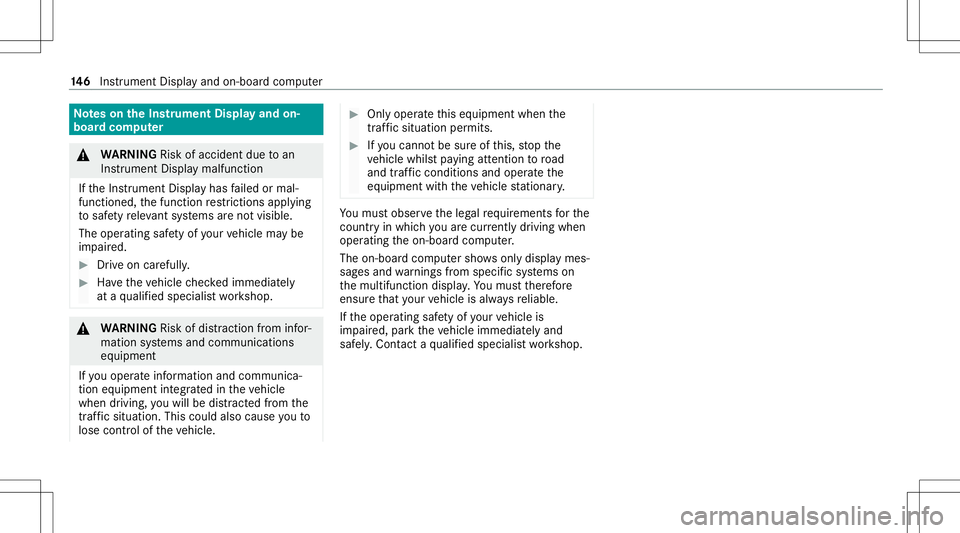
No
teson theIns trum ent Displa yand on-
boar dcom puter &
WARNIN GRisk ofacci dent dueto an
In stru ment Displa ymalfu nction
If th eIns trument Displayhas failed ormal‐
func tioned,thefunc tion restrictions applying
to saf etyre leva nt systems areno tvisible.
The oper ating safetyof your vehicle maybe
im pair ed. #
Drive on car efull y. #
Have theve hicle checkedimmediat ely
at aqu alif ied spec ialistwo rkshop. &
WARNIN GRisk ofdist ra ction from infor‐
mati onsystems andcomm unication s
eq uipment
If yo uoper ateinf ormat ionand comm unic a‐
tio neq uipme ntintegratedin theve hicle
when driving, youwill bedistract ed from the
tr af fic situ ation. Thiscou ldalso cau seyouto
lose control of theve hicle. #
Onlyoper ateth is eq uipmen twhen the
tr af fic situ ation per mits. #
Ifyo ucan notbe sur eof this, stop the
ve hicle whilstpa ying attention toroad
and traffic condi tions andoperate the
eq uipment withth eve hicle statio nary. Yo
umus tobse rveth eleg alrequ iremen tsforth e
cou ntryin whi chyouar ecur rentl ydr ivi ng when
op erati ng theon- boar dcom puter.
The on-boar dcom putersho wsonlydispla ymes‐
sag esand warnings from spec ific systems on
th emultifunc tiondispla y.Yo umus tth er efor e
ensur eth at your vehicle isalw aysre liable.
If th eoper ating safetyof your vehicle is
im pair ed,parkth eve hicle immediat elyand
saf ely. Con tact aqu alif ied spec ialistwo rkshop. 14
6
Instrument Displayand on-boar dcom puter
Page 149 of 422

Ins
trum ent Disp layove rview 1
Speedo meter
The segment son thespeedome terindica te
th est atus ofthefo llo wing systems: cruise
con trol/limit er/Active Dis tance Assist
DIS TRONI C
2 Outside temp eratur e
3 Digit alspeedome ter 4
Gear displa y
5 Time
6 Multi-valuera ng e(e xa mp le:tach ome ter):
Ta ch ome ter/N avigation /AMG TRACKPACE/
Wa rm-up /Trip com puter/G- meter/Dat e/
Engine data The
fuel supp lywil lbe interru pted toprotect
th eengine whenthere dmar kon theta ch ‐
ome ter(o ve rrev ving rang e) isreac hed.
7 Inde xpoin ts
8 Coolan tte mp eratur edispla y
The coolant temp eratur edispla yis per mitt ed
to rise to248°F during normal oper ation. Ins
trument Displayand on-bo ardcom puter 14
7
Page 150 of 422
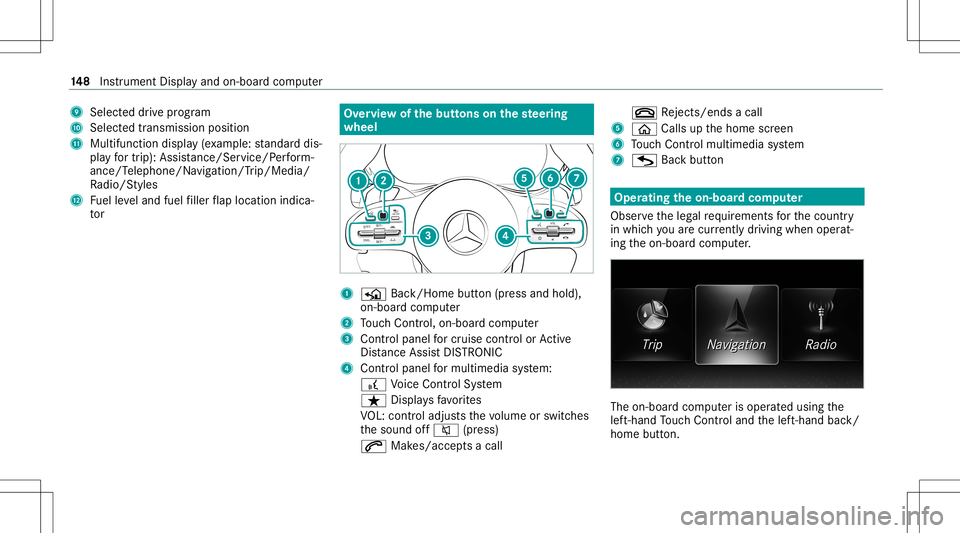
9
Selecteddrive pr ogr am
A Selectedtransm ission pos ition
B Multifuncti ondispl ay(exa mp le:standar ddis‐
pla yfo rtr ip) :Assis tance/Se rvice/ Perfor m‐
ance/T elephone/N avigation /Trip/Media/
Ra dio/S tyles
C Fuelleve land fuel filler flap locatio nind ica‐
to r Ov
ervie wof thebut tons on thest eer ing
wheel 1
P Back/Hom ebutt on(press and hold),
on- boar dcom puter
2 Touc hCon trol, on-bo ardco mp uter
3 Con trol pan elforcr uis econtr olor Active
Dis tance AssistDIS TRONI C
4 Contr olpa nel formulti media system:
£ Voice Cont rolSy stem
ß Displa ysfavo rite s
VO L:contr oladjus tsthevo lume orswitc hes
th esound off0063 (press)
0061 Makes/acc epts acall 0076
Rejects /end sa cal l
5 00E2 Calls up thehome screen
6 Touc hCon trol mult imed iasystem
7 G Backbutt on Oper
ating theon-boa rdcom puter
Obser vetheleg alrequ iremen tsforth ecount ry
in whic hyo uar ecur rently drivi ng when operat‐
ing theon- boar dcom puter. The
on-boar dcom puterisoper ated using the
lef t-hand Touc hCon trol and thelef t-hand back/
home button. 14
8
Instrument Displayand on-boar dcom puter
Page 151 of 422

When
theon- boar dcom puterisbeing operated,
dif fere nt aco ustic signa lswillsou ndasoperati ng
fe edbac k,e.g. when theend ofalis tis reac hed
or when youar esc rolling thro ugh alis t.
The follo wing menusareav ailable:
R Service
R DriveA ssist
R Perf ormance
R Trip
R Navi gation
R Radio
R Media
R Phon e
R Design s
% Youcan find informati onabou tth epossible
se ttings andselect ionsonthemenus inthe
Dig ital Op erator' sMa nua l. #
Tocall upthemenu bar:press thelef t-hand
bac kbutt onuntil themenu barisdispla yed. %
Ve
hicl eswithout Activ eDi stance Assist
DI ST RO NIC :pr ess the00E2 buttontocal l
up themenu baroftheon- boar dcom puter. #
Toscr ollinthemenu bar:swipe leftor
ri ght onthelef t-hand Touc hCon trol. #
Tocall upamen u,sub men uor poss ible
se ttings onthemenu ,or conf irm aselec‐
tion orsetting: press thelef t-hand Touc h
Con trol. #
Toscr ollthrough displa ysorlists on the
menu ,or select displaycont ent,afun c‐
tion, anentr yor adisp lay: swipe upwards
or down wardson thelef t-hand Touc hCon ‐
tr ol. #
Toexitasubm enu:press thelef t-hand back
butt on. Ov
ervie wof what issho wnonthemu lti‐
fun ction display
Dis playson themultifunc tiondispla y
é Parking AssistPA RK TRONI Cdeac tiva ted
( / pag e13 9) 00B2
Cr
uise contr ol(/ page12 7)
ç ActiveDis tance AssistDIS TRONI C
(/ page 128)
ê ActiveBr ak eAssi st(/ pag e12 6)
00B0 La
ne Keeping Assist(/ page14 4)
00D6 ECO
star t/ stop funct ion
00D9 HOLD
function(/ page13 2)
00CE Ad
aptiveHig hbeam Assis t(/ page82 ) Ad
jus tingthe inst ru men tlighti ng
Mu ltimed iasystem:
4 Vehicle 5
÷ LightSetting s #
Select Instr.Cluster Lighting. #
Seta br ightn essvalue.
The bright nessof theIns trument Displaywill
be adap ted. Ins
trument Displayand on-boar dcom puter 14
9
Page 154 of 422
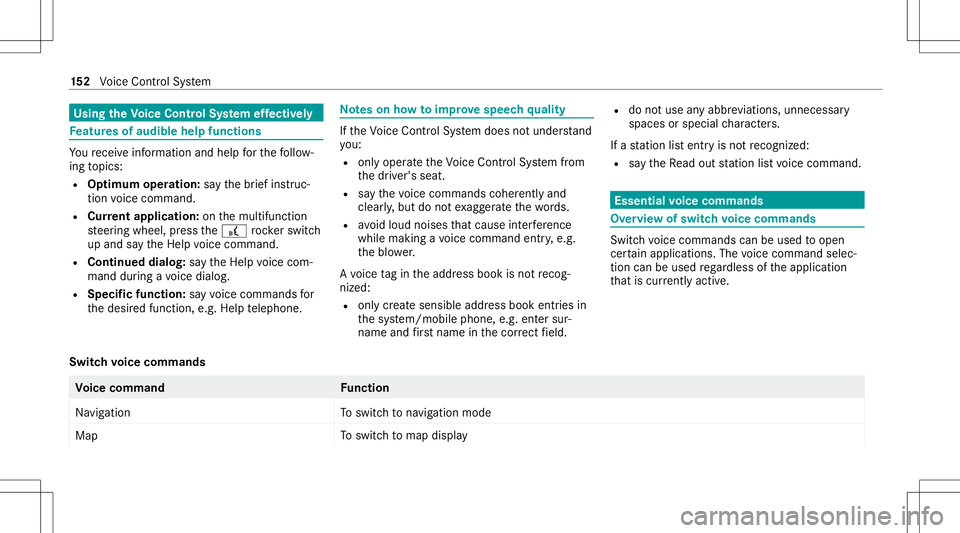
Using
theVo ice Contr olSy stem effectiv ely Fe
atur esofaudibl ehelp functi ons Yo
ure cei veinformatio nand help forth efo llo w‐
ing topics:
R Optim um oper ation: sayth ebrief instruc-
tion voice com mand .
R Cur rent app lication: onthemultifunc tion
st eer ing wheel, press the£ rock er switc h
up and sayth eHelp voice com mand .
R Continu eddia log: sayth eHelp voice com ‐
mand during avo ice dialog.
R Specif icfunct ion:sayvo ice com mand sfo r
th edesir edfunc tion,e.g. Help telephon e. No
teson howto improve speec hqu ality If
th eVo ice Cont rolSy stem does notunder stand
yo u:
R onlyoper ateth eVo ice Cont rolSy stem from
th edr iver's seat.
R sayth evo ice com mand scohe rently and
cle arly,but donotex agg erateth ewo rds.
R avoidloud noisesthat caus eint erfere nce
wh ile ma king avo ice com mand entry,e.g.
th eblo wer.
A vo ice tagin theaddr essbook isno tre cog‐
nized :
R only crea te sensible addressbook entriesin
th esy stem/mo bilephone, e.g.entersur‐
name andfirs tnam ein thecor rect field. R
donotuse anyabbr eviation s,unn eces sary
spaces orspec ialcharact ers.
If ast atio nlis tent ryisno tre cogni zed:
R sayth eRead outstationlistvoice com mand . Essentia
lvo ice comm ands Ov
ervie wof switc hvo ice comm ands Swit
chvoice com mand scan beused toopen
cer tain applicat ions.The voice com mand selec‐
tion canbeused rega rdless oftheapplication
th at iscur rently active.
Switc hvo ice comm ands Vo
ice comm and Function
Navigation To
switc hto navig ation mod e
Ma p To
switc hto map display 15
2
Voice Cont rolSy stem