2021 MERCEDES-BENZ GLS SUV radio
[x] Cancel search: radioPage 5 of 510
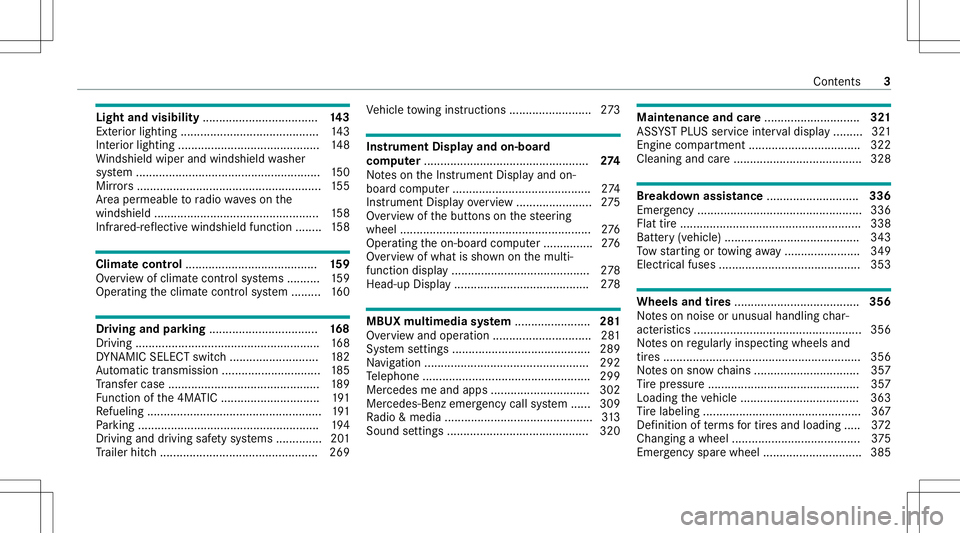
Light
andvisibili ty................................... 143
Ext eriorlighti ng............ ..............................143
Int erior lighti ng........ ......................... .......... 148
Wi ndsh ield wipe rand windsh ield wa sher
sy stem .................. ...................................... 150
Mir rors <0011001100110011001100110011001100110011001100110011001100110011
0011001100110011001100110011001100110011001100110011001100110011
0011001100110011001100110011001100110011001100110011001100110011
00110011001100110011001100110011> 155
Ar ea perm eable toradio wav eson the
winds hield.................................................. 158
Infr ared-r eflectiv ewindshi eldfunction ........ 158 Clim
atecontr ol........................................ 159
Ov ervie wof climat econt rolsy stems ..........1 59
Oper ating theclimat econ trol system ......... 160 Dr
ivin gand parking ................................. 168
Dr iving ............ ............ ........................ ........168
DY NA MIC SELE CTswitc h... ............... ......... 182
Au tomatic transmiss ion.................... .......... 185
Tr ans fercase ........... ................................... 189
Fu nctio nof the4MA TIC.............................. 191
Re fuel ing...... ............................................... 191
Pa rking .......................................................1 94
Dr iving and drivi ng safety systems .............. 201
Tr ailer hitch <0011001100110011001100110011001100110011001100110011001100110011
0011001100110011001100110011001100110011001100110011001100110011
0011001100110011001100110011001100110011001100110011001100110011> 269Ve
hicle towing instruct ions .............. ...........2 73 Ins
trum ent Disp layand on-b oard
com puter............ ............. ......................... 274
No teson theIns trument Displayand on-
boar dcom puter.............................. ............ 274
Ins trument Displayove rview .......................2 75
Ov ervie wof thebutt ons onthesteer ing
wheel ..........................................................2 76
Oper ating theon- boar dcom puter............... 276
Ov ervie wof what issho wnonthemulti‐
func tion displa y... ....................................... 278
Hea d-up Display ............ .............................278 MBUX
multimedia system ....................... 28 1
Ov ervie wand oper ation .................. ............ 281
Sy stem settings .............................. ............ 289
Na vig ation .......................................... ........292
Te lephon e........................................ ...........2 99
Mer cedes meand apps....... .............. .........302
Mer cedes -Benz emergency callsy stem ...... 309
Ra dio &media .................................. ...........3 13
Sou ndsettings <0011001100110011001100110011001100110011001100110011001100110011
0011001100110011001100110011001100110011001100110011001100110011
00110011001100110011001100110011001100110011> 320 Main
tenance andcare............................. 321
ASS YSTPL US service interva ldispla y.........3 21
Engi necompar tment............ ...................... 322
Cl ea ning andcare............ ...........................328 Br
eak down assista nc e............ ................336
Emerg ency............. .....................................336
Flat tire....... ................................................ 338
Batt ery(v ehi cle) ....... .................................. 343
To w star tin gor towing away <0011001100110011001100110011001100110011001100110011001100110011
0011001100110011001100110011> 349
Elec trica lfus es<0011001100110011001100110011001100110011001100110011001100110011
0011001100110011001100110011001100110011001100110011001100110011
00110011001100110011001100110011001100110011> 353 Whe
elsand tires <0011001100110011001100110011001100110011001100110011001100110011
0011001100110011001100110011001100110011001100110011001100110011
001100110011001100110011> 356
No teson noise orunusua lhandling char‐
act eristic s...................................................3 56
No teson regular lyinsp ecting wheels and
tir es ............................................................ 356
No teson sno wch ains ................................ 357
Ti re pressur e.............................................. 357
Loading theve hicle .................................... 363
Ti re labeling ................................................ 367
Def inition ofterm sfo rtir es and loading ..... 372
Chan gingawheel .......................................3 75
Emerg encysparewh eel............ ..................385 Co
ntents 3
Page 9 of 510

1
Steer ing wheel gearshif tpaddles →
187
2 Comb inationswit ch →
144
3 Instrument Display →
275
4 DIRECT SELEC Tleve r →
185
5 Media display →
281
6 Climat econt rolsy stems →
160
7 Haza rdwa rning light system →
145
8 PASSENGER AIRBAGind icat orlam ps →
47
9 Glovebox →
122
A Stor ag ecom partmen t →
122
B Controller forvo lume andswitc hingsound
on/ off →
281
Swit ches theMBUX multimedia system
on/ off →
281
C Calls upnavig ation →
283
D Calls upradio ormedia →
283
E Calls upthete lephon e →
283 F
Cont rolpanel for:
Individu alwheel control(vehicle swit hout off-
ro ad pac kage )or →
240
Manual gearshif ting →
187
AIR MATIC or →
229
E- AC TIVE BODY CONTR OL →
236
Ac tivates /de activatesESP ®
→
203
Do wnhill Speed Regulation →
214
G Calls upfavo rite s →
283
H Calls up vehicle functions →
283
I ActivePa rking Assist →
257
J DYNA MIC SELE CTswitc h →
184
K Touc hpad →
283
L Start/ stop butt on →
169
ECO star t/ stop funct ion →
180
M Control pan elforth eMBUX multimedia sys‐
te m →
276 At
aglanc e– Coc kpit 7
Page 29 of 510
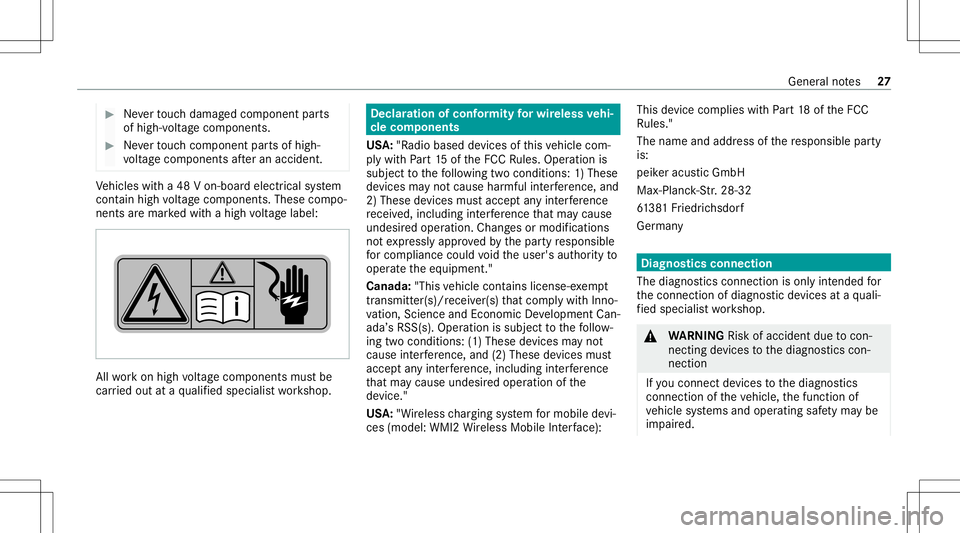
#
Neverto uc hdamag edcomp onent parts
of high-v oltagecom ponent s. #
Neverto uc hco mp onent partsof high-
vo ltag ecom pone ntsaf te ran accide nt. Ve
hicles witha48 Von-boar delectr icalsystem
con tain high voltag ecom pone nts. These compo‐
nen tsaremar kedwit hahigh voltag elabel: All
workon high voltag ecom pone ntsmus tbe
car ried out ataqu alif ied spec ialistwo rkshop. Dec
laration ofconf ormity forwi reless vehi‐
cle comp onent s
US A:"Radio based devic es ofthis vehicle com‐
ply withPa rt15 oftheFCC Rules. Opera tionis
subje ctto thefo llo wing twocon dition s:1) These
de vice sma yno tcause harmful interfere nce, and
2) The sedevice smu stacc eptan yint erfere nce
re cei ved, includin gint erfere nce that ma ycaus e
unde sired oper ation.Chan gesor modif ications
no tex pressl yappr ovedby thepar tyresponsible
fo rcom pliance could void theuser's author ityto
oper ateth eeq uipment. "
Canada :"This vehicle contains license-e xemp t
tr ans mitter( s)/r ece iver( s)that com plywit hInno ‐
va tio n,Scie nceand Econo micDe velopmen tCan‐
ada ’sRSS (s).Operatio nis subj ectto thefo llo w‐
ing twocon dition s:(1) These device sma yno t
cause interfere nce, and(2)The sedevice smu st
acc eptan yint erfere nce, including interfere nce
th at ma ycaus eunde sired oper ationof the
de vice. "
US A:"W ireless chargin gsy stem formobil ede vi‐
ces (mode l:WMI2 Wireless Mobile Interface): Thi
sde vice complieswi th Part18 oftheFCC
Ru les."
The name andaddr essofthere sponsible party
is:
peik eracus ticGmbH
Max-Planc k-St r.28-32
61 38 1Fr iedr ichsdor f
Ger man y Diagnos
ticsconnection
The diagno stics con nection isonl yint ended for
th econ nect ionofdiagnos ticdevices ataqu ali‐
fi ed specialis two rkshop. &
WARNIN GRisk ofacci dent dueto con‐
necting device sto thediagnos ticscon‐
nect ion
If yo uco nn ect devic es tothediagnos tics
con nect ionoftheve hicle, thefunc tion of
ve hicle systems andoper ating safetyma ybe
im pair ed. Gen
eral no tes 27
Page 37 of 510
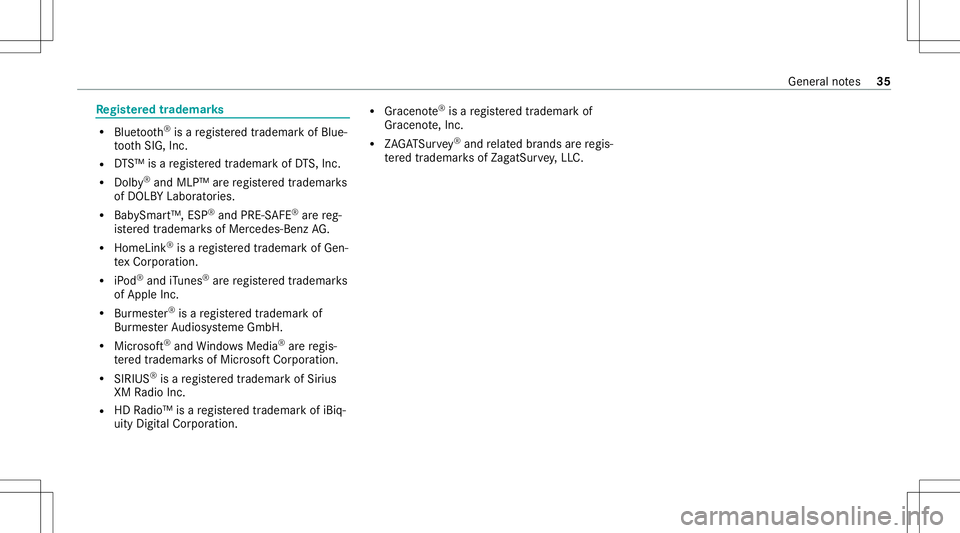
Re
gis tere dtrademar ks R
Bluetoo th®
is are gis tere dtra demar kof Blue‐
to othSIG, Inc.
R DTS™ isare gis tere dtra demar kof DT S,Inc.
R Dolb y®
and MLP ™arere gis tere dtrademar ks
of DOLB YLabor ator ies.
R Bab ySmar t™,ESP®
and PRE-S AFE®
arere g‐
is te re dtra demar ksofMer cedes-B enzAG.
R HomeL ink®
is are gis tere dtra demar kof Gen‐
te xCo rporation.
R iPod ®
and iTune s®
arere gis tere dtra demar ks
of Apple Inc.
R Burmes ter®
is are gis tere dtrademar kof
Bur mes terAu diosy steme GmbH.
R Micr osoft®
and Windo wsMedia ®
arere gis‐
te re dtrademar ksofMicr osoftCor poration.
R SIRIUS ®
is are gis tere dtra demar kof Sir ius
XM Radio Inc.
R HD Radio™ isare gis tere dtrademar kof iBiq‐
uity Digital Corporation. R
Graceno te®
is are gis tere dtrademar kof
Gr aceno te,Inc .
R ZAGA TSurve y®
and relat ed brands arere gis‐
te re dtrademar ksofZag atSur vey, LL C. Gener
alno tes 35
Page 72 of 510

#
Press release knob 2 down fullyand slide
co ver1 inthedir ect ion ofthear row . #
Foldout cover1 inthedir ect ion ofthe
ar row and remo ve. #
Remo vebatt erycom partmen t3 and take
out thedisc hargedbatt ery. #
Inser tth ene wbatt eryint obatt erycom part‐
ment 3.Obser vethepositiv epole marking
in thebatt erycom partmen tand onthebat‐
te ry when doingth is. #
Push inbatt erycom partment 3. #
Re-att achco ver1 and push ituntil it
eng ages. Pr
obl ems with theSm artK ey Yo
ucan nolon gerlo ck orunloc kth eve hicl e
Po ssible causes:
R The Smar tKey batt eryis we ak ordisc harged.
R The Smar tKey isfaulty . #
Chec kth ebatt eryusing theindicat orlam p
and replace ifnec essar y(/ page69). #
Use theemer gency keyto loc kor unloc k
(/ page69). #
Have theSmar tKey checkedat aqu alif ied
spec ialistwo rkshop.
Ther eis int erfere nce from apo we rful radio
sig nal source
The Smar tKey function isim pai redby ,fo rex am‐
ple:
R Highvo ltag epo we rlines
R Mobi lephones
R Electr onicdevices (notebook s,Table ts)
R Shielding duetome talobje ctsor induc tion
loops forelectr icalgate systems oraut o‐
matic barrier s #
Mak esur eth at ther eis asuf ficie ntdist anc e
be tween theSmar tKey and thepo tentia l
sou rceof interfere nce.
Yo uha ve los ta Sma rtKe y #
Have theSmar tKey deactiv ated ataqu alif ied
spec ialistwo rkshop. #
Ifnecessar y,ha ve themec hanical lock
re placed aswell. Door
s Un
loc king andopening doorsfrom theinsid e 70
Openingand closing
Page 74 of 510
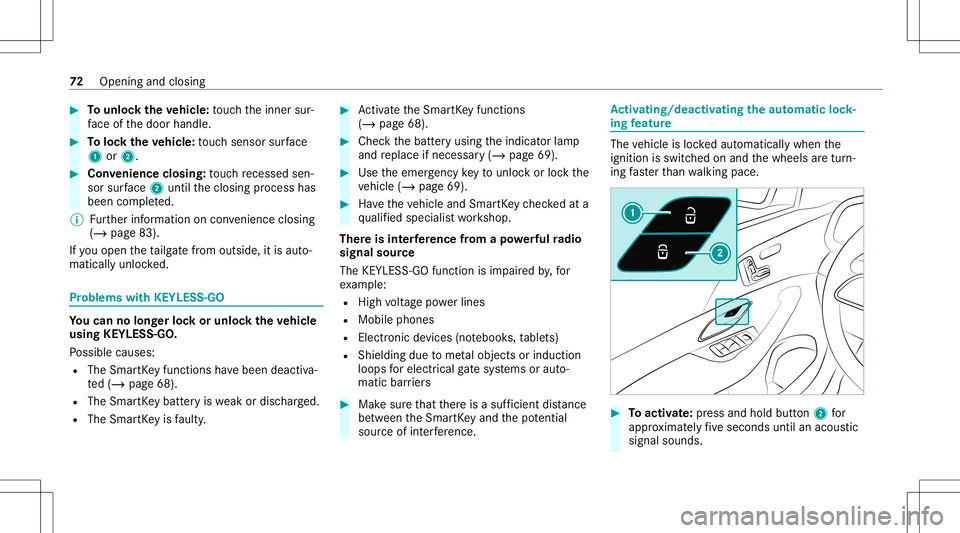
#
Tounlo cktheve hicl e:touc hth einner sur‐
fa ce ofthedoor handle. #
Toloc kth eve hicl e:touc hsen sor surface
1 or2. #
Convenience closing:touc hre cess edsen‐
sor surface 2untilth eclosing process has
been completed.
% Further information oncon venie nce closing
(/ page 83) .
If yo uopen theta ilg atefrom outs ide,itis aut o‐
matic allyunloc ked. Pr
oblems withKEYLESS-GO Yo
ucan nolon gerlo ck orunloc kth eve hicl e
using KEYLESS-GO .
Po ssible causes:
R The Smar tKey functions have been deactiv a‐
te d(/ page68).
R The Smar tKey batt eryis we ak ordisc harged.
R The Smar tKey isfaulty . #
Activateth eSmar tKey functions
(/ page68). #
Che ckthebatt eryusing theindicat orlam p
and replace ifnec essar y(/ page69). #
Use theemer gency keyto unlo ckorloc kth e
ve hicle (/page69). #
Have theve hicle andSmar tKey checkedat a
qu alif ied spec ialistwo rkshop.
Ther eis int erfere nce from apo we rful radio
sig nal source
The KEYLESS-G Ofuncti onisim pa ired by,fo r
ex am ple:
R Highvo ltag epo we rlines
R Mobi lephones
R Electr onicdevices (notebook s,table ts)
R Shielding duetome talobje ctsor induc tion
loops forelectr icalgate systems oraut o‐
matic barrier s #
Mak esur eth at ther eis asuf ficie ntdist anc e
be tween theSmar tKey and thepo tentia l
sou rceof interfere nce. Ac
tiv atin g/deac tivatin gthe automati clo ck ‐
ing featur e The
vehicle isloc kedaut omatic allywhen the
ignit ionisswitc hedonand thewheels aretur n‐
ing faster than walkin gpace. #
Toactiv ate: press and hold button2 for
appr oximat elyfive seconds untilanacous tic
signal sounds. 72
Opening andclosing
Page 160 of 510
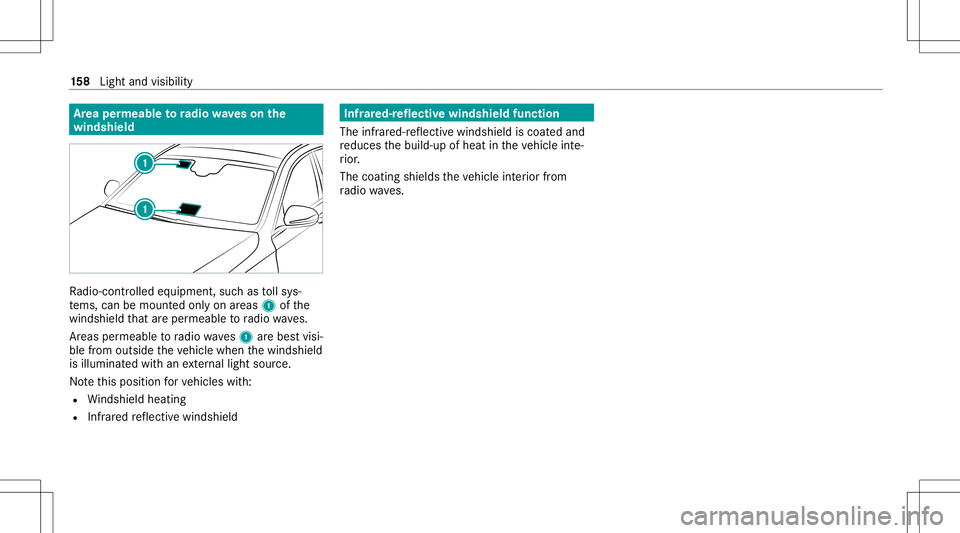
Ar
ea per mea bletoradio wav eson the
wind shield Ra
dio-co ntro lled equipmen t,suc has tollsy s‐
te ms, can bemount edonly onareas 1ofthe
winds hieldthat areper meabl eto radio wav es.
Ar eas permeable toradio wav es1 arebes tvisi‐
ble from outside theve hicle when thewindshield
is illuminat edwithan extern al light source.
No tethis posit ionforve hicles with:
R Windsh ield hea ting
R Infrared reflect ive windshield Infr
ared-r eflectiv ewindshield function
The infra red-r eflectiv ewindshield iscoat edand
re duces thebuild-up ofheat intheve hicle inte‐
ri or .
The coating shieldstheve hicle interior from
ra dio waves. 15
8
Light andvisib ility
Page 279 of 510
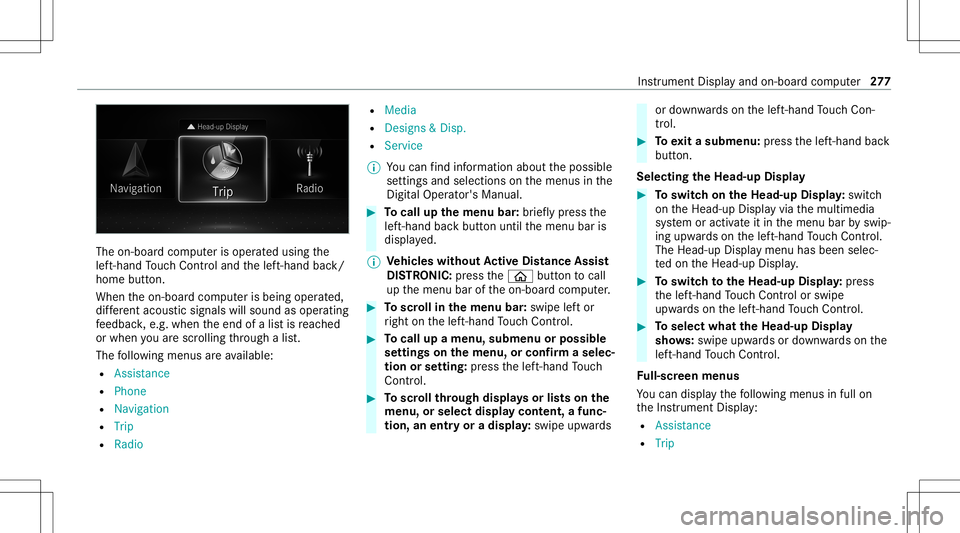
The
on-boar dcom puterisoper ated using the
lef t-hand Touc hCon trol and thelef t-hand back/
home button.
When theon- boar dcom puterisbeing operated,
dif fere nt aco ustic signa lswillsou ndasoperati ng
fe edbac k,e.g. when theend ofalis tis reac hed
or when youar esc rolling thro ugh alis t.
The follo wing menusareav ailable:
R Assist anc e
R Phon e
R Navi gation
R Trip
R Radio R
Media
R Design s& Dis p.
R Service
% Youcan find informa tionab ou tth epossible
se ttings andselect ionsonthemenus inthe
Dig ital Op erator' sMa nua l. #
Tocall upthemenu bar:brief lypress the
lef t-hand backbutt onunt ilth emenu baris
displa yed.
% Ve
hicl eswithout Activ eDi stance Assist
DI ST RO NIC :pr ess the00E2 buttontocal l
up themenu baroftheon- boar dcom puter. #
Toscr ollinthemenu bar:swipe leftor
ri ght onthelef t-hand Touc hCon trol. #
Tocall upamen u,sub men uor poss ible
se ttings onthemenu ,or conf irm aselec‐
tion orsetting: press thelef t-hand Touc h
Con trol. #
Toscr ollthrough displa ysorlists on the
menu ,or select displaycont ent,afun c‐
tion, anentr yor adisp lay: swipe upwards or
down wardson thelef t-hand Touc hCon ‐
tr ol. #
Toexitasubm enu:press thelef t-hand back
butt on.
Selecting theHead -upDispla y #
Toswitc hon theHead -upDispla y:switc h
on theHead-up Displayvia themultimedia
sy stem oractiv ateit in themenu barbyswip‐
ing upw ards on thelef t-hand Touc hCon trol.
The Head -upDisplaymen uhas been selec‐
te don theHead-up Display. #
Toswitc hto theHead -upDispla y:press
th elef t-hand Touc hCon trol or swipe
upw ards on thelef t-hand Touc hCon trol. #
Toselect whattheHead -upDispla y
sho ws:sw ipe up wa rdsor down wardson the
lef t-hand Touc hCon trol.
Fu ll-scr eenmenu s
Yo ucan displ aythefo llo wing menusinfull on
th eIns trument Display:
R Assist ance
R Trip Ins
trument Displayand on-boar dcom puter 27
7