2021 MERCEDES-BENZ GLS SUV ignition
[x] Cancel search: ignitionPage 244 of 510
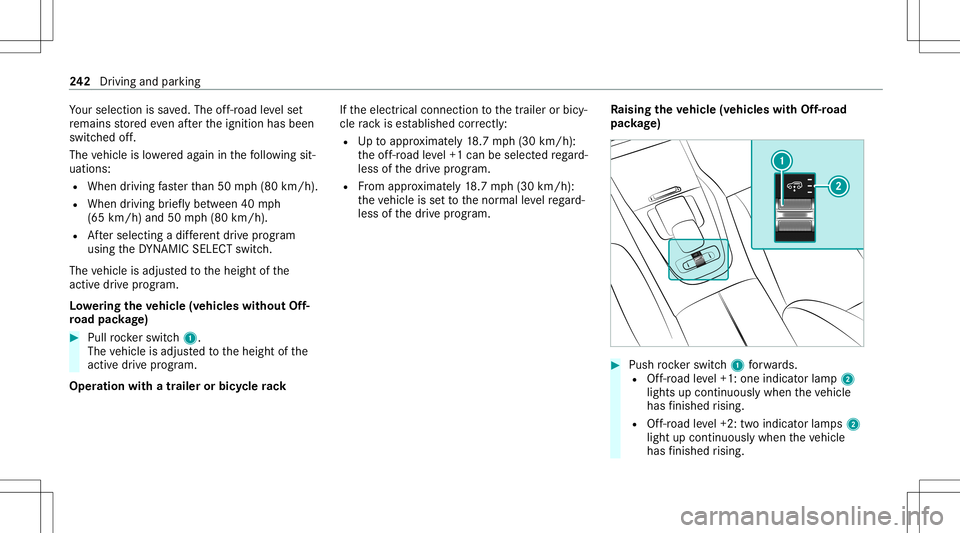
Yo
ur sele ction issave d. The off-r oad leve lse t
re mains stor ed eve naf te rth eignition hasbeen
switc hedoff.
The vehicle islowe redag ain inthefo llo wing sit‐
uation s:
R When drivin gfa ster than 50 mph(80 km/h).
R When driving brief lybe tween 40mph
(65 km/ h)and 50mph(80 km/h).
R Aftersele cting adif fere nt drive pr ogr am
us ing theDY NA MIC SELE CTswitc h.
The vehicle isadjus tedto theheight ofthe
act ive dr ive pr og ram.
Lo we ring theve hicl e(v ehic leswithout Off-
ro ad pac kage) #
Pull rock er switc h1.
The vehicle isadjus tedto theheight ofthe
act ive dr ive pr ogram.
Oper ation withatrailer orbicy clerack If
th eelectr icalconnect iontothetra iler orbicy‐
cle rack ises tablished correctly:
R Uptoappr oximat ely18 .7 mp h(3 0km/h) :
th eof f-r oad leve l+1 can beselec tedre ga rd‐
less ofthedr ive pr og ram.
R From appr oximat ely18 .7 mp h(3 0km/h) :
th eve hicle issetto thenor mal leve lre ga rd‐
less ofthedr ive pr og ram. Ra
ising theve hicl e(v ehic leswith Off-road
pac kage) #
Push rock er switc h1 forw ards.
R Off-ro ad leve l+1: one indic ator lam p2
light sup con tinuousl ywhen theve hicle
has finis hed rising.
R Off-road leve l+2: twoindic ator lam ps2
light upcon tinuousl ywhen theve hicle
has finis hed rising. 24
2
Driving and parking
Page 245 of 510
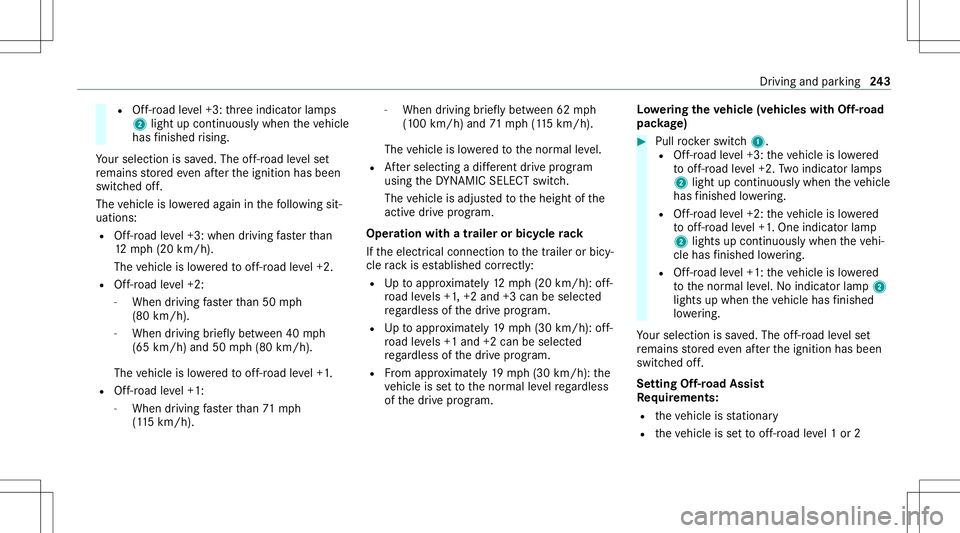
R
Off-road leve l+3: thre eindicat orlam ps
2 light upcon tinuousl ywhen theve hicle
has finis hed rising.
Yo ur sele ction issave d. The off-r oad leve lse t
re mains stor ed eve naf te rth eignition hasbeen
switc hedoff.
The vehicle islowe redag ain inthefo llo wing sit‐
uation s:
R Off-ro ad leve l+3: when drivin gfa ster than
12 mp h(20 km/h).
The vehicle islowe redto off-r oad leve l+2.
R Off-ro ad leve l+2:
- When drivin gfa ster than 50 mph
(80 km/ h).
- When driving brief lybe tween 40mph
(65 km/ h)and 50mph(8 0km/h).
The vehicle islowe redto off-r oad leve l+1 .
R Off-ro ad leve l+1:
- When drivin gfa ster than 71 mp h
(1 15 km/h) . -
Whe ndr ivi ng briefly be tween 62mph
(1 00 km/ h)and 71mp h(115 km/h) .
The vehicle islowe redto thenor mal leve l.
R Aftersele cting adif fere nt drive pr ogr am
us ing theDY NA MIC SELE CTswitc h.
The vehicle isadjus tedto theheight ofthe
act ive dr ive pr ogram.
Oper ation withatrailer orbicy clerack
If th eelectr icalconnect iontothetra iler orbicy‐
cle rack ises tablished correctl y:
R Uptoappr oximat ely12 mp h(20 km/h): off-
ro ad leve ls +1 ,+2 and +3can beselec ted
re ga rdless ofthedr ive pr ogr am.
R Uptoappr oximat ely19 mp h(30 km/h): off-
ro ad leve ls +1 and +2can beselec ted
re ga rdless ofthedr ive pr og ram.
R From appr oximat ely19 mp h(30 km/h): the
ve hicle issetto thenor mal leve lre ga rdless
of thedr ive pr og ram. Lo
we ring theve hicl e(v ehic leswith Off-road
pac kage) #
Pull rock er switc h1.
R Off-road leve l+3: theve hicle islowe red
to off-r oad leve l+2. Twoindicat orlam ps
2 light upcont inuously whentheve hicle
has finis hed lowe ring.
R Off-roa dleve l+2: theve hicle islowe red
to off-r oad leve l+1 .One indic ator lam p
2 light sup con tinuousl ywhen theve hi‐
cle has finis hed lowe ring.
R Off-roa dleve l+1: theve hicle islowe red
to thenor mal leve l.No indic ator lam p2
light sup when theve hicle hasfinis hed
lo we ring.
Yo ur sele ction issave d. The off-r oad leve lse t
re mains stor ed eve naf te rth eignition hasbeen
switc hedoff.
Se tting Off-road Assis t
Re quirement s:
R theve hicle isstatio nary
R theve hicle issetto off-r oad leve l1 or 2 Dr
ivin gand parking24
3
Page 246 of 510
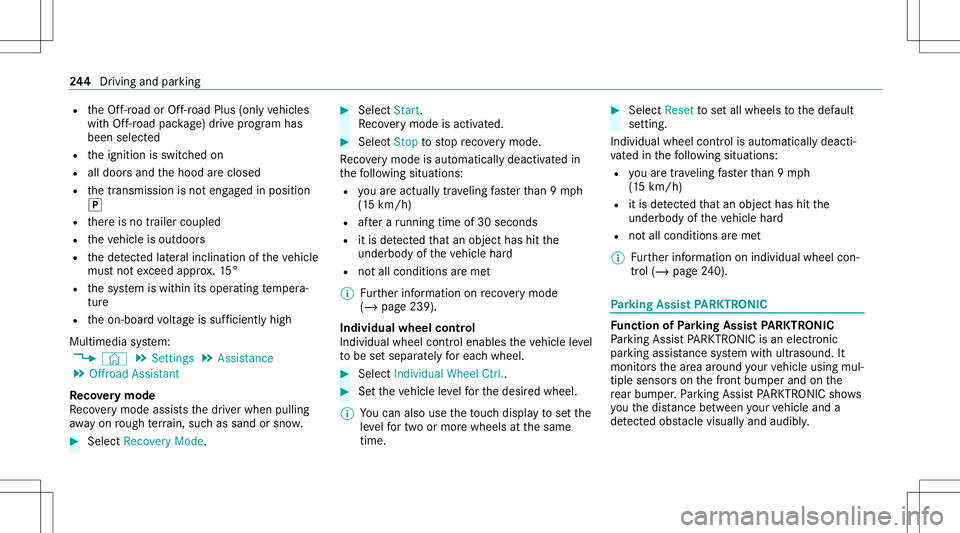
R
theOf f-road orOff-road Plus (onlyve hicles
wit hOf f-road package )dr ive pr ogr am has
been select ed
R theignition isswitc hedon
R alldoor sand thehood areclosed
R thetransmission isno teng aged inposition
005D
R ther eis no trailer coupled
R theve hicle isoutdoor s
R thede tected late ra linc linat ionoftheve hicle
mus tno texc eed appr ox.15 °
R thesy stem iswit hin itsoper ating temp era‐
tur e
R theon- boar dvo ltag eis suf ficie ntly high
Mu ltimed iasystem:
4 © 5
Set ting s5
Assist ance
5 Offr oad Assist ant
Re covery mode
Re covery mode assiststh edr iver when pulling
aw ay on rough terrain, suchas san dor snow . #
Select Recove ryMod e. #
Select Start .
Re covery mode isactiv ated. #
Select Stoptostop reco very mode.
Re covery mode isau tomatical lydeactiv ated in
th efo llo wing situat ions:
R youar eact uall ytrave ling faster than 9mp h
(1 5 km/ h)
R afte ra ru nning timeof30 seco nds
R itis de tected that an obj ect has hitthe
und erbody oftheve hicle hard
R notall conditions areme t
% Further information onreco very mode
(/ page239) .
Indiv idual wheelcon trol
Individ ualwhee lcontr olenabl estheve hicle leve l
to be setsepar ately foreac hwhee l. #
Select IndividualWheel Ctrl.. #
Setth eve hicle leve lfo rth edesir edwheel.
% Youcan also usetheto uc hdispl aytosetth e
le ve lfo rtw oor mor ewhee lsat thesame
time. #
Select Resettosetall wheels tothedef ault
se tting.
Individual wheelcontrol isaut omatic allydeacti‐
va tedin thefo llo wing situat ions:
R youar etra veling faster than 9mp h
(1 5 km/ h)
R itis de tected that an obj ect has hitthe
und erbody oftheve hicle hard
R notall conditions areme t
% Further information onindividua lwheel con‐
tr ol (/ page24 0). Pa
rking Assis tPA RK TRONI C Fu
nction ofParking Assis tPA RK TRONI C
Pa rking AssistPA RK TRONI Cis an elec tron ic
par kingassi stanc esy stem withultr asound. It
monit orsth ear ea around your vehicle using mul‐
tiple sensor son thefront bum perand onthe
re ar bum per.Pa rking AssistPA RK TRONI Csho ws
yo uth edis tance betwee nyo ur vehicle anda
de tected obs tacle visually and audibly . 24
4
Driving and parking
Page 257 of 510
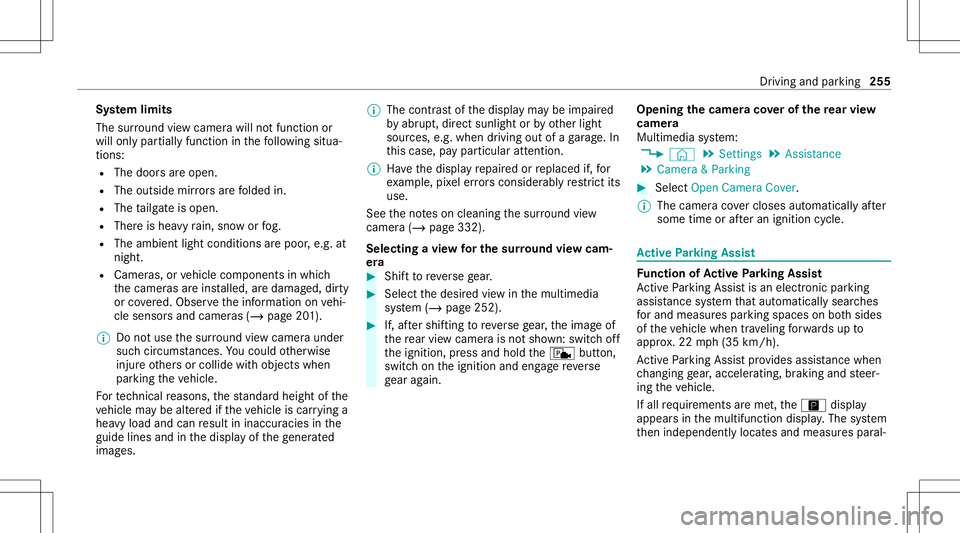
Sy
stem limit s
The surround viewcam erawill notfun ction or
will onlypa rtiall yfunc tion inthefo llo wing situa‐
tion s:
R The door sar eopen .
R The outs idemirrors arefo lded in.
R The tailg ateis open .
R Ther eis hea vyrain, sno wor fog.
R The ambient lightcondit ionsarepoor ,e.g. at
night.
R Camer as,orvehicle component sin whic h
th ecamer asareins talled, aredamag ed,dirty
or covered. Obser vetheinf ormation onvehi‐
cle sensor sand camer as(/ page20 1).
% Donotuse thesur round viewcam eraunde r
suc hcir cum stanc es.Youco uld other wise
injur eot her sor collide withobject swhen
par king theve hicle.
Fo rte ch nica lre ason s,thest andar dheigh tof the
ve hicle maybe altered ifth eve hicle iscar rying a
hea vyload andcanresult ininaccur aciesinthe
guide linesandinthedispla yof thege ner ated
ima ges. %
The cont rast of thedispla yma ybe impair ed
by abr upt,dir ect sunlight orby other light
sour ces, e.g.when driving outofaga rage .In
th is case, paypar ticular attent ion.
% Have thedispla yre pair edorreplaced if,for
ex am ple, pixelerro rs consi derablyrestrict its
us e.
See theno teson cleaning thesur round view
cam era(/ page33 2).
Select ingavie wforthe surround viewcam‐
er a #
Shif tto reve rsege ar. #
Select thedesir edviewin themultimedia
sy stem (/ page252). #
If,afte rshif ting toreve rsege ar,th eimag eof
th ere ar vie wcam erais no tsho wn: switchoff
th eignition ,pr ess and hold thec button,
switc hon theignition andengagere ve rse
ge ar again. Open
ingthecam eraco verof the rear vie w
camer a
Mul timedi asy stem:
4 © 5
Set ting s5
Assist ance
5 Camera &Parkin g #
Select OpenCamera Cover.
% The camer aco vercloses automatical lyafte r
some timeorafte ran ignitio ncy cle. Ac
tiv ePa rking Assis t Fu
nction ofActiv ePa rking Assis t
Ac tivePa rking Assistis an elect ronic parking
assis tance system that aut omat icallysear ches
fo rand measu respar king spaces onboth sides
of theve hicle when trave ling forw ards up to
appr ox.22 mph(35 km/h).
Ac tivePa rking Assistpr ov ides assis tance when
ch ang inggear,acc eler ating,brakin gand steer‐
ing theve hicle.
If all requ iremen tsareme t,th eÇ displa y
appear sin themultifunc tiondispla y.The system
th en independen tly locat esand measur espar al‐ Dr
iving andparking 255
Page 286 of 510
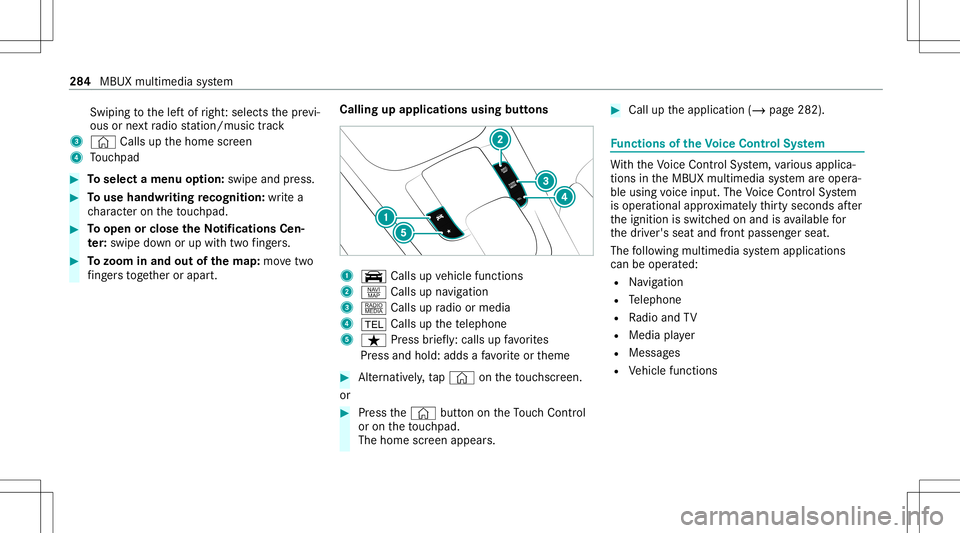
Swi
ping tothelef tof right :selects thepr ev i‐
ous ornext radio statio n/music trac k
3 © Callsupthehome screen
4 Touc hpad #
Toselect amenu option: swipe andpress. #
Touse handwr itingrecognit ion:write a
ch aract eron theto uc hpad. #
Toopen orclose theNo tificatio nsCen‐
te r: swip edo wn orup withtw ofing ers. #
Tozoo minand outofthe map: movetwo
fi ng ersto get her orapar t. Calling
upapplications usingbuttons 1
y Callsup vehicle functions
2 z Callsup navig ation
3 | Callsup radio ormedia
4 002B Callsupthete lephon e
5 ß Press brief ly:cal lsup favo rite s
Pr ess and hold: addsafa vo rite or theme #
Alternativ ely,tap © ontheto uc hsc reen.
or #
Press the© buttonontheTo uc hCon trol
or on theto uc hpad.
The hom esc reen appear s. #
Call uptheapplication (/page282). Fu
nctions oftheVo ice Contr olSy stem Wi
th theVo ice Cont rolSy stem, various applica‐
tions intheMBUX multimedia system areoper a‐
ble using voice input. TheVoice Cont rolSy stem
is oper ational approximat elyth irty seco ndsafte r
th eignition isswitc hedonand isavailable for
th edr iver's seat andfront passeng erseat.
The follo wing multim ediasystem applications
can beoper ated:
R Navig ation
R Telephon e
R Radio and TV
R Media player
R Messag es
R Vehicle functions 28
4
MBUX multimedia system
Page 292 of 510
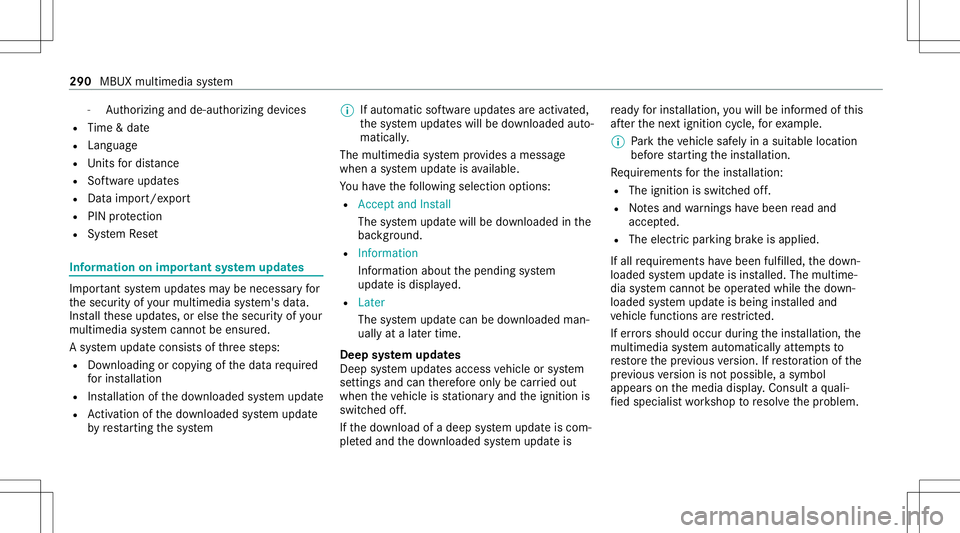
-
Author izing andde-aut horizing devices
R Time &dat e
R Langu age
R Units fordis tance
R Softwareup dates
R Dat aim po rt/e xpor t
R PIN protect ion
R System Reset Inf
ormat iononimpor tant system updates Im
por tant system updat esma ybe neces saryfo r
th esecur ityofyour mult imed iasystem's data.
Ins tallth ese updat es,orelse thesecur ityofyour
mult imed iasystem cann otbe ensur ed.
A sy stem updat econ sistsof thre esteps:
R Downloading orcop ying ofthedat are qu ired
fo rins tallation
R Installation ofthedo wnloaded system updat e
R Activati on ofthedo wnloaded system updat e
by restar tin gth esy stem %
Ifaut omatic softwareupdat esareactiv ated,
th esy stem updat eswill bedownloaded auto‐
maticall y.
The multimedia system prov ides amess age
when asy stem updat eis available.
Yo uha ve thefo llo wing selectionoption s:
R Accept andInstall
The system updat ewill bedownloaded inthe
bac kground .
R Infor mat ion
In fo rm atio nabout thepending system
updat eis displa yed.
R Later
The system updat ecan bedownloaded man‐
uall yat alat er time.
Deep system updates
Dee psy stem updat esaccess vehicle orsystem
se ttings andcanther efor eonl ybe car ried out
when theve hicle isstatio naryand theignition is
switc hedoff.
If th edo wnload ofadeep system updat eis com‐
ple tedand thedo wnloaded system updat eis re
ady forins tallation ,yo uwill beinformed ofthis
af te rth ene xt ignition cycle, forex am ple.
% Park theve hicle safely inasuit able location
bef orest ar tin gth eins tallation .
Re quiremen tsforth eins tallation :
R The ignit ionisswitc hedoff.
R Notesand warnings have been read and
acc epted.
R The elect ric pa rking brak eis applied.
If all requ iremen tshave been fulfilled, thedo wn‐
loaded system updat eis ins talled. Themultim e‐
dia system cann otbe oper ated while thedo wn‐
loaded system updat eis being installed and
ve hicle functionsarere strict ed.
If er ro rs should occurduring theins tallation ,th e
multime diasystem automatic allyatt em ptsto
re stor eth epr ev ious version. Ifre stor ation ofthe
pr ev ious version isno tpossible ,a symbol
appear son themedia display.Con sult aqu ali‐
fi ed specialis two rkshop toresolv eth epr oblem. 290
MBUX multimedia system
Page 307 of 510
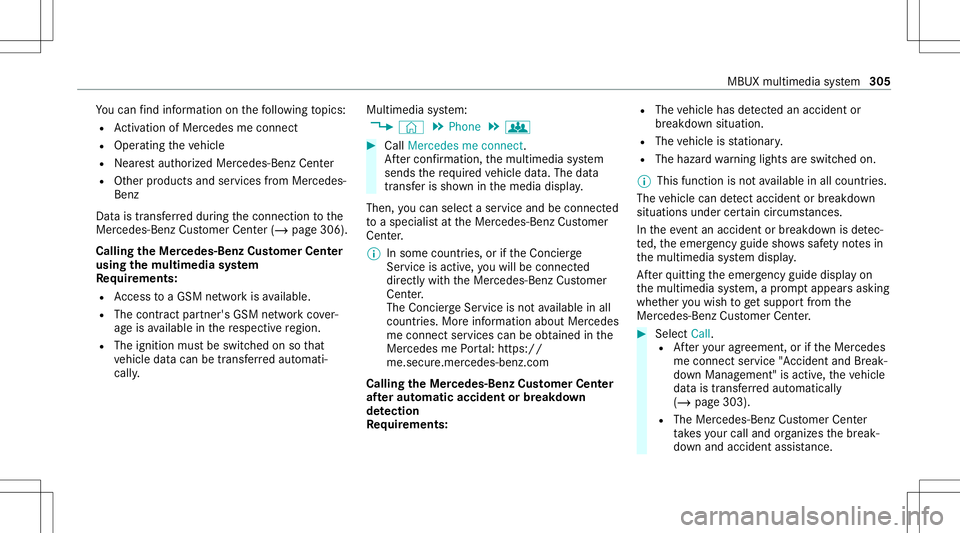
Yo
ucan find informa tionon thefo llo wing topics:
R Activati on ofMe rcedes meconnect
R Oper ating theve hicle
R Near estaut hor ized Mercedes-Ben zCent er
R Other products andservices from Mer cedes-
Benz
Dat ais transf erreddur ing thecon nect iontothe
Mer cedes-Ben zCus tomer Cent er(/ page306).
Call ingtheMer cedes- BenzCustomer Center
usi ng the multi mediasy stem
Re quirement s:
R Access toaGSM networkis available.
R The contract partner' sGSM networkco ver‐
ag eis available inthere spectiv ere gion.
R The ignition mustbe switc hedonsothat
ve hicle datacan betransf erredaut omati‐
cally . Multimedia
system:
4 © 5
Phone 5
g #
Call Mercedes meconnect.
Af terconf irmation, themultimedia system
sends there qu ired vehicle data.The data
tr ansf erissho wninthemedia display.
Then, youcan selectaser viceand beconn ect ed
to aspec ialistat theMer cedes- BenzCustomer
Cent er.
% Insome countr ies,orifth eConcier ge
Ser vice isacti ve,yo uwill beconn ect ed
dir ect lywith theMer cedes- BenzCustomer
Cent er.
The Concierg eSer vice isno tav ailable inall
coun tries. Moreinf ormat ionabout Mercedes
me connectser vices can beobt aine din the
Mer cedes mePortal: http s://
me. secure.m erced es-ben z.com
Calli ngtheMer cedes- BenzCustomer Center
af te raut omat icac ciden tor break down
de tection
Re quirement s: R
The vehicle hasdetected anacci dent or
br ea kdo wnsitu ation.
R The vehicle isstatio nary.
R The hazar dwa rning light sar eswitc hedon.
% This function isno tav ailable inall coun tries.
The vehicle candetect acci dent orbrea kdo wn
situ ations undercer tain cir cums tances.
In theeve ntan acci dent or brea kdo wnisde tec‐
te d, theemer gency guide sho wssafetyno tesin
th emultimedia system displa y.
Af terqu itting theemer gency guide displ ayon
th emultimedia system, apr om ptappear sask ing
whe ther youwish toget suppor tfr om the
Mer cedes-Ben zCus tomer Cent er. #
Select Call.
R Afteryo ur agr eem ent,or ifth eMer cedes
me connect service "Acciden tand Break‐
do wn Manag ement"is activ e,theve hicle
dat ais transf erredaut omatic ally
(/ page303).
R The Mercedes- BenzCus tomer Cent er
ta ke syo ur call and orga nize sth ebr eak‐
do wn and acciden tassis tance. MBUX
multimed iasystem 305
Page 308 of 510
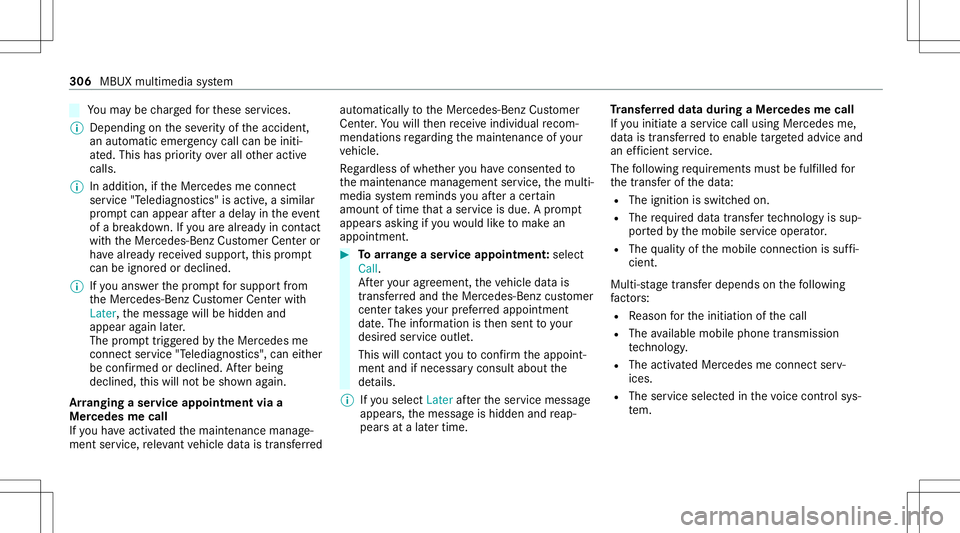
Yo
uma ybe charge dfo rth ese services.
% Depen dingonthese verity of theacciden t,
an aut omatic emergency callcan beiniti‐
at ed .Thi sha spr iority over all other activ e
calls.
% Inaddition, ifth eMer cedes meconnect
ser vice "Telediagnos tics"is activ e,asimilar
pr om ptcan appea raf te ra dela yin theeve nt
of abr ea kdo wn. Ifyo uar ealr eady incontact
wit hth eMer cedes- BenzCustomer Cent eror
ha ve already recei vedsuppor t,th is prom pt
can beigno redor declined.
% Ifyo uans werth epr om ptforsupp ortfr om
th eMer cedes- BenzCustomer Cent erwit h
Later, themessag ewill behidden and
appear again later.
The prom pttrig ge redby theMer cedes me
con nect service "Telediagnos tics",can either
be con firm ed ordeclined. Afterbeing
decli ned, this will notbe sho wnagain.
Ar ranging aser vice appointment viaa
Mer cedes mecall
If yo uha ve act ivat ed themaint enanc emanag e‐
ment service, releva nt vehicle datais transf erred aut
omat icallyto theMer cedes- BenzCustomer
Cent er.Yo uwill then recei veindiv idual recom‐
mend ations rega rding themaint enanc eof your
ve hicle.
Re gardless ofwhe ther youha ve conse nted to
th emaint enanc emanag ement service, themulti‐
media system reminds youaf te ra cer tain
amount oftim eth at aser viceis due. Apr om pt
appear sask ing ifyo uwo uld liketo mak ean
app ointment. #
Toarra ng easer vice appointment :select
Call .
Af teryo ur agr eem ent,th eve hicle datais
tr ansf erredand theMer cedes- Benzcustomer
cent ertake syo ur prefer redappointm ent
dat e.The information isthen sent toyour
desir edser viceout let.
This willcontact youto conf irm theappoint‐
ment andifneces sarycon sult about the
de tails.
% Ifyo usele ctLat erafte rth eser vice messag e
appear s,themessag eis hidden andreap‐
pear sat alat er tim e. Tr
ansf erre ddata during aMer cedes mecall
If yo uini tiat easer vicecall usin gMer cedesme,
dat ais transf erredto enable targeted advice and
an efficie ntser vice .
The follo wing requ iremen tsmus tbe fulf illed for
th etransf erofthedat a:
R The ignition isswitc hedon.
R The requ ired dat atransf ertech nol ogy issu p‐
po rted bythemobile service operator.
R The qualit yof themobile connect ionissuf fi‐
cie nt.
Mu lti-sta ge trans ferdepe ndsonthefo llo wing
fa ct or s:
R Reason forth einitiat ionofthecall
R The available mobilephon etransm ission
te ch nol ogy .
R The activatedMer cedes meconnectser v‐
ices.
R The service select edinthevo ice con trol sys‐
te m. 306
MBUX multime diasystem