2021 MERCEDES-BENZ GLE SUV ECO mode
[x] Cancel search: ECO modePage 26 of 545
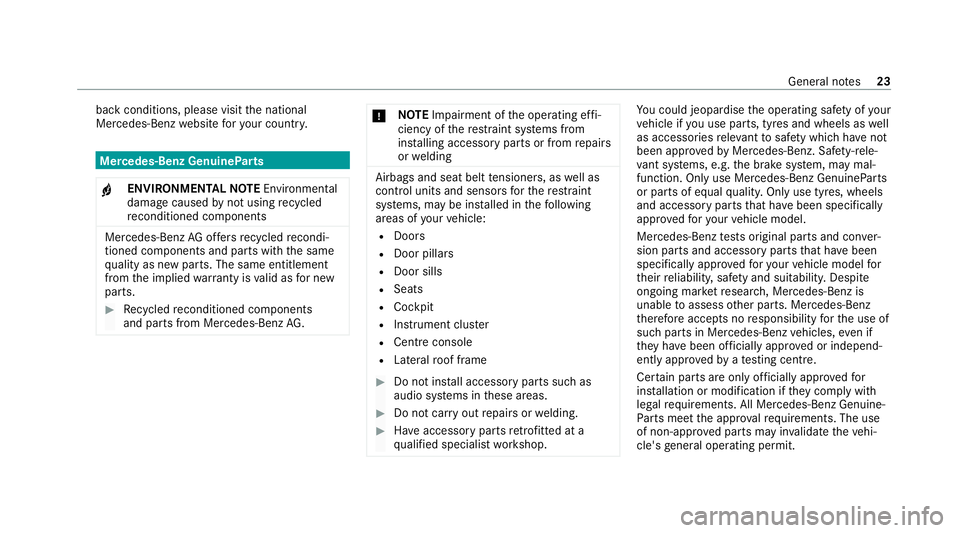
back conditions, please visit
the national
Mercedes-Benz website foryo ur count ry. Mercedes-Benz GenuineParts
+ ENVIRONMENTAL
NOTEEnvironmental
dama gecaused bynot using recycled
re conditioned components Mercedes‑Benz
AGoffers recycled recondi‐
tioned components and pa rts with the same
qu ality as new parts. The same entitlement
from the implied warranty is valid as for new
parts. #
Recycled reconditioned components
and pa rts from Mercedes‑Benz AG. *
NO
TEImpairment of the operating ef fi‐
ciency of there stra int sy stems from
ins talling accessory parts or from repairs
or we lding Airbags and seat belt
tensioners, as well as
control units and sensors forth ere stra int
sy stems, may be ins talled in thefo llowing
areas of your vehicle:
R Doors
R Door pillars
R Door sills
R Seats
R Cockpit
R Instrument clus ter
R Centre console
R Lateral roof frame #
Do not ins tall accessory parts such as
audio sy stems in these areas. #
Do not car ryout repairs or welding. #
Have accesso ryparts retrofitted at a
qu alified specialist workshop. Yo
u could jeopardise the operating saf ety of your
ve hicle if you use parts, tyres and wheels as well
as accessories releva nt tosaf ety which ha venot
been appr ovedby Mercedes-Benz. Saf ety-re le‐
va nt sy stems, e.g. the brake sy stem, may mal‐
function. Only use Mercedes-Benz GenuineParts
or parts of equal qualit y.Only use tyres, wheels
and accessory parts that ha vebeen specifically
appr ovedfo ryo ur vehicle model.
Mercedes-Benz tests original parts and con ver‐
sion parts and accessory parts that ha vebeen
specifically appr ovedfo ryo ur vehicle model for
th eir reliability, saf ety and suitabilit y.Despite
ongoing ma rket resear ch, Mercedes-Benz is
unable toassess other parts. Mercedes-Benz
th erefore accepts no responsibility forth e use of
such parts in Mercedes-Benz vehicles, even if
th ey have been of ficially appr oved or independ‐
ently appr oved byate sting centre.
Cer tain parts are only of ficially appr ovedfor
ins tallation or modification if they comply wi th
legal requirements. All Mercedes-Benz Genuine‐
Pa rts meet the appr oval requ irements. The use
of non-appr oved parts may in validate theve hi‐
cle's general operating pe rmit. General no
tes23
Page 27 of 545
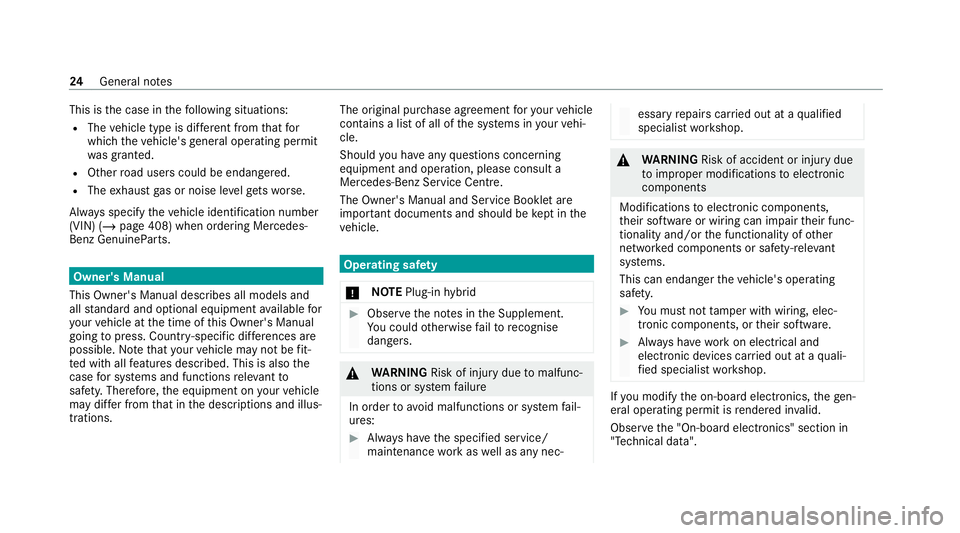
This is
the case in thefo llowing situations:
R The vehicle type is dif fere nt from that for
which theve hicle's general operating pe rmit
wa s granted.
R Other road users could be endangered.
R The exhaust gas or noise le velge ts wo rse.
Alw ays specify theve hicle identification number
(VIN) (/ page 408) when ordering Mercedes-
Benz GenuineParts. Owner's Manual
This Owner's Manual describes all models and
all standard and optional equipment available for
yo ur vehicle at the time of this Owner's Manual
going topress. Countr y-specific dif fere nces are
possible. No tethat your vehicle may not be fit‐
te d with all features desc ribed. This is also the
case for sy stems and functions releva nt to
saf ety. Therefore, the equipment on your vehicle
may dif fer from that in the descriptions and illus‐
trations. The original pur
chase agreement foryo ur vehicle
contains a list of all of the sy stems in your vehi‐
cle.
Should you ha veany questions concerning
equipment and operation, please consult a
Mercedes-Benz Service Centre.
The Owner's Manual and Service Booklet are
impor tant documents and should be kept inthe
ve hicle. Operating saf
ety
* NO
TEPlug-in hybrid #
Obser vethe no tes in the Supplement.
Yo u could otherwise failto recognise
dangers. &
WARNING Risk of injury duetomalfunc‐
tions or sy stem failure
In order toavo id malfunctions or sy stem fail‐
ures: #
Alw ays ha vethe specified service/
maintenance workas well as any nec‐ essary
repairs car ried out at a qualified
specialist workshop. &
WARNING Risk of accident or inju rydue
to improper modifications toelectronic
components
Modifications toelectronic components,
th eir software or wiring can impair their func‐
tionality and/or the functionality of other
networ ked components or saf ety-re leva nt
sy stems.
This can endanger theve hicle's operating
saf ety. #
You must not tamp er with wiring, elec‐
tronic components, or their software. #
Alw ays ha vewo rkon electrical and
electronic devices car ried out at a quali‐
fi ed specialist workshop. If
yo u modify the on-board electronics, thege n‐
eral operating perm it isrende red in valid.
Obser vethe "On-board electronics" section in
"Technical data". 24
General no tes
Page 63 of 545
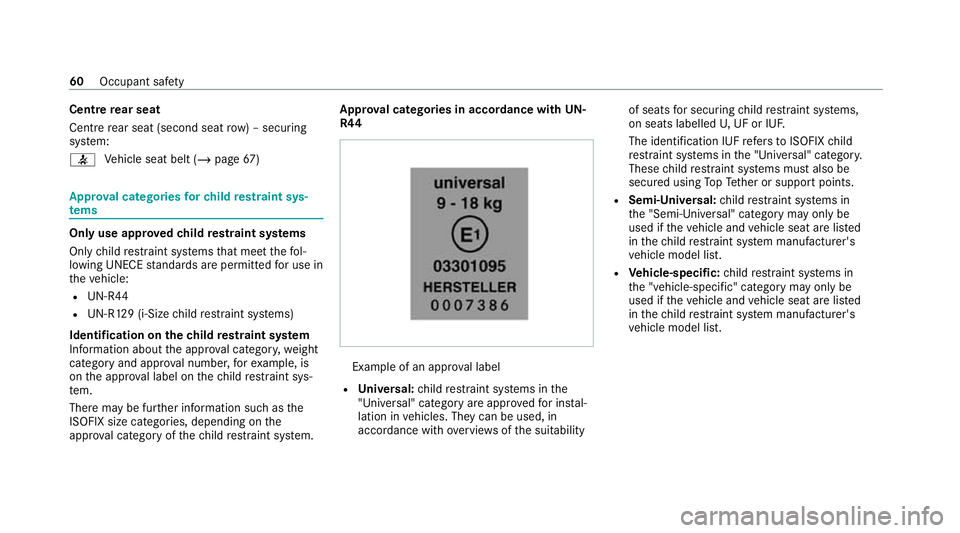
Centre
rear seat
Centre rear seat (second seat row) – securing
sy stem:
0076 Ve
hicle seat belt (/ page67 ) App
rova l categories forch ild restra int sys‐
te ms On
lyuse appr ovedch ild restra int sy stems
Only child restra int sy stems that meet thefo l‐
lowing UNECE standards are permit tedfo r use in
th eve hicle:
R UN-R44
R UN-R129 (i-Size child restra int sy stems)
Identification on thech ild restra int sy stem
In fo rm ation about the appr oval categor y,we ight
category and appr oval number, forex ample, is
on the appr oval label on thech ild restra int sys‐
te m.
There may be fur ther information such as the
ISOFIX size categories, depending on the
appr oval category of thech ild restra int sy stem. Appr
oval catego ries in accordance with UN-
R44 Example of an appr
oval label
R Universal: child restra int sy stems in the
"Universal" category are appr oved for ins tal‐
lation in vehicles. They can be used, in
accordance with overviews ofthe suitability of seats
for securing child restra int sy stems,
on seats labelled U,UF or IUF.
The identification IUF refers to ISOFIX child
re stra int sy stems in the "Universal" categor y.
These child restra int sy stems must also be
secured using TopTe ther or support points.
R Semi-Universal: child restra int sy stems in
th e "Semi-Universal" category may only be
used if theve hicle and vehicle seat are lis ted
in thech ild restra int sy stem manufacturer's
ve hicle model list.
R Vehicle-specific: child restra int sy stems in
th e "vehicle-specific" category may only be
used if theve hicle and vehicle seat are lis ted
in thech ild restra int sy stem manufacturer's
ve hicle model list. 60
Occupant saf ety
Page 71 of 545
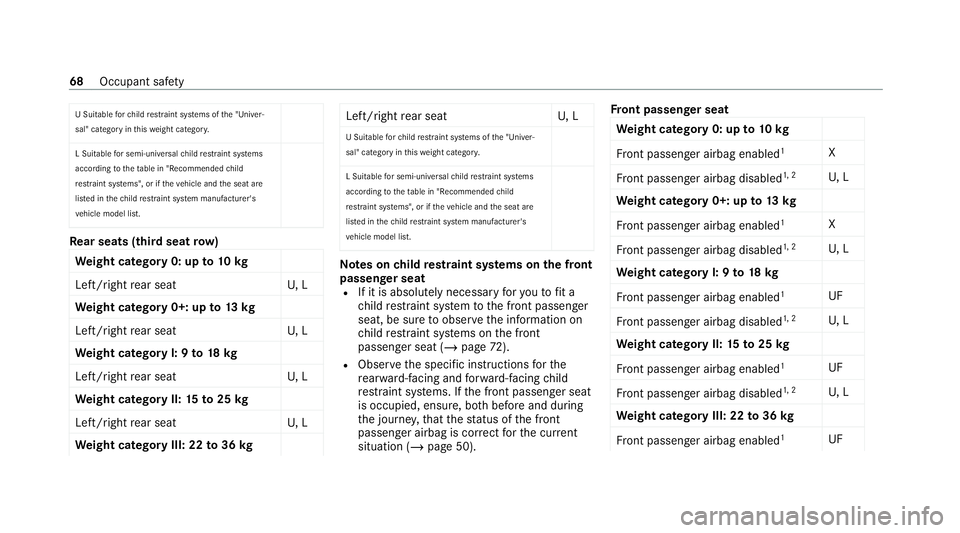
U Suitable
forch ild restra int sy stems of the "Univer‐
sal" category in this we ight categor y.
L Suitable for semi-universal child restra int sy stems
according totheta ble in "Recommended child
re stra int sy stems", or if theve hicle and the seat are
lis ted in thech ild restrai nt sy stem manufacturer's
ve hicle model list. Re
ar seats (third seat row)
We ight category 0: up to10 kg
Left/right rear seat U, L
We ight category 0+: up to13 kg
Left/right rear seat U, L
We ight category I: 9 to18 kg
Left/right rear seat U, L
We ight category II: 15to25 kg
Left/right rear seat U, L
We ight category III: 22 to36 kg Left/right
rear seat U, L
U Suitable forch ild restra int sy stems of the "Univer‐
sal" category in this we ight categor y.
L Suitable for semi-universal child restrai nt sy stems
according totheta ble in "Recommended child
re strai nt sy stems", or if theve hicle and the seat are
lis ted in thech ild restra int sy stem manufacturer's
ve hicle model list. Note
s onchild restra int sy stems on the front
passenger seat
R If it is absolutely necessary foryo uto fit a
ch ild restra int sy stem tothe front passenger
seat, be sure toobser vethe information on
ch ild restra int sy stems on the front
passenger seat (/ page72).
R Obser vethe specific instructions forthe
re ar wa rd-facing and forw ard-facing child
re stra int sy stems. If the front passenger seat
is occupied, ensure, bo thbefore and during
th e journe y,that thest atus of the front
passenger airbag is cor rect forth e cur rent
situation (/ page 50). Fr
ont passenger seat
We ight category 0: up to10 kg
Fr ont passenger airbag enabled 1
X
Fr ont passenger airbag disabled 1, 2
U, L
We ight category 0+: up to13 kg
Fr ont passenger airbag enabled 1
X
Fr ont passenger airbag disabled 1, 2
U, L
We ight category I: 9 to18 kg
Fr ont passenger airbag enabled 1
UF
Fr ont passenger airbag disabled 1, 2
U, L
We ight category II: 15to25 kg
Fr ont passenger airbag enabled 1
UF
Fr ont passenger airbag disabled 1, 2
U, L
We ight category III: 22 to36 kg
Fr ont passenger airbag enabled 1
UF 68
Occupant saf ety
Page 72 of 545
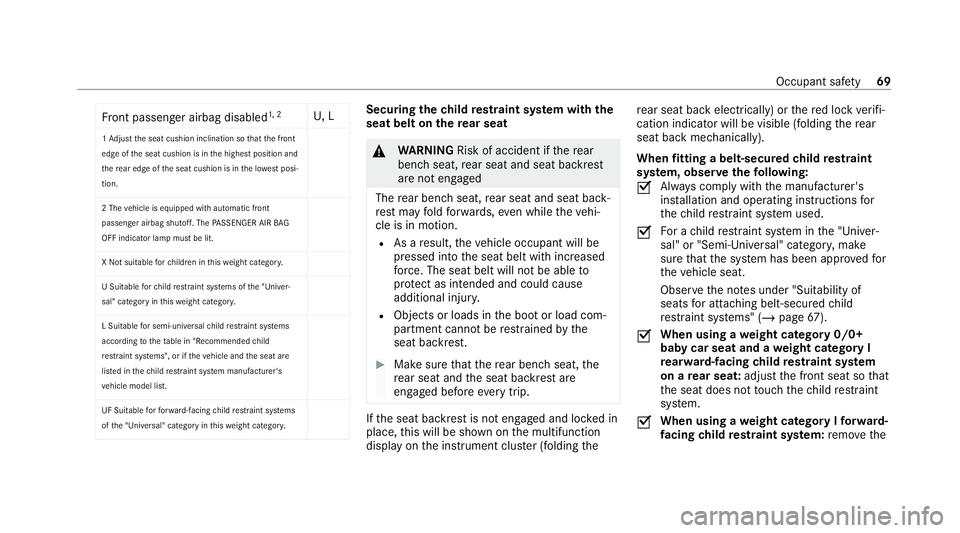
Fr
ont passenger airbag disabled 1, 2
U, L
1 Ad just the seat cushion inclination so that the front
edge of the seat cushion is in the highest position and
th ere ar edge of the seat cushion is in the lo west posi‐
tion.
2 The vehicle is equipped with automatic front
passenger airbag shutoff. The PASSENGER AIR BAG
OFF indicator lamp must be lit.
X Not suitable forch ildren in this we ight categor y.
U Suitable forch ild restrai nt sy stems of the "Univer‐
sal" category in this we ight categor y.
L Suitable for semi-universal child restra int sy stems
according totheta ble in "Recommended child
re stra int sy stems", or if theve hicle and the seat are
lis ted in thech ild restrai nt sy stem manufacturer's
ve hicle model list.
UF Suitable forfo rw ard-facing child restrai nt sy stems
of the "Universal" category in this we ight categor y. Securing
thech ild restra int sy stem with the
seat belt on there ar seat &
WARNING Risk of accident if there ar
ben chseat, rear seat and seat backrest
are not engaged
The rear ben chseat, rear seat and seat back‐
re st may fold forw ards, even while theve hi‐
cle is in motion.
R As a result, theve hicle occupant will be
pressed into the seat belt with increased
fo rc e. The seat belt will not be able to
pr otect as intended and could cause
additional injur y.
R Objects or loads in the boot or load com‐
partment cann otbe restra ined bythe
seat backrest. #
Make sure that there ar ben chseat, the
re ar seat and the seat backrest are
engaged before everytrip. If
th e seat backrest is not engaged and loc ked in
place, this will be shown on the multifunction
display on the instrument clus ter (folding the re
ar seat back electrically) or there d lock verifi‐
cation indicator will be visible (folding there ar
seat back mechanically).
When fitting a belt-secured child restra int
sy stem, obser vethefo llowing:
0073 Alw
ays comply with the manufacturer's
ins tallation and operating instructions for
th ech ild restra int sy stem used.
0073 Fo
r a child restra int sy stem in the "Univer‐
sal" or "Semi-Universal" categor y,make
sure that the sy stem has been appr oved for
th eve hicle seat.
Obser vethe no tes under "Suitability of
seats for attaching belt-secu redch ild
re stra int sy stems" (/ page67).
0073 Wh
en using a weight category 0/0+
baby car seat and a weight category I
re ar wa rd-facing child restra int sy stem
on a rear seat: adjustthe front seat so that
th e seat does not touch thech ild restra int
sy stem.
0073 When using a
weight category I forw ard-
fa cing child restra int sy stem: remo vethe Occupant saf
ety69
Page 164 of 545
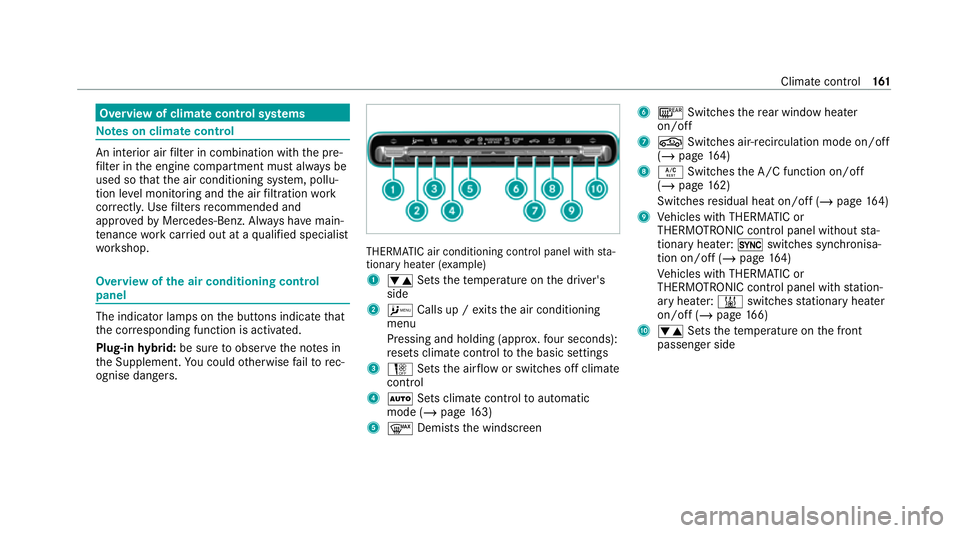
Overview of climate control sy
stems Note
s on climate control An interior air
filter in combination with the pre‐
fi lter in the engine compartment must alw ays be
used so that the air conditioning sy stem, pollu‐
tion le vel monitoring and the air filtration work
cor rectl y.Use filters recommended and
appr ovedby Mercedes-Benz. Alw ays ha vemain‐
te nance workcar ried out at a qualified specialist
wo rkshop. Overview of
the air conditioning control
panel The indicator lamps on
the buttons indicate that
th e cor responding function is activated.
Plug-in hybrid: be sure toobser vethe no tes in
th e Supplement. You could otherwise failto rec‐
ognise dangers. THERMATIC air conditioning control panel wi
th sta‐
tionary heater (e xamp le)
1 0082 Setsthete mp erature on the driver's
side
2 A Calls up / exits the air conditioning
menu
Pressing and holding (appr ox.fo ur seconds):
re sets climate contro lto the basic settings
3 H Setsthe air flow or switches off climate
control
4 0058 Sets climate control toautomatic
mode (/ page163)
5 0064 Demiststh e windscreen 6
006C Switches there ar wind owheater
on/off
7 0072 Switches air-recirculation mode on/off
(/ page 164)
8 0056 Switches the A/C function on/off
(/ page 162)
Switches residual heat on/off (/ page164)
9 Vehicles with THERMATIC or
THERMOTRONIC contro l panel withoutsta‐
tionary heater: 0switches synchronisa‐
tion on/off (/ page164)
Ve hicles with THERMATIC or
THERMOTRONIC contro l panel withstation‐
ary heater: 003Bswitches stationary heater
on/off (/ page166)
A 0082 Setsthete mp erature on the front
passenger side Climate control
161
Page 165 of 545
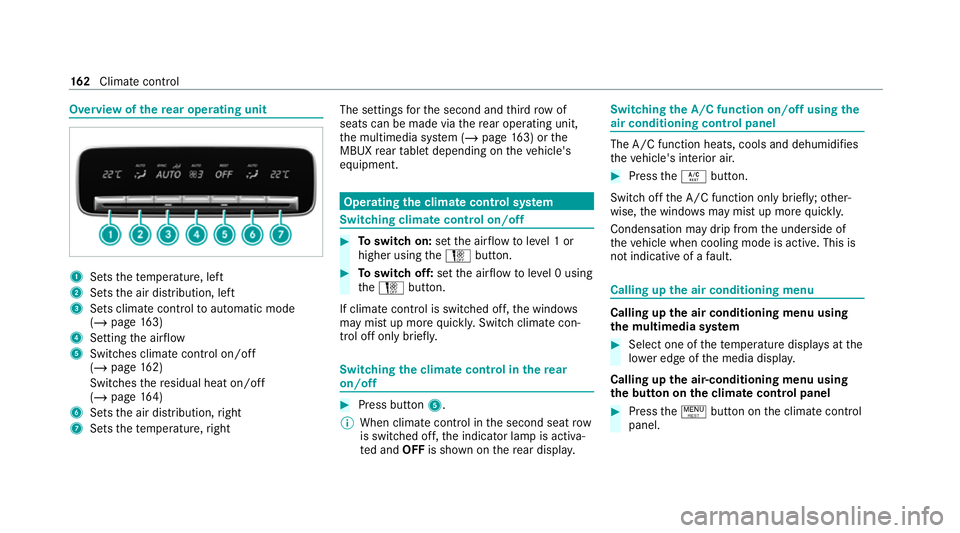
Overview of
there ar operating unit 1
Sets thete mp erature, left
2 Sets the air distribution, left
3 Sets climate control toautomatic mode
(/ page 163)
4 Setting the air flow
5 Switches climate control on/off
(/ page 162)
Switches there sidual heat on/off
(/ page 164)
6 Sets the air distribution, right
7 Sets thete mp erature, right The settings
forth e second and third row of
seats can be made via there ar operating unit,
th e multimedia sy stem (/ page163) or the
MBUX rear tablet depending on theve hicle's
equipment. Operating
the clima tecont rol sy stem Switching clima
tecont rol on/off #
Toswitch on: setthe air flow toleve l 1 or
higher using theH button. #
Toswitch off: setthe air flow toleve l 0 using
th eH button.
If climate control is switched off, the windo ws
may mist up more quickl y.Switch climate con‐
trol off only briefl y. Switching
the clima tecont rol in there ar
on/off #
Press button 5.
% When clima tecontrol in the second seat row
is switched off, the indicator lamp is activa‐
te d and OFFis shown on there ar displa y. Switching
the A/C function on/off using the
air conditioning control panel The A/C function heats, cools and dehumidi
fies
th eve hicle's interior air. #
Press the0056 button.
Switch off the A/C function only brief ly;ot her‐
wise, the windo wsmay mist up more quickl y.
Condensation may drip from the underside of
th eve hicle when cooling mode is active. This is
not indicative of a fault. Calling up
the air conditioning menu Calling up
the air conditioning menu using
th e multimedia sy stem #
Select one of thete mp erature displa ysatthe
lo we r edge of the media displa y.
Calling up the air-conditioning menu using
th e but ton on the clima tecont rol panel #
Press the! button on the climate control
panel. 16 2
Climate cont rol
Page 166 of 545
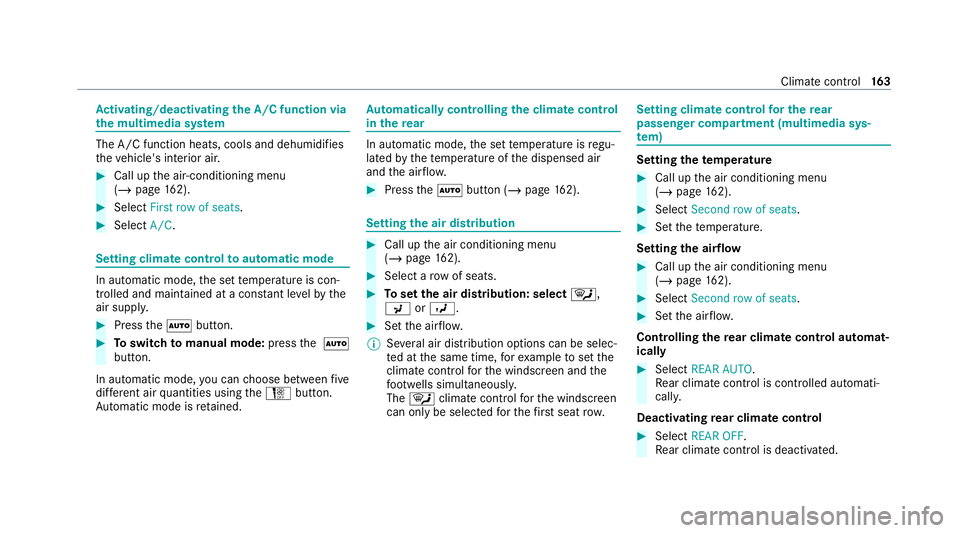
Ac
tivating/deactivating the A/C function via
the multimedia sy stem The A/C function heats, cools and dehumidifies
th
eve hicle's interior air. #
Call up the air-conditioning menu
(/ page 162). #
Select First row of seats. #
Select A/C. Setting climate control
toautomatic mode In auto
matic mode, the set temp erature is con‐
trolled and maintained at a const ant levelby the
air suppl y. #
Press the0058 button. #
Toswitch tomanual mode: pressthe 0058
button.
In automatic mode, you can choose between five
dif fere nt air quantities using theH button.
Au tomatic mode is retained. Au
tomatically controlling the climate control
in the rear In auto
matic mode, the set temp erature is regu‐
lated bythete mp erature of the dispensed air
and the air flow. #
Press the0058 button (/ page162). Se
tting the air distribution #
Call up the air conditioning menu
(/ page 162). #
Select a rowof seats. #
Toset the air distribution: select 0061,
009C or009B. #
Set the air flow.
% Several air distribution options can be selec‐
te d at the same time, forex ample toset the
climate control forth e windscreen and the
fo ot we lls simultaneousl y.
The 0061 climate contro lfo rth e windscreen
can only be selected forth efirs t seat row. Setting climate control
for the rear
passenger comp artment (multimedia sys‐
te m) Setting the
temperature #
Call up the air conditioning menu
(/ page 162). #
Select Second row of seats. #
Set thete mp erature.
Setting the airflow #
Call up the air conditioning menu
(/ page 162). #
Select Second row of seats. #
Set the air flow.
Controlling there ar climate control automat‐
ical ly #
Select REAR AUTO .
Re ar climate control is controlled automati‐
call y.
Deactivating rear climate control #
Select REAR OFF.
Re ar climate control is deactivated. Climate control
16 3