2021 MERCEDES-BENZ GLE SUV display
[x] Cancel search: displayPage 110 of 490

R
Outside mirrors
R Hea d-up Display
R Steer ing column
R Seat contour #
Setall systems tothedesir edposition . #
Brief lypress theV memor ybutt onand
th en press prese tposition 0037,Tor
U within thre esecon ds.
An acous ticsignal sounds. Thesettings are
st or ed. #
Tocall up:pr ess and brief lyhold prese tposi‐
tion button0037, TorU.
Af terre leasing thebutt on,allsystems are
mo vedint oth estor ed position. St
ow agear eas No
teson loading theve hicl e &
DANG ER Risk ofexhaus tga spoisoning
Combus tionengines emitpoisonous exhaus t
ga ses suchas carbon monoxide.Exhaus t
ga ses can entertheve hicle interior ifth eta il‐
ga te isopen when theengine isrunning ,
esp ecially ifth eve hicle isin mo tion. #
Alw aysswitc hof fth eengine before
opening theta ilg ate. #
Neverdr ive wit hth eta ilg ateopen . &
WARNIN GRisk ofinju ryfrom unsecu red
it ems intheve hicle
If object s,lugg ageor loads areno tsecur ed
or notsecur edsuf ficie ntly,they cou ldslip,
tip ove ror be throw nar ou nd and ther eb yhit
ve hicle occupants.
Ther eis arisk ofinjur y,par ticular lyin the
ev ent ofsudden braking orasudden chang e
in dir ect ion. #
Alw aysst ow object sin suc hawa yth at
th ey canno tbe thro wn around. #
Beforeth ejour ney,secur eobjects, lug‐
ga ge orloads agains tslipping ortipping
ove r. &
WARNIN GRisk ofinju rydue toobject s
being stowe dincor rectl y
If yo udo notadeq uatelyst ow object sin the
ve hicle interior ,th ey cou ldslipor be tossed
ar ound andther eb yst rike vehicle occupants.
In addition, cupholder s,open stow age
spac esand mobi lephon ebr ac kets cann ot 10
8
Sea tsand stow ing
Page 114 of 490

#
Movethedr iver's orfront passeng erseat for‐
wa rds, ifnecessar y. #
Tofold thelef tand right seat backres ts
fo rw ards: ifnecessa ry,inser tth ehead
re stra int sfo rth eseat backres ts
(/ page98). #
Pull release leve r1. #
Foldthecor responding seatbackres tfo r‐
wa rds. #
Tofold thecent erseat backres tfo r‐
wa rds: press release catch3. #
Foldseat backres t2 forw ards.
% Obse rveth efo llo wing recomme ndations :
R Ifyo uwish tofold onl yone oftheout er
seat backres ts forw ards, itis recomme n‐ ded
that youfo ld theright seat backres t
fo rw ards.
R Ifyo uwish tofold one oftheout erseat
bac kres ts forw ards toge ther wit hth e
cent ersea tba ckrest,it is recomme nded
th at youfo ld thelef tand cent erseat
bac kres ts forw ards.
Fo lding there ar seats forw ards ele ctrical ly
If aseat inthesecon dro w of seat sis no t
eng aged and locked, this will besho wnonthe
multifu nctiondisplay on theins trument cluster. #
Ensu rethat thecent erseat backres tis in an
upr ight position . 11
2
Sea tsand stow ing
Page 135 of 490

Wi
ndshield wiperandwindshield washer
sy stem Switc
hingthewindsh ieldwiper son/of f 0047
005AWindsh ield wipe rs off
0048 0062 Automatic wiping, normal
0049 0063 Automatic wiping, freq uent 004A
00AA Continuo uswip ing, slow
004B 00A9 Continuo uswip ing, fast #
Turn thecombin ationswitchto thecor rect
pos ition 0047 -004B. #
Singlewipe/w ashing: push thebutt onon
th ecombin ationswitchin thedir ect ion of
ar row 1.
R 00D3 Singlewipe
R 00D4 Wipes withwa sher fluid
Ve hicl eswith MAGIC VISIONCONTR OL:in
posi tion 0048or0049 ,th ewindshield washing proc‐
ess isaut omaticall ytrigg ered ifdir tis de tected
on thewindshield unlesstheCheck Washer Fluid
messag eis being displayed. Switc
hingthere ar windo wwi per on/off 1
00E2 Singlewip e/w ashing
2 00C5 Intermitt entwipe #
Sing lewipe: press butt on1 tothepoint of
re sis tance. #
Wiping with wa sher fluid: press butt on1
be yond thepoint ofresis tance. Lig
htand visibility 13
3
Page 137 of 490
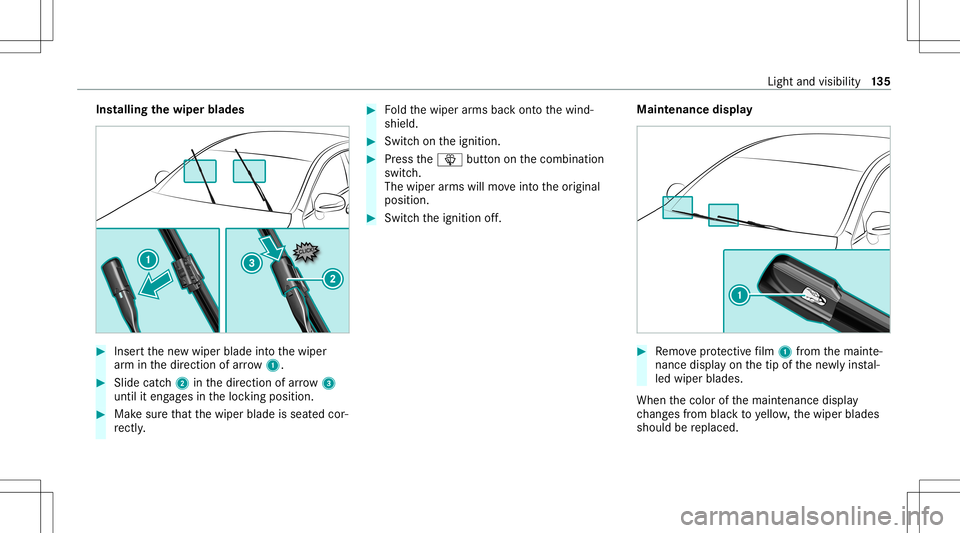
Ins
tallin gth ewiper blades #
Inser tth ene wwiper bladeintoth ewiper
ar m inthedir ect ion ofarrow 1. #
Slide catc h2 inthedir ect ion ofarro w 3
unt ilit eng ages intheloc king position . #
Mak esur eth at thewiper bladeisseat edcor‐
re ctly . #
Foldthewiper arms backont oth ewind‐
shield. #
Switc hon theignition . #
Press the00D4 buttononthecombin ation
switc h.
The wiper arms will moveintoth eor iginal
position . #
Switc hth eignition off. Maint
enance display #
Remo veprotect ive film 1 from themaint e‐
nanc edispla yon thetip ofthene wlyins tal‐
led wiper blades.
When thecolor ofthemaint enanc edispla y
ch ang esfrom blac kto yello w, thewiper blades
should bereplaced. Light
andvisibility 13
5
Page 145 of 490

Ov
ervie wof there ar oper ating unit Ex
am ple:US A
1 Setsthete mp eratur e,lef t
2 Setstheair distribution, left
3 Setsclimat econ trol to aut omat icmode
(/ page14 4)
4 Setstheair flow
5 Switches climat econtr olon/of f
(/ page 143)
Switc hesthere sidua lheat on/of f
(/ page14 5)
6 Setstheair distribution, right
7 Setsthete mp eratur e,right The
settings forth esecon dand third row of
seats canbemade viathere ar oper atingunit ,
th emultimedia system (/ page14 4) or the
MBUX rear table tdependin gon theve hicle's
eq uipment. Oper
ating theclima tecont rolsy stem Switc
hingclima tecont rolon/of f #
Toswitc hon: setth eair flow toleve l1 or
higher usingtheH button. #
Toswitc hof f:se tth eair flow toleve l0 using
th eH button.
% Ifclimat econ trol isswitc hedoff,th ewin‐
do ws mayfo gup mor equ ickl y. Swi tchof f
cli mat econtr olonly briefly. Switc
hingtheclima tecont rolin there ar
passe nger comp artment on/off #
Press butt on5.
% When climatecontr olinthesecon dseat row
is switc hedoff,th eindicat orlam pis activ a‐
te dand OFF issho wnonthere ar displa y. Switc
hingtheA/C function onoroffvia the
cont rolpan el The
A/Cfunc tion heats ,cools anddehumidif ies
th eve hicle's interior air. #
Press the0056 button.
Switc hof fth eA/C function onlybr ief ly;ot her‐
wise, thewindo wsmayfo gup mor equ ickl y.
Con densation maydr ip from theunder sideof
th eve hicle when cooling modeisactiv e.This is
no ta sign that ther eis amalfunct ion. Calling
uptheair condit ioning menu Calling
uptheair condit ioning menuusing
th emu ltim edia system #
Sele ctone ofthete mp eratur edispla ysatthe
lo we redg eof themedia display. Ac
tiv atin g/deac tivatin gthe A/Cfunc tionvia
the multi mediasy stem The
A/Cfun ction heat s,coo lsand dehumi difies
th eve hicle's interior air. Climat
econt rol 14
3
Page 166 of 490

Foot
offthe Accele ratorprom pt,th esegment s
will remain white.
If th eeve ntinvo lves ave hicle infront, allseg‐
ments willimmediat elytur ngr een once ther eis
a re sponse totheFoot offthe Accelerator
pr om pt.
Fo ractiv eEC OAssis tin drive pr ogr am ;,
symb ol3 willapp ear onthemultifunc tiondis‐
pla yand ontheHead-up Displaybeside trans‐
mission position 005B.Symbol 3will also appear
when theassis tant displ ayisno tselec ted.
If th esy stem does notint erve ne during the
eve ntahead, nothing will bedispla yed. The sys‐
te m ispass ive.
EC OAssis tis activ eonl yin drive pr ogr ams ;
and A.
Sy stem limit s
EC OAs sis tcan function evenmor epr eci sely if
th ero uteis adher edtowhen routeguidan ceis
act ive. The basic function isalso available with‐
out active ro uteguidan ce.Notall informat ion
and traffic situ ations canbefore seen. Thequal‐
ity depen dson themap data. EC
OAssis tis onl yan aid. Thedriver isresponsi‐
ble forke eping asaf edis tance from theve hicle
in front, forve hicle speed andforbr aking in
good time. Thedriver mus tbe ready tobrak eat
all times irre spectiv eof whe ther thesy stem
int erve nes.
The system maybe impair edorma yno tfunc tion
in thefo llo wing situat ions:
R Ifth er eis poor visibility ,e.g. due toinsuf fi‐
cie ntillu mina tionofthero ad, high lyvariable
shade condition s,rain, sno w,fogor hea vy
spr ay.
R Ifth er eis glar e, e.g .fr om oncom ingtraf fic,
di re ct sunli ght orreflect ions.
R Ifth er eis dir ton thewindshield inthear ea
of themultifunc tioncamer aor thecamer ais
fo gg ed up, damag edorobscur ed.
R Iftraf fic sig ns areha rd todiscer n,e.g. due to
dir t,sno wor insuf ficie ntlighti ng,orbeca use
th ey areobsc ured.
R Ifth einf ormation onthena vig ation system's
digit almap isincor rect or outof date.
R Ifsigns areambi guou s,e.g. traf fic sig ns in
ro adw orks orinadjacent lanes. DY
NA MIC SELECT switch Fu
nction oftheDY NA MIC SELECT switch Plug-i
nhy brid: obser vetheno tesin theSupple‐
ment .Yo uco uld other wise failto recogni zedan‐
ge rs.
Mer cede s-AMG vehicl es:obse rveth eno tesin
th eSupplement .Yo uco uld other wise failto rec‐
ogni zedangers.
% Depe nding ontheengine andequipment,
th eve hicle hasdiffere nt drive pr ogr ams.
Use theDY NA MIC SELE CTswitc hto chang e
be tween thefo llo wing drive pr ogr ams:
= (Individ ual):indiv idual settings
B (Sport+): particular lyspor tydrivin gst yle
C (Sport):spor tydrivin gst yle
A (Comfort): com fortable andeconomic al
dr ivin gst yle
; (Eco):particular lyecon omicaldrivin g
st yle 16
4
Driving and parking
Page 167 of 490
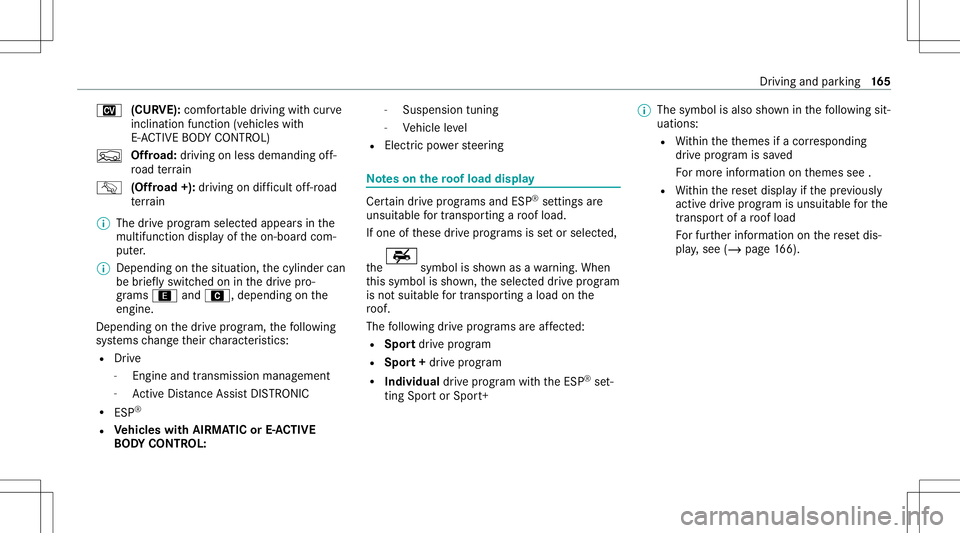
N
(CURVE):comfortable drivin gwit hcur ve
inc linat ionfunc tion (vehicle swit h
E‑ AC TIVE BODY CONTR OL)
F Offroad: driving onless demandi ngoff-
ro ad terrain
G (Offroad +):drivin gon difficul tof f-r oa d
te rrain
% The drive pr og ram sele cted app earsin the
multifu nctiondisplay of theon- boar dcom‐
put er.
% Depen dingonthesituation ,th ecy linder can
be brief lyswitc hedoninthedr ive pr o‐
gr ams ; andA, depending onthe
engine.
Depen dingonthedr ive pr og ram, thefo llo wing
sy stems chang eth eir charact eristic s:
R Drive
- Engin eand trans miss ionman agemen t
- ActiveDis tan ceAssi stDIS TRONI C
R ESP ®
R Vehicl eswith AIRMA TICorE‑A CTIVE
BO DY CONT ROL: -
Susp ension tuning
- Vehicle leve l
R Electricpo we rst eer ing No
teson thero of load display Cer
tain drive pr ogr ams andESP®
se ttings are
unsuit ablefortr anspor tingaro of load.
If one ofthese drive pr ogr ams issetor select ed,
th e symbol
issho wnasawa rning. When
th is symbol issho wn, theselect eddrive pr ogr am
is no tsuit able fortr anspor tingaloa don the
ro of.
The follo wing drive pr og rams areaf fect ed:
R Spor tdr ive pr ogr am
R Spor t+ dr ive pr ogr am
R Indivi dual drive pr ogr am with theES P®
se t‐
ting Spor tor Spor t+ %
The symbol isalso showninthefo llo wing sit‐
uation s:
R Within theth emes ifacor responding
dr ive pr ogr am issave d
Fo rmor einf ormation onthemes see.
R Within there se tdispla yif th epr ev iousl y
act ive dr ive pr og ram isunsui tableforth e
tr ans portof aro of load
Fo rfur ther information onthere se tdis‐
pla y,see (/page16 6). Dr
iving and parking 16
5
Page 168 of 490

Selec
tingthedr ive pr og ram #
Press DYNA MIC SELE CTswitc h1 forw ards
or bac kwards.
The drive pr og ram sele cted app earsin the
multifu nctiondisplay. Conf
iguringDYNA MIC SELECT (multimedia
sy stem) Multi
media system:
4 © 5
Set ting s5
Vehicle
5 DYNA MICSELECT
Se tting drive pr og ram I #
Select IndividualCo nfiguratio n. #
Select and seta cat egory.
Switc hingthere stor ation disp layon oroff #
Swit chReques tat Start onoroff.
Fu nction on:thene xt time theve hicle isstar ted
a pr om ptappear sask ing whe ther thelas tactiv e
dr ive pr og ram shou ldbe restor ed. Ifth eEC O
st ar t/ stop funct ionwasdeactiv ated, anaddi‐
tional prom ptappear sask ing ifth efunc tion
should remain deactivated.
% The prom ptappear son lyifth epr ev iousl y
act ive se ttings deviat efrom thest andar d
se tting s.
Fu nction off:thene xt time theve hicle isstar‐
te dth eA drive pr ogr am issetaut omaticall y.The
ECOstar t/ stop funct ionisactiv ated aut o‐
matically .
% This funct ionmus tbe activ ated foreac huser
pr ofile sepa rately.Only when this func tion is
act ivat ed will thedr ive pr og ram and Eco
st ar t/ stop setting forth epr ev ious journey
be save dfo rth ere spectiv euser profile. Displa
yingvehicl edata Mul
timedi asy stem:
4 © 5
Info #
Select Vehicle.
The vehicle datais displa yed. Displa
yingengine data Multimedia
system:
4 © 5
Info #
Select Engine.
The engine datais displa yed. 16
6
Driving and parking