2021 MERCEDES-BENZ GLE COUPE seat adjustment
[x] Cancel search: seat adjustmentPage 108 of 525
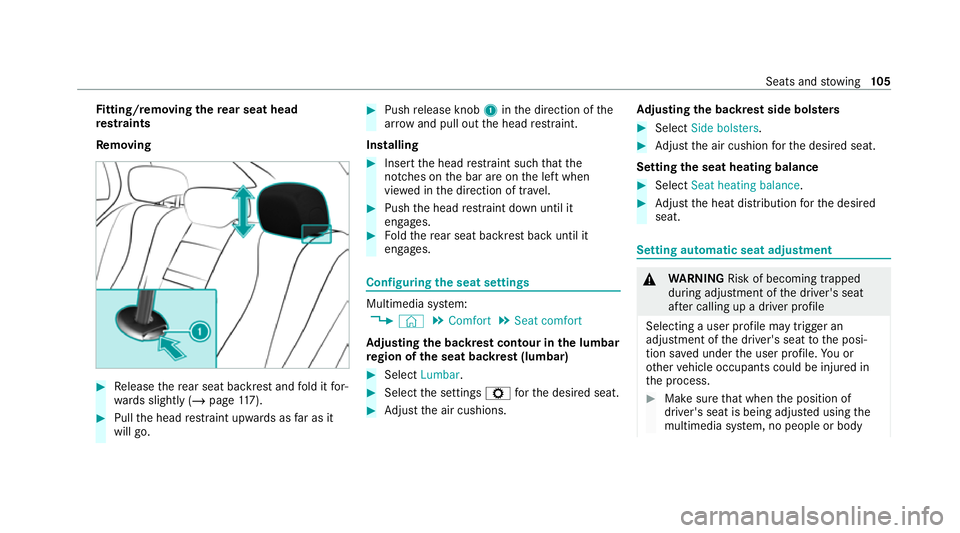
Fi
tting/ removing the rear seat head
re stra ints
Re moving #
Release there ar seat backrest and fold it for‐
wa rds slightly (/ page117). #
Pull the head restra int upwards as far as it
will go. #
Push release knob 1inthe direction of the
ar row and pull out the head restra int.
Installing #
Insert the head restra int such that the
notches on the bar are on the left when
vie we d in the direction of tra vel. #
Push the head restra int down until it
engages. #
Foldthere ar seat backrest back until it
engages. Configuring
the seat settings Multimedia sy
stem:
4 © 5
Comfort 5
Seat comfort
Ad justing the backrest contour in the lumbar
re gion of the seat backrest (lumbar) #
Select Lumbar . #
Select the settings Zforth e desired seat. #
Adjust the air cushions. Ad
justing the backrest side bols ters #
Select Side bolsters . #
Adjust the air cushion forth e desired seat.
Setting the seat heating balance #
Select Seat heating balance. #
Adjust the heat distribution forth e desired
seat. Setting automatic seat adjustment
&
WARNING Risk of becoming trapped
du ring adjustment of the driver's seat
af te r calling up a driver profile
Selecting a user profile may trigger an
adju stment of the driver's seat tothe posi‐
tion sa ved under the user profile. You or
ot her vehicle occupants could be injured in
th e process. #
Make sure that when the position of
driver's seat is being adjus ted using the
multimedia sy stem, no people or body Seats and
stowing 105
Page 109 of 525
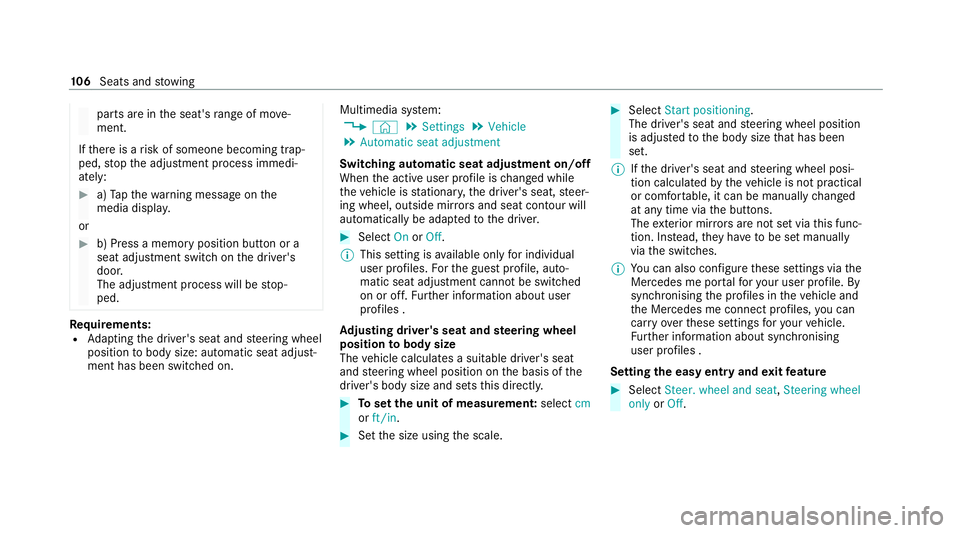
parts are in
the seat's range of mo ve‐
ment.
If th ere is a risk of someone becoming trap‐
ped, stop the adjustment process immedi‐
ately: #
a)Tapth ewa rning message on the
media displa y.
or #
b) Press a memory position button or a
seat adjustment switch on the driver's
door.
The adjustment process will be stop‐
ped. Re
quirements:
R Adapting the driver's seat and steering wheel
position tobody size: automatic seat adjust‐
ment has been switched on. Multimedia sy
stem:
4 © 5
Settings 5
Vehicle
5 Automatic seat adjustment
Switching automatic seat adjustment on/off
When the active user profile is changed while
th eve hicle is stationar y,the driver's seat, steer‐
ing wheel, outside mir rors and seat con tour will
automatically be adap tedto the driver. #
Select OnorOff.
% This setting is available on lyfor individual
user profiles. Forth e guest profile, auto‐
matic seat adjustment cannot be switched
on or off. Further information about user
profiles .
Ad justing driver's seat and steering wheel
position tobody size
The vehicle calculates a suitable driver's seat
and steering wheel position on the basis of the
driver's body size and sets this directly. #
Toset the unit of measurement: selectcm
or ft/in. #
Set the size using the scale. #
Select Start positioning.
The driver's seat and steering wheel position
is adjus tedto the body size that has been
set.
% Ifth e driver's seat and steering wheel posi‐
tion calculated bytheve hicle is not practical
or comfor table, it can be manually changed
at any time via the buttons.
The exterior mir rors are not set via this func‐
tion. Ins tead, they have tobe set manually
via the switches.
% You can also configure these settings via the
Mercedes me por talfo ryo ur user profile. By
syn chro nising the profiles in theve hicle and
th e Mercedes me connect profiles, you can
car ryove rth ese settings foryo ur vehicle.
Fu rther information about synchronising
user profiles .
Setting the easy entry and exitfeature #
Select Steer. wheel and seat, Steering wheel
only orOff. 106
Seats and stowing
Page 114 of 525
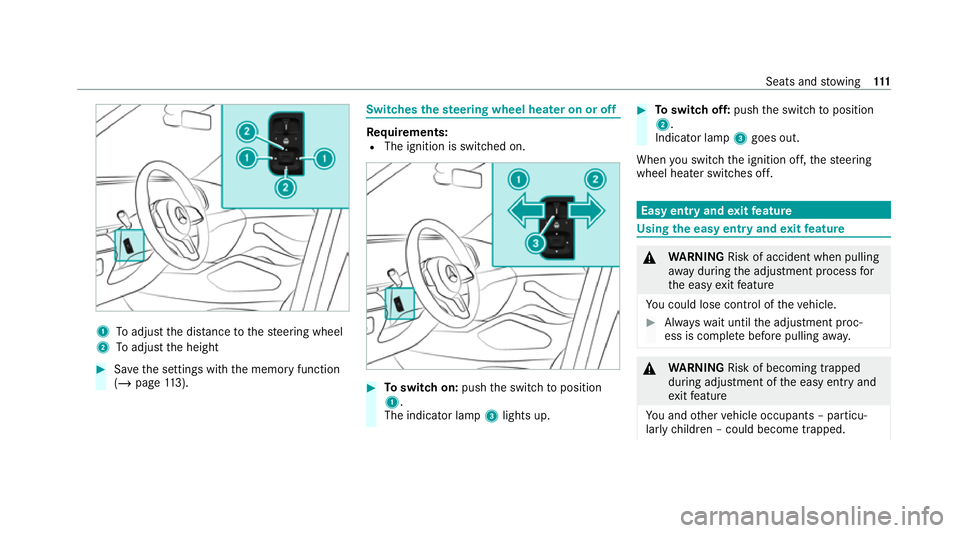
1
Toadjust the dis tance tothesteering wheel
2 Toadjust the height #
Save the settings with the memory function
(/ page 113). Swi
tches the steering wheel heater on or off Re
quirements:
R The ignition is switched on. #
Toswitch on: pushthe switch toposition
1.
The indicator lamp 3lights up. #
Toswitch off: pushthe switch toposition
2.
Indicator lamp 3goes out.
When you swit ch the ignition off, thesteering
wheel heater switches off. Easy entry and
exitfeature Using
the easy entry and exitfeature &
WARNING Risk of accident when pulling
aw ay during the adjustment process for
th e easy exitfeature
Yo u could lose cont rol of theve hicle. #
Alw ayswa it until the adjustment proc‐
ess is comple tebefore pulling away. &
WARNING Risk of becoming trapped
du ring adjustment of the easy entry and
ex itfeature
Yo u and other vehicle occupants – particu‐
lar lych ildren – could become trapped. Seats and
stowing 111
Page 115 of 525
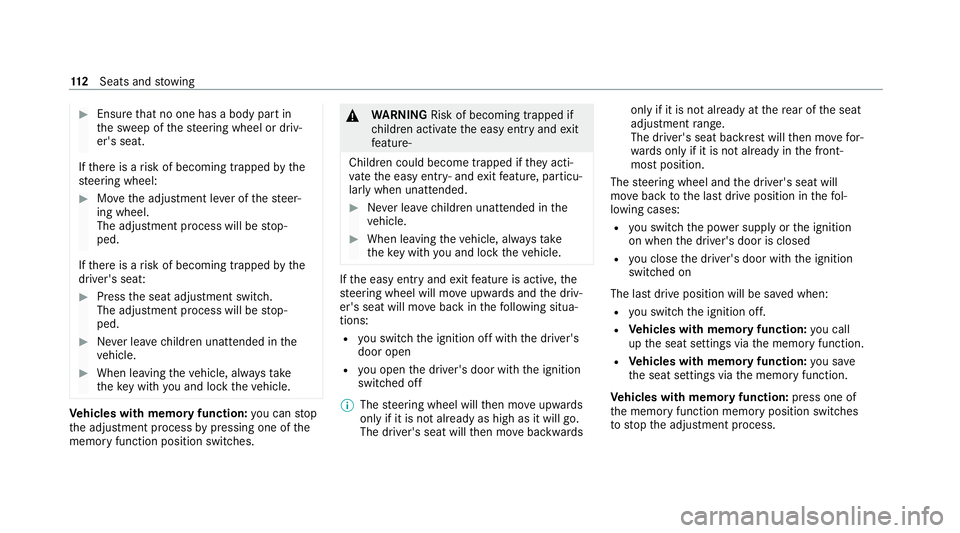
#
Ensu rethat no one has a body part in
th e sweep of thesteering wheel or driv‐
er's seat.
If th ere is a risk of becoming trapped bythe
st eering wheel: #
Movethe adjustment le ver of thesteer‐
ing wheel.
The adjustment process will be stop‐
ped.
If th ere is a risk of becoming trapped bythe
driver's seat: #
Press the seat adjustment switch.
The adjustment process will be stop‐
ped. #
Never lea vechildren unat tended in the
ve hicle. #
When leaving theve hicle, alw aysta ke
th eke y with you and lock theve hicle. Ve
hicles with memory function: you can stop
th e adjustment process bypressing one of the
memory function position switches. &
WARNING Risk of becoming trapped if
ch ildren activate the easy entry andexit
fe ature‑
Children could become trapped if they acti‐
va te the easy entry ‑ andexitfeature, particu‐
lar lywhen unat tended. #
Never lea vechildren unat tended in the
ve hicle. #
When leaving theve hicle, alw aysta ke
th eke y with you and lock theve hicle. If
th e easy entry andexitfeature is active, the
st eering wheel will mo veupwards and the driv‐
er's seat will mo veback in thefo llowing situa‐
tions:
R you swit chthe ignition off with the driver's
door open
R you open the driver's door with the ignition
switched off
% The steering wheel will then mo veupwards
on ly if it is not already as high as it will go.
The driver's seat will then mo vebackwards only if it is not already at
there ar of the seat
adjustment range.
The driver's seat ba ckrest will then mo vefor‐
wa rds only if it is not already in the front‐
most position.
The steering wheel and the driver's seat will
mo veback tothe last drive position in thefo l‐
lowing cases:
R you swit chthe po wer supp lyor the ignition
on when the driver's door is closed
R you close the driver's door with the ignition
switched on
The last drive position will be sa ved when:
R you swit chthe ignition off.
R Vehicles with memory function: you call
up the seat settings via the memory function.
R Vehicles with memory function: you sa ve
th e seat settings via the memory function.
Ve hicles with memory function: press one of
th e memory function memory position switches
to stop the adjustment process. 11 2
Seats and stowing
Page 116 of 525
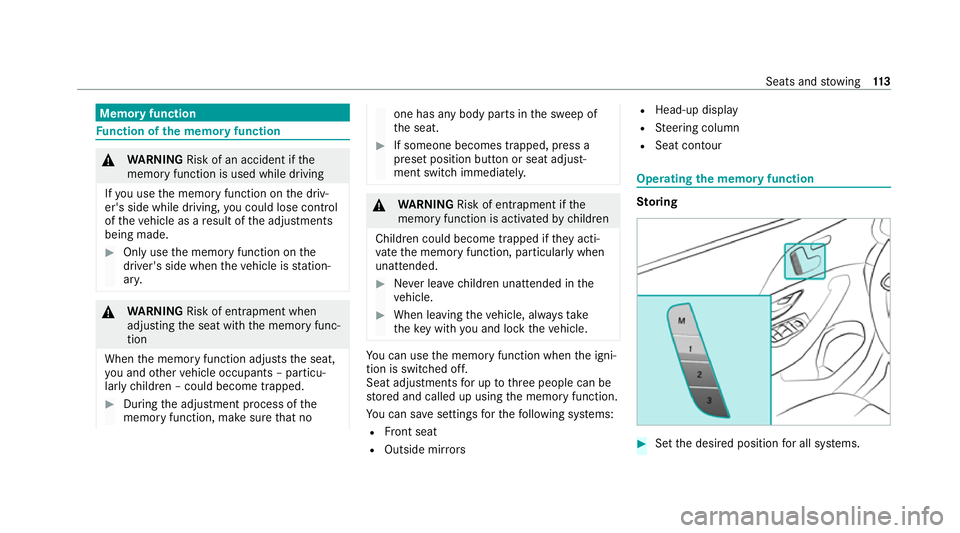
Memory function
Fu
nction of the memory function &
WARNING Risk of an accident if the
memory function is used while driving
If yo u use the memory function on the driv‐
er's side while driving, you could lose cont rol
of theve hicle as a result of the adjustments
being made. #
Only use the memory function on the
driver's side when theve hicle is station‐
ar y. &
WARNING Risk of entrapment when
adjusting the seat with the memory func‐
tion
When the memory function adjusts the seat,
yo u and other vehicle occupants – particu‐
lar lych ildren – could become trapped. #
During the adjustment process of the
memory function, make sure that no one has any body parts in
the sweep of
th e seat. #
If someone becomes trapped, press a
preset position button or seat adjust‐
ment switch immediately. &
WARNING Risk of entrapment if the
memory function is activated bychildren
Children could become trapped if they acti‐
va te the memory function, particularly when
unattended. #
Never lea vechildren unat tended in the
ve hicle. #
When leaving theve hicle, alw aysta ke
th eke y with you and lock theve hicle. Yo
u can use the memory function when the igni‐
tion is switched off.
Seat adjustments for up tothre e people can be
st ored and called up using the memory function.
Yo u can sa vesettings forth efo llowing sy stems:
R Front seat
R Outside mir rors R
Head-up display
R Steering column
R Seat conto ur Ope
rating the memo ryfunction Sto
ring #
Set the desired position for all sy stems. Seats and
stowing 11 3
Page 294 of 525
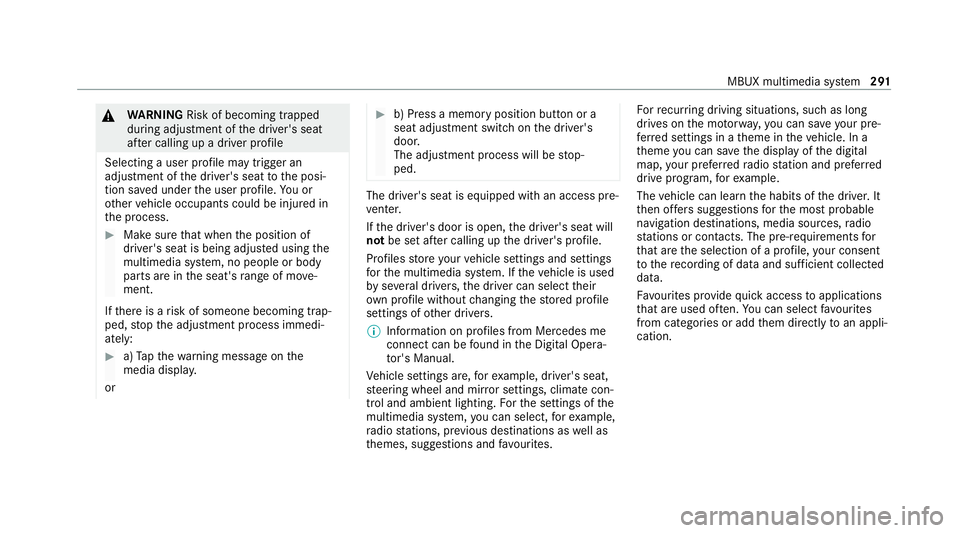
&
WARNING Risk of becoming trapped
du ring adjustment of the driver's seat
af te r calling up a driver profile
Selecting a user profile may trigger an
adju stment of the driver's seat tothe posi‐
tion sa ved under the user profile. You or
ot her vehicle occupants could be injured in
th e process. #
Make sure that when the position of
driver's seat is being adjus ted using the
multimedia sy stem, no people or body
parts are in the seat's range of mo ve‐
ment.
If th ere is a risk of someone becoming trap‐
ped, stop the adjustment process immedi‐
ately: #
a)Tapth ewa rning message on the
media displa y.
or #
b) Press a memory position button or a
seat adjustment switch on the driver's
door.
The adjustment process will be stop‐
ped. The driver's seat is equipped with an access pre‐
ve
nter.
If th e driver's door is open, the driver's seat will
not be set af ter calling up the driver's profile.
Profiles store your vehicle settings and settings
fo rth e multimedia sy stem. If theve hicle is used
by several drivers, the driver can select their
ow n profile wi thout changing thestored profile
settings of other drivers.
% Information on profiles from Mercedes me
connect can be found in the Digital Opera‐
to r's Manual.
Ve hicle settings are, forex ample, driver's seat,
st eering wheel and mir ror settings, clima tecon‐
trol and ambient lighting. Forth e settings of the
multimedia sy stem, you can select, forex ample,
ra dio stations, pr evious destinations as well as
th emes, suggestions and favo urites. Fo
rre cur ring driving situations, su chas long
drives on the mo torw ay,yo u can sa veyour pre‐
fe rred settings in a theme in theve hicle. In a
th eme you can sa vethe display of the digital
map, your prefer redra dio station and prefer red
drive prog ram, forex ample.
The vehicle can learn the habits of the driver. It
th en of fers suggestions forth e most probable
navigation destinations, media sources, radio
st ations or con tacts. The pre-requirements for
th at are the selection of a profile, your consent
to there cording of data and sufficient collected
da ta.
Fa vourites pr ovide quick access toapplications
th at are used of ten. You can select favo urites
from categories or add them directly toan appli‐
cation. MBUX multimedia sy
stem 291
Page 488 of 525
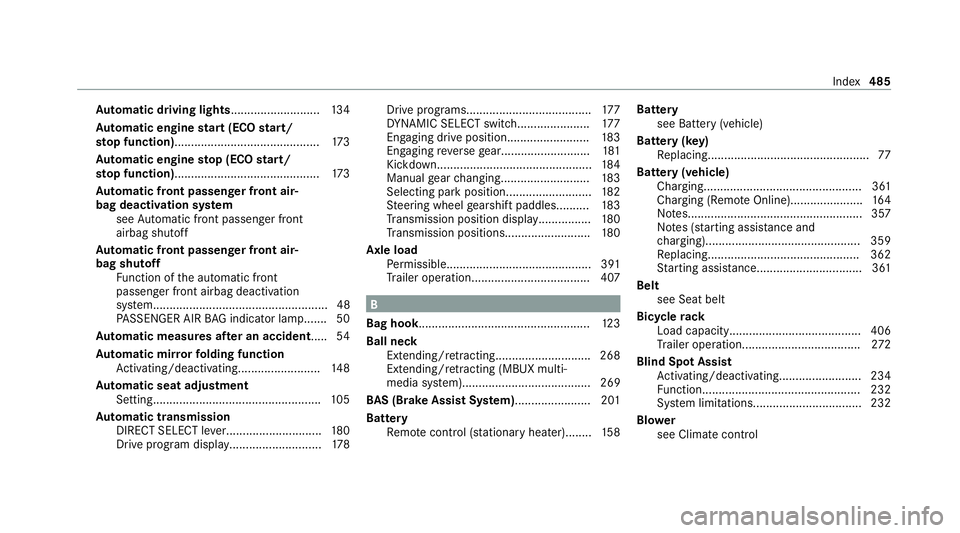
Au
tomatic driving lights ...........................13 4
Au tomatic engine start (ECO start/
sto p function)............................................ 173
Au tomatic engine stop (ECO start/
sto p function)............................................ 173
Au tomatic front passen ger front air‐
bag deacti vation sy stem
see Automatic front passenger front
airbag shutoff
Au tomatic front passen ger front air‐
bag shu toff
Fu nction of the automatic front
passenger front airbag deactivation
sy stem..................................................... 48
PA SSENGER AIR BAG indicator lamp....... 50
Au tomatic measures af ter an accident..... 54
Au tomatic mir rorfo lding function
Ac tivating/deactivating......................... 14 8
Au tomatic seat adjustment
Setting................................................... 105
Au tomatic transmission
DIRECT SELECT le ver............................. 180
Drive program display............................ 178Drive programs......................................
17 7
DY NA MIC SELECT switch...................... 17 7
Engaging drive position......................... 183
Engaging reve rsege ar........................... 181
Kickdown............................................... 184
Manual gear changing.......................... .183
Selecting park position.......................... 182
St eering wheel gearshift paddles.......... 183
Tr ansmission position displa y................ 180
Tr ansmission position s..........................180
Axle load Perm issible............................................ 391
Tr ailer operation.................................... 407 B
Bag hook .................................................... 12 3
Ball neck Extending/r etra cting............................ .268
Extending/r etra cting (MBUX multi‐
media sy stem)....................................... 269
BA S (Brake Assist Sy stem)....................... 201
Battery Remo tecontrol (s tationary heater)........ 15 8Battery
see Battery (vehicle)
Battery (k ey)
Re placing.................................................77
Battery (vehicle) Charging................................................ 361
Charging (Remo teOnline)...................... 16 4
No tes..................................................... 357
No tes (s tarting assis tance and
ch arging)............................................... 359
Re placing.............................................. 362
St arting assis tance................................ 361
Belt see Seat belt
Bic ycle rack
Load capacity........................................ 406
Tr ailer operation.................................... 272
Blind Spot Assi st
Ac tivating/deactivating......................... 234
Fu nction................................................ 232
Sy stem limitations................................. 232
Blo wer
see Climate control Index
485
Page 497 of 525
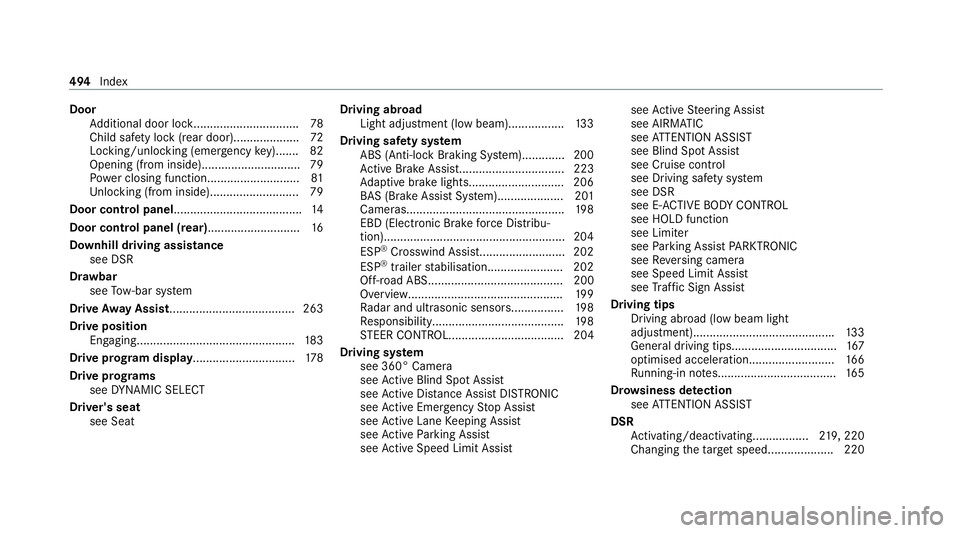
Door
Additional door loc k................................ 78
Child saf ety lock (rear door).................... 72
Locking/unlocking (emergency key)....... 82
Opening (from inside ).............................. 79
Po we r closing function............................ 81
Un locking (from inside).......................... .79
Door cont rol panel....................................... 14
Door cont rol panel (rear) ............................ 16
Downhill driving assistance see DSR
Dr aw bar
see Tow- bar sy stem
Drive Away Assist ...................................... 263
Drive position Engaging................................................ 183
Drive prog ram display ............................... 178
Drive prog rams
see DYNA MIC SELECT
Driver's seat see Seat Driving abroad
Light adjustment (low beam)................. 13 3
Driving saf ety sy stem
ABS (Anti-lock Braking Sy stem).............2 00
Ac tive Brake Assi st................................ 223
Ad aptive brake lights............................. 206
BA S (Brake Assi stSystem).................... 201
Cameras................................................ 19 8
EBD (Electronic Brake forc e Distribu‐
tion).......................................................2 04
ESP ®
Crosswind Assis t.......................... 202
ESP ®
trailer stabilisation.......................2 02
Off-road ABS......................................... 200
Overview.............................................. .199
Ra dar and ultrasonic sensor s................ 19 8
Re sponsibility........................................1 98
ST EER CONTROL................................... 204
Driving sy stem
see 360° Camera
see Active Blind Spot Assi st
see Active Dis tance Assi stDISTRONIC
see Active Emergency Stop Assist
see Active Lane Keeping Assist
see Active Parking Assist
see Active Speed Limit Assi st see
Active Steering Assist
see AIRMATIC
see ATTENTION ASSIST
see Blind Spot Assist
see Cruise control
see Driving saf ety sy stem
see DSR
see E- ACTIVE BODY CONTROL
see HOLD function
see Limiter
see Parking Assist PARKTRONIC
see Reversing camera
see Speed Limit Assist
see Traf fic Sign Assi st
Driving tips Driving abroad (low beam light
adjustment).......................................... .133
Gene ral driving tips................................ 167
optimised acceleration.......................... 16 6
Ru nning-in no tes.................................... 16 5
Dr ows iness de tection
see ATTENTION ASSIST
DSR Activating/deactivating................. 219, 220
Changing thetar get speed.................... 220 494
Index