2021 MERCEDES-BENZ GLE COUPE wheel
[x] Cancel search: wheelPage 224 of 466
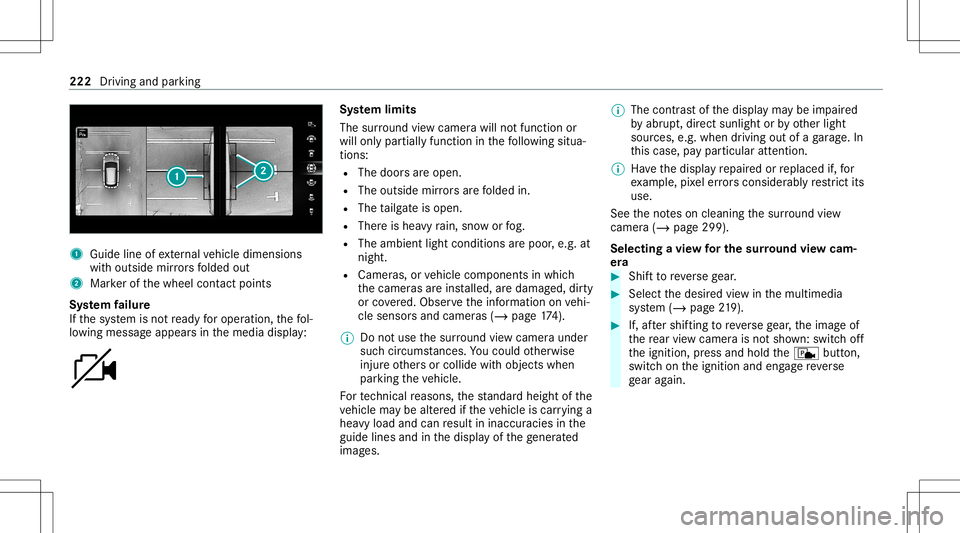
1
Guide lineofextern al vehicle dimensions
wit houtside mirrors folded out
2 Markerof thewheel contact poi nts
Sy stem failur e
If th esy stem isno tre ady foroper ation, thefo l‐
lo wing mess ageappear sin themedia display: Sy
stem limit s
The surround viewcam erawill notfun ction or
will onlypa rtiall yfunc tion inthefo llo wing situa‐
tion s:
R The door sar eopen .
R The outs idemirrors arefo lded in.
R The tailg ateis open .
R Ther eis hea vyrain, sno wor fog.
R The ambient lightcondit ionsarepoor ,e.g. at
night.
R Camer as,orvehicle component sin whic h
th ecamer asareins talled, aredamag ed,dirty
or covered. Obser vetheinf ormation onvehi‐
cle sensor sand camer as(/ page17 4).
% Donotuse thesur round viewcam eraunde r
suc hcir cum stanc es.Youco uld other wise
injur eot her sor collide withobject swhen
par king theve hicle.
Fo rte ch nica lre ason s,thest andar dheigh tof the
ve hicle maybe altered ifth eve hicle iscar rying a
hea vyload andcanresult ininaccur aciesinthe
guide linesandinthedispla yof thege ner ated
ima ges. %
The cont rast of thedispla yma ybe impair ed
by abr upt,dir ect sunlight orby other light
sour ces, e.g.when driving outofaga rage .In
th is case, paypar ticular attent ion.
% Have thedispla yre pair edorreplaced if,for
ex am ple, pixelerro rs consi derablyrestrict its
us e.
See theno teson cleaning thesur round view
cam era(/ page29 9).
Select ingavie wforthe surround viewcam‐
er a #
Shif tto reve rsege ar. #
Select thedesir edviewin themultimedia
sy stem (/ page21 9). #
If,af te rshif ting toreve rsege ar,th eimag eof
th ere ar vie wcam erais no tsho wn: switchoff
th eignition ,pr ess and hold thec button,
switc hon theignition andengagere ve rse
ge ar again. 222
Drivin gand parking
Page 227 of 466
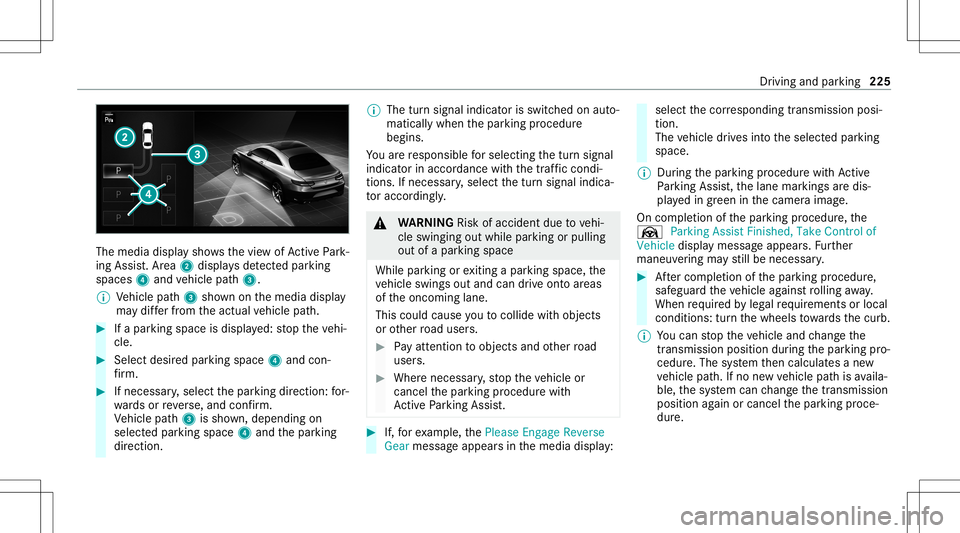
The
media displaysho wsthevie wof ActivePa rk‐
ing Assist. Ar ea 2 displa ysdetected parking
spaces 4and vehicle path3.
% Vehicle path3 shownonthemedia display
ma ydif ferfr om theactual vehicle path. #
Ifapar king space isdispla yed: stop theve hi‐
cle. #
Select desiredpar king space 4and con‐
fi rm . #
Ifnecessar y,select thepar king direct ion: for‐
wa rdsor reve rse, and confirm .
Ve hicle path3 issho wn, depending on
select edpar king space 4and thepar king
dir ect ion. %
The turnsignal indicat orisswitc hedonaut o‐
maticall ywhen thepar king procedur e
begins.
Yo uar ere sponsible forsele cting thetur nsignal
indicat orinaccor dance withth etraf fic condi ‐
tions .If neces sary,select thetur nsignal indica‐
to raccor dingly. &
WARNIN GRisk ofacci dent dueto vehi‐
cle swinging outwhile parking orpulli ng
out ofapar king space
While parking orexitin gapar kingspace, the
ve hicle swings outand candrive ont oar eas
of theonc oming lane.
This could cause youto coll ide wi th object s
or other road user s. #
Payatt ention toobject sand other road
user s. #
Wher enec essar y,stop theve hicle or
cancel thepar king procedur ewit h
Ac tivePa rking Assist. #
If,forex am ple, thePlease Engage Reverse
Gear messag eappear sin themedia display: select
thecor responding transmission posi‐
tion.
The vehicle drives intoth eselect edpar king
space.
% During thepar king procedur ewit hAc tive
Pa rking Assist, th elane marking sar edis‐
pla yedin green inthecamer aimag e.
On com pletion ofthepar king procedur e,the
Ø Parking AssistFinished, TakeContr olof
Vehicle displaymessag eappear s.Fu rther
maneuv ering mayst ill be nec essar y. #
Aftercom pletion ofthepar king procedur e,
saf eguar dth eve hicle agains tro lling away.
When requ ired bylegalrequ iremen tsor local
con dition s:tur nth ewheels towa rdsth ecurb.
% Youcan stop theve hicle andchang eth e
tr ans missi on positio ndu ring thepar king pro‐
cedur e.The system then calculat esane w
ve hicle path.Ifno newvehicle pathis availa‐
ble, thesy stem can chang eth etransmission
position again orcanc elthepar king proce‐
dur e. Dr
iving andparking 225
Page 235 of 466
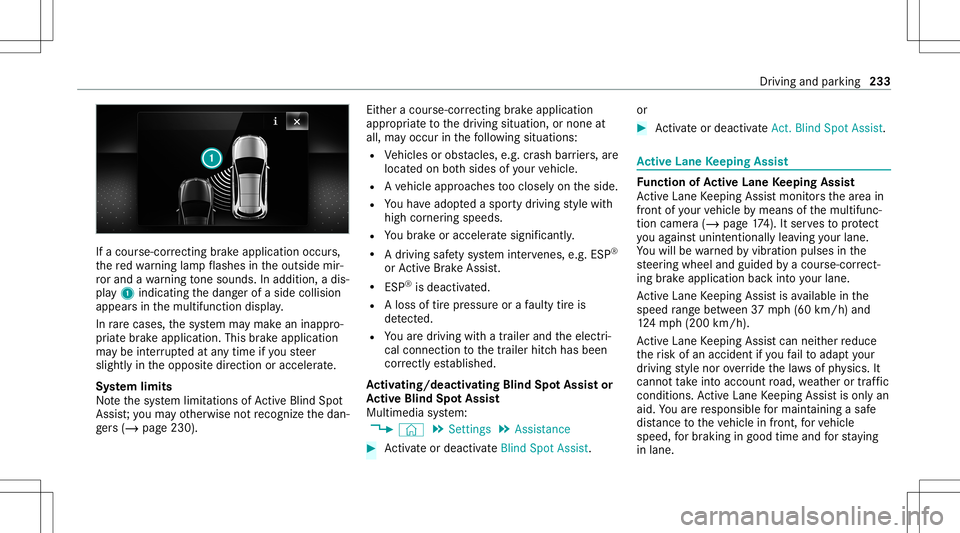
If
acour se-cor recting brak eap plica tion occu rs,
th ere dwa rning lam pflashes intheoutside mir‐
ro rand awa rning tone sou nds. Inadditio n,adi s‐
pl ay 1 indic atingth edang erofaside collision
appear sin themultifunc tiondispla y.
In rare case s,thesy stem maymak ean inappr o‐
pr iat ebr ak eapplication. Thisbrak eapplication
ma ybe interru pte dat anytime ifyo usteer
slightl yin theopposit edir ect ion oraccelera te.
Sy stem limit s
No tethesy stem limit ations ofActiveBli nd Spo t
Assi st;yo uma yot her wise notre cogni zethedan‐
ge rs (/ pag e230) . Eit
her acour se-correcting brak eap plica tion
ap propr iate to thedr iving situation ,or non eat
all, mayoccur inthefo llo wing situat ions:
R Vehicles orobs tacle s,e.g. crash barrier s,are
locat edon both sides ofyour vehicle.
R Ave hicle approaches tooclosel yon theside.
R Youha ve adop tedaspor tydriving style wit h
high corner ing speeds.
R Youbr ak eor acc elerat esign ifican tly.
R Adr ivi ng safety system interve nes, e.g.ESP ®
or ActiveBr ak eAssi st.
R ESP ®
is de acti vated.
R Aloss oftirepr essur eor afa ulty tireis
de tected.
R Youar edr ivin gwit hatrailer andtheelectr i‐
cal con nect iontothetra iler hitchhas been
cor rectl yes tablished.
Ac tiv atin g/deac tivatin gBli nd Spo tAs sist or
Ac tiv eBli nd Spo tAs sist
Multimedia system:
4 © 5
Set ting s5
Assist ance #
Activateor deacti vate Blind Spot Assist. or #
Activateor deacti vate Act. Blind Spo tAssi st. Ac
tiv eLan eKe eping Assist Fu
nction ofActiv eLan eKe eping Assist
Ac tiveLa ne Keeping Assistmonit orsth ear ea in
fr ont ofyour vehicle bymeans ofthemultifunc ‐
tion camer a(/ page17 4).It ser vesto protect
yo uag ains tunin tentio nallyleav ing your lane .
Yo uwill bewarned byvibr ation pulses inthe
st eer ing wheel andguided byacour se-cor rect‐
ing brak eap plica tion back intoyo ur lane .
Ac tiveLa ne Keeping Assistis available inthe
speed rang ebe twee n37 mph(60 km/h) and
12 4mp h(2 00 km/h) .
Ac tiveLa ne Keeping Assistcan neither reduce
th erisk ofan accident ifyo ufa ilto adap tyo ur
dr ivin gst yle nor override thelaws ofphysics. It
can notta ke intoacc ount road, weather ortraf fic
condi tions.Ac tiveLa ne Keeping Assistis onl yan
aid. Youar ere sponsible formaint ainingasaf e
dis tance totheve hicle infront, forve hicle
speed, forbr aking ingood timeandforst ay ing
in lane. Dr
ivin gand parking233
Page 236 of 466
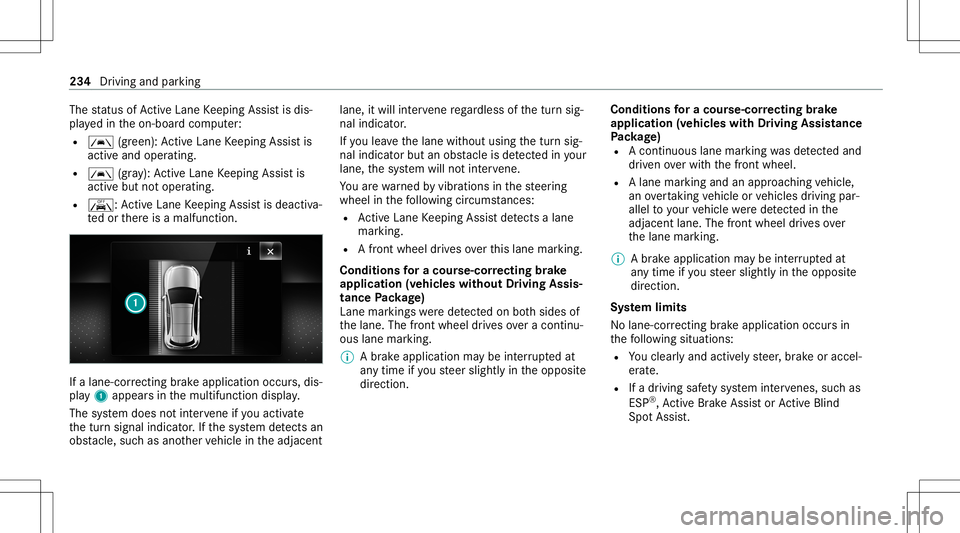
The
status ofActiveLa ne Keeping Assistis dis‐
pla yedin theon- boar dcom puter:
R 00B0 (green): ActiveLa ne Keeping Assistis
activ eand oper ating.
R 00B0 (gray):Ac tiveLa ne Keeping Assistis
activ ebut notoper ating.
R ·: ActiveLa ne Keeping Assistis deactiv a‐
te dor ther eis amalfunct ion. If
alane-c orrecting brak eap plica tion occu rs,dis‐
pla y1 appear sin themultifunc tiondispla y.
The system does notint erve ne ifyo uact ivat e
th etur nsignal indicat or.If th esy stem detects an
obs tacle ,su ch asano ther vehicle intheadjacen tlane,
itwill interve ne rega rdless ofthetur nsig‐
nal indicat or.
If yo ulea vethelane without using thetur nsig‐
nal indicat orbut anobs tacle isde tected inyour
lane ,th esy stem will notint erve ne.
Yo uar ewa rned byvibr ations inthesteer ing
wheel inthefo llo wing circums tances:
R ActiveLa ne Keeping Assistde tects alane
mar king.
R Afront whe eldrives over this lane marking.
Condit ionsfora co urse -cor rectin gbr ak e
ap plica tion(vehicles withou tDr iving Assis‐
tance Packag e)
Lane markings weredetected on both sides of
th elane. Thefront wheel drives ove ra continu‐
ous lane marking.
% Abr ak eapp lication maybe interru pte dat
an ytime ifyo usteer slightl yin theopposit e
dir ect ion. Conditions
fora co urse -cor rectin gbr ak e
ap plica tion(vehicles withDr iving Assistance
Pa ckag e)
R Acontinuou sla ne mar king wasde tected and
dr iven ove rwit hth efront wheel.
R Alane marking andanappr oaching vehicle,
an overtaking vehicle orvehicles driving par‐
allel toyour vehicle weredetected inthe
adjac entlane .The fron twheel drives ove r
th elane marking .
% Abr ak eapplication maybe interru pte dat
an ytime ifyo usteer slightl yin theopposit e
dir ect ion.
Sy stem limit s
No lane- correcting brak eap plica tion occu rsin
th efo llo wing situat ions:
R Youcle arly and activel yst eer ,br ak eor accel‐
er ate.
R Ifadr iving safetysy stem interve nes, such as
ES P®
,Ac tiveBr ak eAssi stor ActiveBli nd
Spo tAssi st. 23
4
Driving andparking
Page 241 of 466
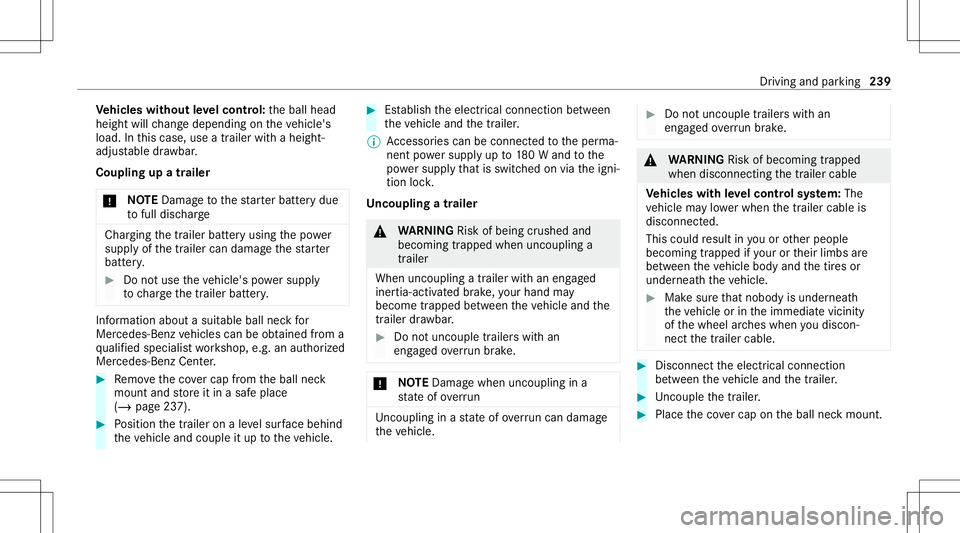
Ve
hicl eswithout leve lcontr ol:theball head
height willchang edepen dingon theve hicle's
load. Inthis case, useatrailer withaheight -
adjus table draw bar .
Coupling upatrailer
* NO
TEDama getothest ar terbatt erydue
to full disc harg e Cha
rging thetra iler batt eryusing thepo we r
supply ofthetra iler can damag eth est ar ter
batt ery. #
Donotus eth eve hicle's powe rsupp ly
to charge thetrailer battery. Inf
ormation abouta suit ablebal lnec kfo r
Mer cedes-Ben zve hicles canbeobt ained from a
qu alif ied spec ialistwo rkshop, e.g.anaut hor ized
Mer cedes-Benz Center. #
Remo vetheco vercap from theball neck
mount andstor eit in asaf eplace
(/ page23 7). #
Position thetra iler onaleve lsur face beh ind
th eve hicle andcouple itup totheve hicle. #
Establish theelectr icalconnect ionbetween
th eve hicle andthetra iler .
% Access oriescan beconnect edtotheper ma‐
nen tpo we rsupp lyup to180W and tothe
po we rsupp lythat isswit ched on via theigni‐
tion lock.
Un coup lingatrailer &
WARNIN GRisk ofbei ng crus hed and
beco ming trap ped whenunco upling a
tr ai le r
Whe nunco upling atrai le rwi th an eng aged
ine rtia-ac tivated brak e, your han dma y
bec ome trapped between theve hicle andthe
tr ai le rdr aw bar . #
Donotuncouple trailer swit han
eng aged ove rrunbr ak e. *
NO
TEDama gewhen uncouplin gin a
st at eof ove rrun Unc
oupling inast at eof overru ncan dama ge
th eve hicle. #
Donotuncouple trailer swit han
eng aged ove rrunbr ak e. &
WARNIN GRisk ofbeco ming trap ped
whe ndisconnecti ngthetrailer cable
Ve hicl eswith leve lcontr olsystem: The
ve hicle maylo we rwhen thetra iler cable is
discon nected.
This could result inyouor other people
becoming trapped ifyo ur or their limbs are
be tween theve hicle body andthetir es or
under neathth eve hicle. #
Mak esur eth at nobody isunde rneat h
th eve hicle orintheimmediat evicin ity
of thewheel arch es when youdisc on‐
ne ct thetrailer cable. #
Disc onnect theelectr icalconnect ion
be tween theve hicle andthetra iler . #
Uncou ple th etra iler . #
Place theco vercap ontheball neckmount . Dr
iving andparking 239
Page 245 of 466
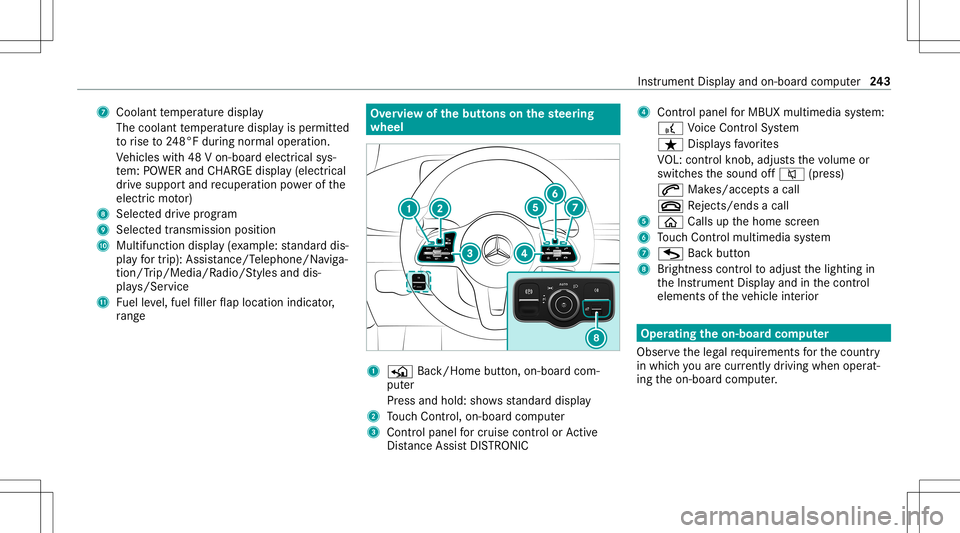
7
Coolan tte mp eratur edispla y
The coolant temp eratur edispla yis per mitt ed
to rise to248°F during normal oper ation.
Ve hicles with48 Von-boar delectr icalsys‐
te m: POWER andCHARGE displ ay(elect rical
dr ive su ppo rtand recup erati on powe rof the
electr icmo tor)
8 Select eddrive pr ogr am
9 Select edtransmiss ionposi tion
A Multifunction display (e xa mp le:standar ddis‐
pla yfo rtr ip) :Assis tance/T elep hone /Naviga‐
tion /Trip/Media/R adio/Stylesanddis‐
pla ys/Ser vice
B Fuelleve l,fuel filler flap locatio nind icat or,
ra ng e Ov
erview ofthebut tons on thest eer ing
wheel 1
P Back/Hom ebutt on,on-boar dcom ‐
put er
Pr ess and hold: showsstandar ddispla y
2 Touc hCon trol, on-bo ardco mp uter
3 Con trol pan elforcr uis econtr olor Active
Dis tance AssistDIS TRONI C 4
Contr olpa nel forMBUX multimediasy stem:
£ Voice Cont rolSy stem
ß Displa ysfavo rite s
VO L:contr olknob, adjuststhevo lume or
switc hesthesound off0063 (press)
0061 Makes/acc epts acall
0076 Rejects /end sa cal l
5 00E2 Calls up thehome screen
6 Touc hCon trol mult imed iasystem
7 G Backbutt on
8 Brightn esscontrol to adjus tth elighting in
th eIns trument Displayand inthecon trol
element sof theve hicle interior Oper
ating theon-boa rdcom puter
Obser vetheleg alrequ iremen tsforth ecount ry
in whic hyo uar ecur rently drivi ng when operat‐
ing theon- boar dcom puter. Ins
trument Displayand on-boar dcom puter 24
3
Page 257 of 466
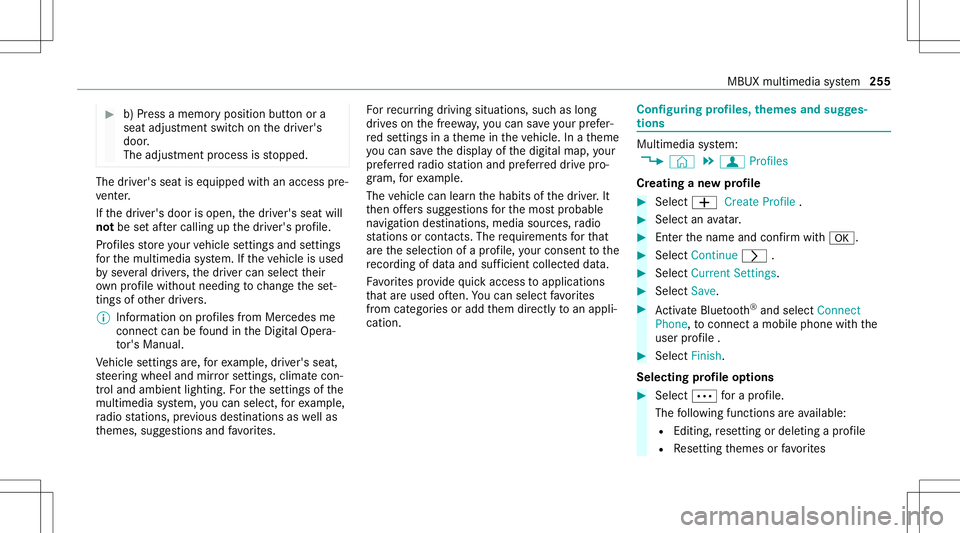
#
b)Press amemor yposition buttonora
seat adjus tmentswitc hon thedr iver's
door .
The adjus tmentpr ocess isstopped. The
driver's seat iseq uipped withan access pre‐
ve nter.
If th edr iver's door isopen, thedr iver's seat will
no tbe setaf te rcall ing upthedr iver's profile.
Pr ofiles stor eyo ur vehicle settin gsand settin gs
fo rth emultimedia system. Ifth eve hicle isused
by severaldr iver s, thedr iver can select their
ow npr ofile wi thout needing tochang eth ese t‐
ting sof other driver s.
% Information onprofiles from Mer cedes me
conn ectcan befound intheDigita lOper a‐
to r's Manua l.
Ve hicle settin gsare, forex am ple, driver' sseat ,
st eer ing wheel andmirrorse ttings, climatecon‐
tr ol and amb ient lighti ng.Forth ese ttings ofthe
multime diasystem, youcan select,fo rex am ple,
ra dio statio ns,pr ev ious destination sas wellas
th emes, suggestion sand favo rite s. Fo
rre cur ring drivi ng situa tions, such aslon g
dr ives on thefree wa y,yo ucan save your prefer‐
re dse ttings inath eme intheve hicle. Inath eme
yo ucan save thedispla yof thedigit almap, your
pr efer redra dio statio nand prefer reddr ive pr o‐
gr am, forex am ple.
The vehicle canlearnth ehabits ofthedr iver .It
th en offers sugg estions forth emos tpr obable
na vig ation destinat ions, media sources, radio
st atio nsorcon tacts. Therequ iremen tsforth at
ar eth eselect ionofapr ofile, your consen tto the
re cor ding ofdata and sufficie ntcoll ecteddata.
Fa vorite spr ov ide quick acc ess toapplic ations
th at areused often. Youcan selectfavo rite s
fr om categor iesoradd them direct lyto an appli‐
cat ion. Conf
iguringprofiles, themes andsugg es‐
tions Multi
media system:
4 © 5
f Profiles
Cr eating ane wprofile #
Select 0081Create Profile. #
Select anavatar. #
Enterth ename andconfirm with0076. #
Sele ctCont inue 0048 . #
Sele ctCurren tSet tings. #
Sele ctSav e. #
ActivateBlu etoo th®
and selec tCon nect
Phon e,to connect amob ile pho newith the
user profile . #
Select Finish.
Select ingprofile optio ns #
Select 0062 fora pr ofile .
The follo wing functionsar eav ailable:
R Editing,rese ttin gor dele ting apr ofile
R Resettin gth emes orfavo rite s MBUX
multimedia system 255
Page 280 of 466
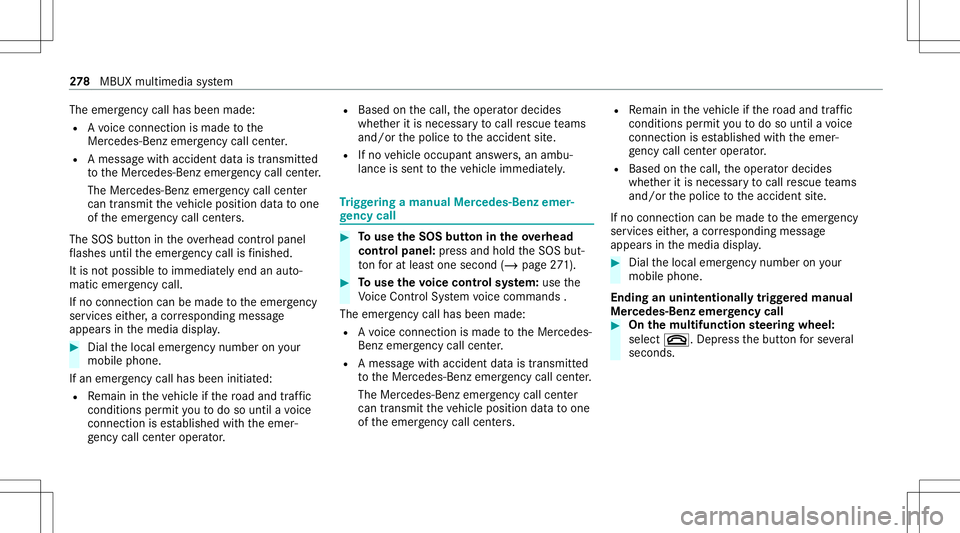
The
emer gency callha sbe en ma de:
R Avo ice con nection ismade tothe
Mer cedes‑Ben zemer gency callcent er.
R Ames sage withacc iden tdat ais transm itted
to theMer cedes‑ Benzemergency callcent er.
The Mercedes‑B enzeme rgency callcent er
can trans mit theve hicle position datato one
of theemer gency callcent ers.
The SOS button intheove rhead control panel
fl ashes untilth eemer gency callis finis hed .
It is no tpo ssi ble to immed iatelyend anaut o‐
matic emergency call.
If no conne ctioncan bemade totheemer gency
ser vice sei th er,a cor responding message
appea rsinthemedia display. #
Dialth elocal emergency num beron your
mob ilephon e.
If an eme rgency callhas been initiat ed:
R Remain intheve hicle ifth ero ad and traffic
condi tions permit youto do sountil avo ice
con nection ises tablished withth eemer‐
ge ncy callcent eroperator. R
Bas edon thecall, theoper ator decides
whe ther itis neces saryto cal lre scue teams
and/ orthepolice totheacciden tsit e.
R Ifno vehicle occupant answers, an ambu‐
lance issent totheve hicle immediat ely. Tr
igg ering ama nual Mercedes-B enzemer ‐
ge ncy call #
Touse theSOS buttonin theov erhead
contr olpa nel: press and hold theSOS but‐
to nfo rat lea stone second (/page27 1). #
Touse thevo ice contr olsystem: usethe
Vo ice Cont rolSy stem voice com mand s.
The emer gency callha sbe en ma de:
R Avo ice con nection ismade totheMer cedes-
Benz emergency callcent er.
R Ames sage withacc iden tdat ais transm itted
to theMer cedes- Benzemergency callcent er.
The Mercedes-Be nzeme rgency callcent er
can trans mit theve hicle position datato one
of theemer gency callcent ers. R
Remain intheve hicle ifth ero ad and traffic
condi tions permit youto do sountil avo ice
con nection ises tablished withth eemer‐
ge ncy callcent eroperator .
R Bas edon thecall, theoper ator decides
whe ther itis neces saryto cal lre scue teams
and/ orthepolice totheacciden tsit e.
If no con nect ioncan bemade totheemer gency
ser vice sei th er,a cor responding message
appea rsinthemedia display. #
Dialth elocal emergency num beron your
mob ilephon e.
End inganunin tentionall ytrigg ered manu al
Mer cedes-Benz emergency call #
On themu ltifunct ionsteer ing wheel:
selec t0076. Depress thebutt onforse veral
seconds. 27
8
MBUX multimedia system