Page 128 of 466
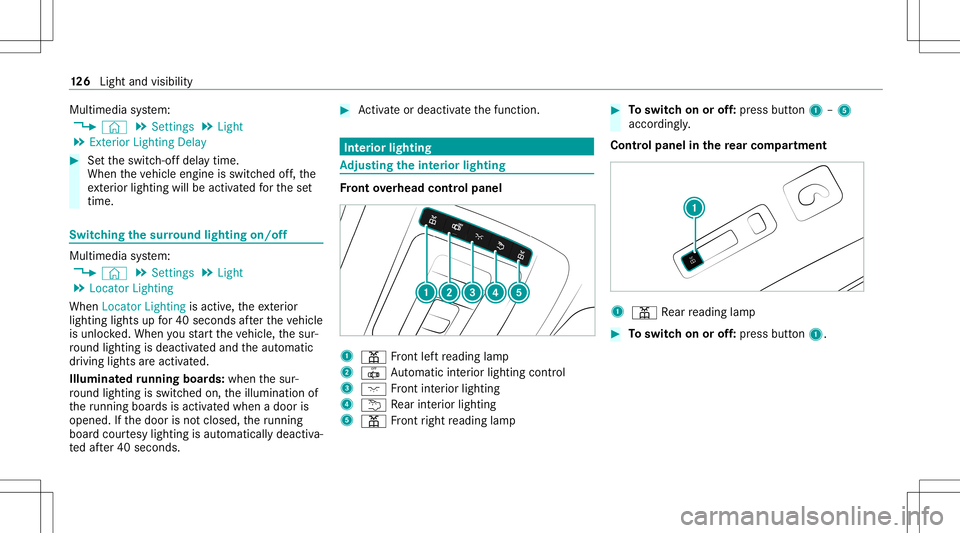
Multimedia
system:
4 © 5
Set ting s5
Light
5 Exterior Lightin gDelay #
Setth eswitc h-offdela ytime.
When theve hicle engine isswitc hedoff,th e
ex terior lighting willbeactiv ated forth ese t
time. Switc
hingthesur round lighting on/off Mul
timedi asy stem:
4 © 5
Set ting s5
Light
5 Locat orLightin g
When LocatorLightin gis activ e,theex terior
lighting lightsupfor40 seconds afte rth eve hicle
is unloc ked. When youst ar tth eve hicle, thesur‐
ro und lightingisdeac tivated and theaut omatic
dr iving lights areactiv ated.
Illuminat edrunning boards:when thesur‐
ro und lightingisswit ched on, theillumination of
th eru nning boards isacti vatedwhen adoor is
opened. Ifth edoor isno tclosed, theru nning
bo ard courtesy lighting isaut omaticall ydeactiv a‐
te daf te r40 seconds. #
Activateor deacti vate thefunc tion. Int
erior lighting Ad
jus tingthe inte rior light ing Fr
ont overhead contr olpa nel 1
003D Front leftre adin glam p
2 0033 Automatic interior ligh ting contr ol
3 004A Front interior lighting
4 0042 Rear interior light ing
5 003D Front right readin glam p #
Toswitc hon oroff:pr ess butt on1 –5
accor dingly.
Contr olpanel inthere ar comp artment 1
003D Rear readin glam p #
Toswitc hon oroff:pr ess butt on1. 12
6
Light andvisib ility
Page 129 of 466
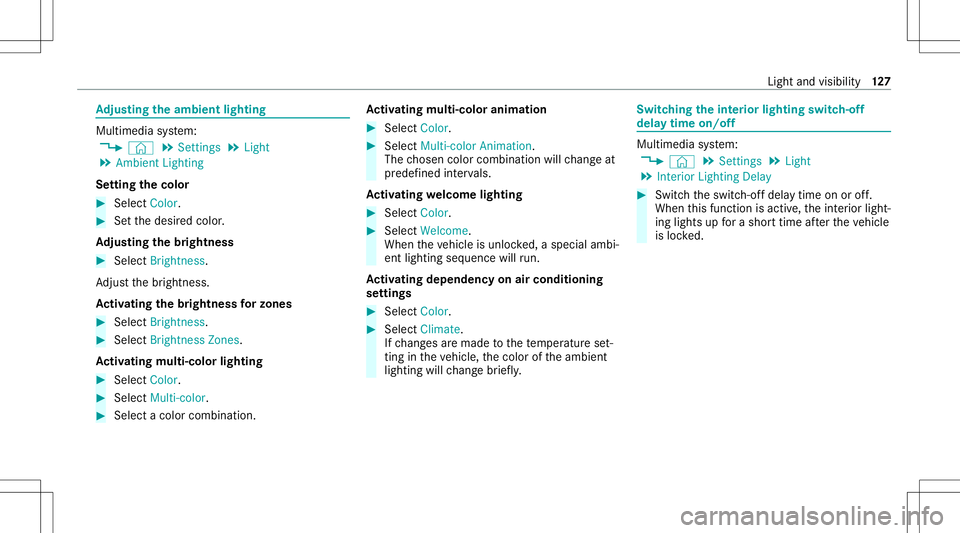
Ad
jus tingthe ambi entlighti ng Mu
ltimed iasystem:
4 © 5
Set ting s5
Light
5 Ambien tLightin g
Se tting thecolor #
Sele ctColor. #
Setth edesir edcolor .
Ad jus tingthe brightne ss #
Select Bright nes s.
Ad jus tth ebr ightn ess.
Ac tiv atin gthe brightne ssforzon es #
Select Brightne ss. #
Select Brightne ssZones .
Ac tiv atin gmulti -colorlighti ng #
Select Color. #
Select Multi-col or. #
Select acol orcomb ination. Ac
tiv atin gmulti -colorani matio n #
Select Color. #
Select Multi-col orAnima tion.
The chosen color combinat ionwill chang eat
pr edef inedint erva ls.
Ac tiv atin gwe lcome lighting #
Selec tColor. #
Selec tWelcom e.
When theve hicle isunloc ked, aspecial ambi‐
ent lightin gseq uence willrun.
Ac tiv atin gdepe ndencyon air condi tioning
se ttin gs #
Select Color. #
Select Clima te.
If ch ang esaremade tothete mp eratur ese t‐
ting intheve hicle, thecolor oftheambient
lighting willchang ebr ief ly. Switc
hingtheint erior light ingswitc h-of f
dela ytim eon/of f Multi
media system:
4 © 5
Set ting s5
Light
5 Interior Lightin gDelay #
Switc hth eswitc h-offdela ytime onoroff.
When this func tion isact ive, theint erior light‐
ing lights upfora shor ttime afte rth eve hicle
is loc ked. Light
andvisibility 12
7
Page 172 of 466
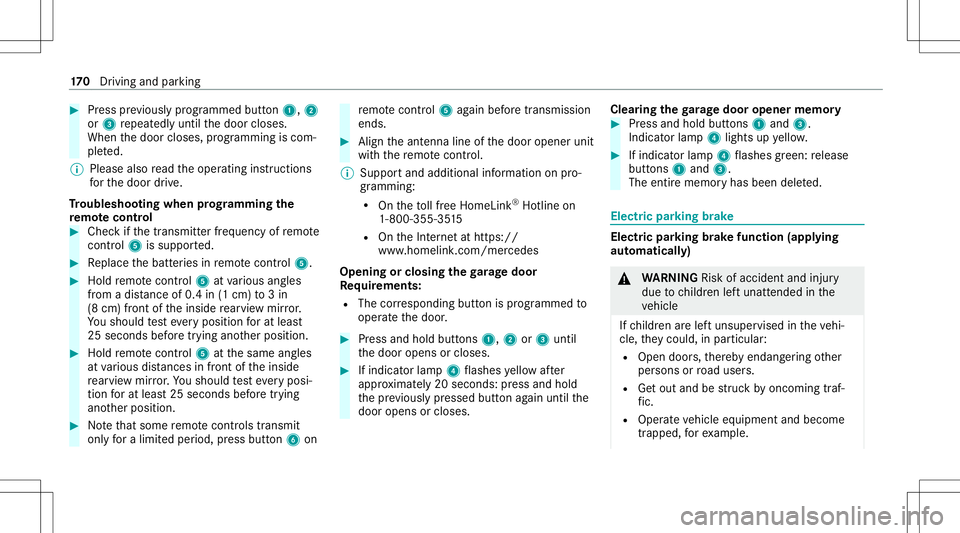
#
Press prev iousl ypr og rammed button1, 2
or 3 repeat edlyuntil thedoor closes.
When thedoor closes, progr amming iscom‐
ple ted.
% Please alsoread theoper ating instruction s
fo rth edoor drive.
Tr oublesh ooting when prog rammin gthe
re mo tecont rol #
Chec kif th etra nsmit terfr eq uency ofremo te
contr ol5 issu ppo rted. #
Replace thebatt eries inremo tecontr ol5. #
Hold remo tecontr ol5 atvarious angles
fr om adis tance of0.4 in(1 cm) to3in
(8 cm) front oftheinside rear vie wmir ror.
Yo usho uld test eve ryposition forat lea st
25 seconds beforetrying ano ther position . #
Hold remo tecontr ol5 atthesame angles
at various distances infront oftheinside
re ar vie wmir ror.Yo usho uld test eve ryposi‐
tion forat lea st25 seconds beforetrying
ano ther position . #
Notethat som ere mo tecontr olstransm it
only fora limi tedper iod, press butt on6 on re
mo tecontr ol5 again bef oretransm ission
ends . #
Align theant enn aline ofthedoor opener unit
wit hth ere mo tecontr ol.
% Supportand additiona linf ormati ononpro‐
gr amm ing:
R Ontheto llfree Hom eLink®
Ho tlin eon
1- 800 -355- 3515
R OntheInt erne tat htt ps:/ /
www .homelin k.com/me rcedes
Opening orclosing thega rage doo r
Re quirement s:
R The corresponding buttonisprogr ammed to
oper ateth edoor . #
Press and hold buttons 1,2or3 until
th edoor opens orcloses. #
Ifindicat orlam p4 flashes yello wafte r
appr oximat ely20 seco nds:pr ess and hold
th epr ev iousl ypr essed buttonagain untilth e
door opens orcloses. Clear
ingthega rage doo rope nermemo ry #
Press and hold buttons 1and 3.
Indicat orlam p4 lights upyello w. #
Ifindicat orlam p4 flashes gree n: release
butt ons 1and 3.
The entire memo ryhas been deleted. Electr
icpar king brak e Electr
icpar king brak efunction (applying
aut omat ically) &
WARNIN GRisk ofacci dent andinjury
due tochildr enleftunat tende din the
ve hicle
If ch ildr enarelef tunsuper visedintheve hi‐
cle, they cou ld,in pa rticular :
R Open doors,ther eb yendang ering other
per sons orroad user s.
R Getout and bestru ck byoncom ingtraf‐
fi c.
R Ope rate vehicle equipment andbecome
tr apped, forex am ple. 17
0
Driving and parking
Page 189 of 466
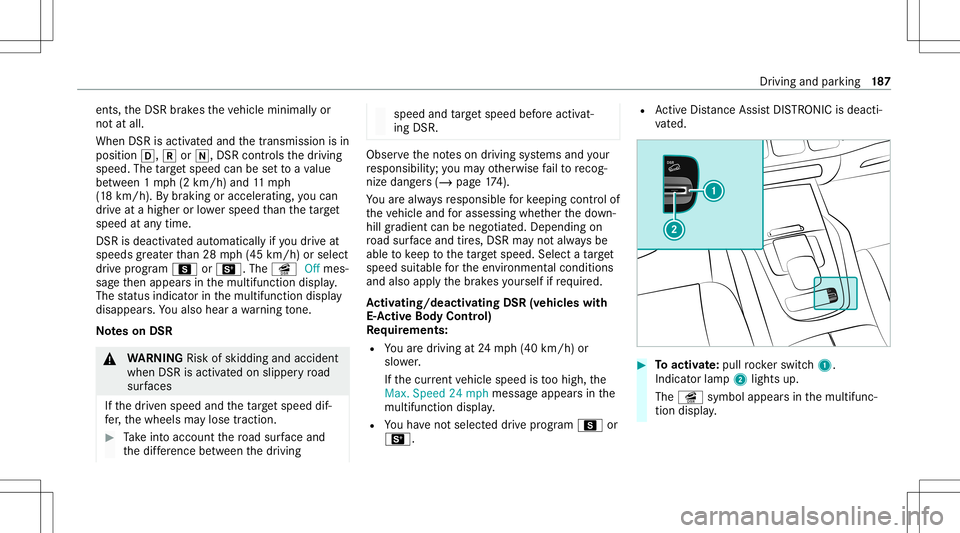
ent
s,theDS Rbr ak es theve hicle minimally or
no tat all.
When DSRisactiv ated and thetransmission isin
position 005B,005Eor005C, DSRcon trols thedr iving
speed. Thetarget speed canbesetto ava lue
be tween 1mp h(2 km/h) and11mp h
(1 8 km/ h).Bybraking oracceler ating,youcan
dr ive at ahigh eror lowe rspee dth an theta rget
speed atanytime.
DSR isdeactiv ated aut omaticall yif yo udr ive at
spee dsgreat erthan 28 mph(45 km/h) orselect
dr ive pr ogr am C orB. Theî Offmes‐
sag eth en appear sin themultifunc tiondispla y.
The status indicat orinthemultifunc tiondispla y
disappear s.Yo ualso hear awa rning tone.
No teson DSR &
WARNIN GRisk ofskid ding and accident
whe nDSR isacti vatedon slipper yro ad
sur faces
If th edr iven speed andtheta rget speed dif‐
fe r, th ewheels maylose traction . #
Take intoacc ount thero ad sur face and
th edif fere nce betwee nth edr iving speed
andtarget speed beforeactiv at‐
ing DSR. Obser
vetheno teson driving systems andyour
re sponsibili ty;yo uma yot her wise failto recog‐
nize dangers(/ page 174).
Yo uar ealw aysre sponsible forke eping control of
th eve hicle andforasse ssing whether thedo wn‐
hill gradient canbenego tiated. Depen dingon
ro ad sur face and tires, DSR mayno tal wa ys be
able tokeep totheta rget speed. Selectata rget
speed suitable forth een vironmen talcon dition s
and also applyth ebr ak es yourself ifre qu ired.
Ac tiv atin g/deac tivatin gDS R(vehi cles with
E- Ac tiv eBody Contr ol)
Re quirement s:
R Youar edr ivin gat 24 mp h(40 km/h) or
slo wer.
If th ecur rent vehicle speed istoohigh, the
Max. Speed 24mph messag eappear sin the
multifu nctiondisplay.
R Youha ve notsel ect eddrive pr ogr am C or
B. R
ActiveDis tance AssistDIS TRONI Cis de acti ‐
va ted. #
Toactiv ate: pul lro ck er switc h1.
Indic ator lam p2 lights up.
The î symbol appearsin themultifunc ‐
tion displa y. Dr
iving and parking 18
7
Page 196 of 466
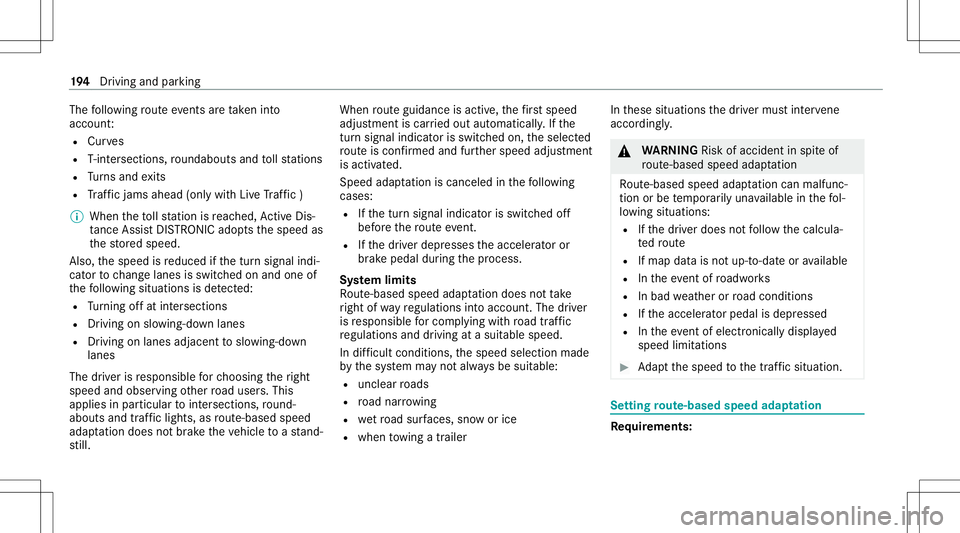
The
follo wing routeeve nts areta ke nint o
acco unt:
R Curves
R T-int ersect ions,ro und about sand tollst atio ns
R Turnsand exits
R Traf fic jams ahead(only with Liv eTr af fic )
% Whe nth eto llst atio nis reac hed, ActiveDis ‐
ta nce AssistDIS TRONI Cad op tsthespeed as
th estor ed speed.
Also, thespeed isreduced ifth etur nsignal indi‐
cat ortochang elane sis swit ched on and one of
th efo llo wing situat ionsisde tected:
R Turning offat intersect ions
R Drivin gon slowing- down lanes
R Drivin gon lanes adjacenttoslo wing-do wn
lanes
The driver isresponsible forch oosing theright
speed andobser vingother road user s.This
applies inpar ticular tointersect ions,ro und ‐
about sand traffic lights, asroute-based speed
adap tatio ndo es notbr ak eth eve hicle toast and‐
st ill. When
routeguidan ceisact ive, thefirs tsp ee d
ad jus tment iscar ried out automaticall y.Ifth e
tur nsigna lind icatoris swi tched on,theselect ed
ro uteis co nfirmed andfurther speed adjustment
is activ ated.
Speed adaptatio nis canc eled inthefo llo wing
cases :
R Ifth etur nsignal indicat orisswitc hedoff
bef oreth ero uteeve nt.
R Ifth edr iver depr esses theacceler ator or
br ak epedal during thepr ocess.
Sy stem limit s
Ro ute-based speedadap tatio ndo es notta ke
ri ght ofwa yre gulations intoaccount .The driver
is responsible forcom plying withro ad traf fic
re gulations anddriving atasuit able speed.
In dif ficul tcondi tions,th espeed selectionmade
by thesy stem mayno talw aysbe suit able:
R unclear roads
R road nar row ing
R wetro ad sur faces, snowor ice
R whe nto wing atrailer In
these situation sth edr iver mus tint erve ne
acco rding ly. &
WARNIN GRisk ofacci dent inspi teof
ro ute-based speedadap tatio n
Ro ute-based speedadap tatio ncan malfunc‐
tio nor be temp orarily una vailable inthefo l‐
lo wing situat ions:
R Ifth edr iver does notfo llo wthecalcula‐
te dro ute
R Ifmap datais no tup-t o-dat eor available
R Intheeve ntofroadw orks
R Inbad weather orroad con dition s
R Ifth eaccelera torpeda lis depr essed
R Intheeve ntofelectr onicallydispla yed
speed limitations #
Adaptth espeed tothetraf fic situ ation. Se
tting rout e-base dspee dadap tation Re
quirement s: 19
4
Driving and parking
Page 376 of 466
Light
s Displa
ymess ages
Possible causes/conseq uencesand0050 0050
Solutions
: Check LeftLow
Beam (exa mp le) *T
hecor responding lightsourceisfaulty . #
Drive on car efull y. #
Con sult aqu alif ied spec ialistwo rkshop immediat ely.
% LED lightsour ces: thedispla ymessag efo rth ecor responding lightappea rsonl ywhen allthelight- emitt ing
diodes inthelight arefa ulty .
: Malf unctionSee Oper a-
to r’s Man ual *T
heexterior lighting ismalfunct ioning. #
Consult aqu alif ied spec ialistwo rkshop.
: Automatic HeadlampMode
Inoperative *T
helight sensor ismalfunctionin g. #
Consult aqu alif ied spec ialistwo rkshop. 37
4
Display messa gesand warning/ indic ator lam ps
Page 377 of 466
Disp
laymes sages
Possible causes/conseq uencesand0050 0050
Solutions
: Act ive Headlamps Inopera-
tive *T
heactiv eheadla mpsar emalfunctioning. #
Consult aqu alif ied spec ialistwo rkshop.
: Switch OnHeadla mps *Y
ouaredr iving without low- beam headlam ps. #
Turn thelight switc hto the0058 or0058 position .
:
Switc hOff Lights *Y
ouarelea ving theve hicle andthelights arest ill switc hedon. #
Turn thelight switc hto the0058 position .
: Int ell. Light System Inoper-
ative *T
heIntellig entLight System ismalfunct ioning.Thelighting system continues tofunction proper lywit hout thefunc ‐
tion sof theInt ellig entLight System. #
Consult aqu alif ied spec ialistwo rkshop. Displa
ymessag esand warning/ indic ator lam ps 37
5
Page 426 of 466
Br
ak es Wa
rning/indicat orlam p
Possible causes/conseq uencesand0050 0050
Solutions
0049 Elect ric pa rking brak eindi‐
cat orlam p(red) (USAonl y)
0024
Elec tric par kingbr ak eindi‐
cat orlam p(red) (Canada
onl y)
0024 The elect ric pa rking brak e
(y ello w)indic ator lam p The
redelect ric pa rking brak eindic ator lam pflashes orislit.
The yello welect ric pa rking brak eindic ator lam palso lightsup intheeve ntofama lfunctio n.
* #
Notethemessag eson themultifunc tiondispla y. 42
4
Displa ymessag esand warning/ indic ator lam ps