Page 30 of 54
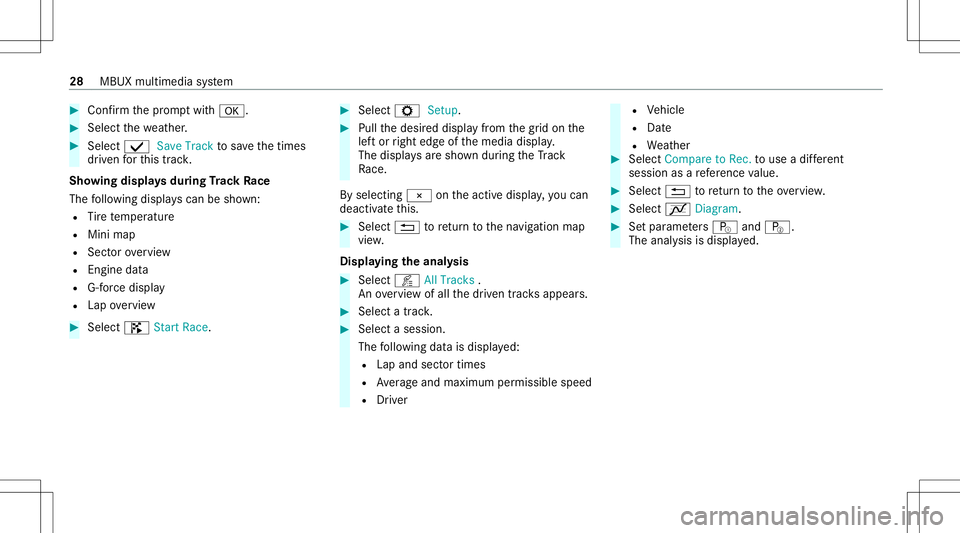
#
Con firm thepr om ptwit h0076. #
Sele ctthewe ather . #
Select 00FA SaveTrac kto save thetimes
dr iven forth is trac k.
Sho wing displa ysdur ing Trac kRa ce
The follo wing displa yscan besho wn:
R Tire temp eratur e
R Mini map
R Sect orovervie w
R Engine data
R G-force displa y
R Lap overvie w #
Select ïStart Race. #
Select ZSetup. #
Pull thedesir eddispla yfrom thegr id on the
lef tor right edgeof themedia display.
The displa ysaresho wnduring theTr ac k
Ra ce.
By selecting 00A4ontheactiv edispla y,yo ucan
deac tivateth is. #
Selec t0038 toretur nto thena vig ation map
vie w.
Disp laying theana lysis #
Select õAllTracks .
An ove rview of all thedr iven tracksappea rs. #
Select atrac k. #
Select ases sion.
The follo wing datais displa yed:
R Lap and sectortimes
R Averag eand maximum permissible speed
R Driver R
Vehicle
R Date
R Weather #
Select Compar eto Rec. touse adif fere nt
ses sion asare fere nce value. #
Selec t0038 toretur nto theove rview. #
Select ò Diagram. #
Setpa rame ters í andî.
The analysis isdispla yed. 28
MBUX multimedia system
Page 34 of 54
Se
tting theTR AC KPA CE displa yin theHead -
up Displa y #
Sele ctHUD Content. #
Activateor deacti vate thedesir edcon tents.
The cont ents intheHead-up Displayar e
adap ted.
% Forfur ther information ontheHead-up Dis‐
pla y,see (/page25).
Se tting acous ticfeedba ck #
Select Acou sticfeedba ck.
A sca lewith values from 0to 85 issho wn. #
Select ase tting. 32
MBUX multimedi asy stem
Page 46 of 54
Wa
rning/indicat orlam p
Possible causes/conseq uencesand0050 0050
Solutions
00BB
Æ ESP
®
SPOR Tis activ ated while theengine isrunning .
* Whe nESP ®
SPOR Tis acti vated, ES P®
will stabiliz eth eve hicle onlyto alimit edextent. &
WARNIN GRisk ofskid ding ifESP ®
SPOR Tis us ed incor rectl y
Whe nyo uact ivat eES P®
SP OR T,ther eis an incr eased risk ofskidding andhaving anaccident. #
ActivateESP ®
SPO RTonlyin thecir cums tances descr ibed below. #
Obser vetheno teson activ ating ESP®
SPOR T(/page15 ). Dr
iving systems Wa
rning/indicat orlam p
Possible causes/conseq uencesand0050 0050
Solutions
ä Suspension warning lam p The
yello wAMG active adap tivespor tsuspen sionsystem warning lam pis lit.
*T her eis amalfunction intheAMG activeadap tivespor tsuspension system. #
Notethemessag eson themultifunc tiondispla y. 44
Display messa gesand warning/ indic ator lam ps
Page 49 of 54
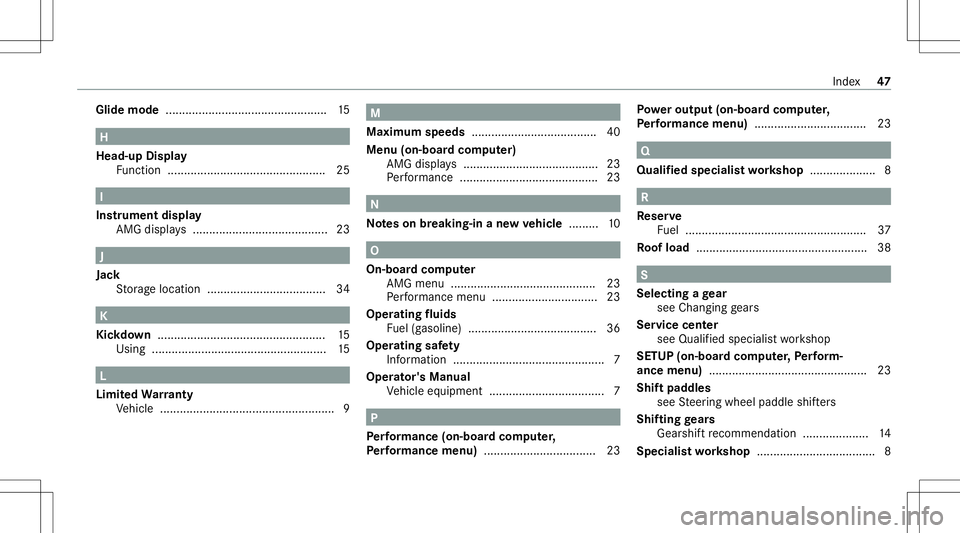
Glide
mode ................................................. 15 H
Head-up Display
Fu nctio n<0011001100110011001100110011001100110011001100110011001100110011
001100110011001100110011001100110011> <0011001100110011001100110011001100110011001100110011001100110011
0011001100110011001100110011> 25 I
In stru men tdis pla y
AMG disp lays <0011001100110011001100110011001100110011001100110011001100110011
0011001100110011001100110011001100110011001100110011001100110011
001100110011001100110011001100110011> 23J
Jac k
St or ag elocation .................................... 34 K
Kic kdo wn ................................................... 15
Using ..................................................... 15 L
Limit edWa rranty
Ve hicle ............................................. ........ 9 M
Maximum speeds...................................... 40
Menu (on-boar dcom puter)
AMG displa ys<0011001100110011001100110011001100110011001100110011001100110011
0011001100110011001100110011001100110011001100110011001100110011
001100110011001100110011001100110011> 23
Pe rfor mance .......................................... 23 N
No teson breaking-in ane wve hicl e...... ...10 O
On-boar dcom puter
AMG menu ............................................ 23
Pe rfor mance menu........................ ........ 23
Oper ating fluids
Fu el(gasoline) ................................. ...... 36
Oper ating safety
Inf ormation ...................................... ........ 7
Oper ator's Manual
Ve hicle equipment ........................... ........ 7 P
Pe rfor ma nce (on-boa rdcom puter,
Pe rfor ma nce menu ).................................. 23 Po
we rout put (on-b oard comp uter,
Pe rfor ma nce menu ).................................. 23 Q
Qua lified specia listwo rkshop .................... 8 R
Re ser ve
Fu el .......................................................3 7
Ro ofload .................................................... 38 S
Select ingage ar
see Changing gears
Ser vice center
see Qualif iedspec ialistwo rkshop
SETUP (on-boar dcom puter,Pe rfor m‐
ance menu )................................................ 23
Shif tpa dd les
see Steer ing wheel paddle shifters
Shif ting gears
Gea rshif tre comme ndation <0011001100110011001100110011001100110011001100110011001100110011
0011001100110011> 14
Specialis two rkshop .................................... 8 Inde
x 47