2021 MERCEDES-BENZ GLC ECU
[x] Cancel search: ECUPage 179 of 462
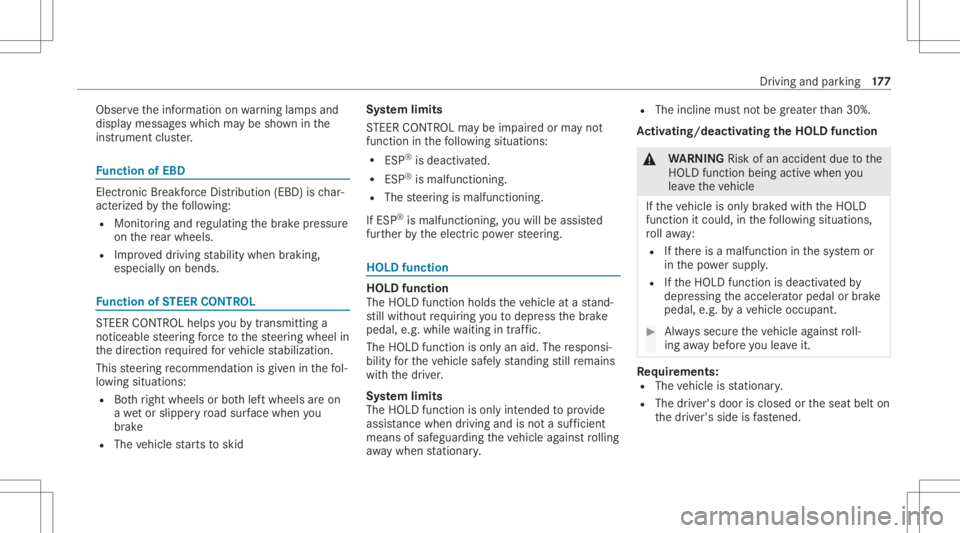
Obser
vetheinf ormation onwarning lam psand
displa ymess ages whic hma ybe sho wninthe
ins trumen tclus ter. Fu
nction ofEBD Elect
ronic Brea kfor ce Dis trib uti on (EBD) isch ar‐
act erize dby thefo llo wing:
R Mon itor ing and regulating thebr ak epr essur e
on there ar wheels .
R Improv ed driving stabilit ywhen brakin g,
espe ciallyon ben ds. Fu
nction ofSTEER CONT ROL ST
EER CONTR OLhelpsyo uby trans mitting a
no tice ablesteer ing forc eto thesteer ing wheel in
th edir ect ion requ ired forve hicle stabiliz ation.
This steer ing recomme ndation isgiv en inthefo l‐
lo wing situat ions:
R Both right wheels orboth leftwheels areon
a we tor slip pe ry road sur face whe nyo u
br ak e
R The vehicle star ts to skid Sy
stem limit s
ST EER CONTR OLmaybe impai redor ma yno t
func tion inthefo llo wing situat ions:
R ESP®
is deact ivat ed.
R ESP®
is malfun ctionin g.
R The steer ing ismalfunct ioning.
If ES P®
is malfunct ioning,youwill beassis ted
fur ther by theelectr icpo we rst eer ing. HOLD
function HOLD
function
The HOLD function holds theve hicle atast and‐
st ill wit hout requ iring youto depr essthebr ak e
pedal, e.g.while waitin gin traf fic.
The HOLD functionisonly anaid. The responsi‐
bility forth eve hicle safely standi ngstill remains
wit hth edr iver .
Sy stem limit s
The HOL Dfun ction isonl yint end edtoprov ide
assis tance when drivi ng and isno ta su fficien t
mean sof saf eguar dingtheve hicle agains tro lling
aw ay when statio nary. R
The incline mustno tbe great erthan 30%.
Ac tiv atin g/deac tivatin gthe HOL Dfun ction &
WARNIN GRisk ofan acci dent dueto the
HOLD functio nbei ng activ ewhe nyo u
lea vetheve hicle
If th eve hicle isonl ybr ak ed withth eHOLD
func tion itcould, inthefo llo wing situat ions,
ro llaw ay:
R Ifth er eis amalfunct ioninthesy stem or
in thepo we rsupp ly.
R Ifth eHOLD function isdeactiv ated by
depr essing theaccelera torpeda lor brak e
peda l,e.g. byave hicle occupant. #
Alw ayssecur eth eve hicle agains tro ll‐
ing away bef oreyo ulea veit. Re
quirement s:
R The vehicle isstatio nary.
R The driver's door isclosed ortheseat belton
th edr iver's side isfastened. Dr
iving andparking 17
7
Page 180 of 462
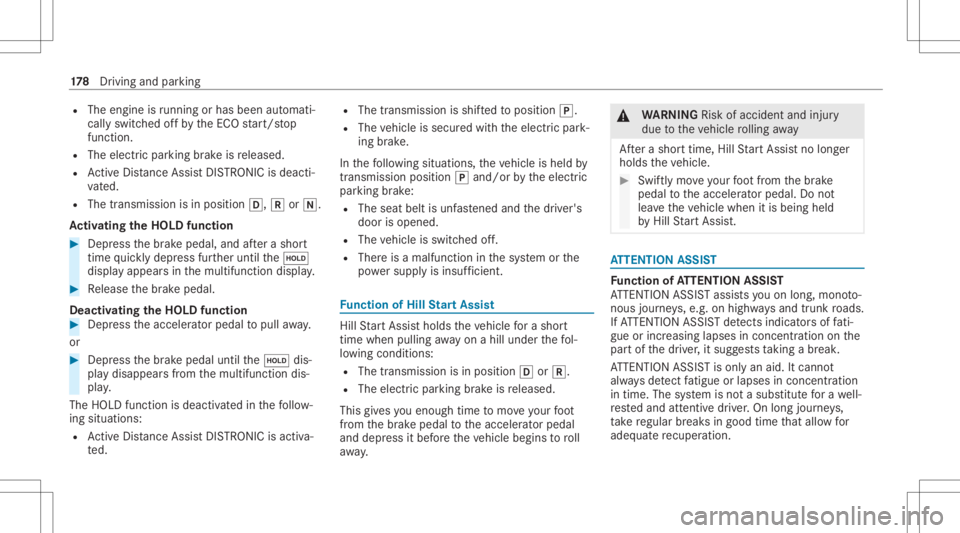
R
The engine isrunning orhasbe en automati‐
cally switc hedoffby theEC Ostar t/ stop
funct ion.
R The electr icpar king brak eis released.
R ActiveDis tance AssistDIS TRONI Cis de acti ‐
va ted.
R The transmiss ionisin position 005B,005Eor005C.
Ac tiv atin gthe HOL Dfun ction #
Dep ress thebr ak epedal, andafte ra shor t
time quickl ydepr essfurther until the00D9
displa yappear sin themultifunc tiondispla y. #
Release thebr ak epedal.
Deactiv atingtheHOLD function #
Depr esstheacceler ator pedal topull away.
or #
Depr essthebr ak epedal untilthe00D9 dis‐
pla ydisappear sfrom themultifunc tiondis‐
pla y.
The HOLD functionisdeactiv ated inthefo llo w‐
ing situat ions:
R ActiveDis tance AssistDIS TRONI Cis acti va‐
te d. R
The transmission isshif tedto position 005D.
R The vehicle issecur edwithth eelectr icpar k‐
ing brak e.
In thefo llo wing situat ions,th eve hicle isheld by
tr ans missi on positio n005D and /or bytheelectr ic
par king brak e:
R The seat beltisunf astened andthedr iver's
door isopened.
R The vehicle isswitc hedoff.
R Ther eis amalfunction inthesy stem orthe
po we rsupp lyis insuf ficie nt. Fu
nction ofHill StartAss ist Hill
StartAs sis tholds theve hicle fora shor t
time when pulling away on ahill under thefo l‐
lo wing condition s:
R The transmiss ionisin posit ion005Bor005E.
R The elect ric pa rking brak eis released.
This gives youen ough timeto mo veyour foot
fr om thebr ak epedal totheaccelera torpeda l
and depr essitbef oreth eve hicle begins toroll
aw ay. &
WARNIN GRisk ofacci dent andinjury
due totheve hicle rolling away
Af tera shor ttime, HillStartAs sis tno longer
holds theve hicle. #
Swif tly mo veyour foot from thebr ak e
pedal totheaccelera torpeda l.Do not
lea vetheve hicle when itis being held
by HillSt artAs sis t. AT
TENTI ONASSIST Fu
nction ofATTENTI ONASSIST
AT TENTION ASSISTassis tsyouon long,mon oto‐
nous journeys,e.g. onhighw aysand trunk roads.
If AT TENTION ASSISTde tects indicatorsof fati‐
gu eor incr easing laps es inconce ntration onthe
par tof thedr iver ,it sugg ests taking abr ea k.
AT TENTION ASSISTis onl yan aid. Itcann ot
alw aysde tect fatig ue orlaps es inconce ntration
in tim e.The system isno ta subs titutefo ra we ll-
re sted and attent ive dr iver .On long journeys,
ta ke regular break sin good timethat allo wfor
adeq uatere cup erati on. 17
8
Driving and parking
Page 183 of 462
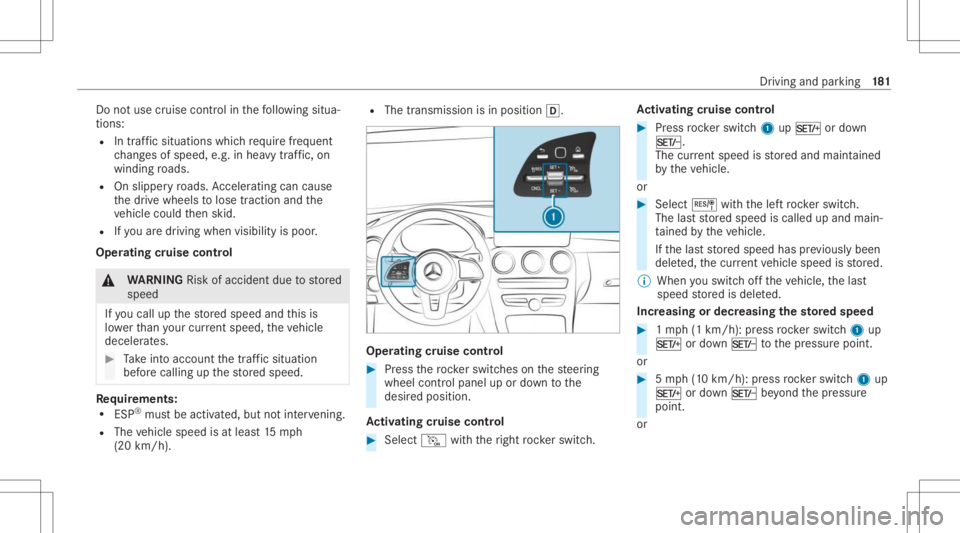
Do
notus ecr uise contr olinthefo llo wing situa‐
tion s:
R Intraf fic situ ations whichrequ ire freq uent
ch ang esofspee d,e.g .in hea vytraf fic, on
wi nding roads.
R Onslippe ryroads. Accel erati ng can cause
th edr ive wheels tolose tract ion and the
ve hicle could then skid.
R Ifyo uar edr ivin gwhen visibilit yis poor .
Ope ratin gcr uis eco ntr ol &
WARNIN GRisk ofacci dent dueto stor ed
speed
If yo ucall upthestor ed speed andthis is
lo we rth an your cur rent spe ed,th eve hicle
deceler ates. #
Take intoacc ount thetra ffic situat ion
bef orecallin gup thestor ed speed. Re
quirement s:
R ESP®
mus tbe act ivat ed, but notint erve ning .
R The vehicle speed isat leas t15 mp h
(20 km/ h). R
The transmis sionisin positio n005B. Oper
atingcr uise contr ol #
Press thero ck er switc hesonthesteer ing
wheel control panel upordown tothe
desir edposition .
Ac tiv atin gcr uis eco ntr ol #
Select M with theright rock er switc h. Ac
tiv atin gcr uis eco ntr ol #
Press rock er switc h1 upM ordown
N.
The current spe edisstor ed and maint ained
by theve hicle.
or #
Select Jwithth elef tro ck er switc h.
The lastst or ed speed iscalled upand main‐
ta ined bytheve hicle.
If th elas tst or ed speed hasprev iousl ybeen
dele ted, thecur rent vehicle speed isstor ed.
% When youswit choffth eve hicle, thelas t
speed stor ed isdele ted.
Incr easing ordecr easing thesto redspe ed #
1mp h(1 km/h) :pr ess rock er switc h1 up
M ordown N tothepr essur epoint .
or #
5mp h(1 0 km/h) :pr ess rock er switc h1 up
M ordown N beyond thepr essur e
point .
or Dr
iving andparking 18
1
Page 188 of 462
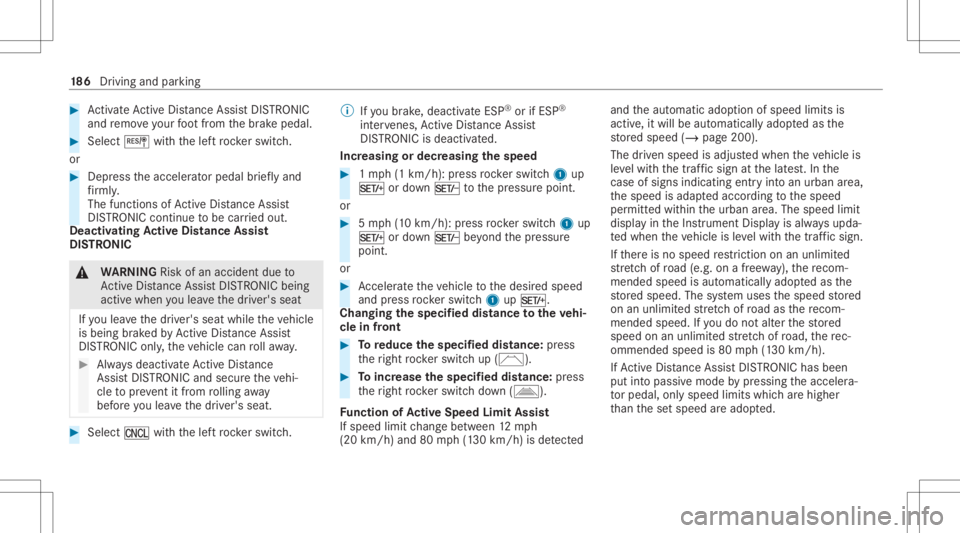
#
ActivateAc tiveDis tance AssistDIS TRONI C
and remo veyour foot from thebr ak epedal. #
Select Jwithth elef tro ck er switc h.
or #
Depr esstheacceler ator pedal brief lyand
fi rm ly.
The funct ionsofActiveDis tan ceAssi st
DIS TRONI Cconti nuetobe car ried out.
Deactiv atingActiv eDi stance Assist
DI ST RO NIC &
WARNIN GRisk ofan acci dent dueto
Ac tiveDis tan ceAssi stDIS TRONI Cbe ing
acti vewhen youlea vethedr iver's seat
If yo ulea vethedr iver's seat while theve hicle
is being brak ed byActiveDis tan ceAssi st
DIS TRONI Conly ,th eve hicle canrollaw ay. #
Alw aysdeactiv ateAc tiveDis tance
Assi stDIS TRONI Cand secureth eve hi‐
cle topreve ntitfrom rolling away
bef oreyo ulea vethedr iver's seat. #
Select Owithth elef tro ck er switc h. %
Ifyo ubr ak e, deac tivateES P®
or ifES P®
int erve nes, ActiveDis tance Assist
DIS TRONI Cis de acti vated.
Incr easing ordecr easing thespeed #
1mp h(1 km/h) :pr ess rock er switc h1 up
M ordown N tothepr essur epoint .
or #
5mp h(1 0 km/h) :pr ess rock er switc h1 up
M ordown N beyond thepr essur e
point .
or #
Accel erateth eve hicle tothedesir edspeed
and press rock er switc h1 upM.
Changing thespecif ieddistance totheve hi‐
cle infront #
Toreduce thespecified distance: press
th eright rock er switc hup (Ñ). #
Toincr ease thespecif ieddistance: press
th eright rock er switc hdo wn (Ò).
Fu nction ofActiv eSpe edLimit Assist
If speed limitch ang ebe tween 12mp h
(20 km/ h)and 80mph(1 30 km/h) isde tected and
theaut omatic adoptionofspeed limitsis
activ e,itwill beaut omaticall yadop tedas the
st or ed speed (/page200).
The driven speed isadjus tedwhen theve hicle is
le ve lwit hth etraf fic sig nat thelat est.In the
case ofsig ns indi cati ngentr yint oan urb anarea ,
th espeed isadap tedaccor dingtothespeed
per mitt edwithin theurban area. The speed limit
displa yin theIns trument Displayis alw aysupda ‐
te dwhen theve hicle isleve lwit hth etra ffic sign .
If th er eis no speed restriction onanunlimited
st re tchof road (e.g.on afree wa y), there com‐
mend edspe edisau tomatical lyadop tedas the
st or ed speed. Thesystem uses thespeed stor ed
on anunlimit edstre tchof road asthere com‐
mend edspe ed. Ifyo udo notalt er thestor ed
speed onanunlimit edstre tchof road, there c‐
omme ndedspeedis80 mph(1 30 km/h) .
If Ac tiveDis tance AssistDIS TRONI Cha sbe en
pu tint opa ssi ve mode bypressing theaccelera ‐
to rpeda l,onl yspee dlimi tswhi charehigh er
th an these tspeed areadop ted. 18
6
Driving and parking
Page 191 of 462
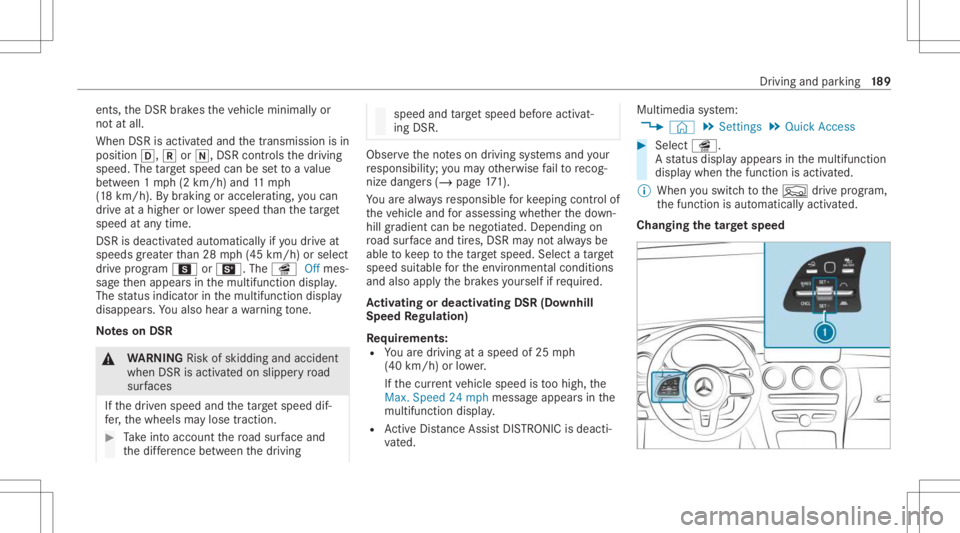
ent
s,theDS Rbr ak es theve hicle minimally or
no tat all.
When DSRisactiv ated and thetransmission isin
position 005B,005Eor005C, DSRcon trols thedr iving
speed. Thetarget speed canbesetto ava lue
be tween 1mp h(2 km/h) and11mp h
(1 8 km/ h).Bybraking oracceler ating,youcan
dr ive at ahigh eror lowe rspee dth an theta rget
speed atanytime.
DSR isdeactiv ated aut omaticall yif yo udr ive at
spee dsgreat erthan 28 mph(45 km/h) orselect
dr ive pr ogr am C orB. Theî Offmes‐
sag eth en appear sin themultifunc tiondispla y.
The status indicat orinthemultifunc tiondispla y
disappear s.Yo ualso hear awa rning tone.
No teson DSR &
WARNIN GRisk ofskid ding and accident
whe nDSR isacti vatedon slipper yro ad
sur faces
If th edr iven speed andtheta rget speed dif‐
fe r, th ewheels maylose traction . #
Take intoacc ount thero ad sur face and
th edif fere nce betwee nth edr iving speed
andtarget speed beforeactiv at‐
ing DSR. Obser
vetheno teson driving systems andyour
re sponsibili ty;yo uma yot her wise failto recog‐
nize dangers(/ page 171).
Yo uar ealw aysre sponsible forke eping control of
th eve hicle andforasse ssing whether thedo wn‐
hill gradient canbenego tiated. Depen dingon
ro ad sur face and tires, DSR mayno tal wa ys be
able tokeep totheta rget speed. Selectata rget
speed suitable forth een vironmen talcon dition s
and also applyth ebr ak es yourself ifre qu ired.
Ac tiv atin gor deac tivatin gDS R(D ow nhill
Speed Regulat ion)
Re quirement s:
R Youar edr ivin gat aspee dof 25 mph
(40 km/ h)or lowe r.
If th ecur rent vehicle speed istoohigh, the
Max. Speed 24mph messag eappear sin the
multifu nctiondisplay.
R ActiveDis tance AssistDIS TRONI Cis de acti ‐
va ted. Multimedia
system:
4 © 5
Set ting s5
Quick Access #
Select î.
A status displa yappear sin themultifunc tion
displa ywhen thefunc tion isactiv ated.
% When youswit chtotheF drive pr og ram,
th efunc tion isaut omatic allyactiv ated.
Changing thetar getspe ed Dr
iving and parking 18
9
Page 194 of 462
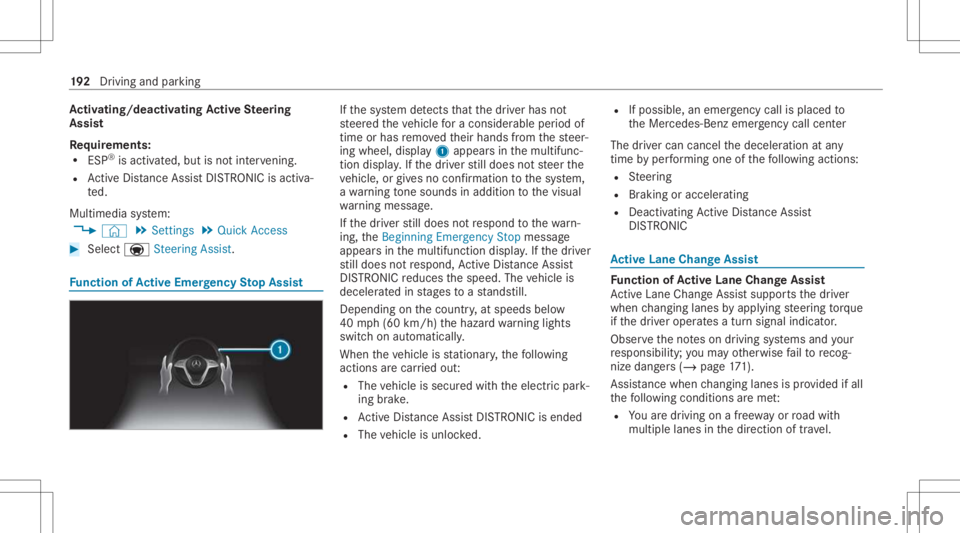
Ac
tiv atin g/deac tivatin gAc tiv eSte ering
Assis t
Re quirement s:
R ESP®
is act ivat ed, but isno tint erve ning .
R ActiveDis tance AssistDIS TRONI Cis acti va‐
te d.
Multimedia system:
4 © 5
Set ting s5
Quick Access #
Select 004FSteering Assist. Fu
nction ofActiv eEme rgency Stop Assis t If
th esy stem detects that thedr iver has not
st eer edtheve hicle fora consider ableper iod of
time orhas remo vedth eir hands from thesteer‐
ing wheel, display1 appear sin themultifunc ‐
tion displa y.Ifth edr iver still does notst eer the
ve hicle, orgiv es no conf irmation tothesy stem,
a wa rning tone sou nds inad ditio nto thevisual
wa rning mess age.
If th edr iver still does notre spond tothewa rn‐
ing, theBeginn ingEmer gencySt op messag e
appear sin themultifunc tiondispla y.Ifth edr iver
st ill does notre spond, ActiveDis tance Assist
DIS TRONI Creduces thespeed. Thevehicle is
deceler ated instag es toast ands till.
De pen dingon thecount ry,at speeds below
40 mph(60 km/h) thehazar dwa rning light s
switc hon aut omat ically.
When theve hicle isstatio nary,thefo llo wing
act ions arecar ried out :
R The vehicle issecur edwithth eelectr icpar k‐
ing brak e.
R ActiveDis tance AssistDIS TRONI Cis end ed
R The vehicle isunloc ked. R
Ifpossible, anemer gency callis place dto
th eMer cedes- Benzemergency callcent er
The driver can cance lth edeceler ationatany
time byper form ing one ofthefo llo wing actions :
R Steer ing
R Braking oracceler ating
R Deact ivating ActiveDis tance Assist
DIS TRONI C Ac
tiv eLan eCha ngeAs sist Fu
nction ofActiv eLan eCha ngeAs sist
Ac tiveLa ne Chang eAssi stsuppor tsthedr iver
when chang inglane sby appl ying steer ing torq ue
if th edr iver oper ates atur nsignal indicat or.
Obser vetheno teson driving systems andyour
re sponsibili ty;yo uma yot her wise failto recog‐
nize dangers(/ page 171).
Assi stanc ewhen chang inglane sis prov ided ifall
th efo llo wing condition sar eme t:
R Youar edr ivin gon afree wa yor road with
mult iplelanesin thedir ect ion oftra vel. 19
2
Driving and parking
Page 204 of 462
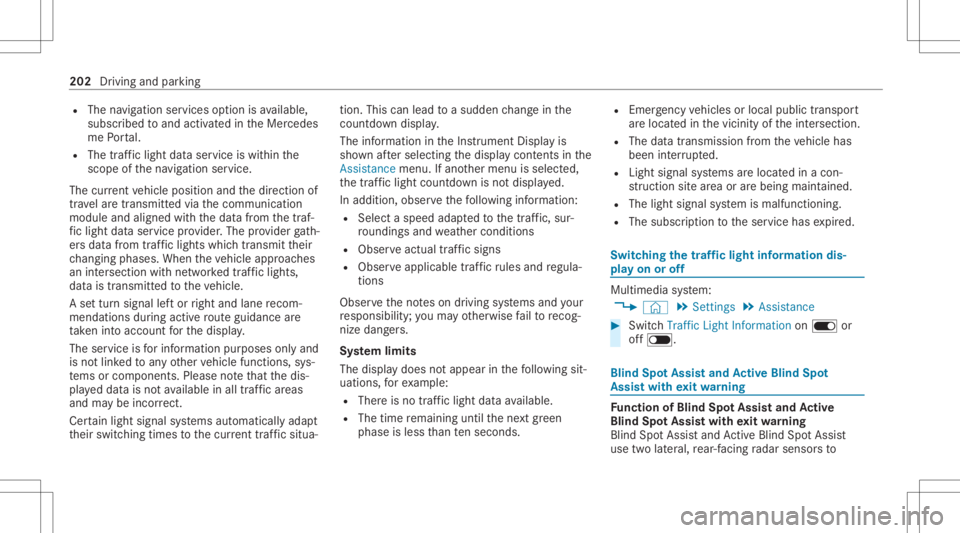
R
The navig ation services option isavailable,
subsc ribed toand activat ed intheMer cedes
me Portal.
R The traf fic light data ser vice iswit hin the
scope ofthena vig ation service.
The current vehicle position andthedir ect ion of
tr av el aretransmit tedvia thecomm unication
module andaligned withth edat afrom thetra f‐
fi c light data ser vice prov ider .The prov ider gath‐
er sdat afrom traf fic lights whichtrans mitth eir
ch ang ingphase s.When theve hicle approaches
an intersection withne tworke dtraf fic lights,
da ta istransmit tedto theve hicle.
A se ttur nsignal leftor right and lane recom‐
mend ations during acti verouteguidan ceare
ta ke nint oacco untforth edispla y.
The service isforinf ormation purposes onlyand
is no tlink edtoanyot her vehicle functions, sys‐
te ms orcom ponents. Pleasenote that thedis‐
pla yeddat ais no tav ailable inall traf fic ar ea s
and maybe incor rect.
Ce rtain light signalsystems automaticall yadap t
th eir switc hingtimes tothecur rent traf fic situ a‐ tion.
Thiscan lead toasudden chang ein the
cou ntdo wndispl ay.
The information intheIns trument Displayis
sho wnafte rsele cting thedispla ycon tents inthe
Assi stance menu .If ano ther menu isselect ed,
th etraf fic light countdo wnisno tdi spl ayed.
In addition, observethefo llo wing informatio n:
R Selec ta speed adaptedto thetra ffic, sur‐
ro und ingsand weather condition s
R Obse rveactual traf fic sig ns
R Obs erve applic abletraf fic ru les and regula‐
tions
Obser vetheno teson driving systems andyour
re sponsibili ty;yo uma yot her wise failto recog‐
nize dangers.
Sy stem limit s
The displa ydoes notappear inthefo llo wing sit‐
uation s,forex am ple:
R Ther eis no traf fic light data available.
R The timere maini nguntil thene xt green
phase isless than tenseco nds. R
Emerg encyvehicles orlocal publictranspor t
ar elocat edinthevicin ityoftheint ersect ion.
R The datatransmission from theve hicle has
been interru pted.
R Light signal systems arelocat edinacon ‐
st ru ction sitear ea orarebei ng mai ntained.
R The light signal system ismalfunct ioning.
R The subscr iption totheser vice hasexpir ed. Switc
hingthetraf fic ligh tinf orma tion dis‐
pla yon oroff Mult
imed iasystem:
4 © 5
Set ting s5
Assist ance #
Switc hTraffic LightInformation onD or
of fE. Blind
SpotAssis tand Activ eBli nd Spo t
As sist wit hex itwa rning Fu
nction ofBlind SpotAssis tand Activ e
Bli nd Spo tAs sist wit hex itwa rning
Blin dSpo tAss istand ActiveBli nd Spo tAssi st
use twolat eral, rear-facin gra dar sensor sto 202
Driving andparking
Page 214 of 462
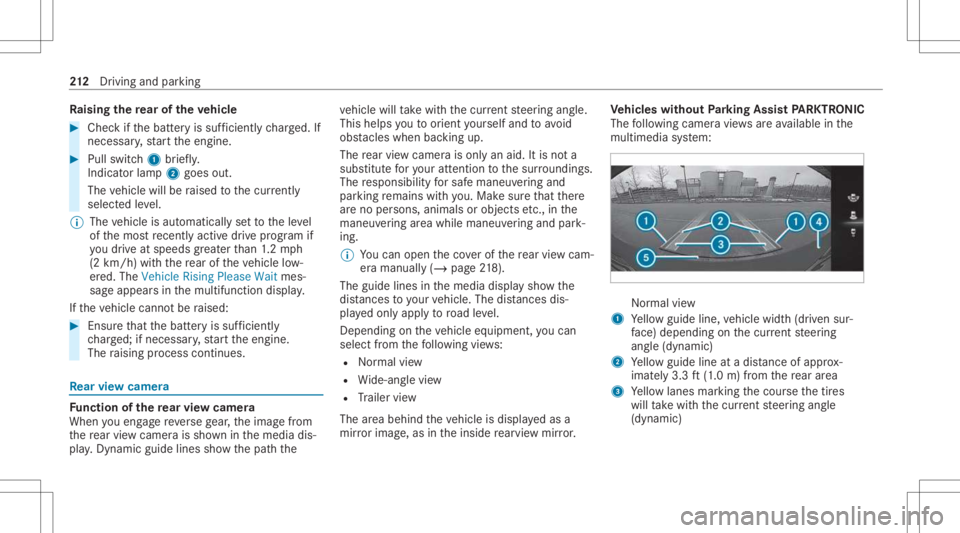
Ra
ising there ar oftheve hicl e #
Che ckifth ebatt eryis suf ficie ntly charge d. If
nec essar y,star tth eengine. #
Pull switc h1 brief ly.
Indic ator lam p2 goes out.
The vehicle willberaised tothecur rently
sel ect edleve l.
% The vehicle isaut omaticall yse tto theleve l
of themos tre cently activedrive pr ogr am if
yo udr ive at spee dsgreat erthan 1.2 mp h
(2 km/ h)wit hth ere ar oftheve hicle low‐
er ed. The Vehicle RisingPlease Waitmes‐
sag eappea rsinthemultifunc tiondispla y.
If th eve hicle canno tbe raised: #
Ensur eth at thebatt eryis suf ficie ntly
ch arge d; ifnec essar y,star tth eengine.
The raising proces scon tinues. Re
ar vie wcamer a Fu
nction ofthere ar vie wcamer a
When youen gage reve rsege ar,th eimag efrom
th ere ar vie wcam erais sho wninthemedia dis‐
pla y.Dyna micguide lines showthepat hth e ve
hicle willtake wit hth ecur rent steer ing ang le.
This helps youto orient yourself and toavoid
obs tacle swhe nba cking up.
The rear vie wcam erais on lyan aid. Itis no ta
subs titutefo ryo ur att entio nto thesur round ings.
The responsibili tyforsaf emaneu vering and
pa rking remains withyo u. Mak esur eth at ther e
ar eno per sons, animals orobjec tsetc., inthe
maneu vering area while ma neu vering and park‐
ing.
% Youcan open theco verof there ar vie wcam ‐
er aman ually(/ page21 8).
Th egui de lines inthemedia displaysho wthe
dis tances toyour vehicle. Thedistances dis‐
pl aye donl yapply toroad leve l.
Depe ndingon theve hicle equipment, youcan
sele ctfrom thefo llo wing views:
R Normalvie w
R Wide-ang levie w
R Trailer view
The area behin dth eve hicle isdispla yedas a
mir rorimag e,as intheinside rear vie wmir ror. Ve
hicl eswithout Parking Assis tPA RK TRONI C
The follo wing camer avie ws areav ailable inthe
multime diasystem: Nor
mal view
1 Yello wguide line,vehicle width(dr iven sur‐
fa ce) dep endi ngon thecur rent steer ing
ang le(dynamic)
2 Yello wguide lineatadis tance ofapprox ‐
imat ely3. 3ft (1.0 m) from there ar area
3 Yello wlanes markingth ecour sethetir es
will take wit hth ecur rent steer ing ang le
(dynamic) 21
2
Driving and parking