2021 MERCEDES-BENZ GLC ECO mode
[x] Cancel search: ECO modePage 231 of 462
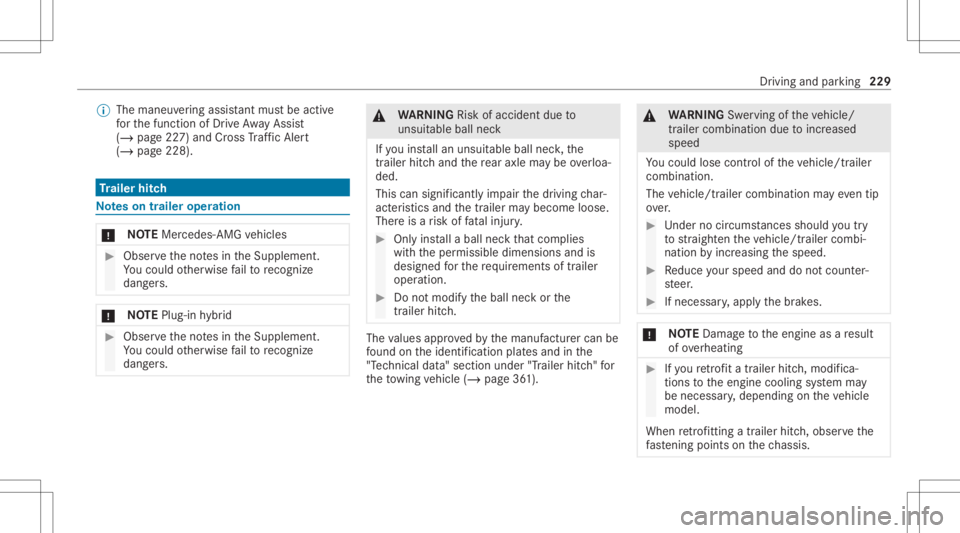
%
The maneuv ering assis tant mu stbe activ e
fo rth efunc tion ofDrive Aw ayAssi st
( / pag e22 7) and Cross Traf fic Aler t
(/ page 228) . Tr
aile rhitc h No
teson trailer operation *
NO
TEMercede s-AMG vehicles #
Obser vetheno tesin theSupplement .
Yo uco uld other wise failto recogni ze
da ngers. *
NO
TEPlug -in hybrid #
Obser vetheno tesin theSupplement .
Yo uco uld other wise failto recogni ze
da ngers. &
WARNIN GRisk ofacci dent dueto
uns uitable ballneck
If yo uins tallan unsuit ableballneck,the
tr ai le rhi tc hand there ar axle maybe ove rloa‐
ded.
This cansignif icantl yim pair thedr iving char‐
act eristic sand thetrailer maybecome loose.
Ther eis arisk offata linj ury. #
Onlyins talla ball neckth at com plies
wit hth eper missible dimension sand is
designed forth ere qu iremen tsof trailer
opera tion. #
Donotmodif yth eball neckor the
tr ai le rhi tc h. Th
eva lues approvedby themanuf acturercan be
fo und ontheidentif ication platesand inthe
"T ec hn ical data"sec tionunde r"T ra iler hitch"for
th eto wing vehicle (/page36 1). &
WARNIN GSw erving oftheve hicle/
tr ailer combination duetoinc reased
spee d
Yo uco uld lose contro lof theve hicle/tr ailer
combination.
The vehicle/tr ailercombination mayev en tip
ove r. #
Under nocircums tances should yo utry
to stra ight entheve hicle/tr ailercombi‐
nation byinc reasin gth espeed. #
Reduce your spee dand donotco unt er‐
st eer . #
Ifneces sary,appl yth ebr ak es. *
NO
TEDama getotheengine asare sult
of ove rheating #
Ifyo ure trof itatrai le rhi tc h, mod ifica ‐
tio ns totheengine cooling system may
be neces sary,dependin gon theve hicle
model.
When retrof itti ng atrai le rhi tc h, ob serveth e
fa stening pointson thech assis . Dr
ivin gand parking229
Page 262 of 462

Te
lephone menuoverview 1
Blue tooth®
de vice name ofthecur rently
conne cted mob ile pho ne/o fth emobile
phone
2 Blue tooth®
de vice name ofthecur rently
conne cted mob ile pho ne/o fth emobile
phone (twophone mode)
3 Batt eryst atus ofthecon nect edmobile
phone 4
Signal stre ngt hof themobile phonenetwork
5 Option s
6 Device manag er
7 Messag es
8 Nume rical pad
9 Contact search Te
lephon yoper ating mod esove rview
Depen dingonyour equipme nt,th efo llo wing tel‐
ephon yoper atingmodes areav ailable:
R Amobi lephon eis con nectedto themultime‐
dia system viaBlue tooth®
. 260
MBUX multimedia system
Page 263 of 462
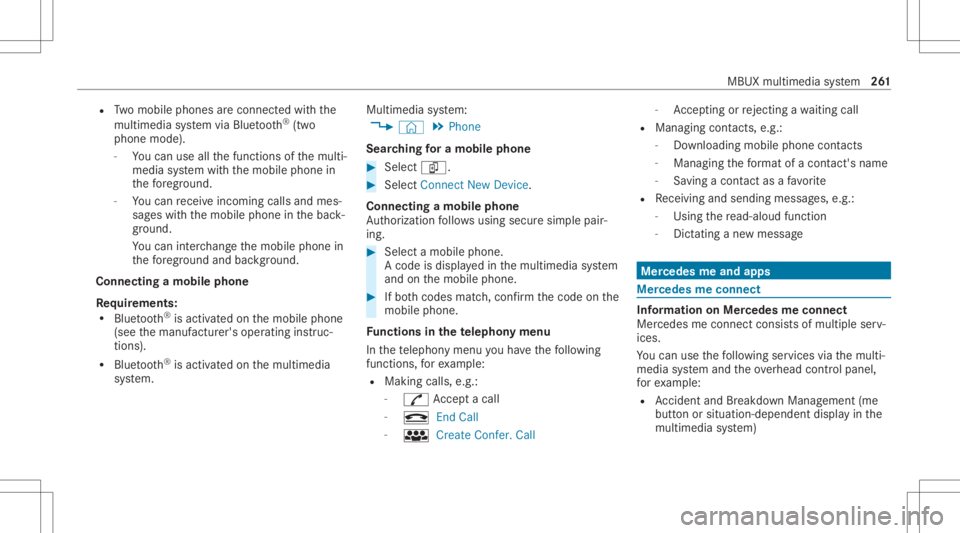
R
Twomobile phones areconn ectedwithth e
multime diasystem viaBlue tooth®
(tw o
phone mode).
- Youcan useallthefunc tionsof themulti‐
media system withth emobile phonein
th efo re ground.
- Youcan recei veinc omin gcalls andmes‐
sag eswit hth emobile phoneinthebac k‐
gr ound.
Yo ucan interch ang eth emobile phonein
th efo re ground andbackground .
Connect ingamob ilephone
Re quirement s:
R Blue tooth®
is act ivat ed on themobile phone
(see themanuf acturer'soper ating instruc‐
tion s).
R Blue tooth®
is act ivat ed on themultimedia
sy stem. Multimedia
system:
4 © 5
Phone
Sear ching fora mob ile pho ne #
Select í. #
Select Connect NewDevice.
Co nnectin gamob ile pho ne
Au thor ization follo ws usin gsec uresim ple pair‐
ing . #
Select amob ilephon e.
A co de isdispl ayed inthemultimedia system
and onthemobile phone. #
Ifbo th code smatc h,conf irm thecode onthe
mobil ephone.
Fu nctions inthete lephon ymenu
In thete lephon ymen uyo uha ve thefo llo wing
func tions,forex am ple:
R Mak ingcalls ,e.g .:
- R Accep ta cal l
- k EndCall
- i Create Confer. Call -
Accep ting orrejecti ngawa itin gcall
R Managin gcon tacts, e.g.:
- Downl oading mob ile pho necont acts
- Managi ngthefo rm atofacon tact's name
- Saving acont actasafa vo rite
R Recei ving andsend ingmess ages, e.g.:
- Usingthere ad-al oudfunction
- Dictating ane wmes sage Mer
cede sme and apps Mer
cede sme connect Inf
ormation onMer cede sme connect
Mer cedes meconnect consistsof multi pleserv‐
ices.
Yo ucan usethefo llo wing service svia themulti‐
media system and theov erhead control panel,
fo rex am ple:
R Accid ent and Brea kdo wnManag eme nt(me
bu tton orsitu ation-de pendentdispl ayinthe
multime diasystem) MBUX
multimedia system 26
1
Page 270 of 462
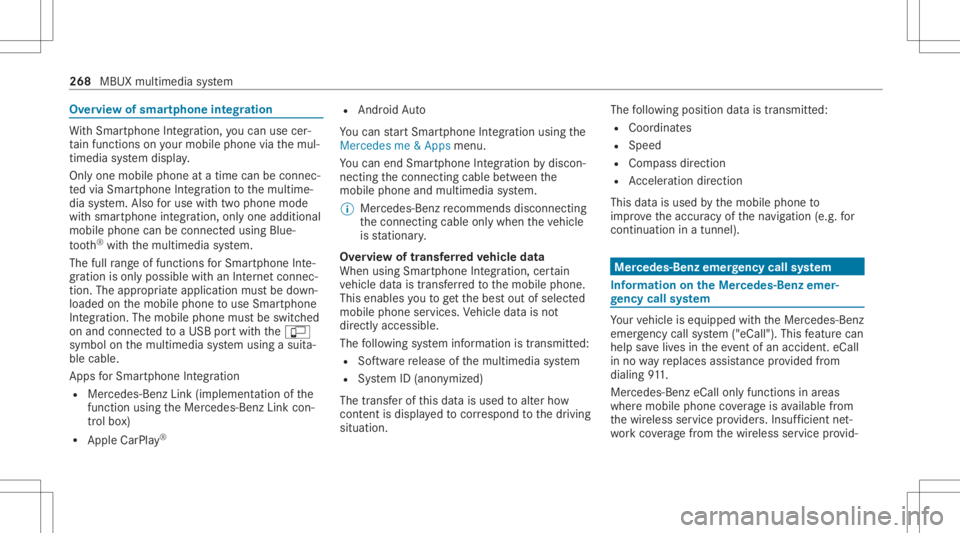
Ov
ervie wof smar tphone integratio n Wi
th Smar tphoneIntegr ation, youcan usecer‐
ta in func tionson your mob ilephon evia themul‐
timedia system displa y.
Onl yone mobile phoneatatime canbeconnec ‐
te dvia Smar tphon eInt egratio nto themultime‐
dia system. Also foruse withtw ophone mode
wit hsmar tphone integr ation, onlyoneadditional
mobil ephone canbeconnect edusing Blue ‐
to oth®
wit hth emultimedia system.
The fullrang eof func tions forSmar tphone Inte‐
gr ation isonly possi blewithan Interne tconnec‐
tion. Theappropr iat eapplication mustbe down‐
loaded onthemobile phonetouse Smartphon e
In te gr ation. Themobile phonemustbe switc hed
on and conn ectedtoaUS Bpor twit hth eç
symbol onthemultimedia system using asuit a‐
ble cable.
Apps forSmar tphone Integr ation
R Mer cedes-Benz Link(impleme ntation ofthe
function using theMer cedes- BenzLinkcon‐
tr ol bo x)
R Apple CarPla y® R
Android Auto
Yo ucan star tSm artphon eIn te gr atio nusin gth e
Mercedes me&Apps menu.
Yo ucan endSm artphon eIn te gr atio nby discon ‐
nec tingth econ nect ingcable between the
mobil ephone andmultime diasystem.
% Mer cedes- Benzrecomme ndsdisconnecti ng
th econ nect ingcable onlywhen theve hicle
is statio nary.
Ov ervie wof transf erre dve hicl edata
When using Smar tphone Integr ation, certain
ve hicle datais transf erredto themobile phone.
This enables youto getth ebes tout ofselect ed
mobile phoneservices. Vehicle datais no t
dir ectl yaccessible.
The follo wing system information istra nsmit ted:
R Softwarere lease ofthemultimedia system
R System ID(anon ymized)
The transf erofthis dat ais used toalter how
con tent isdispl ayed tocor respond tothedr iving
situation . The
follo wing positiondatais transmit ted:
R Coor dinat es
R Speed
R Com pass direct ion
R Accel erati on dire ction
Thi sda ta isused bythemobile phoneto
im prove theaccur acyofthena vig ation (e.g.for
continu ation inatunnel ). Mer
cedes -Ben zeme rgency callsystem Inf
orma tion ontheMer cedes- Benzemer‐
ge ncy callsystem Yo
ur vehicle iseq uipped withth eMer cedes- Benz
emer gency callsy stem ("eCall ").This featur ecan
help save lives intheeve ntofan acci dent. eCall
in no wayre places assistance prov ided from
dialing 911.
Mer cedes-Ben zeCall onlyfunct ionsinareas
wher emobile phonecoverage isavailable from
th ewir eless service prov ider s.Insuf ficie ntnet‐
wo rkcoverage from thewir eless service prov id‐ 268
MBUXmultim ediasystem
Page 275 of 462
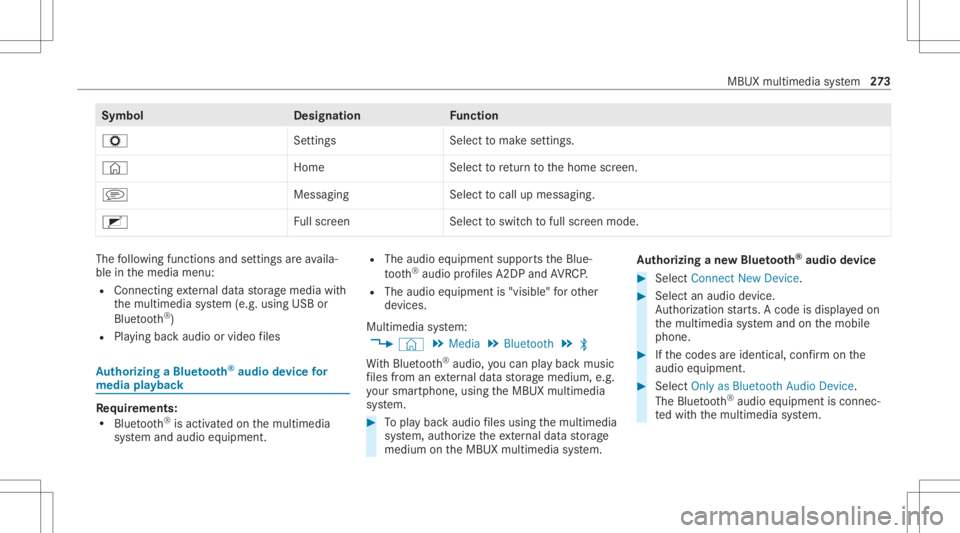
Symbol
Designation Function
Z Settings Selecttomak ese ttings.
© HomeSelecttoretur nto thehome screen.
j MessagingSelecttocal lup mess aging.
2 Fullscr een Selectto switc hto full screen mode. The
follo wing functionsand settings areav aila‐
ble inthemedia menu:
R Connec tingextern al dat ast or ag emedia with
th emultimedia system (e.g. using USBor
Blue tooth®
)
R Playing backaudio orvideo files Au
thorizing aBlu etoo th®
audio devic efo r
medi apla yba ck Re
quirement s:
R Blue tooth®
is act ivat ed on themultimedia
sy stem and audio equipment. R
The audio equipment supportstheBlue‐
to oth®
audio profiles A2DP and AVRC P.
R The audio equipment is"visible" forot her
de vices.
Multimedia system:
4 © 5
Media 5
Bluetoot h5
00A5
Wi th Blu etoo th®
audio, youcan playbac kmusi c
fi les from anextern al dat ast or ag emedium, e.g.
yo ur smar tphon e,usin gth eMBUX multimedia
sy stem. #
Topla ybac kaudio files using themultimedia
sy stem, author ize theex tern al dat ast or ag e
medium ontheMBUX multimedia system. Au
thorizing ane wBlu etoo th®
audio devic e #
Select Connect NewDevice . #
Select anaudio device.
Au thor ization star ts.A cod eis displa yedon
th emultimedia system and onthemobile
phone. #
Ifth ecodes areidentic al,con firm onthe
audio equipme nt. #
Select Onlyas Bluet oothAudi oDe vic e.
The Blue tooth®
audio equipme ntiscon nec‐
te dwit hth emultimedia system. MBUX
multimedia system 27
3
Page 299 of 462
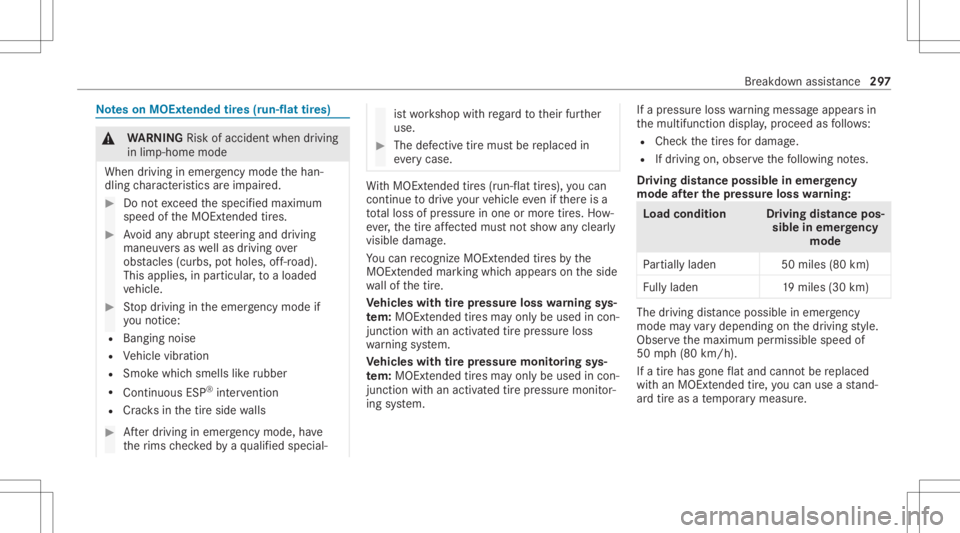
No
teson MOExt ended tires (run-fl attires) &
WARNIN GRisk ofacci dent whendr ivi ng
in limp -hom emod e
Whe ndr ivi ng ineme rgency modeth ehan‐
dling charact eristic sar eim pair ed. #
Donotexc eed thespecif iedmaximum
speed oftheMOEx tende dtir es. #
Avoid anyabr uptst eer ing and driving
maneuv ersas wellas drivin gove r
obs tacle s(cu rbs, pothol es, off-r oa d).
Thi sap plies, in pa rticular ,to aloaded
ve hicle. #
Stop driving intheemer gency mod eif
yo uno tic e:
R Ban gingno ise
R Vehicle vibration
R Smok ewhic hsmells likeru bber
R Cont inuous ESP®
int erve ntio n
R Crac ks inthetir eside walls #
Afterdr iving inemerg encymode, have
th erims checkedby aqu alif ied spec ial‐ is
two rkshop withre ga rd totheir further
use. #
The defective tir emus tbe replaced in
eve rycase . Wi
th MOExt ended tires (run-f lattires), youcan
co ntinue todrive yo ur vehicle evenif th er eis a
tot alloss ofpressur ein on eor mor etir es. How‐
eve r,th etir eaf fect ed mus tno tsho wan ycle arly
vis ible da mag e.
Yo ucan recogni zeMOExt endedtir es by the
MOExt ended marking whichappear son theside
wa llof thetir e.
Ve hicl eswith tirepr ess urelos swa rning sys‐
te m: MOExt endedtires ma yonly beused incon‐
junc tionwi th an act ivat ed tirepr essur eloss
wa rning system.
Ve hicl eswith tirepr ess uremonit oring sys‐
te m: MOExt endedtires ma yonly beused incon‐
junc tionwi th an act ivat ed tirepr essur emon itor‐
ing system. If
apr essur eloss warning mess ageappear sin
th emultifunc tiondispla y,proceed asfollo ws :
R Chec kth etir es fordama ge.
R Ifdr iving on,obser vethefo llo wing notes.
Dr iving distance possible inemer gency
mode afte rthe pres sur elo ss wa rning: Load
condit ion Driving distance pos‐
sible inemer gency
mode
Pa rtiall yladen 50miles (80km)
Fu lly laden 19mile s(30 km) The
driving distance possi ble in eme rgency
mod ema yva ry dependin gon thedr iving style.
Obser vethemaximum permissible speedof
50 mph(80 km/h).
If atir ehas gone flat and cannotbe replaced
wit han MOEx tende dtir e, youcan useast and‐
ar dtir eas ate mp orar ymeasur e. Br
eakdo wnassis tance 29
7
Page 306 of 462
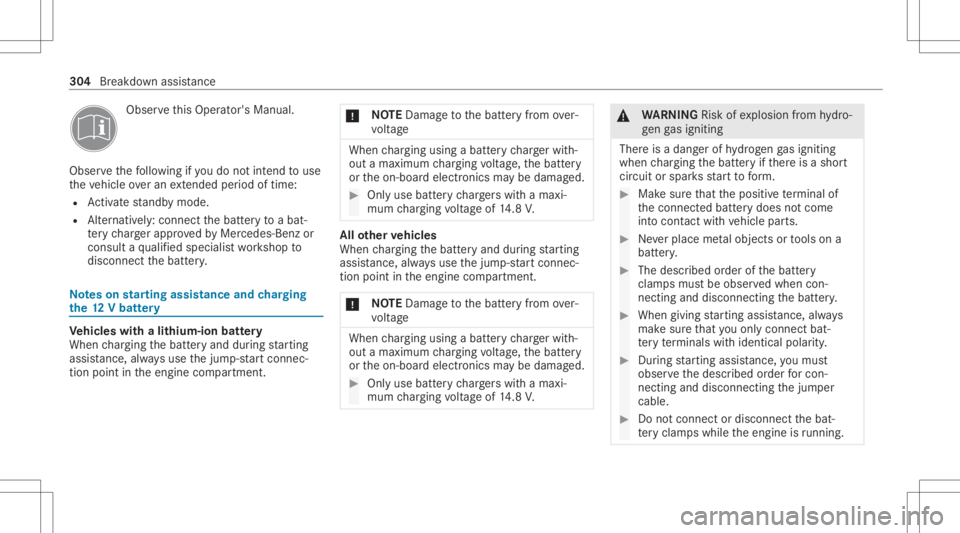
Obser
vethis Opera tor's Manua l.
Obser vethefo llo wing ifyo udo notint endto use
th eve hicle overan extende dpe riod oftime:
R Activatest andb ymode .
R Alternat ivel y: con nectth ebatt eryto abat ‐
te ry charge rapp rove dby Mer cedes-Ben zor
consult aqu alif ied spec ialistwo rkshop to
discon nectth ebatt ery. No
teson star ting assistance andchargin g
th e12 Vbatt ery Ve
hicl eswith alithium-ion battery
When chargin gth ebatt eryand during star tin g
assis tance, alwa ys use thejum p-startconne c‐
tio npo int intheengine compartmen t. *
NO
TEDama getothebatt eryfrom over‐
vo ltag e When
chargin gusin gabat tery charge rwit h‐
out amaximu mchargin gvo ltag e, thebatt ery
or theon- boar delectr onics maybe damag ed. #
Onlyuse batterych arge rs wit hamax i‐
mum chargin gvo ltag eof 14.8 V. All
other vehicl es
When chargin gth ebatt eryand during star tin g
assis tance, alwa ys use thejum p-start connec‐
tion pointintheengine compartmen t.
* NO
TEDama getothebatt eryfrom over‐
vo ltag e When
chargin gusin gabat tery charge rwit h‐
out amaximu mchargin gvo ltag e, thebatt ery
or theon- boar delectr onics maybe damag ed. #
Onlyuse batterych arge rs wit hamax i‐
mum chargin gvo ltag eof 14.8 V. &
WARNIN GRisk ofexplosion from hydro‐
ge nga signiting
Ther eis adang erofhydrog en gasigniting
when chargin gth ebatt eryif th er eis ashor t
cir cuit orspar ksstar tto form . #
Mak esur eth at thepositiv ete rm inal of
th econ nect edbatt erydoes notcome
int ocon tact with vehicle parts. #
Neverpla ceme talobje ctsor tools ona
batt ery. #
The descr ibedorder ofthebatt ery
clam psmus tbe obser vedwhen con‐
nec tingand discon nectingth ebatt ery. #
When giving star tin gassis tance, alwa ys
mak esur eth at youon lyconnect bat‐
te ry term inals withident icalpolar ity. #
Dur ing star tin gassis tance, youmus t
obse rveth edescr ibedorder forcon‐
necting anddisconnecting thejum per
cable. #
Donotcon nect ordiscon nectthebat‐
te ry cla mp swhile theengine isrunning . 30
4
Brea kdo wnassist anc e
Page 333 of 462
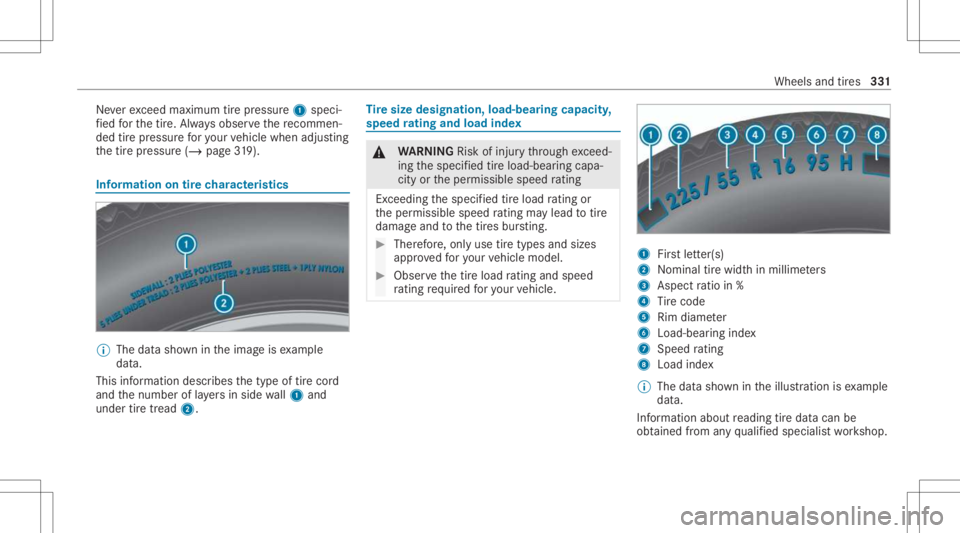
Ne
verexc eed maximum tirepr essur e1 speci‐
fi ed forth etir e. Alw aysobser vethere comme n‐
ded tirepr ess urefo ryo ur vehicle when adjusting
th etir epr essur e(/ page31 9). Inf
ormation ontirech aract eristics %
The datasho wnintheimag eis exam ple
dat a.
This informat iondesc ribes thetype oftirecor d
and thenumber oflaye rs inside wall1 and
under tiretread 2. Ti
re size designation, load-bearingcapacity ,
speed ratin gand load inde x &
WARNIN GRisk ofinju rythro ugh exceed‐
ing thespecif iedtireload-bear ingcapa‐
city ortheper missible speedrating
Ex cee ding thespecif iedtireload rating or
th eper missible speedrating mayle ad totire
da ma geand tothetir es bur sting. #
Ther efor e, onl yuse tiretypes andsizes
appr ovedfo ryo ur vehicle model. #
Obser vethetir eload rating andspee d
ra ting requ ired foryo ur vehicle. 1
Firstletter(s)
2 Nomin altirewidt hin millime ters
3 Aspe ctratio in%
4 Tire code
5 Rim diame ter
6 Load-be aring inde x
7 Speed rating
8 Loadind ex
% The datasho wnintheillus tration isexam ple
dat a.
In fo rm atio nabout readin gtir edat acan be
obt aine dfrom anyqu alif ied spec ialistwo rkshop. Wheels
andtires 33
1