2021 MERCEDES-BENZ GLC COUPE USB
[x] Cancel search: USBPage 39 of 481

R
address book data for use in connection with
an integrated hands-free sy stem or an inte‐
grated navigation sy stem
R entered navigation destinations
R data about the use of Internet services
These data for con venience and inf otainment
functions may be sa ved locally in theve hicle or
th ey may be located on a device which you ha ve
connected totheve hicle, such as a smartphone,
USB flash drive or MP3 pla yer.If yo u ha ve
entered these data yourself, you can dele tethem
at any time.
This data is transmit ted from theve hicle tothird
parties only at your requ est. This applies, in par‐
ticular, when you use online services in accord‐
ance with the settings that you ha veselected.
Smartphone integ ration (e.g. Android Autoor
Apple CarPlay ®
)
If yo ur vehicle is accordingly equipped, you can
connect your smartphone or ano ther mobile end
device totheve hicle. You can then control them
by means of the control elements integrated in
th eve hicle. Images and audio from the smart‐ phone can be output via
the multimedia sy stem.
Cer tain information is simultaneously transfer‐
re dto your smartphone. Depending on the type
and integration, this includes position data, day/
night mode and other general vehicle statuses.
Fo r more information please consult the Owner's
Manual of theve hicle/inf otainment sy stem.
This integration allo wsthe use of selected
smartphone apps, such as navigation or music
pla yer apps. There is no fur ther interaction
between the smartphone and theve hicle; in par‐
ticular, vehicle data is not directly accessible.
The type of additional data processing is de ter‐
mined bythe pr ovider of the app being used.
Which settings you can make, if an y,depends on
th e specific app and the operating sy stem of
yo ur smartphone. Online services
Wi
reless network connection
If yo ur vehicle has a wireless network connec‐
tion, it enables data tobe exch anged between
yo ur vehicle and additional sy stems. The wire‐
less network connection is made possible bythe ve
hicle's own transmitter and recei ver or by a
mobile end device that you ha vebrought into the
ve hicle, forex ample, a smartphone. Online func‐
tions can be used via the wireless network con‐
nection. This includes online services and appli‐
cations/apps pr ovided to yo uby the manufac‐
turer or by other pr oviders.
Manu factu rer's se rvices
Re garding the manufacturer's online services,
th e individual functions are described bythe
manufacturer in a suita ble place,forex ample, in
th e Owner's Manual or on the manufacturer's
we bsite, where there leva nt da taprotection
information is also given. Personal data may be
used forth e pr ovision of online services. Data
are exchanged via a secure connection, such as
th e manufacturer's designated IT sy stems. Any
personal data which are collected, processed
and used, other than forth e pr ovision of serv‐
ices, is done so exclusively on the basis of legal
permission. This is the case, forex ample, for a
legally prescribed emergency call sy stem, a con‐
tractual agreement or when consent has been
given. 36
General no tes
Page 114 of 481
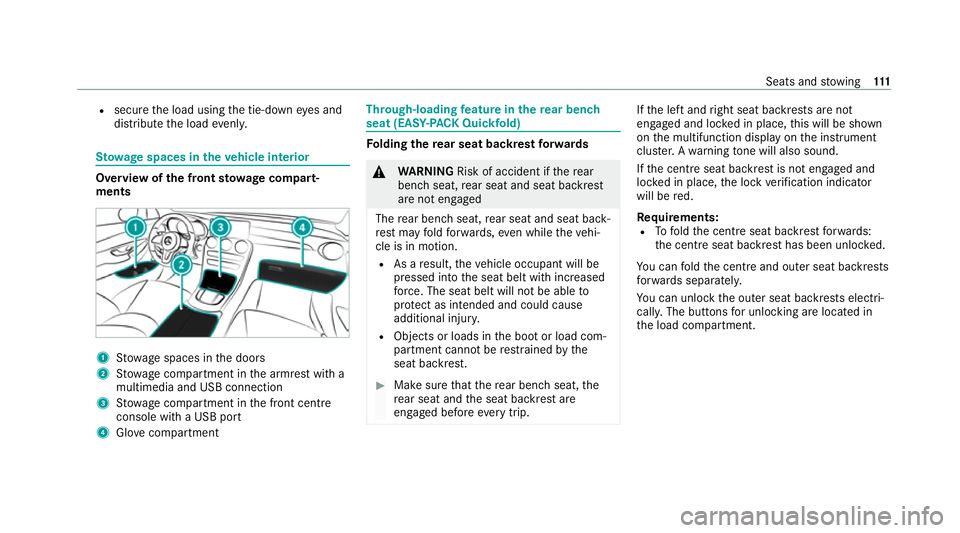
R
secure the load using the tie-down eyes and
distribute the load evenly. St
ow age spaces in theve hicle interior Overview of
the front stowage compa rt‐
ments 1
Stow age spaces in the doors
2 Stow age compartment in the armrest with a
multimedia and USB connection
3 Stow age compartment in the front cent re
console with a USB port
4 Glovecompa rtment Through-loading
feature in there ar ben ch
seat (EAS Y-PA CK Quickfold) Fo
lding there ar seat backrest forw ards &
WARNING Risk of accident if there ar
ben chseat, rear seat and seat backrest
are not engaged
The rear ben chseat, rear seat and seat back‐
re st may fold forw ards, even while theve hi‐
cle is in motion.
R As a result, theve hicle occupant will be
pressed into the seat belt with increased
fo rc e. The seat belt will not be able to
pr otect as intended and could cause
additional injur y.
R Objects or loads in the boot or load com‐
partment cann otbe restra ined bythe
seat backrest. #
Make sure that there ar ben chseat, the
re ar seat and the seat backrest are
engaged before everytrip. If
th e left and right seat backrests are not
engaged and loc ked in place, this will be shown
on the multifunction display on the instrument
clus ter.A wa rning tone will also sound.
If th e cent reseat backrest is not engaged and
loc ked in place, the lock verification indicator
will be red.
Re quirements:
R Tofold the cent reseat backrest forw ards:
th e cent reseat backrest has been unloc ked.
Yo u can fold the cent reand outer seat backrests
fo rw ards separatel y.
Yo u can unlo ckthe outer seat backrests electri‐
cally. The buttons for unlocking are located in
th e load compartment. Seats and
stowing 111
Page 126 of 481
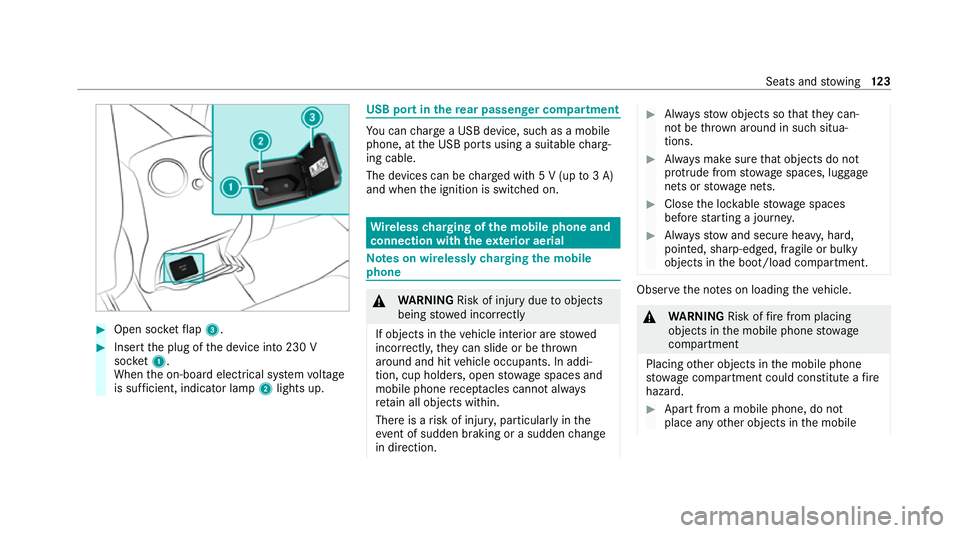
#
Open soc ketflap 3. #
Insert the plug of the device into 230 V
soc ket1.
When the on-board electrical sy stem voltage
is suf ficient, indicator la mp2lights up. USB port in
there ar passenger comp artment Yo
u can charge a USB device, such as a mobile
phone, at the USB ports using a suitable charg‐
ing cable.
The devices can be charge d with 5 V (up to3 A)
and when the ignition is switched on. Wire
lesscharging of the mobile phone and
connection with theex terior aerial Note
s on wirelessly charging the mobile
phone &
WARNING Risk of injury duetoobjects
being stowed incor rectly
If objects in theve hicle interior are stowed
incor rectly, they can slide or be thrown
around and hit vehicle occupants. In addi‐
tion, cup holders, open stowage spaces and
mobile phone recep tacles cannot al ways
re tain all objects within.
There is a risk of injur y,particularly in the
ev ent of sudden braking or a sudden change
in direction. #
Alw aysstow objects so that they can‐
not be throw n around in su chsitua‐
tions. #
Alw ays make sure that objects do not
pr otru de from stowage spaces, luggage
nets or stowage nets. #
Close the loc kable stow age spaces
before starting a journe y. #
Alw aysstow and secure heavy, hard,
poin ted, sharp-edged, fragile or bulky
objects in the boot/load compartment. Obser
vethe no tes on loading theve hicle. &
WARNING Risk offire from placing
objects in the mobile phone stowage
compartment
Placing other objects in the mobile phone
stow age compartment could con stitute a fire
hazard. #
Apart from a mobile phone, do not
place any other objects in the mobile Seats and
stowing 12 3
Page 287 of 481
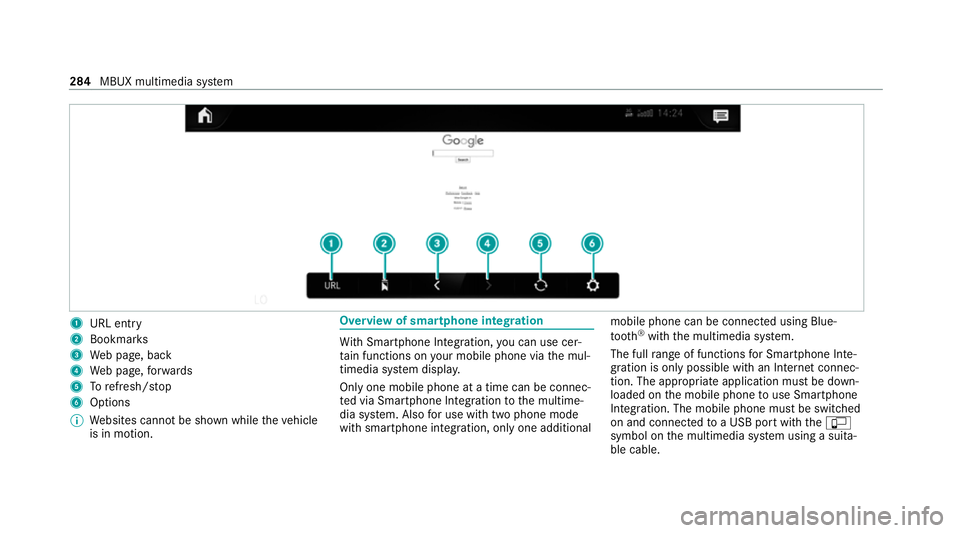
1
URL entry
2 Bookmar ks
3 Web page, back
4 Web page, forw ards
5 Torefresh/s top
6 Options
% Websites cann otbe shown while theve hicle
is in motion. Overview of smartphone integ
ration Wi
th Smartphone Integration, you can use cer‐
ta in functions on your mobile phone via the mul‐
timedia sy stem displa y.
Only one mobile phone at a time can be connec‐
te d via Smartphone Integ ration tothe multime‐
dia sy stem. Also for use with two phone mode
with smartphone integration, only one additional mobile phone can be connected using Blue‐
tooth
®
with the multimedia sy stem.
The full range of functions for Smartphone Inte‐
gration is only possible with an Internet connec‐
tion. The appro priate application must be down‐
loaded on the mobile phone touse Smartphone
In te gration. The mobile phone must be switched
on and connected toa USB port with theç
symbol on the multimedia sy stem using a suita‐
ble cable. 284
MBUX multimedia sy stem
Page 294 of 481

The
following functions and settings are availa‐
ble in the media menu:
R Connecting extern al data storage media with
th e multimedia sy stem (e.g. using USB or
Blue tooth ®
) R
Playing back audio or video files
R Streaming online music
R Looking at TVprogrammes in theTV menu
Ad ditional functions in the TVmenu Symbol
DesignationF unction
Z SettingsSelecttomake settings in theTV menu. The following functions can be switched
on/off or confi gured:
R Channel fix
R Countr y-specific character set
R Audio language
R Subtitles
R Telete xt
R Picture form at
Õ EPGS electtoshow cur rent programme information forth ech annel.
4 Channel listS electtoshow a list of available channels with the cur rent programme. MBUX multimedia sy
stem 291
Page 448 of 481
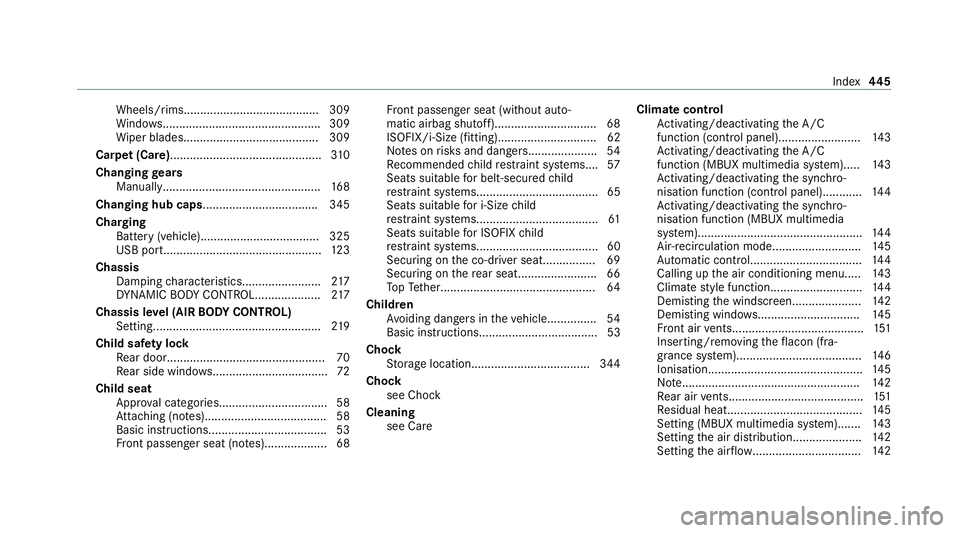
Wheels/rims......................................... 309
Wi
ndo ws................................................ 309
Wi per blades.........................................3 09
Carpet (Care).............................................. 310
Changing gears
Manually. ............................................... 16 8
Changing hub caps .................................. .345
Charging Battery (vehicle).................................... 325
USB port................................................ 12 3
Chassis Damping characteristics....................... .217
DY NA MIC BODY CONTROL.................... 217
Chassis le vel (AIR BODY CONT ROL)
Setting.................................................. .219
Child saf ety lock
Re ar door................................................ 70
Re ar side wind ows................................... 72
Child seat App rova l categories................................ .58
At tach ing (no tes).....................................58
Basic instructions.................................... 53
Fr ont passenger seat (no tes)...................68 Fr
ont passenger seat (without auto‐
matic airbag shutoff)...............................68
ISOFIX/i-Size (fitting).............................. 62
No tes on risks and dangers..................... 54
Re commended child restra int sy stems.... 57
Seats suitable for belt-secu redch ild
re stra int sy stems..................................... 65
Seats suitable for i‑Size child
re stra int sy stems..................................... 61
Seats suitable for ISOFIX child
re stra int sy stems..................................... 60
Securing on the co-driver seat................69
Secu ring on there ar seat........................ 66
To pTe ther............................................... 64
Child ren
Av oiding dangers in theve hicle............... 54
Basic instructions.................................... 53
Cho ck
St orage location.................................... 344
Chock see Chock
Cleaning see Care Climate control
Activating/deactivating the A/C
function (contro l panel)........................ .143
Ac tivating/deactivating the A/C
function (MBUX multimedia sy stem)..... 14 3
Ac tivating/deactivating the synchro‐
nisation function (contro l panel)............14 4
Ac tivating/deactivating the synchro‐
nisation function (MBUX multimedia
sy stem).................................................. 14 4
Air-reci rculation mode...........................1 45
Au tomatic control.................................. 14 4
Calling up the air conditioning menu..... 14 3
Climate style function............................1 44
Demi sting the windscreen..................... 14 2
Demi sting windo ws............................... 14 5
Fr ont air vents........................................ 151
Inserting/removing theflacon (fra‐
gr ance sy stem)...................................... 14 6
Ionisation............................................... 14 5
No te...................................................... 14 2
Re ar air vents......................................... 151
Re sidual heat......................................... 14 5
Setting (MBUX multimedia sy stem)....... 14 3
Setting the air distribution..................... 14 2
Setting the air flow ................................. 14 2 Index
445
Page 473 of 481
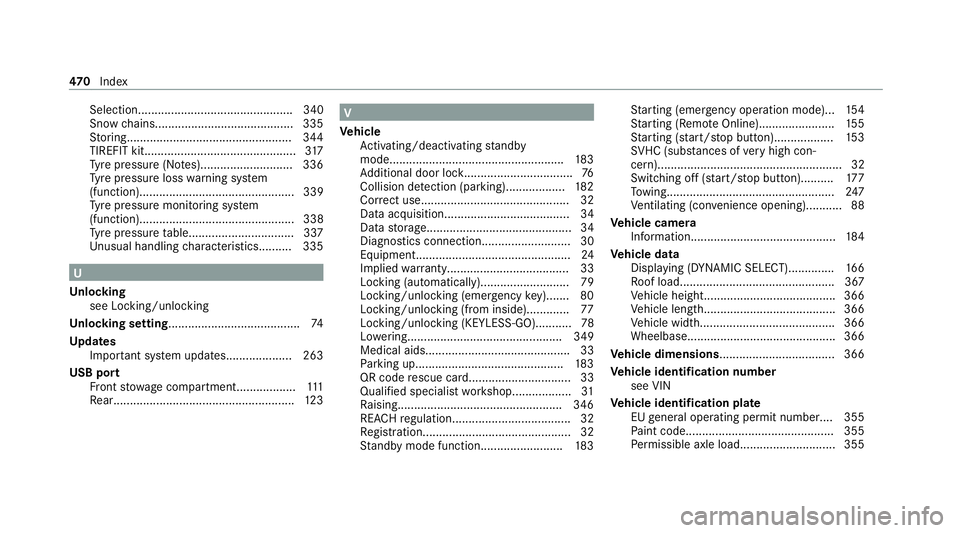
Selection............................................... 340
Snow
chains.......................................... 335
St oring..................................................3 44
TIREFIT kit..............................................3 17
Ty re pressure (N otes)............................ 336
Ty re pressure loss warning sy stem
(function)............................................... 339
Ty re pressure monitoring sy stem
(function)............................................... 338
Ty re pressure table................................ 337
Un usual handling characteristic s.......... 335 U
Un locking
see Locking/unlocking
Un locking setting ........................................ 74
Up dates
Impor tant sy stem updates....................2 63
USB port Front stow age compartment.................. 111
Re ar...................................................... .123 V
Ve hicle
Ac tivating/deactivating standby
mode.................................................... .183
Ad ditional door loc k................................ .76
Collision de tection (pa rking).................. 182
Cor rect use............................................. 32
Data acquisition...................................... 34
Data storage............................................ 34
Diagnostics connection........................... 30
Equipment...............................................24
Implied warrant y..................................... 33
Locking (automatically). .......................... 79
Locking/unlocking (emergency key)....... 80
Locking/unlocking (from inside)............. 77
Locking/unlocking (KEYLESS-GO)...........78
Lo we ring............................................... 349
Medical aids............................................ 33
Pa rking up............................................ .183
QR code rescue card............................... 33
Qualifi ed specialist workshop.................. 31
Ra ising.................................................. 346
REA CHregulation.................................... 32
Re gistration............................................. 32
St andby mode function........................ .183 St
arting (eme rgency operation mode)...1 54
St arting (Remo teOnline).......................1 55
St arting (s tart/s top button).................. 15 3
SV HC (subs tances of very high con‐
cern)........................................................ 32
Switching off (s tart/s top button).......... 17 7
To wing.................................................. .247
Ve ntilating (co nvenience opening)........... 88
Ve hicle camera
Information............................................ 184
Ve hicle data
Displ aying (DYNAMIC SELECT).............. 16 6
Ro of load............................................... 367
Ve hicle height........................................3 66
Ve hicle length........................................3 66
Ve hicle width.........................................3 66
Wheelbase............................................. 366
Ve hicle dimensions ................................... 366
Ve hicle identification number
see VIN
Ve hicle identification plate
EU general operating pe rmit number....3 55
Pa int code............................................. 355
Pe rm issible axle load............................ .355 47 0
Index