2021 MERCEDES-BENZ GLC COUPE ignition
[x] Cancel search: ignitionPage 396 of 481
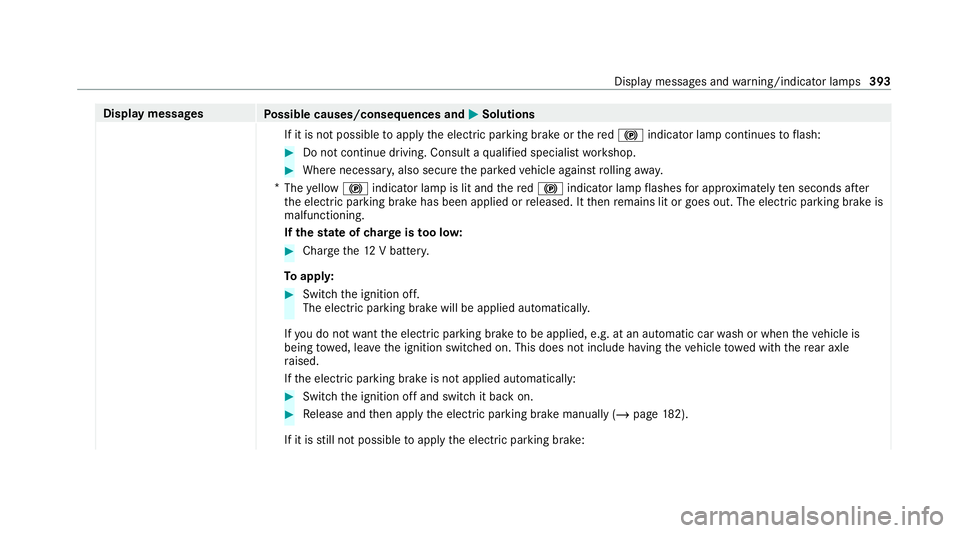
Display messages
Possible causes/consequences and M MSolutions
If it is not possible toapply the electric parking brake or there d! indicator lamp continues toflash: #
Do not continue driving. Consult a qualified specialist workshop. #
Where necessar y,also secure the par kedve hicle against rolling away.
* The yellow ! indicator lamp is lit and there d! indicator lamp flashes for appro ximately ten seconds af ter
th e electric parking brake has been applied or released. It then remains lit or goes out. The electric parking brake is
malfunctioning.
If th est ate of charge istoo lo w: #
Char gethe12 V batter y.
To appl y: #
Switch the ignition off.
The electric parking brake will be applied automaticall y.
If yo u do not wantthe electric parking brake tobe applied, e.g. at an automatic car wash or when theve hicle is
being towe d, lea vethe ignition switched on. This does not include having theve hicle towe d with there ar axle
ra ised.
If th e electric parking brake is not applied automatically: #
Switch the ignition off and switch it back on. #
Release and then apply the electric parking brake manually (/ page182).
If it is still not possible toapply the electric parking brake: Display messages and
warning/indicator lamps 393
Page 398 of 481
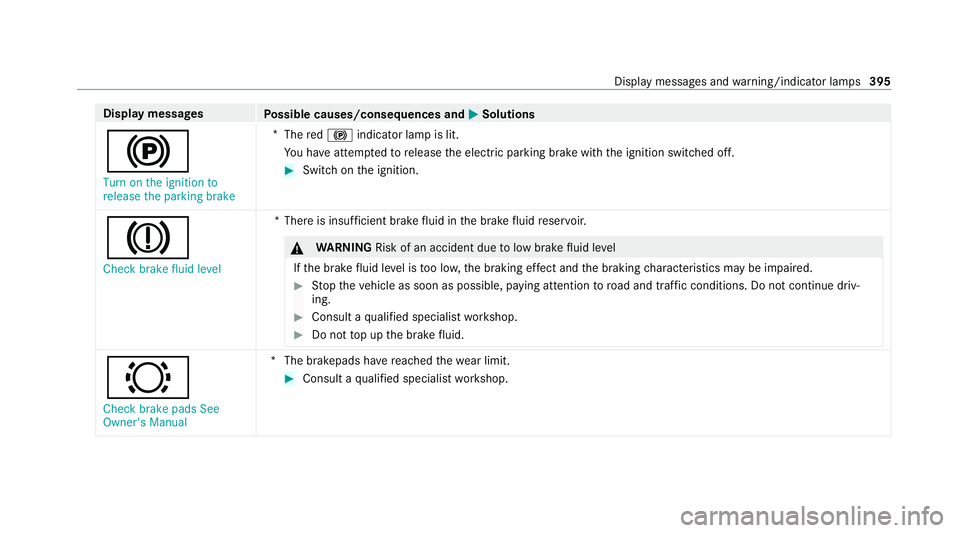
Display messages
Possible causes/consequences and M MSolutions
! Turn on the ignition to
release the parking brake *
The red! indicator lamp is lit.
Yo u ha veattem ptedto release the electric parking brake with the ignition switched off. #
Switch on the ignition.
J Check brake fluid level *T
here is insuf ficient brake fluid in the brake fluid reser voir. &
WARNING Risk of an accident due tolow brake fluid le vel
If th e brake fluid le vel is too lo w,the braking ef fect and the braking characteristics may be impaired. #
Stop theve hicle as soon as possible, paying attention toroad and traf fic conditions. Do not continue driv‐
ing. #
Consult a qualified specialist workshop. #
Do not top up the brake fluid. #
Check brake pads See
Owner's Manual *T
he brakepads ha vereached thewe ar limit. #
Consult a qualified specialist workshop. Display messages and
warning/indicator lamps 395
Page 403 of 481
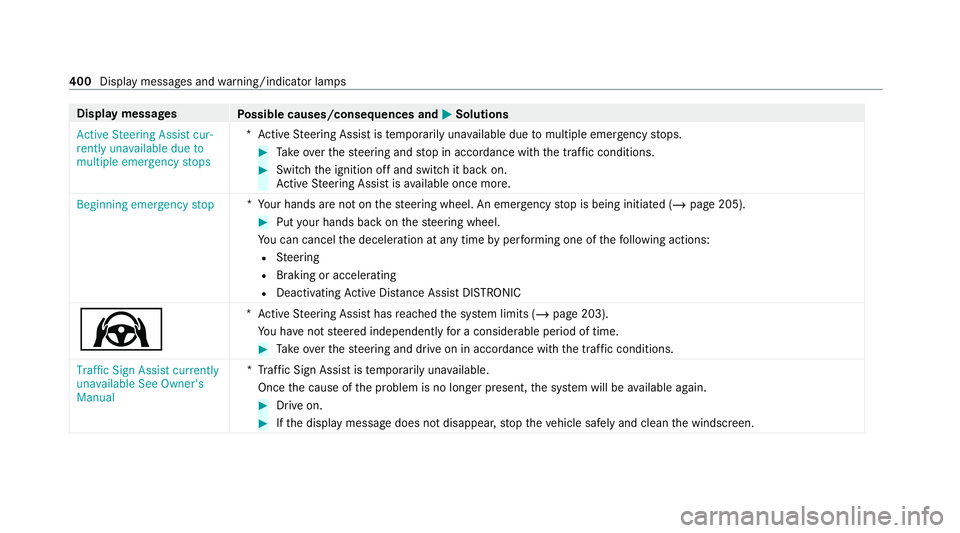
Display messages
Possible causes/consequences and M MSolutions
Active Steering Assist cur-
rently unavailable due to
multiple emergency stops *A
ctive Steering Assist is temp orarily una vailable due tomultiple emergency stops. #
Take ove rth esteering and stop in accordance with the tra ffic conditions. #
Swit chthe ignition off and switch it back on.
Ac tive Steering Assist is available once more.
Beginning emergency stop *Y
our hands are not on thesteering wheel. An emer gency stop is being initiated (/ page 205). #
Put your hands back on thesteering wheel.
Yo u can cancel the deceleration at any time byper form ing one of thefo llowing actions:
R Steering
R Braking or accelerating
R Deactivating Active Dis tance Assi stDISTRONIC
Ø *A
ctive Steering Assist has reached the sy stem limits (/ page 203).
Yo u ha venot steered independently for a considerable period of time. #
Take ove rth esteering and drive on in accordance with the traf fic conditions.
Traffic Sign Assist currently
unavailable See Owner's
Manual *T
raffic Sign Assist is temp orarily una vailable.
Once the cause of the problem is no longer present, the sy stem will be available again. #
Drive on. #
Ifth e display message does not disappear, stop theve hicle safely and clean the windscreen. 400
Display messages and warning/indicator lamps
Page 417 of 481
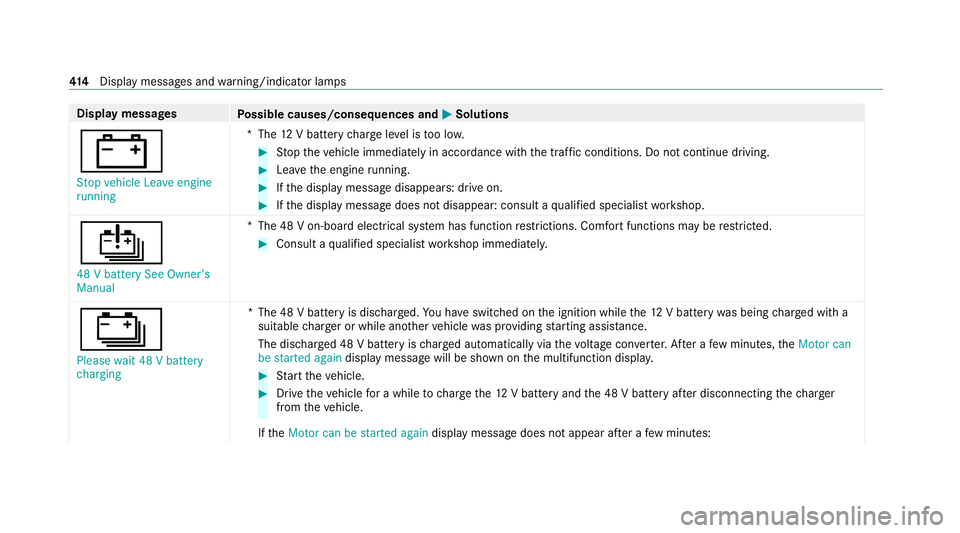
Display messages
Possible causes/consequences and M MSolutions
# Stop vehicle Leave engine
running *T
he12 V battery charge leve l is too lo w. #
Stop theve hicle immediately in accordance with the traf fic conditions. Do not continue driving. #
Lea vethe engine running. #
Ifth e display message disappears: drive on. #
Ifth e display message does not disappear: consult a qualified specialist workshop.
Û 48 V battery See Owner's
Manual *T
he 48 V on-board electrical sy stem has function restrictions. Comfort functions may be restricted. #
Consult a qualified specialist workshop immediatel y.
Ý
Please wait 48 V battery
charging *T
he 48 V battery is dischar ged. You ha veswitched on the ignition while the12 V battery was being charge d with a
suitable charge r or while ano ther vehicle was pr oviding starting assis tance.
The discha rged 48 V battery is charge d automatically via thevo ltage con verter. Af ter a few minutes, theMotor can
be started again display message will be shown on the multifunction displa y. #
Start theve hicle. #
Drive theve hicle for a while tocharge the12 V battery and the 48 V battery af ter disconnecting thech arger
from theve hicle.
If th eMotor can be started again display message does not appear af ter a few minutes: 414
Displaymessa ges and warning/indicator lamps
Page 424 of 481
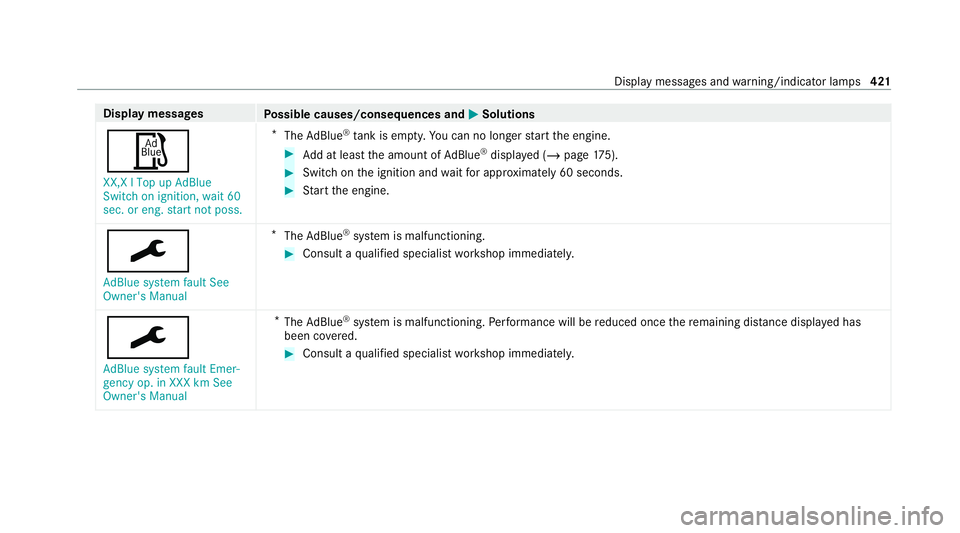
Display messages
Possible causes/consequences and M MSolutions
Ø XX,X l Top up AdBlue
Switch on ignition, wait 60
sec. or eng. start not poss. *
The AdBlue ®
tank is em pty. Yo u can no lon gerst art the engine. #
Add at least the amount of AdBlue ®
displ ayed (/ page175). #
Switch on the ignition and waitfor appro ximately 60 seconds. #
Start the engine.
¯
AdBlue system fault See
Owner's Manual *
The AdBlue ®
sy stem is malfunctioning. #
Consult a qualified specialist workshop immediatel y.
¯
AdBlue system fault Emer-
gency op. in XXX km See
Owner's Manual *
The AdBlue ®
sy stem is malfunctioning. Performance will be reduced once there maining dis tance displ ayed has
been co vered. #
Consult a qualified specialist workshop immediatel y. Displ
aymessa ges and warning/indicator lamps 421
Page 428 of 481
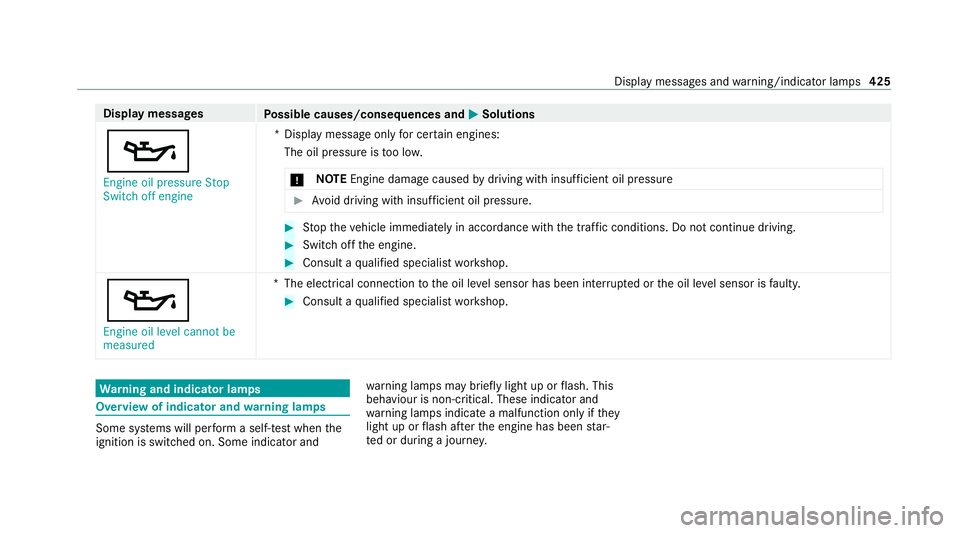
Display messages
Possible causes/consequences and M MSolutions
5 Engine oil pressure Stop
Switch off engine *D
isplay message only for cer tain engines:
The oil pressure is too lo w.
* NO
TEEngine damage causedbydriving with insuf ficient oil pressure #
Avoid driving with insuf ficient oil pressure. #
Stop theve hicle immediately in accordance with the traf fic conditions. Do not continue driving. #
Switch off the engine. #
Consult a qualified specialist workshop.
5 Engine oil level cannot be
measured *T
he electrical connection tothe oil le vel sensor has been inter rupte d or the oil le vel sensor is faulty. #
Consult a qualified specialist workshop. Wa
rning and indicator lamps Overview of indicator and
warning lamps Some sy
stems will per form a self-test when the
ignition is switched on. Some indicator and wa
rning lamps may briefly light up or flash. This
behaviour is non-critical. These indicator and
wa rning lamps indicate a malfunction only if they
light up or flash af terth e engine has been star‐
te d or during a journe y. Displ
aymessa ges and warning/indicator lamps 425
Page 452 of 481
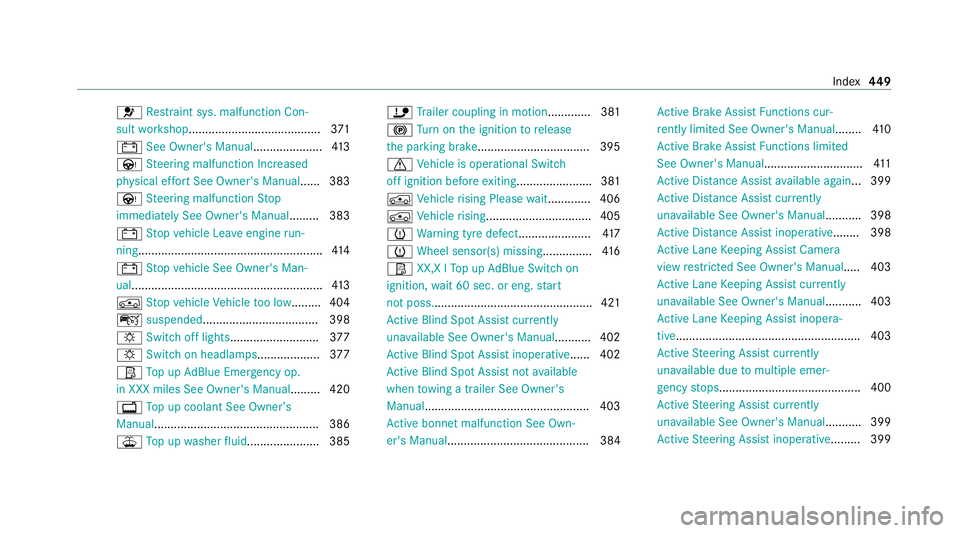
6
Restra int sys. malfunction Con‐
sult workshop........................................ 371
# See Owner's Manual..................... 413
Ù Steering malfunction Incre ased
ph ysical ef fort See Owner's Manual...... 383
Ù Steering malfunction Stop
immediately See Owner's Manual ......... 383
# Stop vehicle Lea veengine run‐
ning ........................................................ 414
# Stop vehicle See Owner's Man‐
ual..........................................................4 13
Á Stop vehicle Vehicle too low......... 404
ç suspended...................................3 98
: Switch off lights ........................... 377
: Switch on headlamps................... 377
Ø Top up AdBlue Emergency op.
in XXX miles See Owner's Manual......... 420
+ Top up coolant See Owner ’s
Manual.................................................. 386
¥ Top up washer fluid ...................... 385 ï
Trailer coupling in motion .............381
! Turn on the ignition torelease
th e parking brake..................................3 95
d Vehicle is operational Switch
off ignition before exiting....................... 381
Á Vehicle rising Please wait............ .406
Á Vehicle rising................................4 05
h Warning tyre defect..................... .417
h Wheel sensor(s) missing ...............416
Ø XX,X l Top up AdBlue Switch on
ignition, wait 60 sec. or eng. start
not poss................................................ .421
Ac tive Blind Spot Assi stcur rently
una vailable See Owner's Manual ...........402
Ac tive Blind Spot Assi stinope rative ...... 402
Ac tive Blind Spot Assi stnot available
when towing a trailer See Owner's
Manual .................................................. 403
Ac tive bonnet malfunction See Own‐
er's Manual........................................... 384 Ac
tive Brake Assi stFunctions cur‐
re ntly limited See Owner's Manual ........41 0
Ac tive Brake Assi stFunctions limited
See Owner's Manual.............................. 411
Ac tive Dis tance Assi stavailable again ...3 99
Ac tive Dis tance Assi stcur rently
una vailable See Owner's Manual ...........398
Ac tive Dis tance Assi stinope rative ........ 398
Ac tive Lane Keeping Assist Camera
view restricted See Owner's Manual..... 403
Ac tive Lane Keeping Assist cur rently
una vailable See Owner's Manual ...........403
Ac tive Lane Keeping Assist inopera‐
tive........................................................ 403
Ac tive Steering Assist cur rently
una vailable due tomultiple emer‐
ge ncy stops...........................................4 00
Ac tive Steering Assist cur rently
una vailable See Owner's Manual ...........399
Ac tive Steering Assist inoperative ......... 399 Index
449
Page 458 of 481
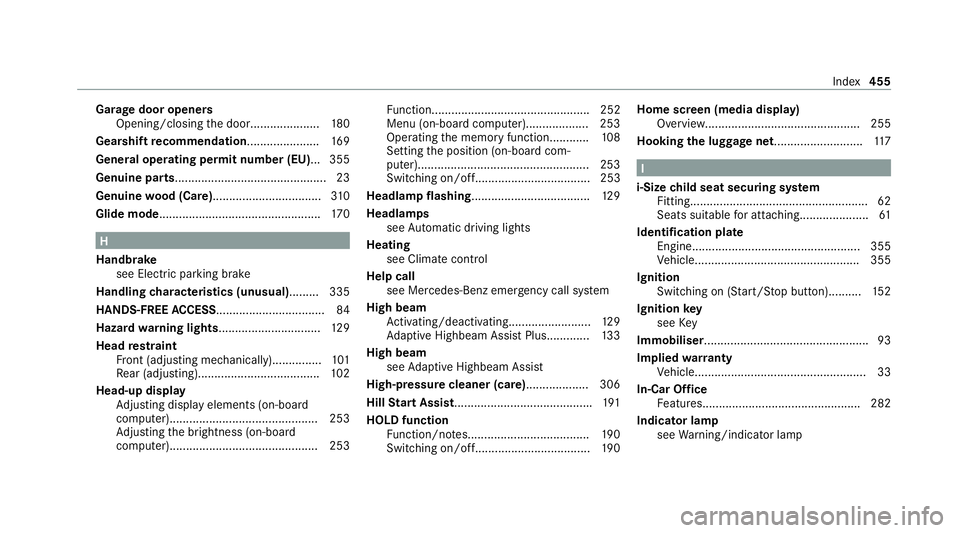
Garage door opene
rs
Opening/closing the door.....................1 80
Gearshift recommendation..................... .169
Gene ral operating permit number (EU)... 355
Genuine parts............................................. .23
Genuine wood (Care) ................................ .310
Glide mode................................................. 17 0H
Handbrake see Electric parking brake
Handling characteristics (unusual)......... 335
HANDS-FREE ACCESS ................................ .84
Hazard warning lights.............................. .129
Head restra int
Fr ont (adjusting mechanically)............... 101
Re ar (adjusting).................................... .102
Head-up display Adjusting display elements (on-board
compu ter)............................................. 253
Ad justing the brightness (on-board
computer).............................................2 53Fu
nction................................................ 252
Menu (on-board compu ter)................... 253
Operating the memory function............ 108
Setting the position (on-board com‐
puter)....................................................2 53
Switching on/of f................................... 253
Headlamp flashing.................................... 12 9
Headlamps see Automatic driving lights
Heating see Climate control
Help call see Mercedes-Benz emergency call sy stem
High beam Activating/deactivating......................... 12 9
Ad aptive Highbeam Assist Plus............ .133
High beam see Adaptive Highbeam Assist
High-pre ssure cleaner (care)................... 306
Hill Start Assist......................................... .191
HOLD function Function/no tes..................................... 19 0
Switching on/of f................................... 19 0Home screen (media display)
Overview............................................... 255
Hooking the luggage net .......................... .117 I
i-Size child seat securing sy stem
Fitting..................................................... .62
Seats suitable for attaching..................... 61
Identification pla te
Engine................................................... 355
Ve hicle..................................................3 55
Ignition Switching on (S tart/S top button).......... 15 2
Ignition key
see Key
Immobiliser .................................................. 93
Implied warranty
Ve hicle.................................................... 33
In-Car Of fice
Fe atures................................................ 282
Indicator lamp see Warning/indicator lamp Index
455