Page 350 of 481

R
Do not start the engine and do not release
th e electric parking brake.
R Do not open or close any doors or theta il‐
ga te. #
Using the wheel wrench, loosen the wheel
bolts on the wheel you wish tochange by
about one full turn. Do not unscr ewthe bolts
comple tely. Po
sition of jack support points
* NO
TEMercedes-AMG vehicles #
Obser vethe no tes in the Supplement.
Yo u could otherwise failto recognise
dangers. &
WARNING Risk of injury from incorrect
positioning of the jack
If yo u do not position the jack cor rectly at
th e appropriate jacking point of theve hicle,
th e jack could tip with theve hicle raised. #
Only position the jack at the appropri‐
ate jacking point of theve hicle. The
base of the jack must be positioned
ve rtically under the jacking point of the
ve hicle. *
NO
TEVehicle damage from the jack If
yo u do not position the jack cor rectly at
th e appropriate jack support point of the
ve hicle, the jack could tip over with theve hi‐
cle raised. #
The jack is designed exclusively for
jacking up theve hicle at the jack sup‐
port points. #
Take thera tchet out of the tyre-change tool
kit and place it on the he xagon nut of the
jack so that the letters "AUF" are visible. Wheels and tyres
347
Page 394 of 481
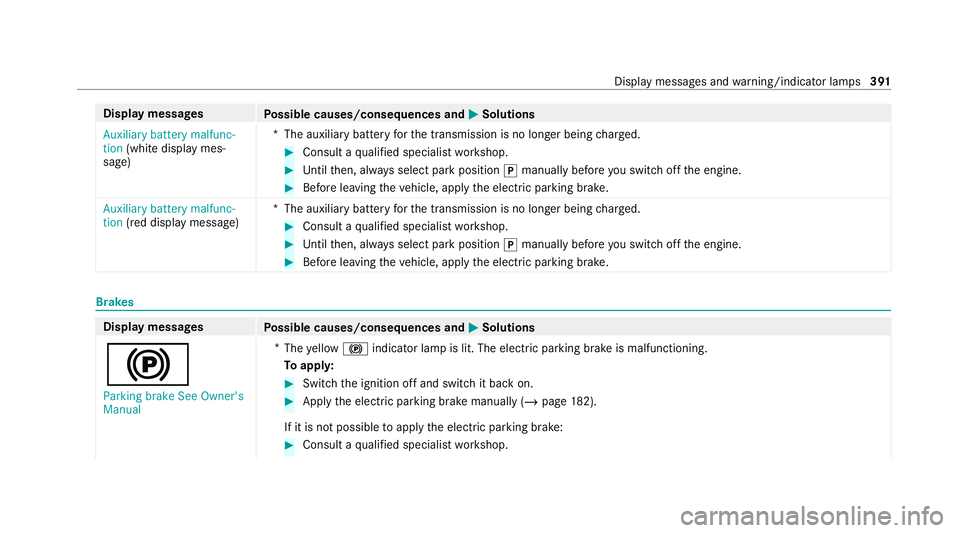
Display messages
Possible causes/consequences and M MSolutions
Auxiliary battery malfunc-
tion (white display mes‐
sage) *T
he auxiliary batteryforth e transmission is no longer being charge d. #
Consult a qualified specialist workshop. #
Untilthen, alw ays select park position jmanually before you swit choff the engine. #
Before leaving theve hicle, apply the electric parking brake.
Auxiliary battery malfunc-
tion (red display message) *T
he auxiliary batteryforth e transmission is no longer being charge d. #
Consult a qualified specialist workshop. #
Untilthen, alw ays select park position jmanually before you swit choff the engine. #
Before leaving theve hicle, apply the electric parking brake. Brakes
Display messages
Possible causes/consequences and M MSolutions
! Parking brake See Owner's
Manual *
The yellow ! indicator lamp is lit. The elect ric pa rking brake is malfunctioning.
To appl y: #
Switch the ignition off and switch it back on. #
Apply the electric parking brake manually (/ page182).
If it is not possible toapply the electric parking brake: #
Consult a qualified specialist workshop. Display messages and
warning/indicator lamps 391
Page 395 of 481
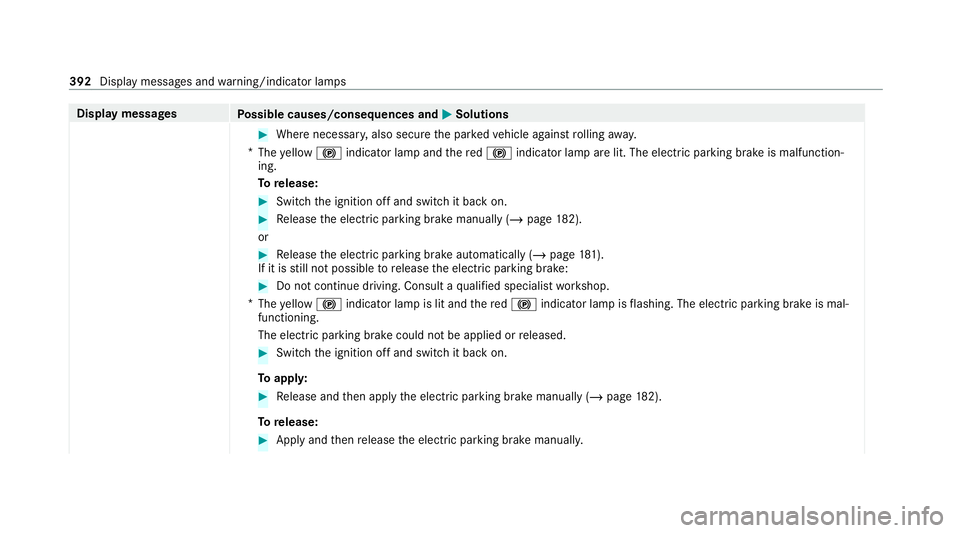
Display messages
Possible causes/consequences and M MSolutions #
Where necessar y,also secure the par kedve hicle against rolling away.
* The yellow ! indicator lamp and there d! indicator lamp are lit. The elect ric pa rking brake is malfunction‐
ing.
To release: #
Swit chthe ignition off and switch it back on. #
Release the electric parking brake manually (/ page182).
or #
Release the electric parking brake automatically (/ page181).
If it is still not possible torelease the electric parking brake: #
Do not continue driving. Consult a qualified specialist workshop.
* The yellow ! indicator lamp is lit and there d! indicator lamp is flashing. The electric parking brake is mal‐
functioning.
The electric parking brake could not be applied or released. #
Swit chthe ignition off and switch it back on.
To appl y: #
Release and then apply the electric parking brake manually (/ page182).
To release: #
Apply and then release the electric parking brake manuall y.392
Display messages and warning/indicator lamps
Page 396 of 481
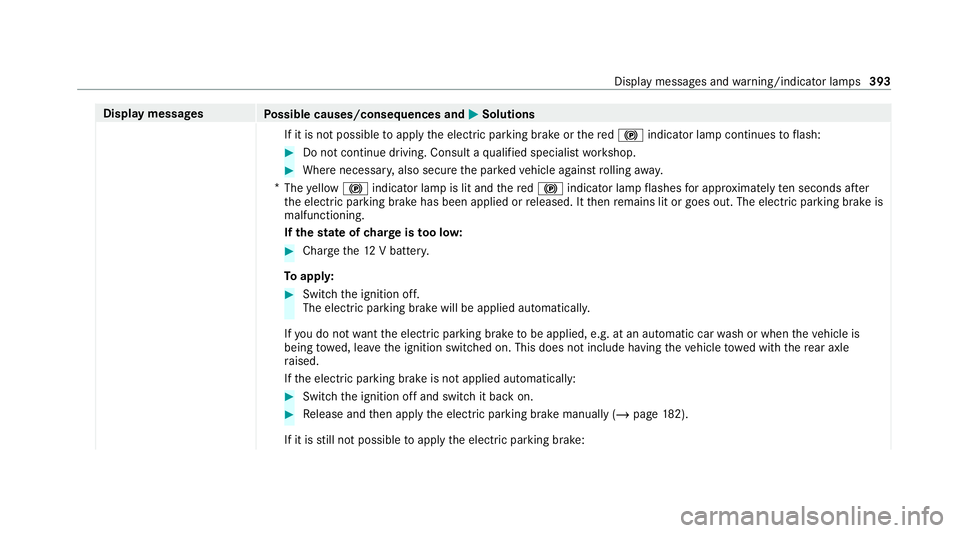
Display messages
Possible causes/consequences and M MSolutions
If it is not possible toapply the electric parking brake or there d! indicator lamp continues toflash: #
Do not continue driving. Consult a qualified specialist workshop. #
Where necessar y,also secure the par kedve hicle against rolling away.
* The yellow ! indicator lamp is lit and there d! indicator lamp flashes for appro ximately ten seconds af ter
th e electric parking brake has been applied or released. It then remains lit or goes out. The electric parking brake is
malfunctioning.
If th est ate of charge istoo lo w: #
Char gethe12 V batter y.
To appl y: #
Switch the ignition off.
The electric parking brake will be applied automaticall y.
If yo u do not wantthe electric parking brake tobe applied, e.g. at an automatic car wash or when theve hicle is
being towe d, lea vethe ignition switched on. This does not include having theve hicle towe d with there ar axle
ra ised.
If th e electric parking brake is not applied automatically: #
Switch the ignition off and switch it back on. #
Release and then apply the electric parking brake manually (/ page182).
If it is still not possible toapply the electric parking brake: Display messages and
warning/indicator lamps 393
Page 397 of 481
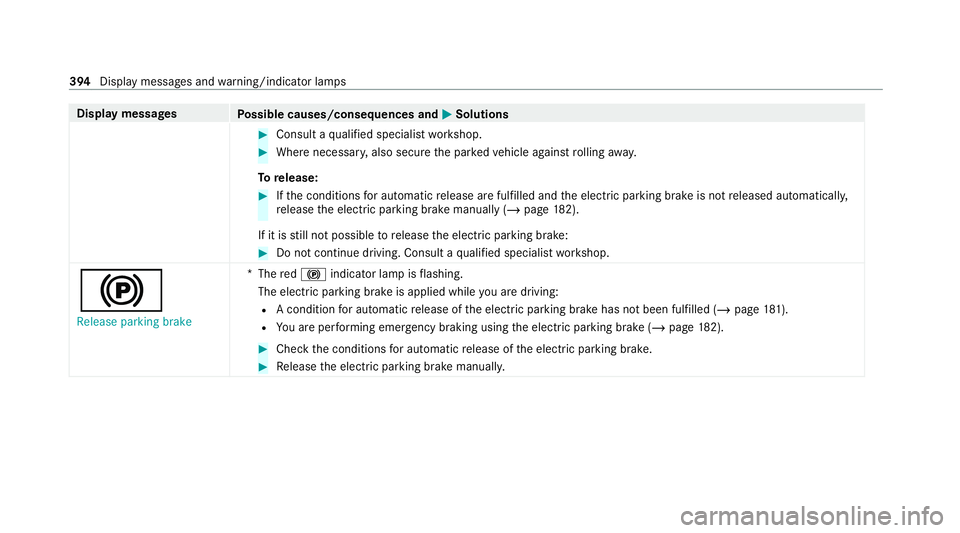
Display messages
Possible causes/consequences and M MSolutions #
Consult a qualified specialist workshop. #
Where necessar y,also secure the par kedve hicle against rolling away.
To release: #
Ifth e conditions for auto matic release are fulfilled and the electric parking brake is not released automaticall y,
re lease the electric parking brake manually (/ page182).
If it is still not possible torelease the electric parking brake: #
Do not continue driving. Consult a qualified specialist workshop.
! Release parking brake *
The red! indicator lamp is flashing.
The electric parking brake is applied while you are driving:
R A condition for auto matic release of the electric parking brake has not been fulfilled (/ page181).
R You are per form ing emer gency braking using the electric parking brake (/ page182). #
Che ckthe conditions for auto matic release of the electric parking brake. #
Release the electric parking brake manually. 394
Display messages and warning/indicator lamps
Page 398 of 481
Display messages
Possible causes/consequences and M MSolutions
! Turn on the ignition to
release the parking brake *
The red! indicator lamp is lit.
Yo u ha veattem ptedto release the electric parking brake with the ignition switched off. #
Switch on the ignition.
J Check brake fluid level *T
here is insuf ficient brake fluid in the brake fluid reser voir. &
WARNING Risk of an accident due tolow brake fluid le vel
If th e brake fluid le vel is too lo w,the braking ef fect and the braking characteristics may be impaired. #
Stop theve hicle as soon as possible, paying attention toroad and traf fic conditions. Do not continue driv‐
ing. #
Consult a qualified specialist workshop. #
Do not top up the brake fluid. #
Check brake pads See
Owner's Manual *T
he brakepads ha vereached thewe ar limit. #
Consult a qualified specialist workshop. Display messages and
warning/indicator lamps 395
Page 429 of 481
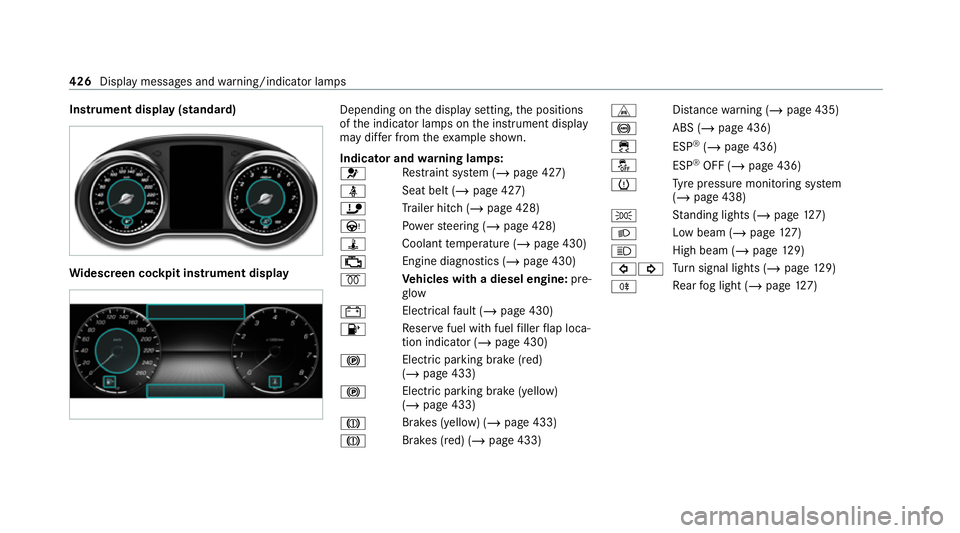
Instrument display (standard)
Wi
descreen cock pit instrument displ ay Depending on
the display setting, the positions
of the indicator lamps on the instrument display
may dif fer from theex ample shown.
Indicator and warning lamps:
6 Re
stra int sy stem (/ page 427)
ü Seat belt (/
page 427)
ï Trailer hit ch (/page 428)
Ù Powe rst eering (/ page 428)
ÿ Coolanttemp erature (/ page 430)
; Engine diagnostics (/
page 430)
% Ve
hicles with a diesel engine: pre‐
gl ow
# Electrical
fault (/ page 430)
8 Re
ser vefuel with fuel filler flap loca‐
tion indicator (/ page 430)
! Elect
ric pa rking brake (red)
(/ page 433)
! Electric parking brake (yellow)
(/
page 433)
J Brakes (yellow) (/
page 433)
J Brakes (red) (/
page 433) L
Distance warning (/ page 435)
! ABS (/
page 436)
÷ ESP®
(/ page 436)
å ESP®
OFF (/ page 436)
h Ty
re pressure monitoring sy stem
(/ page 438)
T St
anding lights (/ page127)
L Low beam (/
page127)
K High beam (/
page129)
#! Tu
rn signal lights (/ page129)
R Re
ar fog light (/ page127) 426
Displaymessa ges and warning/indicator lamps
Page 443 of 481
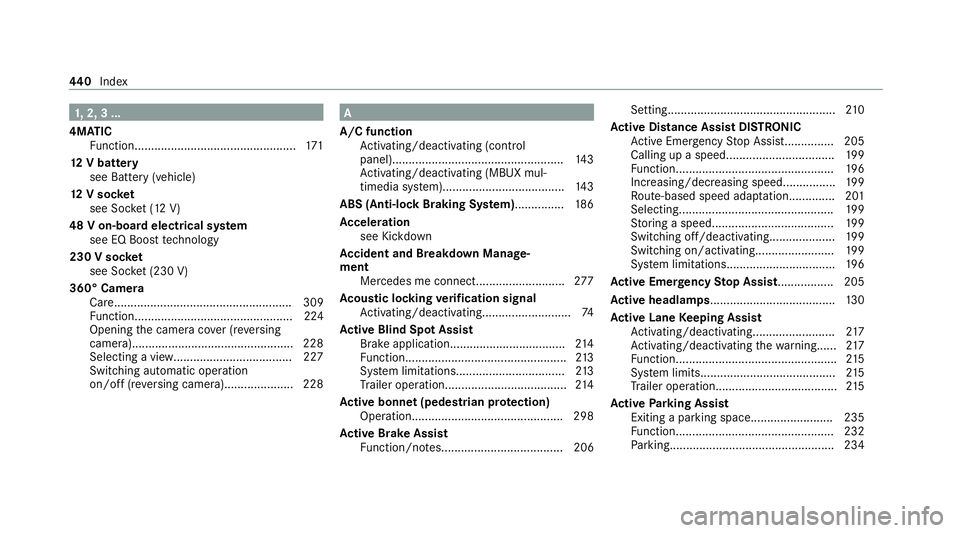
1,
2, 3 ...
4MATIC Function................................................. 171
12 V battery
see Battery (vehicle)
12 V so cket
see Soc ket (12 V)
48 V on-board electrical sy stem
see EQ Boo sttech nology
230 V so cket
see Soc ket (230 V)
360° Camera Care...................................................... 309
Fu nction................................................ 224
Opening the camera co ver (r eve rsing
camera)................................................. 228
Selecting a view................................... .227
Switching au tomatic operation
on/off (r eversing camera).................... .228 A
A/C function Activating/deactivating (control
panel).................................................... 14 3
Ac tivating/deactivating (MBUX mul‐
timedia sy stem).....................................1 43
ABS (Anti-lo ckBraking Sy stem) .............. .186
Ac celeration
see Kickdown
Ac cident and Breakdown Manage‐
ment
Mercedes me connect........................... 277
Ac oustic locking verification signal
Ac tivating/deactivating........................... 74
Ac tive Blind Spot Assi st
Brake application................................... 214
Fu nction................................................. 213
Sy stem limitations................................. 213
Tr ailer operation.................................... .214
Ac tive bonn et(pedestrian pr otection)
Operation............................................. .298
Ac tive Brake Assi st
Fu nction/no tes..................................... 206 Setting...................................................
210
Ac tive Di stance Assist DISTRO NIC
Ac tive Emergency Stop Assis t............... 205
Calling up a speed................................. 19 9
Fu nction................................................ 19 6
Increasing/decreasing speed................ 19 9
Ro ute-based speed adap tatio n.............. 201
Selecting............................................... 19 9
St oring a speed.....................................1 99
Switching off/deactivating.................... 19 9
Switching on/activating........................ 19 9
Sy stem limitations................................. 19 6
Ac tive Eme rgency Stop Assist ................ .205
Ac tive headlamps...................................... 13 0
Ac tive Lane Keeping Assist
Ac tivating/deactivating......................... 217
Ac tivating/deactivating thewa rning...... 217
Fu nction................................................. 215
Sy stem limits.........................................2 15
Tr ailer operation.................................... .215
Ac tive Parking Assist
Exiting a parking space......................... 235
Fu nction................................................ 232
Pa rking................................................. .234 440
Index