2021 MERCEDES-BENZ GLC COUPE low beam
[x] Cancel search: low beamPage 137 of 481
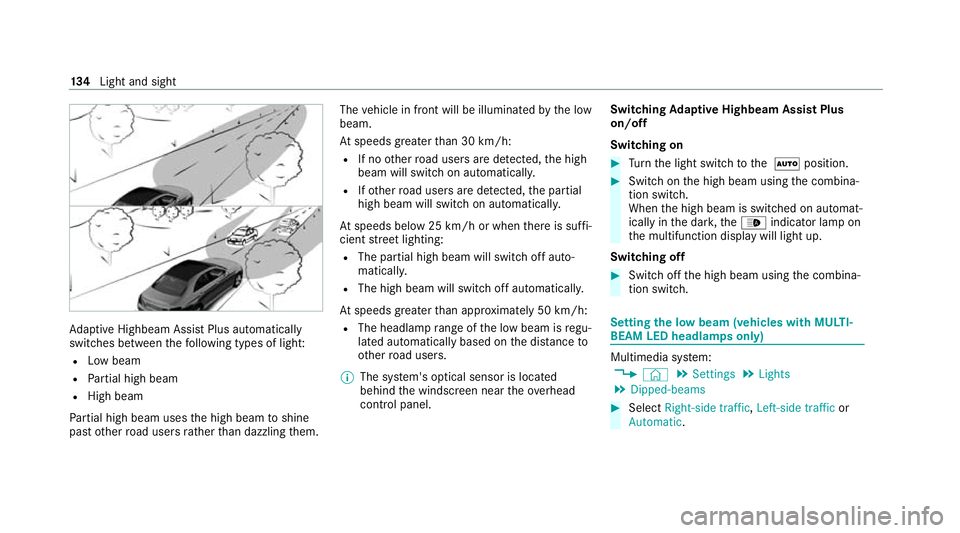
Ad
aptive Highbeam Assist Plus automatically
swit ches between thefo llowing types of light:
R Low beam
R Partial high beam
R High beam
Pa rtial high beam uses the high beam toshine
past other road users rath er than dazzling them. The
vehicle in front will be illuminated bythe low
beam.
At speeds greater than 30 km/h:
R If no other road users are de tected, the high
beam will switch on automaticall y.
R Ifot her road users are de tected, the partial
high beam will switch on automaticall y.
At speeds below 25 km/h or when there is suf fi‐
cient stre et lighting:
R The partial high beam will switch off auto‐
maticall y.
R The high beam will switch off automatically.
At speeds greater than appr oximately 50 km/h:
R The headlamp range of the low beam is regu‐
lated automatically based on the dis tance to
ot her road users.
% The sy stem's optical sensor is located
behind the windscreen near theove rhead
control panel. Switching
Adaptive Highbeam Assist Plus
on/off
Switching on #
Turn the light switch tothe à position. #
Switch on the high beam using the combina‐
tion switch.
When the high beam is switched on automat‐
ically in the dar k,the_ indicator lamp on
th e multifunction display will light up.
Switching off #
Switch off the high beam using the combina‐
tion switch. Setting
the low beam (vehicles with MULTI‐
BEAM LED headlamps only) Multimedia sy
stem:
4 © 5
Settings 5
Lights
5 Dipped-beams #
Select Right-side traffic, Left-side trafficor
Automatic. 134
Light and sight
Page 243 of 481

*
NO
TEPlug-in hybrid #
Obser vethe no tes in the Supplement.
Yo u could otherwise failto recognise
dangers. Obser
vethefo llowing no tes on theto ngue
we ight:
R Do not use a tongue weight that exceeds or
fa lls below the permissible tongue weight
R Use a tongue weight as close as possible to
th e maximum tongue weight
Do not exceed thefo llowing values:
R Perm issible towing capacity
R Perm issible rear axle load of theto wing vehi‐
cle
R Perm issible gross weight of theto wing vehi‐
cle
R Perm issible grossweight of the trailer
R Maximum permissible speed of the trailer Ensure
thefo llowing before starting a journey:
R The tyre pressure on there ar axle of theto w‐
ing vehicle is set for a maximum load
R The lighting of the connected trailer is opera‐
tional
R Vehicles without LED headlamps or MUL‐
TIBEAM LED headlamps: the headlamps
ha ve been set cor rectly
In theeve nt of increased rear axle load, the car/
trailer combination must not exceed a maximum
speed of 100 km/h forre asons concerning the
operating permit. This also applies in countri es
in which the permissible maximum speed for
car/trailer combinations is above 100 km/h.
% When you are reve rsing with a trailer,
re member touse theTr ailer Manoeuvering
Assist function (/ page 238). Extending and
retracting the ball ne ckfully
electrically &
WARNING Risk of accident due tothe
ball neck not being engaged
If th e ball neck is not engaged, the trailer
may come loose. #
Make sure that the ball neck securely
engages and loc ksinto place. *
NO
TEDama getothe all-electric trailer
hitch due toadditional pressure The all-electric trailer hit
chcould be mechan‐
ically damaged byapplying additional pres‐
sure when the ball neck is being extended or
re tracted. #
Do not ma kethe ball neck extend/
re tract faster by applying additional
pressure. 240
Driving and pa rking
Page 254 of 481

The on-board computer is operated using
the
left-hand Touch Control and the left-hand back/
home button.
When the on-board computer is being operated,
dif fere nt acoustic signals will sound as operating
fe edbac k,e.g. when the end of a list is reached
or when you are sc rolling thro ugh a list.
The following menus are available:
R Service
R Assistance
R Trip
R Navigation
R Radio
R Media
R Telephone
R HUD
R Vehicles with an instrument display in
th e widescreen cockpit: Design
% You can find information about the possible
settings and selections on the menus in the
Digital Owner's Manual. #
Tocall up the menu bar: pressthe left-hand
back button until the menu bar is displa yed.
% Press theò button tocall up the menu
bar of the on-board computer. #
Toscroll on the menu bar: swipe left or
ri ght on the left-hand Touch Control. #
Tocall up a menu, submenu or possible
settings on the menu, or confirm a selec‐
tion or setting: pressthe left-hand Touch
Control. #
Toscroll through displa ysor lists on the
menu, or select display content, a func‐
tion, an entry or a displa y:swipe upwards
or down wards on the left-hand Touch Con‐
trol. #
Toswitch between displa ys:swipe
upwards or down wards on the left-hand
To uch Control. #
Toexit a submenu: pressthe left-hand back
button. Overview of displa
yson the multifunction
display
Displa yson the multifunction display:
ë Active Parking Assist activated
(/ page 234)
é Parking Assist PARKTRONIC deacti vated
( / page 231)
¯ Cruise control (/
page193)
È Limi
ter (/ page194)
ç Active Dis tance Assi stDISTRONIC
(/ page 196)
æ Ac
tive Brake Assi st (/ page 210)
è Active Steering Assist (/ page 203)
à Ac
tive Lane Keeping Assist (/ page215)
è ECO
start/ stop function (/ page160)
ë HOLD fu
nction (/ page 190)
_ Ad
aptive Highbeam Assist (/ page132)
Ad aptive Highbeam Assist Plus
(/ page 133)
ð Maximum pe rmissible speed exceeded
(for cer tain countries only) Instrument display and on-board computer
251
Page 379 of 481

Lights
Display messages
Possible causes/consequences and M MSolutions
: Left dipped beam (examp le) *T
he cor responding light source is defective. #
Drive on carefully. #
Consult a qualified specialist workshop immediatel y.
% LED light sources: the display message forth e cor responding light appears only when allthe light-emitting
diodes in the light are faulty.
: Malfunction See Owner's
Manual *T
heexterior lighting is malfunctioning. #
Consult a qualified specialist workshop.
* Ve hicles with a trailer hitch: a fuse may haveblown. #
Stop theve hicle in accordance with the tra ffic conditions. #
Check the fuses and replace them if necessary (/ page 331).
:
Automatic driving lights
inoperative *T
he light sensor for auto matic driving lights is malfunctioning. #
Consult a qualified specialist workshop. 376
Displaymessa ges and warning/indicator lamps
Page 429 of 481
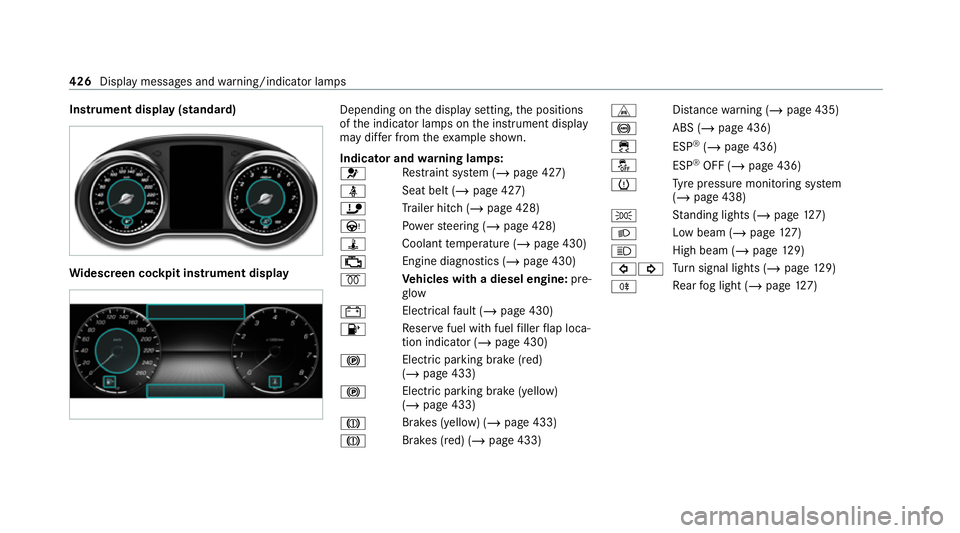
Instrument display (standard)
Wi
descreen cock pit instrument displ ay Depending on
the display setting, the positions
of the indicator lamps on the instrument display
may dif fer from theex ample shown.
Indicator and warning lamps:
6 Re
stra int sy stem (/ page 427)
ü Seat belt (/
page 427)
ï Trailer hit ch (/page 428)
Ù Powe rst eering (/ page 428)
ÿ Coolanttemp erature (/ page 430)
; Engine diagnostics (/
page 430)
% Ve
hicles with a diesel engine: pre‐
gl ow
# Electrical
fault (/ page 430)
8 Re
ser vefuel with fuel filler flap loca‐
tion indicator (/ page 430)
! Elect
ric pa rking brake (red)
(/ page 433)
! Electric parking brake (yellow)
(/
page 433)
J Brakes (yellow) (/
page 433)
J Brakes (red) (/
page 433) L
Distance warning (/ page 435)
! ABS (/
page 436)
÷ ESP®
(/ page 436)
å ESP®
OFF (/ page 436)
h Ty
re pressure monitoring sy stem
(/ page 438)
T St
anding lights (/ page127)
L Low beam (/
page127)
K High beam (/
page129)
#! Tu
rn signal lights (/ page129)
R Re
ar fog light (/ page127) 426
Displaymessa ges and warning/indicator lamps
Page 451 of 481

ï
Check trailer hit chlock............... .382
h Checktyre(s)................................ 416
! Clean the fuel filter ...................... 388
ÿ Coolant Stop vehicle Switch
engine off..............................................3 86
! currently una vailable See Own‐
er's Manual .......................................... .407
÷ currently una vailable See Own‐
er's Manual .......................................... .408
5 Engine oil le vel cannot be
measured .............................................. 425
5 Engine oil le velRe duce oil le vel.... 424
5 Engine oil le velSt op vehicle
Switch engine off................................... 424
5 Engine oil pressure Stop
Switch off engine.................................. 425
ä Fault Drive at max. 80 km/h........ 404
6 Front left malfunction Consult
wo rkshop (e xample).............................. 371
& inoperative Battery low................ 380 &
inoperative Refuel vehicle ............ 380
& inoperative See Owner's Man...... 380
! inoperative See Owner's Man‐
ual......................................................... 408
÷ inoperative See Owner's Man‐
ual......................................................... 409
T inoperative See Owner's Manual. .410
G Inoperative.................................... 412
: Intellige nt Light Sy stem inoper‐
ative...................................................... 377
Á Key not de tected (red displ ay
messa ge)............................................... 375
Á Key not de tected (white display
messa ge)............................................... 374
: Left dipped beam (e xamp le)........ .376
6 Left windowbag malfunction
Consult workshop (e xample)................ .371
 Lowe ring...................................... 405
: Malfunction See Owner's Man‐
ual......................................................... 376ð
Maximum speed exceeded ........... 399
Ø ..................................................... 420
ç Off................................................3 98
ë Off................................................ 396
ï Operation only possible in
transmission position P......................... 381
! Parking brake See Owner's
Manual .................................................. 391
Á Please reduce speed .................... 406
Ý Please wait 48 V battery charg‐
ing .......................................................... 414
_ Rear left seat backrest not
loc ked (Example)................................... 385
h Rectify tyre pressure..................... 417
Ø Refill Ad Blue See Owne r’s
Manual.................................................. 420
! Release parking brake .................. 394
¸ Replace air cleaner ...................... 388
Á Replace key.................................. 374
8 Reser vefuel le vel......................... 388 448
Index
Page 454 of 481

Risk of
vehicle rolling Driver door
open and transmission not in P............. 389
Ru n Flat Indicator inope rative............... .419
Speed limit (winter tyres) XXX km/h..... 399
St op vehicle Lea veengine running
Wa itTransmission cooling .....................390
To shift out of P or N,depress brake
and start engine.................................... 389
To switch off the engine, press
St art/ Stop button for at least 3 sec‐
onds or 3 times. ................................... .386
Tr af fic Sign Assi stCamera view
re stricted See Owner's Manual............. 401
Tr af fic Sign Assi stcur rently una vaila‐
ble See Owner's Manual ........................ 400
Tr af fic Sign Assi stinope rative ............... 401
Tr ansmission Malfunction Stop............. 390
Ty re press. monitor cur rently una vail‐
able ........................................................ 41 5
Ty re press. monitor inoperative.............. 41 5Ty
re press. monitor inoperative No
wheel sensors ........................................ 416
Ty re pressure Check tyres .....................419
Ty re(s) ove rheated................................. 41 8
Wi thout changing gear, consult work‐
shop......................................................3 90
Display on the windscreen
see Head-up display
Distance control see Active Dis tance Assi stDISTRONIC
DI STRO NIC
see Active Dis tance Assi stDISTRONIC
Door Additional door loc k................................ .76
Child saf ety lock (rear door).................... 70
Locking/unlocking (emer gency key)....... 80
Opening (from inside ).............................. 77
Un locking (from inside).......................... .77
Door cont rol panel....................................... 16
Dr aw bar
see Tow- bar sy stem
Drive Away Assist ...................................... 236 Drive
Away Assist
see Pr otection against collision
Drive position Enga ging................................................1 68
Drive prog ram display ............................... 16 5
Drive prog rams
see DYNA MIC SELECT
Driver's seat see Seat
Driving abroad Light adjustment (low beam)................. 127
Driving saf ety sy stem
ABS (Anti-lock Braking Sy stem).............1 86
Ac tive Brake Assi st................................ 206
Ad aptive brake lights............................. 191
BA S (Brake Assi stSystem).................... 186
Cameras............................................... .184
EBD (Electronic Brake forc e Distribu‐
tion).......................................................1 89
ESP ®
Crosswind Assist.......................... 188
ESP ®
trailer stabilisation.......................1 88
Overview.............................................. .185
Ra dar and ultrasonic sensor s................ 184
Re sponsibility........................................1 84 Index
451
Page 455 of 481
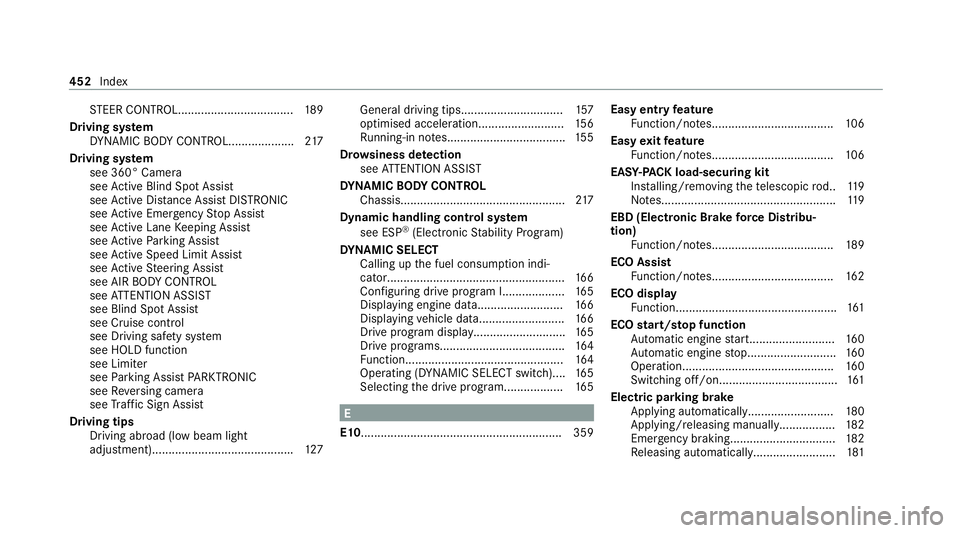
ST
EER CONTROL................................... 189
Driving sy stem
DY NA MIC BODY CONTROL.................... 217
Driving sy stem
see 360° Camera
see Active Blind Spot Assi st
see Active Dis tance Assi stDISTRONIC
see Active Emergency Stop Assist
see Active Lane Keeping Assist
see Active Parking Assist
see Active Speed Limit Assi st
see Active Steering Assist
see AIR BODY CONTROL
see ATTENTION ASSIST
see Blind Spot Assist
see Cruise control
see Driving saf ety sy stem
see HOLD function
see Limiter
see Parking Assist PARKTRONIC
see Reversing camera
see Traf fic Sign Assi st
Driving tips Driving abroad (low beam light
adjustment).......................................... .127 Gene
ral driving tips.............................. .157
optimised acceleration.......................... 15 6
Ru nning-in no tes.................................... 15 5
Dr ow siness de tection
see ATTENTION ASSIST
DY NA MIC BODY CONT ROL
Chassis.................................................. 217
Dynamic handling cont rol sy stem
see ESP ®
(Elect ronic Stability Prog ram)
DY NA MIC SELECT
Calling up the fuel consum ption indi‐
cator..................................................... .166
Configuri ng drive program I................... 16 5
Displ aying engine dat a.......................... 16 6
Displ aying vehicle dat a.......................... 16 6
Drive program display............................ 16 5
Drive programs...................................... 16 4
Fu nction................................................ 16 4
Operating (DYNAMIC SELECT switch)....1 65
Selecting the drive prog ram.................. 16 5 E
E10 ............................................................ .359 Easy entry
feature
Fu nction/no tes..................................... 106
Easy exitfeature
Fu nction/no tes..................................... 106
EAS Y-PA CK load-securing kit
Ins talling/ removing thete lescopic rod.. 11 9
No tes..................................................... 11 9
EBD (Electronic Brake forc e Distribu‐
tion)
Function/no tes..................................... 189
ECO Assist Function/no tes..................................... 16 2
ECO display Function................................................. 161
ECO start/s top function
Au tomatic engine start.......................... 16 0
Au tomatic engine stop...........................1 60
Operation.............................................. 16 0
Switching off/on.................................... 161
Electric pa rking brake
Applying automaticall y.......................... 180
App lying/ releasing manuall y................. 182
Emergency braking................................ 182
Re leasing automaticall y......................... 181452
Index