2021 MERCEDES-BENZ GLC COUPE keyless
[x] Cancel search: keylessPage 459 of 481
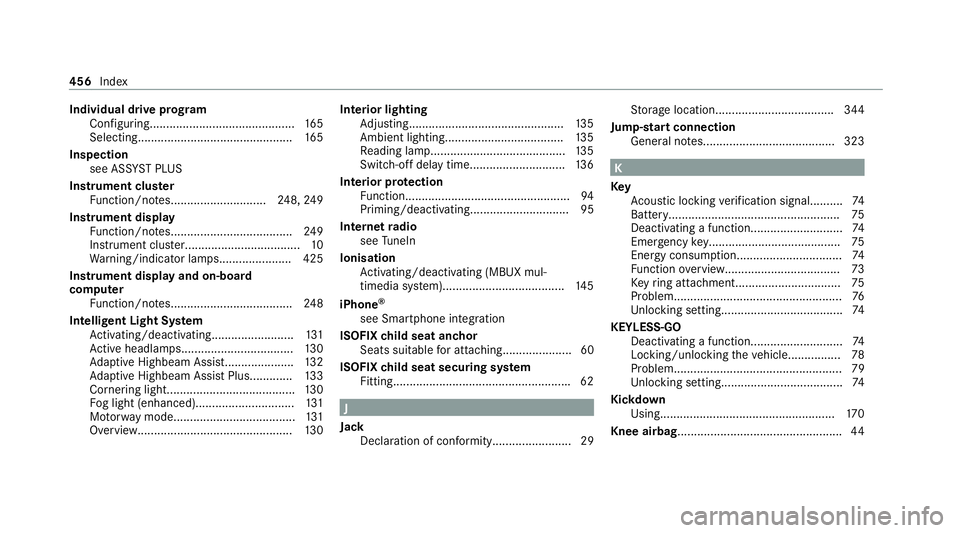
Individual drive prog
ram
Con figuring............................................ 16 5
Selecting............................................... 16 5
Inspection see AS SYST PLUS
Instrument clus ter
Fu nction/no tes............................. 248, 24 9
Instrument display Function/no tes..................................... 24 9
Instrument clus ter................................... 10
Wa rning/indicator lamps...................... 425
Instrument display and on-boa rd
compu ter
Fu nction/no tes..................................... 24 8
Intelligent Light Sy stem
Ac tivating/deactivating......................... 131
Ac tive headla mps.................................. 13 0
Ad aptive Highbeam Assist..................... 13 2
Ad aptive Highbeam Assist Plus............ .133
Cornering light....................................... 13 0
Fo g light (enhanced)..............................1 31
Mo torw ay mode..................................... 131
Overview............................................... 13 0Interior lighting
Adjusting............................................... 13 5
Ambient lighting.................................... 13 5
Re ading lam p......................................... 13 5
Switch-off del aytime............................. 13 6
Interior pr otection
Fu nction.................................................. 94
Priming/deactivating.............................. 95
Internet radio
see TuneIn
Ionisation Activating/deactivating (MBUX mul‐
timedia sy stem).....................................1 45
iPhone ®
see Smartphone integration
ISOFIX child seat anchor
Seats suitable for attaching..................... 60
ISOFIX child seat securing sy stem
Fitting..................................................... .62 J
Jack Declaration of conformity........................ 29 St
orage location.................................... 344
Jump-start connection General no tes........................................ 323 K
Key Acoustic locking verification signal.......... 74
Battery.................................................... 75
Deactivating a function............................ 74
Emergency key........................................ 75
Energy consumption................................ 74
Fu nction overview.................................. .73
Ke yring attachment................................ 75
Problem................................................... 76
Un locking setting.................................... .74
KEYLESS-GO Deactivating a function............................74
Locking/unlocking theve hicle................78
Problem................................................... 79
Un locking setting.................................... .74
Kickd own
Using.....................................................1 70
Knee airbag................................................. .44456
Index
Page 461 of 481
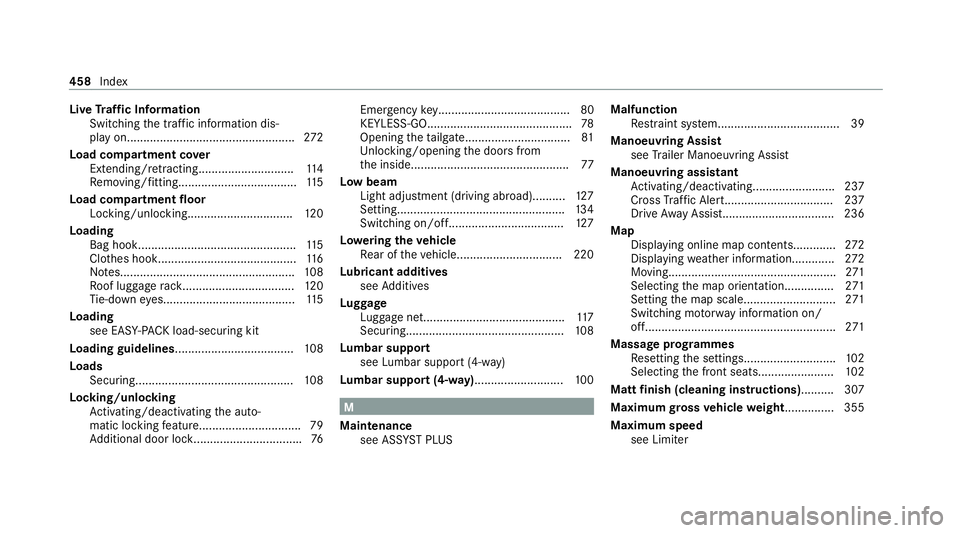
Live
Traf fic Information
Swit ching the tra ffic information dis‐
play on.................................................. .272
Load compa rtment co ver
Extending/r etra cting............................. 11 4
Re moving/fitting.................................... 11 5
Load compa rtment floor
Locking/unlockin g................................ 12 0
Loading Bag hook................................................ 11 5
Clo thes hook.......................................... 11 6
No tes..................................................... 108
Ro of luggage rack .................................. 12 0
Ti e-down eyes........................................ 11 5
Loading see EA SY-PAC K load-securing kit
Loading guidelines.................................... 108
Loads Securing............................................... .108
Lock ing/unlocking
Ac tivating/deactivating the auto‐
matic locking feature............................... 79
Ad ditional door loc k................................ .76Emergency
key........................................ 80
KEYLESS-GO........................................... .78
Opening theta ilgate................................ 81
Un locking/opening the doors from
th e inside................................................77
Low beam Light adjustment (driving abroad).......... 127
Setting................................................... 13 4
Switching on/of f................................... 127
Lo weri ngtheve hicle
Re ar of theve hicle................................2 20
Lu bricant additives
see Additives
Lu ggage
Lu ggage net........................................... 11 7
Secu ring................................................ 108
Lu mbar support
see Lumbar support (4-w ay)
Lu mbar support (4-w ay)........................... 100 M
Maintenance see ASS YST PLUS Malfunction
Restra int sy stem..................................... 39
Manoeuvring Assist see Trailer Manoeuv ring Assi st
Manoeuvring assistant Activating/deactivating......................... 237
Cross Traf fic Alert................................. 237
Drive AwayAssi st.................................. 236
Map Displaying online map contents............. 272
Displ aying weather information.............2 72
Moving...................................................2 71
Selecting the map orientation............... 271
Setting the map scale............................ 271
Switching mo torw ay information on/
off......................................................... .271
Massage prog rammes
Re setting the settings............................1 02
Selecting the front seats....................... 102
Matt finish (cleaning instructions) ..........307
Maximum gross vehicle weight .............. .355
Maximum speed see Limiter 458
Index
Page 473 of 481
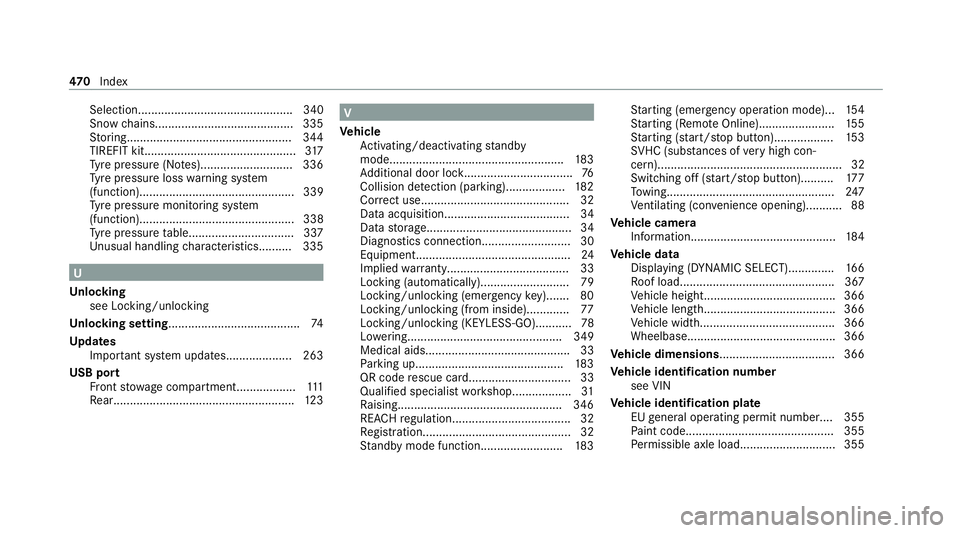
Selection............................................... 340
Snow
chains.......................................... 335
St oring..................................................3 44
TIREFIT kit..............................................3 17
Ty re pressure (N otes)............................ 336
Ty re pressure loss warning sy stem
(function)............................................... 339
Ty re pressure monitoring sy stem
(function)............................................... 338
Ty re pressure table................................ 337
Un usual handling characteristic s.......... 335 U
Un locking
see Locking/unlocking
Un locking setting ........................................ 74
Up dates
Impor tant sy stem updates....................2 63
USB port Front stow age compartment.................. 111
Re ar...................................................... .123 V
Ve hicle
Ac tivating/deactivating standby
mode.................................................... .183
Ad ditional door loc k................................ .76
Collision de tection (pa rking).................. 182
Cor rect use............................................. 32
Data acquisition...................................... 34
Data storage............................................ 34
Diagnostics connection........................... 30
Equipment...............................................24
Implied warrant y..................................... 33
Locking (automatically). .......................... 79
Locking/unlocking (emergency key)....... 80
Locking/unlocking (from inside)............. 77
Locking/unlocking (KEYLESS-GO)...........78
Lo we ring............................................... 349
Medical aids............................................ 33
Pa rking up............................................ .183
QR code rescue card............................... 33
Qualifi ed specialist workshop.................. 31
Ra ising.................................................. 346
REA CHregulation.................................... 32
Re gistration............................................. 32
St andby mode function........................ .183 St
arting (eme rgency operation mode)...1 54
St arting (Remo teOnline).......................1 55
St arting (s tart/s top button).................. 15 3
SV HC (subs tances of very high con‐
cern)........................................................ 32
Switching off (s tart/s top button).......... 17 7
To wing.................................................. .247
Ve ntilating (co nvenience opening)........... 88
Ve hicle camera
Information............................................ 184
Ve hicle data
Displ aying (DYNAMIC SELECT).............. 16 6
Ro of load............................................... 367
Ve hicle height........................................3 66
Ve hicle length........................................3 66
Ve hicle width.........................................3 66
Wheelbase............................................. 366
Ve hicle dimensions ................................... 366
Ve hicle identification number
see VIN
Ve hicle identification plate
EU general operating pe rmit number....3 55
Pa int code............................................. 355
Pe rm issible axle load............................ .355 47 0
Index