2021 MERCEDES-BENZ GLB SUV display
[x] Cancel search: displayPage 248 of 446
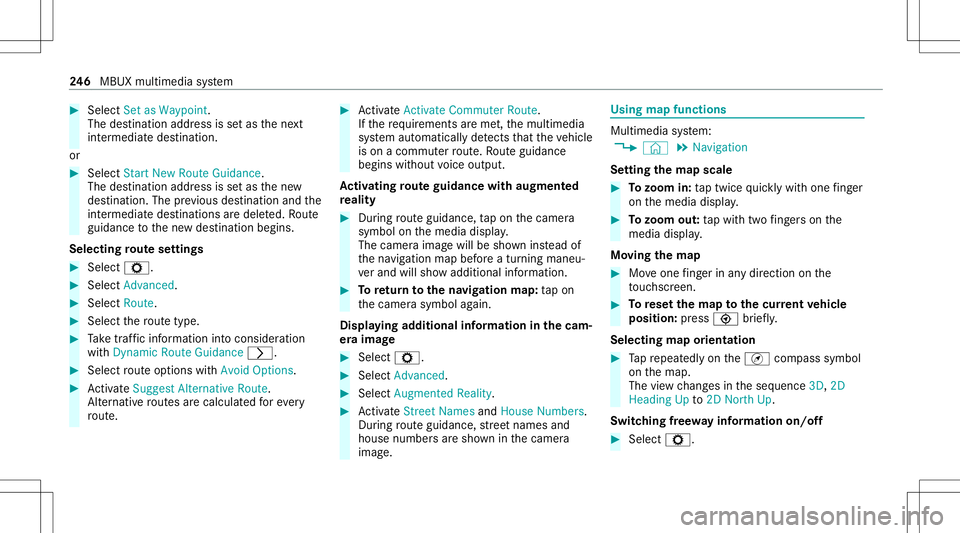
#
Select Set asWa ypoint.
The destina tion address issetas thene xt
int ermediat edes tinat ion.
or #
Select Start New Route Guidance.
The destinat ionaddr essissetas thene w
des tinat ion.Theprev ious destination andthe
int ermediat edes tination sar edele ted. Ro ute
guidan cetothene wdes tinat ionbegins.
Selecting rout ese ttings #
Select Z. #
Select Advanced . #
Select Route. #
Select thero utetyp e. #
Take traf fic inf ormati onintoconsi deration
wi th Dyna micRoute Guidance 0048. #
Select routeop tio ns withAv oid Options. #
ActivateSug gest Alte rnative Route .
Alt ernati veroutes arecalc ulatedforev ery
ro ute. #
ActivateActiv ateCommu terRoute .
If th ere qu iremen tsareme t,th emultimedia
sy stem automaticall yde tects that theve hicle
is on acommut erroute. Ro uteguidan ce
begin swit hout voice output .
Ac tiv atin gro ut eguidanc ewith augment ed
re ality #
Dur ing routeguidan ce,tapon thecamer a
symbol onthemedia display.
The camer aimag ewill besho wninstead of
th ena vig ation mapbeforeatur ning maneu‐
ve rand willsho wadd itional information. #
Toretur nto thena vig ation map:tap on
th ecamer asymbol again.
Displa yingadditional informat ioninthecam ‐
er aima ge #
Select Z. #
Select Adva nced. #
Select Aug mented Reality. #
ActivateStree tNa mes andHouseNumbe rs.
Dur ing routeguidan ce,stre et nam esand
hou senum bers aresho wninthecamer a
imag e. Using
mapfunctions Multimedia
system:
4 © 5
Navigation
Se tting thema pscale #
Tozoo min: taptwice quickl ywit hone fing er
on themedia display. #
Tozoo mout: tapwit htw ofing erson the
media display.
Mo ving thema p #
Moveone fing er inanydi re ction onthe
to uc hsc reen. #
Torese tth ema pto the current vehicl e
posi tion: press \ brief ly.
Sel ecting map orien tatio n #
Tapre peat edlyon theÄ compass symbol
on themap.
The viewch ang esintheseq uence 3D,2D
Heading Upto2D North Up.
Swi tching free wa yinf ormation on/off #
Select Z. 24
6
MBUX multimedia system
Page 256 of 446
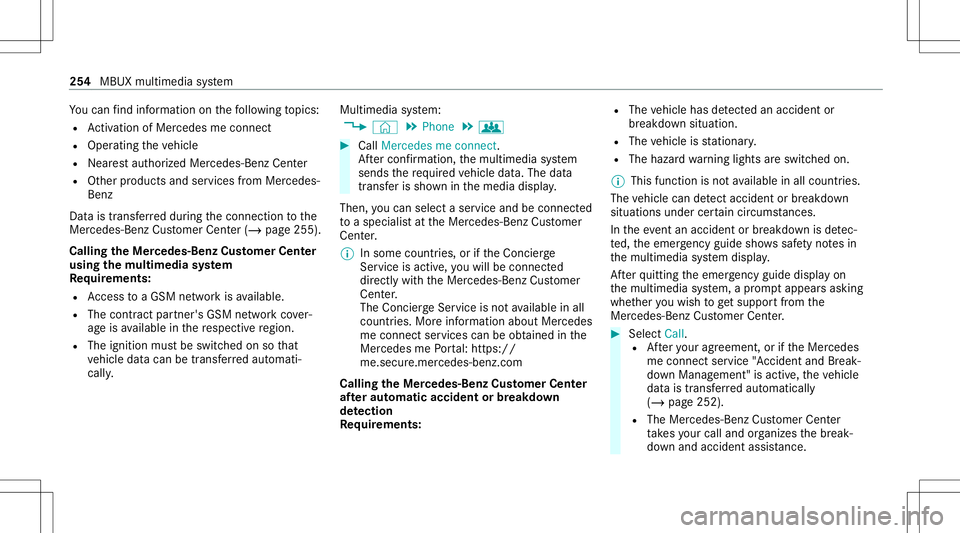
Yo
ucan find informa tionon thefo llo wing topics:
R Activati on ofMe rcedes meconnect
R Oper ating theve hicle
R Near estaut hor ized Mercedes-Ben zCent er
R Other products andservices from Mer cedes-
Benz
Dat ais transf erreddur ing thecon nect iontothe
Mer cedes-Ben zCus tomer Cent er(/ page255).
Call ingtheMer cedes- BenzCustomer Center
usi ng the multi mediasy stem
Re quirement s:
R Access toaGSM networkis available.
R The contract partner' sGSM networkco ver‐
ag eis available inthere spectiv ere gion.
R The ignition mustbe switc hedonsothat
ve hicle datacan betransf erredaut omati‐
cally . Multimedia
system:
4 © 5
Phone 5
g #
Call Mercedes meconnect.
Af terconf irmation, themultimedia system
sends there qu ired vehicle data.The data
tr ansf erissho wninthemedia display.
Then, youcan selectaser viceand beconn ect ed
to aspec ialistat theMer cedes- BenzCustomer
Cent er.
% Insome countr ies,orifth eConcier ge
Ser vice isacti ve,yo uwill beconn ect ed
dir ect lywith theMer cedes- BenzCustomer
Cent er.
The Concierg eSer vice isno tav ailable inall
coun tries. Moreinf ormat ionabout Mercedes
me connectser vices can beobt aine din the
Mer cedes mePortal: http s://
me. secure.m erced es-ben z.com
Calli ngtheMer cedes- BenzCustomer Center
af te raut omat icac ciden tor break down
de tection
Re quirement s: R
The vehicle hasdetected anacci dent or
br ea kdo wnsitu ation.
R The vehicle isstatio nary.
R The hazar dwa rning light sar eswitc hedon.
% This function isno tav ailable inall coun tries.
The vehicle candetect acci dent orbrea kdo wn
situ ations undercer tain cir cums tances.
In theeve ntan acci dent or brea kdo wnisde tec‐
te d, theemer gency guide sho wssafetyno tesin
th emultimedia system displa y.
Af terqu itting theemer gency guide displ ayon
th emultimedia system, apr om ptappear sask ing
whe ther youwish toget suppor tfr om the
Mer cedes-Ben zCus tomer Cent er. #
Select Call.
R Afteryo ur agr eem ent,or ifth eMer cedes
me connect service "Acciden tand Break‐
do wn Manag ement"is activ e,theve hicle
dat ais transf erredaut omatic ally
(/ page252).
R The Mercedes- BenzCus tomer Cent er
ta ke syo ur call and orga nize sth ebr eak‐
do wn and acciden tassis tance. 25
4
MBUX multimed iasystem
Page 262 of 446
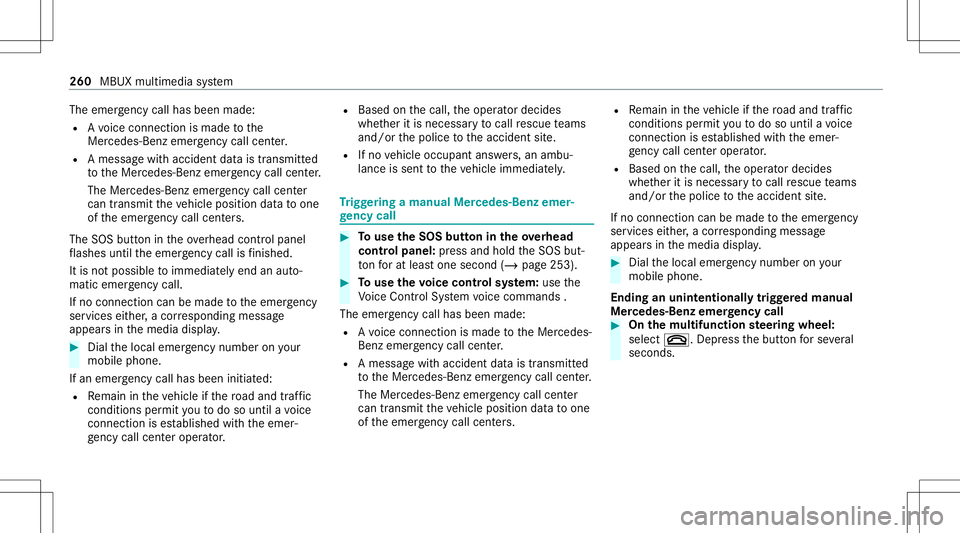
The
emer gency callha sbe en ma de:
R Avo ice con nection ismade tothe
Mer cedes‑Ben zemer gency callcent er.
R Ames sage withacc iden tdat ais transm itted
to theMer cedes‑ Benzemergency callcent er.
The Mercedes‑B enzeme rgency callcent er
can trans mit theve hicle position datato one
of theemer gency callcent ers.
The SOS button intheove rhead control panel
fl ashes untilth eemer gency callis finis hed .
It is no tpo ssi ble to immed iatelyend anaut o‐
matic emergency call.
If no conne ctioncan bemade totheemer gency
ser vice sei th er,a cor responding message
appea rsinthemedia display. #
Dialth elocal emergency num beron your
mob ilephon e.
If an eme rgency callhas been initiat ed:
R Remain intheve hicle ifth ero ad and traffic
condi tions permit youto do sountil avo ice
con nection ises tablished withth eemer‐
ge ncy callcent eroperator. R
Bas edon thecall, theoper ator decides
whe ther itis neces saryto cal lre scue teams
and/ orthepolice totheacciden tsit e.
R Ifno vehicle occupant answers, an ambu‐
lance issent totheve hicle immediat ely. Tr
igg ering ama nual Mercedes-B enzemer ‐
ge ncy call #
Touse theSOS buttonin theov erhead
contr olpa nel: press and hold theSOS but‐
to nfo rat lea stone second (/page253). #
Touse thevo ice contr olsystem: usethe
Vo ice Cont rolSy stem voice com mand s.
The emer gency callha sbe en ma de:
R Avo ice con nection ismade totheMer cedes-
Benz emergency callcent er.
R Ames sage withacc iden tdat ais transm itted
to theMer cedes- Benzemergency callcent er.
The Mercedes-Be nzeme rgency callcent er
can trans mit theve hicle position datato one
of theemer gency callcent ers. R
Remain intheve hicle ifth ero ad and traffic
condi tions permit youto do sountil avo ice
con nection ises tablished withth eemer‐
ge ncy callcent eroperator .
R Bas edon thecall, theoper ator decides
whe ther itis neces saryto cal lre scue teams
and/ orthepolice totheacciden tsit e.
If no con nect ioncan bemade totheemer gency
ser vice sei th er,a cor responding message
appea rsinthemedia display. #
Dialth elocal emergency num beron your
mob ilephon e.
End inganunin tentionall ytrigg ered manu al
Mer cedes-Benz emergency call #
On themu ltifunct ionsteer ing wheel:
selec t0076. Depress thebutt onforse veral
seconds. 260
MBUX multimedia system
Page 272 of 446
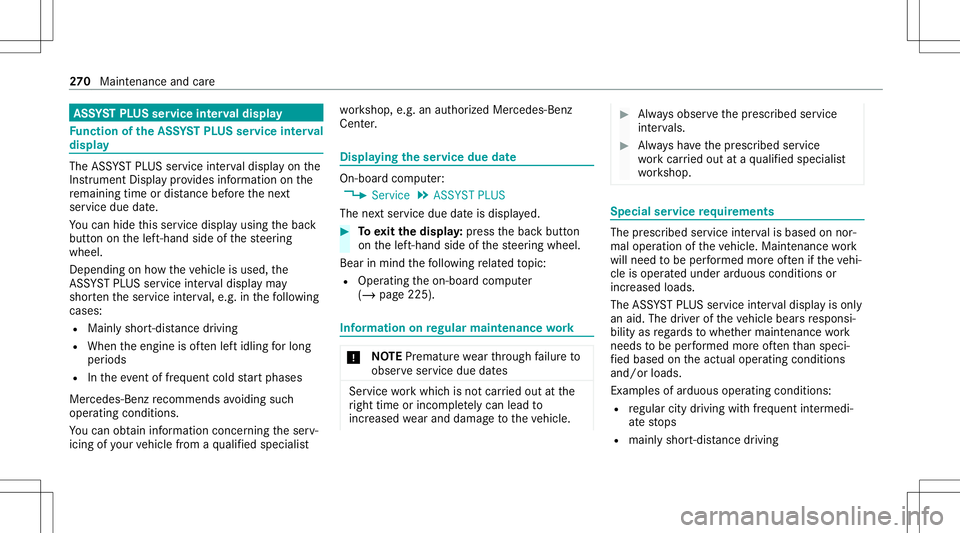
ASS
YSTPL US service interva ldisp lay Fu
nction oftheASS YSTPL US service interva l
displ ay The
ASSYSTPL US service interva ldispla yon the
Ins trument Displaypr ov ides informatio non the
re maini ngtime ordis tance before thene xt
ser vice duedate.
Yo ucan hide this ser vice displa yusing thebac k
butt ononthelef t-hand sideofthesteer ing
wheel.
Depen dingonhowtheve hicle isused, the
ASS YSTPL US service interva ldispla yma y
shor tenth eser vice interva l,e.g. inthefo llo wing
cases :
R Mainl yshor t-dis tance drivi ng
R Whe nth eengine isoftenleft idling forlong
per iods
R Intheeve ntoffreq uent col dstar tphase s
Mer cedes-Ben zre comme ndsavoiding such
oper ating condit ions.
Yo ucan obtain informat ionconcernin gth eser v‐
icing ofyour vehicle from aqu alif ied spec ialist wo
rkshop, e.g.anaut hor ized Mercedes-Benz
Cent er. Displa
yingtheser vice dueda te On-boar
dcom puter:
4 Service 5
ASS YST PLUS
The next ser vice duedateis displa yed. #
Toexitth edisp lay: press thebac kbutt on
on thelef t-hand sideofthesteer ing wheel.
Bear inmind thefo llo wing relat ed topic:
R Oper ating theon- board computer
(/ page225). Inf
ormat iononregular maintenance work *
NO
TEPrema turewe arthro ugh failur eto
obser veser vice duedates Ser
vice workwhic his no tcar ried out atthe
ri ght time orincom pletely can lead to
inc reased wearand damag eto theve hicle. #
Alw aysobser vethepr escr ibed service
int erva ls. #
Alw aysha ve thepr escr ibed service
wo rkcar ried out ataqu alif ied spec ialist
wo rkshop. Special
service requ irement s The
prescr ibed service interva lis based onnor ‐
mal opera tionoftheve hicle. Maintenance work
will needto be per form ed mor eof tenif th eve hi‐
cle isoper ated under arduous conditions or
incr eased loads.
The ASSYSTPL US service interva ldispla yis onl y
an aid. Thedriver oftheve hicle bearsre sponsi‐
bility asrega rdsto whe ther maint enanc ewo rk
nee dstobe per form ed mor eof tenth an spec i‐
fi ed based ontheactual operating conditions
and/or loads.
Ex am ples ofarduous operating conditions :
R regular citydriving withfreq uent intermedi‐
at estops
R mainly short-distance drivi ng 27
0
Maint enance andcare
Page 273 of 446

R
freq uent operation inmount ainouste rrain or
on poor road sur faces
R whe nth eengine isoftenleft idling forlong
per iods
R oper ation inpar ticula rly dus tycond ition s
and /orif air -rec ircula tion mod eis freq uen tly
used
In these orsimilar operating conditions ,ha ve the
int erior airfilt er ,engin eair clean er,engin eoil
and oilfilt er etc. chang edmor efreq uent ly.The
tir es mus tbe checkedmor efreq uentl yif th e
ve hicle isoper ated under increased loads. Fur‐
th er information canbeobt ained ataqu alif ied
spec ialistwo rkshop. Batt
erydisconne ctionperiods The
ASSYSTPL US service interva ldisp lay
can onlycalculat eth eser vice dueda te when
th ebat tery isconnect ed. #
Notedown theser vice duedatedispla yedon
th eins trument displaybef orediscon necting
th ebatt ery(/ page27 0). Eng
inecomp artment Open
ing/clos ing thehood &
WARNIN GRisk ofacci dent dueto driv‐
ing withth ehood unlocked
The hood mayopen andblockyo ur vie w. #
Neverre lease thehood when driving. #
Beforeev erytrip, ensur eth at thehood
is loc ked. &
WARNIN GRisk ofacci dent andinjury
when openingand closingthehood
The hood maysuddenl ydr op intoth eend
position .
Ther eis arisk ofinjur yfo ran yone inthe
hood's rang eof mo vement. #
Open orclose thehood onlywhen ther e
is nobody inthehood's rang eof mo ve‐
ment. &
WARNIN GDang erofburnswhen open‐
ing thehood
If yo uopen thehood when theengine has
ove rheat edordur ing afire intheengine
com partmen t,yo uco uld come intoco ntact
wit hho tga ses orother escaping operating
fl uids. #
Beforeopen ingthehood, allowthe
engine tocool down. #
Intheeve ntofafire intheengine com‐
par tmen t,ke ep thehood closed and
call thefire ser vice. &
WARNIN GRisk ofinju rydue tomo ving
par ts
Com ponents intheengine compartmen tma y
con tinue running orstar tup sudden ly,ev en if
th eignition isswitc hedoff.
Mak esur eof thefo llo wing beforeper form ing
ta sk sin theengine compartmen t: #
Swi tchth eignition off. Maint
enanc eand care27
1
Page 313 of 446
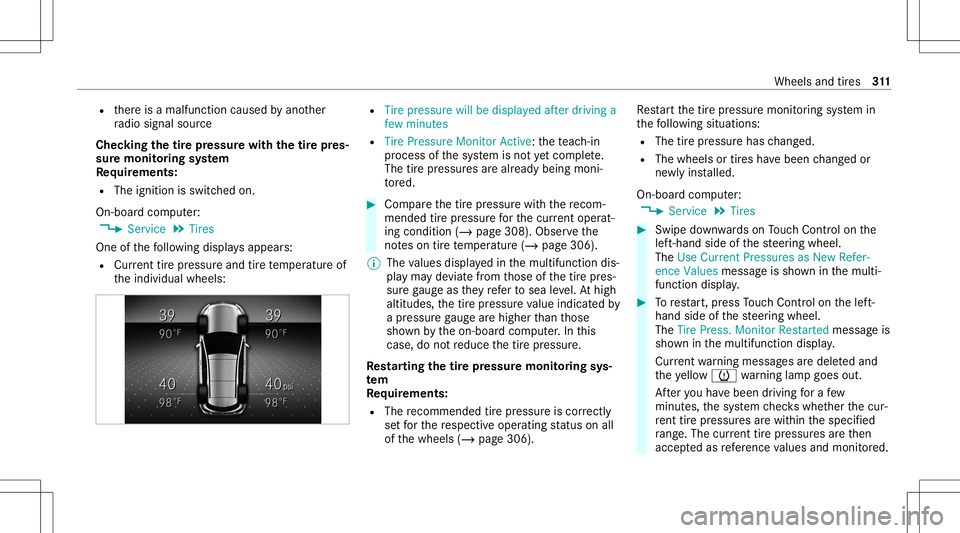
R
ther eis amalfunct ioncaused byano ther
ra dio signal source
Chec kingthetir epr essur ewit hth etir epr es‐
sur emoni toring system
Re quirement s:
R The ignit ionisswitc hedon.
On- boar dcom puter:
4 Service 5
Tires
One ofthefo llo wing displa ysappear s:
R Cur rent tirepr ess ureand tirete mp eratur eof
th eindividual wheels: R
Tire pressure willbedisplayed afterdriving a
few minutes
R Tire Pressure MonitorAct ive: thete ac h-in
pr oce ssofthesy stem isno tye tcomple te.
The tirepr essur esarealr eady being moni‐
to re d. #
Com pareth etir epr essur ewit hth ere com‐
mend edtirepr ess urefo rth ecur rent operat‐
ing cond ition (/ page 308). Observeth e
no teson tirete mp eratur e(/ page306).
% The values displa yedin themultifunc tiondis‐
pla yma yde viat efrom those ofthetir epr es‐
sur ega ug eas they referto sea leve l.At high
altitudes, thetir epr essur eva lue indic ated by
a pr essur ega ug ear ehigh erthan those
sho wnbytheon- boar dcom puter.In this
case, donotre duce thetir epr essur e.
Re star ting thetir epr essur emoni toring sys‐
te m
Re quirement s:
R The recomme ndedtirepr ess ureis cor rectl y
se tfo rth ere spectiv eoper ating status onall
of thewheels (/page306). Re
star tth etir epr essur emonit oring system in
th efo llo wing situat ions:
R The tirepr essur ehas chang ed.
R The wheels ortires have been chang edor
ne wlyins talled.
On- boar dcom puter:
4 Service 5
Tires #
Swipe down wardson Touc hCon trol on the
lef t-hand sideofthesteer ing wheel.
The Use Current Pressures asNew Refer-
ence Values messag eis sho wninthemulti‐
func tion displa y. #
Torestar t,pr ess Touc hCon trol on thelef t-
hand sideofthesteer ing wheel.
The Tire Press. MonitorRestart edmessag eis
sho wninthemultifunc tiondispla y.
Cur rent wa rning mess ages aredele tedand
th eye llo w0077 warning lam pgoes out.
Af teryo uha ve been driving fora fe w
minut es,thesy stem checks whe ther thecur‐
re nt tirepr ess ures arewi thin thespecif ied
ra ng e. The current tirepr ess ures areth en
accep tedas refere nce values andmon itor ed. Wheels
andtires 31
1
Page 352 of 446

Disp
laymes sages Int
roducti on No
tesabout displaymessag es
Displa ymessag esappear onthemultifunc tion
displa y.
Dis play messa geswit hgr aphic symbols aresim‐
plif ied intheOper ator's Manual andmaydif fer
fr om thesymbols onthemultifunc tiondispla y.
The multifunct iondispla ysho wshigh-pr iority dis‐
pla ymessag esinred. Cer tain displa ymess ages
ar eacc ompanied byawa rning tone.
Pl ea se act inacco rdanc ewit hth edispla ymes‐
sag esand follo wtheadditional notesin the
Oper ator's Manual .
Fo rsome display messa ges,asymbol willalso
be sho wn:
R Õ Further information
R 00A4 Hidedispla ymessag e
Wi th thelef t-hand Touc hCon trol, youcan select
th ere spectiv esymbol byswiping tothelef tor
ri ght. Press theÕ symbol tosho wfur ther infor‐ mation
onthemultifunc tiondispla y.Press the
00A4 symbol tohide thedispla ymessag e.
Yo ucan hide low- prior ity displa ymessag esby
pr essing theP buttonorthelef t-hand Touc h
Con trol. The displ aymessa geswill then be
st or ed inthemessag ememor y.
Re ctify thecause ofadispla ymessag eas
qu ickl yas possible .
High- prior ity displa ymess ages can notbe hid‐
den. Themultif unction displa ysho wsthese dis‐
pla ymessag escon tinuousl yuntil thecause of
th edispla ymessag ehas been rectif ied.
Cal ling up save ddispl aymes sages
On-b oard com puter:
4 Service5
1Mes sage
If th er ear eno displa ymessag es,NoMessages
will appear onthemultifunc tiondispla y. #
Scrollth ro ugh thedispla ymessag esby swip‐
ing upw ards ordown wardson thelef t-hand
To uc hCon trol. #
Toexitth emess agemem ory: press the
P button. 350
Displa ymessag esand warning/ indic ator lam ps
Page 360 of 446
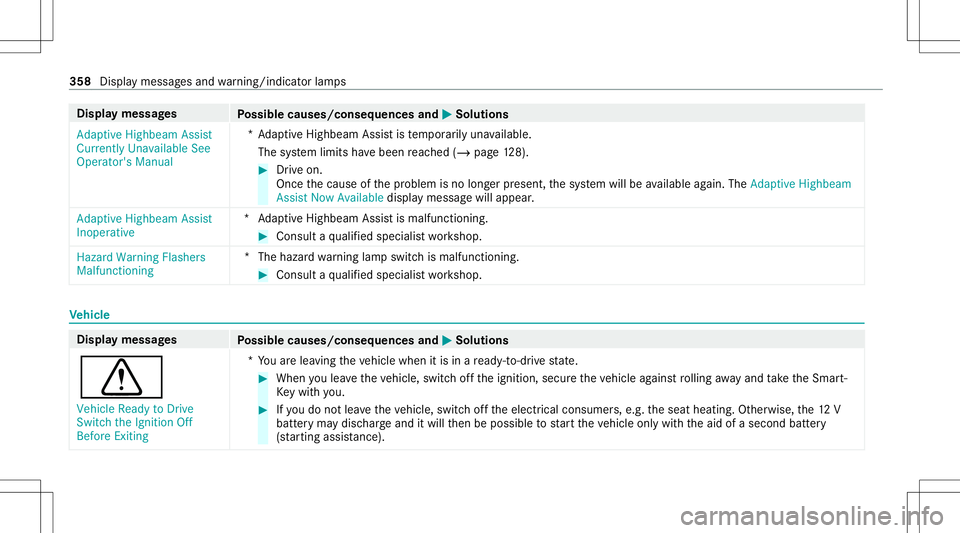
Disp
laymes sages
Possible causes/conseq uencesand0050 0050
Solutions
Adaptive Highbeam Assist
Currently Unavailable See
Operator' sManual *A
dap tiveHighbeam Assistis temp orarily una vailable.
The system limits have been reac hed (/page12 8). #
Drive on.
Once thecause ofthepr oblem isno long erpresent ,th esy stem will beavailable again. TheAdap tiveHig hbeam
As sist Now Available displaymes sagewill appear .
Adap tiveHig hbeam Assist
In oper ative *A
daptiveHighbeam Assistis malfunc tioning. #
Consult aqu alif ied spec ialistwo rkshop.
Hazard Warning Flashers
Malfunctioning *T
hehazar dwa rning lam pswitc his malfun ctionin g. #
Consult aqu alif ied spec ialistwo rkshop. Ve
hicl e Dis
playmessag es
Possible causes/conseq uencesand0050 0050
Solutions
0072 Vehicle ReadytoDrive
Switc hthe Ignit ionOff
Before Exiting *Y
ouarelea ving theve hicle when itis in are ady -to- dr ive st at e. #
When youlea vetheve hicle, switchof fth eignition ,secur eth eve hicle agains tro lling away and taketh eSmar t‐
Ke ywit hyo u. #
Ifyo udo notlea vetheve hicle, switchof fth eelectr icalconsumer s,e.g. theseat heating. Other wise, the12 V
batt eryma ydisc hargeand itwill then be possible tostar tth eve hicle onlywit hth eaid ofasecon dbatt ery
(s ta rting assis tance) . 35
8
Disp lay mes sage sand warning/ indic ator lam ps