2021 MERCEDES-BENZ EQC SUV fuse
[x] Cancel search: fusePage 6 of 453

Climate control
........................................ 13 9
Overview of climate contro l systems ..........1 39
Operating the climate control sy stem ......... 14 0 Driving and pa
rking .................................. 147
Driving ........................................................ 147
DY NA MIC SELECT switch ............................1 57
Tr ansmission .............................................. .161
Fu nction of flex ible all-wheel distribution .. .163
Charging the high-voltage battery ............... 16 3
Pa rking ........................................................ 181
Driving and driving sa fety sy stems .............. 187
Tr ailer hit ch................................................ 239
Bicycle rack function .................................. 24 4
Ve hicle towing instructions ........................ .246 Instrument display and on-board
comp
uter.................................................. 248
No tes on the instrument display and on-
board computer .......................................... 24 8
Instrument display overview ...................... .249
Overview of buttons on thesteering
wheel ..........................................................2 50
Operating the on-board computer .............. 250 Overview of displa
yson the multifunc‐
tion display .................................................2 51
Head-up display .......................................... 251 MBUX multimedia sy
stem ...................... 254
Overview and operation .............................. 254
Sy stem settings .......................................... 263
Na vigation .................................................. 267
Te lephone .................................................. .274
Mercedes me and apps .............................. 277
Mercedes-Benz emer gency call sy stem ...... 286
Ra dio, media & TV...................................... 291
Sound settings ............................................ 297 Main
tenance and care ............................. 299
ASS YST PLUS service inter val display ........ 299
Engine compartment .................................. 300
Cleaning and care ...................................... .304 Breakdown assi
stance ............................. 311
Emergency .................................................. 311
Flat tyre ...................................................... 312
Battery (vehicle) .......................................... 317To
w- starting or towing away ....................... 320
Electrical fuses ........................................... 324 Wheels and tyres
..................................... 328
No tes on noise or unusual handling char‐
acteristics .................................................. .328
No tes on regular lyinspecting wheels and
tyres .......................................................... .328
No tes on snow chains ................................ 328
Ty re pressure .............................................. 329
Wheel change ............................................ .332
Emergency spa rewheel .............................. 342 Te
ch nical data .......................................... 344
No tes on tech nical da ta.............................. 344
On-board electronics .................................. 344
Re gulatory radio identification of small
components ...............................................3 46
Ve hicle identification plate, VIN and
engine number ...........................................3 46
Operating fluids .......................................... 348
Ve hicle data ................................................ 350
Tr ailer hit ch................................................ 353 Contents
3
Page 143 of 453

9
g Switches ai r-re circulation mode on/off
(/ page 141)
A _ Setsthe air distribution, right
B w Setsthete mp erature, right
Re ar operating unit 1
Sets thete mp erature
2 Display
3 Sets the air flow Operating
the clima tecont rol sy stem Switching clima
tecont rol on/off #
Toswitch on: setthe air flow toleve l 1 or
higher using theH button. #
Toswitch off: setthe air flow toleve l 0 using
th eH button.
If climate control is switched off, the windo ws
may mist up more quickl y.Switch climate con‐
trol off only brie fly. Calling up
the air conditioning menu Calling up
the air conditioning menu using
th e multimedia sy stem #
Select one of thete mp erature displa ysatthe
lo we r edge of the media displa y. Ac
tivating/deactivating the A/C function via
the multimedia sy stem The A/C function heats, cools and dehumidifies
th
eve hicle's interior air. #
Call up the air-conditioning menu
(/ page 140). #
Select First row of seats. #
Select A/C. Setting climate control
toautomatic mode In auto
matic mode, the set temp erature is con‐
trolled and maintained at a const ant levelby the
air suppl y. #
Press the à button. #
Toswitch tomanual mode: pressthe H
or _ button. Climate
style Climate
style function
The following climate styles are available in auto‐
matic mode:
R FOCUS: high air flow , slightly cooler setting
R MEDIUM: medium air flow ,st andard setting
R DIFFUSE: low airflow , slightly warmer and
draught-f ree setting 14 0
Climate cont rol
Page 171 of 453

absorbed
bythe high-voltage batter y.This is the
re sult of dif fere nt le vels of charging losses and is
desc ribed as rech arge efficiency. Charging los‐
ses occu r,fo rex ample, due toheat that builds
up when charging or from auxiliary consume rs
th at are swit ched on. Further information on
re ch arge efficiency can be obtained at a quali‐
fi ed specialist workshop. Note
s oncharging the high-voltage bat tery
at a fast charging station (mode 4) &
DANG ER Risk of death due todamaged
component parts
Connecting thech arging cable toach arging
st ation using a damaged component part
could cause a fire or an electric shoc k,for
ex ample. #
Atcharging stations with a pre-ins talled
ch arging cable:
R Visually check thech arging station
fo r obvious faults, such as damage
to the housing or charging cable. #
Atcharging stations without a pre-
ins talled charging cable:
R For saf etyre asons, on lyuse charg‐
ing cables that ha vebeen tested
and appr oved bythe manufacturer
fo rch arging the high-voltage battery
in an electric vehicle.
R Never use dama gedch arging
cables.
R Do not extend thech arging cable.
R Do not use adap ters. #
Alw ays obser vethe saf ety no tes on the
ch arging station. Most
charging stations must be activated before
th ech arging process, e.g. using an RFID card.
Obse rveth e on-site operator's instructions for
th ech arging station.
The charging cable forth eve hicle must not be
longer than 30 m due tothe legal requ irements
in some countries. This is topreve ntthe inter fer‐
ence of signals being recei vedby radio commu‐
nication devices in theve hicle or in close pr ox‐
imity tothech arging station. Be aware that parts of
thech arging cable may be routed under‐
ground. If in doubt, ask thech arging station
operator if this is the case before charging the
high-voltage batter y.
The amount of energy dispensed forth ech arg‐
ing process, shown bythech arging station, may
be higher than the amount of energy actually
absorbed bythe high-voltage batter y.This is the
re sult of dif fere nt le vels of charging losses and is
desc ribed as rech arge efficiency. Charging los‐
ses occu r,fo rex ample, due toheat that builds
up when charging or from auxiliary consume rs
th at are swit ched on. Further information on
re ch arge efficiency can be obtained at a quali‐
fi ed specialist workshop. Setting
the maximum permissible charging
cur rent forch arging at a mains soc ket *
NO
TEDanger due toexcessive charging
cur rent If
th ech arging cur rent is too high, the fuse
could be tripped or theex tern al mains supply
could overheat. 16 8
Driving and pa rking
Page 175 of 453

Overview of
thech arging process status St
atus of
th ech arging
process 2 2Displa
yM eaning
# Flashes
orangeConnection is
being es
tab‐
lished
# Flashes green
Active energy
fl ow
# Lights up
orangeInter
ruption
in charging
# Lights up
greenCharging
process com‐
ple
ted
# Flashes
red
(for appr ox.
90 s) Ve
hicle mal‐
function;
ch arging is
not possible St
arting the alternating cur rent charging
process (mode 2/3) &
DANG ER Risk of death when charging at
a damaged soc ket
The charging process uses high voltage.
If th ech arging cable, theve hicle soc ket or
th e mains soc ket are dama ged, you could
re cei vean electric shoc k. #
Only use an undamaged charging cable. #
Avoid mechanical damage such as
crushing, abrading or driving over the
cable. #
Have a damaged vehicle soc ket
re placed at a qualified specialist work‐
shop as soon as possible. #
Never connect thech arging cable to a
damaged vehicle soc ket. *
NO
TEProtecting theve hicle from voltage
sur ges in the mains supply The
vehicle is equipped with an electrical
fuse forvo ltage sur ges in the mains suppl y.
This electrical fuse may be blown during
se vere thunder storms, forex ample, and may
cause the building's circuit breaker totrip
and thech arging process tobe inter rupted.
These functions help toprotect theve hicle.
Af terth e building pr otection sy stem has
been switched on again, thech arging proc‐
ess resumes automatically.
Fo llowing an inter ruption in the po wer supp ly
in which the building's circuit breaker is not
tripped, it may take up to te n minu tesfo rthe
ch arging process toresume automatically. *
NO
TEPerm issible heat generated bythe
ch arging cable and charging cable con‐
nec tor During
thech arging process, thech arging
cable and charging cable connec tor may heat
up within permissible limit values. 17 2
Driving and pa rking
Page 179 of 453

%
Vehicles only equipped with a type 2 vehicle
soc ketfo rAC charging ha veno charging
inter ruption button 3. #
Remo vethech arging cable connec tor from
th eve hicle soc ket wi thin 30 seconds.
Af terth e 30 seconds ha veelapsed, theve hi‐
cle soc ket will be lo cked again and thech arg‐
ing process will resume.
% Ifyo u cannot remo vethech arging cable con‐
nec tor,re peat the unlocking procedure. If
th ech arging cable connec tor is still loc ked,
con tact a qualified specialist workshop. #
Close the soc ket co ver and the soc ketflap. #
Remo vethech arging cable connec tor from
th e mains soc ket, or from the soc ket on the
wa llbox/ charging station, and stow theve hi‐
cle's charging cable safely in theve hicle.
% Afterth ech arging cable connec tor has been
disconnected, the left % indicator lamp
1 ontheve hicle soc ketre mains lit for
some time before switching off. St
arting the direct cur rent charging process
(mode 4) &
DANG ER Risk of death when charging at
a damaged soc ket
The charging process uses high voltage.
If th ech arging cable, theve hicle soc ket or
th e mains soc ket are dama ged, you could
re cei vean electric shoc k. #
Only use an undamaged charging cable. #
Avoid mechanical damage such as
crushing, abrading or driving over the
cable. #
Have a damaged vehicle soc ket
re placed at a qualified specialist work‐
shop as soon as possible. #
Never connect thech arging cable to a
damaged vehicle soc ket. *
NO
TEProtecting theve hicle from voltage
sur ges in the mains supply The
vehicle is equipped with an electrical
fuse forvo ltage sur ges in the mains suppl y.
This electrical fuse may be blown during
se vere thunder storms, forex ample, and may
cause the building's circuit breaker totrip
and thech arging process tobe inter rupted.
These functions help toprotect theve hicle.
Af terth e building pr otection sy stem has
been switched on again, thech arging proc‐
ess resumes automatically.
Fo llowing an inter ruption in the po wer supp ly
in which the building's circuit breaker is not
tripped, it may take up to te n minu tesfo rthe
ch arging process toresume automatically. *
NO
TEPerm issible heat generated bythe
ch arging cable and charging cable con‐
nec tor During
thech arging process, thech arging
cable and charging cable connec tor may heat
up within permissible limit values. 176
Driving and pa rking
Page 327 of 453
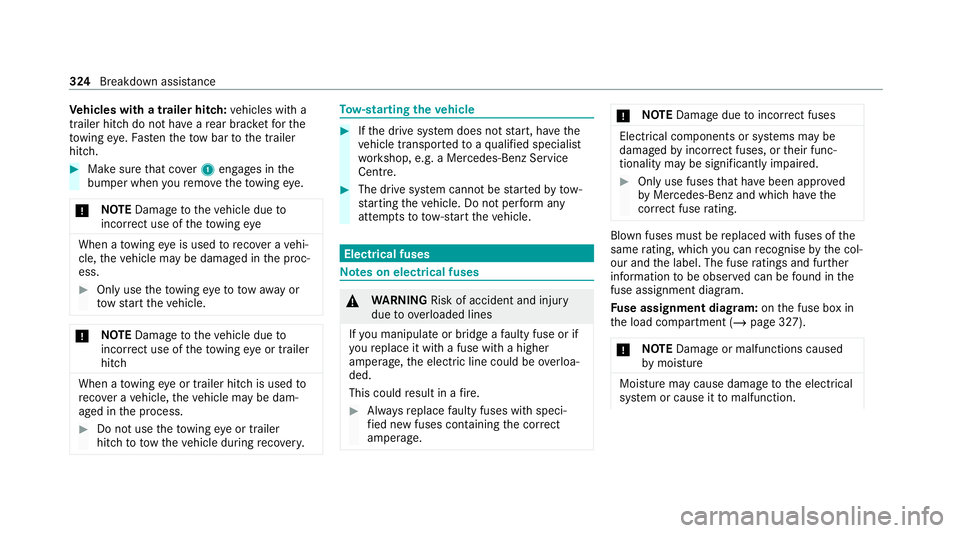
Ve
hicles with a trailer hitch: vehicles with a
trailer hitch do not ha veare ar brac ketfo rthe
to wing eye. Fasten theto w bar tothe trailer
hitch. #
Make sure that co ver1 engages in the
bumper when youre mo vetheto wing eye.
* NO
TEDama getotheve hicle due to
incor rect use of theto wing eye When a
towing eye is used toreco ver a vehi‐
cle, theve hicle may be damaged in the proc‐
ess. #
Only use theto wing eyeto to waw ay or
to w start theve hicle. *
NO
TEDama getotheve hicle due to
incor rect use of theto wing eye or trailer
hitch When a
towing eye or trailer hitch is used to
re co ver a vehicle, theve hicle may be dam‐
aged in the process. #
Do not use theto wing eye or trailer
hitch to towtheve hicle during reco very. To
w- starting theve hicle #
Ifth e drive sy stem does not start, ha vethe
ve hicle transpor tedto aqu alified specialist
wo rkshop, e.g. a Mercedes-Benz Service
Centre. #
The drive sy stem cann otbe star tedby tow-
st arting theve hicle. Do not per form any
attem ptsto to w-start theve hicle. Electrical fuses
Note
s on electrical fuses &
WARNING Risk of accident and inju ry
due to ov erloaded lines
If yo u manipulate or bridge a faulty fuse or if
yo ure place it with a fuse with a higher
amperage, the electric line could be overloa‐
ded.
This could result in a fire. #
Alw aysre place faulty fuses with speci‐
fi ed new fuses conta iningthe cor rect
amperage. *
NO
TEDama gedue toincor rect fuses Electrical components or sy
stems may be
damaged byincor rect fuses, or their func‐
tionality may be significant lyimpaired. #
Only use fuses that ha vebeen appr oved
by Mercedes-Benz and which ha vethe
cor rect fuse rating. Blown fuses mu
stbe replaced with fuses of the
same rating, which you can recognise bythe col‐
our and the label. The fuse ratings and fu rther
information tobe obser ved can be found in the
fuse assignment diagram.
Fu se assignment diag ram: onthe fuse box in
th e load compartment (/ page 327).
* NO
TEDama geor malfunctions caused
by moisture Moisture may cause dama
getothe electrical
sy stem or cause it tomalfunction. 324
Breakdown assi stance
Page 328 of 453

#
When the fuse box is open, make sure
th at no moisture can enter the fuse
box. #
When closing the fuse box, make sure
th at the seal of the lid is positioned cor‐
re ctly on the fuse box. If
th e newly inser ted fuse also blo ws, ha vethe
cause traced and rectified at a qualified special‐
ist workshop.
Ensure thefo llowing before replacing a fuse:
R The vehicle is secured against rolling away.
R All electrical consumers are switched off.
R The ignition is switched off.
The electrical fuses are located in various fuse
bo xes:
R Fuse box in the engine compartment on the
driver's side (/ page 325)
R Fuse box on the driver's side of the cockpit
(/ page 326)
R Fuse box in the front passenger foot we ll
(/ page 326) R
Fuse box in the load compartment on the
ri ght-hand side of theve hicle, when vie wed
in the direction of tra vel (/ page 327) Opening and closing
the fuse box in the
engine compa rtment Re
quirements:
R A dry clo thand a sc rewdriver are available.
Obse rveth e no tes on electrical fuses
(/ page 324).
Opening &
WARNING Risk of inju ryfrom using the
windscreen wipers while the engine bon‐
net is open
When the engine bonn etis open, and the
windscreen wipers are set in motion, you can
be trapped bythe wiper linkage. #
Alw ays switch off the windscreen wip‐
ers and ignition before opening the
engine bonn et. #
Turn retai ning clips 2on co ver1 aqu ar‐
te r-turn anti-clo ckwise. #
Fold co ver1 up in the direction of the
ar row. Breakdown assis
tance 325
Page 329 of 453

#
Remo veany existing moisture from the fuse
box using a dry clo th.#
Loosen scr ews3 and remo vefuse box lid
4 upwards.
Closing #
Che ckwhe ther the seal is positioned cor‐
re ctly in lid 4. #
Insert lid 4into the brac ket at there ar of
th e fuse box. #
Fold down lid 4ofthe fuse box and tighten
scr ews3. #
Fold down co ver1. #
Turn retaining clips 2on co ver1 aqu ar‐
te r-turn clo ckwise. #
Close the bonn et. Opening and closing
the fuse box in the
cockpit Re
quirements:
R Obser vethe no tes on electrical fuses
(/ page 324).
The fuse box is on the driver's side on the side of
th e cockpit under a co ver. #
Con tact a Mercedes-Benz Service Centre for
fur ther information. Opening and closing
the fuse box in the front
passenger foot we ll Obser
vethe no tes on electrical fuses
(/ page 324). #
Toopen: open co ver1 inthe direction of
th e ar row and remo veit. #
Toclose: reinse rtco ver1. 326
Breakdown assi stance