2021 MERCEDES-BENZ E-CLASS COUPE ignition
[x] Cancel search: ignitionPage 105 of 446

&
WARNIN GRisk ofbeco ming trap ped if
ch ildr enact ivat eth eeasy entryand exit
fe atur e‑
Childr encoul dbec ome trapped ifth ey act i‐
va te theeasy entry‑and exitfeatur e,par ticu‐
lar lywhen unattende d. #
Neverlea vechildr enunat tende din the
ve hicle. #
When leaving theve hicle, alwaysta ke
th eSmar tKey wit hyo uand lockth e
ve hicle. If
th eeasy entryand exitfeatur eis act ive, the
st eer ing wheel willmoveupw ards and thedr iv‐
er's seat willmovebac kin thefo llo wing situa‐
tion s:
R Youswit chtheignition offwit hth edr iver's
door open.
R Youopen thedr iver's door withth eignition
switc hedoff.
% The steer ing wheel willthen mo veupw ards
on lyifit is no talr eady ashigh asitwill go.
The driver' sseat willthen mo vebac kwards onl
yif it is no talr eady inthere ar mos tposi‐
tio n.
The steer ing wheel andthedr iver's seat will
mo vebac kto thelas tdr ive position inthefo l‐
lo wing cases :
R Youswit chthepo we rsupp lyor theignition
on when thedr iver's door isclosed
R Youclo sethedr iver's door withth eignition
switc hedon.
The lastdr ive position willbesave dwhen:
R Youswit chtheignition off.
R Vehicl eswith memor yfuncti on:Youcall
up theseat settings viathememor yfunc tion.
R Vehicl eswith memor yfuncti on:Yousa ve
th eseat settings viathememor yfunc tion.
Ve hicl eswith memor yfuncti on:Press one of
th ememor yfunc tion memor yposition switches
to stop theadjus tmentpr ocess. Se
tting theeasy entryand exitfeatur e Mul
timedi asy stem:
4 © 5
Set ting s5
Vehicle
5 Autom aticSeat Adjustmen t
5 Easy Entry/E xit #
Activateor deacti vate thefunc tion. Memor
yfunction Fu
nction ofthemem oryfun ction &
WARNIN GRisk ofan acci dent ifth e
memor yfunction isused whiledr iving
If yo uuse thememor yfunc tion onthedr iv‐
er's side while driving, youco uld lose contro l
of theve hicle asare sult oftheadjus tments
being made. #
Onlyuse thememor yfunc tion onthe
dr iver's side when theve hicle isstatio n‐
ar y. Sea
tsand stow ing 10
3
Page 115 of 446

USB
portin there ar passe nger comp artment Dependi
ngon theve hicle equipment, theve hicle
has thefo llo wing USBportsinthere ar
passe nger com partment :
R Inthefront stor ag ecom partmen t
R Inthestor ag ecom partmen tunder thefront
ar mr est
R Inthere ar passe nger com partment center
conso le
R Inthestor ag ecom partmen tin there ar arm‐
re st
% Dep endingontheve hicle equipment, the
design ofthestor ag ecom partmen tand the
num berof USB ports in there ar passe nger
com partment centerconsole mayva ry.
If th eignition isswitc hedonyoucan charge a
USB device, suchas amobile phone, attheUSB
por tsusing asuit able chargin gcable .
The devic es can becharge dwit h5 V (up to3A)
and whenth eignition isswitc hedon. Wi
reless chargin gof themobil eph one and
connecti onwit hth eex terior ant enna No
teson wir elessl ych argin gth emobil e
ph one &
WARNIN GRisk ofinju rydue toobject s
being stowe dincor rectl y
If obje ctsintheve hicle interior arestowe d
inc orrectly ,th ey can slide orbe throw n
ar oun dand hitvehicle occupants. Inaddi‐
tion, cupholder s,open stow agespac esand
mobi lephon ere cep tacle scanno tal wa ys
re tain all obje ctswit hin.
Ther eis arisk ofinjur y,par ticular lyin the
ev ent ofsudden braking orasudden chang e
in dir ect ion. #
Alw aysst ow object sso that they can‐
no tbe throw nar ou nd insuch situa‐
tions. #
Alw aysmak esur eth at obj ect sdo not
pr otru de from stow agespac es,parcel
ne ts or stow agene ts. #
Close theloc kable stow agespac es
bef orest ar tin gajo ur ne y. #
Alw aysst ow and securehea vy,har d,
poin ted, shar p-edg ed,fragile orbulky
objec tsinthetrunk/ cargocom part‐
ment . Obser
vetheno teson loadi ngtheve hicle. &
WARNIN GRisk offire from placing
objects inthemobile phonestor ag e
com partmen t
Placing other object sin themobile phone
st or ag ecom partmen tcould constituteafire
hazar d. #
Apar tfr om amobile phone, donot
place anyot her object sin themobile
phone stor ag ecom partmen t,especiall y
th ose made ofme tal. Seat
sand stow ing 11
3
Page 119 of 446

The
exterior lighting (exc ep tst andi ngand park‐
ing lam ps) will swit choffaut omaticall ywhen the
dr iver's door isopened.
R Obser vetheno teson sur round lighting
(/ page12 4).
Au tomatic drivin glights function
The parking lam ps,low beam anddaytime run‐
ning lamp sar eswitc hedonaut omaticall y
depending ontheignition status andtheambi‐
ent light. &
WARNIN GRisk ofacci dent whenth elow
beam isswitc hedoffin poor visibility
When thelight switc his setto 0058 ,th elow
beam mayno tbe switc hedonaut omaticall y
if th er eis fog, sno wor other causes ofpoor
visibili tysuc has spr ay. #
Insuc hcases, turnth elight switc hto
0058 . The
automatic driving lights areonl yan aid. You
ar ere sponsible forve hicle lighting. Switc
hingthere ar foglights onoroff
Re quirement s:
R The light switc his in the0058 or0058 posi‐
tion . #
Press the 005E button.
Please observethecount ry-spe cificlaws onthe
use ofrear foglam ps. Oper
ating thecombin ation switc hfo rthe
li ghts 1
Highbe am
2 Turn signal light,right
3 High-beam flasher
4 Turn signal light,left #
Use thecombin ationswitchto act ivat eth e
desir edfunc tion. Light
andvisibility 11
7
Page 128 of 446

Wi
ndshield wiperandwindshield washer
sy stem Switc
hingthewindsh ieldwiper son/of f 0047
005AWindsh ield wipe rof f
0048 0062 Intermitt entwiping, normal
0049 0063 Intermitt entwiping, frequent 004A
00AA Continu ouswi ping, slow
004B 00A9 Continuous wiping,fast #
Turn thecombin ationswitchto thecor re‐
sponding position0047-004B. #
Sing lewipe/w ashing: pushthebutt onon
th ecombin ationswitchin thedir ect ion of
ar row 1.
R 00D3 Singlewipe
R 00D4 Wipes withwa sher fluid Re
plac ingthe windsh ield wiper blades &
WARNIN GRisk ofbeco ming trap ped if
th ewindshield wipersar eswitc hedon
while wiper blades arebeing replaced
If th ewindshield wipersbegin tomo vewhile
yo uar ech ang ingthewiper blades, youcan
be trapped bythewiper arm. #
Alw aysswitc hof fth ewindshield wipers
and theignition beforech ang ingthe
wiper blades. Mo
ving thewiper arms intoth ere plac eme nt
pos ition #
Swi tchth eignition onand then offag ain
immediat ely. #
Within around 15seconds, press and hold
th e00D4 buttononthecombin ationswitch
fo rapp roxima tely thre esecon ds
(/ page12 6).
The wiperarms willmo veintoth ere place‐
ment position .
Re mo ving the wiper blade s #
Foldthewiper arms away from thewind‐
shield. 12
6
Light andvisib ility
Page 129 of 446

#
Hold thewiper arm wit hone hand. With the
ot her hand, turnth ewiper bladeaway from
th ewiper arm inthedir ect ion ofarro w 1 as
fa ras itwil lgo. #
Slide catch2 inthedir ect ion ofarro w 3
unt ilit eng ages inthere mo valposit ion. #
Remo vethewiper bladefrom thewiper arm
in thedir ect ion ofarrow 4. Ins
tallin gth ewiper blades #
Inser tth ene wwiper bladeintoth ewiper
ar m inthedir ect ion ofarrow 1. #
Slide catc h2 inthedir ect ion ofarro w 3
unt ilit eng ages intheloc king position . #
Mak esur eth at thewiper bladeisseat edcor‐
re ctly . #
Foldthewiper arms backont oth ewind‐
shield. #
Switc hon theignition . #
Press the00D4 buttononthecombin ation
switc h.
The wiper arms will retur nto theor iginal
position . #
Switc hth eignition off.
Maint enance display
The maint enanc edispla yis available onlywit h
st andar dwind shieldwiper s. Ligh
tand visibilit y12
7
Page 130 of 446
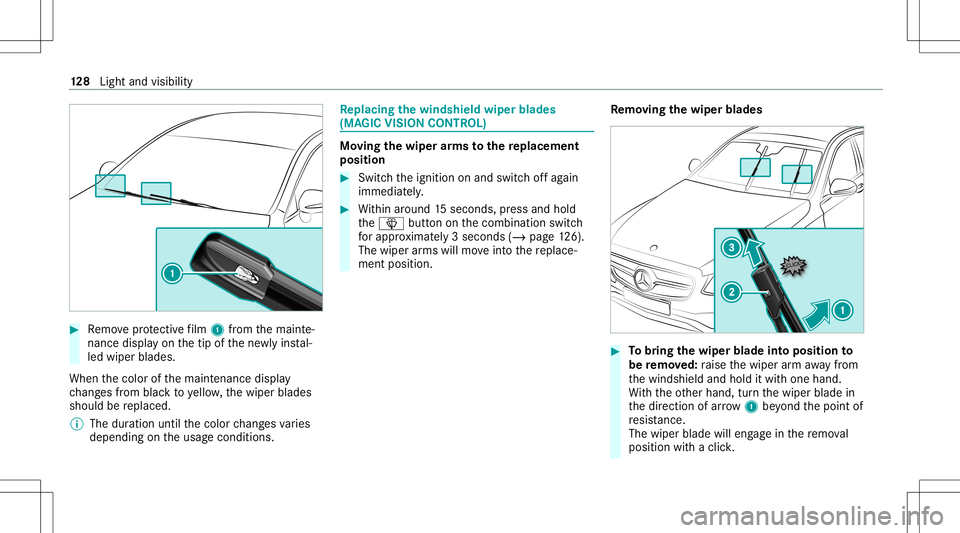
#
Remo veprotect ive film 1 from themaint e‐
nanc edispla yon thetip ofthene wlyins tal‐
led wiper blades.
When thecolor ofthemaint enanc edispla y
ch ang esfrom blac kto yello w, thewiper blades
should bereplaced.
% The duration untilthecolor chang esvaries
depending ontheusag econ ditions . Re
plac ingthe windsh ield wiper blades
(MA GIC VISIONCO NTR OL) Mo
vingthe wiper arms tothere plac eme nt
pos ition #
Swi tchth eignition onand switc hof fag ain
immediat ely. #
Within around 15seconds, press and hold
th e00D4 buttononthecombin ationswitch
fo rapp roxima tely 3seconds (/page12 6).
Th ewip erarms willmo veintoth ere place‐
ment position . Re
mo ving the wiper blade s #
Tobring thewiper bladeint oposit ionto
be remo ved: raise thewiper arm aw ay from
th ewindshield andhold itwit hone hand.
Wi th theot her hand, turnth ewiper bladein
th edir ect ion ofarrow 1beyond thepoint of
re sis tance.
The wipe rbl ad ewi lleng agein there mo val
position withaclic k. 12
8
Light andvisib ility
Page 131 of 446

#
Toremo vethewiper blade:press release
kn ob 2, pull thewiper bladeinthedir ect ion
of arrow 3and remo ve.
Ins tallin gth ewiper blades #
Push thene wwiper bladeontoth ewiper arm
in thedir ect ion ofarrow 1untilre lease
kn ob 2 eng ages. #
Press thewiper bladebeyond thepoint of
re sis tance inthedir ect ion ofarrow 3on
th ewiper arm.
The wiper bladewillengagewit hano ticeable
clic kand movefreely again. #
Foldthewiper arm bac kont oth ewindshield. #
Switc hon theignition . #
Press the00D4 buttononthecombin ation
switc h(/ page12 6).
Th ewip erarms willmo veintoth eor iginal
position . Mir
rors Oper
ating theout side mirrors &
WARNIN GRisk ofacci dent dueto
adjus tingve hicle settin gswhile theve hi‐
cle isin mo tion
Yo uco uld lose contro lof theve hicle inthe
fo llo wing situat ionsinpar ticular :
R Ifyo uadj ustth edr iver's seat, thehead
re stra int s,thesteer ing wheel orthemir‐
ro rwhi letheve hicle isin mo tion.
R Ifyo ufa sten your seat beltwhile theve hi‐
cle isin mo tion. #
Beforest ar tin gth eengine: adjustth e
dr iver's seat, thehead restra int s,the
st eer ing wheel andthemir rorand fas‐
te nyo ur seat belt. Ligh
tand visibilit y12
9
Page 144 of 446

#
Ifth eve hicle still does notst ar tand the
Place theKey inthe Marked SpaceSee
Operator's Manualdisplaymessag ealso
appear sin themultifunc tiondispla y:star t
th eve hicle withth eSmar tKey inthemar ked
space (emergency operati on mod e)
(/ page 142).
% Youcan switchoffth eengine whiledriving
by pressing button1 forabo utthre esec‐
onds orby pressing button1 thre etimes
wit hin thre esecon ds.Besureto obser vethe
saf etyno tesunder "Driving tips"
(/ page14 5).
St arting theve hicl ewith theSm artK ey inthe
ma rked spa ce(emer gency oper ation mode)
If th eve hicle does notst ar tand thePlace the
Key inthe Marked SpaceSeeOperator 'sManual
messag eappear sin themultifunc tiondispla y,
yo ucan star tth eve hicle inemer gency operati on
mod e. #
Makesur eth at mar kedspace 2isem pty. #
Remo veSmar tKey 1 from theke yring. #
Place Sma rtKe y1 inmar kedspace 2.
The vehicle willstar taf te ra shor ttime.
If yo ure mo veSmar tKey 1 from mar ked
space 2theengine continues running .Fo r
fur ther vehicle star ts howe ver,Smar tKey 1
mus tbe locat edinmar kedspace 2during
th eent ire jour ney. #
Have Smar tKey 1 checkedat aqu alif ied
spec ialistwo rkshop. If
th eve hicl edoes notst ar t: #
Place SmartKey 1 inmar kedspace 2and
lea veitth er e. #
Depr essthebr ak epedal andstar tth eve hi‐
cle using thest ar t/ stop butt on.
% Youcan also switchon thepo we rsupp lyor
th eignition withth est ar t/ stop butt on. St
arting theve hicl evia Remo teOnline serv‐
ices Cooling
orheating theve hicl eint erior before
co mmenci ngyour jour ney
Ensur eth efo llo wing beforest ar tin gth eengine:
R The legalstipulation sin thear ea wher eyo ur
ve hicle ispar kedallo wengin est ar tin gvia
smar tphon e.
R Itis saf eto star tand runth eengine where
yo ur vehicle ispar ked.
R The fuel tank issu fficien tly full.
R The star terbatt eryis suf ficie ntly charge d. 14
2
Driving and parking