Page 374 of 485
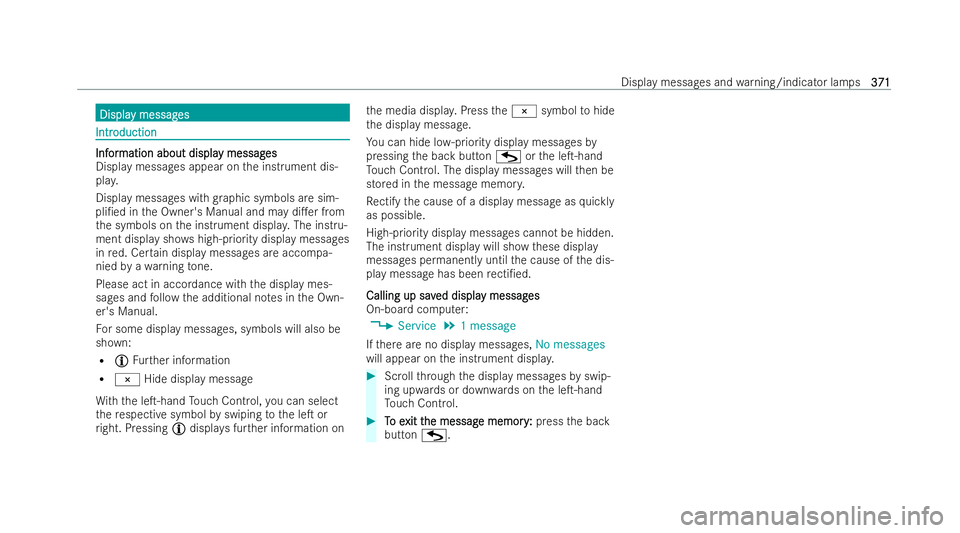
Displa
Displa
y messag
y messag es
es Intr
Intr
oduction
oduction Inf
Inf
or
ormation about displa
mation about displa y messag
y messages
es
Display messages appear on the inst rument dis-
pla y.
Display messages with graphic symbols are sim-
pli�/ed in the Owner's Manual and may di�.er from
th e symbols on the inst rument displa y.The instru-
ment display sh ows high-priority display messages
in red. Cer tain display message s are accompa-
nied byawa rning tone.
Please act in accordance with the display mes-
sages and follow the additional no tes in the Own-
er's Manual.
Fo r some display messages, symbols will also be
shown:
R Õ Further information
R ¨ Hide displ aymessage
Wi th th e le�T-hand Touch Control, you can select
th ere specti vesymbol byswiping tothe le�T or
ri ght. Pressing Õdispla ysfur ther information on th
e media displa y.Press the¨ symbol tohide
th e display message.
Yo u can hide lo w-priority display messages by
pressing the back button Gorthe le�T-hand
To uch Control. The display message s willthen be
stored in the message memor y.
Re ctify the cause of a display message as quickly
as possible.
High-priority display message s cannotbe hidden.
The instrument display will show these display
messages permanently until the cause of the dis-
play message has been recti�/ed.
Calling up sav
Calling up sav ed displa ed display messag
y messag es
es
On-board computer:
4 Service 5
1 message
If th ere are no display messages, No messages
will appear on the inst rument displa y. #
Scroll thro ugh the display messages byswip-
ing upwards or down wards on the le�T-hand
To uch Control. #
T
To e
o e xit t
xit t he messag
he messag e memory
e memory:
:press the back
button G. Display messages and
warning/indicator lamps
371
371
Page 392 of 485

Displa
Displa
y messag
y messag es P
es Possible causes/conseq
ossible causes/consequences and uences andM
MSolutions
Solutions #
Ifth e display message still appears, consult a quali�/ed specialist workshop.
+
Top up coolant See Own-
er’s Manual *T
he coolant le vel is too lo w.
* N NO
OTE
TE Engine damage due toinsu�1cient coolant #
Avoid long journe yswith insu�1cient coolant. #
Add coolant (/ page 303). #
Have the engine cooling system checked at a quali�/ed specialist workshop.
ÿ
Coolant Stop vehicle
Switch engine off *T
he coolant is too hot. #
Stop immediately in accordance with the tra�1c conditions and switch o�. theve hicle. &
W WARNING
ARNING Risk of burns when opening the bonnet
If yo u open the bonnet in theev ent of an overheated engine or �/re in the engine compartment, thefo llowing situa-
tions may occur:
R You may come into contact with hot gases.
R You may come into contact with other escaping hot operating �0uids. #
Before opening the bonnet, allow the engine tocool down. #
Intheev ent of a �/re in the engine compartment, keep the bonnet closed and call the �/re service. Display messages and
warning/indicator lamps
389
389
Page 437 of 485

W
W
ar
ar ning/indicat
ning/indicat or lampP
or lam pP ossible causes/conseq
ossible causes/consequences and uences andM
MSolutions
Solutions
R The engine coolant pump is faulty
If th ere is an additional warning tone, the coolant temp erature has exceeded 120°C. &
W
WARNING
ARNING Risk of burns when opening the bonnet
If yo u open the bonnet in theeve nt of an overheated engine or �/re in the engine compartment, thefo llowing situa-
tions may occur:
R You may come into contact with hot gases.
R You may come into contact with other escaping hot operating �0uids. #
Before opening the bonnet, allow the engine tocool down. #
Intheev ent of a �/re in the engine compartment, keep the bonnet closed and call the �/re service. #
Stop immediately in accordance with the tra�1c conditions and switch o�. theve hicle. Do not continue driving. #
Notethe messages on the instrument displa y.
If t If t he coolant t
he coolant t em
emper
per atur
atur e displa
e displa y is at t
y is at the low
he lower end of t
er end of t he t
he tem
emper
per atur
atur e scale:
e scale: #
Consult a quali�/ed specialist workshop.
If t
If t he coolant t he coolant t em
emper
per atur
atur e displa
e displa y is at t
y is at the upper end of t
he upper end of t he t
he tem
emper
per atur
atur e scale:
e scale: #
Exit theve hicle and keep a safe distance from it until the engine has cooled down. #
Check the coolant le vel (/ page 303). 434
434
Display message
s andwarning/indicator lamps
Page 450 of 485

Airbag
Airbag
Activation................................................ 40
Au tomatic co-driver airbag shuto�............ .49
Fr ont airbag (driver, front passenger)........ 46
Head airbag............................................ .46
Ins tallation locations................................ 46
Knee airbag............................................. 46
Overview.................................................. 46
PA SSENGER AIR BAG indicator la mps...... 50
Pr otection................................................ 47
Re duced pr otection.................................. 48
Side airbag.............................................. 46
AIRC
AIRC AP
AP
Ac tivating................................................. 88
Deactivating............................................. 88
Air�0ow
Air�0ow
Setting................................................... 142
AIRSC
AIRSC ARF
ARF
Ad justing the outlets.............................. 152
Switching on/o�.....................................1 09
Alar
Alar m syst
m syst em
em
see ATA (anti-the�T alarm system)
All-wheel dr
All-wheel dr ive
ive
see 4M ATIC Ambient lighting
Ambient lighting
Setting (MBUX multimedia system)........ .133
Andr
Andr oid A
oid A uto
uto
see Smartphone integ ration
Animals
Animals Pets in theve hicle.................................... 73
Anti-loc
Anti-loc k br
k braking syst
aking syst em
em
see ABS (Anti-lock Braking System)
Anti-skid c
Anti-skid c hains
hains
see Sn owchains
Anti-t
Anti-the�T he�Tprot
pr otection
ection
Ad ditional door loc k................................. 77
Immobiliser.............................................. 95
Anti-t
Anti-the�T he�Tprot
pr otection
ection
see ATA (anti-the�T alarm system)
Anticipat
Anticipat or
ory occupant pr ot
y occupant pr otection
ection
see PRE-SAFE ®
(anticipatory occu-
pant pr otection)
see PRE-SAFE ®
PLUS (anticipatory
occupant pr otection plus)
Apple CarPlay
Apple CarPlay ®
®
see Smartphone integ ration Assist
Assist
ance syst
ance syst ems
ems
see Driving saf ety sy stem
ASS YS
ASS YST PL
T PL US
US
Battery disconnection period s................ 299
Displaying the service due dat e.............. 298
Fu nction/no tes...................................... 298
Re gular maintenance work..................... 298
Special service requ irements................. 298
AT
ATA A(anti-t
(anti-the�T he�Talar
alarm syst
m syst em)
em)
Deactivating the alarm............................. 96
Fu nction.................................................. 95
Interior pr otection function....................... 97
Priming/deactivating interior pr otection... 97
Priming/deactivating tow- awa y pro-
te ction..................................................... 97
To w- awa y protection function................... 96
A
A TTENTION ASSIST
TTENTION ASSIST
Function................................................ 190
Setting.................................................. .191
System limitations.................................. 190
A
A tt
tt ention assist
ention assist ant
ant
see ATTENTION ASSIST
A
A ut
ut hor
hor ised w
ised w ork
orkshop
shop
see Quali�/ed specialist workshop Index
447
447