2021 MERCEDES-BENZ E-CLASS CABRIOLET wheel
[x] Cancel search: wheelPage 187 of 442

If
alane chang eis no tposs ible, thear row is
fa ded outafte ra fe w sec ond sand ane wlane
ch ang emus tbe init iated. Animm ediat elane
ch ang eis on lypo ssible on free wa ysec tion s
wit hout speedlimi ts.
If th esy stem isim pair ed,ActiveLa ne Chang e
Assi stma ybe canceled .The Lane Change Can-
celed messa geappear sin themultifunc tiondis‐
pla y.
In addi tion, awa rning tone maysou nd, depend‐
ing onthesituation . &
WARNIN GRisk ofacci dent whench ang ‐
ing lane toan occ upied adjacentlane
Lan eChan geAssi stcanno tal wa ys cle arly
de tect ifth eadjacen tlane isfree.
The lane chang emigh tbe init iated although
th eadjacen tlane isno tfr ee. #
Beforech ang inglane s,mak esur eth at
th eneighbor inglane isfree and ther eis
no dang ertoother road user s. #
Mon itor thelane chang e. &
WARNIN GRisk ofacci dent ifLane
Ch ang eAssi stune xpectedl yst ops func‐
tionin g
If th esy stem limit ations forLane Change
Assis tha ve been reac hed, ther eis no guar‐
ant eethat thesy stem will remain active.
Lane ChangeAssis tcanno tth en assis tyo u
by appl ying steer ing torq ue. #
Alw aysmonit orthelane chang eand
ke ep your han dson thesteer ing wheel.
Obser vethetra ffic con dition sand steer
and/or brak eif neces sary. Sy
stem limit s
The system limit ations ofActiveSt eer ing Assis t
apply toActiveLa ne Chang eAssi st
( / pag e18 1).
Th esy stem mayalso beimpair edorma yno t
func tion inthefo llo wing situat ions:
R The sensorsin there ar bum peraredir ty,
damag edorcoveredby ast icke ror ice and
sno w,forex am ple.
R The exterior lighting showsadef ect. %
The ActiveLa ne Chang eAssi stsensor s
adjus taut omaticall ywhile acer tain dis tance
is be ing driven afte rth eve hicle hasbeen
deliv ered. ActiveLa ne Chang eAssi stis
una vailable oronl ypar tiall yav ailable during
th is teac h-in proce ss;noarro w appear sne xt
to theØ ActiveSt eer ing Assis tsymbol
when thetur nsignal indicat orisactiv ated.
Ac tiv atin g/deac tivatin gAc tiv eLan eCha nge
As sist
Multimedia system:
4 © 5
Set ting s5
Assist ance
5 Act ive Lane Change Assist #
Activateor deacti vate thefunc tion. Ac
tiv eBr ak eAs sist Fu
nction ofActiv eBr ak eAs sist
Ac tiveBr ak eAssi stconsi stsof thefo llo wing
func tions:
R Distance warning func tion
R Autonomo usbraki ng func tion
R Situ ation-d epend ent braki ng assist anc e Dr
ivin gand parking18
5
Page 199 of 442

R
ESP ®
is de acti vated.
R Aloss oftirepr essur eor afa ulty tireis
de tected.
Ac tiv atin g/deac tivatin gBli nd Spo tAs sist or
Ac tiv eBli nd Spo tAs sist
Multimedia system:
4 © 5
Set ting s5
Assist ance #
Activateor deacti vate Blind Spot Assist.
or #
Activateor deacti vate Act. Blind Spo tAssi st. Ac
tiv eLan eKe eping Assist Fu
nction ofActiv eLan eKe eping Assist
Ac tiveLa ne Keeping Assistmonit orsth ear ea in
fr ont ofyour vehicle bymeans ofthemultifunc ‐
tion camer a(/ page16 4). Itser vesto protect
yo uag ains tunin tentio nallyleav ing your lane .
Yo uwill bewarned byvibr ation pulses inthe
st eer ing wheel andguided byacour se-cor rect‐
ing brak eap plica tion back intoyo ur lane . Ac
tiveLa ne Keeping Assistis available inthe
speed rang ebe twee n37 mph(60 km/h) and
12 4mp h(2 00 km/h) .
Ac tiveLa ne Keeping Assistcan neither reduce
th erisk ofan accident ifyo ufa ilto adap tyo ur
dr ivin gst yle nor override thelaws ofphysics. It
can notta ke intoacc ount road, weather ortraf fic
condi tions.Ac tiveLa ne Keeping Assistis onl yan
aid. Youar ere sponsible formaint ainingasaf e
dis tance totheve hicle infront, forve hicle
speed, forbr aking ingood timeandforst ay ing
in lane.
The status ofActiveLa ne Keeping Assistis dis‐
pla yedin theon- boar dcom puter:
R 00B0 (green): ActiveLa ne Keeping Assistis
activ eand oper ating.
R 00B0 (gray):Ac tiveLa ne Keeping Assistis
activ ebut notoper ating.
R ·: ActiveLa ne Keeping Assistis deactiv a‐
te dor ther eis amalfunct ion. If
alane-c orrecting brak eap plica tion occu rs,dis‐
pla y1 appear sin themultifunc tiondispla y.
The system does notappl yth ebr ak eif yo uact i‐
va te thetur nsignal indicat or.
Ve hicl eswith Drivin gAss istanc ePa ckag e:if
th esy stem detects anobs tacle ,su ch asano ther
ve hicle intheadjacen tlane, itwill appl yth e
br ak ere ga rdless ofthetur nsignal indicat or.
Yo uar ewa rned byvibr ations inthesteer ing
wheel inthefo llo wing circums tances:
R ActiveLa ne Keeping Assistde tects alane
mar king.
R Afront whe eldrives over this lane marking. Dr
ivin gand parking 19
7
Page 200 of 442

Condi
tionsfo ra co urse -cor rectin gbr ak e
ap plica tion(vehicles withou tDr iving Assis‐
tance Packag e)
Lane markings weredetected on both sides of
th elane. Thefront wheel drives ove ra continu‐
ous lane marking.
% Abr ak eapp lication maybe interru pte dat
an ytime ifyo usteer slightl yin theopposit e
dir ect ion.
Conditions fora co urse -cor rectin gbr ak e
ap plica tion(vehicles withDr iving Assistance
Pa ckag e)
R Acontinuou sla ne mar king wasde tected and
dr iven ove rwit hth efront wheel.
R Alane marking andanappr oaching vehicle,
an overtaking vehicle orvehicles driving par‐
allel toyour vehicle weredetected inthe
adjac entlane .The fron twheel drives ove r
th elane marking .
% Abr ak eapplication maybe interru pte dat
an ytime ifyo usteer slightl yin theopposit e
dir ect ion. Sy
stem limit s
No lane- correcting brak eap plica tion occu rsin
th efo llo wing situat ions:
R Youcle arly and activel yst eer ,br ak eor accel‐
er ate.
R Ifadr iving safetysy stem interve nes, such as
ES P®
,Ac tiveBr ak eAssi stor ActiveBli nd
Spo tAssi st.
R Youha ve adop tedaspor tydriving style wit h
high corner ing speeds orhigh ratesof accel‐
er ation.
R When ESP®
is deactiv ated.
R Ifaloss oftirepr essur eor afa ulty tirehas
been detected and displ ayed.
If yo udeac tivateth eAc tiveLa ne Keeping Assist
wa rning and thelane markings cannotbe clear ly
de tected, itis pos siblethat no lane correcting
br ak eap plica tion take splace (/page19 9).
Th esy stem maybe impair edorma yno tfunc tion
par ticular lyin thefo llo wing situat ions:
R Ifth er eis poor visibility ,e.g. due toinsuf fi‐
cie ntillu mina tionofthero ad, ifth er ear e highl
yva riable shade condition sor inrain,
sno w,fogor hea vyspr ay.
R Ifth er eis glar e, e.g .fr om oncom ingtraf fic,
th esun orreflect ions.
R Ifth ewindshield inthear ea ofthemultifunc ‐
tion camer ais dir ty,or ifth ecamer ais fog‐
ge dup, damag edorcovered.
R Ifth er ear eno lane marking s,or several
unc lear lane markingsarepr esen tfo rone
lane, e.g.around roadw orks .
R Ifth elane marking sar ewo rn,dar kor cov‐
er ed.
R Ifth edis tance from theve hicle infront istoo
shor tand thus thelane marking scann otbe
de tected.
R Ifth elane marking sch ang equ ickl y, e.g.
lanes branc hof f,cr oss one another or
mer ge.
R Ifth ero ad isvery nar row and wind ing.
R Vehicl eswith Drivin gAss istanc ePa ck‐
ag e:ifth era dar sensor sin there ar bum per
ar edir tyor coveredin sno wand anobs tacle 19
8
Driving and parking
Page 202 of 442
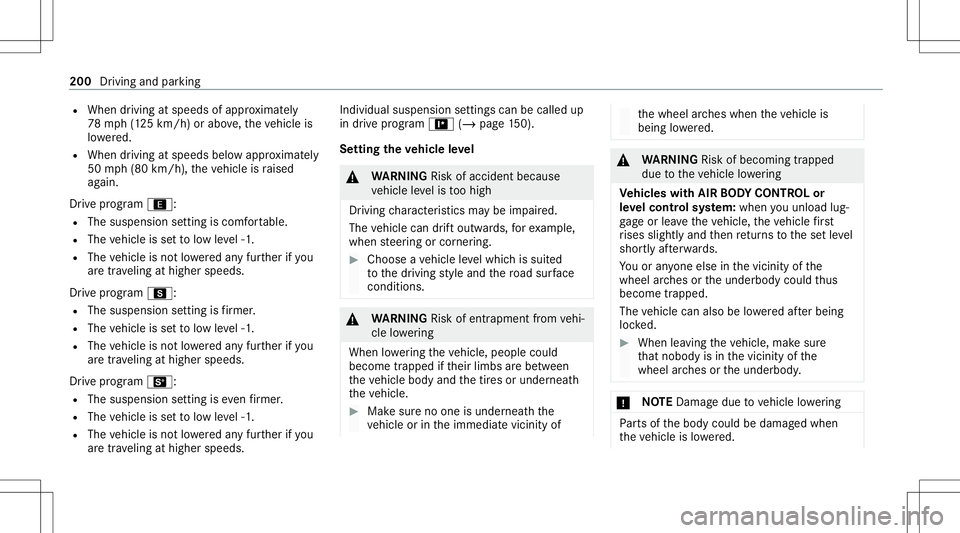
R
When driving atspeeds ofappr oximat ely
78 mph(125 km/h) orabo ve,th eve hicle is
lo we red.
R When driving atspeeds belowappr oximat ely
50 mph(80 km/h), theve hicle israised
ag ain.
Dr ive pr og ram ;:
R The susp ension setting iscomf ortable.
R The vehicle issetto low leve l-1 .
R The vehicle isno tlo we redan yfur ther ifyo u
ar etrav eling athigher speeds.
Dr ive pr og ram C:
R The susp ension setting isfirm er.
R The vehicle issetto low leve l-1 .
R The vehicle isno tlo we redan yfur ther ifyo u
ar etra veling athigher speeds.
Dr ive pr og ram B:
R The susp ension setting iseve nfirm er.
R The vehicle issetto low leve l-1 .
R The vehicle isno tlo we redan yfur ther ifyo u
ar etra veling athigher speeds. Ind
ividual suspen sionsettings canbecalled up
in drive pr og ram = (/page15 0).
Se ttin gthe vehicl eleve l &
WARNIN GRisk ofacci dent because
ve hicle leve lis toohigh
Dr iving charact eristic sma ybe impair ed.
The vehicle candrift outw ards, forex am ple,
when steer ing orcor ner ing. #
Choose ave hicle leve lwhic his suit ed
to thedr iving style and thero ad sur face
condi tions. &
WARNIN GRisk ofentr apment from vehi‐
cle lowe ring
Whe nlowe ring theve hicle, people could
become trapped ifth eir limbs arebe tween
th eve hicle body andthetir es orunder neath
th eve hicle. #
Mak esur eno one isunder neathth e
ve hicle orintheimmediat evicinit yof th
ewheel arch es when theve hicle is
being lowe red. &
WARNIN GRisk ofbeco ming trap ped
du eto theve hicle lowe ring
Ve hicl eswith AIRBO DY CONT ROLor
le ve lcontr olsystem: when youunlo adlug‐
ga ge orlea vetheve hicle, theve hicle firs t
ri ses slightly andthen retur ns tothese tle ve l
shor tly af te rw ards.
Yo uor anyone else inthevicin ityofthe
wheel arch es ortheunderbody couldthus
bec ome trapped.
The vehicle canalso belowe redaf te rbeing
loc ked. #
When leaving theve hicle, makesur e
th at nobody isin thevicin ityofthe
wheel arch es ortheunderbody . *
NO
TEDama gedue tovehicle lowe ring Pa
rts of thebody could bedamag edwhen
th eve hicle islowe red. 200
Driving andparking
Page 208 of 442

To
pvie wwi th imag efrom the fron tcame ra 1
Warning displa yof Parking Assist
PA RK TRONI C(/ page20 7)
2 Your vehicle from above
3 Lane indicating thero uteth eve hicle will
ta ke atthecur rent steer ing ang le
To pvie wwi th imag esfrom the side came ras
in theout side mirrors
The sides oftheve hicle canbeseen inthis vie w. 1
Guide lineofextern al vehicle dimensions
wit houtside mirrors folded out
2 Markerof thewheel contact poi nts
Sy stem limit s
If th esy stem isno tre ady foroper ation, theSys-
tem Inoper ativemessag eappear sin themedia
displa y.
The surround viewcam erawill notfun ction or
will onlypa rtiall yfunc tion inthefo llo wing situa‐
tion s:
R Youar edr ivin gfo rw ards ataspee dgr ea ter
th an appr oximat ely10 mph(1 6 km/h).
R The door sar eopen. R
Anoutside mirroris no tcom pletely folded
out.
R The trunk lidisopen .
R The weather condition sar epoor ,e.g .hea vy
ra in, sno w,fog, stor m or spr ay.
R The ambient lightcondit ionsarepoor ,e.g. at
night.
R The camer alens isobs truct ed, dirtyor fog‐
ge dup.
R Ifcamera sor vehicle component sin whic h
th ecamer asareins talled aredamag ed.In
th is eve nt,have thecamer as,their position s
and their setting checkedat aqu alif ied spe‐
cialis two rkshop.
% Donotuse thesur round viewcam eraund er
suc hcir cum stanc es.Youco uld other wise
injur eot her sor collide withobject swhen
par king theve hicle.
Fo rte ch nica lre ason s,thest andar dheigh tof the
ve hicle maybe altered ifth eve hicle iscar rying a
hea vyload andcanresult ininaccur aciesinthe
guide linesandinthedispla yof thege ner ated
ima ges. 206
Driving andparking
Page 216 of 442

The
turnsignal indicat orisswitc hedonaut omat‐
ically when thepar king procedur ebegins. You
ar ere sponsible forsele cting thetur nsignal indi‐
cat orinaccor dance withth etraf fic condi tions.If
neces sary,select thetur nsignal indicat or
accor dingly. &
WARNIN GRisk ofacci dent dueto vehi‐
cle swinging outwhile parking orpulli ng
out ofapar king space
While parking orexitin gapar kingspace, the
ve hicle swings outand candrive ont oar eas
of theonc oming lane.
This could cause youto coll ide wi th object s
or other road user s. #
Payatt ention toobject sand other road
user s. #
Wher enec essar y,stop theve hicle or
cancel thepar king procedur ewit h
Ac tivePa rking Assist. #
If,forex am ple, thePlease Engage Reverse
Gear messag eappear sin themedia display: select
thecor responding transmission posi‐
tion.
The vehicle drives intoth eselect edpar king
space.
% During thepar king procedur ewit hAc tive
Pa rking Assist, th elane markings aredis‐
pla yedin green inthecamer aimag e.
On com pletion ofthepar king procedur e,the
Ø Parking AssistFinished, TakeContr olof
Vehicle messageappear s.Fu rther maneuv ering
ma yst ill be nec essar y. #
Secu retheve hicle agains tro lling away.
When requ ired bylegalrequ iremen tsor local
con dition s:tur nth ewheels towa rdsth ecurb.
% Youcan stop theve hicle andchang eth e
tr ans missi on positio ndu ring thepar king pro‐
cedur e.The system then calculat esane w
ve hicle path.Ifno newvehicle pathis availa‐
ble, thetransmission positioncanbe
ch ang edagain, orthepr ocess canbecan‐
celed. Youcan also interru pt thepar king pro‐
cedur eby braking, forex am ple, toletpeople
in or out oftheve hicle. Theparking proce‐ dur
ecan then be con tinued bybrief lypress‐
ing theacceler ator pedal.
Exiting apar king space withAc tiv ePa rking
Assis t
Re quirement s:
R The vehicle iseq uipped withasur round view
cam era.
R The vehicle hasbeen parkedpar allel tothe
ro ad withAc tivePa rking Assist.
Please note that youar ere sponsible forth eve hi‐
cle and surround ingsdur ing theent ire par king
pr ocedur e. #
Startth eve hicle. #
Press butt on1.
The media displaysho wsthevie wof Active
Pa rking Assist. 21
4
Driving and parking
Page 222 of 442

8
Selectedtransm ission pos ition
9 Multifuncti ondispl ay(exa mp le:standar ddis‐
pla yfo ra trip) :assi stanc e/teleph one/n avi‐
ga tio n/tr ip/me dia/r adio/s tylesand dis‐
pl ay s/ser vice/possible settin gsforHead-u p
Displa y
A Fuelleve land fuel filler flap locatio nind ica‐
to r Ov
ervie wof thebut tons on thest eer ing
wheel
Dep endingontheeq uipment, thelayo ut and the
design ofthecon trol element son thesteer ing
wheel maydif fer. 1
Con trol pan elforcr uis econtr olor Active
Dis tance AssistDIS TRONI C(/ page 172)
2 G Backbu tton, on-bo ardcom puter
3 Touc hCon trol, on-bo ardco mp uter
Swip e(na vigate)
Pr ess 0076 (confirm)
4 00E2 Mainmenu,on -bo ardco mp uter
5 00E2 Mainmenu,MB UX mult imed iasystem 6
Touc hCon trol, MB UX mult imed iasystem
Swipe (navigate)
Pr ess (conf irm)
7 G Backbutt on,MBUX multimedia system
8 Contr olpanel forth eMBUX multimedia sys‐
te m
£ Voice Cont rolSy stem
9 Toadjus tth ebr ightn essoftheins trument
lighting Oper
ating theon-boa rdcom puter
Obser vetheleg alrequ iremen tsforth ecount ry
in whic hyo uar ecur rently drivi ng when operat‐
ing theon- boar dcom puter. 220
Instrument Displayand on-boar dcom puter
Page 232 of 442

or
#
b)Press amemor yposition buttonora
seat adjus tmentswitc hon thedr iver's
door .
The adjus tmentpr ocess willbestop‐
ped. The
driver's seat iseq uipped withan access pre‐
ve nter.
If th edr iver's door isopen, thedr iver's seat will
no tbe setaf te rcall ing upthedr iver's profile.
Pr ofiles stor eyo ur vehicle settin gsand settin gs
fo rth emultimedia system. Ifth eve hicle isused
by severaldr iver s, thedr iver can select their
ow npr ofile wi thout chang ingthestor ed profile
se ttings ofother driver s.
% Information onprofiles from Mer cedes me
conn ectcan befound intheDigita lOper a‐
to r's Manua l.
Ve hicle settin gsare, forex am ple, driver' sseat ,
st eer ing wheel andmirrorse ttings, climatecon‐
tr ol and amb ient lighti ng.Forth ese ttings ofthe
multime diasystem, youcan select,fo rex am ple, ra
dio statio ns,pr ev ious destination sas wellas
th emes, suggestion sand favo urites.
Fo rre cur ring drivi ng situa tions, such aslon g
dr ives on thefree wa y,yo ucan save your prefer‐
re dse ttings inath eme intheve hicle. Inath eme
yo ucan save thedispla yof thedigit almap, your
pr efer redra dio statio nand prefer reddr ive pr o‐
gr am, forex am ple.
The vehicle canlearnth ehabits ofthedr iver .It
th en offers sugg estions forth emos tpr obable
na vig ation destinat ions, media sources, radio
st atio nsorcon tacts. Thepre-r equir ementsfor
th at areth eselect ionofapr ofile, your consen t
to there cor ding ofdata and sufficie ntcoll ected
da ta.
Fa vourites prov ide quick acc ess toapplic ations
th at areused often. Youcan selectfavo urites
fr om categor iesoradd them direct lyto an appli‐
cat ion. Conf
iguringprofiles, themes andsugg es‐
tions Multi
media system:
4 © 5
f Profiles
Cr eating ane wprofile #
Select 0081Create Profile. #
Select anavatar. #
Enterth ename andconfirm with0076. #
Sele ctCont inue 0048 . #
Sele ctCurren tSet tings. #
Sele ctSav e. #
ActivateBlu etoo th®
and selec tCon nect
Phon e,to connect amob ile pho newith the
user profile . #
Select Finish.
Select ingprofile optio ns #
Select 0062 fora pr ofile .
The follo wing functionsar eav ailable:
R Editing,rese ttin gor dele ting apr ofile
R Resettin gth emes orfavo rite s 230
MBUX multimedia system