2021 MERCEDES-BENZ CLS-Class buttons
[x] Cancel search: buttonsPage 67 of 434

Ac
tiv atin g/deac tivatin gthe acoustic lock ing
ve rificat ion signa l Mult
imed iasystem:
4 © 5
Set ting s5
Vehicle #
Activateor deacti vate Acou sticLock . Ac
tiv atin g/deac tivatin gthe pani calar m Re
quirement s:
R The ignit ionisswitc hedoff. #
Toactiv ate: press butt on1 forapp rox‐
ima tely one second.
A visual andaudibl ealar mistrigg ered. #
Todeac tivate: briefly pr ess button1 again.
or #
Press thest ar t/ stop butt ononthecoc kpit,
wit hth eSmar tKey insid eth eve hicle. Changing
theunloc kingsettings Po
ssible unlockingfunctions oftheSmar tKey :
R Cen tralunlo cking
R Unloc kin gth edr iver's door andfuel filler flap #
Toswitc hbe tw een settings: press the
Ü andß buttonssimul taneousl yfo r
appr oximat elysix seco ndsuntilth eindicat or
lam pflashes twice.
Op tions ifth eunloc kingfunction forth edr iver's
door andfuel filler flap has been selected:
R Tounlo cktheve hicl ece ntr ally:press the
Ü buttontwice.
R Vehicl eswith KEYLESS-GO :if yo uto uc h
th einner surface ofthedoor handle onthe
dr iver's door ,onl yth edr iver's door andfuel
fi ller flap areunlo cked. Deactiv
atingtheSmar tKey functio ns If
yo udo notuse theve hicle oraSmar tKey for
an extende dpe riod oftime, youcan reduce the
ener gycon sum ption ofthere spectiv eSmar tKey .
To do so, deactiv ateth eSmar tKey functions. #
Todeac tivate: press theß buttononthe
Smar tKey twi ce inqu ick succ ession .
The Smar tKey indic ator lam pflashes twice
br ief lyand light sup once. #
Toactiv ate: press anybutt onontheSmar t‐
Ke y.
% When theve hicle isstar tedwit hth eSmar t‐
Ke yin thestor ag ecom partmen tof thecen‐
te rconsole, theSmar tKey functions are
au tomatical lyact ivat ed (/ page13 5). Op
ening an dclos ing 65
Page 79 of 434

Side
windo ws Opening
andclosing theside windo ws &
WARNIN GRisk ofentr apment when
ope ning asid ewi ndo w
Whe nope ning asid ewi ndo w,par tsof the
body could bedraw nin or become trap pe d
be twee nth eside windo wand windo wframe. #
When opening ,mak esur eth at nobody
is touc hin gth eside windo w. #
Ifsomeone istrappe d,release thebut‐
to nimm ediate ly or pullit in order to
clos eth eside windo wag ain. &
WARNIN GRisk ofbeco ming trap ped
whe nclos ingasid ewi ndo w
Whe nclos ingasid ewi ndo w,body parts
could betrapped intheclosing area inthe
pr ocess. #
When closing,mak esur eth at no body
par tsarein theclosing area. #
Ifsomeon eis tra pped, release thebut‐
to nimm ediate ly or pres sth ebutt onin
or der toreopen theside windo w. &
WARNIN GRisk ofbeco ming trap ped
whe nch ildr enopera tetheside windo ws
Childr encould become trapped ifth ey oper‐
at eth eside windo ws,par ticular lywhen unat‐
te nde d. #
Activateth ech ild safetyloc kfo rth e
re ar passe nger com partment side win‐
do ws . #
When leaving theve hicle, alwaysta ke
th eSmar tKey wit hyo uand lockth e
ve hicle. #
Neverlea vechildr enunat tende din the
ve hicle. Re
quirement s:
R The powe rsupp lyor theignition isswitc hed
on. 1
Toclos e
2 Toopen
The buttons onthedr iver's door take prece‐
denc e. #
Tostar taut omatic operation :pr ess the
0062 buttonbeyond thepoint ofresis tance
or pulland release it. Open
ingand closing 77
Page 135 of 434
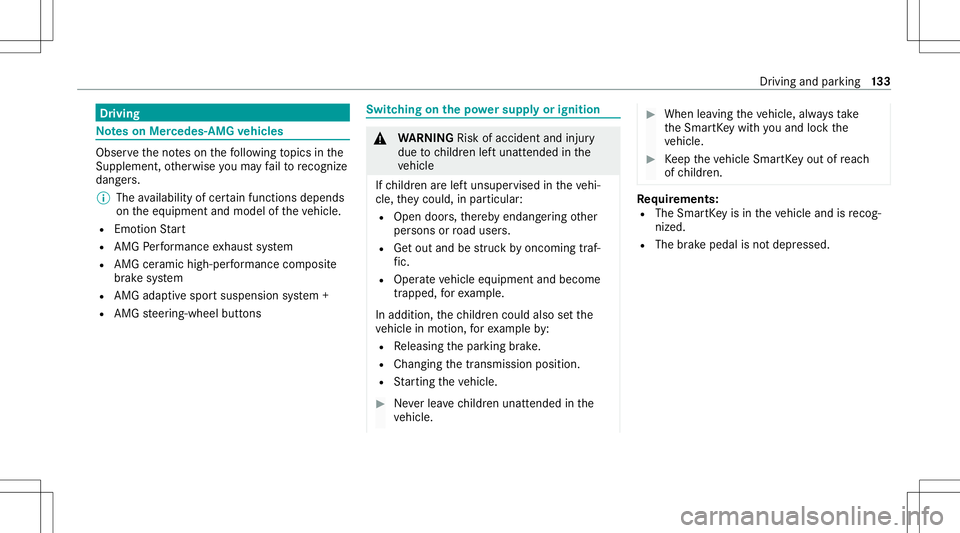
Dr
ivin g No
teson Mer cedes- AMGvehicl es Obser
vetheno teson thefo llo wing topics inthe
Sup pleme nt,other wise youma yfa ilto recogni ze
da ngers.
% The availabilit yof cer tain func tionsdepen ds
on theeq uipment andmodel oftheve hicle.
R Emo tion Start
R AMGPe rfor mance exhaus tsy stem
R AMG ceramic high-per form anc ecom posit e
br ak esy stem
R AMG adaptivespor tsuspension system +
R AMG steer ing-wheel buttons Switc
hingonthepo we rsupp lyor ignit ion &
WARNIN GRisk ofacci dent andinjury
due tochildr enleftunat tende din the
ve hicle
If ch ildr enarelef tunsuper visedintheve hi‐
cle, they cou ld,in pa rticular :
R Open doors,ther eb yendang ering other
per sons orroad user s.
R Getout and bestru ck byoncom ingtraf‐
fi c.
R Ope rate vehicle equipment andbecome
tr apped, forex am ple.
In addit ion,th ech ildr encould alsosetth e
ve hicle inmo tion, forex am ple by:
R Releasing thepar king brak e.
R Changing thetra nsmiss ionposition .
R Startin gth eve hicle. #
Neverlea vechildr enunat tende din the
ve hicle. #
When leaving theve hicle, alwaysta ke
th eSmar tKey wit hyo uand lockth e
ve hicle. #
Keep theve hicle SmartKey out ofreac h
of childr en. Re
quirement s:
R The Smar tKey isin theve hicle andisrecog‐
nized .
R The brak eped alisno tdep ressed. Dr
iving andparking 13
3
Page 159 of 434

sync
hronization ofthero lling code with
th edoor system mus talso becar ried out. #
Ifindicat orlam p4 does notlight uporflash
gr ee n: repeat thepr ocedur e. #
Release allofthebutt ons.
% The remo tecontr olforth edoor drive is no t
included inthescope ofdeliv eryof the
ga rage door opener .
Sync hronizing thero lling code
Re quirement s:
R The door system uses aro lling code.
R The vehicle mustbe within rang eof the
ga rage door ordoor drive.
R The vehicle aswellas per son sand obje cts
ar elocat edouts idethera ng eof mo vement
of thedoor . #
Press thepr ogr amming buttononthedoor
dr ive unit.
Init iateth ene xt step within appr oximat ely
30 seco nds. #
Press prev iousl ypr og rammed button1, 2
or 3 repeat edlyuntil thedoor closes.
When thedoor closes, progr amming iscom‐
ple ted.
% Please alsoread theoper ating instruction s
fo rth edoor drive.
Tr oublesh ooting when prog rammin gthe
re mo tecont rol #
Chec kif th etra nsmit terfr eq uency ofremo te
contr ol5 issu ppo rted. #
Replace thebatt eries inremo tecontr ol5. #
Holdre mo tecontr ol5 atvarious angles
fr om adis tance of0.4 in(1 cm) to3in
(8 cm) front oftheinside rear vie wmir ror.
Yo usho uld test eve ryposition forat lea st
25 seconds beforetrying ano ther position . #
Hold remo tecontr ol5 atthesame angles
at various distances infront oftheinside
re ar vie wmir ror.Yo usho uld test eve ryposi‐
tion forat lea st25 seconds beforetrying
ano ther position . #
Onremo tecontr olsthat transm iton lyfora
limi tedper iod, press butt on6 onremo te
contr ol5 again bef oretransm ission ends . #
Align theant enn aline ofthedoor opener unit
wit hth ere mo tecontr ol.
% Supportand additiona linf ormati ononpro‐
gr amm ing:
R Ontheto llfree Hom eLink®
Ho tlin eon
1- 800 -355- 3515
R OntheInt erne tat htt ps:/ /
www .homelin k.com/me rcedes
Opening orclosing thega rage doo r
Re quirement s:
R The corresponding buttonisprogr ammed to
oper ateth edoor . #
Press and hold buttons 1,2or3 until
th edoor opens orcloses. #
Ifindicat orlam p4 flashes yello wafte r
appr oximat ely20 seco nds:pr ess and hold
th epr ev iousl ypr essed buttonagain untilth e
door opens orcloses. Dr
iving andparking 15
7
Page 160 of 434

Clear
ingthega rage doo rope nermemo ry #
Press and hold buttons 1and 3.
Indicat orlam p4 lights upyello w. #
Ifindicat orlam p4 flashes gree n: release
butt ons 1and 3.
The entire memo ryhas been deleted. Electr
icpar king brak e Fu
nction oftheelectr icpa rking brak e(app ly‐
ing automat ically) &
WARNIN GRisk ofacci dent andinjury
due tochildr enleftunat tende din the
ve hicle
If ch ildr enarelef tunsuper visedintheve hi‐
cle, they cou ld,in pa rticular :
R Open doors,ther eb yendang ering other
per sons orroad user s.
R Getout and bestru ck byoncom ingtraf‐
fi c.
R Ope rate vehicle equipment andbecome
tr apped, forex am ple. In
addit ion,th ech ildr encould alsosetth e
ve hicle inmo tion, forex am ple by:
R Releasing thepar king brak e.
R Changing thetra nsmiss ionposition .
R Startin gth eve hicle. #
Neverlea vechildr enunat tende din the
ve hicle. #
When leaving theve hicle, alwaysta ke
th eSmar tKey wit hyo uand lockth e
ve hicle. #
Keep theve hicle SmartKey out ofreac h
of childr en. The
elect ric pa rking brak eis applied ifth etra ns‐
mission isin position 005Dand one ofthefo llo w‐
ing con dition sis fulf illed:
R The engin eis switc hedoff.
R The seat belttongu eis no tins ertedin the
seat beltbuckleofthedr iver's seat andthe
dr iver's door isopened.
% Toprev ent application: pullthehandle ofthe
electr icpar king brak e. In
thefo llo wing situat ions,th eelectr icpar king
br ak eis also applied:
R ActiveDis tance AssistDIS TRONI Cis bring ing
th eve hicle toast ands till.
R The HOL Dfun ction iske eping theve hicle sta‐
tio nar y.
R ActivePa rking Assistis ke eping theve hicle
st atio nary.
This isthecase ifone ofthefo llo wing condition s
is also fulfilled:
R The engin eis switc hedoff.
R The seat belttongu eis no tins ertedin the
seat beltbuckleofthedr iver's seat andthe
dr iver's door isopened.
R Ther eis asy stem malfunct ion.
R The powe rsupp lyis insuf ficie nt.
R The vehicle isstatio naryfo ra lengt hyper iod.
When theelectr icpar king brak eis applied, the
re d0049 (USA)or0024 (Canada) indicatorlam p
lights upintheins trument cluster. 15
8
Driving and parking
Page 227 of 434

Using
theto uc hpad 1
G Retur ns tothepr ev ious displa y
2 ~ Callsuptheaudio control menu
3 © Callsupthehome screen
4 Touc hpad #
Toselect amenu option: swipe andpress. #
Touse handwr itingrecognit ion:write a
ch aract eron theto uc hpad. #
Toopen orclose theNo tificatio nsCen‐
te r: swip edo wn orup withtw ofing ers. #
Tozoo minand outofthe map: movetwo
fi ng ersto get her orapar t.
Calling upapplications usingbuttons 1
002B buttoncalls upthete lephon e
2 z buttoncalls upnavig ation
3 | buttoncalls upradio ormedia
4 y buttoncalls upvehicle functions
5 ß button Pr
ess brief ly:cal lsup favo urites
Pr ess and hold:adds afa vo urite or creat esa
ne wtheme #
Alternativ ely,tap © ontheto uc hsc reen. #
Call uptheapplication (/page223). Fu
nctions oftheVo ice Contr olSy stem Wi
th theVo ice Cont rolSy stem, various applica‐
tions intheMBUX multimedia system areoper a‐
ble using voice input. TheVoice Cont rolSy stem
is oper ational approximat elyth irty seco ndsafte r
th eignition isswitc hedonand isavailable for
th edr iver's seat andfront passeng erseat.
The follo wing multim ediasystem applications
can beoper ated:
R Navig ation
R Telephon e
R Radio and TV
R Media player
R Messag es
R Vehicle functions MBUX
multimedia system 225
Page 403 of 434

1,
2, 3...
4MA TIC...................................................... 151
Fu nctio n<0011001100110011001100110011001100110011001100110011001100110011
001100110011001100110011001100110011> <0011001100110011001100110011001100110011001100110011001100110011
001100110011001100110011>151
12 Vbatt ery
see Battery(v ehi cle)
12 Vso cket
see Socket(1 2 V)
48 Von -bo ardelec tric al system
Operating safety .................................... 23
11 5V soc ket
see Socket(1 15 V)
360° Camer a.... ....................................... 201
Fu nctio n<0011001100110011001100110011001100110011001100110011001100110011
001100110011001100110011001100110011> <0011001100110011001100110011001100110011001100110011001100110011
00110011001100110011>201
Ope ning thecamer aco ver(r ear view
camer a)..... ..... ...... ...............................2 03
Selecti ngavie w ....... ........................... 203 A
A/ Cfuncti on
Ac tivati ng/d eactiv ating (MBUX mul‐
tim ediasystem) .............................. ..... 128
Swi tching on/of f(contr olpa nel )......... 128
ABS (Anti-lockBr ak ing System) .............1 63 Ac
celer ation
see Kickdo wn
Ac ciden tand Break down Manag e‐
men t
Mer cedesme connect.................... .....2 44
Ac ous ticlocking verificat ion signa l
Ac tivati ng/d eactiv ating ........... ..............65
Ac tiv eBli nd Spo tAs sist <0011001100110011001100110011001100110011001100110011001100110011
0011001100110011001100110011001100110011> 191
Br ak eap plica tion <0011001100110011001100110011001100110011001100110011001100110011
0011001100110011> .............193
Fu nctio n<0011001100110011001100110011001100110011001100110011001100110011
0011001100110011001100110011001100110011> <0011001100110011001100110011001100110011001100110011001100110011
00110011001100110011>191
Sy stem limit ations ........................... ....1 91
Ac tiv eBr ak eAs sist
Fu nctio n/no tes ................................... 182
Se tting <0011001100110011001100110011001100110011001100110011001100110011
0011001100110011001100110011001100110011001100110011001100110011
0011001100110011001100110011001100110011001100110011001100110011
0011> 186
Ac tiv eDi stance AssistDI ST RO NIC ......... 171
Ac tiveEmerg encyStop Assis t.............1 80
Ac tiveLa ne Chang eAssi st<0011001100110011001100110011001100110011001100110011001100110011
001100110011> 181
Callin gup aspee d...............................1 73
Fu nctio n<0011001100110011001100110011001100110011001100110011001100110011
0011001100110011001100110011001100110011> <0011001100110011001100110011001100110011001100110011001100110011
00110011001100110011>171
Incr easi ng/decr easingspeed ......... .....1 73
Re quiremen ts................................ ...... 173
Ro ute-based speedadap tatio n........... .176
St eer ing wheel buttons ........................ 173
St or ing aspeed .............................. ...... 173 Swi
tching off/de activating ........... .......173
Swi tching on/a ctivating <0011001100110011001100110011001100110011001100110011001100110011
001100110011001100110011> 173
Sy stem limit ations ...............................1 71
Ac tiv eEme rgency StopAs sis t............... 180
Ac tiv eLan eCha ngeAs sist <0011001100110011001100110011001100110011001100110011001100110011
001100110011001100110011> 181
Ac tivati ng/d eactiv ating ........... ............182
Fu nctio n<0011001100110011001100110011001100110011001100110011001100110011
00110011001100110011001100110011> <0011001100110011001100110011001100110011001100110011001100110011
0011001100110011001100110011> 181
Ac tiv eLan eKe eping Assist.................... 194
Ac tivati ng/d eactiv ating ........... ............195
Ac tivati ng/d eactiv ating thewa rning .... 196
Fu nctio n<0011001100110011001100110011001100110011001100110011001100110011
00110011001100110011001100110011> <0011001100110011001100110011001100110011001100110011001100110011
001100110011001100110011> 194
Se tting thesensit ivity.......................... 196
Sy stem limits ....................................... 194
Ac tiv ePa rking Assis t.............................. 208
Ex itin gapar kingspace ........................ 211
Fu nctio n<0011001100110011001100110011001100110011001100110011001100110011
00110011001100110011001100110011> <0011001100110011001100110011001100110011001100110011001100110011
001100110011001100110011> 208
Pa rking ................................................ 210
Sy stem limit ations ...............................2 08
Ac tiv eSe rvice System PLUS
see ASSYST PLUS
Ac tiv eSpe edLimit Assist <0011001100110011001100110011001100110011001100110011001100110011
0011001100110011001100110011> 175
Dis play <0011001100110011001100110011001100110011001100110011001100110011
0011001100110011001100110011001100110011001100110011001100110011
0011001100110011001100110011001100110011001100110011001100110011
0011> 175
Fu nctio n<0011001100110011001100110011001100110011001100110011001100110011
00110011001100110011001100110011> <0011001100110011001100110011001100110011001100110011001100110011
0011001100110011001100110011> 175 Inde
x40
1
Page 416 of 434

Fi
rs t-aid kit(sof tsi ded) <0011001100110011001100110011001100110011001100110011001100110011
001100110011001100110011> ....277
Flacon Inser ting/r emo ving........................ .....1 30
Flat tire ....... ..............................................277
Chan gingawheel ................................ 320
MOE xten ded tires ................................ 278
No tes ................................................... 277
TIREFIT kit...........................................2 79
Flat towing
see Tow- bar system
Floor mats................................................ 112
Fo ilco vering
Ra dar and ultrasonic sensors...............1 61
Fr ag rance
see Perfume atomiz er
Fr ee sof tware .......... .................................. 34
Fr eq uencies
Tw o-w ayradio ...................................... 328
Fr ont airbag (driver ,fr ont passeng er)...... 41
Fr ont passeng erseat
see Seat Fu
el ...........................................................3 33
Ad ditiv es........................................ .....3 33
E1 0 ....... ............................................... 332
Fu elreser ve <0011001100110011001100110011001100110011001100110011001100110011
0011001100110011001100110011001100110011001100110011001100110011
00110011001100110011001100110011> 333
Ga sol ine <0011001100110011001100110011001100110011001100110011001100110011
0011001100110011001100110011001100110011001100110011001100110011
00110011001100110011001100110011001100110011001100110011> 332
Qua lity (gas oline )<0011001100110011001100110011001100110011001100110011001100110011
0011001100110011001100110011001100110011001100110011001100110011> 332
Re fuel ing ............................................. 152
Sul fur cont ent <0011001100110011001100110011001100110011001100110011001100110011
0011001100110011001100110011001100110011001100110011001100110011
00110011001100110011> 332
Ta nk cont ent <0011001100110011001100110011001100110011001100110011001100110011
0011001100110011001100110011001100110011> .............333
Fu nction seat
see Door controlpanel
Fu ses ........................................................ 293
Bef orere placing afuse .................. ...... 293
Dashboar dfuse box............................ 295
Fu se assignment diagram...................2 93
Fu se boxin theengine compartmen t.. 294
Fu se boxin thefront -passen gerfo ot ‐
we ll................................................ ...... 295
Fu se boxin thetrunk ........................... 295
No tes .................................................. 293
Fu ses
see Fuses G
Gar agedoor opener
Clea ring thememor y........................... 158
Opening orclosing thedoor ................1 57
Pr ogr amming buttons .......................... 155
Re sol ving problems ............................. 157
Sync hronizi ngthero lling code .............1 57
Gasoli ne...................................................3 32
Gear shiftre comm endation .................... 150
Genuin epar ts............................................ 20
Genuin ewo od (Car e)...............................2 74
Glide mode ............................................... 151 H
Handbr ake
see Electr icpar king brak e
Handlin gch aract eristics (unus ual)....... 296
HAND S-FREEAC CESS ................................ 74
Hazar dwa rning light s.............................1 16
Hazar doussubstances
Inf ormation ............................................23 41
4
Inde x