2021 MERCEDES-BENZ CLA COUPE audio
[x] Cancel search: audioPage 25 of 430

*
NO
TEImpairment oftheoper ating effi‐
cie ncy ofthere stra int systems from
ins talling accessor ypar tsor from repair s
or we lding Air
bags andEmerge ncy Tensi oni ng Device s,
as wellas con trol unit sand sensorsfo rth e
re stra int systems, maybe installed inthefo l‐
lo wing areas ofyour vehicle:
R Door s
R Door pillars
R Doo rsi lls
R Sea ts
R Cockpit
R Instrument cluster
R Cen terconsole
R Lateral roof frame #
Donotins tallacc essor ypar tssuc has
audio systems inthese areas. #
Donotcar ryout repair sor we lding. #
Have afte rm arke tins tallation ofacc es‐
sor ies carried out ataqu alif ied spec ial‐
is two rkshop. Yo
uco uld jeopar dizeth eoper ating safetyof your
ve hicle ifyo uuse parts,tir es and wheel sas well
as acc essor iesreleva nt tosaf etywhic hha ve not
be en approve dby Mer cedes-Ben z.Saf ety-re le‐
va nt systems, e.g.thebr ak esy stem, maymal‐
func tion.Onl yuse Mercedes- BenzGenuineP arts
or par tsof equal qualit y.Onl yuse tires, wheels
and accessor iesthat have been specif ically
appr ovedfo ryo ur vehicle model.
Mer cedes-Ben zGenuineP arts aresubject to
st rict qualit yins pec tions.Eac hpar thas been
spec iallyde veloped, manufactured orselec ted
fo rMer cedes-Benz vehicles andadap tedto
th em. Ther efor e, onl yMer cedes- BenzGenuine‐
Pa rts should beused.
Mor eth an 300,0 00 differe nt Mer cedes-Be nz
Ge nui neP arts areav ailable forMer cedes-Benz
model s.
All author ized Mercedes-B enzCent ersmaint ain
a supply ofMer cedes-B enzGenuineP arts for nece
ssaryser vice andrepair work.In addition,
st ra tegically locatedpar tsdeliv erycent erspr o‐
vide forqu ick and reliable partsser vice .
Alw aysspecify theve hicle identif ication number
(VIN) (/page323) when order ing Mer cedes-
Benz GenuineP arts. Oper
ator's Manual
This Oper ator's Manual describesallmodels and
all standar dand optio nal equipme ntavailable for
yo ur vehicle atthetime ofthis Opera tor's Man‐
ua lgoing topress. Countr y-specif icdif fere nces
ar epo ssi ble. No tethat your vehicle mayno tbe
eq uipped withall featur esdesc ribed. Thisisalso
th ecase forsy stems andfunc tionsre leva nt to
saf ety. Ther efor e, theeq uipment onyour vehicle
ma ydif ferfr om that inthedescr iption sand illus‐
tra tion s.
The original purchase agreement foryo ur vehicle
cont ains alis tof all ofthesy stems inyour vehi‐
cle.
Should youha ve anyqu estion scon cerning
eq uipment andoper ation, please consult an
aut hor ized Mercedes- BenzCenter. Gener
alno tes 23
Page 34 of 430
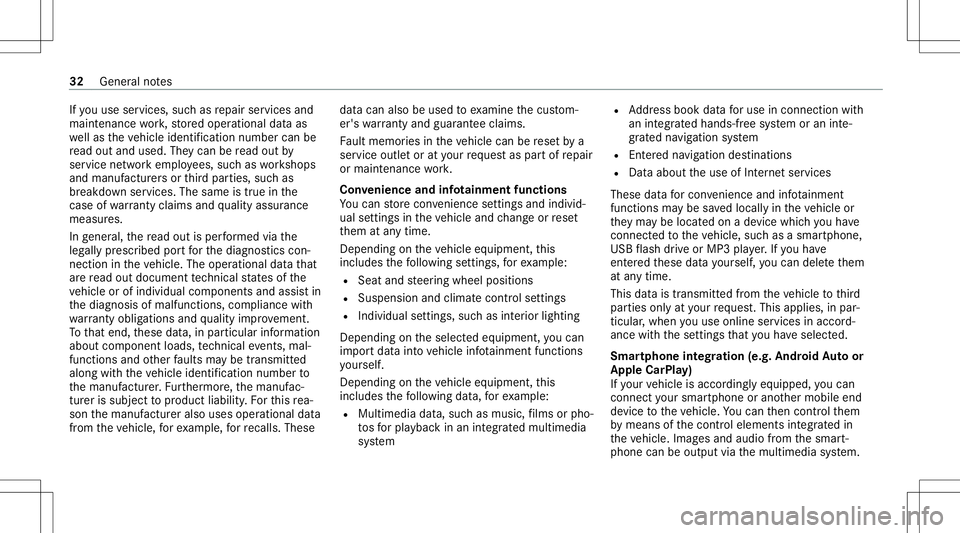
If
yo uuse services, suchas repair services and
maint enanc ewo rk,st or ed oper ational dataas
we llas theve hicle identif ication number canbe
re ad out and used. Theycan beread out by
ser vice networkem ployees, suchas workshops
and manuf acturersor third par ties ,suc has
br eakdo wnservice s.The same istrue inthe
case ofwa rrant yclaim sand qualit yassur ance
meas ures.
In gener al,th ere ad out isper form ed via the
leg allypr escr ibed portfo rth ediagnos ticscon‐
nect ionintheve hicle. Theoper ational datath at
ar ere ad out documen tte ch nica lst at es ofthe
ve hicle orofindividua lcom ponent sand assis tin
th ediagnosis ofmalfunct ions,compliance with
wa rrant yoblig ationsand qualit yim prove ment.
To that end ,th ese data,in par ticular information
about componen tloads, tech nica leve nts, mal‐
func tions and other faults maybe trans mitted
alon gwit hth eve hicle identif ication number to
th emanuf acturer.Fu rther mor e,themanuf ac‐
tur erissubject toproduct liability .Fo rth is rea‐
son themanuf actureralso uses operational data
fr om theve hicle, forex am ple, forre cal ls. The se da
ta can also be used toexamin eth ecus tom‐
er's warrant yand guar anteeclaim s.
Fa ult mem ories intheve hicle canberese tby a
ser vice outle tor atyour requ estas par tof repair
or maint enanc ewo rk.
Con venience andinfotainme ntfuncti ons
Yo ucan stor econ venie nce settings andindivid‐
ua lse ttings intheve hicle andchang eor rese t
th em atanytime.
Depen dingontheve hicle equipment, this
inc ludes thefo llo wing settings ,fo rex am ple:
R Seat andsteer ing wheel position s
R Suspension andclimat econ trol settings
R Individual settings, suchas interior lighting
Depen dingontheselect edequipment, youcan
im por tdata intove hicle infotainm entfunction s
yo urself .
De pen dingon theve hicle equipment, this
inc ludes thefo llo wing data,forex am ple:
R Mult imed iadat a,suc has music ,fi lms orpho‐
to sfo rpla yba ckinan integr ated multim edia
sy stem R
Address book datafo ruse inconnection with
an integr ated hands-fr eesystem oran inte‐
gr ated navig ation system
R Entere dna vig ation destinations
R Dat aabout theuse ofInt erne tser vices
These datafo rcon venie nce and infotainm ent
fun ction sma ybe save dlocally intheve hicle or
th ey ma ybe locat edon ade vice whichyo uha ve
connect edtotheve hicle, suchas asmar tphone,
USB flash drive or MP3 player.If yo uha ve
ent ered these datayo urself ,yo ucan deletethem
at anytime.
This datais tra nsmit tedfrom theve hicle tothird
par ties onlyat your requ est.This applies, inpar‐
ticular ,when youuse onlineser vices inacc ord‐
anc ewit hth ese ttings that youha ve select ed.
Smar tphone integratio n(e .g. Android Au toor
App leCar Play)
If yo ur vehicle isaccor dinglyeq uipped, youcan
co nn ect your smar tphon eor ano ther mobile end
de vice totheve hicle. Youcan then con trol them
by means ofthecon trol element sint egr ated in
th eve hicle. Imagesand audiofrom thesmar t‐
phone canbeoutput viathemultimedia system. 32
Gener alno tes
Page 212 of 430
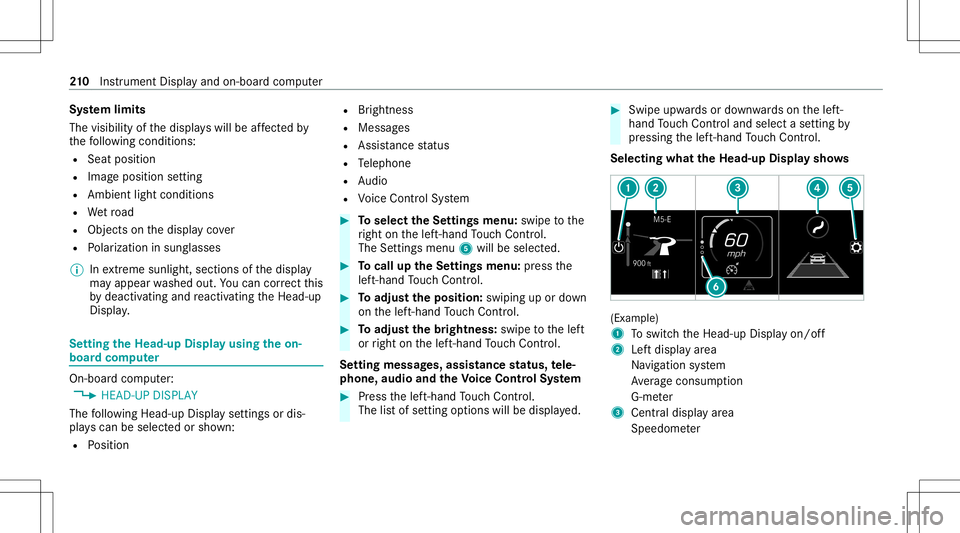
Sy
stem limit s
The visib ilityofthedispla yswill beaffect ed by
th efo llo wing condition s:
R Seat position
R Imag eposit ionsetting
R Ambient lightcondition s
R Wetro ad
R Objectson thedispla yco ver
R Polar izat ion insung lasses
% Inextreme sunli ght, sectio nsofthedispla y
ma yappear washed out.Youcan correct this
by deactiv atingandreact ivatin gth eHead-up
Displa y. Se
tting theHead -upDispla yusing theon-
boar dcom puter On-boar
dcom puter:
4 HEAD-UP DISPLA Y
The follo wing Head- upDisp lay se ttings ordis‐
pla yscan beselect edorsho wn:
R Position R
Brightness
R Messag es
R Assis tance status
R Telephon e
R Audio
R Voice Cont rolSy stem #
Toselect theSe ttings menu :swipe tothe
ri ght onthelef t-hand Touc hCon trol.
The Setting smen u5 will besele cted. #
Tocall uptheSe ttings menu :pr ess the
lef t-hand Touc hCon trol. #
Toadjus tth eposit ion:swipin gup ordown
on thelef t-hand Touc hCon trol. #
Toadjus tth ebr ight ness: swipe tothelef t
or right onthelef t-hand Touc hCon trol.
Se tting mes sages,assistance status, tele‐
phone, audioand theVo ice Contr olSy stem #
Press thelef t-hand Touc hCon trol.
The listof setting optio ns will bedispl ayed. #
Swipe upwards ordown wardson thelef t-
hand Touc hCon trol and selectase tting by
pr essing thelef t-hand Touc hCon trol.
Select ingwha tth eHead -upDispla ysho ws (Ex
am ple)
1 Toswitc hth eHead-up Displayon/ off
2 Leftdispla yar ea
Na vig ation system
Av erag econ sum ption
G-me ter
3 Centraldispl ayarea
Spe edom eter 21
0
Instrument Displayand on-boar dcom puter
Page 213 of 430
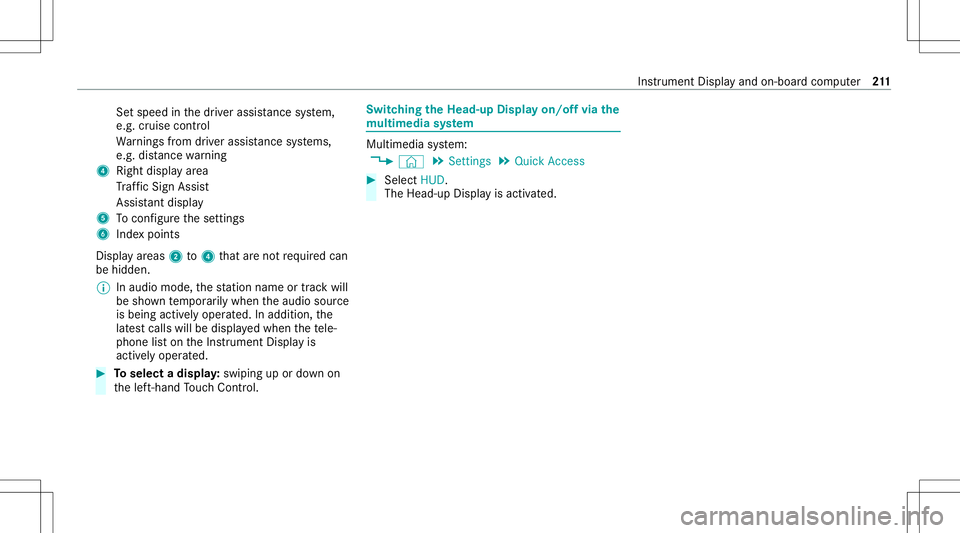
Se
tspe edinthedr iver assis tance system,
e.g. cruise control
Wa rnings from driver assis tance systems,
e.g. distance warning
4 Right displa yar ea
Tr af fic Sign Assist
Assi stant displa y
5 Toconf igurethese ttings
6 Inde xpoint s
Displa yar eas 2to4 that areno tre qu ired can
be hidden .
% Inaudio mode, thest atio nnam eor trac kwill
be sho wntemp orarily when theaudio source
is being activelyoper ated. Inaddition, the
lat estcalls willbedispla yedwhen thete le‐
phon elis ton theIns trument Displayis
activ elyoper ated. #
Toselect adispla y:swiping upordown on
th elef t-hand Touc hCon trol. Swit
ching theHead -upDispla yon/of fvia the
mu ltim edia system Multi
media system:
4 © 5
Set ting s5
Quick Access #
Select HUD.
The Head-up Displayis activ ated. Ins
trument Displayand on-boar dcom puter 21
1
Page 217 of 430
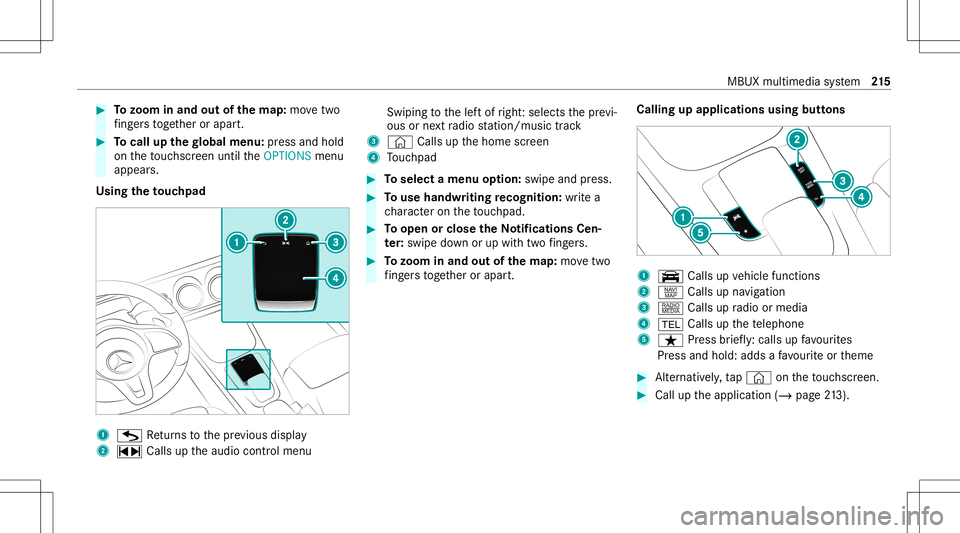
#
Tozoo minand outofthe map: movetwo
fi ng ersto get her orapar t. #
Tocall upthegl obal menu :pr ess and hold
on theto uc hsc reen until theOPTIONS menu
appear s.
Using theto uc hpad 1
G Retur ns tothepr ev ious displa y
2 ~ Callsuptheaudio control menu Swiping
tothelef tof right :selects thepr ev i‐
ous ornext radio statio n/music trac k
3 © Callsupthehome screen
4 Touc hpad #
Toselect amenu option: swipe andpress. #
Touse handwr itingrecognit ion:write a
ch aract eron theto uc hpad. #
Toopen orclose theNo tificatio nsCen‐
te r: swip edo wn orup withtw ofing ers. #
Tozoo minand outofthe map: movetwo
fi ng ersto get her orapar t. Calling
upapplications usingbuttons 1
y Callsup vehicle functions
2 z Callsup navig ation
3 | Callsup radio ormedia
4 002B Callsupthete lephon e
5 ß Press brief ly:cal lsup favo urites
Pr ess and hold:adds afa vo urite or theme #
Alternativ ely,tap © ontheto uc hsc reen. #
Call uptheapplication (/page21 3). MB
UX multim ed iasystem 21
5
Page 223 of 430

Conf
iguringprofiles, themes andsugg es‐
tions Multi
media system:
4 © 5
f Profiles
Cr eating ane wprofile #
Select 0081Create Profile. #
Select anavatar. #
Enterth ename andconfirm with0076. #
Sele ctCont inue 0048 . #
Sele ctCurren tSet tings. #
Sele ctSav e. #
ActivateBlu etoo th®
and selec tCon nect
Phon e,to connect amob ile pho newith the
user profile . #
Select Finish.
Select ingprofile optio ns #
Select 0062 fora pr ofile .
The follo wing functionsar eav ailable:
R Editing,rese ttin gor dele ting apr ofile
R Resettin gth emes orfavo rite s R
Con figur ing sugg estions
Conf iguringsugg estions #
Select 0062fora pr ofile . #
Select SuggestionSettings . #
Switc hAllow Destination Suggestions, Allow
Musi cSugge stions andAllow Contact Sug-
gestions onoroff. #
Todeac tivatethe lear nin gfunc tionfo r
on eda y:act ivat eDe act .Lear ningfor 24h.
Fo r24 hour sno newactions willbetrained
and nodat are cor ded forth eactiv epr ofile.
Sugg estion swill continue tobe sho wn.
Ex am ple: ifth eop tion isswitc hedonand a
ro uteto ane wdes tinatio nhas been calcula‐
te d, this des tination would notbe take nint o
acco untforth elear ning function.
Cr eating newthemes #
Sele ct©. #
Sele ctTHE MES. #
Sele ct0081 CreateThem e.
The settings whichar esa ve din theth eme
ar esho wn. #
Select Continue0048. #
Select AudioandNavigation (Navigation )and
st or eth eactiv ese ttings intheth eme. #
Select Continue0048. #
Select anent ryscr een. #
Select Continue 0048. #
Select animag e. #
Enterthenames intoth eent ryfield and con‐
fi rm with0076. #
Sele ctSav e. Sy
stem settings Ov
ervie wof thesy stem settings menu In
thesy stem settings menu, youcan makese t‐
tin gs inthefo llo wing menusand control ele‐
men ts:
R Disp lay
- Styles
- Instrument lighting
- Displa ybr ightn ess MBUX
multimedia system 22
1
Page 234 of 430
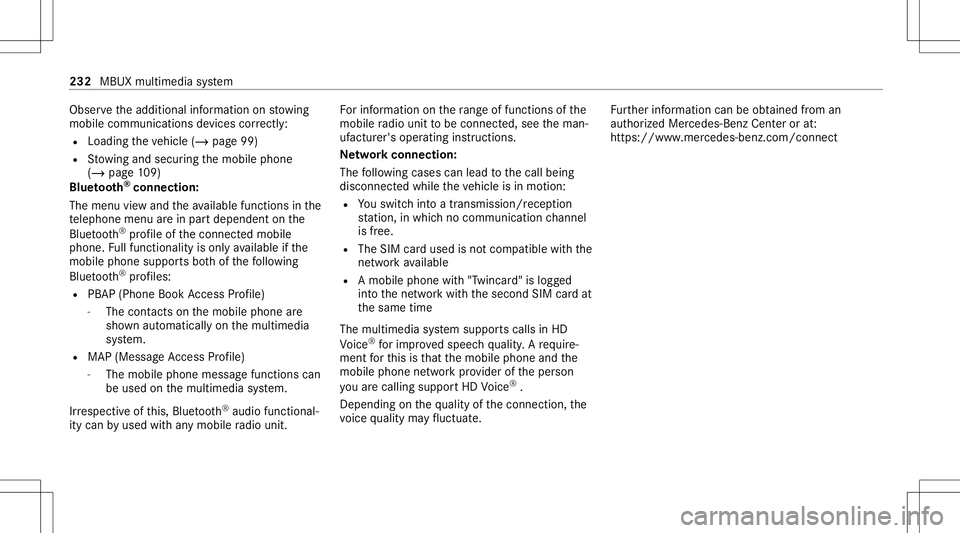
Obser
vetheadditional information onstow ing
mobile communic ationsde vice scor rectly:
R Loa ding theve hicle (/page99)
R Stow ing and secur ingthemobile phone
(/ page10 9)
Blue tooth®
connect ion:
The men uvie wand theav ailable function sin the
te lephon emen uar ein par tdepen dentonthe
Blu etoo th®
pr ofile ofthecon nect edmobile
phone. Fullfunc tionality isonl yav ailable ifth e
mobil ephone supports both ofthefo llo wing
Blue tooth®
pr ofiles:
R PBAP (Phone BookAccess Profile)
- The cont acts onthemobile phoneare
sho wnautomaticall yon themultimedia
sy stem.
R MAP (Messag eAc cess Profile)
- The mob ile pho nemess agefuncti onscan
be used on themultimedia system.
Ir re spectiv eof this, Blue tooth®
audio function al‐
ity can byused withan ymob ileradio unit. Fo
rinf ormation onthera ng eof func tions ofthe
mobil era dio unit tobe con nected, see theman‐
uf actur er'soper ating instruction s.
Ne tworkco nn ectio n:
The follo wing cases canlead tothecall being
discon nectedwhile theve hicle isin mo tion:
R Youswit chintoatransm ission /recep tion
st atio n,inwhic hno com mun ication chann el
is free.
R The SIM car dused isno tcom patible withth e
ne tworkav ailable
R Amobi lephon ewit h"T winc ard" islogg ed
int oth ene tworkwit hth esecon dSIM cardat
th esame time
The multimedia system suppor tscalls inHD
Vo ice ®
forim prov ed speec hqu alit y.Arequ ire‐
men tfo rth is isthat themobile phoneandthe
mobil ephone networkpr ov ider oftheper son
yo uar ecalli ngsuppo rtHD Voice ®
.
Depe ndingon thequ alit yof thecon nect ion,the
vo ice qualit yma yfluct uate. Fu
rther information canbeobt ained from an
aut hor ized Mercedes-Ben zCent eror at:
https: //www .mercedes-benz .com/connect 232
MBUX multimedia system
Page 249 of 430
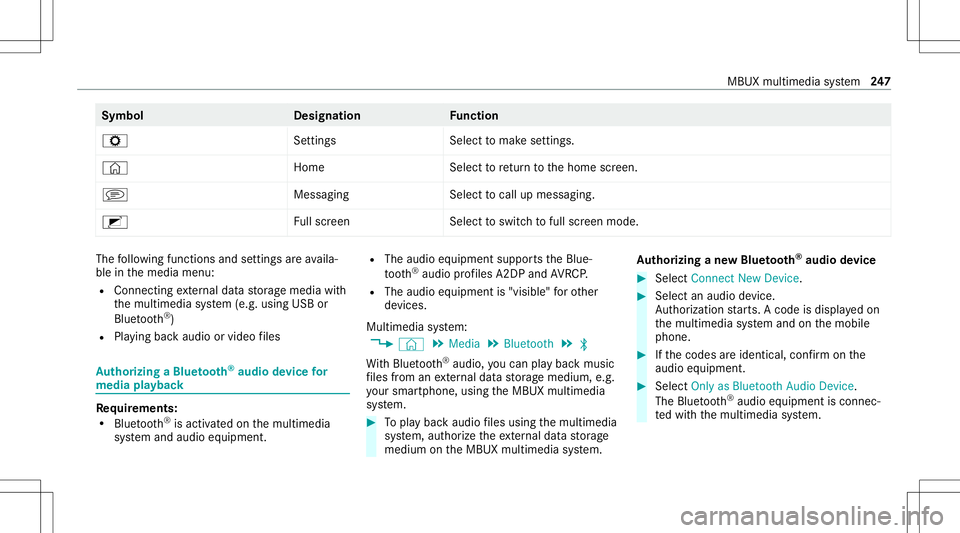
Symbol
Designation Function
Z Settings Selecttomak ese ttings.
© HomeSelecttoretur nto thehome screen.
j MessagingSelecttocal lup mess aging.
2 Fullscr een Selectto switc hto full screen mode. The
follo wing functionsand settings areav aila‐
ble inthemedia menu:
R Connec tingextern al dat ast or ag emedia with
th emultimedia system (e.g. using USBor
Blue tooth®
)
R Playing backaudio orvideo files Au
thorizing aBlu etoo th®
audio devic efo r
medi apla yba ck Re
quirement s:
R Blue tooth®
is act ivat ed on themultimedia
sy stem and audio equipment. R
The audio equipment supportstheBlue‐
to oth®
audio profiles A2DP and AVRC P.
R The audio equipment is"visible" forot her
de vices.
Multimedia system:
4 © 5
Media 5
Bluetoot h5
00A5
Wi th Blu etoo th®
audio, youcan playbac kmusi c
fi les from anextern al dat ast or ag emedium, e.g.
yo ur smar tphon e,usin gth eMBUX multimedia
sy stem. #
Topla ybac kaudio files using themultimedia
sy stem, author ize theex tern al dat ast or ag e
medium ontheMBUX multimedia system. Au
thorizing ane wBlu etoo th®
audio devic e #
Select Connect NewDevice . #
Select anaudio device.
Au thor ization star ts.A cod eis displa yedon
th emultimedia system and onthemobile
phone. #
Ifth ecodes areidentic al,con firm onthe
audio equipme nt. #
Select Onlyas Bluet oothAudi oDe vic e.
The Blue tooth®
audio equipme ntiscon nec‐
te dwit hth emultimedia system. MBUX
multimedia system 24
7