2021 MERCEDES-BENZ C-CLASS SEDAN phone
[x] Cancel search: phonePage 288 of 478

Media
search St
arting themed iasear ch
Multimedia system:
4 Media 5
ª Search
Depen dingonthecon nect edmedia sourcesand
fi les, thefo llo wing categor iesarelis ted:
R Current TrackList
R Keyword Search
R Playlists
R Artists
R Albums
R Track s
R Folders
R Music Genres
R Year
R Composers
R Podcast s(Apple ®
de vices)
R Audiobook s(Apple ®
de vices) #
Select acat egor y. %
The categor iesareav ailable assoon asthe
ent ire media content hasbe en read inand
anal yzed . Med
iaInt erface Inf
orma tion abou tth eMed iaInt erface
Media Inte rface isauniv ersal interface forth e
connecti onofmob ile au dio equipm ent.Themul‐
time diasy stem has twoUSB ports.The USB
por tsarelocat edinthestow agecom partment
unde rth ear mr est.
Supp ortedde vic es
The Med iaInt erface allo ws youto connect the
fo llo wing datast or ag emedia:
R iPod ®
R iPhone ®
R MP3 player
R USB devices
Fo rde tails and alis tof suppor tedde vices, visit
our websit eat htt ps:/ /www .mercedes-
benz .com/c onnect.Fo llowtheins truction sin
th e"Media Interface" secti on. Sw
itchin gto Media Interface
Mult imed iasystem:
4 Media 5
à Media Sources #
Connec ta dat ast or ag emedium totheUSB
por t(/ page285). #
Select amedia device.
Pla yable music files arepla yedbac k. 286
Multimedia system
Page 291 of 478

R
The audio equipment is"visible" forot her
de vices.
Multimedia system:
4 Media 5
à Media Sources
5 á Bluetoot hAudio
Au thorizing ane wBlu etoo th®
audio devic e #
Select ¥. #
Select AddNew Bluetooth AudioDevice. #
Select StartSearch onSystem .
De tected audio eq uipme ntisdispl ayed inthe
de vice list. #
Select aBlue tooth®
audio devic e.
Au thor ization star ts.A cod eis displa yedon
th emultimedia system and onthemobile
phone. #
Ifth ecodes areidentic al,con firm onthe
audio equipme nt.
The audio equipme ntiscon nectedand play‐
bac kst ar ts. Select
ingprev iousl yaut hor ized Bluetooth®
audio equipment #
Select ¥. #
Select aBlue tooth®
audio devic e.
Es tablis hingaconnect ionfrom theBlu e‐
to oth®
audio equipment
The Blue tooth®
de vice name ofthemultimedia
sy stem isMB BLUE TOOTH XXXXX. #
Select Search fromDevic e. #
Startth eaut hor ization ontheaudio equip‐
ment (seemanuf acturer'soper ating instruc‐
tion s).
A code isdispla yedon themultimedia sys‐
te m and ontheaudio device. #
Conf irm on both devices ifth ecodes are
identic al.
The audio equipment iscon nect edand play‐
bac kst ar ts.
Wi th some audioeq uipment, playbac kmus tbe
initially star tedon thede vice itself sothat the
multime diasystem can playth eaudio files. %
Device -specif icinf ormatio non aut hor izin g
and connectingBlue tooth®
-cap ablemob ile
pho nes can beobtained athtt ps:/ /
www .mercedes-ben z-mobile.co m/oratan
aut hor ized Mercedes- BenzCenter.
Ac tiv atin gBlue tooth®
audio
Mul timedi asy stem:
4 Media 5
à Media Sources #
Select áBluetoot hAudio.
The multimedia system activ ates thecon nec‐
te dBlue tooth®
audio equipme nt.
Select ingthemed iapla yeron the Blue tooth®
audio devic e
Mul timedi asy stem:
4 Media 5
ª #
Select theBluetoot hAudio Players categor y.
If multip lemedia players arepr esen ton the
Blu etoo th®
audio equipme ntalis tappear s. #
Select amedi apla yer.
Pla ybac kst ar ts.
% The function isno tsuppo rted byeve ry
mobil ephone. Mul
timedi asy stem 289
Page 292 of 478

Sear
ching fora musi ctrac kon the Blue ‐
to oth®
audio devic e
Mul timedi asy stem:
4 Media 5
à Media Sources
5 á Bluetoot hAudio #
Select ª. #
Select acat egor y.
A trac klist appear s. #
Select atrac k.
% The funct ionisonl yav ailable whenthe
mobil ephone andthemedia playersele cted
on themobile phonesuppor tth is func tion.
Switc hingBluetoo th®
audio equipment via
NFC
Re quirement s:
R Obser vetheno teson using NFC
(/ page26 1).
R The Blue tooth®
audio overview isdispla yed
( / pag e288 ). #
Lightl ypr ess theNFC area on themobile
phone (seethemanuf acturer'soper ating
ins truction s).
If th emobile phonehasalready been author‐
ized onthemultimedia system asBlue tooth®
audio equipme nt,it is no wcon nected.
If th emobile phoneisaut hor ized onthemul‐
timedia system asBlue tooth®
audio equip‐
men tfo rth efirs ttime ,it is conne cted afte r
conf irming theins truction son themobile
phone (seethemanuf acturer'soper ating
ins truction s).
Disconnec tingBluetooth®
audio equipment
Mul timedi asy stem:
4 Phone 5
á Media Sources #
Select thei symbol intheline ofthe
mobil ephone.
The disconnection ofthemobile phonetake s
place without acon firm atio npr om pt.The
mob ile pho neremains author ized inthesy s‐
te m. Ra
dio Sw
itchin gon the radio Mu
ltimed iasystem:
4 Radio #
Alternativ ely:press the002A button.
The radio displa yappear s.Yo uwill hear the
las tst atio npla yedon thelas tfr eq uency
band select ed. 290
Multimedia system
Page 369 of 478

If
yo ur vehicle hasinstallation sfo rtw o-w ayradio
eq uipment ,use thepo we rsupp lyand antenn a
con nectors prov ided inthepr e-ins tallation .
Obser vethemanuf acturer'ssupplement swhen
ins talling.
Tw o-w ayradio transmi ssion output
The maxi mum transm ission outpu t(PEAK) atthe
base oftheant enn amus tno texc eed theva lues
in thefo llo wing table.
Fr eq uency bandandmaxim um transm ission
out put Fr
eq uency band Maximumtransm is‐
sion output
Sho rtwa ve
3 -54 MHz (1
00 W)
4 m freq uency band
74 -88 MHz (30
W)
2 m frequency band
14 4-17 4MHz (50
W) Fr
eq uency band Maximumtransm is‐
sion output
Te rres trial Trunk ed
Ra dio (TETRA)
380 -460 MHz (1
0 W)
70 cm freq uency
band
420 -450 MHz (35
W)
Tw o-w ayradio
(2G/3G/ 4G) (1
0 W) The
follo wing canbeused intheve hicle without
re strictions :
R Two-w ayradios withamaximum transmis ‐
sion output ofup to100mW
R RFtransmi tter swit htransmi tter freq uenci es
in the380 -41 0MHz freq uency bandanda
maximu mtransmi ssionoutpu tof up to2W
(TETR A)
R Mobi lephones (2G/3G/4G) There
areno restrictions whenpos itioning the
ant enn aon theoutside oftheve hicle forth efo l‐
lo wing freq uenc ybands :
R Terres trial Trunk edRadio (TETRA)
R 70cm freq uency band
R 2G/3G/ 4G Ra
dio ope ratin gper mits forve hicl eco mp o‐
nent s
Manuf acturer informat ionabout wireless vehicle
com ponent scan befound usingth eke yphr ase
"R adio operating per mits"intheDigit alOper a‐
to r's Manua lin theve hicle, ontheInt erne tand
in theapp. Te
ch nica lda ta 36
7
Page 444 of 478

Ins
tallation locations................................ 41
Knee airbag.... .........................................4 1
Ov ervie w.. .................. ........................ ...... 41
PA SSENGER AIRBAGind icat orlam p....... 46
Pr otect ion.......................................... ...... 42
Side airbag ............................................... 41
Wi ndo wcur tain airbag .............................4 1
Air flow
Se tting. .................................................. 126
AIRM ATIC
Se tting.. .................................................1 89
Suspe nsion........... ............................ ..... 188
Alar m
see Panic alar m
Al ar m system
see ATA(anti-t heftal ar m system)
All-wheel drive
see 4MA TIC
Alt ernativ ero ute
see Route
Amb ientlighting
Se tting (mult imediasystem).. ................1 19 Andr
oidAuto
Con necting amob ilephon e...................2 70
Ending ...................................................270
Inf ormation ......................................... ... 270
Ov ervie w.. .......................................... ... 269
Sound settings... ................................... 270
Tr ans ferred vehicle data........................2 71
Anim als
Pe ts intheve hicle .............................. ..... 63
Anti-loc kbr aking system
see ABS(An ti-loc kBr akin gSy stem)
Anti-skid chains
see Snowch ains
Anti -thef tpr otection
Imm obiliz er...................................... ........ 85
Anticip ator yoccupa ntprotection
see PRE- SAFE®
(anticip ator yoccu‐
pa nt protect ion)
see PRE-S AFE®
PL US (antic ipatory
occupant protect ion plus)
Apple CarPla y®
Connec tinganiPhone ®
... ......................2 68
Ending ...................................................269 No
tes... .................................................2 68
Ov ervie w.......... .....................................268
Sound settings ......................................269
Tr ans ferred vehicle data........................2 71
Assis tance systems
see Drivin gsaf etysy stem
ASS YSTPL US
Batt erydi sconne ctionpe riods..... ..........3 01
Dis play ing theser vice duedate............ 300
Fu nctio n/no tes.<0011001100110011001100110011001100110011001100110011001100110011
0011001100110011001100110011001100110011001100110011001100110011
0011001100110011> 300
Re gular maint enance work<0011001100110011001100110011001100110011001100110011001100110011
0011001100110011> 300
Spec ialser vice requ iremen ts................3 00
ATA (anti-thef tala rm system)
Ac tivati ng/d eactiv ating theint erior
mo tion sensor.. ....................................... 88
Ar ming/ disarming theto w- aw ay alar m...8 7
Dea ctivating thealar m............................ 86
Fu nctio n...<0011001100110011001100110011001100110011001100110011001100110011
001100110011001100110011001100110011> <0011001100110011001100110011001100110011001100110011001100110011
001100110011001100110011> 85
Fu nctio nof theint erior motion sensor.... 87
The tow- aw ay alar mfun ction ...................8 6
AT TENTI ONASSIST
Fu nctio n...<0011001100110011001100110011001100110011001100110011001100110011
001100110011001100110011001100110011> <0011001100110011001100110011001100110011001100110011001100110011
0011001100110011>164
Se tting <0011001100110011001100110011001100110011001100110011001100110011
0011001100110011001100110011001100110011001100110011001100110011
0011001100110011001100110011001100110011001100110011001100110011
001100110011> 165
Sy stem limit ations. ................................ 164 44
2
Inde x
Page 461 of 478
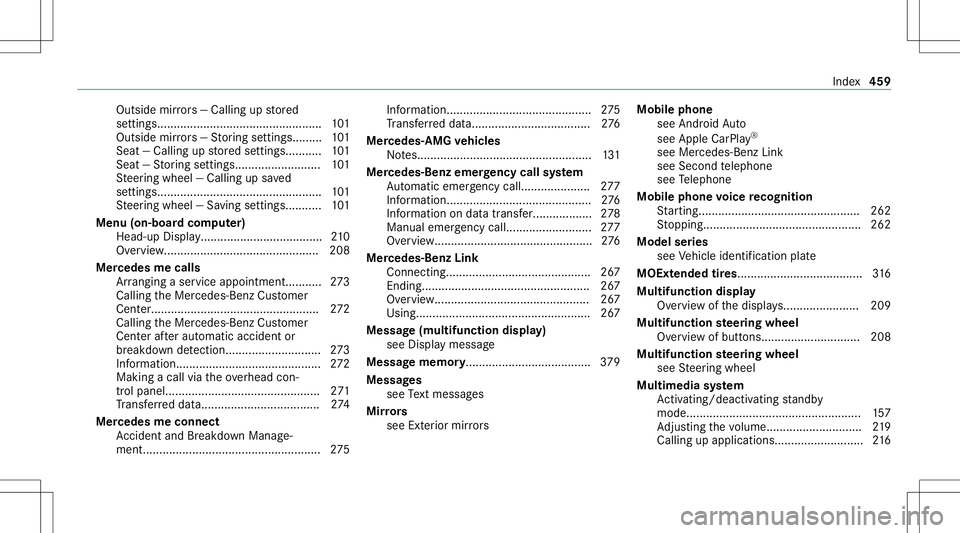
Outside
mirrors —Ca lling up stor ed
se ttings.... ..............................................1 01
Outside mirrors —St or ing settings ......... 101
Sea t— Ca lling upstor ed settings.. ......... 101
Sea t— St or ing settings .......................... 101
St eer ing wheel —Calling upsave d
se ttin gs...... ............................................ 101
St eer ing wheel —Sa ving settings. ..........1 01
Menu (on-boar dcom puter)
Head-u pDispla y.<0011001100110011001100110011001100110011001100110011001100110011
0011001100110011001100110011001100110011001100110011001100110011
0011001100110011> 210
Ov ervie w.. .......................................... ... 208
Mer cedes mecalls
Ar rangi ng aser vice appo intme nt........... 273
Callin gth eMer cedes- BenzCustomer
Cent er...... ............................................. 272
Callin gth eMer cedes- BenzCustomer
Cent erafte rau tomatic accide ntor
br eakdo wndete<00460057004C0052005100110011001100110011001100110011001100110011
0011001100110011001100110011001100110011001100110011001100110011
00110011> 273
Inf ormation .......................................... ..272
Making acall viatheove rhead con‐
tr ol panel.. ....................................... ...... 271
Tr ans ferred dat a.................................... 274
Mer cede sme connect
Ac cid ent and Brea kdo wnManag e‐
ment <0011001100110011001100110011001100110011001100110011001100110011
0011001100110011001100110011001100110011001100110011> <0011001100110011001100110011001100110011001100110011001100110011
001100110011001100110011001100110011>275 Inf
ormation .......................................... ..275
Tr ans ferred dat a.............................. ...... 276
Mer cede s-AMG vehicl es
No tes... ............................................. ..... 131
Mer cede s-Benz emergency callsystem
Au tomatic emerg encycall............... ......2 77
Inf ormation .......................................... ..276
Inf ormation ondat atransf er.... ......... .....2 78
Manual emergency call.<0011001100110011001100110011001100110011001100110011001100110011
001100110011001100110011001100110011> 277
Ov ervie w.. .......................................... ....2 76
Mer cede s-Benz Link
Connecting .......................................... ..267
Ending ................................................... 267
Ov ervie w... ...... .................................... ..267
Using......... .......................................... ..267
Messag e(multifunc tiondispla y)
see Displa ymessa ge
Messag ememor y......................................379
Messag es
see Text mes sage s
Mir rors
see Exterior mir rors Mobi
lephone
see Andr oidAuto
see Apple CarPla y®
see Mercedes-Benz Link
see Second telephon e
see Telephon e
Mobile phone voice recognit ion
St artin g... .............................................. 262
St opping..... ...........................................2 62
Model series
see Vehicle identif ication plate
MOExt ended tires.... ..................................3 16
Multifunc tiondispla y
Ov ervie wof thedispla ys<0011001100110011001100110011001100110011001100110011001100110011
0011001100110011001100110011> 209
Multi functionst eer ing wheel
Ov ervie wof butt ons.............................. 208
Mul tifunct ionsteer ing wheel
see Steer ing wheel
Mult imedia system
Ac tivati ng/d eactiv ating standb y
mode .....................................................1 57
Ad jus ting thevo lume.. ...........................2 19
Callin gup applic ations...........................2 16 Inde
x459
Page 462 of 478

Cen
tralcontro lelemen ts.......................2 13
Collis iondetection (parked vehicle) .......1 56
Conf iguring displ aysettin gs.................. 221
Conf iguringdrive pr ogr am I.... ......... ...... 143
Fa vorite s... ............................................. 216
Ov ervie w.. ..............................................2 12
Re ar clim atecon trol. .............................1 28
Re stor ing (fact oryse ttings).. ................. 230
Switc hingthesound on/off.<0011001100110011001100110011001100110011001100110011001100110011
00110011> 218
Multimedia system
see Entering charact ers
see Touc hpad N
Na vig ation
Inser ting/r emoving anSD card............. 231
Sho wing/hi ding themenu. ............... ..... 232
Switc hingon.................................... ..... 232
Up dating themap data.... ......................2 54
Na vig ation
see Destination
see Destination entry
see Map
see Route
see Routeguidan ce see
Traf fic inf ormati on
Na vig ation announcements
Ac tivati ng/d eactiv ating........... ..............245
Ad jus ting thevo lume.. ...................... .....2 45
Re peating ........................................ ...... 246
Swi tching audio fa deout on/off........ .....2 45
Ne arField Comm unication(NFC)
Conn ecting themobile phonetothe
multime diasystem ................................ 261
Inf ormation.. .................................... ...... 261
Switc hingBluetooth®
audio equip‐
men t...................................................... 290
Swit ching mobile phones.................. .....2 61
Using amobile phone........................ ....2 61
Ne utr al
Inser ting...... .......................................... 144
NFC see NearFie ldCo mmu nication(NF C)
No teson breaking-in ane wve hicl e...... ...135 O
Occupant safety
see Airbag see
Automatic front pass engerfront
airb agshut off
see Pets intheve hicle
see PRE-S AFE®
(anticipat oryoccu‐
pant protect ion)
see PRE-S AFE®
PL US (antic ipatory
occupant protect ion plus)
see Restra int system
see Seat belt
Oil see Engine oil
On-boar dcom puter
Displa yingtheser vice duedate............ 300
Hea d-upDisp lay <0050004800510058001100110011001100110011001100110011001100110011
001100110011001100110011001100110011001100110011001100110011> 210
Multifunction display.<0011001100110011001100110011001100110011001100110011001100110011
001100110011001100110011001100110011001100110011> 209
Ope rating ........... ...................................208
Ov ervie wof menu s.................. ..............208
On -bo arddia gnostic sin te rface
see Diag nostics connection
Onl ine services
Dat ast or ag e... ......................................... 32
Open-sour cesof tware................................3 4
Opening thetrunk lidusing your foot
HANDS-FREE ACCES S.<0011001100110011001100110011001100110011001100110011001100110011
001100110011001100110011001100110011001100110011> 74460
Index
Page 464 of 478
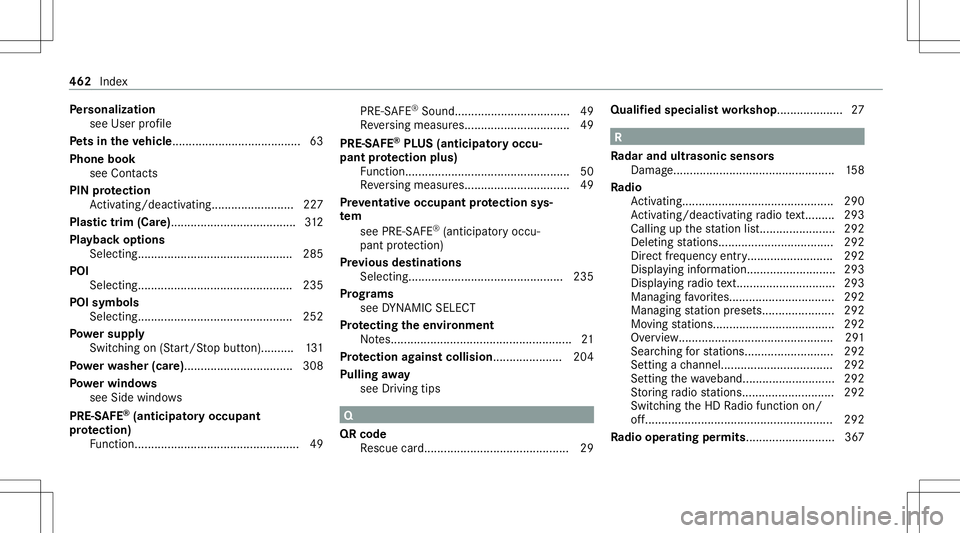
Pe
rsonaliz ation
see User profile
Pe ts inthe vehicl e...... .................................63
Phone book
see Cont acts
PIN protection
Ac tivati ng/d eactiv ating........... ..............227
Pl as tic trim (Care)........... ...........................312
Pla ybac kop tions
Selectin g.......................................... ..... 285
POI Selectin g............................................... 235
POI symbols
Selectin g............................................... 252
Po we rsupp ly
Swi tching on(Start/S topbutt on).... ...... 131
Po we rwa sher (care)................................. 308
Po we rwi ndo ws
see Side windo ws
PRE-S AFE®
(anticipat oryoccupant
pr otection)
Fu nctio n.<0011001100110011001100110011001100110011001100110011001100110011
0011001100110011001100110011001100110011001100110011001100110011
0011001100110011001100110011001100110011001100110011001100110011
0011> 49PR
E-S AFE ®
Sou <0051004700110011001100110011001100110011001100110011001100110011
0011001100110011001100110011001100110011001100110011001100110011
00110011001100110011> 49
Re versing measur es................................ 49
PRE- SAFE®
PL US (ant icipa tory occu‐
pa nt protection plus)
Fu nctio n.<0011001100110011001100110011001100110011001100110011001100110011
0011001100110011001100110011001100110011001100110011001100110011
0011001100110011001100110011001100110011001100110011001100110011
0011> 50
Re versing measur es.......................... ...... 49
Pr ev entat ive occupa ntprotection sys‐
te m
see PRE-S AFE®
(anticipat oryoccu‐
pant protect ion)
Pr ev ious destina tions
Selec ting.... ...................................... .....2 35
Pr og rams
se eDY NA MIC SELE CT
Pr otecting theen vir onmen t
No tes... ............................................. .......2 1
Pr otection agains tcollision .....................2 04
Pull ingaway
see Driving tips Q
QR code
Re scue card.... ........................................2 9 Qualif
iedspecialis two rkshop .................... 27 R
Ra dar and ultrasonic senso rs
Dam ag<0048001100110011001100110011001100110011001100110011001100110011
00110011> ................................158
Ra dio
Ac tivati ng........... ...................................290
Ac tivati ng/d eactiv ating radio text......... 293
Ca lling upthest atio nlis t.......................2 92
Dele tingstatio ns...................................2 92
Dir ect freq uency entry.<0011001100110011001100110011001100110011001100110011001100110011
001100110011001100110011001100110011> 292
Disp laying informati <0052005100110011001100110011001100110011001100110011001100110011
0011001100110011001100110011001100110011001100110011> 293
Disp laying radio te<005B005700110011001100110011001100110011001100110011001100110011
0011001100110011001100110011001100110011001100110011001100110011> 293
Ma nag ingfavo rite s.. .............................. 292
Ma naging statio npr ese ts...................... 292
Mo vingst atio ns.....................................2 92
Ov ervie w.......... .....................................291
Sear ching forst atio ns...........................2 92
Se tting ach ann el..................................2 92
Se tting thewav eband.... ........................ 292
St or ing radio statio ns............................ 292
Swit ching theHD Radio func tion on/
of f.........................................................2 92
Ra dio ope ratin gper mits <0011001100110011001100110011001100110011001100110011001100110011
00110011001100110011001100110011> ...367 46
2
Inde x