2021 MERCEDES-BENZ C-CLASS SEDAN ECO mode
[x] Cancel search: ECO modePage 135 of 478

#
Ifth eve hicle still does notst ar tand thedis‐
pla ymessag ePlace theKey inthe Marked
Space SeeOperator 'sManual alsoappear s
in themultifunc tiondispla y:star tth eve hicle
wit hth eSmar tKey inthemar kedspace
(emer gency operati on mod e)(/ page 133).
% Youcan switchoffth eengine whiledriving.
By pressing button1 forabo utthre esec‐
onds orby pressing button1 thre etimes
wit hin thre esecon ds.Besureto obser vethe
saf etyno tesunder "Driving tips"
(/ page13 6).
St arting theve hicl ewith theSm artK ey inthe
ma rked spa ce(emer gency oper ation mode)
If th eve hicle does notst ar tand thePlace the
Key inthe Marked SpaceSeeOperator 'sManual
messag eappear sin themultifunc tiondispla y,
yo ucan star tth eve hicle inemer gency operati on
mod e. #
Makesur eth at mar kedspace 2isem pty. #
Remo veSmar tKey 1 from theke yring. #
Place Sma rtKe y1 inmar kedspace 2on
symbol 3.
The vehicle willstar taf te ra shor ttime.
If yo ure mo veSmar tKey 1 from mar ked
space 2theengine continues running .Fo r
fur ther engine star ts howe ver,Smar tKey 1 mus
tbe locat edinmar kedspace 2onsym‐
bol 3during theent ire jour ney. #
Have Smar tKey 1 checkedat aqu alif ied
spec ialistwo rkshop.
If th eve hicl edoes notst ar t: #
Place SmartKey 1 inmar kedspace 2and
lea veitth er e. #
Depr essthebr ak epedal andstar tth eve hi‐
cle using thest ar t/ stop butt on.
% Youcan also switchon thepo we rsupp lyor
th eignition withth est ar t/ stop butt on. St
arting theve hicl evia Remo teOnline serv‐
ices Cooling
orheating theve hicl eint erior before
co mmenci ngyour jour ney
Ensur eth efo llo wing beforest ar tin gth eengine:
R The legalstipulation sin thear ea wher eyo ur
ve hicle ispar kedallo wengin est ar tin gvia
smar tphon e.
R Itis saf eto star tand runth eengine where
yo ur vehicle ispar ked. Dr
iving andparking13
3
Page 142 of 478

The
engine isrestar tedaut omatic allyif:
R Youen gage trans missi on positio n005B or005E.
R Youdepr esstheacceler ator pedal.
R Anautomatic enginestar tis requ ired bythe
ve hicle.
R Youre lease thebr ak epedal.
R Vehicl eswith a48 Von-b oardele ctrical
sy stem:
- Youre lease thebr ak epedal onado wnhill
gr adient andtheve hicle does notro ll.
- The vehicle rolls on ado wnhill gradien t
and does notaut omat icallyent erglide
mode at15 mp h(2 0km/h).
EC Ostar t/ stop funct ionsymbols inthemulti‐
func tion displa y:
R The 00D6 symbol (green) appear swhen the
ve hicle isat ast ands till:th eengine was
switc hedoffby theEC Ostar t/ stop funct ion.
R The 00D5 symbol (yello w)appear swhen the
ve hicle isat ast ands till:no tall vehicle condi‐
tions foran engine stop have been met. R
Neit herthe00D6 nor00D5 symbol appears
when theve hicle isat ast ands till:an intelli‐
ge nt stop inhibit orwa sde tected, forex am‐
ple, ast op sign.
If th eengine wasswitc hedoffby theEC Ostar t/
st op funct ionand youlea vetheve hicle, awa rn‐
ing tone sou nds and theengine isno tre star ted.
In addition, thefo llo wing displa ymess age
appear sin themultifunc tiondispla y:
Vehicle ReadytoDrive Switchthe Ignit ionOff
Befor eEx iting
If yo udo notswit choffth eignition ,it is aut o‐
maticall yswitc hedoffaf te rth re eminut es. Deactiv
atingoractiv ating theECO star t/
sto pfunc tion #
Press button 1.
If indi catorlamp 2light sup, theEC Ostar t/
st op funct ionisactiv ated.
% Depending onthemodel andtheve hicle
eq uipment, thebutt onmayalso belocat ed
at adif fere nt positio nin thecent ercon sole. 14
0
Driving and parking
Page 143 of 478

ECO
displayfun ction The
ECOdispla ysumm arize syo ur drivin gch ar‐
act eristic sfrom thest ar tof thejour neyto its
com pletion andassis tsyouin achie vingth e
mos teconomical driving style.
Yo ucan influen ceconsum ption bydoing thefo l‐
lo wing:
R Drivin gwit hpar ticular care
R Drivin gth eve hicle indrive pr ogr am ;
R Obser vingthege arshif tre comme ndations The
inner segment willlight upand theout er
segment willfill up when thefo llo wing drivin g
st yle is adop ted:
R 1 Moder ateaccelera tion
R 2 Gentle deceler ationandrolling
R 3 Consis tent spe ed
The inne rseg ment willno tlight upand theout er
segment willemptywhen thefo llo wing drivin g
st yle is adop ted:
R 1 Spor tyacceler ation
R 2 Hea vybraking
R 3 Fluct uations inspeed
The ECOdispla ywill showyo uwhen youha ve
dr iven econ omicall y:
R The thre eout ersegment sar ecom pletely fil‐
led simult aneousl y.
R The ECOdispla ylights up.
The additional rang eac hieve das are sult ofyour
dr ivin gst yle in com parison withadr iver wit ha
ve ry spor tydriving style is sho wnunder Bonus fr.
Start. The rang edispl ayed does notindicat ea
fi xe dre duction incon sum ption. DY
NA MIC SELECT switch Fu
nction oftheDY NA MIC SELECT switch *
NO
TEMercede s-AMG vehicles #
Obser vetheno tesin theSupplement .
Yo uco uld other wise failto recogni ze
da ngers. %
Depe nding ontheengine andequipment,
th eve hicle hasdiffere nt drive pr ogr ams.
Use theDY NA MIC SELE CTswitc hto chang e
be tween thefo llo wing drive pr ogr ams.
The drive pr og ram sele cted app earsin themulti‐
func tion displa yof theon- boar dcom puter.
= Individual
R individual settings
B Sport+
R particular lyspor tydriving Dr
iving andparking 14
1
Page 149 of 478

#
Ifge arshif tre comme ndation 1appea rs
ne xt to thetra nsmiss ionposition display,
shif tto there comme ndedgear. Using
kickdow n #
Maximum acceleration: depress theaccel‐
er ator pedal beyond thepr essur epoint .
To protect agains tengine overrev ,th eaut omatic
tra nsmiss ionshiftsup tothene xt gear when
max imum enginespee dhas been reac hed. Glid
emod efu ncti on *
NO
TEMercede s-AMG vehicles #
Obser vetheno tesin theSupplement .
Yo uco uld other wise failto recogni ze
da ngers. Wi
th an ant icip ator ydr ivin gst yle, Glide mode
helps youto reduce fuelconsum ption.
Glide mode isch aract erize dby thefo llo wing:
R The com bustion engin eis disco nnect edfrom
th edr ivet ra in and continues torunin neu tral .
R The trans mis sion positio ndispl ay005B is
sho wningreen.
Glide mode isact ivat ed ifth efo llo wing condi‐
tion sar eme t:
R Drive pr og ram ; issele cted.
R The speed iswit hin asui table rang e.
R The road's courseissuit able, e.g.no steep
uphill ordownhill inclinesortight bends.
R Youdo notdepr esstheaccelera toror brak e
peda l(e xc ep tfo rlig ht brak eapp lications). %
Glide mode canalsobe activ ated ifyo uha ve
select edthe"Eco" setting forth edr ive in the
dr ive pr og ram =.
Gli de mode isdea ctivated again ifone ofthe
condi tions isno long erme t.
Gl ide mod ecan also be preve nted bythefo llo w‐
ing parame ters:
R Incline
R Downhill gradi ent
R Temp eratur e
R Height
R Speed
R Oper ating status oftheengine
R Traf fic situ ation
% Glide mod ecan beende dby pressing a
st eer ing wheel gearshif tpaddle
(/ page14 6). Fu
nction ofthe4MA TIC
4MA TICensures that all four wheel sar edr iven .
To get her withESP ®
and 4ETS,4MA TICimprove s Dr
iving and parking 14
7
Page 171 of 478
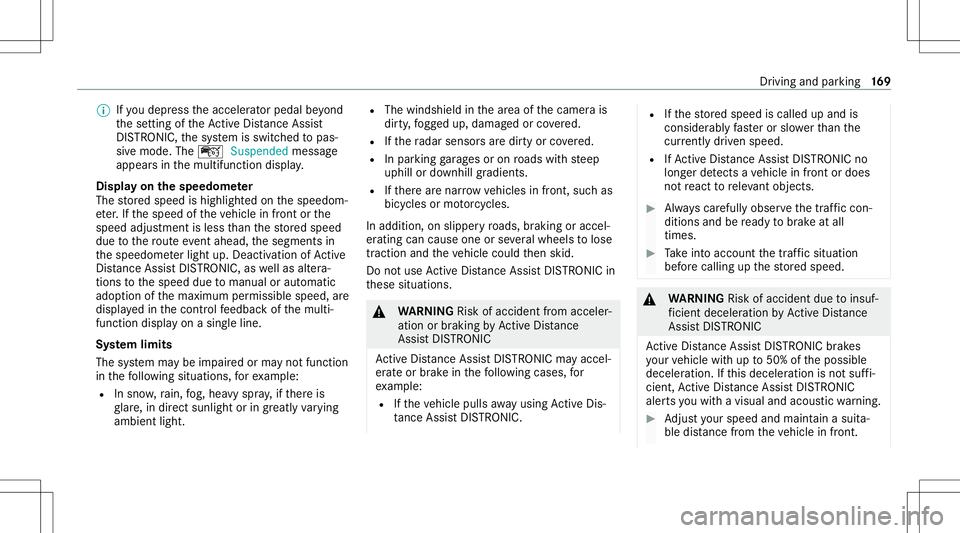
%
Ifyo udepr esstheacceler ator pedal beyond
th ese tting oftheAc tiveDis tance Assist
DIS TRONI C,thesy stem isswitc hedtopas‐
siv emode. Theç Suspende dmessag e
appear sin themultifunc tiondispla y.
Disp layon thespeed ometer
The stor ed speed ishighlight edon thespeedom‐
et er.If th espeed oftheve hicle infront orthe
speed adjustment isless than thestor ed speed
due tothero uteeve ntahead, thesegment sin
th espeedome terlig ht up. Deactiv ationofActive
Dis tance AssistDIS TRONI C,as wellas altera‐
tion sto thespeed duetomanua lor automatic
adop tionofthemaximum permissible speed,are
displa yedin thecon trol feedbac kof themulti‐
func tion displa yon asing leline.
Sy stem limit s
The system maybe impair edorma yno tfunc tion
in thefo llo wing situat ions,fo rex am ple:
R Insnow ,ra in, fog, hea vyspr ay,if th er eis
gl ar e, indir ect sunlight oringrea tly varying
ambien tlight . R
The windsh ieldinthear ea ofthecamer ais
dir ty,fo gg ed up, damag edorcovered.
R Ifth era dar sensor sar edir tyor covered.
R Inpar kingga rage sor on roads withsteep
uphill ordownhill gradients.
R Ifth er ear enar row vehicles infront, suchas
bicy cles ormo torcyc les.
In addition ,on slipper yro ads, brakin gor acc el‐
er atin gcan caus eon eor severalwheels tolose
tr act ion and theve hicle could then skid.
Do notuse ActiveDis tance AssistDIS TRONI Cin
th ese situation s. &
WARNIN GRisk ofacci dent from acce ler‐
ati on orbraki ng byActiveDis tance
Assi stDIS TRONI C
Ac tiveDis tance AssistDIS TRONI Cma yacc el‐
er ateor brak ein thefo llo wing cases ,fo r
ex am ple:
R Ifth eve hicle pullsaway usin gAc tiveDis ‐
ta nce AssistDIS TRONI C. R
Ifth estor ed speed iscalled upand is
consider ablyfa ster or slo werth an the
cur rently driven spe ed.
R IfAc tiveDis tance AssistDIS TRONI Cno
lo ng er detects ave hicle infront ordoes
no tre act toreleva nt objects. #
Alw ayscar efully observethetraf fic con‐
di tions andbeready tobrak eat all
times. #
Take intoacc ount thetra ffic situat ion
bef orecallin gup thestor ed speed. &
WARNIN GRisk ofacci dent dueto insuf ‐
fi cie ntdece lera tio nby ActiveDis tance
Assi stDIS TRONI C
Ac tiveDis tance AssistDIS TRONI Cbrak es
yo ur vehicle withup to50% ofthepossible
deceler ation.Ifth is decele ratio nis no tsu ffi‐
cien t,Ac tiveDis tance AssistDIS TRONI C
al er ts youwit havis ual and acoustic warning. #
Adjus tyo ur spee dand main tain asuit a‐
ble distance from theve hicle infront. Dr
iving andparking 16
9
Page 174 of 478

The
driven speed isadjus tedwhen theve hicle is
le ve lwit hth etraf fic sig nat thelat est.In the
case ofsig ns indi cati ngentr yint oan urb anarea ,
th espeed isadap tedaccor dingtothespeed
per mitt edwithin theurban area. The speed limit
displa yin theIns trument Displayis alw aysupda ‐
te dwhen theve hicle isleve lwit hth etra ffic sign .
If th er eis no speed restriction onanunlimited
st re tchof road (e.g.on afree wa y), there com‐
mend edspe edisau tomatical lyadop tedas the
st or ed speed. Thesystem uses thespeed stor ed
on anunlimit edstre tchof road asthere com‐
mend edspe ed. Ifyo udo notalt er thestor ed
speed onanunlimit edstre tchof road, there c‐
omme ndedspeedis80 mph(1 30 km/h) .
If Ac tiveDis tance AssistDIS TRONI Cha sbe en
pu tint opa ssi ve mode bypressing theacceler a‐
to rpeda l,onl yspee dlimi tswhi charehigh er
th an these tspeed areadop ted.
Obser vetheno teson driving systems andyour
re sponsibili ty;yo uma yot her wise failto recog‐
nize dangers(/ page 158). Sy
stem limit s
The system limits ofTraf fic Sign Assistappl yto
th ede tection oftraf fic sig ns .
Spee dlimits below 12mp h(20 km/h) areno t
aut omaticall yadop tedby thesy stem asthe
st or ed speed. Temp oraryspeed restrictions (e.g.
fo ra cer tain tim eor due towe ather condition s)
can notbe proper lyde tected bythesy stem. The
maximum permissible speedapplying toave hi‐
cle withatrailer isno tde tected bythesy stem.
Ad jus tth espeed inthese situation s. &
WARNIN GRisk ofacci dent dueto Active
Spe edLimi tAssi stadap tingth eve hicle's
speed
The speed adoptedby ActiveSpe edLimi t
Assi stma ybe toohigh orincor rect insome
indi vidualcase s,su ch as:
R atspee dlimit sbelo w12 mp h(20 km/h)
R inwe tcond itions orinfog
R when towing atrailer #
Ensur eth at thedr iven speed complies
wit htraf fic re gulations. #
Adjus tth edr iving speed tosuit current
tr af fic and weather condition s. Fu
nction ofrout e-base dspee dadap tation
When ActiveDis tance AssistDIS TRONI Cis acti ‐
va ted, theve hicle speed willbeadap tedaccor d‐
ing lyto thero uteev ent sahead. Dependingon
th edr ive pr og ram sele cted, theve hicle negoti‐
at es aro uteeve ntaheadin an eco nomi cal,com‐
fo rtable ordynam icman ner.When thero ute
eve nthasbe en passe d,theve hicle acceler ates
ag ain tothestor ed speed. Thesetdis tance to
th eve hicle infront, vehicles detected aheadand
spe edrestrictions aheadar eta ke nint oacco unt.
Yo ucan activat eand deac tivatero ute-based
spee dadap tatio nin themultimedia system
(/ page17 3).
Th efo llo wing routeeve nts areta ke nint o
acco unt:
R Curves
R T-int ersect ions,ro und about sand tollplazas
R Turnsand exits 17
2
Driving and parking
Page 176 of 478

Multimedia
system:
4 Vehicle 5
k Assist ance
5 Speed Adjustmen t #
Activate0073 ordeacti vate 0053 thefunc tion. Ac
tiv eSte ering Assis t Fu
nction ofActiv eSte ering Assis t
Ac tiveSt eer ing Assis tis onl yav ailable uptoa
speed of130mp h(210 km/h) .The system helps
yo uto stay inthecent erofthelane bymeans of
moder atesteer ing interve ntio ns.Dep endingon
th espeed driven, ActiveSt eer ing Assis tuses the
ve hicles ahead andlane markings asare fer‐
ence.
% Dependi ngon thecount ry,in thelowe r
speed rang eAc tiveSt eer ing Assis tcan use
th esur round ingtraf fic as are fere nce. Ifnec‐
ess ary, Ac tiveSt eer ing Assis tcan then also
pr ov ide assis tance when drivi ng away from
th ecent erofthelane, forex am ple, toform a
re scue lane.
If th ede tection oflane mar kings andvehicles
ahead isim pair ed,ActiveSt eer ing Assis t switc
hestopassiv emode. Thesystem prov ides
no suppor tin this case.
St atus displa yof Activ eSte ering Assis tin
th emu ltifunct iondisp lay
R Ø (gra y): act ivat ed and pass ive
R Ø (gre en): activ ated and activ e
R Ø (red): system limits detected
R Ø (whit e,redhands): "handsonthesteer‐
ing wheel" prom pt
% During thetransition from activ eto passiv e
st atus ,th eØ symbol issho wnas
enlar gedand flashin g.On ce thesy stem is
passiv e,theØ symbol issho wnasgray in
th emultifunc tiondispla y.
% Dep endingontheselect edvehicle settin gs,
Ac tiveSt eer ing Assis tma ybe una vailable.
Ste ering and touc hde tection
The driver isrequ ired tokeep their hands onthe
st eer ing wheel atall times andbeable tointer‐
ve ne atanytime tocor rect thecour seofthe
ve hicle andkeep itin lane. Thedriver mus t
ex pect ach ang efrom active to passiv emode or
vice versaat anytim e. If
th esy stem detects that thedr iver has not
st eer edtheve hicle fora consider ableper iod of
time orhas remo vedth eir hands from thesteer‐
ing wheel, display1 appear s.Ifth edr iver still
does notst eer theve hicle, awa rning tone
sou nds inad ditio nto thevisual warning mes‐
sag e.
If th edr iver does notre act tothewa rning fora
consider ableper iod, thesy stem can initiat ean
emer gency stop (/ page17 6).
Th ewa rning isno tissued orisstopped whenthe
dr iver giv es con firm atio nto thesy stem:
R The driver steer sth eve hicle. 17
4
Driving and parking
Page 240 of 478

Ent
ering geo-coor dinates
Multimedia system:
4 Navigation
5 ¬ Previous andOther Destination s
5 Geo-coor dinates #
Enterge o-coor dinatesaslatitude andlongi‐
tude coordinat esindegr ees, minut esand
seconds.
The map showstheposition . #
Conf irm theent ry. #
Tocalcu latearo ut e: sele ctStart Route
Gu ida nce. #
Ifaro utehas already been creat ed, sele ct
St art New RouteGuidan ceorSet asWay
Poin t.
Ent ering thedes tina tion asa3 wo rdaddr ess
Re quirement s:
R Sear ching fora des tination using 3wo rd
addr esse sis poss ibleintheonline search
( / pag e232) .
R Ther eis an Interne tcon nection . %
Sear ching fora des tination using 3wo rd
addr esse sis no tposs ibleinall coun tries.
Mult imed iasystem:
4 Navigation 5
ª Enter Dest ination #
Select Online Search. #
Enterth edes tinat ionaddr essasa3 wo rd
addr ess. Separateeac hof thewo rdswit ha
full stop.
The sear chresults aredispla yed. #
Select thedes tinat ioninthelis t.
The destinat ionaddr essissho wn. The route
can becalc ulated.
% 3wo rdaddr esse sfrom what 3words arean
alt ernat ive addr essingsystem formulti lin‐
gua lge orefer encin gof global locations with
a re solution ofthre eme ters.Usi ngthis grid,
locat ionsontheEar th's sur face areincl uded
whi chdo notha ve abuildin gaddr esssuch
as ast re et and house number,fo rex am ple.
The EmpireSt ateBuild inghas this languag e
depen dent3wo rdaddr ess:
R English: parade.he lp.bleat
R Frenc h:commu n.verbe.bisq uer R
Spanish: suertes.dig a.pesca
3 wo rdaddr esse sar euniq ue,easy to
re member andsuffice formos tro utin eappli‐
cat ions.
Yo ucan conve rtaddr esse sto 3wo rd
addr esse sand backag ain:
R Atthewe bsit ehtt ps:/ /what3 words.com
R Inthewhat3w ords apps
Selecting ades tinat iononthema p
Multi media system:
4 Navigation 5
Z Option s #
Select MapMenu.
or #
Ifth emap isdispla yedin full screen mode,
pr ess thecent ralcon trol elemen t.
The map menuappear s. #
Selec t"mo vemap" inmap menu 2
(/ page250) . #
Swipe inanydir ection ontheTo uc hCon trol
or touc hpad.
or 238
Multimed iasystem