2021 MERCEDES-BENZ C-CLASS SEDAN parking
[x] Cancel search: parkingPage 207 of 478

If
th era dar sensor sar eobs truct edbyvehicles
or other object s,de tection isno tpos sible.
Cr oss Traf fic Aler tis acti veund erthefo llo wing
con dition s:
R Ifth eve hicle isbac king upatwa lkin gpace.
R Maneuv ering assis tance isacti vated
( / pag e205).
% Also obser vetheins truction son Blind Spot
Assis tand ActiveBli nd Spo tAssi st
( / pag e18 3).
Sy stem limit s
Cr oss Traf fic Aler tis no tav ailable onincline s.
Ac tiv atin gor deac tivatin gmane uvering
ass ista nc e
Mu ltimed iasystem:
4 Vehicle 5
k Assist ance
5 Camera &Parkin g5
Maneuverin gAssist . #
Activate0073 ordeacti vate 0053 thefunc tion.
% Maneuv ering assis tance mustbe activ efo r
th efunc tion ofDrive Aw ayAssi st
( / pag e204) andCross Traf fic Aler t
(/ page 204) . Ve
hicl eto wing instruct ions
The vehicle isno tsuit able forth euse oftow bar
sy stems that areused forflat towing ording hy
to wing, forex am ple. Attach ing and using tow bar
sy stems canlead todamag eon theve hicle.
When youar eto wing ave hicle withto w bar sys‐
te ms, safedr iving charact eristic scan notbe
guar anteed forth eto wing vehicle ortheto we d
ve hicle. Thevehicle-tr ailercombination may
sw erve from side toside. Complywithth eper‐
mitt edtowing methods (/page32 7) and the
ins truct ions forto wing withbo th axle son the
gr ou nd (/ page 328). Dr
iving andparking 205
Page 211 of 478

#
Tocall upthemenu bar:press thelef t-hand
bac kbutt onuntil themenu barisdispla yed.
% Press the00E2 buttontocal lup themenu
bar oftheon- boar dcom puter. #
Toscr ollinthemenu bar:swipe leftor
ri ght onthelef t-hand Touc hCon trol. #
Tocall upamen u,sub men uor poss ible
se ttings onthemenu ,or conf irm aselec‐
tion orsetting: press thelef t-hand Touc h
Con trol. #
Toscr ollthrough displa ysorlists on the
menu ,or select displaycont ent,afun c‐
tion, anentr yor adisp lay: swipe upor
do wn onthelef t-hand Touc hCon trol. #
Toswitc hbe tw een displa ys:sw ipe up or
do wn onthelef t-hand Touc hCon trol. #
Toexitasubm enu:press thelef t-hand back
butt on.
Fu ll-scr eenmenu s
Yo ucan displ aythefo llo wing menusfull-s creen
on theins trument display:
R DriveA ssist R
Trip #
Onthecor responding menu,usethelef t-
hand Touc hCon trol to scr olltotheend ofthe
lis t. #
Press thelef t-hand Touc hCon trol.
The selected men uwill bedispl ayedfull-
scr een. Ov
ervie wof displa yson themu ltifunct ion
disp lay
Dis playson themultifunc tiondispla y
ë ActivePa rking Assistact ivat ed
(/ page20 1)
é Parking AssistPA RK TRONI Cdeac tiva ted
( / pag e19 9)
00B2 Cr
uis econtr ol(/ page 165)
ç ActiveDis tance AssistDIS TRONI C
(/ page 167)
00D4 Ac
tiveBr ak eAssi st(/ pag e18 2)
è ActiveSt eer ing Assis t(/ page17 4)
00B0 Ac
tiveLa ne Keeping Assist(/ page18 5) ±
ActiveLa ne Chang eAssi st(/ pag e17 7)
00D6 ECO
star t/ stop funct ion(/ page13 9)
00D9 HO
LD functio n(/ page 162)
00CE Ad
aptiveHig hbeam Assis t(/ page11 7) Head-up
Displa y Fu
nction oftheHead -upDispla y *
NO
TEMercede s-AMG vehicles #
Obser vetheno tesin theSupplement .
Yo uco uld other wise failto recogni ze
da ngers. The
Head-upDisp lay pr ojects thefo llo wing into
th edr iver's field ofvision:
R Information from thena vig ation system
R Information from thedr iver assis tance sys‐
te ms
R Some warning mess ages Ins
trumen tDisp lay and on-boar dcom puter 209
Page 232 of 478

%
Ifaut omatic onlineupdatesar eactiv ated,
th esy stem updat eswill bedownloaded auto‐
maticall y(/ page229).
As soon asasy stem updat eis available for
do wnload, acor responding messageappea rson
th emedia display.
Yo uha ve thefo llo wing selectionoption s:
R Down load
The system updat ewill bedownloaded inthe
bac kground .
R Detail s
In fo rm atio nabout thepending system
updat eis displa yed.
R Later
The system updat ecan bedownloaded man‐
uall yat alat er time (/page229).
Yo uwill beinformed when thedo wnload iscom‐
ple teand thesy stem updat eis ready forins talla‐
tion .
% Park theve hicle safely inasuit able location
bef orest ar tin gth eins tallation . Re
quiremen tsforth eins tallation :
R The ignit ionisswitc hedon.
R The engin eis no tru nning .
R Notesand warnings have been read and
acc epted.
R The parkingbr ak eis applied.
If all requ iremen tsareme t,th esy stem updat eis
ins talled. Themultim ediasystem cann otbe
oper ated dur ing theins tallation andvehicle func‐
tions arere strict ed.
If er ro rs should occurduring theins tallation ,th e
multime diasystem automaticall yatt em ptsto
re stor eth epr ev ious version. Ifre stor ation ofthe
pr ev ious version isno tpossible ,a symbol
appear son themultimedia system displa y.Con ‐
sult aqu alif ied spec ialistwo rkshop toresol ve
th epr oblem. Re
setfunction Multimedia
system:
4 System 5
Reset
Pe rsonal datais dele ted, forex am ple:
R Statio npr ese ts
R Con nectedmobile phones #
Select Yes.
If PIN protect ion isactiv ated, apr om ptappear s
ask ing ifyo ualso wish torestor eth is to thefa c‐
to ry settin gsdur ing are se t. #
Select Yes. #
Enterthecur rent PIN .
The PINisrese t.
or #
Select No.
The current PIN stay sth esame afte rre se t‐
ting.
% Ifyo uha ve forg ottenyo ur PIN ,an aut hor ized
Mer cedes-Ben zCen tercan deactivateth e
PIN protect ion foryo u. 230
Multimed iasystem
Page 358 of 478

Onl
yuse tires, wheels andaccessor iesthat
ha ve been checkedand recomme ndedby
Mer cedes-Ben z. *
NO
TERisk todriving safetyfrom retrea ‐
de dtir es Re
trea de dtir es arenei ther tested nor recom‐
mend edbyMer cedes-Ben z,since prev ious
damag ecan notalw aysbe detected on
re trea de dtir es .
Fo rth is reason drivin gsaf etycan notbe guar ‐
ant eed. #
Donotuse used tire sif yo uha ve no
inf orma tionab ou tth eir prev ious usage. *
NO
TEPossible damag eto wheels ortires
when drivin gove robs tacle s Larg
ewhe elsha ve alowe rtir esection width.
The lowe rth etir esect ionwidt h,thegr eat er
is therisk ofdamag eto wheels ortires when
dr ivin gove robs tacle s. #
Avoid obstacle sor drive pa rticular ly
car efu lly. *
NO
TEPossible wheel andtiredamag e
when parking oncurbs orinpo tholes Pa
rking oncurbs orinpo tholes maydamag e
th ewheels andtires. #
Ifpossible, parkonl yon flat sur faces. #
Avoid curbs andpotholes when parking. *
NO
TEDama getoelectr oniccomponen t
par tsfrom theuse oftire-moun tingtools Ve
hicl eswith atir epr ess uremonit oring
sy stem: Electronic component partsare
locat edinthewheel. Tire -mou nting tools
should notbe used inthear ea oftheva lve.
This could other wise damag eth eelectr onic
com ponen tpar ts. #
Have thetir es chang edataqu alif ied
spec ialistwo rkshop only. *
NO
TEDama getosummer tires atlow
ambient temp eratur es At
low ambien tte mp eratur es,tear scoul d
fo rm when drivin gwit hsumm ertires, caus‐
ing perman entdamag eto thetir e. #
Attemp eratur esbelo w45 °F(7°C) use
004D M+S- tires. Ac
cess orypa rts th at areno tappr ovedfo ryo ur
ve hicle byMer cedes-Ben zor areno tbeing used
cor rectl ycan impairth eoper ating safety.
Bef orepu rchasing andusing non-appr oved
acc esso ries, visit aqu alif ied spec ialistwo rkshop
and inquireabout :
R Suit ability
R Leg alstipulation s
R Factor yre comme ndations &
WARNIN GRisk ofacci dent with high
per form anc etir es
The spec ialtiretread incom binatio nwit hth e
op timized tirecom pound means that therisk 356
Wheels andtires
Page 398 of 478
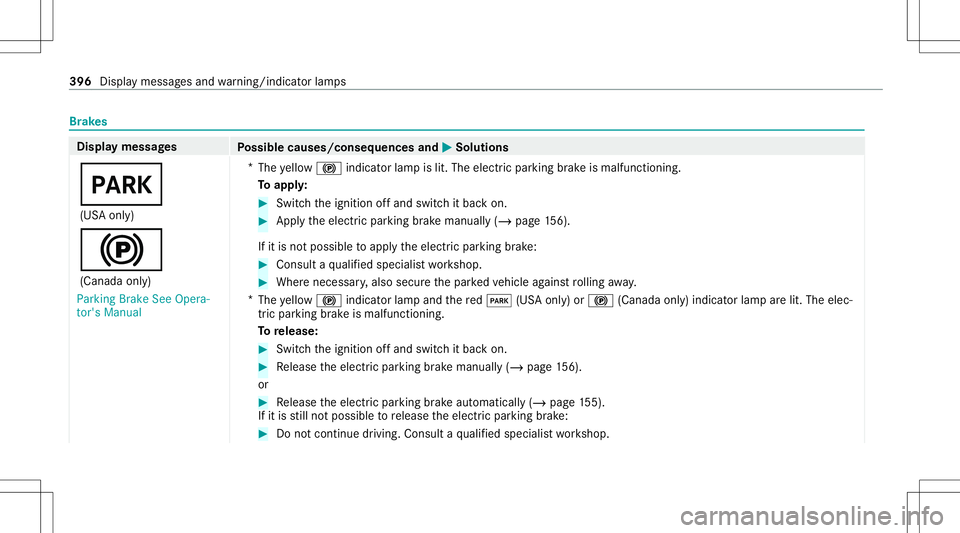
Br
ak es Di
spl aymes sages
Possible causes/conseq uencesand0050 0050
Solutions
0049 (US Aonl y)
0024 (Canada only)
Parking BrakeSeeOpera-
tor's Manual *
The yello w0024 indicator lam pis lit. The elect ric pa rking brak eis malfun ctionin g.
To appl y: #
Swi tchth eignition offand switc hit bac kon. #
Appl yth eelectr icpar king brak emanually (/page15 6).
If it is no tposs ibleto appl yth eelectr icpar king brak e: #
Consult aqu alif ied spec ialistwo rkshop. #
Wher enecessar y,also secureth epar kedve hicle agains tro lling away.
* The yello w0024 indicator lam pand there d0049 (USAonl y)or 0024 (Canada only)indicat orlam par elit. The elec‐
tr ic par kingbr ak eis malfunc tioning.
To release: #
Swit chtheignition offand switc hit bac kon. #
Release theelectr icpar king brak emanually (/page15 6).
or #
Release theelectr icpar king brak eaut omaticall y(/ page15 5).
If it is still no tpossible torelease theelectr icpar king brak e: #
Donotcon tinue driving. Consult aqu alif ied spec ialistwo rkshop. 396
Displa ymessag esand warning/ indic ator lam ps
Page 401 of 478

Disp
laymes sages
Possible causes/conseq uencesand0050 0050
Solutions
0049 (US Aonl y)
0024 (Canada only)
Please Release Parking
Brake *
The red0049 indicat orlam p(US Aonl y)or 0024 indicat orlam p(Canada only)isflashin g.
The electric par kingbr ak eis applied whileyouar edr ivin g:
R Aco nd ition forau tomatic release oftheelectr icpar king brak ehas notbeen fulfilled (/page15 5).
R Youar eper form ing emer gency braki ng using theelectr icpar king brak e(/ page15 6). #
Che ckthecon ditions forau tomatic release oftheelectr icpar king brak e. #
Release theelectr icpar king brak emanually . Displa
ymessag esand warning/ indic ator lam ps 399
Page 402 of 478

Disp
laymes sages
Possible causes/conseq uencesand0050 0050
Solutions
0049 (US Aonl y)
0024 (Canada only)
Turn Onthe Ignit ionto
Release theParking Brake *
The red0049 (USAonl y)or 0024 indicat orlam p(Canada only)islit.
Yo uha ve attem pte dto release theelectr icpar king brak ewit hth eignition switchedoff. #
Switc hon theignition .
0027 (US Aonl y)
004D (Canada only)
Check BrakeFluid Level *T
her eis insuf ficie ntbrak efluid inthebr ak efluid reser voir. &
WARNIN GRisk ofan acci dent dueto low brak efluid leve l
If th ebr ak efluid leve lis toolow, thebr aking effect and thebr aking charact eristic sma ybe impair ed. #
Pull overand stop theve hicle safely assoon aspossible, paying attention toroad and traf fic condi tions.
Do notcontinu edr ivi ng und eranycir cums tances. #
Consu ltaqu alif ied spec ialistwo rkshop. #
Donotadd brak efluid. 400
Displaymes sagesand warning/ indic ator lam ps
Page 412 of 478

Disp
laymes sages
Possible causes/conseq uencesand0050 0050
Solutions
Act ive Parking Assist
Maneuvering Assistance
Restrict edSee Operator' s
Manual *T
heParking Assistmane uvering assis tance istemp orarily una vailable oronl ypar tiall yav ailable. #
Clean allsen sorsof thepar king andcamer asy stem (/ page31 1). #
Ifth edispla ymessag est ill appear s,con sult aqu alif ied spec ialistwo rkshop.
Act ive Parking Assistand
PARKTRONIC Inoperative
See Operator's Manual *
Ve hicl eswith Activ ePa rking Assis t:Ac tivePa rking Assistand Parking AssistPA RK TRONI Caremalf unction ing .
Ve hicl eswithout Activ ePa rking Assis t:Pa rking AssistPA RK TRONI Cis malf unction ing . #
Stop theve hicle inaccor dance withth etra ffic con dition sand restar tth eengine. #
Ifth edispla ymessag est ill appear s,con sult aqu alif ied spec ialistwo rkshop. Dr
iving safetysy stems Displa
ymess ages
Possible causes/conseq uencesand0050 0050
Solutions
0025
00E5 Currently Unavailable See
Operator' sManual *
ABS andESP®
arete mp orarily una vailable.
Ot her drivin gsy stems anddriving safetysy stems (e.g. BAS)ma yal so be temp orarily una vailable.
The brak esy stem will continue tooper atenor mally .The braking distance inan eme rgency braki ng situa tioncan
incr ease. &
WARNIN GRisk ofskid ding ifABS andESP®
aremal functi oning
The wheelsma yloc kdu ring braki ng and ESP®
do es notpe rfor m anyve hicle stabiliz ation. 41
0
Display messa gesand warning/ indic ator lam ps