2021 MERCEDES-BENZ C CLASS fuel
[x] Cancel search: fuelPage 152 of 478

1
Fuelfiller flap
2 Brac ketfo rfuel filler cap
3 Tire pressur eta ble
4 QRcode forre scue card
5 Fueltype #
Press thebac kar ea offuel filler flap 1. #
Turn thefuel filler cap coun ter-cloc kwiseand
re mo veit. #
Insertth efuel filler cap from aboveinto
br ac ket2. #
Comp lete ly inse rtthepum pnoz zleintoth e
ta nk filler neck,hook inplace andrefuel . #
Onlyfill th efuel tank unti lth epum pnoz zle
switc hesoff. #
Replace thecap onthefiller neckand turn
cloc kwise untilit eng ages audibl y. #
Close fuelfiller flap 1. Pa
rking Pa
rking theve hicl e &
WARNIN GRisk ofacci dent andinjury
cau sed byan insufficie ntlysecu redve hi‐
cle rolling away
If th eve hicle isno tsecur elyparkedsuf fi‐
cie ntly ,it can rollaw ay inan unc ontrolled
wa yev en ataslight downhill gradient. #
Onuphill ordownhill gradients, turnth e
fr ont whee lsso that theve hicle rolls
to wa rdsth ecurb ifit star ts mo ving. #
App lythepar king brak e. #
Switc hth etra nsmiss iontoposition 005D. &
WARNIN GRisk offire cau sed byhot
ex haus tsy stem parts
Flammable materials suchas lea ves, grass or
twigs mayignit e. #
Park theve hicle sothat no flammab le
mat erial can com eint ocon tact with hot
ve hicle component s. #
Inpar ticular ,do notpar kon drygr ass‐
land orhar vested grain fields. &
WARNIN GRisk ofacci dent andinjury
due tochildr enleftunat tende din the
ve hicle
If ch ildr enarelef tunsuper visedintheve hi‐
cle, they cou ld,in pa rticular :
R open doors,ther eb yendang ering other
per sons orroad user s. 15
0
Driving and parking
Page 169 of 478

#
Press rock er switc h1 upM ordown
N.
The current spe edisstor ed and maint ained
by theve hicle.
or #
Select Jwithth elef tro ck er switc h.
The lastst or ed speed iscalled upand main‐
ta ined bytheve hicle.
If th elas tst or ed speed hasprev iousl ybeen
dele ted, thecur rent vehicle speed isstor ed.
% When youswit choffth eve hicle, thelas t
speed stor ed isdele ted.
Incr easing ordecr easing thesto redspe ed #
1mp h(1 km/h) :pr ess rock er switc h1 up
M ordown N tothepr essur epoint .
or #
5mp h(1 0 km/h) :pr ess rock er switc h1 up
M ordown N beyond thepr essur e
point .
or #
Accel erateth eve hicle tothedesir edspeed
and press rock er switc h1 upM.
Ad opting ade tected spee d #
Activatecr uise contr ol. #
Ifatraf fic sig nha sbee nde tected and isdis‐
pl ay ed intheins trument cluster: select J
wit hth elef tro ck er switc h.
The maximum permissible speedshownby
th etraf fic sig nis stor ed and theve hicle
maint ainsordoes notexc eed this speed.
Deactiv ating cruise contr ol #
Selec tO withth elef tro ck er switc h.
Switc hingoffcr uise contr ol #
Select Nwithth eright rock er switc h.
% Ifyo ubr ak e, deac tivateES P®
or ifES P®
int erve nes, cruise contr olisde acti vated. Ac
tiv eDi stance AssistDI ST RO NIC Fu
nction ofActiv eDi stance Assist
DI ST RO NIC
Ac tiveDis tance AssistDIS TRONI Cma intains the
se tspeed onfree-f lowing roads. Ifve hicles in
fr ont arede tected, these tdis tance isma in‐
ta ined, ifnec essar y,unt ilth eve hicle comes toa halt.
Thevehicle acceler ates orbrak es depend‐
ing onthedis tance totheve hicle infront and
th ese tspeed. Thespeed anddistance tothe
ve hicle infront arese tand save dusing the
st eer ing wheel.
Av ailable speedra ng e:
R Vehicl eswithout Drivin gAss istanc ePa ck‐
ag e:15 mp h(20 km/h) -12 0mp h
(200 km/h)
R Vehicl eswith Drivin gAss istanc ePa ck‐
ag e:15 mp h(2 0km/h) -13 0mp h
(2 10 km/h)
Ot her featur esofActiveDis tance Assist
DIS TRONI C:
R Adjus tsthedr iving style depending onthe
select eddrive pr ogr am (fuel-sa ving,comfort‐
able ordynamic)
R Initiat esacceler ationtothestor ed speed if
th etur nsignal indicat orisswitc hedonto
ch ang eto theove rtakin glane
R Vehicl eswith Drivin gAss istanc ePa ck‐
ag e: Dr
iving andparking 16
7
Page 190 of 478

lane,
espec iallyif Ac tiveLa ne Keeping
Assis taler tsyou. Be
sureto obser vethesy stem limit ations of
Ac tiveLa ne Keeping Assist. #
Press butt on2.
If indicat orlam p1 lights up,ActiveLa ne
Ke eping Assistis activ ated, thelane mark‐
ings aresho wnaslight intheassis tance gr
ap hic. Whe nAc tiveLa ne Keeping Assistis
activ e,thelane marking sar esho wningreen
in theassis tance grap hic.
Se ttin gAc tiv eLan eKe eping Assist
Multi media system:
4 Vehicle 5
k Assist ance
5 Act .Lane Keep. Assist
Ac tiv atin g/deac tivatin gthe warning #
Activate0073 ordeacti vate 0053 Lane Depart.
Warning.
Yo udo notre cei veanywa rning when leaving
a lane ifth elane keeping warning system is
deactiv ated. DY
NA MIC BODY CONT ROLfun ction DY
NA MIC BODY CONTR OLcontinuously adjusts
th ech aract eristic sof thesuspension dampersto
th ecur rent operati ng and drivi ng cond itions.
The damp ing istun edindiv iduall yfo reac hwhee l
and isaffect ed bythefo llo wing fact or s:
R The road sur face condi tions
R Vehicle load R
The drive pr ogr am select ed
R The driving style
The drive pr ogr am can beadjus tedusing the
DY NA MIC SELE CTswitc h. AIRMA
TIC Fu
nction ofAIRMA TIC
AIRMA TICisan air suspension system withva ria‐
ble dam pingfo rim prove ddr iving comfort.The
all-r ound leve lcon trol system ensur esthebes t
possible suspension andconstant grou nd clea r‐
anc e,even withaladen vehicle. When driving at
speed, theve hicle islowe redaut omatic allyto
im prove driving safetyand toreduce fuelcon‐
sum ption. Youalso have theop tion ofmanually
adjus tingtheve hicle leve l.
AI RMA TICincludes thefo llo wing compone nts
and func tions:
R Airsuspen sionwithaut omat icleve lcon trol
R Speed -dependentlo we ring toreduce fuel
con sum ption
R Manuall yselec table high leve lse tting for
gr ea tergr ound clearance 18
8
Driving and parking
Page 209 of 478

Ins
trum ent displa yove rview 1
Speedo meter
The segment son thespeedome terindica te
th est atus esofthefo llo wing systems: cruise
con trol/limit er/Active Dis tance Assist
DIS TRONI C
2 Outside temp eratur e
3 Time 4
Area foradd itional values (exa mp le:tach om‐
et er): tach ome ter/na vigation/EC Odisp lay/
consum ption/ G-me ter/dat e
5 Cool anttemp eratur edispla y
Dur ing normal oper ation, thecoolant tem‐
per atur edisp lay is per mitt edtorise to
24 8°F (120°C).
6 Select eddrive pr ogr am 7
Select edtransmi ssionposi tion
8 Multifunction display (e xa mp le:standar ddis‐
pla yfo ra trip) :assi stanc e/teleph one/n avi‐
ga tio n/tr ip/me dia/r adio/s tylesand dis‐
pl ay s/ser vice/possible settin gsforHead-u p
Displa y
9 Fuelleve land fuel filler flap locatio nind ica‐
to r Ins
trument Displayand on-boar dcom puter 20
7
Page 238 of 478

#
Select ¡.
The firs tPOI inthelis tis highlight ed. #
Select thePOI.
Ex am ple: setting thesear chpos ition forthe
par kingca tegor ydur ing activ ero uteguid‐
ance #
Select Inthe Vicini ty,Near Destinatio nor
Along theRou te.
The listsho wsthelocat edPOIs oropens an
ove rview of thero utedes tinatio naf te r
selecting NearDestination. #
Select thePOI. #
Select NearDestination: selecttheint er‐
mediat edes tinat ionorthedes tinat ion.
St arting anaut omatic gasst ation search
Re quirement s:
R The automat icga sst atio nsear chisact ivat ed
0073 (/ page24 2).
Dr ivin gsituati on
Ro uteguidan ceisact ive. The fuel leve lin the
fuel tank reac hes there ser vefuel leve l. The
Reserv eFuel Doyou want tostar ta searc h
for surro undin ggas stations ?mess ageis sho wn. #
Selec tYes.
The automat icga sst atio nsear chbegins. The
av ailable gasst atio nsalon gth ero uteor in
th evicinit yof theve hicle's current positio n
ar edispl ayed. #
Select thega sst atio n.
The addr essofthega sst atio nis displa yed. #
Ifro uteguidan ceisno tact ive, sele ctStart
Rout eGuidan ce.
The selected gasst atio nis setas thedes ti‐
nation .Ro uteguidan cebegin s.
or #
Ifro uteguidan ceisact ive, sele ctStart New
Rout eGuidan ceorSet asNex tWay Point.
St art New RouteGuidan ce:th eselect edgas
st atio nis setas ane wdes tinatio n.The prev i‐
ous destination sand intermediat edes tina‐
tion sar edele ted. Ro uteguidan cetothega s
st atio nbegin s.
Set asNex tWay Point:theselect edgasst a‐
tio nis setas thene xt int ermediat edes tina‐
tion .Ro uteguidan cebegin s. #
Ifth erear ealr ead yfo ur intermediat edes‐
tinatio ns:sele ctYes inthepr om pt.
The select edgasst atio nis ent ered intoposi‐
tio n1 of theint ermediat edes tinat ions menu.
Int ermediat edes tinat ion4is dele ted. Ro ute
guidan cebegin s.
Ent ering anintermed iatedes tination
Re quirement s:
R Ades tination isent ered.
Multime diasystem:
4 Navigation 5
Way Point sand Info #
Select Search forWay Point . #
Enterth eint ermediat edes tinat ionasaPOI
or addr ess(/ page232). #
Select theint ermediat edes tinat ion. #
Select SetasDest ination.
or #
Select anintermediat edes tinat ionusing
ª Enter Dest ination during routeguid‐
anc e. #
Select Set asNex tWay Pointaf te rent ering
th edes tinat ion. 236
Multimedia system
Page 244 of 478

R
Time ofarriva l
Selec tinganalternativ ero ut e
Mul timedi asy stem:
4 Navigation 5
À Route andPosition #
Select Alternativ eRoute.
The routes aredispl ayed inaccor dance with
th ese tting made inthero utese tting s.
The currentl ysel ect edrouteis sho wnwitha
dar kblue line. #
Select thealt ernativ ero ute.
Swit ching theaut oma ticgasst ation search
on oroff
Multi media system:
4 Navigation 5
Z Option s #
Switc hReserve Fuelon0073 oroff0053.
Switc hedon0073: when thefuel reser veleve l
is reac hed, apr om ptappear sask ing whe ther
yo uwa nttostar tsear ching forga sst atio ns. St
arting theaut oma ticser vice station
sear ch
Re quirement s:
R ATTENTION ASSISTand theSuggest Rest
Area function areactiv ated (/ page16 5).
Dr ivin gsituati on
The ATTEN TIONASSIST Doyouwa ntto sea rch
for ares tare a?mes sage issho wn. #
Selec tYes.
The service statio nsear chstar ts.The availa‐
ble servicest atio nsalon gth ero uteor inthe
vicinity oftheve hicle's current positio nar e
di spl ayed. #
Select theser vice statio n.
The servicest atio naddr essisdispla yed. #
Ifro uteguidan ceisno tact ive, sele ctStart
Rout eGuidan ce.
The selected ser vicest atio nis setas ades ti‐
nat ion.Ro uteguidan cebegin s.
or #
Ifro uteguidan ceisact ive, sele ctStart New
Rout eGuidan ceorSet asNex tWay Point.
St art New RouteGuidan ce:th eselect ed
ser vice statio nis setas ane wdes tinatio n.
The prev ious destination andallintermediat e
des tination sar edele ted. Ro uteguidan ceto
th eser vice statio nbegin s.
Set asNex tWay Point:theselect edser vice
st atio nis setas thene xt int ermediat edes ti‐
nation .Ro uteguidan cebegin s. Ro
uteguidanc e No
teson rout eguidanc e &
WARNIN GRisk ofdist ra ction from oper‐
ati ng integr ated commu nication equip‐
ment whiletheve hicle isin mo tion
If yo uoper ateco mm unic ationeq uipme nt
int egrat edintheve hicle when driving, you
cou ldbe dist ra cted from thetra ffic situat ion.
This could alsocause youto lose control of
th eve hicle. 24
2
Multimedia system
Page 304 of 478
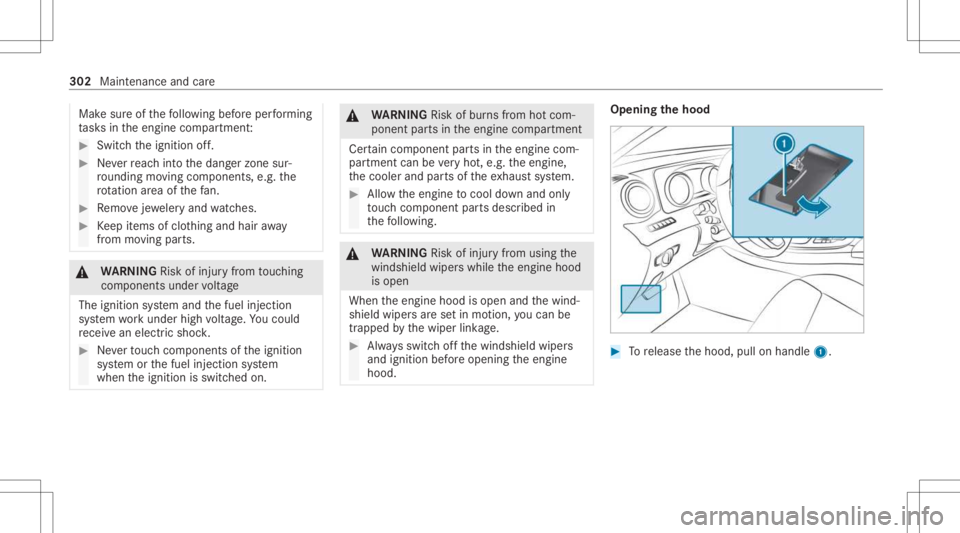
Mak
esur eof thefo llo wing beforeper form ing
ta sk sin theengine compartmen t: #
Swi tchth eignition off. #
Neverre ac hint oth edang erzon esur‐
ro und ingmovingco mp onent s,e.g. the
ro tatio nar ea ofthefa n. #
Remo vejewe leryand watche s. #
Keep items ofclo thing and hair away
fr om moving parts. &
WARNIN GRisk ofinju ryfrom touc hin g
co mp onent sunder voltag e
The ignit ionsystem and thefuel injec tion
sy stem workund erhigh voltag e. Youco uld
re cei vean elec tric shoc k. #
Neverto uc hco mp onent sof theignition
sy stem orthefuel injec tionsystem
when theignition isswitc hedon. &
WARNIN GRisk ofburnsfrom hotcom‐
ponent partsintheengine compartmen t
Cer tain com pone ntpar tsintheengine com‐
par tmen tcan bevery hot,e.g. theengine,
th ecooler andpartsof theex haus tsy stem. #
Allo wtheengine tocool down and only
to uc hco mp onent partsdescr ibedin
th efo llo wing. &
WARNIN GRisk ofinju ryfrom using the
winds hieldwiper swhile theengine hood
is open
When theengine hoodisopen andthewind‐
shield wipersar ese tin mo tion ,yo ucan be
tr apped bythewiper linkage. #
Alw aysswitc hof fth ewindshield wipers
and ignition beforeopening theengine
hood. Opening
thehood #
Torelease thehood, pullonhandle 1. 302
Maintenanc eand care
Page 311 of 478

#
Donotus eapo we rwa sher withro und-
spra yno zzles. #
Have damag edtires orchassis parts
re placed immediat ely. To
avo iddamag eto your vehicle, observethefo l‐
lo wing when usingapo we rwa sher :
R The Smar tKey isat amin imum distance of
10 ft(3 m) away from theve hicle. Other wise
th etrunk lidcould openunintentionally .
R Maint ainadis tance ofat leas t11 .8 in
(30 cm) totheve hicle.
R Vehicl eswith decorativ efo il: par tsof your
ve hicle areco veredwit hadecor ativefo il.
Maint ainadis tance ofat leas t27 .6 in
(70 cm) between thefo il-c ove redpar tsof the
ve hicle andthenoz zleofthepo we rwa sher .
Mo vethepo we rwa sher nozzlearound whilst
cleaning. Thewaterte mp eratur eof the
po we rwa sher mustno tex ceed 140°F
(60°C ).
R Obse rveth einf ormation onthecor rect dis‐
tan ceintheeq uipment manufacturer'soper‐
ating instruction s. R
Donotdir ect thenoz zleofthepo we rwa sher
dir ectl yat sensitiv epar ts,e.g. tires, gaps,
elect rical com pone nts,batter ies, light sour‐
ces and ventil ation slits. Wa
shing theve hicl eby hand *
NO
TEEngi nedama gedue towa ter
ing ress #
Take car eno tto point thewa terje t
dir ectly towa rdsth eair inle tgr ille belo w
th ehood. Obser
vetheleg alrequ iremen ts,e.g. inanumb er
of coun tries, washing byhand isonl yper mitt ed
in specially designatedwash bays. #
Use amild cleaning agent, e.g.carsham poo. #
Washtheve hicle withluk ewa rmwaterusi ng
a sof tcar spong e.When doingso,donot
ex pose theve hicle todirect sunlight . #
Carefully hosetheve hicle offwit hwa terand
dr yusi ng ach amois . %
Obse rveth eno teson thecar eof vehicle
par ts(/ page31 1). No
teson paint work/ma tte finish paint work
car e Obse
rveth eno teson cleaning andcareto avo id
damagin gth epaintw ork.
Pa int
R Insect remains: soakwithinsect remo verand
ri nse offth etreat edareas afte rw ards.
R Birddr oppin gs:soak withwa terand rinse off
af te rw ards.
R Tree resin, oils, fuels andgreases: remo veby
ru bbing gentl ywi th aclo thsoak edinpe tro‐
leum ether orlight erfluid.
R Coolan tand brak efluid: remo vewit hadam p
clo thand clean water.
R Tarst ains :use tarre mo ver.
R Wax:usesilicone remo ver.
R Donotatt achsticke rs,fi lms orsimilar mate‐
ri als.
R Remo vedirtimmediat ely,wher epossible. Maint
enanc eand care309