2021 MERCEDES-BENZ C CLASS light
[x] Cancel search: lightPage 285 of 478
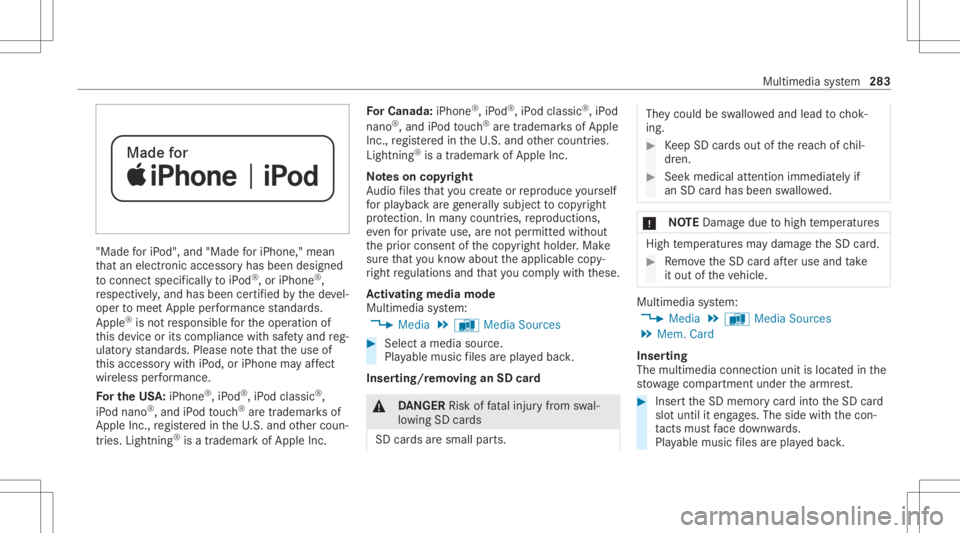
"Made
foriP od" ,and "MadeforiPho ne," mean
th at an elec tron icacc esso ryhas been designed
to connect specifica llytoiPod ®
,or iPhon e®
,
re spectiv ely, and hasbeen certified bythede vel‐
oper tomee tApple perform anc est andar ds.
App le®
is no tre sponsible forth eoper ation of
th is de vice orits com plianc ewit hsaf etyand reg‐
ulat oryst andar ds.Please note that theuse of
th is acc essor ywit hiPod, oriPhon ema yaf fect
wi reless perform anc e.
Fo rthe USA:iPhon e®
,iP od ®
,iP od classic®
,
iP od nano ®
,and iPod touc h®
aretrademar ksof
Apple Inc.,re gis tere din theU. S. and other coun‐
tr ies. Lightning ®
is atrademar kof Apple Inc. Fo
rCa nada :iP hon e®
,iP od ®
,iP od classic®
,iP od
nano ®
,and iPod touc h®
aretrademar ksofApple
Inc .,re gis tere din theU. S. and other countr ies.
Lightning ®
is atrademar kof Apple Inc.
No teson cop yright
Au dio files that youcr eat eor repr oduce yourself
fo rpla yba ckarege ner ally subject tocop yrigh t
pr otect ion. Inman ycount ries, repr oduction s,
eve nfo rpr ivat euse, areno tper mitt edwithout
th epr ior con sent ofthecop yright holder .Mak e
sur eth at youkn ow about theapplicable copy‐
ri ght regulations andthat youco mp lywith these.
Ac tiv atin gmedi amode
Mu ltimed iasystem:
4 Media 5
à Media Sources #
Select amedia source.
Pla yable music files arepla yedbac k.
Inser ting/r emo ving anSD card &
DANG ER Risk offata linj uryfrom swal‐
lo wing SDcards
SD cardsaresmall parts. The
ycould beswallo wedand lead tochok‐
ing. #
Keep SD cardsout ofthere ac hof chil‐
dr en. #
Seek medic alatt ent ion immed iatelyif
an SD cardhas been swallo wed. *
NO
TEDama gedue tohigh temp eratur es High
temp eratur esma ydamag eth eSD card. #
Remo vetheSD cardaf te ruse and take
it out oftheve hicle. Multimedia
system:
4 Media 5
à Media Sources
5 Mem. Card
Inser ting
The multimedia connect ionunit islocat edinthe
st ow agecom partment unde rth ear mr est. #
Inser tth eSD memor ycar dint oth eSD card
slo tuntil iteng ages. The side withth econ ‐
ta cts mus tfa ce down wards.
Pla yable music files arepla yedbac k. Multimedia
system 283
Page 292 of 478

Sear
ching fora musi ctrac kon the Blue ‐
to oth®
audio devic e
Mul timedi asy stem:
4 Media 5
à Media Sources
5 á Bluetoot hAudio #
Select ª. #
Select acat egor y.
A trac klist appear s. #
Select atrac k.
% The funct ionisonl yav ailable whenthe
mobil ephone andthemedia playersele cted
on themobile phonesuppor tth is func tion.
Switc hingBluetoo th®
audio equipment via
NFC
Re quirement s:
R Obser vetheno teson using NFC
(/ page26 1).
R The Blue tooth®
audio overview isdispla yed
( / pag e288 ). #
Lightl ypr ess theNFC area on themobile
phone (seethemanuf acturer'soper ating
ins truction s).
If th emobile phonehasalready been author‐
ized onthemultimedia system asBlue tooth®
audio equipme nt,it is no wcon nected.
If th emobile phoneisaut hor ized onthemul‐
timedia system asBlue tooth®
audio equip‐
men tfo rth efirs ttime ,it is conne cted afte r
conf irming theins truction son themobile
phone (seethemanuf acturer'soper ating
ins truction s).
Disconnec tingBluetooth®
audio equipment
Mul timedi asy stem:
4 Phone 5
á Media Sources #
Select thei symbol intheline ofthe
mobil ephone.
The disconnection ofthemobile phonetake s
place without acon firm atio npr om pt.The
mob ile pho neremains author ized inthesy s‐
te m. Ra
dio Sw
itchin gon the radio Mu
ltimed iasystem:
4 Radio #
Alternativ ely:press the002A button.
The radio displa yappear s.Yo uwill hear the
las tst atio npla yedon thelas tfr eq uency
band select ed. 290
Multimedia system
Page 295 of 478

#
Select Move Highlighte dStati on. #
Select amemo ryprese t.
Dele ting station s: #
Highl ightapr ese tentr yand navig ateto the
lef t. #
Selec tDelet eHighlig htedSt ation. #
Selec tYes. Ac
tiv atin g/deac tivatin gra dio text Multimedia
system:
4 Radio 5
Z Option s
5 Display RadioTextInformation #
Activate0073 ordeacti vate 0053 thefunc tion. Sat
ellit era dio In
fo rm ation onthesat ellit era dio
SIRI USXM®
sat ellite radio offers mor eth an 175
digit al-quality radio chann elsprov iding 100%
commer cial-free musi c,spor ts,news and enter‐
ta inm ent,fo rex am ple. SIRIUS XMsatellit era dio
em ploysaflee tof high-per form anc esat ellit esto br
oadcas tar ound thecloc kth ro ughout theUS A
and Canada. Thesatellit era dio progr am isavail‐
able fora mont hlyfe e. Inf ormation aboutthis
can beobt ained from aSir ius XM®
Ser vice Cen‐
te rand athttps://www .siriusxm.com (USA)or
https://www .siriusxm.ca (Canada ).
% Sirius ,XM and allrelat ed mar ksand logos
ar etrademar ksofSir ius XM Radio Inc.and
its subsidiar ies.Allother mar ks,ch ann el
nam esand logos areth epr oper tyof their
re spectiv eow ner s.All rights reser ved.
Sat ellit era dio restriction s
Sat ellit era dio mode maybe temp orarily una vail‐
able orinterru pte dfo ra va riet yof reason s.
Thes einc lude environ men talor topog raphical
con dition sbe yond thecon trol of Mer cedes- Benz
US A,LLC. Thus, operation atcer tain locat ions
ma yno tbe possible .
Re gis tering sat ellit era dio
Re quirement s:
R Satellit era dio equipment
R Regis tration withasat ellit era dio prov ider R
Ifre gis tration isno tincluded whenpurchas‐
ing thesy stem, your credit cardde tails will
be requ ired toact ivat eyo ur acc oun t.
Mult imed iasystem:
4 Radio 5
Þ Radio Source
5 SiriusXM Radio5
Z Option s #
Select ServiceInformation.
The service information screen appear s
sho wing thera dio IDand thecur rent sub‐
scr iptio nstatus . #
Establish ate lephon econ nection . #
Followtheser vice staf f's instruct ions.
The activatio npr oce ssma yta ke up toten
minut es.
% Youcan also have thesat ellit eser vice acti‐
va tedonline. Todo so, please visithttps:/ /
www .siriusxm. com(USA)orhtt ps:/ /
www .siriusxm. ca(Canada).
Switc hingonsat ellit era dio
Mu ltimed iasystem:
4 Radio 5
Þ Radio Source #
Select SiriusXM Radio. Multimedia
system 293
Page 297 of 478

Selec
tingasat ellit era dio channe l
Mul timedi asy stem:
4 Radio 5
Þ Radio Source
5 SiriusXM Radio #
Navig ateup ordown.
Sa ving ordele ting asat ellite ra dio channe l
Mul timedi asy stem:
4 Radio 5
Þ Radio Source
5 SiriusXM Radio5
ß Preset s #
Select Store Current Station inthe Preset s.
Mo ving ach anne l #
Select Options. #
Select MoveHighlightedStation. #
Select amemor ypr ese t.
De leting ach anne l #
Select Options. #
Select Delete HighlightedStation . #
Select amemor ypr ese t. Di
spla ying EPGinformation forthe current
ch anne l
Mul timedi asy stem:
4 Radio 5
Þ Radio Source
5 SiriusXM Radio5
Z Option s #
Select EPGInformation aboutCurrent Chan-
nel.
Se tting parental controlforra dio
Mu ltimed iasystem:
4 Radio 5
Þ Radio Source
5 SiriusXM Radio5
Z Option s
5 Parent alContr ol #
Activateth efunc tion 0073. #
Determ ine afo ur -di git charact erseq uenc e
and selec t¡.
All chann elswithadult content are lock ed.
Un loc king ach anne l #
Enterthefo ur -di git charact erseq uenc eand
selec t¡.
All chann elswithadult content are unlocked. Music
andspor taler tsfunction
This function enables youto prog ram an alertfor
yo ur favo rite artis ts,tr ac ks orspor tingevents.
Mu sic aler ts can besave dwhils ta tra ck isbeing
pla yedand spor taler tscan besave ddur ing a
liv ega me. Youcan also spec ifyspor taler tsvia
th emenu option .The system then con tinuousl y
sear ches thro ugh allthech ann els. Ifamat chis
fo und withast or ed aler t,yo uwill beinformed .
Se tting music and sportaler ts
Mul timedi asy stem:
4 Radio 5
Þ Radio Source
5 SiriusXM Radio5
Z Option s
5 Alert forArtist, Son g& Sport ingEven t
Se tting amusic alert #
Select AddNew Alert.
or #
Select Manage Artist &Son gAlert s. #
Select ¥Option s.
The follo wing option sar eav ailable:
R Mark ThisEntry
R Unmar kThis Entry Mult
imed iasystem 295
Page 298 of 478

R
Mark AllEnt ries
R Unmark AllEnt ries
R Delete ThisEntry
R Delete AllEnt ries #
Select anoption. #
Activate Artist &Song Alerts 0073.
The alertis setfo rth ecur rent artis tor trac k.
If amatc his found ,a pr om ptappear sask ing
whe ther youwish tochang eto thest atio n.
Se tting aspor taler t #
Select Add New Alert.
or #
Select Man ageSports Ale rts. #
Select Select New Alerts.
or #
Select EditAle rts. #
Select ate am from aleague. #
Activate Spo rts Ale rts 0073. Inf
orma tion onSm artFa vo rite sand Tune
St art
St atio nsinthest atio npr ese tscan beadded as
Sm artFa vorite s. Smar tFa vorite sst atio nsare
aut omat icallysa ve dto temp orar yst or ag ein the
bac kground .If yo uch ang eto aSm artFa vorite s
st atio n,youcan repla y,pause oractiv elyskip
fo rw ardor bac kto broadcas tswhic hyo uha ve
missed .If Tu ne Startis act ivat ed and youch ang e
to ano ther Smar tFa vorite sst atio n,themusic
tra ck cur rentl ypl ay ing onthest atio nis aut omat ‐
icall yre star tedfrom thebeginnin gof thetra ck.
Ad ding ach anne lto Smar tFa vo rite s
Multimedia system:
4 Radio 5
Þ Radio Source
5 SiriusXM Radio #
Select theactiv efreq uency band. #
Highlight anent ry. #
Select ¥. #
Select Add Highlighte dCh anne lto Smar t
Favo rites. Ac
tiv atin g/deac tivatin gTu neS tart
Multimedia system:
4 Radio 5
Z Option s5
TuneSt art #
Activate0073 ordeacti vate 0053 thefunc tion.
Contr olling playbac k
Multimedia system:
4 Radio 5
Y Playback Control
Yo ucan pause thepla ybac kof thecur rent sta‐
tio nor skip forw ardor bac kwardin thetimelin e.
This leavesliv emode toacc ess theint ernal tem‐
por aryst or ag e. #
Tofast forw ard/r ewind: turnth econ troller
count er-cloc kwise orcloc kwise/swipe leftor
ri ght ontheto uc hpad. #
Tojum pto thepr ev ious/ne xtsong: press
th econ troller leftor right/swipe leftor right
on theto uc hpad. #
Topause playbac k:sel ect 00CF. #
Toretur nto livemod e:navig ateto theend
of thetimeline. 296
Multimedia system
Page 305 of 478

#
Push handle 1ofthehood catchupw ards
and liftth ehood untilitopens automaticall y.
Closing thehood #
Lowe rth ehood toaheigh tof aroun d8 in
(20 cm)and then allo witto fall, appl ying a
litt leforc eas youletit go. #
Ifth ehood canstill be lifte dslightl y,open
th ehood again and close itwit halittle more
fo rc euntil iteng ages cor rectl y. Engine
oil Chec
kingtheengine oilleve lusing theoil
dip stick &
WARNIN GRisk ofburnsfrom hotcom‐
ponent partsintheengine compartmen t
Cer tain com pone ntpar tsintheengine com‐
par tmen tcan bevery hot,e.g. theengine,
th ecooler andpartsof theex haus tsy stem. #
Allo wtheengine tocool down and only
to uc hco mp onent partsdescr ibedin
th efo llo wing. Re
quirement s:
R The engin ehas anoildips tick.Ifno t,th e
engine oilleve lcan becheckedonl ywit hth e
on-boar dcom puter(/ page304) . Depending
ontheengine, theoil dips tickma ybe
ins talled intheengine compartmen tin dif fere nt
lo cati ons.
The waitin gtim ebef orech ecking theoil leve l
when theengine isat nor mal oper ating temp era‐
tur eis five minut es. #
Park theve hicle onaleve lsur face. #
Pulloil dips tic k1 outand wipe off. Ma
intena nce and care303
Page 311 of 478

#
Donotus eapo we rwa sher withro und-
spra yno zzles. #
Have damag edtires orchassis parts
re placed immediat ely. To
avo iddamag eto your vehicle, observethefo l‐
lo wing when usingapo we rwa sher :
R The Smar tKey isat amin imum distance of
10 ft(3 m) away from theve hicle. Other wise
th etrunk lidcould openunintentionally .
R Maint ainadis tance ofat leas t11 .8 in
(30 cm) totheve hicle.
R Vehicl eswith decorativ efo il: par tsof your
ve hicle areco veredwit hadecor ativefo il.
Maint ainadis tance ofat leas t27 .6 in
(70 cm) between thefo il-c ove redpar tsof the
ve hicle andthenoz zleofthepo we rwa sher .
Mo vethepo we rwa sher nozzlearound whilst
cleaning. Thewaterte mp eratur eof the
po we rwa sher mustno tex ceed 140°F
(60°C ).
R Obse rveth einf ormation onthecor rect dis‐
tan ceintheeq uipment manufacturer'soper‐
ating instruction s. R
Donotdir ect thenoz zleofthepo we rwa sher
dir ectl yat sensitiv epar ts,e.g. tires, gaps,
elect rical com pone nts,batter ies, light sour‐
ces and ventil ation slits. Wa
shing theve hicl eby hand *
NO
TEEngi nedama gedue towa ter
ing ress #
Take car eno tto point thewa terje t
dir ectly towa rdsth eair inle tgr ille belo w
th ehood. Obser
vetheleg alrequ iremen ts,e.g. inanumb er
of coun tries, washing byhand isonl yper mitt ed
in specially designatedwash bays. #
Use amild cleaning agent, e.g.carsham poo. #
Washtheve hicle withluk ewa rmwaterusi ng
a sof tcar spong e.When doingso,donot
ex pose theve hicle todirect sunlight . #
Carefully hosetheve hicle offwit hwa terand
dr yusi ng ach amois . %
Obse rveth eno teson thecar eof vehicle
par ts(/ page31 1). No
teson paint work/ma tte finish paint work
car e Obse
rveth eno teson cleaning andcareto avo id
damagin gth epaintw ork.
Pa int
R Insect remains: soakwithinsect remo verand
ri nse offth etreat edareas afte rw ards.
R Birddr oppin gs:soak withwa terand rinse off
af te rw ards.
R Tree resin, oils, fuels andgreases: remo veby
ru bbing gentl ywi th aclo thsoak edinpe tro‐
leum ether orlight erfluid.
R Coolan tand brak efluid: remo vewit hadam p
clo thand clean water.
R Tarst ains :use tarre mo ver.
R Wax:usesilicone remo ver.
R Donotatt achsticke rs,fi lms orsimilar mate‐
ri als.
R Remo vedirtimmediat ely,wher epossible. Maint
enanc eand care309
Page 313 of 478

%
Have wo rkor repair sto decor ativefo ils car‐
ri ed out ataqu alif ied spec ialistwo rkshop,
e.g. atan aut hor ized Mercedes-Benz Center. No
teson car eof vehicl epar ts &
WARNIN GRisk ofentr apment ifth e
winds hieldwiper sar eswit ched on while
th ewindshield isbeing cleaned
If th ewindshield wipersar ese tin mo tion
while youar ecle anin gth ewindshield or
wiper blades, youcan betrapped bythe
wiper arm. #
Alw aysswitc hof fth ewindshield wipers
and theignition beforecleanin gth e
winds hieldorwiper blades. &
WARNIN GRisk ofburnsfrom theta il‐
pipe andtailpipe trims
The exhaus tta ilpipe andtailpipe trims can
becom eve ry hot.Ifyo uco me intoco ntact
wit hth ese partsof theve hicle, youco uld
bur nyo urself . #
Alw aysbe par ticular lycareful arou nd
th eta ilpipe andtheta ilpipe trims and
super visechildr enespec iallycloselyin
th is area. #
Allo wvehicle partsto cool down before
to uc hin gth em. To
avo iddamag eto theve hicle, observethe
no teson cleaning andcareof thefo llo wing vehi‐
cle parts:
Wheels andrims
R Use waterand acid-free alloy wheel cleaners.
R Donotuse acidic alloywheel cleanersto
re mo vebrak edus t.This could damag ewheel
bolts andbrak ecom ponen ts.
R Toavo idcor rosion ofthebr ak ediscs and
br ak epads, drive th eve hicle fora fe w
minut esafte rclea ning beforepar king it.The
br ak ediscs andbrak epa dswarm upand dry
out . Wi
ndo ws
R Clean thewindo wsinsid eand outs idewitha
dam pclo thand withacle anin gag ent recom‐
mend edforMer cedes-Benz.
R Donotuse dryclo thsor abr asiv eor sol vent-
ba sed cleani ng agents tocle an theinside of
windo ws.
Wi per blades
R Movethewiper arms intoth ere placemen t
position (/page12 0).
R With thewiper arms folded out,clean the
wiper blades withadam pclo th.
R Donotcle an thewiper blades tooof ten.
Ex terior light ing
R Clean thelenses withawe tsp ong eand mild
cle ani ng agent, e.g.car shampoo.
R Onlyuse cleaning agents orcleaning cloths
th at aresuit able forpla stic lens es.
Sensor s
R Clean thesensor sin thefront and rear
bum perswit hasof tclo thand carsham poo
(/ page15 8). Mai
ntenance andcare 31
1