2021 MERCEDES-BENZ C-CLASS COUPE flat tire
[x] Cancel search: flat tirePage 539 of 549

Tr
ansfer redve hicle data
Android Auto......................................... 320
Apple CarPl ay®
...................................... 320
Tr ansmission (problem)............................ 15 9
Tr ansmission position display.................. 157
Tr anspo rting
Ve hicle..................................................3 93
Tr im element (Care)................................... 374
Tu neIn
Logging out...........................................3 34
Re gis tering............................................ 334
Selecting stre am.................................. .334
Setting options...................................... 334
Te rm s of use..........................................3 34
Tu neIn
Calling up..............................................3 33
Deleting stations.................................. .334
Overview.............................................. .333
Saving stations...................................... 334
Selecting and connecting a statio n....... 334
Tu rn signal indicator
Ac tivating/deactivating......................... 12 3TV
Activating............................................... 351
Ad justing the brightness........................ 357
Calling up the menu (CI+ module)......... 358
Displa ysintheTV control menu............ 353
Fu nction/no tes (audio language,
subtitles)............................................... 356
Information............................................ 350
Overview............................................... 352
Picture settings.....................................3 57
Picture settings overview...................... 357
Setting subtitles................................... .356
Setting the audio languag e.................... 356
Showing telete xt.................................... 357
Showing/hiding full screen................... 353
Te lete xt ove rview.................................. .356
Vo ice commands (LINGU ATRO NIC)........2 47
TV channel
Ac tivating/deactivating channel fix. ...... 354
Channel fix............................................ 354
Channel li stove rview. ........................... 354
EPG (electronic programme guide)........ 354
Overview of favo urites.......................... .355
Quick sa ve............................................. 355
Selecting from thech annel list.............. 353 Selecting from
the control menu........... 353
Selecting from thefa vo urites............... .353
Selecting in the bac kground.................. 354
St oring..................................................3 55
Using a voice tag................................... 355
Tw o-w ayradios
Fr equencies........................................... 417
No tes on ins tallation.............................. 416
Tr ansmission output (maximum )............417
Ty re inflation compressor
see TIREFIT kit
Ty re pressure
Checking (ty repressure monitoring
sy stem).................................................4 02
No tes....................................................4 00
Re starting the tyre pressure loss
wa rning sy stem.....................................4 04
Re starting the tyre pressure monitor‐
ing sy stem.............................................4 03
TIREFIT kit............................................. 380
Ty re pressure loss warning sy stem
(function)............................................... 403
Ty re pressure monitoring sy stem
(function)............................................... 402
Ty re pressure table................................ 401 536
Index
Page 540 of 549
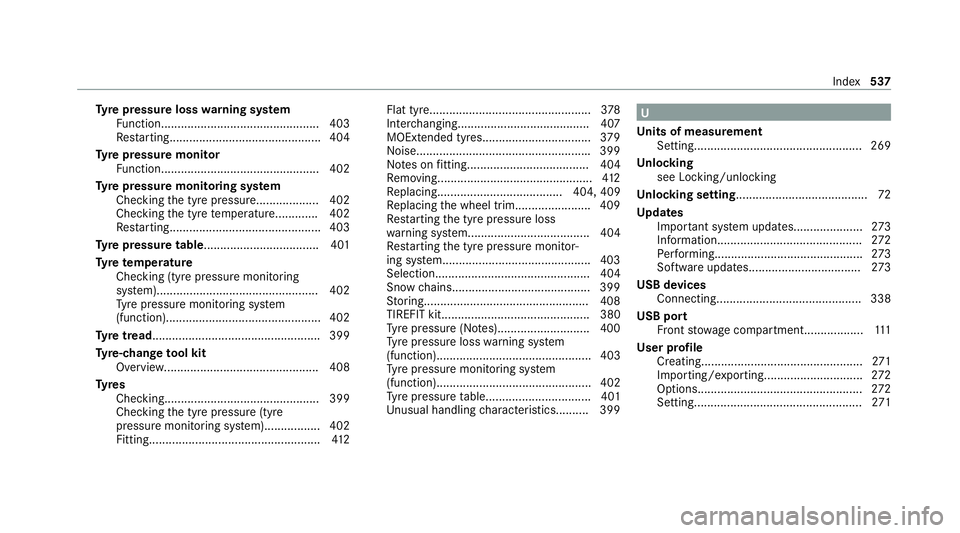
Ty
re pressure loss warning sy stem
Fu nction................................................ 403
Re starting.............................................. 404
Ty re pressure moni tor
Fu nction................................................ 402
Ty re pressure moni toring sy stem
Checking the tyre pressure...................4 02
Che cking the tyre temp erature............. 402
Re starting.............................................. 403
Ty re pressure table ................................... 401
Ty re temp erature
Checking (tyre pressure monitoring
sy stem)................................................. 402
Ty re pressure monitoring sy stem
(function)............................................... 402
Ty re tread ................................................... 399
Ty re-change tool kit
Overview............................................... 408
Ty res
Checking............................................... 399
Checking the tyre pressure (tyre
pressure monitoring sy stem)................. 402
Fitting.................................................... 412Flat tyre.................................................
378
Inter changing........................................ 407
MOExtended tyres................................ .379
Noise.................................................... .399
No tes on fitting..................................... 404
Re moving............................................... 412
Re placing...................................... 404, 409
Re placing the wheel trim....................... 409
Re starting the tyre pressure loss
wa rning sy stem..................................... 404
Re starting the tyre pressure monitor‐
ing sy stem.............................................4 03
Selection............................................... 404
Snow chains.......................................... 399
St oring..................................................4 08
TIREFIT kit............................................. 380
Ty re pressure (N otes)............................4 00
Ty re pressure loss warning sy stem
(function)............................................... 403
Ty re pressure monitoring sy stem
(function)............................................... 402
Ty re pressure table................................ 401
Un usual handling characteristic s.......... 399 U
Un its of measurement
Setting................................................... 269
Un locking
see Locking/unlocking
Un locking setting ........................................ 72
Up dates
Impor tant sy stem updates..................... 273
Information............................................ 272
Pe rforming............................................. 273
Software upda tes.................................. 273
USB devices Connecting............................................3 38
USB port Front stow age compartment.................. 111
User profile Creating.................................................2 71
Importing/exporting.............................. 272
Options.................................................. 272
Setting................................................... 271 Index
537
Page 543 of 549

We
ather information ................................. 302
What3words Destination entry with a 3 word
address................................................ .282
Wheel change
Fitting a new wheel................................ 412
Lo we ring theve hicle.............................. 413
Preparation........................................... 409
Ra ising theve hicle................................. 41 0
Re moving a whee l.................................. 412
Re moving/fitting hub caps.................... 409
Wheel change
see Emer gency spa rewheel
Wheel rotation........................................... 407
Wheels Care...................................................... .373
Checking............................................... 399
Checking the tyre pressure (tyre
pressure monitoring sy stem)................. 402
Fitting.................................................... 412
Flat tyre................................................. 378
Inter changing........................................ 407
MOExtended tyres................................ .379
Noise.................................................... .399 No
tes on fitting..................................... 404
Re moving............................................... 412
Re placing...................................... 404, 409
Re placing the hub cap........................... 409
Re starting the tyre pressure loss
wa rning sy stem..................................... 404
Re starting the tyre pressure monitor‐
ing sy stem.............................................4 03
Selection............................................... 404
Snow chains.......................................... 399
St oring..................................................4 08
TIREFIT kit............................................. 380
Ty re pressure (N otes)............................ 400
Ty re pressure loss warning sy stem
(function)............................................... 403
Ty re pressure monitoring sy stem
(function)............................................... 402
Ty re pressure table................................ 401
Un usual handling characteristic s.......... 399
Wi -Fi
Overview............................................... 266
Setting................................................... 266
Setting up a hotspot.............................. 267
Setting up an Internet connection........ .330 Wi
descreen co ckpit instrument dis‐
play
Instrument clu ster................................... 12
Wi ndow airbag............................................. 44
Wi ndow lif ter
see Side windo ws
Wi ndo ws
Car e...................................................... .373
Wi ndo ws
see Side windo ws
Wi ndscreen
Demisting.............................................. 13 5
Re placing the wiper blades.................... 13 0
Wi ndscreen
see Windsc reen
Wi ndscreen washer fluid
No tes....................................................4 29
Wi ndscreen washer sy stem
To pping up............................................. 368
Wi ndscreen wipers
Re placing the wiper blades.................... 13 0
Switching on/of f................................... 12 9540
Index