2021 MERCEDES-BENZ C-CLASS CABRIOLET cooling
[x] Cancel search: coolingPage 137 of 545
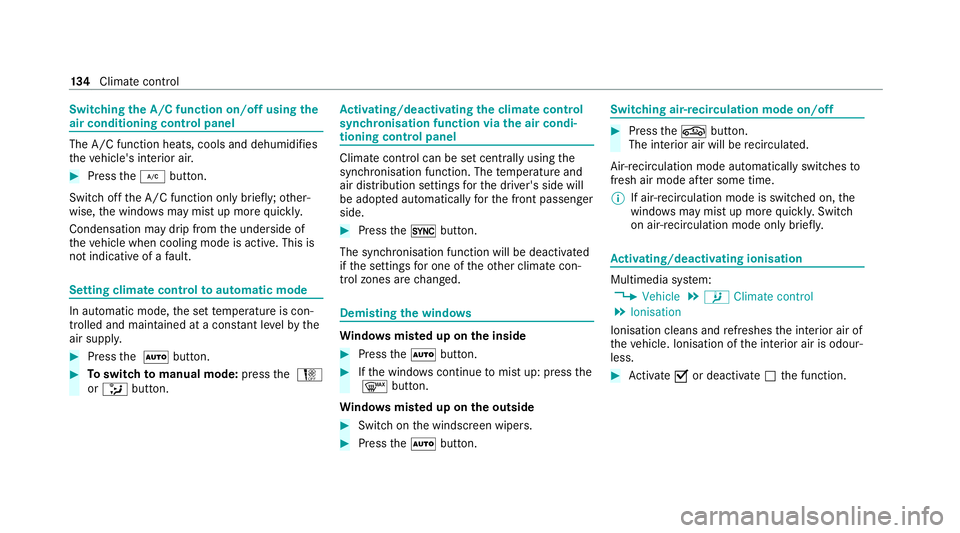
Switching
the A/C function on/off using the
air conditioning control panel The A/C function heats, cools and dehumidi
fies
th eve hicle's interior air. #
Press the¿ button.
Switch off the A/C function only brief ly;ot her‐
wise, the windo wsmay mist up more quickl y.
Condensation may drip from the underside of
th eve hicle when cooling mode is active. This is
not indicative of a fault. Setting climate cont
rolto automatic mode In auto
matic mode, the set temp erature is con‐
trolled and maintained at a const ant levelby the
air suppl y. #
Press the à button. #
Toswitch tomanual mode: pressthe H
or _ button. Ac
tivating/deactivating the climate control
syn chro nisation function via the air condi‐
tioning control panel Climate control can be set centrally using
the
synchronisation function. The temp erature and
air distribution settings forth e driver's side will
be adop ted automatically forth e front passenger
side. #
Press the0 button.
The synchronisation function will be deactivated
if th e settings for one of theot her climate con‐
trol zones are changed. Demisting
the windo ws Wi
ndo wsmis ted up on the inside #
Press theà button. #
Ifth e windo wscontinue tomist up: press the
¬ button.
Wi ndo wsmis ted up on the outside #
Switch on the windscreen wipers. #
Press theà button. Switching air-recirculation mode on/off
#
Press theg button.
The interior air will be recirculated.
Air-reci rculation mode automatically swit ches to
fresh air mode af ter some time.
% If air-recirculation mode is switched on, the
windo wsmay mist up more quickl y.Switch
on ai r-re circulation mode only brie fly. Ac
tivating/deactivating ionisation Multimedia sy
stem:
4 Vehicle 5
b Climate control
5 Ionisation
Ionisation cleans and refreshes the interior air of
th eve hicle. Ionisation of the interior air is odour‐
less. #
Activate Oor deacti vate ª the function. 134
Climate cont rol
Page 142 of 545

St
arting theve hicle with theke y in the
ma rked space (emer gency operation mode)
If th eve hicle does not start and thePlace the
key in the marked space See Owner's Manual
message appears in the multifunction displa y,
yo u can start theve hicle in emer gency operation
mode. #
Makesure that the mar ked space 2is
em pty. #
Remo vetheke y1 from theke yring. #
Place theke y1 inthe mar ked space 2on
th e symbol 3.
The vehicle will start af ter a short time.
If yo ure mo vetheke y1 from the mar ked
space 2,the engine continues running. For
fur ther engine starts ho wever,th eke y1
must be located in the mar ked space 2on
th e symbol 3during the entire journe y. #
Have theke y1 checked at a qualified spe‐
cialist workshop.
If th eve hicle does not star t: #
place theke y1 inthe mar ked space 2
and lea veitth ere. #
Depress the brake pedal and start theve hi‐
cle using thest art/ stop button.
% You can also swit chon the po wer supp lyor
th e ignition with thest art/ stop button.
Obser veany information rega rding display mes‐
sages that can be displa yed on the multifunction
displa y. St
arting theve hicle via Remo teOnline Serv‐
ices Cooling or heating
theve hicle interior before
st arting the jou rney
Ensu rethefo llowing before starting the engine:
R the legal stipulations in the area where your
ve hicle is par ked allow engine starting via
smartphone.
R it is safe tostart and runth e engine where
yo ur vehicle is par ked.
R the fuel tank is su fficiently full.
R thest ar ter battery is suf ficiently charge d.
Charging thest ar ter battery be fore starting
th e jou rney
If th eve hicle battery is dischar ged, you can
re cei vea message on your smartphone. You can
th en start theve hicle with the smartphone to
ch arge the batter y.The vehicle is automatically
switched off af terte n minu tes. Driving and parking
13 9
Page 271 of 545
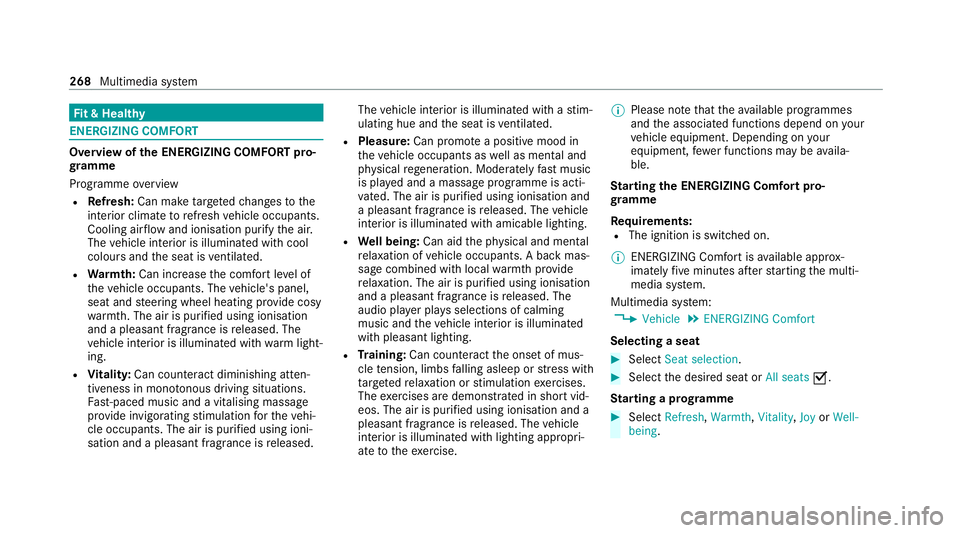
Fi
t & Healthy ENE
RGIZING COMFORT Overview of
the ENERGIZING COMFORT pro‐
gr amme
Programme overview
R Refresh: Can make targeted changes tothe
interior climate torefresh vehicle occupants.
Cooling air flow and ionisation purify the air.
The vehicle interior is illuminated with cool
colours and the seat is ventilated.
R Warmth: Can inc rease the comfort le vel of
th eve hicle occupants. The vehicle's panel,
seat and steering wheel heating pr ovide cosy
wa rmth. The air is pu rified using ionisation
and a pleasant fragrance is released. The
ve hicle interior is illuminated with warm light‐
ing.
R Vitality: Can coun tera ct diminishing atten‐
tiveness in mono tonous driving situations.
Fa st-paced music and a vitalising massa ge
pr ov ide invigorating stimulation forth eve hi‐
cle occupants. The air is purified using ioni‐
sation and a pleasant fragrance is released. The
vehicle interior is illuminated with a stim‐
ulating hue and the seat is ventilated.
R Pleasure: Can promo tea positive mood in
th eve hicle occupants as well as men tal and
ph ysical rege neration. Moderately fast music
is pla yed and a massage programme is acti‐
va ted. The air is purified using ionisation and
a pleasant fragrance is released. The vehicle
interior is illuminated with amicable lighting.
R Well being: Can aidthe ph ysical and men tal
re laxation of vehicle occupants. A back mas‐
sage combined with local warmthprov ide
re laxation. The air is purified using ionisation
and a pleasant fragrance is released. The
audio pla yer pla ysselections of calming
music and theve hicle interior is illuminated
with pleasant lighting.
R Training: Can counteract the onset of mus‐
cle tension, limbs falling asleep or stre ss with
ta rgeted relaxation or stimulation exercises.
The exercises are demon stra ted in short vid‐
eos. The air is purified using ionisation and a
pleasant fragrance is released. The vehicle
interior is illuminated with lighting appropri‐
ate totheexe rcise. %
Please no tethat theav ailable prog rammes
and the associated functions depend on your
ve hicle equipment. Depending on your
equipment, fewe r functions may be availa‐
ble.
St arting the ENERGIZING Comfort pro‐
gr amme
Re quirements:
R The ignition is switched on.
% ENE RGIZING Comfort is available appr ox‐
imately five minutes af terst arting the multi‐
media sy stem.
Multimedia sy stem:
4 Vehicle 5
ENERGIZING Comfort
Selecting a seat #
Select Seat selection. #
Select the desired seat or All seatsO.
St arting a prog ramme #
Select Refresh, Warmth,Vitality, JoyorWell-
being . 268
Multimedia sy stem
Page 428 of 545

*
NO
TEOverheating at high outside tem‐
peratures If an inapp
ropriate coolant is used, the
engine cooling sy stem is not suf ficiently pro‐
te cted against overheating and cor rosion at
high outside temp eratures. #
Alw ays use coolant appr ovedby
Mercedes-Benz. #
Obser vethe instructions in the
Mercedes-Benz Specifications for Oper‐
ating Fluids 310.1. Ha
ve the coolant regularly replaced at a qualified
specialist workshop.
Proportion of antifreeze concentrate in the
engine cooling sy stem:
R a minimum of 50% (antifreeze pr otection
down toappr oximately -37°C)
R a maximum of 55% (antifreeze pr otection
down to-45°C) Note
s on windscreen washer fluid Obser
vethe no tes on operating fluids
(/ page 416). &
WARNING ‑ Risk of fire and injury due to
windscreen washer concentrate
Wi ndsc reen washer concentrate is highly
fl ammable. It could ignite if it comes into
con tact wi thhot engine component parts or
th eex haust sy stem. #
Make sure that no windsc reen washer
concentrate spills out next tothefiller
opening. *
NO
TEDama getotheex terior lighting
due tounsuitable windsc reen washer
fl uid Uns
uitable windsc reen washer fluids may
damage the plastic sur face of theex terior
lighting. #
Only use windscreen washer fluids
which are also suitable for use on plas‐ tic sur
faces, e.g. MB SummerFit or MB
Wi nterFit. *
NO
TEBlocked spr aynozzles caused by
mixing windscreen washer fluids #
Do not mix MB SummerFit and MB Win‐
te rFit with other windscreen washer flu‐
ids. Do not use distilled or de-ionised
water.Other‐
wise, thefill le vel sensor may be triggered er ro‐
neously.
Re commended windscreen washer fluid:
R abo vefreezing point: e.g. MB SummerFit
R below freezing point: e.g. MB WinterFit
Fo rth e cor rect mixing ratio, referto the informa‐
tion on the antif reeze conta iner.
Mix washer fluid with windsc reen washer fluid all
ye ar round. Te
ch nical da ta425
Page 430 of 545

Ve
hicle height when opening/closing the
ro of Model
C 200 4MATIC
C 220 d 4MATIC
C 300 4MATIC
C 400 4MATIC
19
94 mm
All other models 1989 mm We
ights and loads Please obser
vethefo llowing no tesfo rth e speci‐
fi ed vehicle data:
R Items of optional equipment increase the
unladen weight and reduce the pa yload.
R Vehicle-specific weight information can be
fo und on theve hicle identification plate
(/ page 414). Tr
ailer hitch Gene
ral no tes on the trailer hit ch Modifications
tothe engine cooling sy stem may
be necessar y,depending on theve hicle model.
The retrofitting of a trailer hitch is only pe rmissi‐
ble if a towing capacity is specified in your vehi‐
cle documents.
Fu rther information can be obtained at a quali‐
fi ed specialist workshop. Mounting dimensions
1
Fastening points
2 Overhang dimension
3 Rear axle centre line Te
ch nical da ta427
Page 449 of 545

Engine
Display messages
Possible causes/consequences and M
MSolutions
To switch off the engine,
press Start/Stop button
for at least 3 seconds or 3
times. *Y
ou ha vepressed thest art/ stop button while theve hicle is in motion. #
Information about switching off the engine while driving (/ page138).
+ Top up coolant See Own-
er’s Manual *T
he coolant le vel is too lo w.
* NO
TEEngine dama gedue toinsuf ficient coolant #
Avoid long journe yswith insuf ficient coolant. #
Add coolant (/ page 361). #
Have the engine cooling sy stem checked at a qualified specialist workshop.
ÿ
Coolant Stop vehicle
Switch engine off *T
he coolant is too hot. #
Stop theve hicle immediately in accordance with the traf fic conditions and switch off the engine. 446
Displaymessa ges and warning/indicator lamps
Page 453 of 545

Display messages
Possible causes/consequences and M
MSolutions #
Shift the transmission topark position jwhile theve hicle is stationar y. #
Tocontinue driving, select transmission position hork.
Without changing gear,
consult workshop *T
he transmission is malfunctioning. It is no longer possible tochange the transmission position. #
If transmission position his selected, consult a qualified specialist workshop and do not change the transmis‐
sion position. #
For all other transmission positions, park theve hicle safely. #
Consult a qualified specialist workshop.
Reversing not poss. Con-
sult workshop *
The transmission is malfunctioning. It is not possible toselect transmission position k. #
Consult a qualified specialist workshop.
Transmission Malfunction
Stop *
The transmission is malfunctioning. The transmission shifts toneutral iautomatically. #
Stop theve hicle immediately in accordance with the traf fic conditions. #
Depress the brake pedal. #
Enga gepark position j. #
Consult a qualified specialist workshop.
Stop vehicle Leave engine
running Wait Transmission
cooling *T
he transmission is overheating. Pulling away may be temp orarily impaired or not possible. #
Stop theve hicle immediately in accordance with the traf fic conditions. Do not continue driving. #
Lea vethe engine running. #
Wait until the display message disappears before pulling away. 450
Display messages and warning/indicator lamps
Page 510 of 545

City lighting
................................................ 124
Cleaning see Care
Climate control Activating/deactivating the A/C
function (cont rol panel)........................ .134
Ac tivating/deactivating the synchro‐
nisation function (cont rol panel)............ 13 4
Air-reci rculation mode.......................... .134
Au tomatic control.................................. 13 4
Demi sting the windscreen..................... 13 3
Demi sting windo ws............................... 13 4
Fr ont air vents....................................... 13 5
Ionisation............................................... 13 4
No te...................................................... 13 3
Re ar air vents....................................... .135
Setting the air distribution..................... 13 3
Setting the air flow ................................. 13 3
Setting theve hicle interior temp era‐
ture........................................................ 13 3
Switching on/of f................................... 13 3
Switching there ar wind owheater
on/off...................................................1 33
THERMATIC control pane l...................... 13 3
THERMOTRONIC contro l panel..............133 Ve
ntilating theve hicle (con venience
opening).................................................. 90
Co ckpit
Overview................................................... 6
Co ffee cup symbol
see ATTENTION ASSIST
Collision de tection (pa rked vehicle)
Information............................................ 16 6
COMAND Online see Multimedia sy stem
COMAND Touch
Managing devices.................................. 261
Combination switch .................................. 121
Compass................................................... .294
Compu ter
see On-board computer
Connection status
Displ aying.............................................. 325
Overview............................................... 325
Contacts Calling up.............................................. 304
Deleting................................................. 305
Downloading (from mobile phone)........ 303 Importing.............................................. 304
Importing (o
verview)............................. 304
Information........................................... .303
Making a call......................................... 305
Na me form at......................................... 304
Options................................................ .305
St oring..................................................3 05
Controller Operating.............................................. 24 9
Con venience closing ................................... 90
Con venience opening ..................................90
Coolant (engine) Check le vel............................................ 361
No tes..................................................... 424
Cooling see Climate control
Co pyright..................................................... 36
Cornering light ...........................................1 22
Cross Traf fic Alert..................................... .218
Crosswind Assist Function/no tes...................................... 171 Index
507